Imagine you’ve got a killer website, but conversions are… meh. You tweak a button color, change some wording, cross your fingers—and hope for the best? Nope. That’s a rookie move. If you want real results, you A/B test. And if you want those tests to be smart, efficient, and actually useful, you use Plerdy.
Let’s break down how A/B testing works for UX, why it’s a game-changer, and how Plerdy makes it all ridiculously easy.
Why A/B Testing is a Must for UX?
Data doesn’t lie. That’s why companies like Amazon, Airbnb, and Netflix run thousands of A/B tests yearly to optimize user experience (UX). They don’t guess what works—they test it.
A/B testing lets you compare two (or more) versions of a webpage, button, headline, or any UX element to see what real users prefer. It helps answer critical questions:
- Does a shorter checkout process increase sales?
- Will a red “Buy Now” button outperform a blue one?
- Is an AI chatbot helping or annoying visitors?
Without A/B testing, you’re flying blind. You might have the best-looking site on the internet, but if users aren’t converting, something’s off.
How Plerdy Makes A/B Testing Effortless
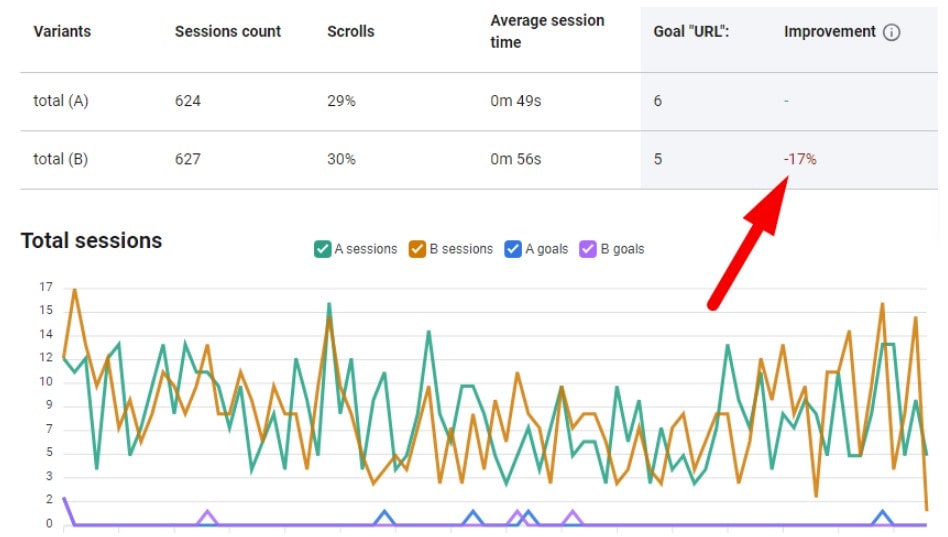
A/B testing is powerful, but it can be a pain—lots of data, endless tracking, and potential misinterpretations. That’s where Plerdy steps in, making the process simpler, faster, and smarter.
1. No-Code Setup = Instant Experiments
Many A/B testing tools require coding knowledge (or at least a developer on standby). Not Plerdy. With its no-code solution, you can launch tests in minutes—drag, drop, tweak, and deploy. Even if you’re not a tech guru, you can experiment with button colors, text changes, or even full-page redesigns without writing a single line of code.
2. Real-Time UX Insights with Heatmaps & Behavior Tracking
A/B testing is great, but why are users clicking (or not clicking) a button? Plerdy’s built-in heatmaps provide visual data on user interactions, showing where they scroll, hover, and drop off. Additionally, Plerdy’s session replay feature allows you to watch real visitor behavior in action, helping identify UX friction points instantly.
3. AI-Powered Analytics for Smarter Decisions
Ever felt lost in a sea of data? Plerdy’s AI-driven insights help you make sense of it. It automatically detects which changes positively impact conversions, ensuring you focus on high-value optimizations. Plus, integrations with Google Analytics 4 allow for even deeper performance analysis, helping businesses fine-tune their strategies.
4. Unlimited Testing Without Traffic Limits
Unlike some A/B testing tools that charge based on pageviews or traffic, Plerdy offers unlimited tests without extra fees. Whether you’re running one experiment or dozens across different pages, you’ll get full flexibility without worrying about hitting limits.
5. Actionable Reports & Clear Data Visualization
Numbers without context mean nothing. Plerdy’s reports aren’t just raw stats—they provide clear, visualized insights into how variations perform. See which version drives more clicks, which CTA generates better conversions, and adjust your UX strategy in real time.
With Plerdy, you’re not just testing—you’re making data-backed UX improvements that directly impact revenue.
Best Practices for A/B Testing UX (With Plerdy in Action)
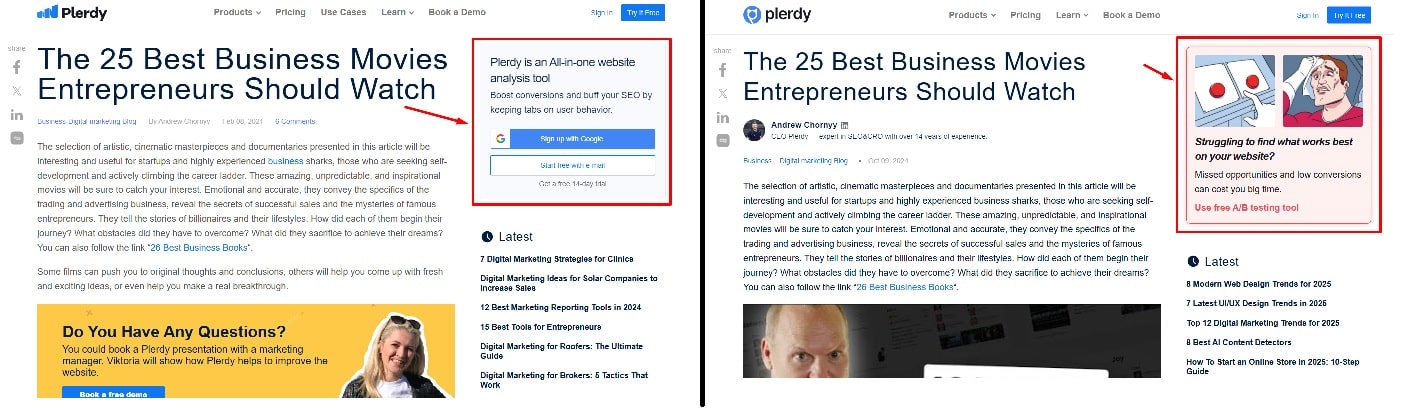
Want to test UX like a pro? Follow these strategies:
1. Test One Change at a Time
Testing too many things at once is a data disaster. Stick to one element—like CTA button size or form length—per test. This keeps results clean and actionable.
🚀 Example: An e-commerce brand tested “Add to Cart” button sizes. The bigger button increased sales by 17%.
2. Target the Right Audience Segments
Not all users are the same. Plerdy lets you segment tests by device type, traffic source, location, and more.
🎯 Example: Mobile users might prefer a one-page checkout, while desktop users are okay with multiple steps. A/B testing proves it.
3. Optimize Content & Headings
The right words convert visitors into buyers. Use A/B tests to fine-tune:
- Headlines: “Free Shipping on All Orders” vs. “Fast, Free Delivery”
- Product Descriptions: Technical vs. storytelling approach
- CTA Copy: “Get Started” vs. “Try for Free”
📝 Example: Changing “Sign Up” to “Get Your Free Account” increased sign-ups by 12% for a SaaS company.
4. Speed is Everything – Test Load Times
A one-second delay kills conversions. Plerdy’s UX tools help analyze if faster-loading pages lead to better engagement.
⚡ Fact: A 1-second delay reduces conversions by 7% (according to Google).
A/B Testing Data: The Hard Truth
A/B testing isn’t just for fun—it’s a money-making machine when used right. Here’s why it matters:
| A/B Test Factor | Impact on Conversion Rate |
|---|---|
| CTA Button Color | Up to 21% increase |
| Headline Change | 10-15% boost |
| Checkout Optimization | 30%+ conversion lift |
| Page Load Speed | 1s delay = 7% drop |
Plerdy’s advanced analytics ensure you’re not guessing—you’re making data-driven moves.
Common A/B Testing Mistakes (And How to Avoid Them)
Even the best teams mess up A/B tests. Here’s what to watch out for:
- ❌ Stopping Tests Too Early – Just because one version looks like a winner after a few days doesn’t mean the results are valid. Run tests for at least two weeks for solid data.
- ❌ Ignoring Small Wins – A 5% boost in conversions might seem tiny, but for a business making $1M/year, that’s an extra $50,000 in revenue.
- ❌ Not Considering UX Factors – Higher conversions don’t always mean better UX. If users convert but leave unhappy, your brand takes a hit.
Plerdy helps you avoid these mistakes by combining A/B testing with heatmaps, funnel analysis, and behavior tracking.
Final Thoughts: A/B Test Your Way to Success
A/B testing isn’t just a UX trend—it’s a necessity. Whether you’re optimizing CTAs, landing pages, pricing pages, or forms, every tweak can make a big impact on conversions and user experience.
And if you want fast, no-code, AI-driven insights, Plerdy is the tool that makes it happen.
Ready to boost UX and conversions? Start A/B testing today—your users (and your revenue) will thank you.
FAQ: A/B Testing for UX: How to Improve User Experience
What is A/B testing and why is it crucial for UX?
A/B testing involves comparing two or more versions of a webpage or UX element to determine which performs better. This data-driven approach helps identify changes that improve user engagement and boost conversions, ensuring that your design decisions are backed by real user behavior.
How does Plerdy streamline the A/B testing process?
Plerdy offers a no-code setup, allowing you to launch experiments quickly without needing technical expertise. With real-time UX insights through heatmaps, session replays, and AI-powered analytics, Plerdy makes it easy to track user behavior and optimize design elements efficiently.
What key elements of UX can be improved through A/B tests?
You can test various elements such as button colors, headlines, CTA placements, page layouts, and checkout processes. By evaluating different versions, you gain insights into what drives higher conversions and a better overall user experience.
What are some common mistakes in A/B testing and how can they be avoided?
Common pitfalls include stopping tests too early, testing multiple elements simultaneously, and overlooking the broader UX impact. Focusing on one change at a time and running tests long enough to collect meaningful data helps ensure valid results and actionable insights.
How can businesses benefit from integrating A/B testing with Plerdy?
Combining A/B tests with Plerdy’s advanced features—such as unlimited testing, detailed data visualization, and AI-driven insights—enables businesses to make informed, high-impact decisions. This results in improved UX, higher conversion rates, and ultimately, increased revenue.
