Imagine you’re scrolling through content online, and suddenly, you spot it—a piece so robotic it could put you to sleep! That’s where AI humanizers come in. These clever tools like BypassGPT and StealthGPT are built to turn stiff, mechanical content into something that feels, well… human! In marketing, SEO, even in academic writing—everywhere you need content that sounds like a real person wrote it—these AI tools do the job. With AI-generated content popping up everywhere, it’s more important than ever to give it that human touch. Because, let’s be honest, who wants to read a machine?
What are AI Humanizers, and Why Are They Important?
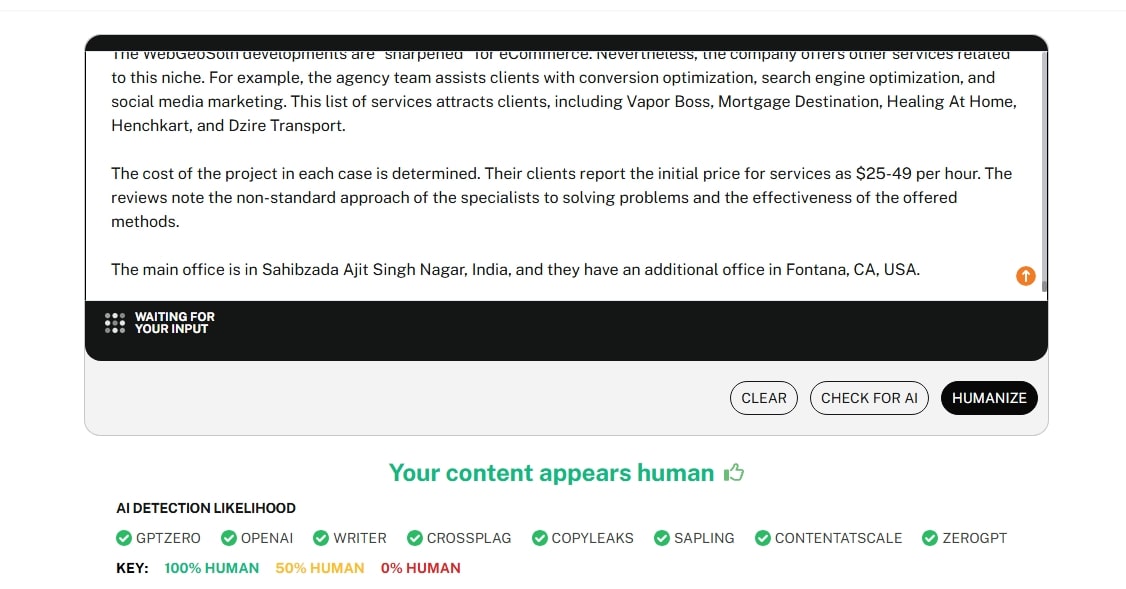
So, let’s break down AI humanizers. Think of these tools as magic wands for AI text—changing robotic AI talk into content that sounds real, human, relatable. AI humanizers, such as BypassGPT and WriteHuman, are built for this job. They adjust words, tone, even the flow, so it’s not all stiff and boring. You’re taking a block of machine-generated text and giving it life, such as sprinkling some personality right into it.
Why should marketers and content creators care? Well, imagine writing for your audience, and they can’t feel anything from your content—it’s just blah, no spark. That’s where these tools come in. For SEO, engaging content means readers stick around longer, which Google loves. Humanized content also helps build trust, which means more conversions and better ROI. The numbers don’t lie—research shows that personalized content can increase engagement by up to 60%. And if you want readers to feel something, humanizing content is a shortcut to their hearts (and clicks).
What makes these tools even cooler are their features. First off, they adapt tone. So, if you need a friendly vibe for your blog or a serious tone for a business report, they got you covered. Plus, many tools—like AIHumanize—support multiple languages, meaning you can reach a wider audience without hiring a full translation team. Finally, they optimize for SEO. The keywords stay, but the robot feel? Gone.
In short, if you want your AI-generated content to feel less like a machine and more like something written by a human, these tools are what you need.
Key Features of Effective AI Humanizers
Let’s talk features. What makes an AI humanizer truly good at its job? First up, contextual awareness and tone adaptation. Imagine writing a post for your blog, and instead of sounding friendly and helpful, it reads like a legal document—awkward, right? AI humanizers like WriteHuman and AISEO get this. They adjust the vibe, so you’re not sounding like a robot when you’re aiming for relatable. Context is key. You need a tool that “gets” when you’re being playful or when things need to be serious. It’s like the difference between “Hey, grab a coffee” and “Kindly take a seat.” Both mean sit down, but wow, do they hit different!
Now, multilingual support is a must-have. Not every audience speaks the same language. AI humanizers such as Undetectable AI are designed to keep that human touch across languages, whether you’re talking to users in English, Spanish, or beyond. With multilingual support, you’re not stuck translating; the tool does the hard work and keeps that “human vibe” in other languages too.
And let’s not skip the nerdy but important part—SEO optimization. A good AI humanizer keeps your keywords where they should be for SEO (so Google loves it), but without overloading your content. Tools like BypassGPT make sure it’s keyword-friendly without sounding keyword-stuffed, so readers enjoy it too.
Key features to look for:
- Contextual awareness and tone adaptability.
- Multilingual support, for when one language just doesn’t cut it.
- SEO optimization, so you get those search engine points without sacrificing quality.
It’s all about having the right tools to make AI content feel less “AI” and more like you.
How to Choose the Right AI Humanizer for Your Needs
Picking the right AI humanizer? Not easy, but I’ve got you covered. First thing you need to look at—user-friendliness. Some tools feel like they’re built for coders, not marketers. If you’re here to humanize your content, you don’t want to feel such as you need a degree in tech just to get started. Tools like StealthGPT or WriteHuman know this and make their interfaces simple and clean. You can dive in, get your content looking good, and move on—no headaches needed.
Next up, pricing. Some of these tools come with a hefty price tag, while others offer free trials or low-cost plans for small projects. BypassGPT gives you a free option for basic use, and that’s a nice way to try before you buy. Keep in mind, though, if you’re doing loads of content, you might want a plan that gives unlimited access.
And let’s not forget customization. Every piece of content isn’t the same, right? Maybe you want a friendly blog post or a serious case study. Tools like AISEO Humanizer let you tweak the tone and adjust the style for different needs. Having those options means your content can sound casual or professional, depending on your audience.
To sum it up, here’s what you need to consider:
- Easy-to-use interface (less hassle, more humanizing!)
- Budget-friendly plans (because who doesn’t love saving money?)
- Customizable options for tone and style (so you can hit the right vibe every time)
Choosing wisely here means a lot less stress and much better content.
Top 10 AI Humanizers for Humanizing Text
BypassGPT – Best for Overall Performance
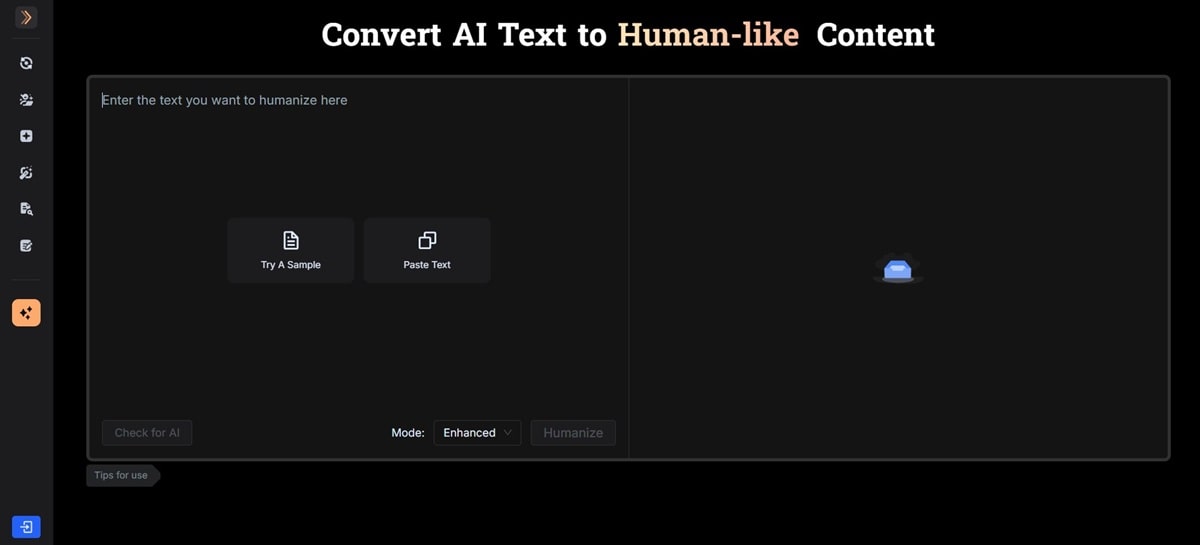
BypassGPT is like the Swiss Army knife of AI humanizers. It’s versatile, reliable, and known for high success rates in getting past AI detectors. If you’re a marketer needing content that looks human and bypasses tricky AI checks, BypassGPT has your back. Whether for SEO-focused articles, blog posts, or product descriptions, it adapts well, giving you that “real” human vibe.
Key Features
- Contextual Humanization: Adjusts the tone and wording based on context, so it doesn’t sound robotic.
- Multilingual Support: Great if you’re reaching global audiences—supports multiple languages without losing the “human” feel.
- AI Detection Bypass: Specially designed to avoid detection by tools like GPTZero, Turnitin, and Originality.ai.
Pros & Cons
- Pros: Extremely effective in various content types; high detection bypass rates, keeping your content secure from AI flags.
- Cons: Pricing might feel steep if you’re processing large volumes. But for quality? Worth every cent if your budget allows.
AIHumanize – Ideal for SEO Optimization
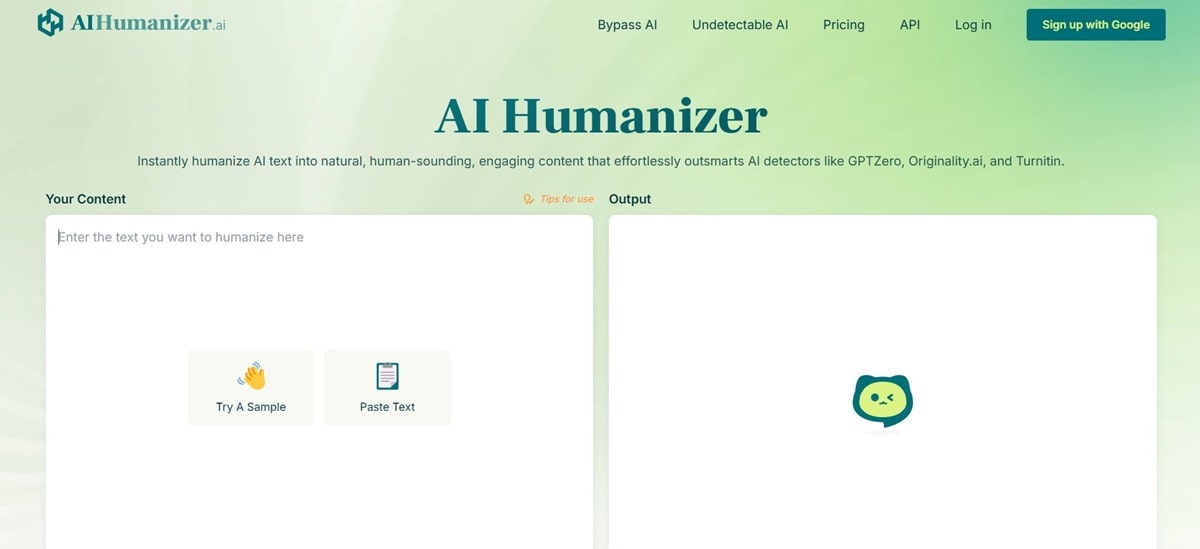
AIHumanize is like your best buddy when it comes to making AI-generated content SEO-friendly. Need that human touch with keywords that Google loves? This tool has you covered. It’s perfect for content creators and marketers aiming for high engagement and search visibility. Plus, it keeps things natural so readers don’t feel such as they’re reading something that came straight out of a bot.
Key Features
- SEO-Optimized Output: Integrates keywords smoothly, keeping content both readable and optimized for search engines.
- Tone Adjustment: Choose a tone that fits—whether it’s casual, professional, or something in between.
- Customizable Style: Adjust style to match different content types, from blog posts to landing pages.
Pros & Cons
- Pros: Excellent for SEO; ensures your content ranks well without sounding robotic.
- Cons: May not have all the advanced editing tools for deeper content refinement. But for basic humanizing? It’s a strong contender.
Humbot – Fastest for Real-Time Humanization
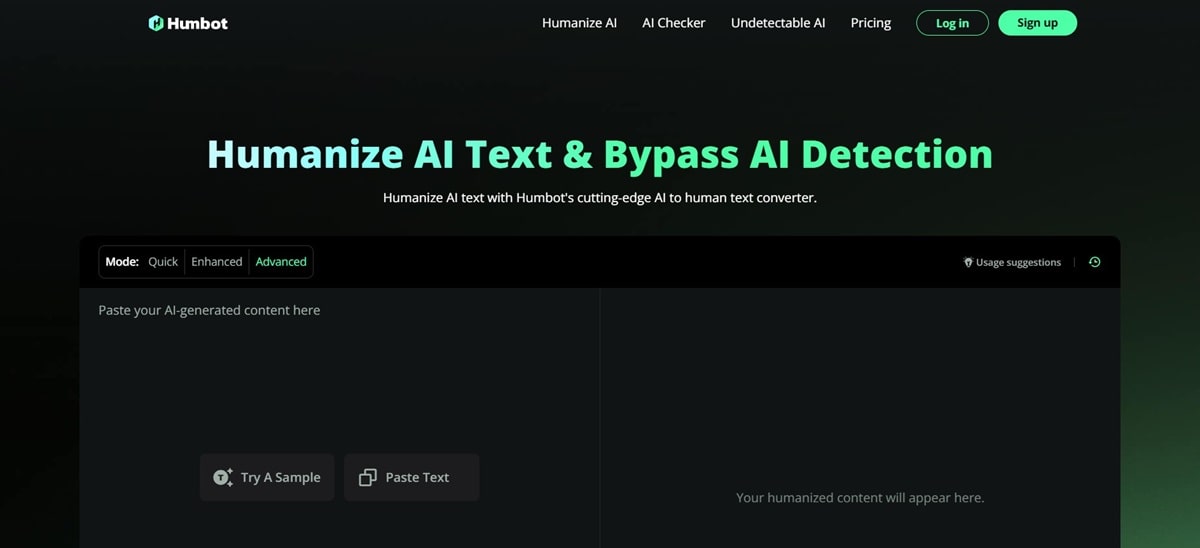
Humbot is such as the speedy superhero of AI humanizers. If you’re looking to handle large amounts of content and don’t want to wait forever, this tool is the one. It’s made for efficiency, pumping out human-like text in seconds. For marketers juggling big projects, Humbot can be a game-changer.
Key Features
- Real-Time Processing: Transforms your AI text on the spot—no delays.
- Minimal Adjustments: Keeps it simple, so you’re not overloaded with settings.
- Quick Setup: You can start humanizing your content right after you log in, no complicated steps.
Pros & Cons
- Pros: Super fast, ideal for anyone who values speed and volume; great for those “need it yesterday” projects.
- Cons: Sometimes skips the subtle nuances, so content may feel a bit flat if you’re looking for deep, emotional tone. But if speed’s your thing, Humbot’s got you covered.
StealthGPT – Speed and Efficiency
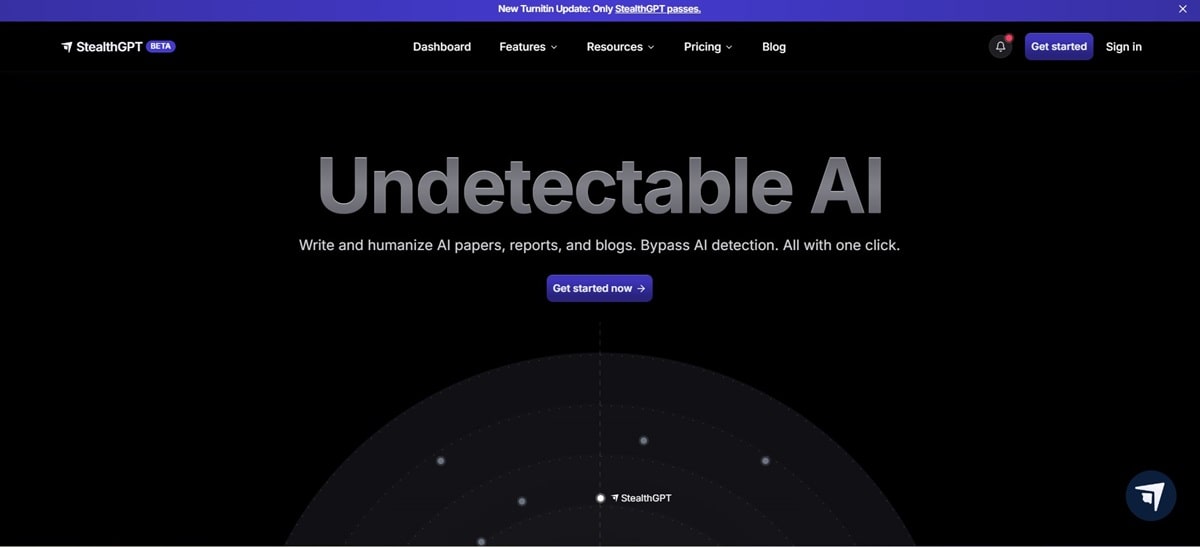
StealthGPT is all about speed without giving up on quality. Need content ready in minutes? This tool’s got you covered. It’s built for marketers and creators who have no time to waste but still need humanized content that sounds natural. Whether you’re pushing out blog posts or social media updates, StealthGPT does it fast.
Key Features
- High-Speed Humanization: Get humanized content in record time, great for last-minute projects.
- Customizable Tone: Adjust the tone to fit your style, whether casual or formal—perfect for different audiences.
Pros & Cons
- Pros: Quick and efficient; it’s a lifesaver for big workloads. Great when you’re in a rush.
- Cons: May need a couple of tweaks if your content is complex or needs extra personality. But if speed’s your game, StealthGPT is a solid choice.
WriteHuman – Great for Emotional Tone
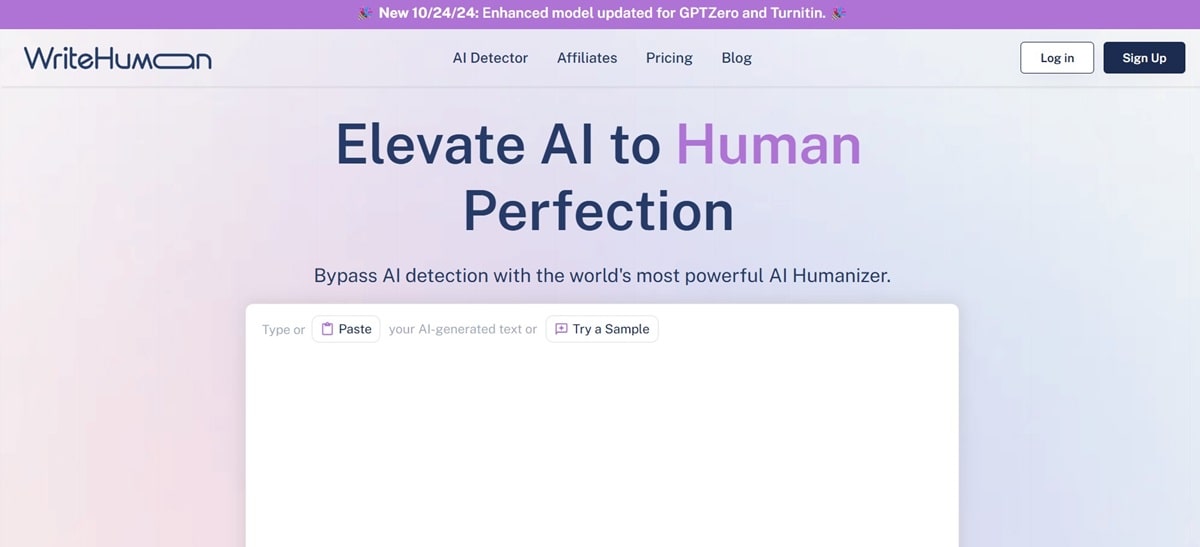
WriteHuman is the go-to tool if you want your content to feel, well, human. It’s perfect for those pieces where you need to connect with readers on a deeper level. Whether it’s a heartfelt blog post or a persuasive email, WriteHuman lets you add that emotional touch that AI often misses. It’s built for marketers who know their audience craves real connection.
Key Features
- Emotion-Based Tone Adjustment: Tweak the tone to add warmth, excitement, or even a bit of drama—whatever fits the moment.
- Easy Integration: Use it smoothly with other content tools, so you’re not juggling too many platforms.
Pros & Cons
- Pros: Fantastic for making your content feel authentic and adding personality. Ideal for storytelling and branding.
- Cons: Not the best choice for dry, technical content—this tool is more about heart than hard facts. But if you want to bring your message to life, WriteHuman does the trick!
Undetectable AI – Strong AI Detection Avoidance
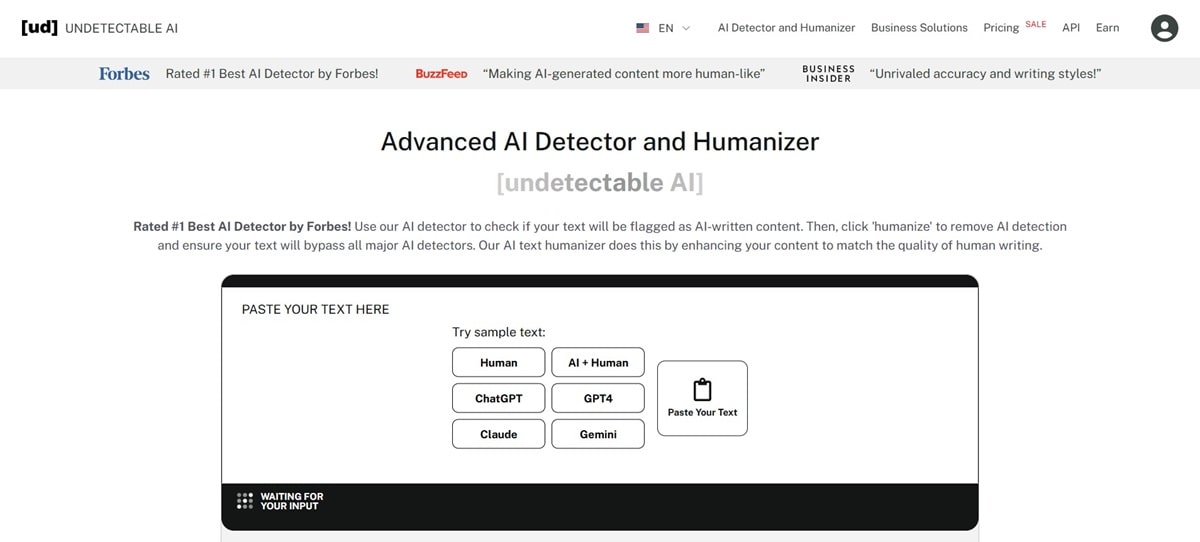
Undetectable AI is all about slipping under the radar. If you’re tired of AI detectors catching your content, this tool has one mission: make sure your AI-generated text looks and feels like it was written by a human. Perfect for those who need to stay hidden from tools such as GPTZero, Turnitin, and Copyscape. With Undetectable AI, your content stays in stealth mode.
Key Features
- Advanced Detection Evasion: Uses smart algorithms to dodge even the toughest AI detectors out there.
- Human-Like Rewriting: Tweaks your content to add a natural, human feel that’s hard to spot as AI.
Pros & Cons
- Pros: Super reliable for making your text undetectable—perfect for anyone working with sensitive or SEO-driven content.
- Cons: Might be a bit technical for beginners, so there’s a learning curve. But if you’re after top-notch privacy, Undetectable AI is worth it!
AISEO Humanizer – Balancing SEO and Readability
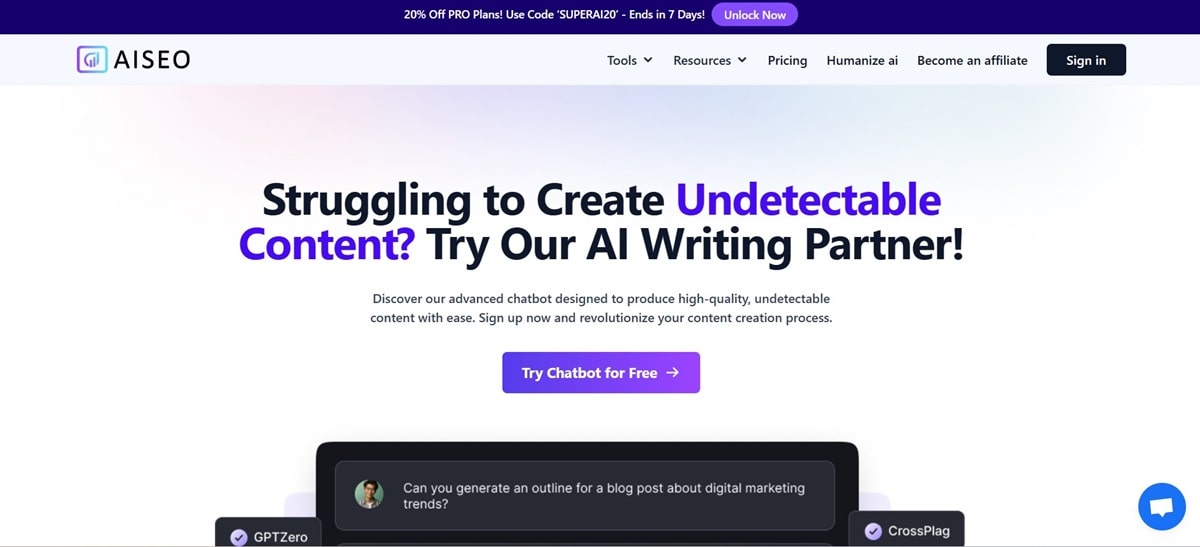
AISEO Humanizer is your friend if you need SEO-optimized content that’s also easy to read. It’s like hitting two targets with one tool. This AI humanizer is built to make sure your content isn’t just packed with keywords but actually flows naturally—keeping both Google and your readers happy.
Key Features
- SEO-Centric Structure: Focuses on keyword placement, making your content more discoverable.
- Readability Focus: Keeps sentences clear and straightforward, so you don’t lose your audience halfway through.
Pros & Cons
- Pros: Perfect for readability and SEO balance. You get content that ranks and engages, great for blog posts and product descriptions.
- Cons: Sometimes, the structure feels a bit too predictable, like it’s ticking off a checklist. Still, if you need content that’s both human-like and optimized, AISEO Humanizer won’t disappoint.
GPTinf – Budget-Friendly Option
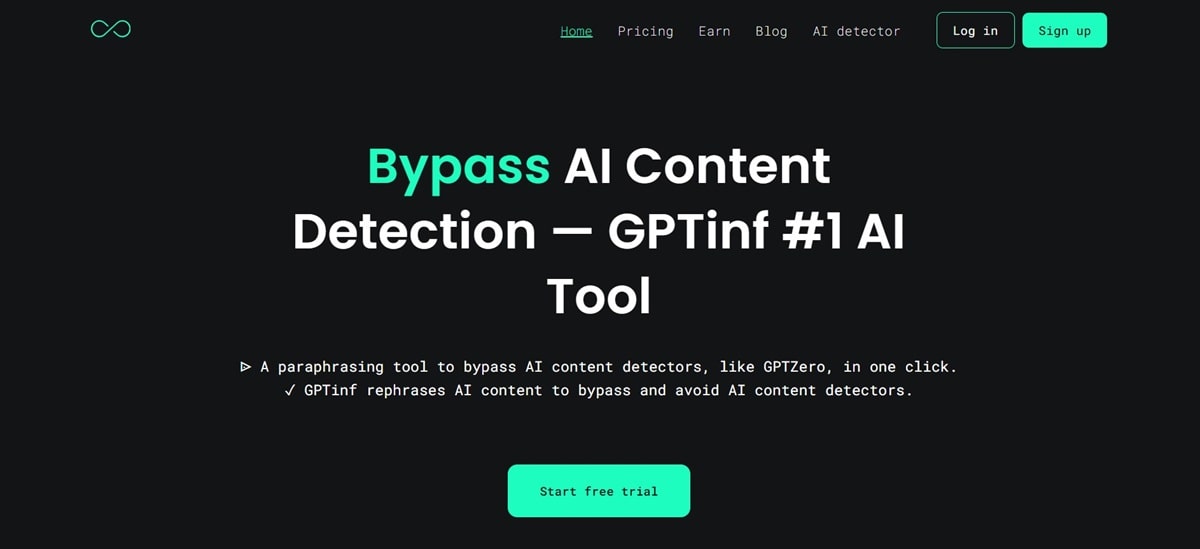
GPTinf is a great pick if you want a humanizer without breaking the bank. Perfect for smaller projects or if you’re just testing the waters with AI content. This tool makes it easy on your budget while still giving you decent results that get the job done.
Key Features
- Affordable Pricing: No need to worry about spending too much. GPTinf’s pricing keeps your wallet happy.
- Simple UI: Even if you’re not a tech guru, the interface is easy to handle. No crazy menus or hidden buttons.
Pros & Cons
- Pros: It’s super budget-friendly! Ideal if you don’t need all the fancy features and just want something straightforward.
- Cons: Limited features, so it’s best for smaller projects. You might miss out on some advanced options, but hey, it’s a solid choice if you’re watching your expenses.
Humanize AI Pro – Customizable for Brand Tone
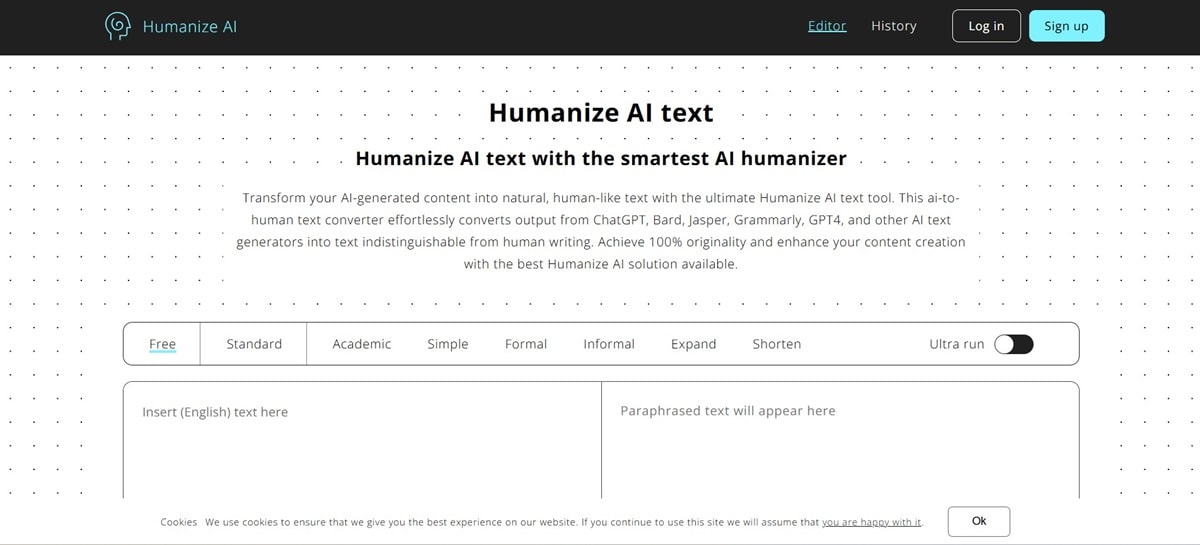
Humanize AI Pro is all about getting that perfect brand voice. If your brand has a unique vibe, this tool can match it spot-on. From playful to professional, it adapts to whatever tone you need, making your content sound just like you want.
Key Features
- Extensive Tone Settings: Offers a range of tones, so you don’t sound such as a robot. Choose from casual, professional, or even quirky if that’s your thing.
- Adaptable Style: Easily switch between styles to keep your brand voice consistent across different content.
Pros & Cons
- Pros: Super customizable, which is awesome if you need a specific brand voice. Really helps make your content feel “yours.”
- Cons: Might take a bit longer to set up. If you’re in a hurry, all these options could slow things down – but hey, quality takes time, right?
Smodin AI Detection Remover – Multilingual Support
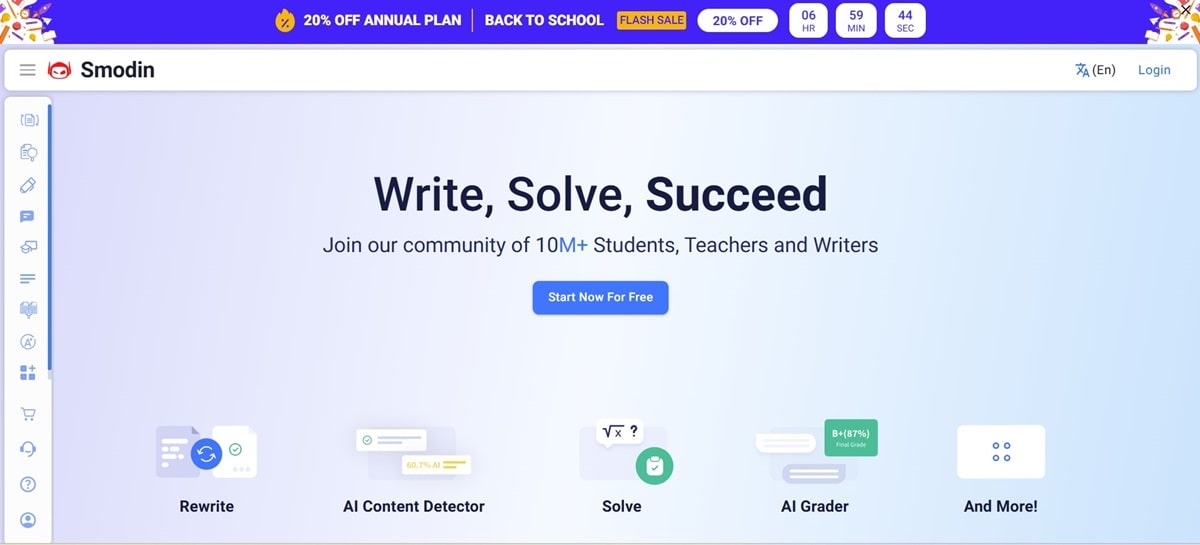
Your first choice if you need material spanning borders is Smodin AI Detection Remover. It’s multilingual, so you’re covered for English, Spanish, French, and more. Perfect if your audience is global – this tool makes your content readable (and relatable) in multiple languages without raising red flags on detectors.
Key Features
- Multilingual Compatibility: From Spanish to Japanese, it’s got you covered. Makes your content accessible and understandable anywhere.
- Effective Detector Bypass: Keeps the text human-like and undetectable, so you don’t have to worry about AI markers.
Pros & Cons
- Pros: Awesome for international reach – Smodin handles a mix of languages with ease, helping you connect globally.
- Cons: Sometimes, a small error might slip through, especially in complex sentences. But hey, even native speakers trip up once in a while, right?
Comparison Table of the Top AI Humanizers
Let’s face it – picking the right AI humanizer can be tricky. Below is a quick look at some of the top tools, comparing features like price, language support, and how well they dodge detectors. Easy, right? Dive in and see what works for your needs!
| Tool | Pricing | Languages Supported | AI Detectors Bypassed |
|---|---|---|---|
| Undetectable AI | Starts at $14.99/month for 15,000 words | English | Originality.ai, GPTZero, Turnitin |
| AIHumanizer | Free plan available; Pro at $19.99/month for 50,000 words | Multiple languages | Originality.ai, GPTZero, Turnitin |
| WriteHuman | Starts at $12/month | English | Originality.ai, GPTZero |
| Humanize AI | Free for limited use; $8 for 10,000 words | Multiple languages | Originality.ai, GPTZero, Turnitin |
| AI Undetect | Free for 800 words/day; Paid plans start at $12/month | Multiple languages | Originality.ai, GPTZero, Turnitin |
Remember, prices and features can change, so it’s a good idea to check the latest details on each tool’s website before making a choice.
Conclusion
Wrapping up, AI humanizers offer a real boost for creating content that feels authentic and connects better with your audience. Imagine getting that perfect tone without sounding robotic – it’s such as finding the right mix of style and smarts. Whether you’re into keeping costs low with something like GPTinf or aiming for top-notch SEO results with AISEO Humanizer, there’s something for every budget and need. Pick the tool that makes sense for your goals, and watch how your content doesn’t just “look human” but actually engages like a pro.
