Editing pictures correctly may be pretty challenging. Searching for hours to have perfect images? That right now nobody can afford! AI photo editors are consequently like magic wands for your images. One can use these simple modifications for illumination, background removal, and even a beautiful sunset—all in one canva or luminar neo tool.
The best thing about it is You’re not necessary some Photoshop pro. Only a couple clicks will bang! Your photo seems right for a beautiful magazine. AI also speeds things up so you can focus more on enjoyable activities like binge-watching your preferred shows or producing more content.
AI-powered tools don’t just save time; they let you play around with creativity, too. Ever thought about turning your dog into a painting? Apps like Picsart can do that. Sounds cool, doesn’t it?
What is an AI Photo Editor?
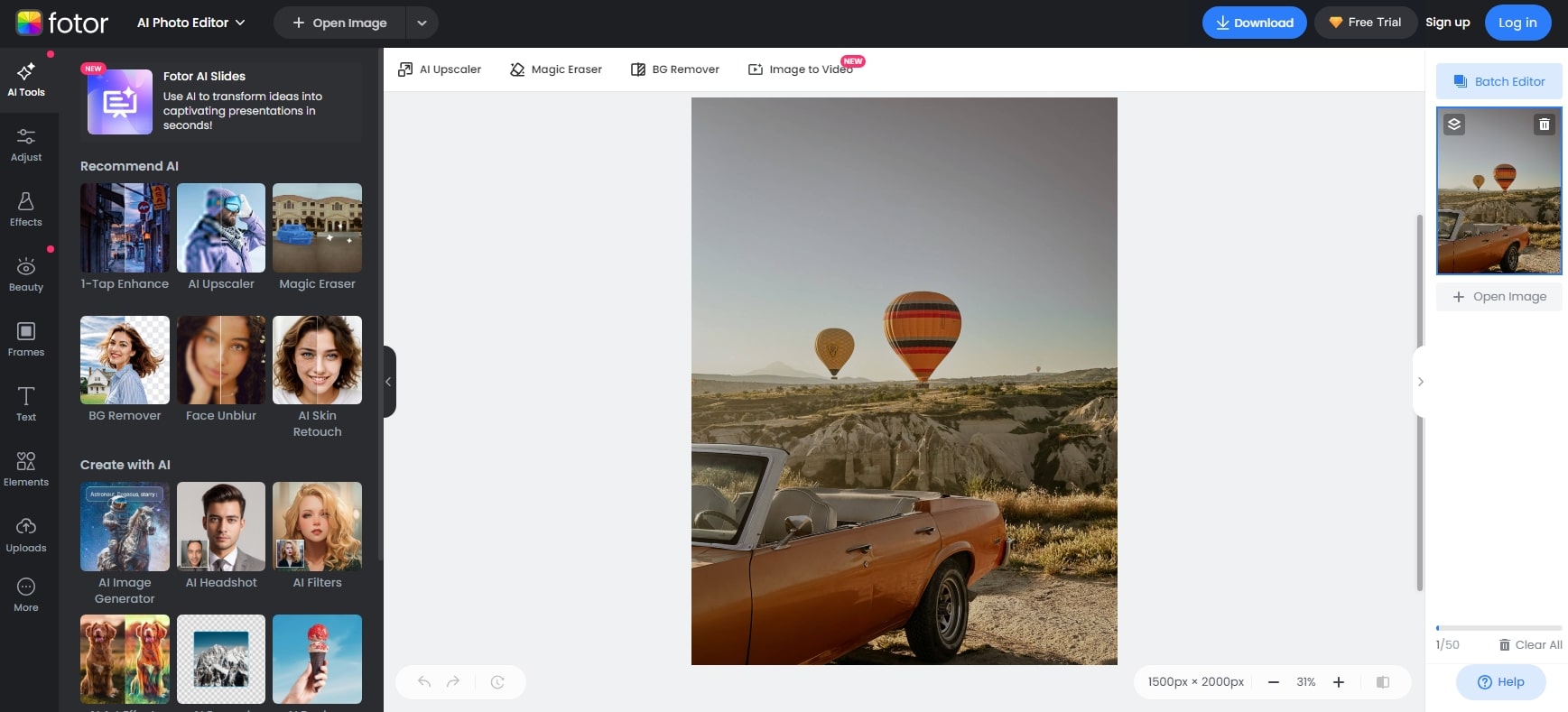
AI photo editors are your digital genie for image altering. They examine your photos and improve them using AI—fancy, huh.? Not need to pick up difficult programs or spend hours adjusting settings. These instruments are knowing what to do!
The artificial intelligence (AI) looks at your photo and knows what it is. Though “this part is the background, and this part is your face,” rather than “Oh, this is a nice picture,” type of knowledge. It then applies tweaks, whether your goal is to make the colors pop, eliminate a distracting object, or hone a blurry selfie. Simple orders, clever outcomes.
All the heavy lifting behind the scenes is done by algorithms—basically smart computer stuff. Like a better sky or smoother skin, they estimate what your photo requires and boom, they provide. That’s AI for you—saving time and helping you to project professionalism as a photographer.
Key Features of AI Photo Editors
Cool capabilities abound in AI photo editors. Consider all the tedious, repetitious chores you detest; they are covered.
The following are some of the finest characteristics available:
- Eliminating background: For headshots or product photographs, instantly modify or eliminate backgrounds.
- Image upscaling: Make your low-resolution images bright and clear so they would be ideal for presentations or prints.
- Color enhancement: Fix lighting, change shadows, or create those colors’ pop-through power.
- Object removal: Remove any random clutter or unwelcome photobombers from your images.
- AI-powered retouching: Retouching driven by artificial intelligence: Perfect skin, brightens eyes, and gets everyone photo ready.
- Generative fill: Imagine extending a scene or correcting a crop error—then imaginatively add missing elements of your photo.
- Batch editing: Edit many images at once in batch editing. Time saving tool for marketers, then?
Each feature is designed to make your life easier. Tools like Luminar Neo or Canva do all these things (and more) with just a few clicks. So, whether you’re creating ads or just fixing vacation photos, AI helps you skip the hassle and get amazing results.
Benefits of Using AI Photo Editors
Why Use AI for Photo Editing?
Since time is money, let’s be clear. AI tools save several loads of both. You let the AI handle it in seconds rather than spending hours trying to remove an unwelcome object or adjust poor lighting. That’s like having a personal assistant with Photoshop knowledge beyond that of any professional.
The quality as well? Oh, it is really next level. AI evaluates your picture and makes the appropriate changes, not only guesses. Bid farewell to odd color tones or fuzzy images. It seems like magic when you use tools like Luminar Neo or Canva to upgrade your picture or improve the colors so brilliantly.
But it’s not only about speed and quality—it’s about creativity. AI lets you play! Add new backgrounds, extend your landscape photos, or even turn a regular pic into something straight out of a movie poster. Your imagination is the limit.
AI is the perfect buddy, then, whether you’re editing for joy or business. There is no drama; only really great photos.
How AI Tools Help Businesses
For small businesses and marketers, AI is like that secret weapon you didn’t know you needed. It makes your work faster, cheaper, and, honestly, better.
Imagine this: You’re running an online store. Instead of manually editing 100 product images, you use AI to remove backgrounds and enhance details in bulk. In one afternoon, you’ve done a week’s work.
Consider also your social media plan. In minutes, tools like Picsart or Pixlr enable you to generate scroll-stopping material. Less worry for you; more clicks and more revenue.
AI not only saves time but also enables you to concentrate on what truly counts: expansion of your company. And is not it the dream?
6 Best AI Photo Editors of 2024
1. Adobe Photoshop
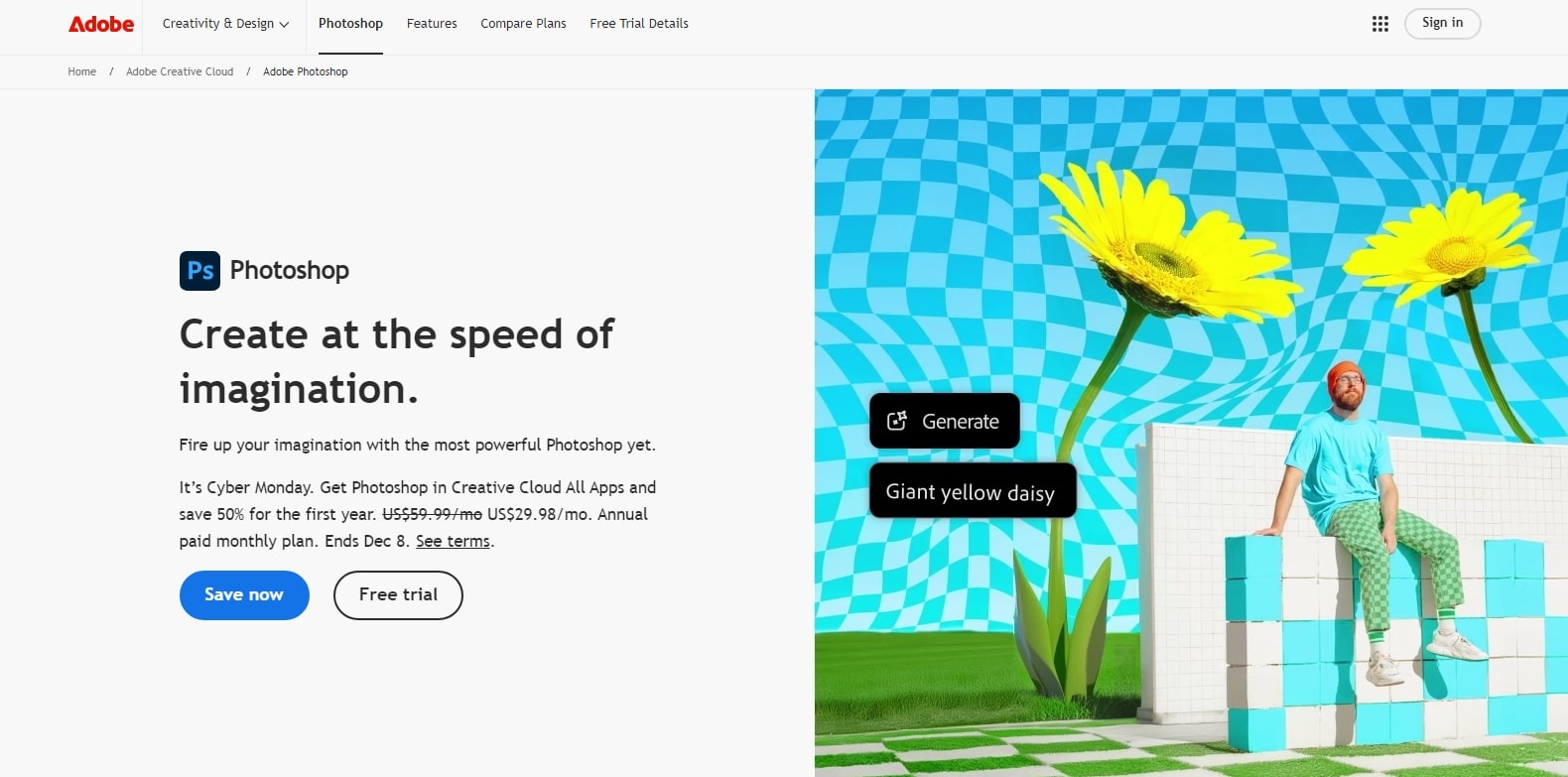
Adobe Photoshop is the go-to editor for pros, and its AI features make it unbeatable. Tools like Generative Fill and Remove Tool allow you to replace backgrounds or erase unwanted objects seamlessly. For example, imagine removing a messy coffee cup from a product shot—it’s gone in a single click. Plus, Neural Filters let you enhance facial expressions, smooth skin, and even colorize old photos.
The artificial intelligence (AI) here provides you complete control rather than merely does the task for you. Would like to manually change the lighting or modify AI outputs? Go right forward. For those seeking both automation and accuracy, Photoshop is therefore perfect.
Mastery with Photoshop, though, takes time. It’s more akin to learning how to fly a plane than a plug-and-play gadget. Pricing also begins at $19.99/month, which can seem hefty for novices.
Still, if you work in design, photography, or marketing, you can’t match the value Photoshop presents.
2. Luminar Neo
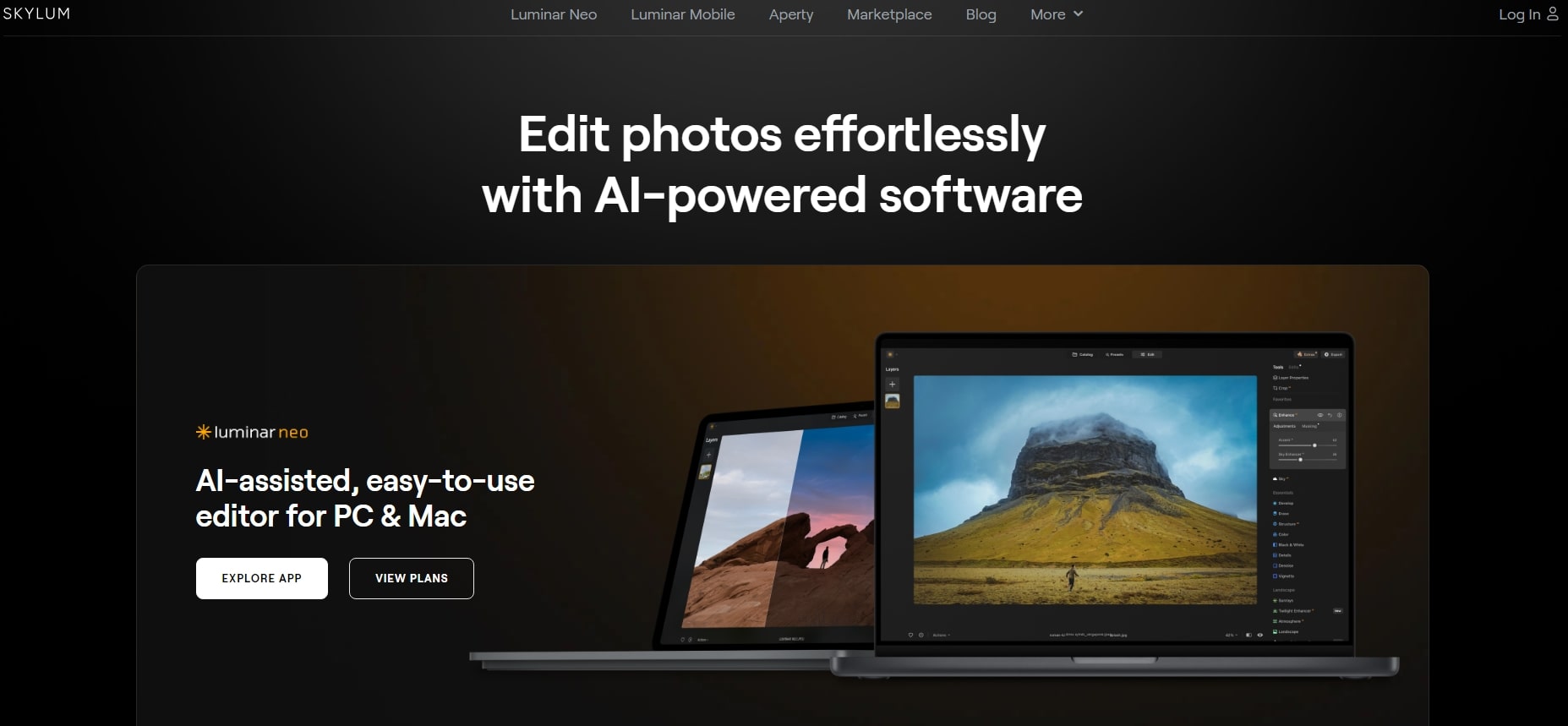
For photographers, Luminar Neo offers a revolution. It’s developed totally around AI, hence editing seems like magic. AI Sky Replacement, which allows you to replace boring sky with breathtaking sunsets, is one particularly remarkable ability. In a few seconds, you may change a hazy picture into a lovely vacation snap.
Then there is GenErase, ideal for eliminating unexpected strangers or power lines as distractions. The utility fills the gaps intelligibly rather than only removes. And AI improve? For a professional finish, it automatically changes contrast, lighting, and color pallet.
What makes Luminar unique is the amount of control it gives users. Every AI edit comes with adjustable sliders, so you decide how much change to apply.
It is not entirely sunny, though. Luminar is less affordable for casual users since its annual subscription starts at $79. Still, this gadget is well worth every dollar if your photography is really important.
3. Canva
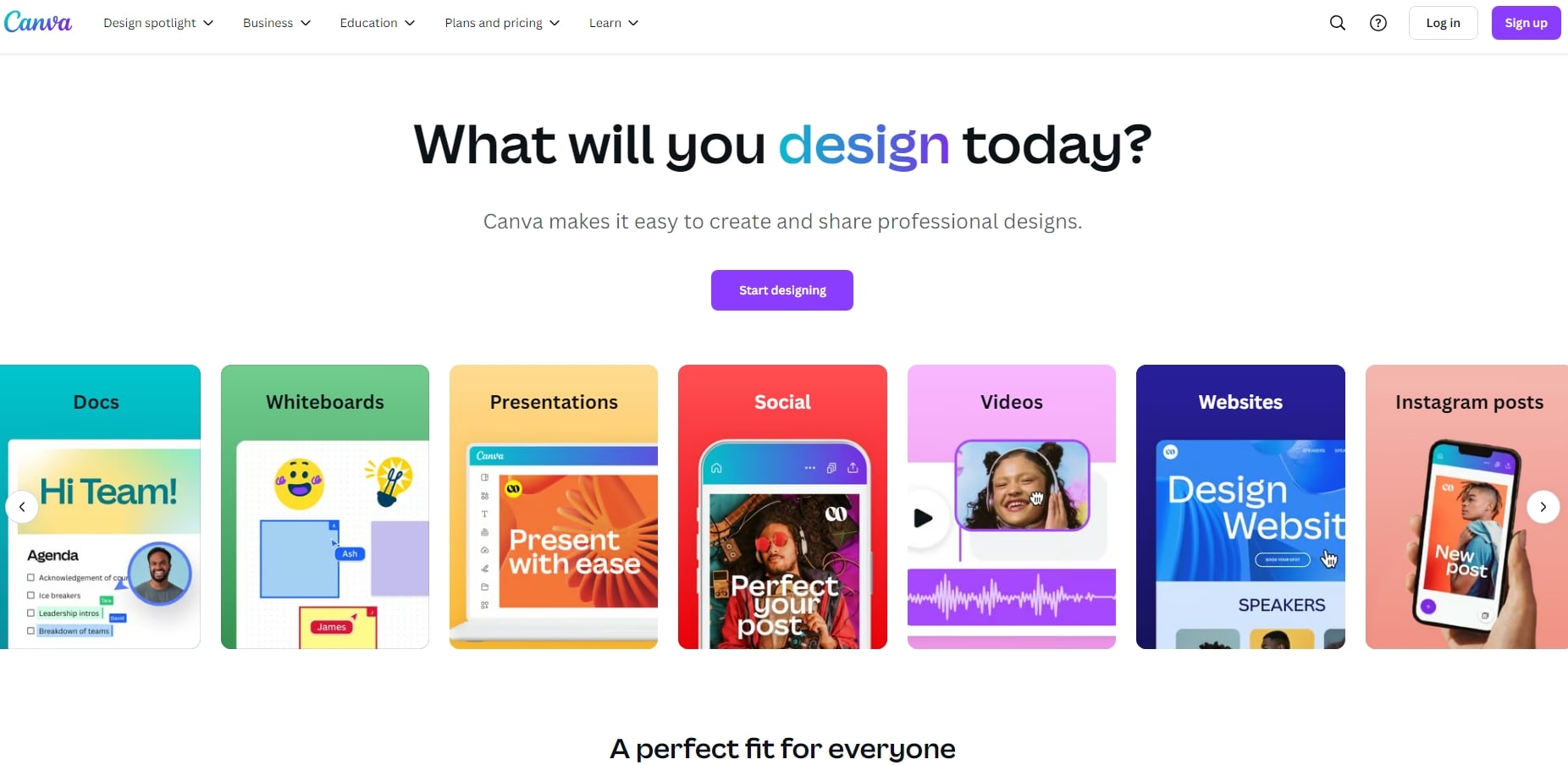
Canva is more than an editor—it’s your one-stop design hub. Whether you need an Instagram post, business card, or flyer, Canva makes it ridiculously easy. Its Magic Eraser removes unwanted objects, and Magic Edit helps you replace elements with simple clicks. For instance, if you want to turn a boring background into something eye-catching, Canva’s AI has you covered.
Canva’s huge collection of templates is fantastic. Stuck in ideas? It will recommend layouts just for your project. This makes it ideal for those in marketing trying to reduce time without compromising quality.
Although Canva is rather good in design, its editing features are less developed than those of Photoshop or Luminar. More for short, imaginative adjustments than for thorough work. Although the free plan is generous, paid choices ($15/month) grant extra capabilities including team collaboration and brand kits.
For non-designers or small businesses, Canva is the ultimate creative companion.
4. Picsart
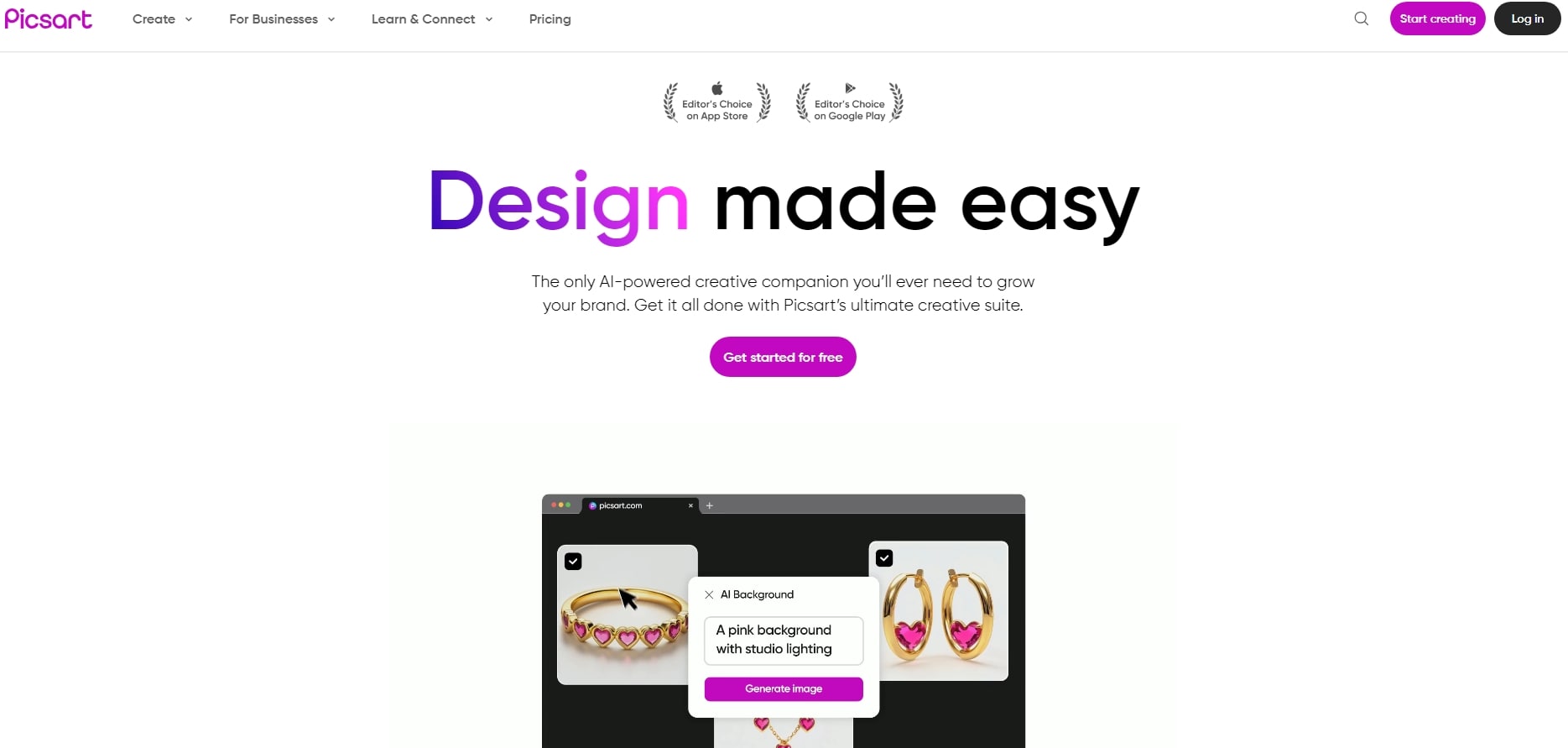
Picsart is all about creativity. It’s not just an editor; it’s a playground for making fun, eye-catching visuals. Need a unique Instagram story? Picsart’s AI Image Generator can create stunning visuals from scratch. Want to jazz up a selfie? Use the Collage Maker or try some cool filters.
This tool also shines with its Background Removal feature, ideal for creating professional product photos. The user interface is super friendly—you’ll feel like a design genius in minutes. And the AI-powered retouching makes quick fixes easy, like brightening eyes or smoothing skin.
However, the free version has limitations, like watermarks on images and restricted access to premium tools. To unlock the full potential, you’ll need a subscription starting at $7/month.
If you’re into social media, Picsart is your perfect sidekick. It’s fun, fast, and packed with features to make your content stand out.
5. Pixlr

Pixlr is the editor for those who like things simple. No downloads, no complications—just open it in your browser and start editing. It’s great for quick tasks like removing backgrounds or resizing images. The AI Background Remover is surprisingly good, even for tricky edges like hair.
For advanced edits, tools like Generative Fill help you extend images or create new elements. Need to edit multiple photos at once? Pixlr has a Batch Editor to speed things up.
The free version offers basic tools, but the Plus plan ($1.99/month) gives you more flexibility and removes ads. It’s affordable, but don’t expect Photoshop-level precision. This is a lightweight tool for fast, straightforward edits.
Pixlr is perfect for small businesses or anyone who needs a quick, reliable editor without breaking the bank. It’s like the Swiss Army knife of AI editing—small but surprisingly useful.
6. Fotor
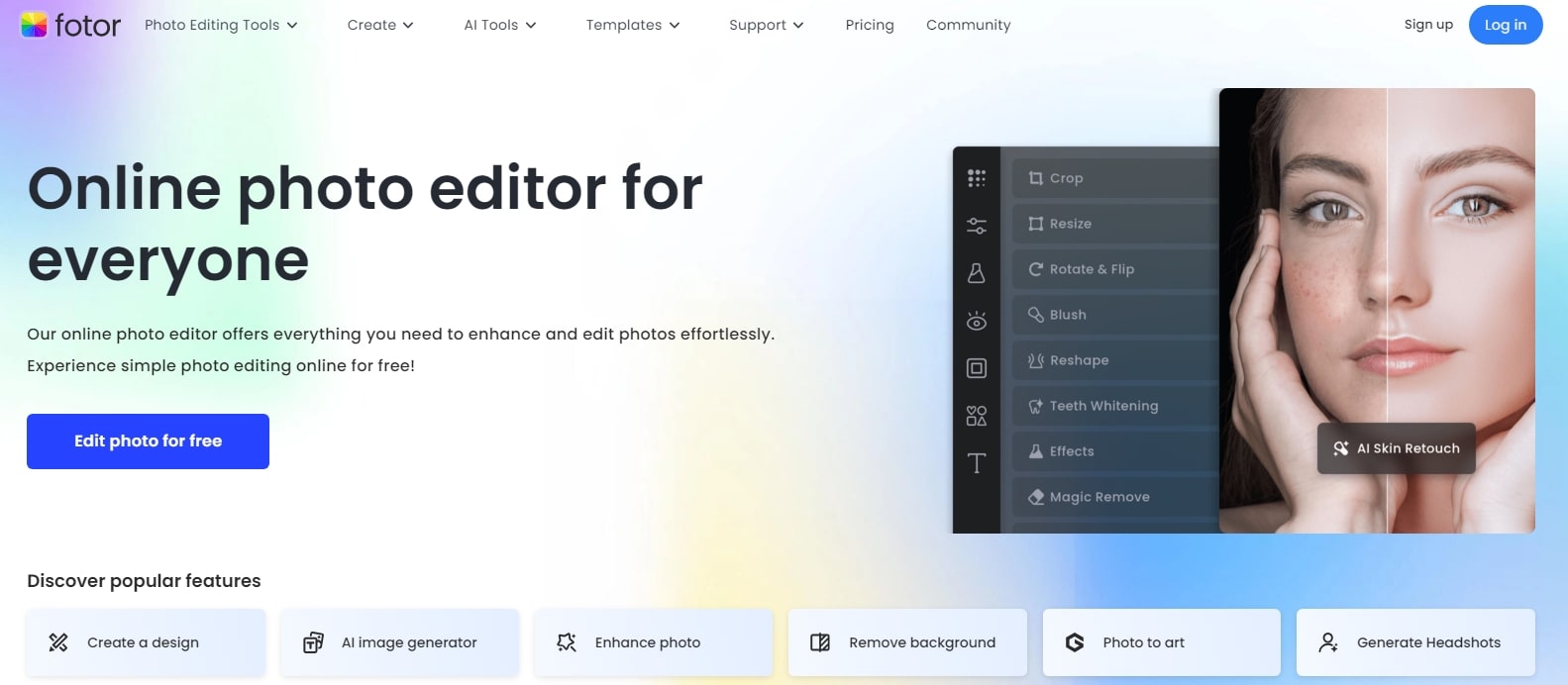
Fotor is where simplicity meets creativity. With tools like AI Photo Enhancer, you can fix lighting and clarity in seconds. Got a low-quality image? Use the Upscale feature to make it print-ready. Fotor also offers fun features like AI Cartoon Effects, turning photos into unique artworks.
Its interface is easy to navigate, making it ideal for beginners. You don’t need a degree in design to make your images look amazing. The Batch Editing tool is another time-saver for marketers dealing with bulk edits.
Fotor’s free version is decent, but the premium plan ($8.99/month) unlocks higher-resolution downloads and exclusive features. While it’s not as robust as Photoshop, it’s perfect for small businesses, freelancers, or anyone looking for quick results.
Whether you’re creating a logo, flyer, or social media post, Fotor helps you deliver polished, professional content without the stress.
How to Choose the Best AI Photo Editor for Your Needs
Picking the right AI photo editor isn’t rocket science, but it’s not a one-size-fits-all deal either. Start by thinking about why you need it. Are you creating content for social media, touching up product images, or fixing blurry vacation photos? Tools like Canva are great for quick, stylish designs, while Adobe Photoshop gives you the precision to tweak every pixel.
Next, check out the features. Does it offer what you need? Background removal, AI-powered retouching, or batch editing for bulk tasks? If you’re into photography, something like Luminar Neo with sky replacement and advanced filters might be your thing.
Don’t forget your budget. Free tools, like Pixlr, can do a decent job for basic edits, but premium options offer way more. For example, Photoshop starts at $19.99/month, and Fotor has plans as low as $8.99/month. It’s about balancing price and features.
Lastly, think about the ease of use. Some tools are straightforward, like Picsart, while others, like Photoshop, might take a while to master. But if you’re ready to learn, the results can be worth it.
Comparing Free and Paid Options
Free versions are a great start, especially for simple projects. Pixlr and Canva Free let you remove backgrounds and enhance photos. But, the trade-off? Limited features, ads, or watermarks on your images.
Premium tools like Luminar Neo or Photoshop offer professional-grade features, no ads, and better AI performance. They’re ideal for advanced tasks and long-term use. If you’re serious about photo editing, investing in a subscription is a no-brainer.
Limitations of AI Photo Editors
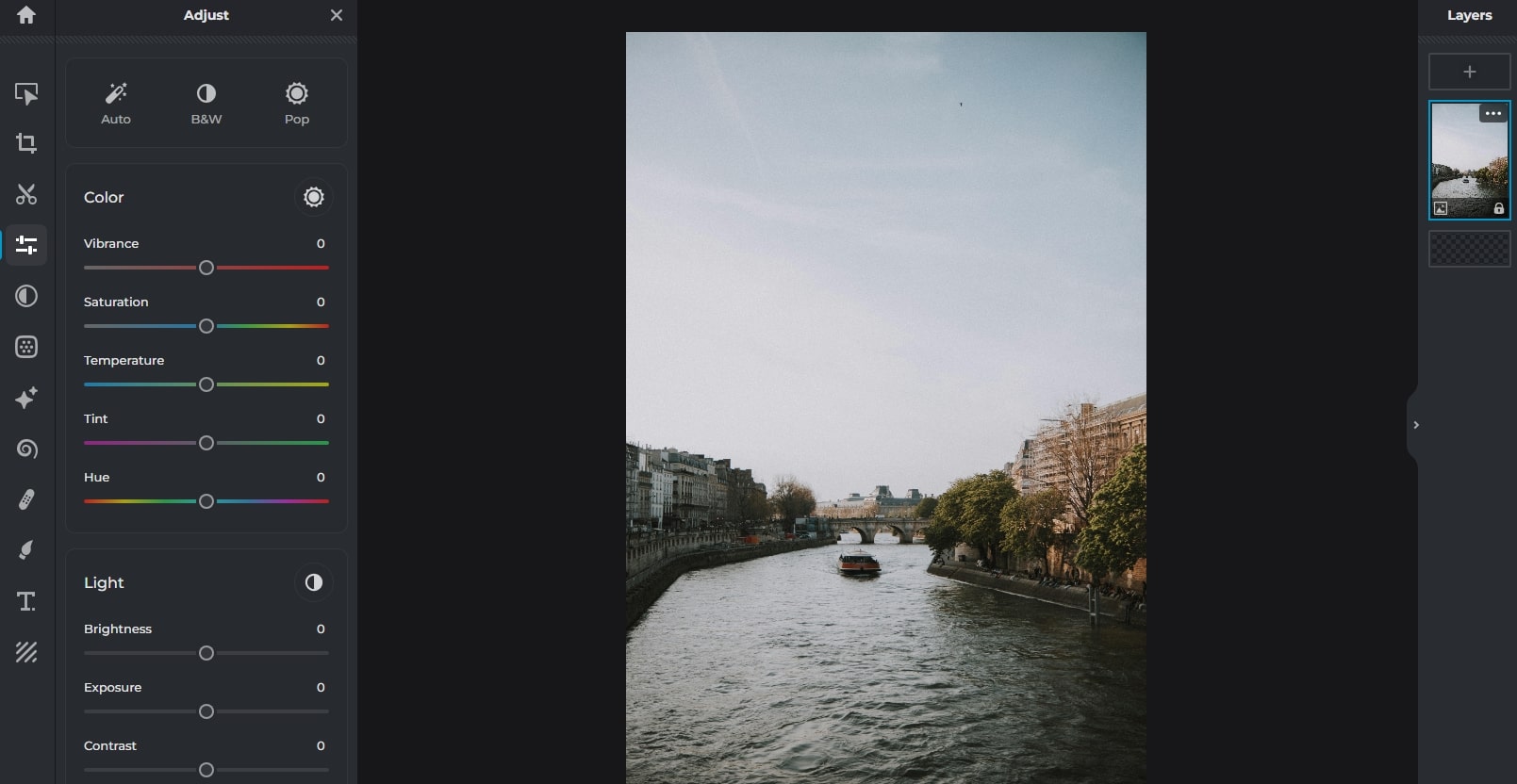
Why Does AI Sometimes Mess Up?
AI photo editors are cool, but let’s face it—they’re not perfect. One big problem? Accuracy. Sure, AI can identify objects or edit photos quickly, but sometimes it gets things wrong. Like, ever seen an AI try to remove a person and leave a weird blob behind? Yeah, not exactly Instagram-worthy.
Another issue is the internet. Most AI tools, like Pixlr or Canva, need a solid connection to work their magic because they rely on cloud-based algorithms. So, if your Wi-Fi is acting up, you might as well grab a cup of coffee and wait.
And let’s not forget limitations with complex edits. Ask AI to replace a sky? No problem. Ask it to tweak small, detailed areas? Well, good luck with that. Even advanced tools like Photoshop can struggle with fine-tuned adjustments.
Can AI Replace Human Creativity?
Short answer: nope. AI is amazing at saving time and doing repetitive tasks, but it’s not an artist. It doesn’t understand emotions or storytelling.
For example, you might use Luminar Neo to enhance a photo, but choosing the right colors, composition, or vibe? That’s all you. AI is just a tool—it needs a human brain to make creative decisions. So, while it’s a game-changer, it’ll never fully replace the human touch.
Conclusion
AI photo editors are a total game-changer. They save you hours of work, letting you focus on what really matters—whether it’s creating content or just enjoying your coffee. With tools like Canva, Luminar Neo, or Picsart, you get speed, creativity, and results that look straight-up professional.
What’s awesome is there’s something for everyone. Need quick and easy? Go for Pixlr. Want advanced control? Photoshop is your guy. Even free options like Fotor can handle basic edits without breaking the bank.
No matter if you’re a marketer, photographer, or just someone who wants better selfies, AI tools make it happen. Time saved. Creativity unlocked. Magic delivered.
