Selecting the correct CMS platform for 2025 is the core of your online presence, much as deciding on the engine for your website. Whether you manage a sophisticated e-commerce store, create a business website, or oversee material for a personal blog, the platform you use counts. From basic usability to sophisticated customizing, CMS choices include Drupal, Shopify, and PHP address varied demands. Key are content management and scalability, particularly if websites expand faster than trends change. This page will guide you through the best CMS options so your platform remains versatile, functional, and ready for whatever 2025 throws at it.
What is a CMS?
If you choose the correct Content Management System, or CMS, your website will be best buddy. It’s program that lets you design, run, and change the content of your website without touching code. Consider tools like Joomla or WordPress; they simplify difficult chores by drag-and-drop design. Would like to start a blog? Create an online store as well? Boom—acted. Any company or personal initiative depends on CMS platform since they are meant to save time, effort, and headaches.
The Importance in 2025
The internet game is not slowing down in 2025. Given that billions of people—that is, 80% of consumers—buy online, your website needs to be shining. A flexible CMS allows you to quickly respond to trends—add new features, scale as traffic increases, and meet user needs—while Rising platforms like Shopify or Wix provide answers for anything from blogging to artificial intelligence-driven e-commerce. Selecting the appropriate CMS is like selecting a business partner; it may either propel or undermine your online success.
Top 2025 CMS Platforms
WordPress: The Ultimate CMS for Versatile Content Management
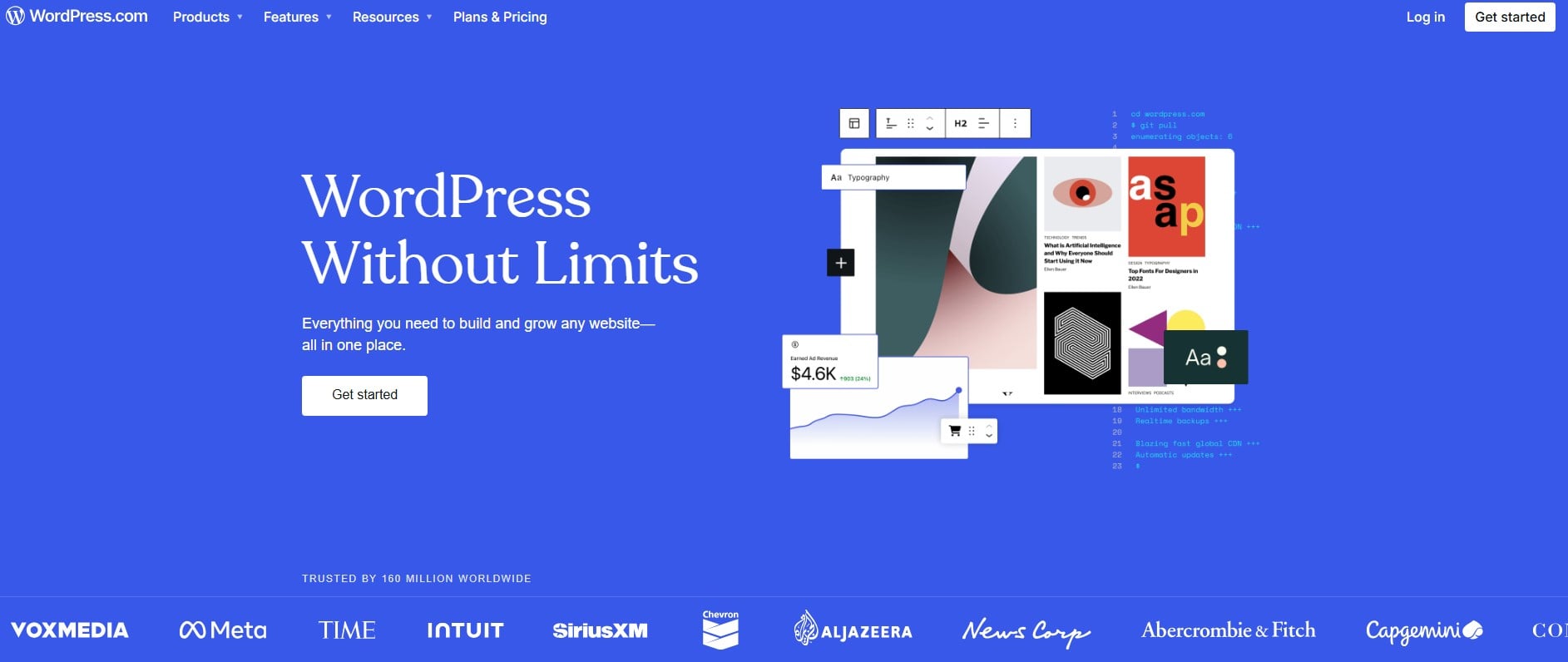
Ideal for blogs, e-commerce, and all-purpose websites is.
Managing any type of material on your website comes mostly from PHP. This CMS is designed for adaptability whether your project is launching a personal blog or an online retailer. Fun fact: content management on over 43% of all websites globally runs on PHP.
Features
Being open-source, this CMS allows users infinite customizing options. Among its 58,000+ plugins, tools for SEO (including Yoast SEO) and e-commerce (WooCommerce) abound Thousands of pre-designed themes let you quickly build a website that complements your brand. Furthermore, the platform simplifies handling website content—even for novices!
Pros
- Small blogs and high-traffic e-commerce sites will find scalability appealing.
- Affordability: Basic services are free; hosting arrangements begin at $5 a month.
- Online there are several forums, tutorials, and guides reflecting community support.
Cons
- Running your website calls for buying hosting.
- For beginners, some may find navigating complex tasks challenging at first.
- Regular upgrades for the CMS and its plugins can take time.
Pricing
- Although the PHP CMS is free, other expenses could develop. Based on your requirement, hosting services go from $5 to $50 a month. Premium plugins and themes range in price from $20 to $200, so providing options for every kind of budget.
Renowned websites including BBC America and The New Yorker rely on PHP for content administration. WordPress is a great choice if you wish a CMS with control, scalability, and originality.
Joomla: A CMS for Multilingual and Complex Websites

Ideal for complex structural projects and multilingual websites.
A powerhouse CMS platform is Joomla. This is your man if you intend a website with complex content layouts or language support. Joomla is used over 9% of company websites worldwide, and there’s a good reason for this: it’s rather adaptable and feature-rich.
Features
Joomla stands out for having built-in language support, hence no additional plugins are needed. This makes it ideal for websites aimed at readers abroad. It also provides strong extensions covering social networking, e-commerce, and more. Next-level customizing choices from Joomla allow developers create customized platforms for particular content requirements.
Pros
- Perfect for customized website designs and original content layouts is advanced customizing.
- Strong development and user network ready to support community.
Cons
- Beginning students may find it difficult to master steep learning curves.
- Joomla’s extension collection is smaller than that of Firefox when compared.
Pricing
- Although the Joomla CMS is free, creating a strong website could run additional expenses. Depending on the supplier, hosting runs from $7 to $30 a month. For complicated content management, paid addons and templates can cost $20 to $100 per feature—worth it.
If you are a developer or advanced user, Joomla is a great CMS platform. It’s not as straightforward as PHP, but it’s a top candidate for multilingual websites or companies with heavy content needs. For their websites, well-known businesses such Linux and IKEA depend on Joomla. All set to realize its complete possibilities?
Shopify: The E-Commerce Platform
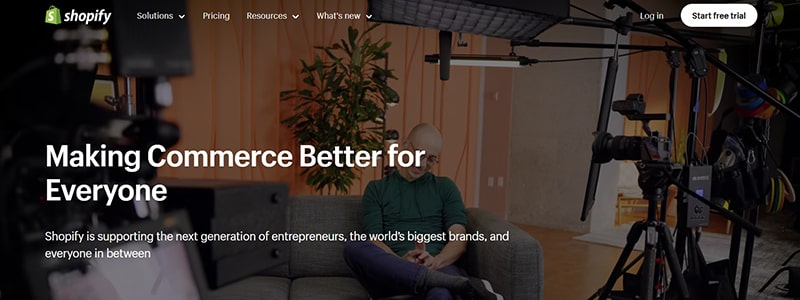
Ideal for: all kinds of e-commerce companies, from fledgling startups to well-known brands.
Among the most often used CMS platform for online stores is Shopify. Designed especially for e-commerce, it provides instruments to easily manage your website, content, and sales. With around 4.4 million websites running Shopify, this platform has shown to be a dependable choice for companies all around.
Features
In one CMS platform, Shopify blends simplicity and capability. It provides easily integrated apps, built-in payment channels, and customisable themes to fit your brand. The SEO features of the platform let you easily optimize your website content, therefore increasing the traffic attraction power. Shopify now allows multi-channel selling, allowing you to sell on social media, your website, even markets like Amazon.
Pros
- Simple Setup: Creating a beautiful online business does not call for developers.
- Shopify’s support staff is there whenever your CMS need a hand-off.
- Scalable: Designed for developing companies, it has tools to increase your content and capability as you scale.
Cons
- Shopify bills fees unless you use their payment gateway.
- Restricted Flexibility: The platform is less besizable than open-source CMS solutions.
Pricing
- Plans starting at $29/month and rising to $299/month for additional tools are available via Shopify. Apps or premium themes are among extra expenses that may run from $5 to $50 a month. On a CMS platform, which streamlines e-commerce, the investment usually pays off nevertheless.
From tiny companies to worldwide companies like Gymshark and Allbirds, Shopify enables companies concentrate on selling rather than technological issues. This CMS platform could be your best friend if you’re ready to make money off of your ideas.
Wix: A Beginner-Friendly CMS Platform
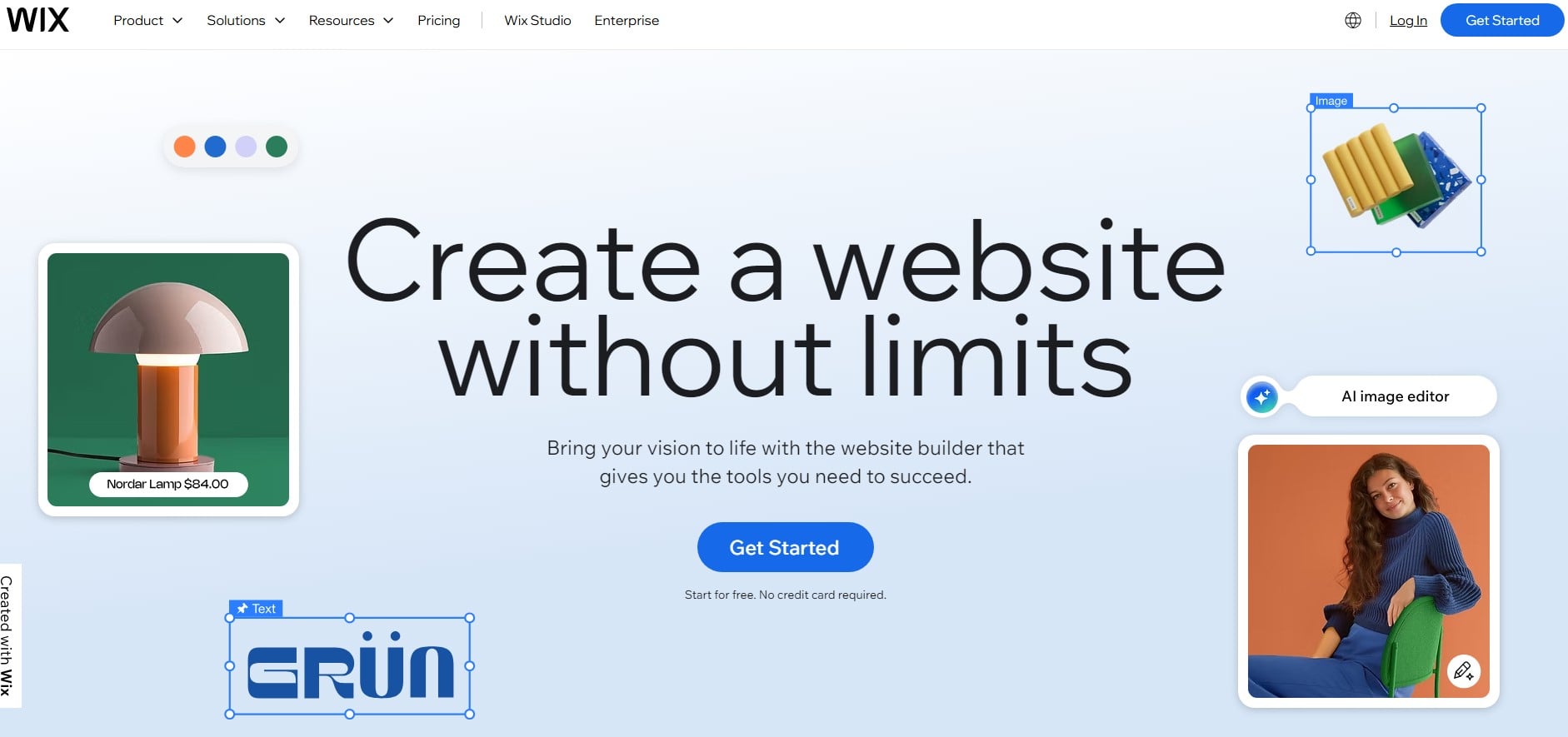
Perfect for small enterprises launching their online adventure, creatives, and freelancers.
Designed simply, Wix is a CMS platform. Its drag-and-drop editor makes building a website so simple that your grandmother could create her ideal knitting blog with no help. Given over 200 million users, Wix is clearly one of the best options for newbies trying to produce work without knowing code.
Features
This CMS guarantees your website fits the personality of your brand by providing a great range of configurable layouts. Wix’s mobile optimization is excellent, hence on every screen size your content appears fantastic. Would like to include a contact form or booking system? Not a problem—Wix provides an app marketplace with many of integrations to increase the functionality of your website.
Pros
- Ease of Use: You are not a tech genius need here. The system is intended for non-developers.
- Whether you browse your material on a PC or a smartphone, mobile-optimized websites will highlight your work.
- From hosting to CMS platforms, it’s all bundled in one solution.
Cons
- Restricted Scalability: Not the ideal choice if your intended expansion of your website is rather large.
- Some costly add-ons can rapidly raise the monthly cost.
Pricing
- Wix offers a free plan with minimal CMS platforms; to access premium features, you will have to pay between $16 and $45/month. Remember add-ons like email marketing can drive expenses higher.
Wix is an excellent start-up tool for independent contractors or small companies. It’s basic, quick, and ideal for presenting original ideas without straying from budget.
Drupal: The Powerhouse CMS for Enterprise Websites
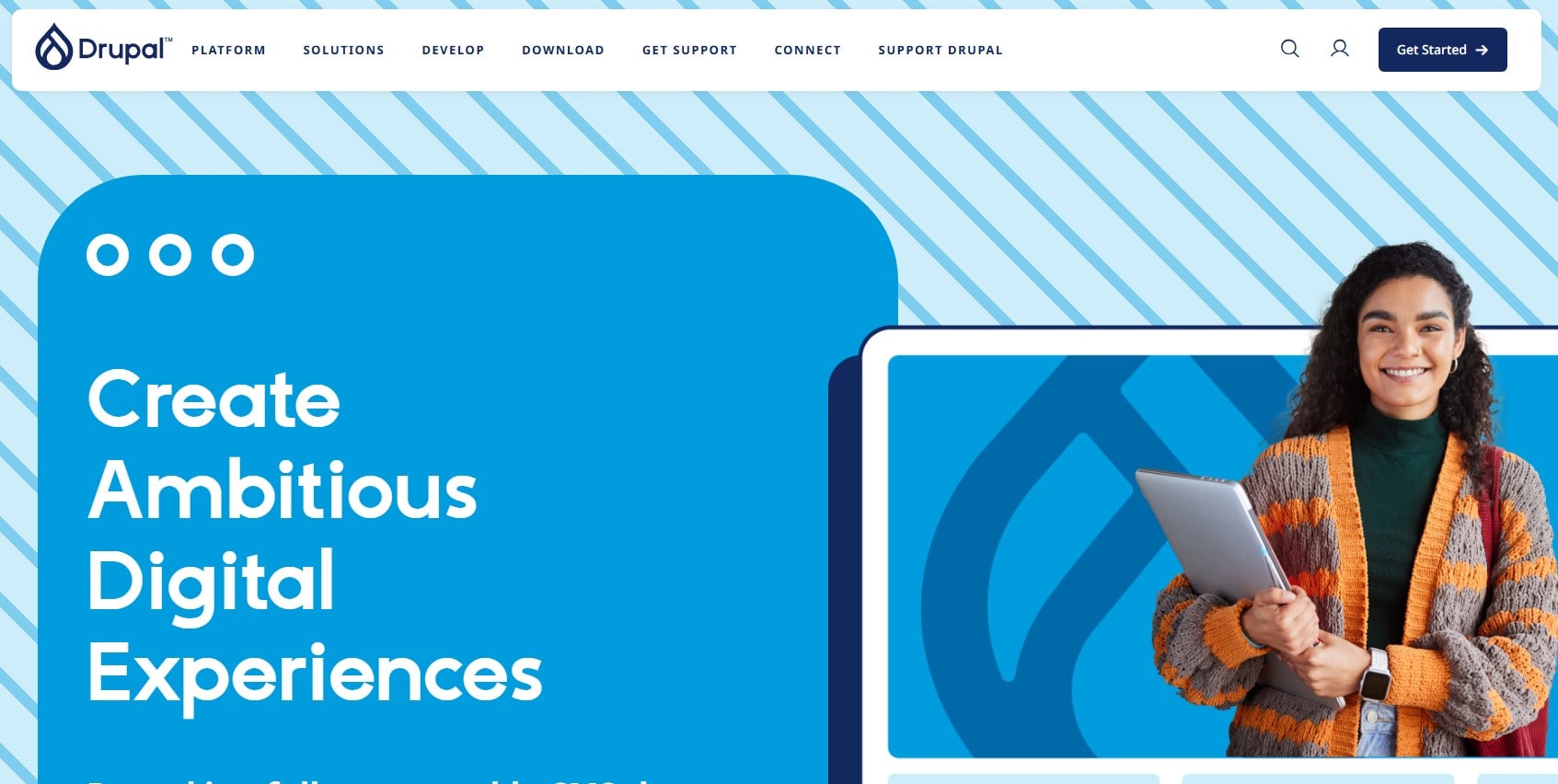
Best for: Government platforms, big businesses, and colleges.
Drupal is designed for major company; it is not your typical CMS platform. Its capabilities at the enterprise level enable websites including NASA, Harvard University, and Tesla. Its emphasis on security and scalability makes it a first choice for handling enormous volumes of material distributed across several languages.
Features
- Drupal is among the most secure CMS platform available right now. See it as the Fort Knox of website administration.
- Need your material in Mandarin, Spanish, and English? Multilingual Capabilities There is no sweating; Drupal provides capabilities designed for multilingual websites.
- Customizable Modules: There is a module for anything whether your needs call for comprehensive analytics or specific content capabilities.
Pros
- Customizing Drupal allows developers to create everything they can dream of, much as with a Lego set.
- Scalability: Manages intricate websites visited millions of times without breaking a sweat.
- Supported thousands of developers, the Drupal community is always willing to assist.
Cons
- Not starting favorable for learning curves. For those that grasp coding, this is a CMS.
- Hiring Drupal programmers can be costly—think about $75 to $150 per hour.
Pricing
- Drupal is itself free—yes, zero bucks. To be honest, though, the actual expenses are those of hosting, maintenance, and developer pay. Large corporations, however, view this as an investment in the performance of their CMS platform.
Drupal is not for you if you run a little blog or online store. This platform is a beast you can rely on, though, if you run a high-traffic, content-heavy website.
Squarespace: The Creative CMS Platform

Ideal for designers, photographers, and portfolio builders whose online material must pop.
For those emphasizing simplicity and aesthetics, Squarespace is the best CMS platform available. Squarespace provides if your ideal is to create a gorgeous website that feels polished and sophisticated. Even if you’re not a code guru, its award-worthy templates and simple design tools make producing content straightforward.
Features
- Designed for creatives, professional templates highlight exquisitely stunning images.
- Everything is built into this CMS—hosting, SEO, e-commerce.
- Websites developed using Squarespace look perfect on every device.
Pros
- Professional websites may be created quickly by dragging, dropping, done.
- Perfect for directly marketing art, photos, or digital content, e-commerce ready
- Their staff is always ready to assist you around-the-clock.
Cons
- Limited Customizing: Flexibility is limited unlike platform like Linux.
Pricing
- Basic subscriptions run $16 a month, but premium services can run more than $40 a month.
Creatives who want their website to capture their artistic individuality will find this CMS platform especially suited. Whether your work is freelance photography, interior design, or painting, Squarespace makes your website material sparkle.
True, it costs more than some other platforms. For those that value aesthetics above great customizing, Squarespace is a dependable, elegant alternative.
WooCommerce: A Leading E-commerce CMS for WordPress
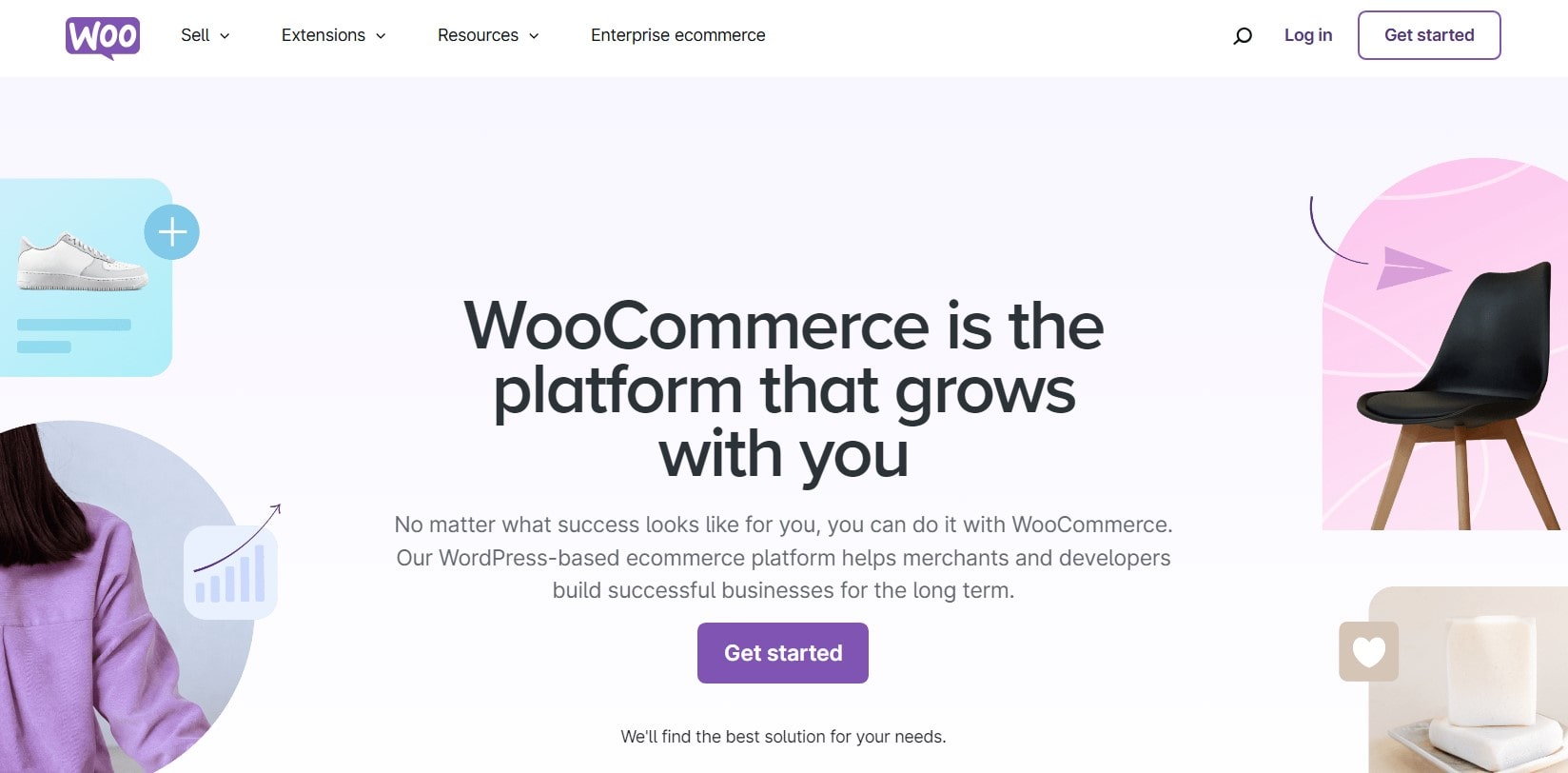
Perfect for those preparing to enter e-commerce on WordPress.
More than just a plugin, WooCommerce is a strong CMS platform that turns a PHP website into a vibrant online store. This content-oriented CMS helps with anything from inventory control to design of original payment methods. WooCommerce provides unparalleled scalability regardless of the size of your business—small shop or massive e-commerce website.
Features
- Track your inventory to prevent running out of in-demand items.
- Integration of PayPal, Stripe, and other gateways is simple.
- Customize your e-commerce CMS with plugins covering design, marketing, and delivery.
Pros
- Start small, then expand—this system fits your company’s demands.
- Perfectly connects for a flawless encounter with your PHP material.
- Gives complete control over the CMS, thereby enabling limitless customizing.
Cons
- Nontechnical users could find setup difficult without direction.
Pricing
- Depending on usage and features, hosting might run between $10 to $300 monthly.
WooCommerce proves dependability since it rules 28% of e-commerce sites. Whether your company a large retailer or a do-it-yourself crafter, our CMS-driven system helps companies control sales and content. Companies like Weber depend on WooCommerce to properly manage their web sites. It’s a plan for e-commerce success, not just a tool!
HubSpot CMS: A Marketing Powerhouse for Websites
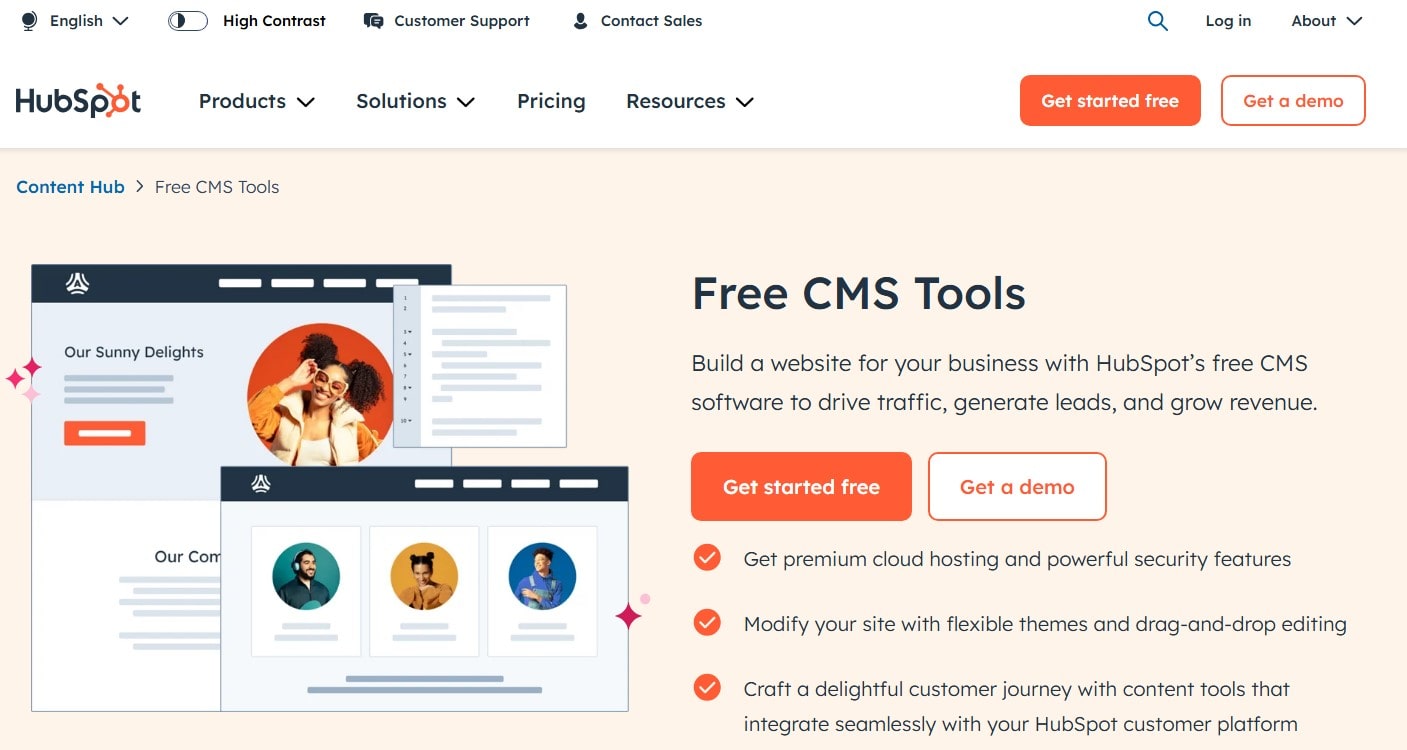
Ideal for startups trying to expand and websites with a marketing concentration.
HubSpot CMS is about developing a platform that effortlessly links your content and marketing initiatives, not only about constructing a website. Companies that give customer involvement and lead generating top priority might find this CMS especially suited. For those seeking outcomes, it’s a one-stop shop with tools for SEO, analytics, and CRM integration.
Features
- Every visitor contact is immediately recorded in CRM integration, so facilitating effective lead management.
- Designed forms, built-in SEO suggestions, and email platform save time and strengthen campaigns.
- Customize materials for each user depending on their path to increase involvement rates.
Pros
- All-in-one platform: Nothing requires several tools; everything fits perfectly.
- Tailor every user’s experience to fit their tastes with personalizing power.
- User-friendly CMS: Marketers can quickly change content free from depending on engineers.
Cons
- Learning Curve: Although intuitive, mastery of all the tools could take some time.
Pricing
- Expensive Premium Plans: Prices start at $25 a month but increase rapidly for sophisticated capabilities.
HubSpot shows value with about 135,000 users. Especially startups, marketers swear by its capacity to concentrate content management and marketing on one platform. Startups trying to grow or companies stressing focused marketing will find it ideal. Actually, HubSpot helps even well-known companies like GoFundMe simplify their web presence. Your first concern should be driving outcomes using your CMS; this tool has your back!
Adobe Commerce (Magento): The Powerhouse CMS for E-commerce Titans
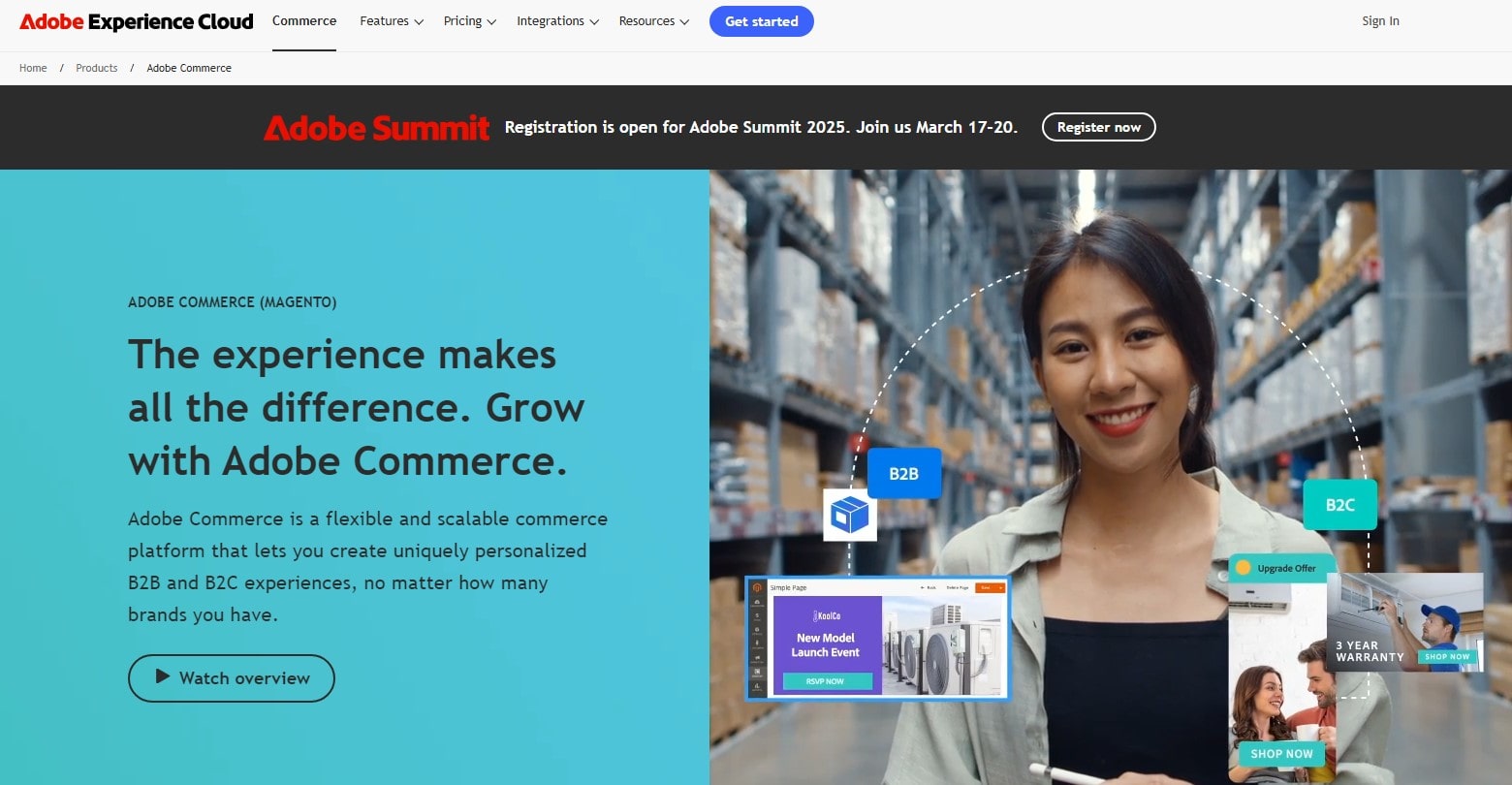
Ideal for worldwide brands controlling several online stores and large-scale e-commerce websites.
Previously known as Magenta, Adobe Commerce is a heavyweight CMS platform designed for businesses prepared to dominate the online retail scene. This platform provides strong features for inventory control, flawless interaction with outside platform, and extensive analytics; it also shines in handling difficult multi-store operations. This CMS is absolutely essential for companies with worldwide presence to implement a complex content strategy across several countries, currencies, and languages.
Features
- Multi-store management means run several websites under one cohesive system.
- Connect simply with ERPs, CRMs, and other essential technologies.
- Gain understanding of sales, consumer behavior, and inventory trends by means of advanced analytics to maximize your content and user experience.
Pros
- Designed for companies aiming at global expansion, scalability
- Customizing: totally flexible to satisfy special brand and content requirements.
- Supported by a vast developer community providing many plugins and solutions, community support
Cons
- Complexity calls for seasoned programmers to fully realize it.
Pricing
- Licensing starts around $22,000 yearly, hence for major players it is an investment.
This CMS platform is designed for you if your company has several websites, requires sophisticated content management, or conducts worldwide operations. Globally powerful companies like Nike and Coca-Cola rely on Adobe Commerce for their online stores. The cost tag and complexity might not be justified, though, for startups or small companies. Still, this CMS is the best weapon available for major businesses to scale, adapt, and dominate the market.
Ghost: A CMS for Passionate Content Creators
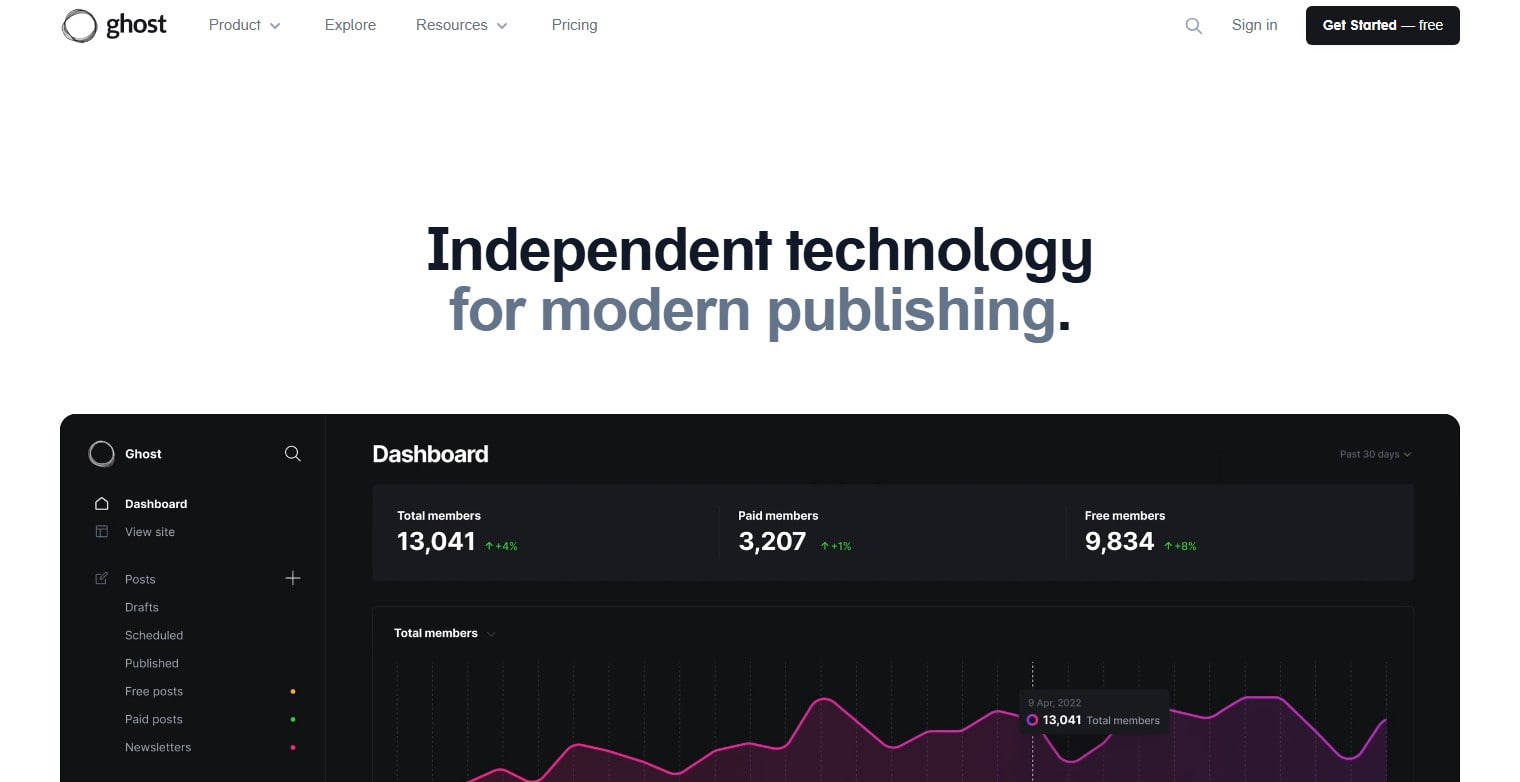
Best for content-first websites, bloggers, and writers.
Designed for people who give content development top priority, Ghost is a simplified CMS platform. Whether you run a team of contributors or write alone, this site only addresses streamlining the publication process. Forget about battling pointless elements; Ghost lets you interact with your audience naturally.
Features
- Ghost’s interface is reduced down so you may focus on producing content that counts.
- Using built-in optimization tools will help your website rank better from SEO-friendly standpoint.
- Using subscription options, turn your blog into a content source for income.
Pros
- Ghost runs Node.js, which makes your CMS and hosted website lightning-fast.
- Writing Focused: Simply a flawless writing experience—no distracting widgets.
Cons
- Not Perfect for Complex Sites: Ghost feels limiting for feature-packed e-commerce or tiered websites.
- Effort at customizing the CMS for distinctive branding could need more effort.
Pricing
- Starting at $9 a month, this site provides excellent value for indie producers.
Among writers, bloggers, and niche publishers depending on high-quality material to engage their readers, Ghost is a favorite. Small teams or minimalist aficionados looking for a targeted publishing platform would find this CMS ideal. Ghost is a no-brainer if you value speed and simplicity. You might need a more flexible CMS, though, if your website has intricate integrations.
BigCommerce: A CMS for Scalable E-Commerce
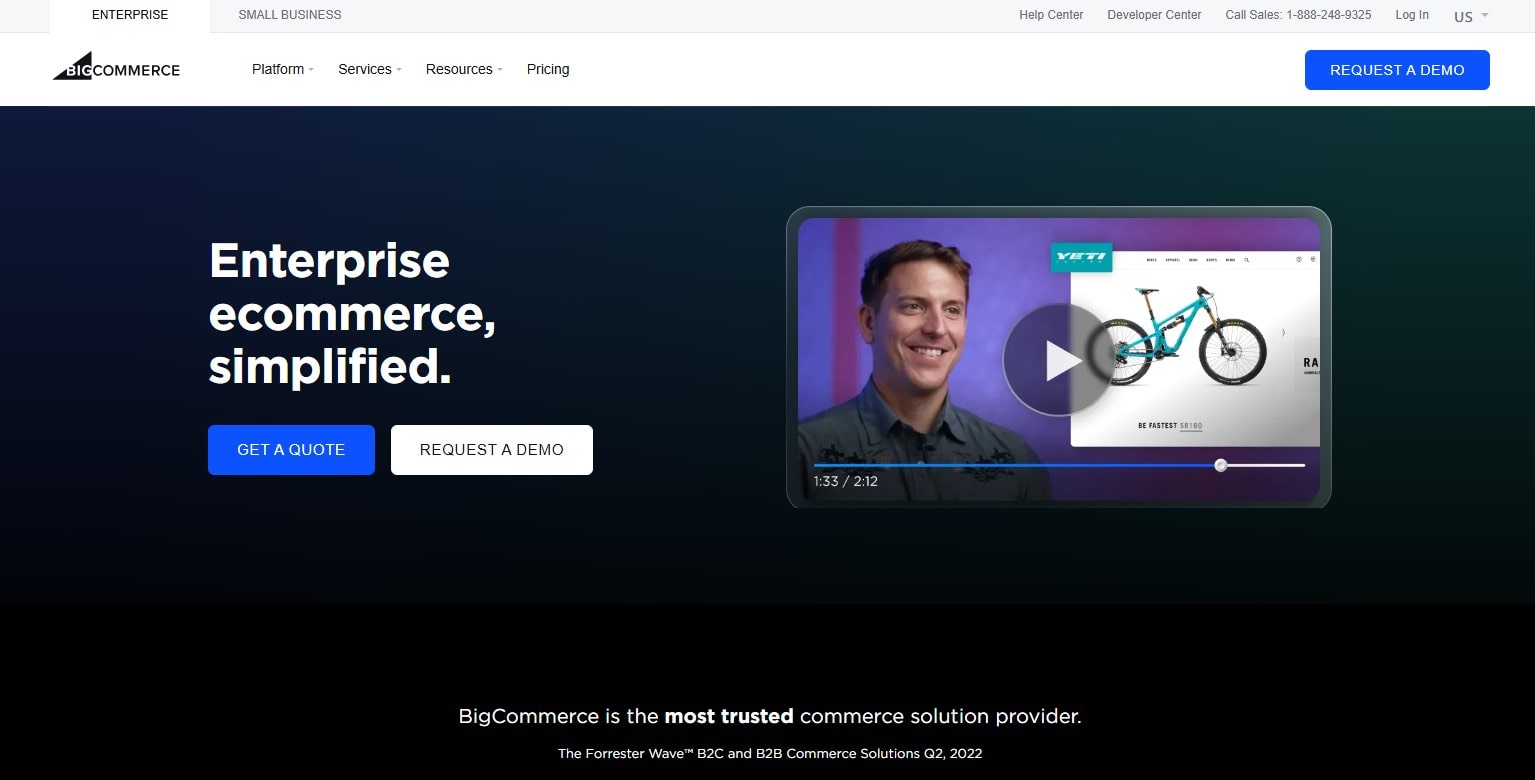
Ideal for: Online stores aiming for scalability and expansion.
BigCommerce is a game-changer for companies looking to elevate their e-commerce website, not just another CMS platform. With built-in tools and adaptability that fit major online retailers, this CMS platform packs a lot. BigCommerce covers selling on your own website, Amazon, and Instagram as well as other platforms.
Features
BigCommerce provides multi-channel sales, so your products can reach consumers on several CMS platform—from social media to main marketplaces. Its built-in SEO tools can assist your products and content show better on Google. While the strong analytics provide you insights to increase sales, customizable themes help you create a beautiful website that reflects your brand.
Pros
- There are no transaction costs; more money ends in your pocket.
- Scalable for companies experiencing explosive development.
- Work effortlessly with outside tools for marketing, delivery, and payment.
Pricing
- For small businesses not equipped for aggressive expansion, the pricing can seem harsh. Although premium features cost more, if your company is growing they will be well worth it.
Online stores seeking unrestricted growth will find BigCommerce perfect. Among mid-sized companies and enterprises, including brands like Skullcandy and Ben & Jerry’s, it’s a preferred. This CMS platform is ideal for you if you wish one that supports huge traffic and sophisticated operations. For those just started, though, the expenses could seem overwhelming until your sales pick up.
Webflow: A Creative CMS for Designers and Developers
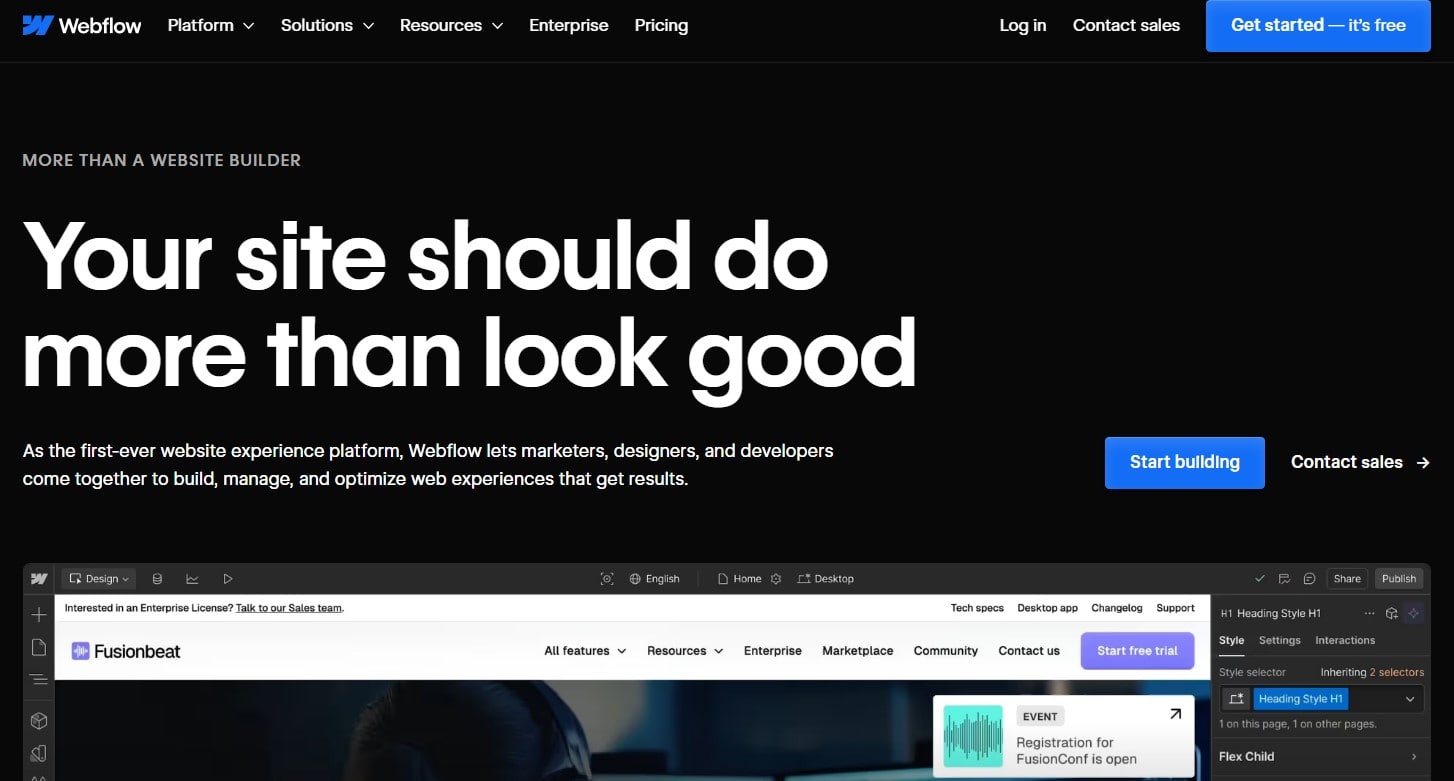
Perfect for creative people that enjoy freedom and control.
Among the CMS platform scene, Webflow is unique in providing unequaled design freedom. It’s not only a website builder; it’s a strong CMS that provides designers and developers the means to produce amazing, responsive websites without touching too much code (though you may if you so wish).
Features
This platform’s visual editor makes designing flawless. You drag, drop, fix, and voila—a masterwork. Since everything is responsive, your material appears great on PC, mobile, even a refrigerator screen (kidding, sort of). Dynamic website content including blogs, portfolios, and e-commerce calls for Webflow’s built-in CMS.
Pros
- Total design freedom—that is your website, your style.
- integrates the CMS straight-forwardly, so there are no outside conflicts.
- Super responsive designs for every kind of gadget.
Cons
- For novices, the learning curve can seem somewhat sharp.
Pricing
- Particularly for sophisticated features, pricing on this CMS platform starts more than on some others.
For designers who detest standard templates, Webflow is perfect. Developers and creative firms also enjoy it since it closes the distance between technical needs and design. Brands like Zendesk and Discord that wish for distinctive, dynamic websites make their decisions based on that.
Webflow gives if you wish a CMS that enables you to realize your creative vision. Just be ready to commit some time (and money) ahead to become proficient with its instruments.
CMS Trends to Watch in 2025
The CMS world is changing quickly; 2025 promises some revolutionary changes. Let’s explore what’s coming from better tools to impenetrable security.
Headless CMS Adoption
Goodbye to conventional CMS restrictions! Growing because it’s ideal for multichannel distribution is headless CMS. Headless solutions simplify content management for a website, mobile app, even IoT gadget. While marketers may still send updates without changing code, developers enjoy complete flexibility. Leading the way with adoption rates already up by 35% in the past two years are platforms like Contentful and Strapi.
Integration of Automaton and AI
CMS platform are an exception; artificial intelligence is omnipresent. AI solutions enable on-demand personalizing of website content, user behavior analysis, and automation of repetitive chores. Consider CMS suggesting blog subjects or SEO-magic, image optimization. Already incorporating these capabilities, Wix and HubSpot are streamlining content management by speed and intelligence.
Improved Protection
In 2025 cybersecurity is no joke. Advanced security capabilities on CMS platform are elevating their performance. Anticipate improved encryption, automatic updates, and tools to fight DDoS attacks among others. Nobody wants their website hacked, after all, especially considering delicate material. Setting the benchmark here, Adobe Commerce emphasizes mostly multi-layered protection.
These tendencies point one: the CMS scene is about smarter, safer, more adaptable platform that satisfy modern needs, not only about building a website. Get ready; the direction of content management seems to be fascinating!
In summary
Selecting the correct CMS is like selecting the ideal instrument for a task; it must match your requirements, level of expertise, and future intentions. Whether you oversee a worldwide e-commerce site or a little blog, scalability and usability are absolutely vital. Another great importance is customizing. Demand sophisticated designs. Consult Webflow. Need flawless online shopping? Try either BigCommerce or WooCommerce.
Remember, not every CMS platform is developed equally. While some demand a developer’s touch, others are quite beginners friendly. Enter your objectives and connect them with appropriate characteristics. Your website’s content deserves the best place to flourish after all.
