Welcome to the ultimate guide that breaks down the “10 Best Product Design Software in 2023” for visionaries like you! 🚀🎨 Dive straight into the core of cutting-edge design solutions that streamline your creative processes, making it possible to conceptualize, prototype, and validate new product ideas. Whether you’re a startup hustler or an enterprise-level expert, the right software doesn’t just make things easier—it sets the stage for innovation.
Here’s a snapshot of what you can expect:
- Comprehensive Reviews: Get the low-down on features, UI/UX, pricing, and customer support.
- Side-by-Side Comparisons: Weigh the pros and cons to pinpoint what fits your needs like a glove.
- Tips for First-Timers: Whether you’re breaking into product design or leveling up, our pointers give you the edge.
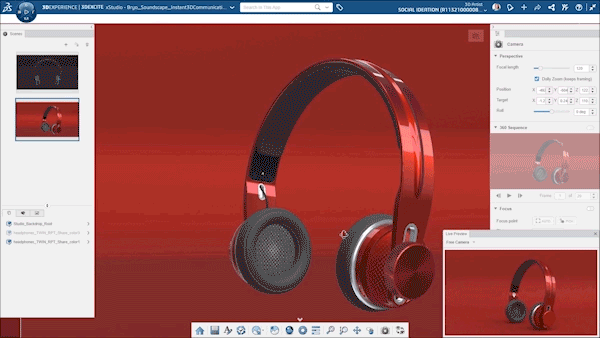
✨ While you’re here, don’t bypass the chance to enhance your product’s Conversion Rate Optimization (CRO) and User Experience (UX) with Plerdy. It’s a one-stop tool that dives into consumer behavior analytics, so you can refine your design even further. Are you prepared to put on your work boots and jump into this creative genius? Let us get going! 🛠️
What is Product Design Software?
When it comes to crafting the next big thing in the marketplace, Product Design Software stands as an essential ally for designers and developers. Imagine wielding a powerful tool that allows you to sketch, model, simulate, and evaluate designs all in one integrated environment. You’re not just putting lines on a page — you’re building a comprehensive digital prototype of your product.
This software isn’t a one-size-fits-all solution. Instead, it spans various niches:
- Consumer Electronics: Streamline the design of everything from smartphones to home appliances.
- Automotive Industry: Accelerate your workflows to bring new cars and automotive accessories to the market.
- Fashion and Apparel: Capture the tiniest details of textiles and materials.
- Furniture Design: Build intricate, ergonomic designs that elevate home and office spaces.
Beyond just sketching or modeling, this software encompasses a wide range of functionalities. It integrates elements like User Experience (UX) and User Interface (UI), ensuring that your product doesn’t just look good—it works well too. In this era of rapid digital transformation, utilizing this software lets you stay competitive and responsive to consumer needs. Collaboration becomes seamless, with team members able to offer real-time feedback and alterations.
So, why settle for basic tools when Product Design Software exists to elevate your design efforts? Embrace this advanced software and pave the way for products that not only meet but exceed consumer expectations. From conceptualization to final mock-up, it’s the quintessential tool for modern design endeavors.
How We Ranked the Product Design Software

When it comes to pinpointing the crème de la crème of Product Design Software, we didn’t just skim the surface. Our team dove deep, scrupulously evaluating an array of tools to bring you a meticulously curated list. Our approach kicked the tires of each software, digging into features, performance, user satisfaction, and much more.
Here’s a snapshot of the criteria that steered our evaluations:
- Usability: How intuitive is the interface? Does it streamline design workflows?
- Features: Does the tool offer comprehensive solutions, from sketching to simulation?
- Customer Feedback: What are users saying? Are reviews overwhelmingly positive?
- Cost-Effectiveness: Does the product offer good value for its price point?
- Integration: Can the software smoothly sync with other tools in the design ecosystem?
We broke down the assessment into different niches—consumer electronics, fashion and apparel, automotive, and furniture design—to make the rankings even more relevant to specific industries. For consumer electronics, we zeroed in on software that effectively tackles circuit design and compact form factors. When it comes to fashion and apparel, we emphasized tools that deliver pixel-perfect texture mapping. In the automotive sector, we focused on software that excels in aerodynamic simulations. And in furniture design, ergonomics and materials took center stage.
Our staff compared customer reviews, ran the figures, and combed through the data. In the end, the rankings serve as a high-quality roadmap for designers seeking the ideal product design software. Our list allows you find the most reliable, adaptable software for your design needs, whether you are an expert or a newbie looking to make an impact.
Benefits of Using Product Design Software
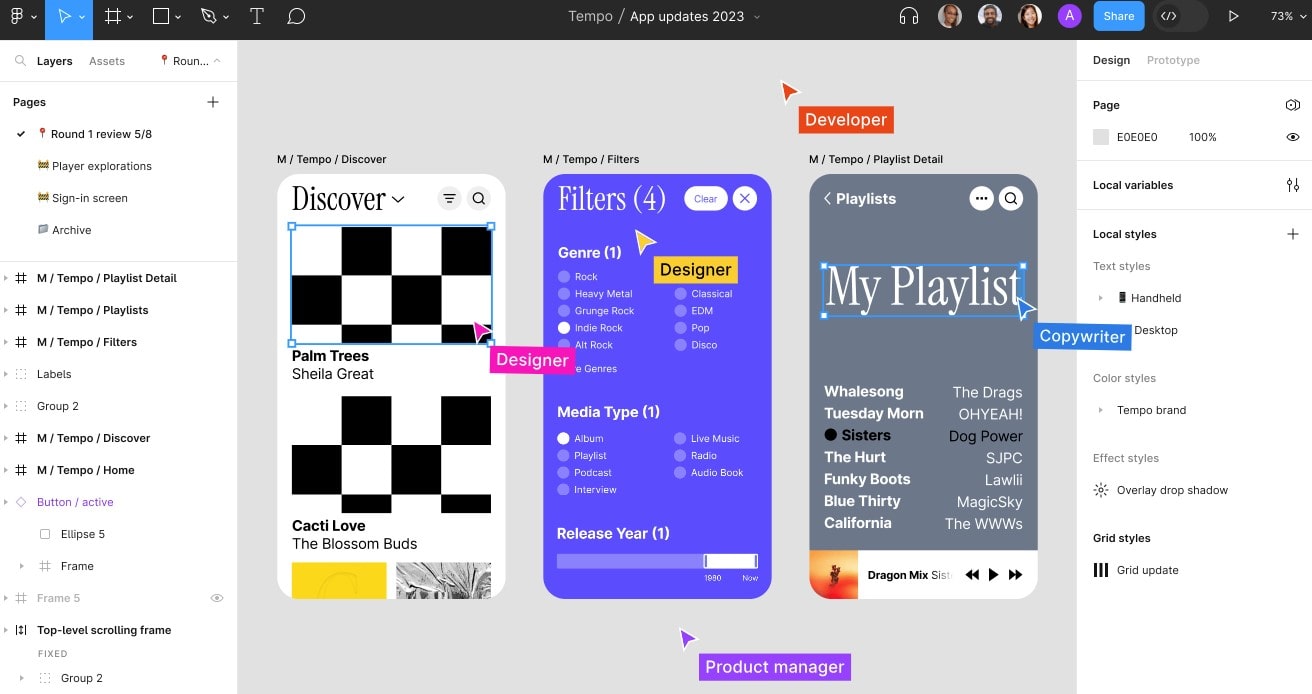
Leveraging Product Design Software is like unlocking a treasure chest of opportunities. Designers that use this cutting-edge technology see benefits in consumer electronics, automobiles, and fashion. Let’s unpack some of the compelling advantages:
- Streamlined Workflows: Time is money, and this software shaves hours off your projects. The integrated platforms provide a complete package that may be used for all stages of design.
- Error Reduction: Digital prototypes pinpoint flaws before they escalate into costly mistakes. For instance, automotive designers can run aerodynamic simulations to detect resistance issues early on.
- Collaboration Amplified: Gone are the days of disjointed teams. This software sets the stage for real-time collaboration, allowing teams to iterate and polish designs simultaneously.
- Highly Customizable: Whether you’re designing smart home devices or high-fashion apparel, the software can be tailored to your niche-specific needs.
- Cost Savings: By honing designs digitally, you cut down on material waste and reduce prototyping expenses, leading to a beefier bottom line.
In the consumer electronics niche, the software brilliantly tackles the challenges of miniaturization and circuit design, helping you craft sleek yet robust gadgets. Fashion designers, you’re not left out! The tool’s detailed texture mapping brings your intricate patterns and fabrics to life digitally. If you’re into automotive design, you can leverage this software for complex simulations — think fuel efficiency and material stress tests.
Adopting product design software is a paradigm change that transforms your entire design process, not just an upgrade. Arm yourself with this potent software and supercharge your creativity, efficiency, and overall excellence in every project you tackle.
List of Best 10 Product Design Software
Navigating the labyrinth of product design software can be a Herculean task, but fret not—we’ve done the legwork for you. Our meticulously curated list of “10 Best Product Design Software in 2023” serves as your North Star, guiding you through the plethora of choices to find your perfect match. From unveiling hidden gems to demystifying industry juggernauts, this roundup offers an incisive take on the software that truly elevates the design landscape.
Product Design Software #1: Plerdy
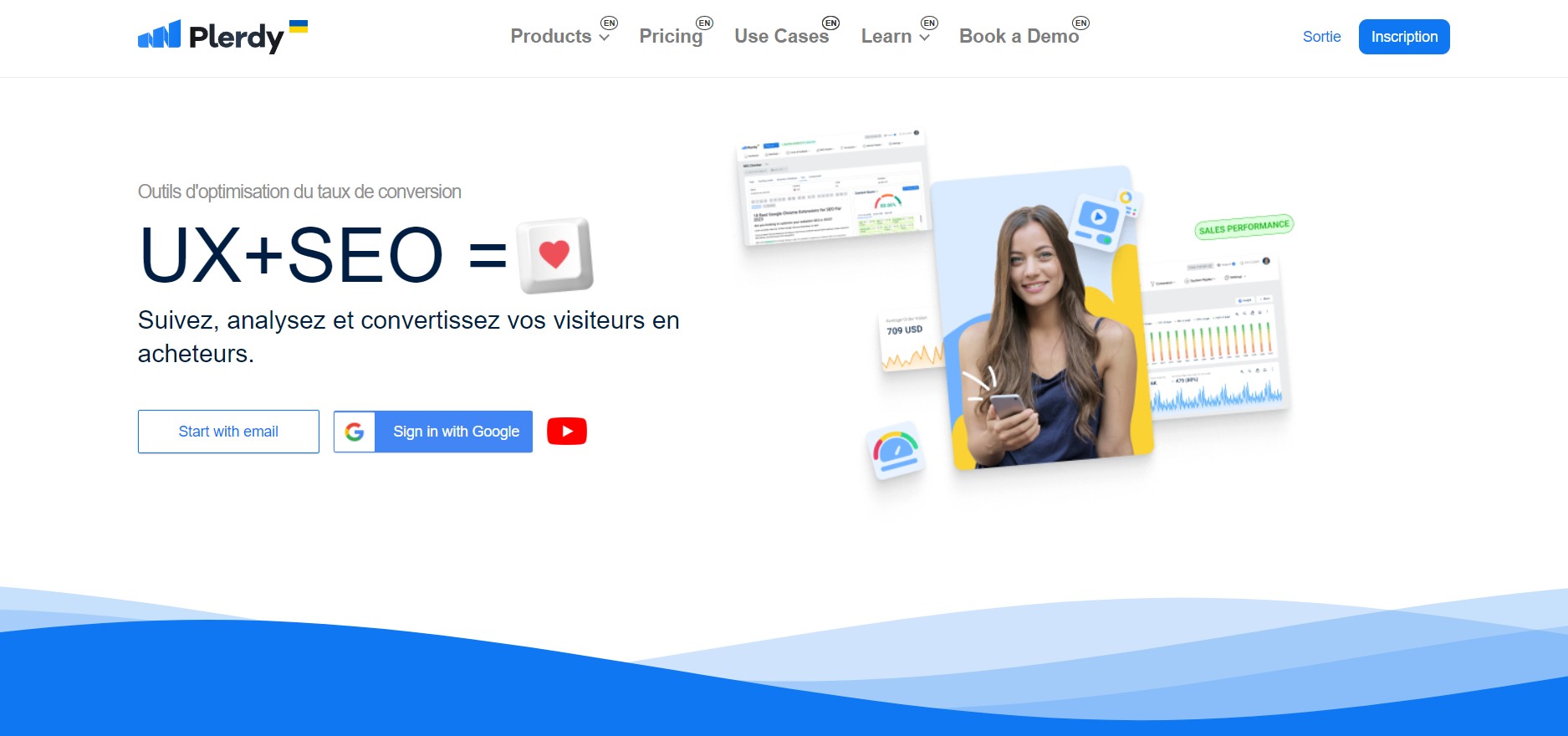
When you’re elbows-deep in product design, every tool in your arsenal counts. Enter Plerdy, a tool that has been making waves in the design landscape for its multi-layered functionalities. Consider it your design Swiss Army knife—an all-in-one powerhouse that easily integrates with your workflow to enhance efficiency and reduce fuss.
Noteworthy Features of Plerdy:
- Heatmaps: Get granular with user interaction, pinpointing exactly where clicks and engagements happen.
- SEO Analysis: Dive into actionable data that can make or break your product’s online visibility.
- Conversion Tracking: Keep tabs on user actions that lead to successful transactions or sign-ups.
- UX/UI Feedback: Harvest rich insights from real-time user feedback, streamlining your design choices.
In the niche of consumer electronics, for example, Plerdy’s heatmaps could be a game-changer. They provide invaluable data on which buttons or interface elements consumers interact with the most, helping you refine your product for maximum user satisfaction.
But Plerdy isn’t just about data collection; it’s also a tool for actionable insights. The SEO analysis feature helps you refine your product listings and landing pages to skyrocket in search rankings. This capability is priceless in sectors like fashion and apparel where online exposure is crucial.
Why settle for juggling disparate tools that offer only slivers of functionality when Plerdy wraps it all into a robust package? This tool scales with you—whether you’re a small startup crafting your first product or an industry giant looking to innovate. From its deep-seated analytics to its user experience enhancements, Plerdy proves itself indispensable in today’s fast-paced design environment. Elevate your design projects to professional-grade with Plerdy and witness your efficiency and effectiveness climb like never before.
Product Design Software #2: Adobe XD
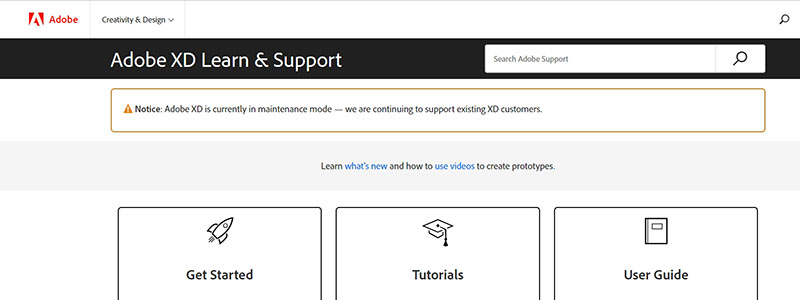
Adobe XD isn’t just another tool in the shed—it’s your design powerhouse, optimized to turn your creative ideas into interactive prototypes effortlessly. From fleshing out initial wireframes to fine-tuning the user interface, Adobe XD stands as a beacon for designers who aim to push the envelope in product innovation.
Adobe XD’s High-Impact Features:
- Coediting: Work in sync with your team, brushing up designs in real-time.
- Auto-Animate: Breathe life into your prototypes without breaking a sweat.
- Voice Prototyping: Build interactive experiences guided by voice commands.
- Responsive Resize: Adapt your design across various screen sizes without a hitch.
Say you’re in the consumer electronics niche, focusing on creating an intuitive smart home app. Adobe XD’s coediting feature lets you and your team collaboratively zero in on pixel-perfect details, eliminating the need for endless back-and-forths. The Auto-Animate function then kicks in, allowing you to simulate user interactions with your app’s interface, like swiping through menus or tapping into settings. No more static visuals; you can now test run the user experience before even hitting the market.
But it’s not just about form; it’s also about functionality. For those venturing into the burgeoning market of voice-operated smart home devices, Adobe XD’s voice prototyping sets the stage for crafting compelling voice-activated flows. Want your app to switch from “Home” to “Away” mode with just a voice command? Adobe XD makes it happen.
So, if you’re planning to level up your design projects—be it in consumer electronics, fashion, automotive, or any other domain—Adobe XD emerges as the tool that bridges the gap between imagination and realization. With its unique blend of collaborative and dynamic features, Adobe XD supercharges your design journey from start to finish.
Product Design Software #3: Sketch
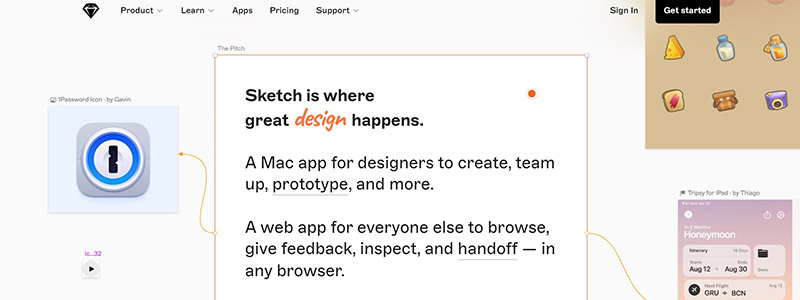
In the arsenal of every seasoned designer, Sketch often stands out as the go-to tool for creating intricate, high-fidelity interfaces. Tailor-made for Mac users, this product design software isn’t just about design—it’s about turning a blank canvas into a compelling user experience, ticking all the boxes for agility, efficiency, and finesse.
Sketch’s Indispensable Features:
- Symbol Overrides: Custom-tailor icons and buttons in a jiffy.
- Layer Styles: Revamp your designs with reusable style elements.
- Vector Editing: Manipulate shapes and lines without quality degradation.
- Collaboration-Focused Plugins: Team up with ease via plugins like Zeplin or Avocode.
Imagine you’re spearheading a project in the automotive industry—creating the interface for an electric vehicle’s in-car touch screen. You’d need something robust, yet flexible. This is where Sketch’s Vector Editing comes into play, allowing you to construct elaborate icons and visuals without losing a pixel of quality. Use Layer Styles to easily replicate the elements across different screens—no need to redesign the wheel.
And if you’re collaborating with software engineers, Sketch has got you covered. Its seamless integration with plugins like Avocode or Zeplin takes your finished designs and transforms them into coder-friendly assets. The Symbol Overrides feature becomes invaluable when you need to make sweeping changes to recurring design elements—say, all the buttons that instruct the car to “Start” or “Stop.”
So, whether you’re crafting digital interfaces for smart homes, fashion brands, or even next-gen electric cars, Sketch serves as your all-encompassing palette. This technology speeds up design, lowers errors, and simplifies brainstorming to execution. With Sketch, the possibilities for transformative design are not just probable—they’re guaranteed.
Product Design Software #4: Autodesk Fusion 360
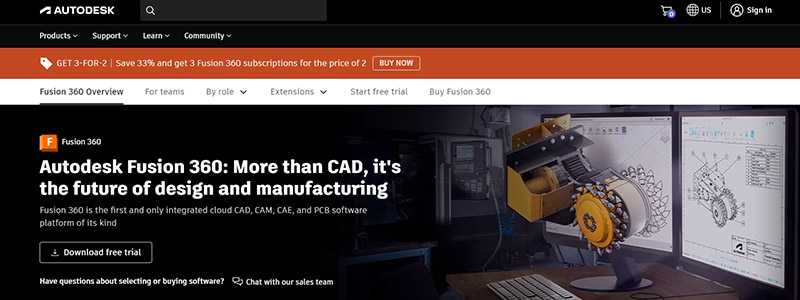
When it comes to creating stellar products that blend form and function, Autodesk Fusion 360 emerges as a juggernaut in the design software landscape. This tool isn’t just about sketching shapes—it’s an integrated suite that masters CAD, CAM, and CAE, taking you from concept to product in a streamlined workflow.
Key Benefits of Autodesk Fusion 360:
- Unified Platform: No need to juggle multiple software; it’s all here in one robust package.
- Simulations: Run your designs through stress tests before hitting the factory floor.
- Generative Design: Let AI suggest optimized designs based on your constraints.
- Cloud Collaboration: Work together from disparate locations in real-time.
Let’s visualize a scenario in the healthcare niche, designing a cutting-edge prosthetic limb. The Generative Design feature suggests the most durable yet lightweight materials, taking into account factors like torque and load-bearing. After your team completes the design, you can run simulations to determine how well the prosthetic might function in actual situations. Any kinks or potential fail-points pop up, you iron them out instantly.
Then comes the Cloud Collaboration feature, a godsend for cross-functional teams. Medical professionals, engineers, and even end-users can offer live feedback, iterating your product to its final form. Once everything’s green-lit, Autodesk Fusion 360’s CAM functionalities come into play, setting up your CNC machines to start the fabrication process.
For design work, Autodesk Fusion 360 is the Swiss Army knife. Whether you’re focusing on consumer electronics, advanced medical equipment, or next-generation transportation solutions, this product design software evolves your design practice. It streamlines each phase, mitigates the risk of costly errors, and expedites time-to-market. With Autodesk Fusion 360, excellence isn’t just a goal—it’s the inevitable outcome.
Product Design Software #5: SolidWorks
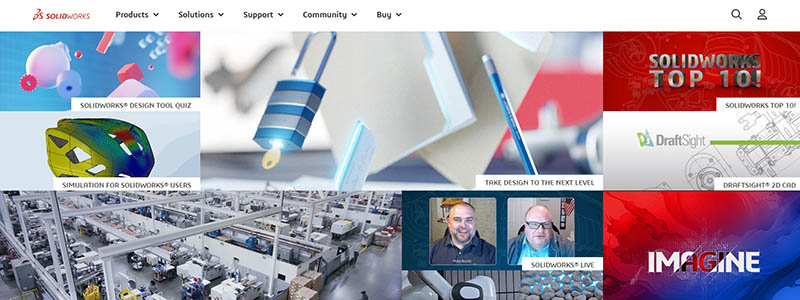
SolidWorks has long stood as a beacon in the crowded landscape of design software, bringing unparalleled power and flexibility to engineers and designers alike. This isn’t just another CAD tool—it’s an ecosystem that bridges imagination and reality, from concept to fabrication.
Noteworthy Features of SolidWorks:
- Parametric Design: Control your models with data-driven constraints.
- Simulation: Stress-test your designs without the material waste or time drain.
- Data Management: Keep everyone on the same page, no matter how complex the project.
- Rendering: Showcase your ideas with eye-catching, photo-realistic visuals.
Consider that you are trying to revolutionize the battery packs for electric vehicles (EVs). SolidWorks’ Parametric Design feature lets you effortlessly tweak dimensions and materials, all while maintaining the integrity of the overall design. You plug in electrical, thermal, and mechanical constraints—then watch the software skillfully navigate the labyrinth of requirements.
But what about durability and safety? Enter SolidWorks Simulation. You can simulate high-impact crashes and rigorous road conditions right on your screen. Any potential weaknesses in the design surface immediately, letting you fine-tune each component before even a single prototype takes shape.
The Data Management capability steps in when you’re coordinating with supply chain specialists, safety experts, and manufacturers. Access control, real-time collaboration, and file versioning ensure that everyone is singing from the same hymnal.
Finally, before you pitch your groundbreaking battery design to investors or stakeholders, leverage SolidWorks’ Rendering capabilities. Create a visual spectacle that not only impresses but also instills confidence in your project’s viability.
With SolidWorks, you’re not just designing—you’re orchestrating a symphony of creativity and precision that accelerates the journey from idea to market-ready product. It makes sense that individuals that aspire for excellence in engineering and design use it as their go-to software.
Product Design Software #6: Figma
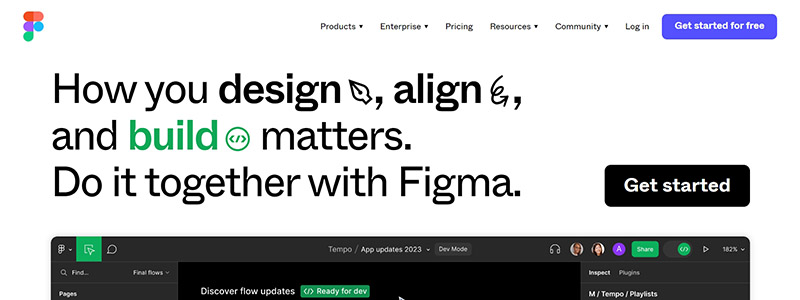
Improve your design game with Figma, the cloud-based tool UI/UX designers and creative teams love. Figma transcends the boundaries of traditional design software, offering a real-time, collaborative environment that is intuitive yet powerful.
Key Features of Figma:
- Vector Networks: Move beyond point-to-point editing—manipulate curves directly.
- Prototyping: Link frames, add interactions, and roll out clickable prototypes without a hitch.
- Design Components: Build and reuse elements to maintain consistency and speed up projects.
- Auto Layout: Automate your workflow with dynamic layouts that adapt as you design.
Let’s delve into an example—designing a fitness app interface. With Figma’s Vector Networks, you can carve out intricate icons and visually arresting curves without breaking a sweat. Next, harness the power of Prototyping to create interactive, clickable models that give stakeholders a tangible feel of the end product. No need to jump between software—everything is right there, on a single platform.
When it comes to large projects with multiple screens, Figma’s Design Components feature shines. Design a single button or navigation bar, then clone it across different screens to ensure a seamless, brand-consistent experience. And as your project evolves, simply update the master component and watch the changes ripple through every instance.
The Auto Layout function takes efficiency up a notch. Whether it’s text boxes, buttons, or more complex elements, set up your design rules, and let Figma adapt them dynamically as you tweak and adjust. Say goodbye to tedious, manual adjustments.
In a space crowded with tools that often require steep learning curves, Figma stands out as a versatile, user-friendly option. It helps designers create pixel-perfect goods with its creative and technological capabilities. No wonder Figma has fast become the go-to choice for those in the know.
Product Design Software #7: Rhino
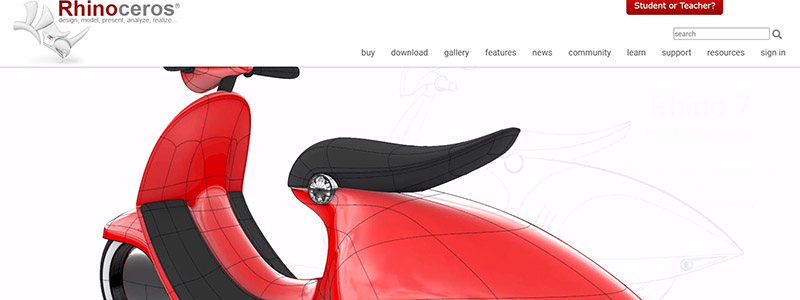
If you’re in the field of industrial design, architecture, or engineering, you’ve likely heard whispers—or outright exclamations—about Rhino. This product design software tool is like the Swiss Army knife for 3D modelers, setting a gold standard for precision and flexibility in design.
Key Features of Rhino:
- NURBS Modeling: Create intricate, mathematically accurate 3D forms with ease.
- Grasshopper Integration: Enjoy a visual scripting language that ramps up customization.
- Plug-ins & Extensions: Expand functionality effortlessly with an extensive library.
- Rendering Options: Breathe life into your models using advanced visualization features.
Take, for instance, the task of designing a custom car part. Rhino’s NURBS Modeling allows you to dial into the nitty-gritty, providing nuanced curves and edges to optimize aerodynamics. With Grasshopper Integration, you can dig into the design’s logic, tweaking parameters on the fly without diving into lines of code. It’s customization without complication.
Imagine you want to push the envelope further. Rhino’s plug-ins and extensions let you do just that. From simulation to animation, bolt on additional capabilities to finesse your design process. And when it comes to selling your concept, Rhino’s Rendering Options give your 3D models a photorealistic flair, making them almost indistinguishable from the final product.
Amidst an arsenal of tools vying for your attention, Rhino stands as a robust, multifaceted platform. It anticipates your design demands, making the journey from concept to reality simple. Rhino has evolved into an ecosystem with a wealth of features for even the most complex design tasks.
Product Design Software #8: CATIA
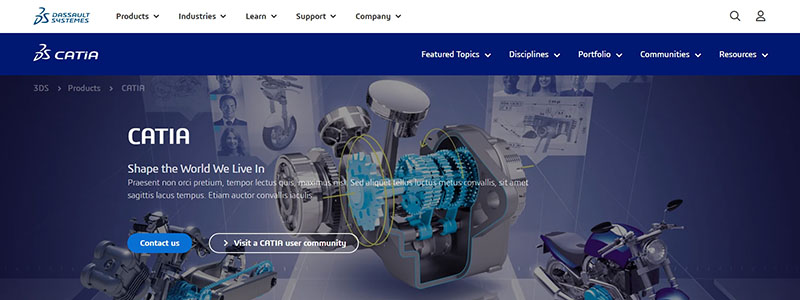
In the universe of design software, CATIA stands out like a diamond in the rough. This versatile tool is an integrated suite that revolutionizes product design and engineering.
Noteworthy Features of CATIA:
- 3D Master: Realize design intricacies with a fully parametric 3D sketching tool.
- Knowledgeware: Tap into automation and reusability, giving you streamlined processes.
- Systems Engineering: Manage complex assemblies and configurations in one place.
- Virtual Prototyping: Reduce prototyping costs and go from concept to production with ease.
Suppose you’re working on a high-speed train design. CATIA’s 3D Master makes it a cinch to visualize complex components, while Knowledgeware cuts down repetitive tasks, letting you focus on innovation. You can even map out the train’s electrical systems right within the product design software, thanks to its Systems Engineering feature.
CATIA stands out because it grows with you. Begin with 3D modeling and evolve into creating entire ecosystems for your products. All the layers of a project—be it mechanical parts, electronic components, or simulations—integrate flawlessly, turning silos into synergies.
Let us explore deeper. Virtual prototyping is impressive and changes the game. This feature is not about cutting corners; it’s about honing each detail to a razor-sharp edge before committing to any material resources. It’s the epitome of “measure twice, cut once,” but taken to a digital zenith.
Whether you’re drafting aerospace components or laying out the blueprints for a groundbreaking architectural marvel, CATIA goes beyond being a mere tool—it becomes an indispensable ally. It weaves together advanced functionality and unparalleled ease of use, making it the go-to software for professionals who refuse to compromise on excellence.
Product Design Software #9: InVision Studio
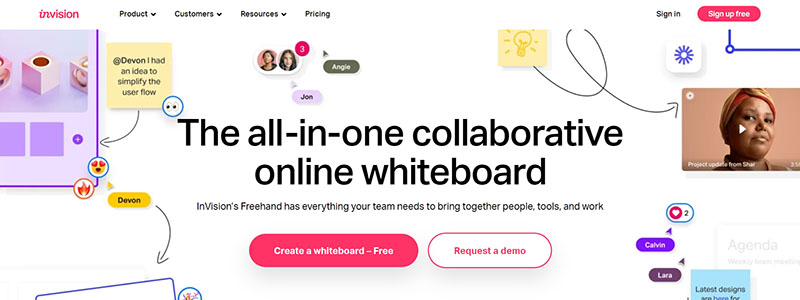
When it comes to streamlining the design-to-development workflow, InVision Studio emerges as a tool of singular potency. Offering robust features that make every stage of product development a breeze, this product design software redefines efficiency in design.
Key InVision Studio Features:
- Dynamic Animation: Create compelling transitions and micro-interactions in your user interfaces.
- Prototype Flexibility: Quickly iterate prototypes without touching a line of code.
- Collaborative Spaces: Enable your team to seamlessly give feedback and make real-time edits.
- Advanced Vector Editing: Add that elusive touch of perfection to your graphics, right down to the pixel.
Picture this: You’re crafting an e-commerce mobile app, and the client insists on a buttery-smooth user experience. InVision Studio’s dynamic animation lets you dial in those slick swipe animations to wow your client. Advanced vector editing then swoops in to add finesse to your graphic elements, ensuring they are pixel-perfect. Got some feedback from the team? The collaborative spaces feature empowers everyone to chime in and tweak the design, eliminating the back-and-forth typically associated with design revisions.
Unlike other software that simply handles one aspect of the design process, InVision Studio covers the full spectrum—animation, prototyping, collaboration, and detail-oriented graphic editing. It powers your creativity like a well-oiled machine.
What elevates InVision Studio from a mere tool to a transformative asset is its commitment to real-world applicability. Your prototypes don’t just sit there; they act as a robust prelude to the final product, providing invaluable insights into user behavior and design efficacy. From inception to completion, this product design software becomes your guiding hand, shaping your creative visions into tangible, market-ready marvels. With InVision Studio, you don’t just do design—you excel at it.
Product Design Software #10: Blender
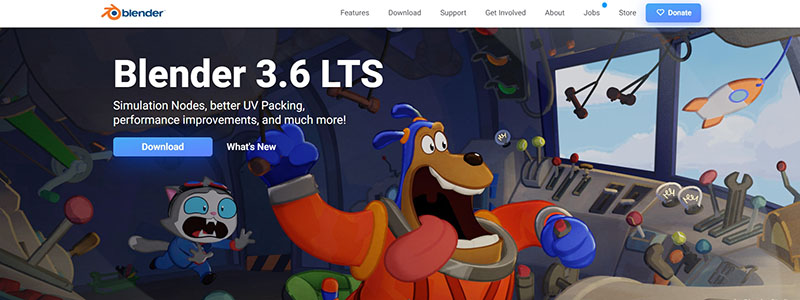
Blender is a full-featured design software suite with unmatched versatility. This program offers many creative choices for creating a product prototype or animating a complex visual sequence.
Key Blender Features:
- 3D Modeling: Craft intricate 3D models that impress even the most discerning eyes.
- Texturing and Shading: Dial in your materials and textures for hyper-realistic visuals.
- Animation: Breathe life into your designs, frame by meticulous frame.
- Sculpting: Dig in and refine your models for that much-needed tactile touch.
Imagine you’re developing an architectural visualization. You begin with 3D modeling to construct the structure, adding in the smallest of design elements down to the door handles. Texturing and shading give it the realism it needs to blow minds. Just as you’re thinking of calling it a day, you decide to animate a fly-through, using Blender’s animation capabilities. With Blender, it’s not just about getting the job done—it’s about pushing the envelope, driving your designs to meet and exceed expectations.
The product design software seamlessly integrates every aspect of design and animation into one cohesive workspace. The result? A streamlined workflow that saves you time and amps up the quality of your final product. Forget about juggling between various applications; Blender combines them all into one robust platform.
What sets Blender apart is its commitment to your creative freedom. The product design software doesn’t dictate your process; it adapts to it, providing you with endless avenues for exploration. Blender isn’t just a tool; it’s your co-creator, your sidekick in every design venture. Say goodbye to limits and take the reins of your creativity like never before. With Blender, your design aspirations have no boundaries.
Conclusion
Wow, you’ve journeyed with us through the ins and outs of the design software galaxy. Whether you’re an enterprise or a bootstrapped startup, a customized solution is within your grasp. We’ve dissected the features, compared the pricing plans, and even dug deep into user reviews to give you an unvarnished view of each software. You’ve now got the intel to make an informed choice for your next design project.
But the conversation doesn’t end here. Want to crank your design and product initiatives up a notch? Consider signing up for Plerdy tools—a comprehensive suite for CRO & UX that seamlessly integrates with your design software. It’s your one-stop shop to understand visitor behavior, tweak your site’s user experience, and ramp up sales. You can even initiate a free trial to see how it can boost your business.
So, what are you waiting for? Dive in, deploy the best product design software that fits your business like a glove, and get ready to ideate like never before. Happy designing! 🎨🛠🌟
