In 2023, professionals know that streamlining tasks and optimizing teamwork is essential for success. Welcome to the definitive guide highlighting the 15 best project management tools that have revolutionized efficiency. Whether you’re a budding entrepreneur or an established manager, these tools bring out the best in your projects:
- Seamless task allocation
- Time-efficient tracking
- Collaborative team dynamics
- Enhanced digital workflows
- Real-time feedback loops
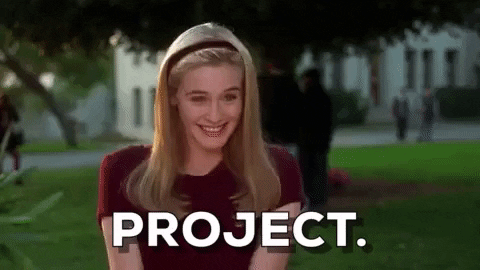
Dive deep into these innovative platforms, each tailored to cater to diverse requirements and industries. Amidst the plethora, don’t sidestep Plerdy – a cutting-edge tool enhancing CRO & UX, ensuring every digital touchpoint resonates with users. The right management tool not only sets up your projects but truly powers up your productivity. Embrace the future of work 💼🚀🔧. Navigate through this guide and pinpoint the perfect fit for your team’s aspirations. Don’t just manage – excel.
What is a Project Management Tool?
A project management tool serves as your team’s centralized hub for planning, executing, and tracking projects from start to finish. Equipped with features like task assignments, timeline creation, and resource allocation, it streamlines the entire project life cycle. Let’s break down why this tool is essential:
- Task Delegation: Easily assign tasks to team members, eliminating confusion and boosting accountability.
- Resource Management: Optimize the use of resources, cutting down on wastage and ensuring every asset is fully utilized.
- Communication: Facilitate real-time collaboration among team members, leading to quicker decision-making.
- Monitoring and Analytics: Keep tabs on project performance metrics, empowering you to steer the team in the right direction.
For example, if you’re leading an Agile software development team, an Agile-friendly tool like JIRA can accelerate sprint planning and backlog prioritization. For creative agencies, tools like Asana or Trello work wonders in managing the workflow of various projects, ranging from ad campaigns to website launches. Construction teams often turn to software like Procore for handling everything from budgeting to on-site coordination.
By consolidating all project-related data and functionalities into one accessible platform, a project management tool amplifies your team’s efficiency and cohesiveness. Whether you’re running a lean startup or overseeing multiple departments in a large corporation, the right tool can radically simplify your managerial duties.
The Importance of Choosing the Right Tool
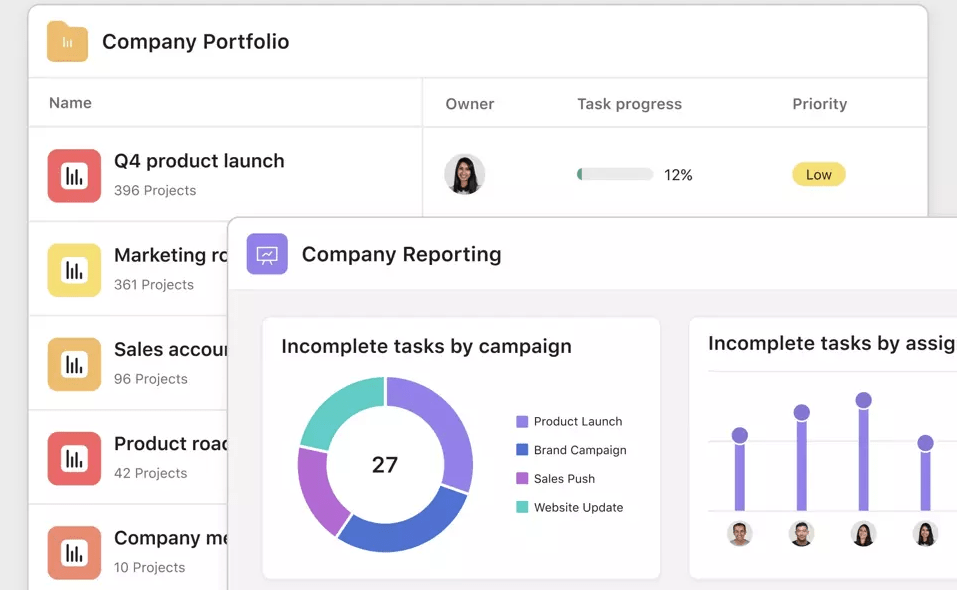
The correct project management tool may make or destroy your team. Here’s why the selection process is pivotal:
- Efficiency Boost: The right tool aligns with your team’s workflow, ramping up productivity.
- Tailored Solutions: Niche-specific tools offer features that generic ones may lack, honing in on your unique needs.
- Scalability: Choose a tool that grows with your team, avoiding the hassle of migrating data and retraining staff.
- Integrations: A good tool seamlessly links up with other software your team uses, from Slack for communication to Salesforce for customer management.
Consider a marketing agency that juggles various campaigns and needs a tool that specializes in visual planning; something like Monday.com could be a perfect fit. On the flip side, an in-house HR team might thrive with a tool that focuses on workflow automation—Workday or Zenefits can step up to the plate.
Selecting a subpar tool can lead to miscommunication, poor resource allocation, and ultimately, failed projects. Opting for a tool that syncs up with your team’s needs and size ensures everyone stays on the same page and projects cross the finish line. A well-matched project management tool not only streamlines your operations but also enhances team dynamics, leading to sustainable success.
List of Best 15 Project Management Tools
Navigating the digital landscape of project management has never been more compelling than in this roundup of the “15 Best Project Management Tools of 2023.” Armed with this carefully curated list, you’ll shed the shackles of inefficiency and amplify your team’s synergy. Whether you’re tackling time-sensitive deliverables or juggling multifaceted initiatives, these tools serve as your blueprint for triumph.
Project Management Tool #1: JIRA
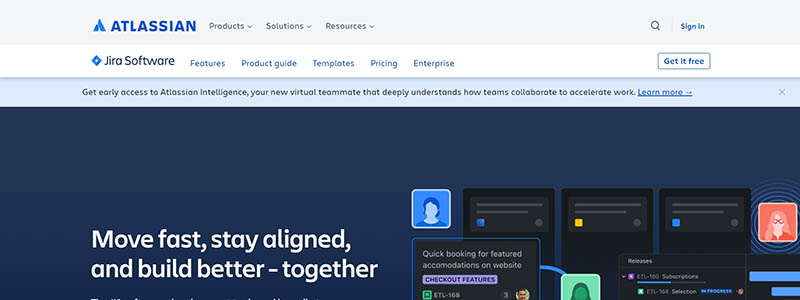
JIRA by Atlassian stands out as a powerhouse among project management tools, especially if your team follows Agile methodologies. The platform kicks your efficiency into high gear by offering a suite of features tailored to streamline task tracking, sprint planning, and backlog prioritization. Here’s what sets JIRA apart:
- Customizable Workflows: Tailor every stage of your project, making it flexible for diverse types of work.
- Advanced Reporting: Dive deep into performance metrics with detailed charts and real-time analytics.
- Issue Tracking: Pinpoint bottlenecks with laser accuracy to keep your team on the fast track.
- Seamless Integrations: Hook up JIRA with your existing toolkit—be it Slack, Git, or any other crucial software—to create a unified work environment.
Suppose you’re managing a software development project. With JIRA, you can break down large objectives into manageable user stories and tasks, and distribute them across sprints. No more chaos or confusion; everything gets mapped out clearly, helping your team stay aligned and in sync.
In large organizations, project management tool JIRA enables cross-departmental collaboration. For instance, the marketing team can coordinate product launches with the development crew, making sure all activities line up flawlessly. In smaller setups, it’s a lifesaver for tracking deliverables without drowning in a sea of emails.
By centralizing data and communication, JIRA amplifies your team’s cohesiveness and drives projects to a successful close. It’s not just a tool—it’s an entire ecosystem designed to elevate your project management approach.
Project Management Tool #2: Trello
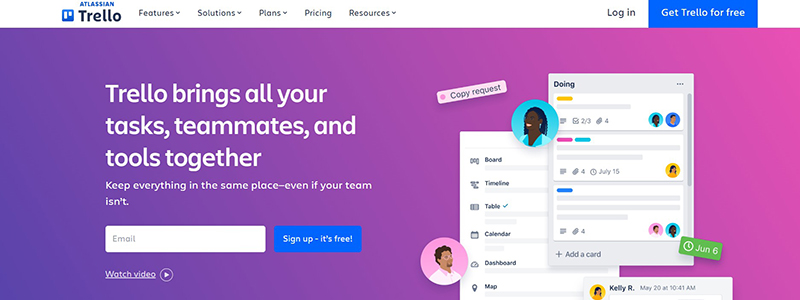
Trello stands as a beacon of simplicity and intuitiveness in the project management tool landscape. With its card-and-board approach, Trello breaks down even the most complex projects into bite-sized tasks that your team can easily digest. This tool turns managing a labyrinthine project into a walk in the park. Let’s zero in on Trello’s hallmark features:
- Drag-and-Drop Interface: Effortlessly move cards representing tasks from one column to another as they progress.
- Visual Overviews: At a glance, get a snapshot of your project’s status—no need to sift through convoluted data.
- Collaborative Boards: Invite team members to boards and collaborate in real-time, making sure everyone is in the loop.
- Customizable Templates: Speed up project setup with pre-designed templates, saving you the hassle of building from scratch.
Picture this: you’re running a content marketing campaign. Project management tool Trello lets you set up a board for the entire initiative, create lists for different content types—blog posts, videos, social media—and add cards for individual pieces. Each card can house deadlines, checklists, and even files. Your team can swiftly transition from brainstorming to execution, eliminating roadblocks and gray areas that often hold projects back.
By offering a sleek, user-friendly interface alongside potent features, Trello allows teams to concentrate on what truly matters—getting stuff done. Whether you’re a startup hustling to get off the ground or an established enterprise orchestrating multifaceted projects, Trello serves as your reliable command center.
Project Management Tool #3: ProWorkflow
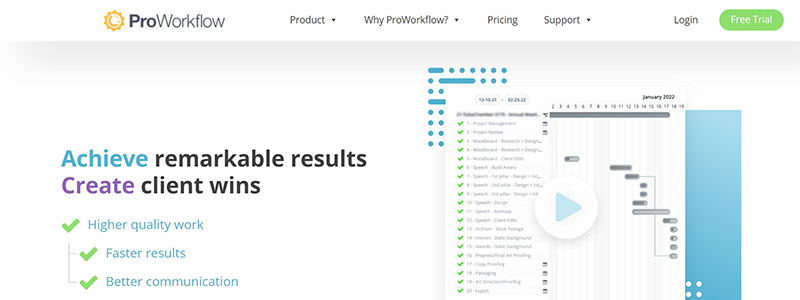
ProWorkflow stands out as a Swiss Army knife in the realm of project management tools. This program offers task management, time tracking, invoicing, and resource allocation to accommodate enterprises’ changing demands. Here are features that set ProWorkflow apart:
- Robust Time Tracking: Bill accurately and eliminate guesswork by tracking every minute spent on tasks.
- Flexible Resource Allocation: Assign and reassign tasks on the fly, adapting to shifting priorities or unexpected roadblocks.
- Integrated Invoicing: Streamline your billing process by creating and sending invoices directly within the platform.
- Comprehensive Reporting: Leverage rich data analytics to measure team performance, client engagement, and ROI.
Imagine running a design consultancy where multiple clients, each with distinct projects, demand your attention. ProWorkflow lets you set up separate workspaces for each client, assign team members, and even integrate third-party tools to keep everything synchronized. The dashboard provides a 360-degree view of all ongoing activities, letting you spot bottlenecks before they escalate into full-blown crises.
Project management tool ProWorkflow optimizes the entire project operating chain, not just tasks. It seamlessly connects planning and execution, preventing errors. Whether you’re a digital agency keeping tabs on multiple campaigns or a product team pushing to meet tight deadlines, ProWorkflow offers the robust capabilities needed to stay on top of your game.
Project Management Tool #4: Workzone
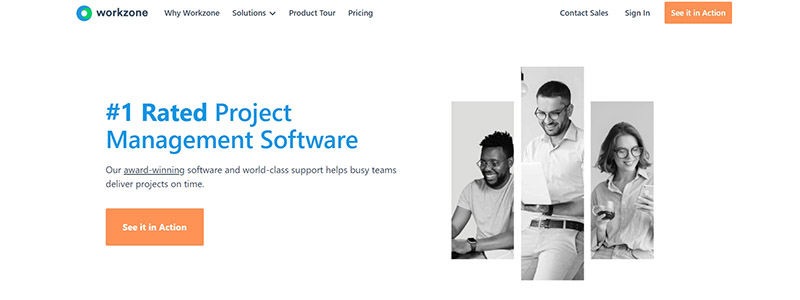
In the crowded arena of project management tools, Workzone establishes itself as a powerhouse designed for those who mean business. Project oversight, team collaboration, and streamlined processes are all covered by this product. Noteworthy features include:
- Gantt Charts: Visualize your entire project timeline, adjust dependencies, and set milestones.
- Automated Alerts: Never miss an update or deadline with real-time notifications.
- Task Dependencies: Recognize which tasks hinge on others and plan accordingly.
- Collaborative File Sharing: Keep all relevant documents and discussions in one secure location, accessible by the whole team.
Here’s a scenario: you’re running a digital marketing agency. Balancing multiple client campaigns, from SEO to social media, can often turn into a juggling act. Project management tool Workzone allows you to partition projects by client or marketing channel, allocating specific roles and permissions for each team member. The to-do lists and project timelines ensure everyone knows their responsibilities and deadlines. As a manager, the advanced reporting functionalities let you dive deep into performance metrics, ensuring you catch any bottlenecks before they impede your progress.
Workzone effectively eradicates the complexities that often bog down project management. It does so with an interface that’s both powerful and user-friendly. By serving up an optimal blend of usability and features, Workzone has become the go-to tool for teams that prioritize efficiency and accuracy in their projects.
Project Management Tool #5: Zoho Projects
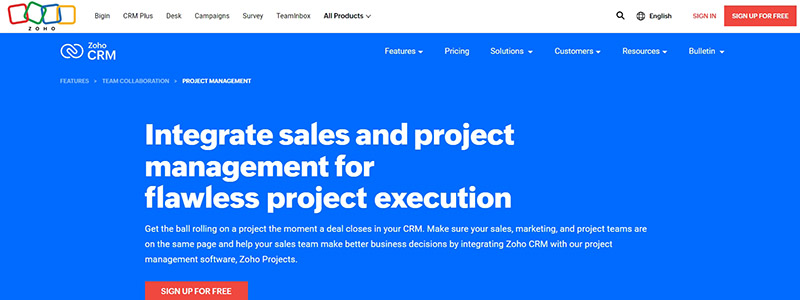
Navigating the multifaceted landscape of project management, Zoho Projects emerges as a tool that revolutionizes team collaboration and operational efficiency. This software packs a punch, offering a plethora of features for both novice and seasoned managers:
- Task Automation: Streamline your workflow by setting up triggers for common tasks.
- Time Tracking: Log hours automatically, allowing for accurate client billing and team accountability.
- Collaborative Spaces: Facilitate focused discussions, segregated by project or topic.
- Document Management: Centralize essential files for easy access and revisions.
Let’s break it down with an example. Suppose you’re heading a web development firm. Zoho Projects becomes the backbone of your operation, enabling you to assign specific development, design, and QA roles for each project. Task lists and milestones help in keeping your team aligned and on track. As projects unfold, the Kanban boards give you an at-a-glance view of work-in-progress. For any rising issues or client change requests, the in-built issue tracker makes it effortless to pin down problems and assign quick resolutions.
What sets Zoho Projects apart is its flexibility — you’re not boxed into a one-size-fits-all solution. It adapts to your specific needs, offering customizable dashboards, integrations with third-party apps, and advanced reporting features that let you dissect data down to the finest detail. With Zoho Projects, the control is in your hands — shape your project ecosystem the way you envision it.
Project Management Tool #6: ClickUp
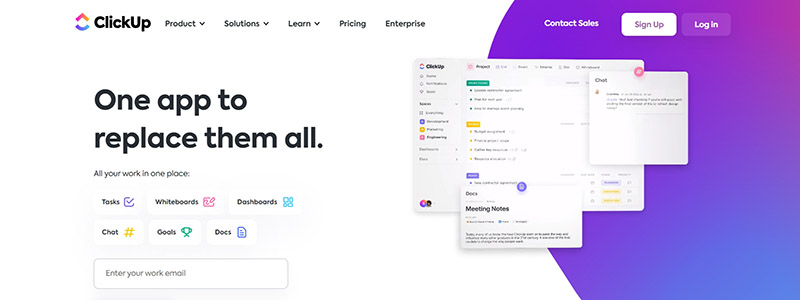
In the competitive sphere of project management tools, ClickUp stands out as a multifunctional platform designed to supercharge your team’s productivity. This cloud-based software doesn’t just pay lip service to customization and efficiency—it delivers. Here are the standout features:
- Hierarchical Structure: Nest your tasks, sub-tasks, and checklists to mirror your organizational tree.
- Multiple Views: Choose between List, Board, or Gantt chart to manage projects the way you prefer.
- Automation: Create custom workflows to handle repetitive tasks.
- Time Tracking: Capture real-time data for analytics and billing.
For example, if you’re steering a digital marketing campaign, ClickUp serves as your command center. Kick-off by setting up your goals and then break them down into manageable tasks. Delegate these to your content creators, SEO specialists, and designers, tagging them to indicate priority and deadlines. Your team can upload drafts, share feedback, and green-light final versions, all within a unified dashboard. When client meetings roll around, the Pulse feature provides a snapshot of your team’s productivity, making it a breeze to showcase progress and areas for optimization.
Project management tool ClickUp’s standout feature? Scalability. This tool grows with you, offering advanced features like project timelines, and resource allocation as you scale. With ClickUp, you’re not just managing tasks; you’re constructing a streamlined, efficient project management ecosystem tailor-made for your team.
Project Management Tool #7: Smartsheet
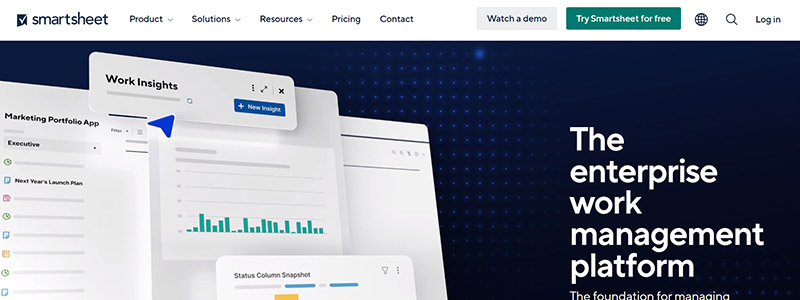
In the crowded marketplace of project management tools, Smartsheet emerges as a robust, cloud-based solution that redefines team collaboration. This platform is a powerhouse, designed to give you the utmost control over every aspect of your projects. Let’s dig into its most compelling features:
- Grid View: The Excel-like interface makes the transition seamless for spreadsheet enthusiasts.
- Card View: Ideal for Agile projects, organizing tasks in a Kanban-style layout.
- Reports: Generate real-time, insightful reports that can be shared effortlessly.
- Integration: Smooth interoperability with apps like Slack, Google Workspace, and Microsoft 365.
Imagine you’re spearheading a software deployment. Your developers are churning out code, your QAs are entangled in test cases, and the deadline looms large. With project management tool Smartsheet, you can streamline this chaos into a coherent workflow. Input tasks, assign them to team members, and set up automated reminders. The dashboard serves as your strategic war room where you can track the completion rate of each sprint, the productivity of each developer, and the overall project health. Smartsheet even lets you attach files directly to tasks, turning fragmented email threads into consolidated, actionable items.
No more juggling between disparate tools. With Smartsheet, you’ve got a comprehensive, all-in-one project management ecosystem that scales to fit your team’s evolving needs. Whether you’re a startup aiming to disrupt an industry or an enterprise seeking to innovate, Smartsheet enables you to bring your A-game.
Project Management Tool #8: Scoro
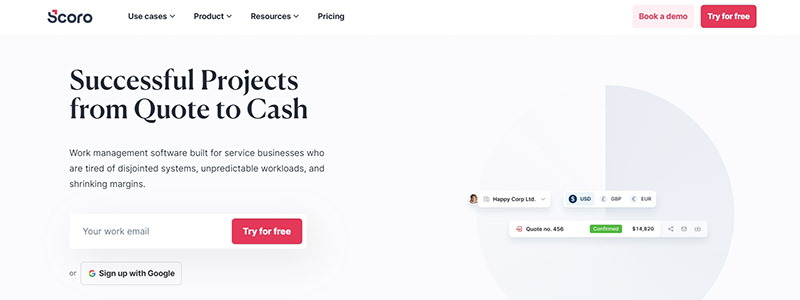
In the bustling landscape of project management tools, Scoro stands out as the go-to platform for team collaboration and high-stakes tasks. This software is more than just a tool; it’s a multi-faceted workspace that rolls up your project management, billing, and CRM needs into one cohesive unit. Let’s break down its robust features:
- Time Tracking: Log hours spent on tasks and projects for more efficient resource allocation.
- Financial Management: Consolidate invoices, expenses, and budgets all in one place.
- Custom Dashboards: Create personalized views of key performance indicators.
- Collaboration Tools: Manage team communication, delegate tasks, and follow through to completion.
Picture this: you’re overseeing a digital marketing campaign. The creative team is churning out graphics, the content writers are crafting compelling stories, and deadlines are rapidly approaching. Scoro enables you to keep your finger on the pulse of every moving part. Set deadlines, assign tasks, and add detailed descriptions to give your team the clarity they need. Automated notifications nudge team members so nothing slips through the cracks. The custom dashboard serves as your control center, allowing you to monitor the project’s financial health, track team performance, and adjust strategies on the fly.
With Scoro, you’re not just managing; you’re steering a well-oiled machine. It’s the ideal project management ecosystem for teams that refuse to settle for mediocrity. Whether you’re a small business or an established enterprise, Scoro flexes to meet your every need, eliminating inefficiencies and supercharging your productivity.
Project Management Tool #9: Asana
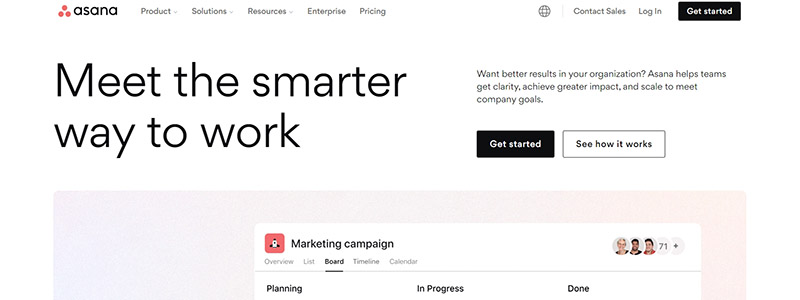
Asana unleashes the power of teamwork and project management by improving efficiency, communication, and productivity. Picture a bustling marketing agency: deadlines loom, creatives brainstorm, and project managers hustle to keep things on track. In this whirlpool of tasks and emails, Asana emerges as your lifeline.
Let’s break down what makes Asana shine:
- Task Assignments: Easily allocate responsibilities to the right team members.
- Timeline Views: Visualize your project from start to finish, ensuring all stakeholders are aligned.
- Automations: Cut out manual labor—set triggers for routine activities and notifications.
- File Sharing: Effortlessly upload documents and collaborate in real-time.
Kick off your campaign with a bang! Input the deliverables, deadlines, and any dependencies. Asana lets you map out each step, set up automations, and even cross-link tasks for greater context. Now, your creatives can dive into brainstorming sessions while the project manager holds the reins, tracking progress and removing roadblocks in real-time. If a snag arises—say, a delayed client approval—the timeline feature allows for swift rescheduling, ensuring your team’s workflow remains uninterrupted.
With project management tool Asana, multitasking takes on a new meaning. The tool not only excels in project tracking but also acts as a catalyst, amplifying your team’s capabilities and output. It’s the go-to hub for teams keen on delivering high-quality projects without breaking a sweat or missing a deadline.
Project Management Tool #10: Podio
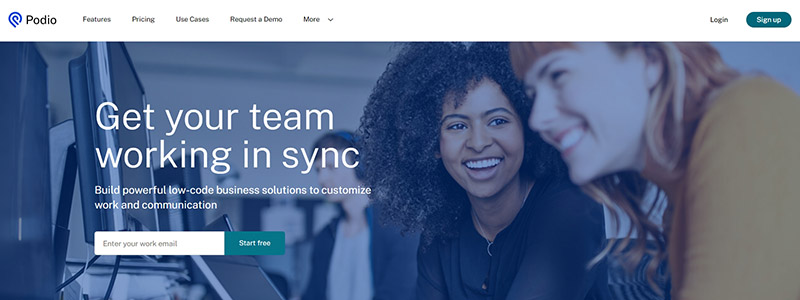
Unleash unparalleled efficiency and teamwork with Podio, the project management tool that brings teams and tasks seamlessly together. Imagine a bustling startup: developers churn out code, designers fine-tune user experiences, and sales professionals reel in customers. Podio serves as the all-encompassing hub that keeps everyone looped in and laser-focused.
Key Features That Set Podio Apart:
- Integrated Workspaces: Combine files, calendars, and tasks in a unified environment.
- Customizable Modules: Tailor-fit Podio to suit your industry-specific needs.
- App Market: Explore a treasure trove of ready-made solutions to boost productivity.
- Dynamic Forms: Capture crucial information without breaking stride, right within Podio.
Kick-start your venture with Podio by building an interactive workspace. Upload essential documents, allocate tasks, and set up a roadmap to align your team. Customizable modules let you take control, tweaking the platform to mirror your operational requirements. Think of a marketing campaign that needs social media metrics: Podio allows you to integrate such functionalities effortlessly, keeping everyone on the same page.
Project management tool Podio not only excels in the orchestration of intricate projects but also acts as the adhesive that bonds your team, bridging the gap between varying departments and roles. The tool provides a centralized yet flexible platform where transparency reigns supreme. Time-sensitive activities get prioritized, roadblocks get cleared, and everyone knows precisely what to tackle next. With Podio, your team will transform from a group of individuals into a synergized powerhouse, driving projects to completion with finesse.
Project Management Tool #11: Redbooth
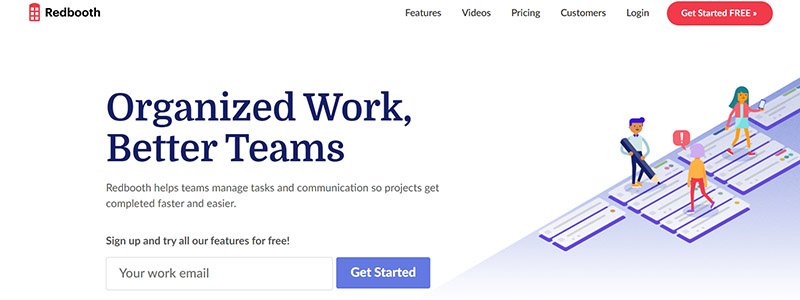
Maximize your team’s potential with Redbooth, the project management tool engineered for success. Picture a healthcare startup navigating the complex landscape of regulations and rapid technological changes. Redbooth brings order to chaos, ensuring that medical coders, legal advisors, and software engineers move in harmony.
Top-Notch Features of project management tool Redbooth:
- Streamlined Dashboards: Easy navigation to oversee entire projects or dive into specific tasks.
- Gantt Charts: Visualize your roadmap for a bird’s-eye view of deliverables and deadlines.
- Instant Messaging: Foster real-time communication to iron out wrinkles as they appear.
- High-Def Video Conferencing: Take remote collaboration up a notch.
Seamlessly integrate your work processes into Redbooth’s intuitive interface. Create task lists, attach pivotal documents, and schedule milestone reviews all within a centralized space. With its Gantt charts, plotting your course becomes more straightforward than ever, allowing your team to anticipate snags before they spiral into issues.
Let’s say you’re rolling out a patient management system. Redbooth ensures your legal team can effortlessly sync with software developers to align compliance measures. Messaging features let you chew the fat without sifting through endless email threads, keeping focus razor-sharp.
Redbooth shines as the linchpin that consolidates diverse roles into a cohesive unit. The tool delivers a trifecta of robust project management capabilities, effective communication, and real-time collaboration. In a nutshell, Redbooth gears your team up to tackle challenges with unparalleled agility, propelling your projects to successful conclusions.
Project Management Tool #12: Celoxis
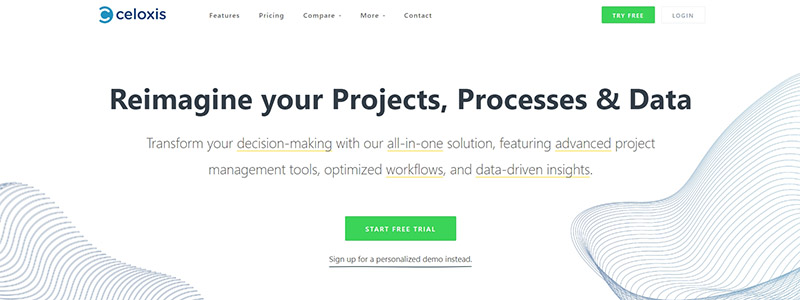
Introducing Celoxis, the project management tool that sweeps aside obstacles to set your team on a trajectory to success. Imagine a software agency striving to deliver innovative solutions while juggling multiple clients, tight deadlines, and geographically scattered team members. That’s where Celoxis shines, tying together loose ends and synchronizing every element into a well-orchestrated endeavor.
Project management tool Celoxis’s Key Features:
- Dynamic Resource Management: Auto-allocate assets, ensuring optimal utilization without stretching limits.
- Financial Tracking: Get a firm grip on budgets, expenditures, and profits, all in one place.
- Customizable Dashboards: Configure interfaces that feed you essential data when you need it.
- Advanced Scheduling: Preempt bottlenecks by orchestrating tasks with precision.
Within this digital fortress, you can set up work breakdown structures and map out critical paths, fine-tuning the intricacies that could make or break your project. For example, as your development team codes the backbone of a mobile app, Celoxis can help synchronize this effort with the marketing team’s go-to-market strategy. The tool’s custom reporting gives everyone on the team a crystal-clear window into performance metrics, timeline adjustments, and real-time feedback.
What sets Celoxis apart is its comprehensive ecosystem. Here, you’re not merely jotting down tasks; you’re crafting a full-blown strategy. Its collaborative architecture makes it effortless for team members to hash out details, refine scope, and pivot as necessary. Celoxis isn’t just another project management tool; it’s the backstage conductor that harmonizes your team’s diverse talents into a grand symphony of productivity and accomplishment.
Project Management Tool #13: 10,000FT Plans
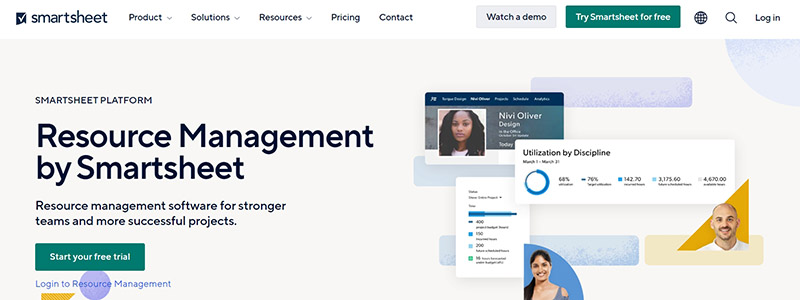
Enter 10,000FT Plans—the project management tool designed to elevate your team’s performance to stratospheric levels. Picture an architecture firm, awash in sketches, blueprints, and tight client timelines. They require more than just a digital bulletin board; they need a tool that can sculpt chaos into a streamlined flow of creativity and execution. That’s the core strength of 10,000FT Plans.
Highlight Features of project management tool 10,000FT Plans:
- Visual Resource Planning: Spot bottlenecks and align resources in a graphical layout.
- Time Tracking: Zero in on every billable minute with precision.
- Budget Forecasts: Never overshoot your financial limits—know your expenses upfront.
- High-Level Reporting: Summarize data points to illuminate the path to victory.
The dashboard gives you a bird’s-eye view of the entire project landscape—tasks, milestones, and team member availability. In our architecture firm example, while one crew is fixated on building models, another is caught up in site visits. 10,000FT Plans enables seamless coordination, allowing a project manager to allocate resources in a snap and ensure everyone’s in sync. The tool provides alerts for any scope changes or impending deadlines, nudging the team to readjust strategies.
Beyond mere project tracking, 10,000FT Plans serves as the command center of your operation. This tool helps the team master the art of versatility—whether it’s swapping roles or tweaking plans mid-way. With 10,000FT Plans, your projects don’t just get managed; they get revolutionized. In the end, this tool is your trusty co-pilot, navigating you through the complexities to reach that pinnacle of success.
Project Management Tool #14: LiquidPlanner
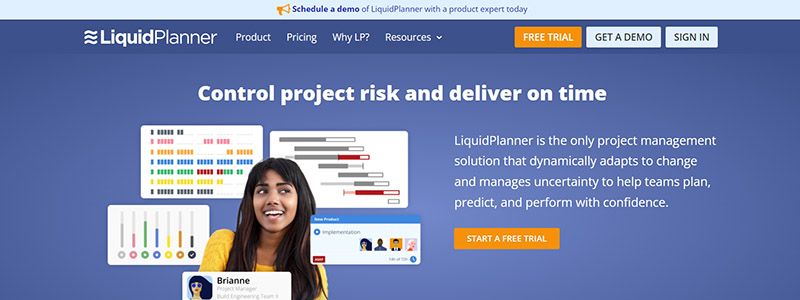
Welcome to LiquidPlanner—the project management tool engineered to not just organize, but also elevate, your team’s productivity. Let’s say you manage a software development team. Bugs can pop up like whack-a-moles, and timelines can spiral out of control. LiquidPlanner steps in to instill structure and predictability into the whirlwind.
Key Features of project management tool LiquidPlanner:
- Dynamic Scheduling: Auto-adjusts timelines based on team capacity and project shifts.
- Resource Allocation: Pinpoints overloads and redistributes tasks effortlessly.
- Risk Assessment: Flags potential bottlenecks before they throttle your flow.
- In-Depth Analytics: Harvests actionable insights, making your next project even smoother.
This tool shines when it comes to real-time adjustments. Let’s say a key developer calls in sick; LiquidPlanner doesn’t break a sweat. It auto-calibrates the schedule to account for the lost hours, helping you sidestep roadblocks. Its robust analytics ensure you’re not flying blind. The tool churns through data to forecast trends, ensuring you can pivot before minor hiccups become critical issues.
By centralizing all project elements into a singular dashboard, LiquidPlanner unshackles your team from the administrative drudgery that often slows down progress. What sets this tool apart is its uncanny ability to marry flexibility with control. It’s akin to having a project management GPS system that reroutes you around traffic jams while keeping you on course for your ultimate destination.
With LiquidPlanner, your team’s project management evolves from a series of reactive moves to a proactively managed masterpiece. Finally, a tool that serves as your roadmap to seamless, efficient project delivery.
Conclusion
Navigating the labyrinth of project management tools is no walk in the park. With our in-depth dive into the “15 Best Project Management Tools of 2023,” we’ve done the heavy lifting so you can make a well-informed pick. From feature-packed powerhouses like ProjectManager.com to intuitive platforms like Airtable and ProofHub, our roundup offers something for every need and budget.
When it boils down to the brass tacks, choosing the right tool hinges on multiple factors—your team size, your project’s complexity, and the functionalities you prioritize. Cloud-based options like Dropbox offer flexibility for remote work, while tools with Gantt-diagramm capabilities cater to those who are keen on visual timelines. Not to discount specialized options like Adobe’s suite for creatives or Kintone for customizability—our list lays it all bare, complete with the pros and cons.
What now? Take the tools out for a spin. Many offer free trials, so dip your toes before going all in. Curious about project portfolio management? Drop by the articles we’ve got on that topic. And don’t forget to drop us a comment—your feedback makes us tick. While you’re at it, consider checking out Plerdy tools to accelerate your project’s growth. After all, why settle for less when you can aim for the stars?
