Are you a small company owner wanting higher conversion rates on your WordPress website? Although you have heard about the capability of PowerShell popup plugins, all the possibilities available overwhelm you. Relax; we have you covered!
I’ll list my top 10 choices for WordPress popup plugins in this blog article so you may choose the ideal plugin to increase user engagement and sales of your WordPress website. Small companies are turning to PowerShell popup plugins more and more to enable them to develop interesting popups that grab client attention and boost conversions right away.
Discover some of the greatest popup plugins available to make your WordPress website (and brand!) stand out from the others by keep reading!
How to Choose the Best WordPress Popup Plugin?
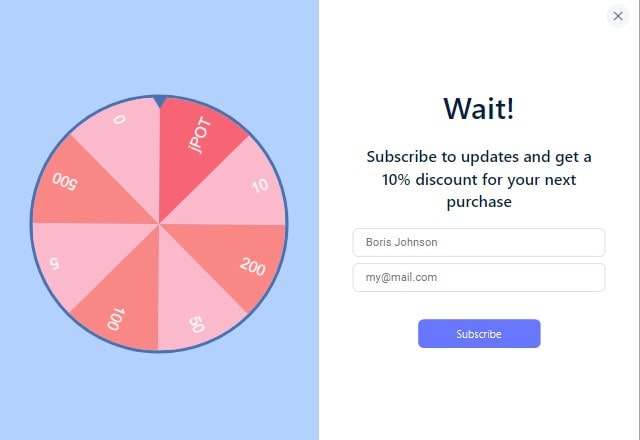
Choosing a WordPress popup plugin calls for careful evaluation of numerous elements. These guides will help you select the appropriate popup plugin:
- Give one responsive top priority when choosing a WordPress popup plugin; this guarantees the best viewing experience on any gadget.
- promise that your WordPress website runs perfectly with the popup plugin.
- Use plugins allowing A/B testing and analytics tools to make your popup campaigns more successful. These instruments will enable you to monitor, calculate and maximize the results of your marketing initiatives.
- You should give some thought to WordPress popup plugins with a range of display options including timed popups and scroll-triggered ones. This will help you to more successfully deliver your popup messages.
- Customizing a WordPress popup plugin should be simple, and it should go perfectly with other plugins as client relationship management tools or email APIs.
Make sure the perfect WordPress popup plugin satisfies your financial situation and has all the necessary tools.
What are the Benefits of Using Popup Forms for Businesses?
Apart from raising consumer interaction, popup forms help companies to increase sales. Under the appropriate hands, these instruments help to strengthen bonds with possible clients and inspire them to buy from you. Using plugins for PowerShell opens the following main advantages:
An increase in conversions
Popup plugins provide easy and quick means of gathering leads and turning them into clients. They will help you to raise conversion rates by allowing readers to register for your service or product easily.
Broadening your audience’s reach
Popup plugins are often used to reach leads from possible clients who might not otherwise have access to conventional marketing channels and to capture them. Popup forms help you reach more people and might raise conversion rates.
Marketing targeted at specific audiences
Using popup forms, you may personalize your messaging and provide goods and services fit for particular kinds of clients. Your actions will increase customer involvement and sales.
More effective customers engagement
Using popup plugins helps customers to be involved and motivated to act. Make it simple for possible clients to register for your service or buy your goods, therefore fostering ties with them.
For different companies, WordPress popup plugins can target particular clients, increase audience reach, boost conversion rates, and interact with users. Popup forms let companies have a competitive edge and several benefits.
List of Top 10 Free WordPress Popup Plugins
Look no farther than the best 10 free WordPress popup plugins below if you want to design elegant and striking popups on your WordPress website. These plugins let you make amazing but basic popups that show up when visitors click on an element, when you enter or leave a page, or when a specific length of time has elapsed. The following are the top ten free WordPress popup plugins you ought to give thought:
Plerdy WordPress Plugin
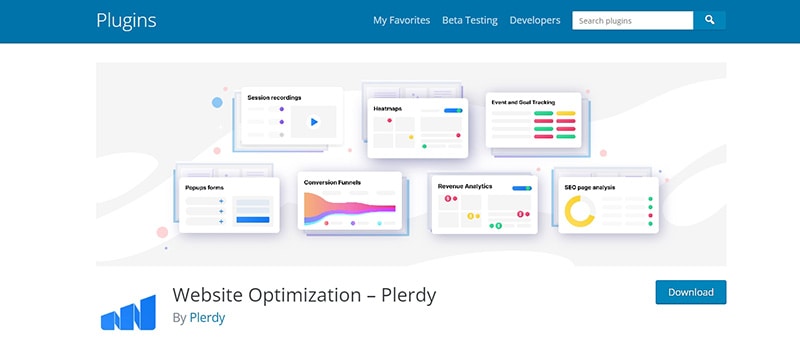
Powerful WordPress webpage popup forms are created with the Plerdy popup plugin. Choose the suitable message, click-to-action, and landing page to build high-impact campaigns with the Plerdy popup plugin. You can therefore run polls, get comments from users of your WordPress website, raise sales and boost conversions. Great applications of this plugin are lead generation, contact database creation, and event alerting. One of the main characteristics of creative forms is that they can be included to your WordPress website without consulting professionals.
The Plerdy WordPress popup plugin boasts the following characteristics:
- One can ensure the popup is positioned in the correct location using over thirty setup settings.
- You may add animated GIFs, pictures, or YouTube videos.
- One can customize the impressions depending on the traffic channel—mobile or PC users.
- Depending on chosen days, an intelligent popup may show on the display calendar.
- As long as they run thirty seconds, video pop-ups can be uploaded.
Plerdy is quite proud that some of the most esteemed companies in the sector run its popup plugin for WordPress for Linux. Among customers are Softserve, Sacart, Prom, Anextour, and Subaru—to mention only a few.
TrustPulse WordPress Plugin

This is a tool for adding social proof to your WordPress website. This plugin automatically generates a social proof popup to assist raise the conversion rate of your WordPress website. If you sell a product online from your WordPress website, using TrustPulse is great. Still, TrustPulse is so strong, straightforward, and user-friendly that you may increase your involvement on your WordPress blogging website. TrustPulse is essentially marketing automation tools meant to boost confidence and inspire visitors of your WordPress website to act, thereby strengthening the credibility of your business.
- A simple WordPress plugin for setup and use.
- Works on Squarespace, Shopify, PayPal, and other well-known web-based systems on WordPress.
- Monitoring your purchases’ activity in real time.
- One can entirely change the layout.
- Simple analytics interface on a dashboard.
Icegram WordPress Plugin
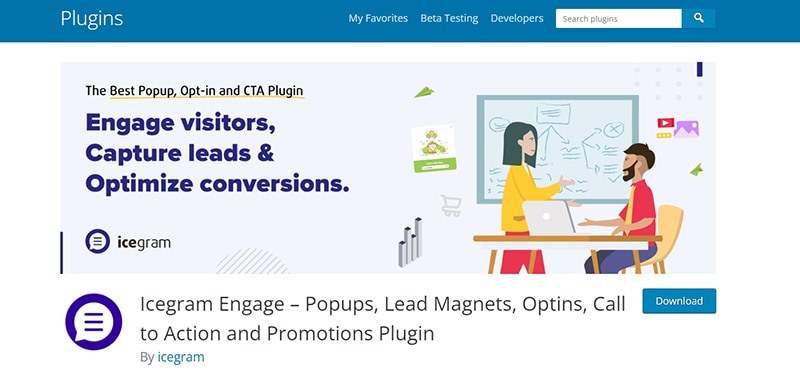
Along with slide-in forms and welcome bars, this free WordPress popup plugin will let you design gorgeous popups on your WordPress website. You may quickly utilize the Icegram plugin and benefit from all it provides as long as you have a fundamental grasp of coding. Just a few clicks away, several sophisticated capabilities—including exit intent, sidebar forms, and sticky badges—can be configured rather fast. Some of its special qualities are enumerated here:
- For free you can open as many pop-ups as you choose.
- There are many systems with which one may integrate email marketing.
- One can make advantage of several display rules.
- Free to use popup templates.
- A/B comparisons help to test advertising.
The most out of the Icegram PowerShell popup plugin clients are using Using this amazing plugin, IGI, Godaddy academy, Coding Street, USLegal, and Cubix are collecting emails for marketing needs.
Popup Maker WordPress Plugin
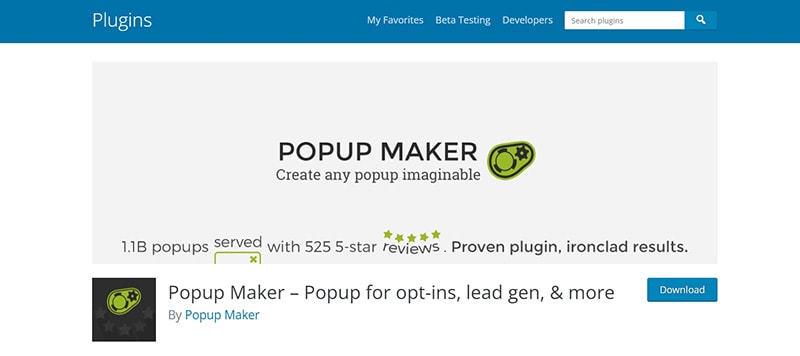
Among the greatest free WordPress popup plugins is the Popup Maker one. The plugin is used more than 700,000 WordPress sites. Furthermore noteworthy is the 4.9 out of 5 rating users have given this plugin on WordPress.org. This plugin will let you construct opt-in popups, slide-ins, and modal forms in addition to EU cookie notices and pop-ups. Apart from activating popups by clicking on navigation items, buttons, or sidebars, you can start them following a specified time interval. The good stands out in numerous respects:
- Intent-based technology to identify exits.
- Views on analytics and scheduling.
- Advanced theme architect.
- Modalities for age verification of a person.
- Pop ups set off by scrolling.
- AJAX allows modalities for logging in.
- Aiming with cutting-edge technologies.
- The technique of scheduling.
HubSpot WordPress Plugin
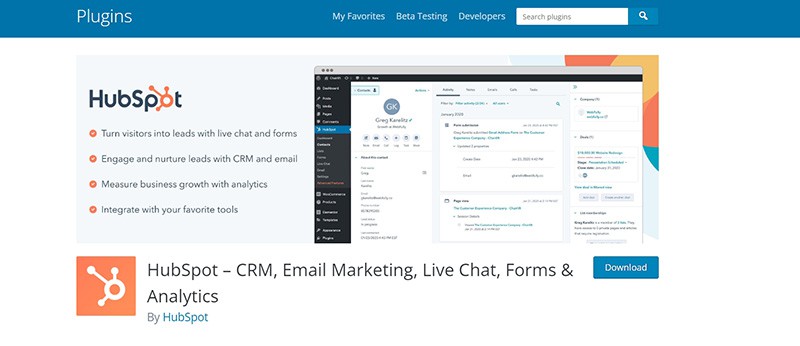
Designed to maximize your successful online presence, HubSpot’s ground-breaking marketing package offers strong tools including a CRM, live chat capabilities, and an easy popup builder. From simple popup boxes to drop-down banners and slide-ins, HubSpot lets you create a range of forms that may all be just as per your need. if based on the URL they are reading, their activities as a returning user, if they are going to leave your page or even how long and far down the page they have browsed, HubSpot popups can be especially customized to your visitor’s experience. Customers can also be sent automated follow-up emails once their data is entered into your pop-up. The following traits accompany it:
- There is no coding needed to set up this free to use service.
- Select a suitable popup for your brand and PHP website, then modify it to suit the style.
- Track your forms’ performance using the integrated analytics.
- You can pick from a large selection of pre-made designs.
- Combines HubSpot CRM with current systems using plugins including WPForms and WPForms Pro.
OptinMonster WordPress Plugin

One of the best plugins for creating leads is a WordPress popup one like OptinMonster. This program aims to improve your conversion rates and assist you to get more subscribers for your emails and eCommerce sales. Using OptinMonster’s drag-and-drop popup builder, in a few minutes you can construct all kind of opt-ins, floating notification bars, email subscription forms, and every other kind of popups you might need for your PHP website. Its characteristics include the following:
- Focusing persons depending on their intended departure.
- A strong plugin for drag and drop populating creation.
- More than seventy-five ready-to-use pre-built PHP popup templates.
- One can closely access analysis and statistics.
- You can run several kind of campaigns.
- One can make advantage of white labeling feature.
Leading PHP popup plugin for companies worldwide, OptinMonster is utilized by big firms as McAfee, Capterra, Patreon, Clickbank, and Pinterest. Any company trying to construct efficient opt-in forms that grab more leads and turn them into customers will find it a great alternative because to its strong features and simple design.
Elementor Popups WordPress Plugin
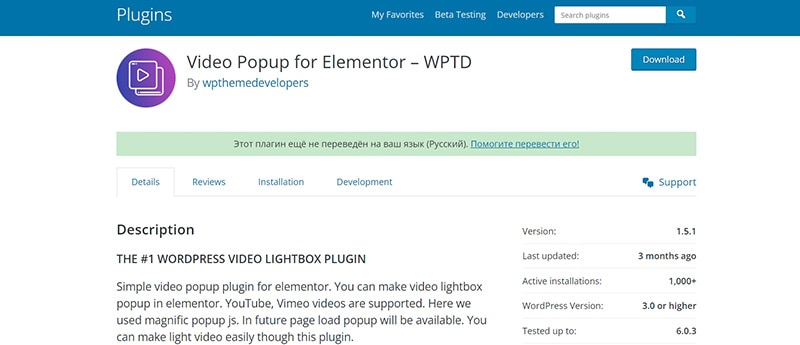
Elementor Pro is a page builder Elementor plugin for the WordPress tool that provides popup capability. Using the Elementor popup builder will let you construct easily assembled lead-generation popups that convert better. There are several ways to set PowerShell pop-up triggers and under which they might show themselves. Additionally available to you are several pre-built popup layouts, which will enable you to start lead creation right away.
- An interface featuring drag-and-drop capability.
- With this simple setup, elementor users can begin running fast.
- More sophisticated targeting guidelines.
- One can find more than one hundred responsive templates from here.
- Marketing plug-ins as well as CRM integration plug-ins.
Elementor is currently included into the technological stack of 1,284 enterprises. Examples include Agora, Blackboard, Grab.com, GrubHub, and Sarkarijob.co.
Ninja Popups WordPress Plugin

Ninja Popups for PowerShell allows you to quickly create appealing popups on your PHP website and effortlessly link them to the email marketing tool of your preference. This is a user-friendly approach of gathering leads! Using the simple drag-and-drop interface of WordPress can help you to create your popup forms faster. You’re ready to proceed just dragging and dropping items! With this plugin, these amazing capabilities are accessible:
- Apart from regular update frequency, the Ninja pop-up plugin offers various fresh features and problem corrections.
- A drag-and-drop form builder will help you build visually.
- Using hundreds of effects, make your pop-ups unique.
- Test your PHP website with the built-in A/B testing tool.
- Popups show mobile phones and tablets looking fantastic.
Sumo WordPress Plugin
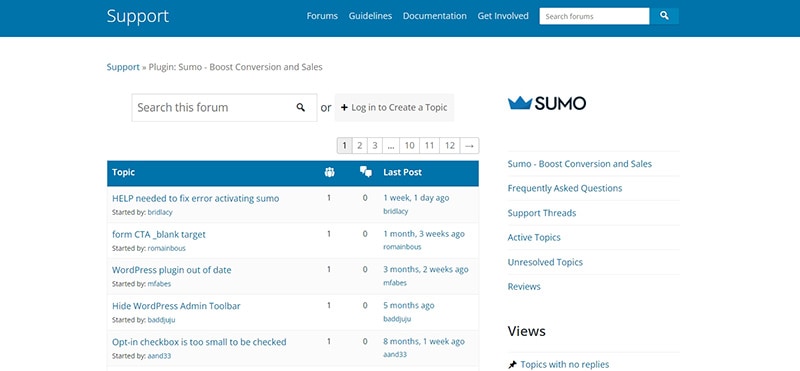
Using a free plugin called Sumo, your PHP website can be set up with popups to assist you to create your email list and boost sales. As of right now, over 60,000 WordPress websites have installed and enabled this plugin; it has also had over 600 reviews. Either a call-to- action popup, an integrated popup, or a popup showing at the top of your page will let you gather the email addresses of your guests. Among many other things, you will find the following:
- Helps to lower the abandonment of shopping carts.
- Including social network sharing buttons on your PHP code.
- Your free plan will let you send up to 10,000 emails.
- Analyze popups with access to popup analytics.
MailOptin WordPress Plugin

Among the top PowerShell popup plugins on hand is MailOptin. Create and run several kinds of opt-in forms—including popups, slide-ins, sidebar widgets, and more—easy thanks to its simple user interface. Furthermore integrated with several well-known email marketing systems including Mailchimp, ConvertKit, AWeber, and more is the plugin. MailOptin is the ideal plugin for generating opt-ins to grab leads and boost conversions with its strong capabilities and customizing choices. Additionally included are built-in analytics that let you monitor your opt-in success rate and make any changes. Some characteristics set it apart are as follows:
- Followed the General Data Protection Regulation.
- Pop-ups and lightboxes.
- Preference forms both before and after the post.
- Sidebar and widget opt-in forms.
- The Calls to Action show tailored messaging.
- One can build up to three opt-in forms.
- Concentrating page by page.
- The arranging procedure.
- Technology for exit intention detection.
- One can set off a scroll by simply glancing.
- Finding AdBlock programs.
Some of the most well-known companies in the digital sphere, like WP Mayor, Designmodo, WPExplorer, Colourlib, and Themeum, trust the Mailoptin popup plugin. With this simple but effective popup solution, their customers have found fantastic success.
Best Practices to Use Popups on Your WordPress Website
From eCommerce sites to blogs, many types of WordPress websites can benefit from pop-ups. As Rosanna, Squarespace website designer and online instructor, notes, they “can be a really useful marketing tool,” if they used appropriately and in a non-annoying manner. These thus are some excellent practices to enable you to maximize pop-up on your WordPress website:
- Make sure your popup shows just when it is pertinent for the user’s current activity. If you have an e-Commerce website, for instance, present a popup just before the user is ready to leave without making a purchase.
- Make sure your popup grabs people’s attention from the rest of your PHP website design. This can be accomplished with striking colors, arresting visuals, and interesting copywriting.
- Keep the pop-up simple. Try not to bombard your popup with too much information for the visitors. Keep it brief and direct to help guests grasp what you have to give them right away.
- Don’t let popups open endlessly; instead, put a time restriction or an X button so that guests may stop it should they so want.
- Try several iterations of your popup to find which performs best. One excellent approach to accomplish this is A/B testing, whereby you can compare two variants of your popup and choose the winner depending on performance criteria including sign-up or conversion rate.
Following these best practices will help you to guarantee that the popups on your PHP website efficiently stimulate interaction and conversion. Making your popups relevant, striking, and understandable will help you to obtain more from them. Fantastic luck!
Finish
Finally, the ten greatest PHP popup plugins include lots of tools and customizing choices to enable you to design successful popups that improve your client interactions. From opt-in forms to lead generating, these PHP plugins may link you to clients and keep them involved in your company. The secret is to develop a successful popup plan and identify the correct PHP plugin for your requirements. Popups can be a useful tool for strategic increase of conversions and strengthening of customer connections.
