Imagine this: You’re pouring money into ads, driving traffic like a pro, but your sales? Meh. That’s the brutal reality for businesses ignoring conversion rate optimization (CRO). Getting visitors is easy. Making them convert—that’s where the magic happens.
And that’s exactly why Plerdy exists. With its CRO toolkit, you can squeeze the most out of every visitor, fine-tune your website experience, and watch your business growth skyrocket—without doubling your marketing budget.
Let’s break it down.
Why Business Growth Depends on Conversion, Not Just Traffic
A million website visitors mean nothing if they’re bouncing faster than a cat that just spotted a cucumber. Conversion is king.
Here’s a reality check:
- The average website conversion rate across industries is 2.35%.
- The top 10% of businesses hit 5% or higher.
- Industry leaders? They pull in 10%+.
So, what separates the winners from the rest? They analyze, test, and optimize every interaction.
This is where Plerdy changes the game. Instead of wild guesses, you get data-driven decisions that actually move the needle.
How Plerdy’s CRO Tools Turn Clicks Into Conversions
Plerdy isn’t another “install-it-and-forget-it” tool. It’s a powerhouse for understanding visitor behavior and fixing leaks in your conversion funnel.
Here’s what makes it a growth accelerator:
| Feature | What It Does | How It Boosts Conversions |
|---|---|---|
| Website Heatmaps | Tracks user behavior with real-time visuals | Identifies weak spots and high-engagement areas |
| Session Replay | Records user interactions | Pinpoints UX problems killing conversions |
| Pop-up Forms | Custom triggers based on user activity | Captures leads at the right moment |
| Event Tracking | Measures clicks, hovers, and scrolls | Helps refine CTAs and engagement points |
| Funnel Analysis | Maps out user journeys | Shows where users drop off so you can fix it |
Real talk: You can’t improve what you don’t measure. These tools eliminate guesswork, so you tweak, test, and win more conversions.
1. Master Your Sales Funnel with Plerdy’s Funnel Analysis
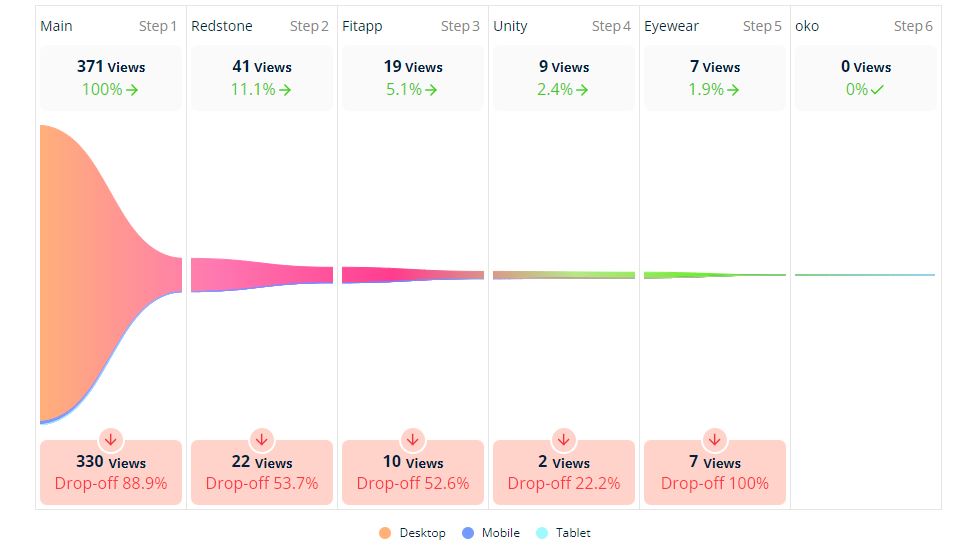
Ever wonder why people add to cart but never checkout? That’s a conversion killer.
Plerdy’s Funnel Analysis maps the entire customer journey, helping you:
- Identify which step in the sales funnel leaks the most visitors.
- Spot abandonment patterns and fix them before they destroy your business revenue.
- Compare different traffic sources to see which converts better and drives the most profit.
To get started, build your first conversion funnel in Plerdy:
- Select the entry page – This is where users land from traffic sources. For an eCommerce business, it could be a category page.
- Add the next step – This should be a product page or another relevant section that leads the user closer to conversion.
- Define the final step – Typically, this is the “Thank You” page after completing a purchase, signup, or another key action.
Each step should be unique to avoid repetition. If a funnel contains duplicate steps, data can be misleading, preventing accurate optimization.
A solid conversion funnel ensures you understand where visitors drop off and why. If users leave before checkout, maybe your payment options aren’t clear, or the page takes too long to load. Plerdy’s insights give concrete answers, so you don’t have to guess.
Whether you run an online business, SaaS startup, or service-based company, tracking user behavior through funnel analysis helps improve conversion rates and business growth.
2. Heatmaps: See What’s Working (And What’s Killing Conversions)
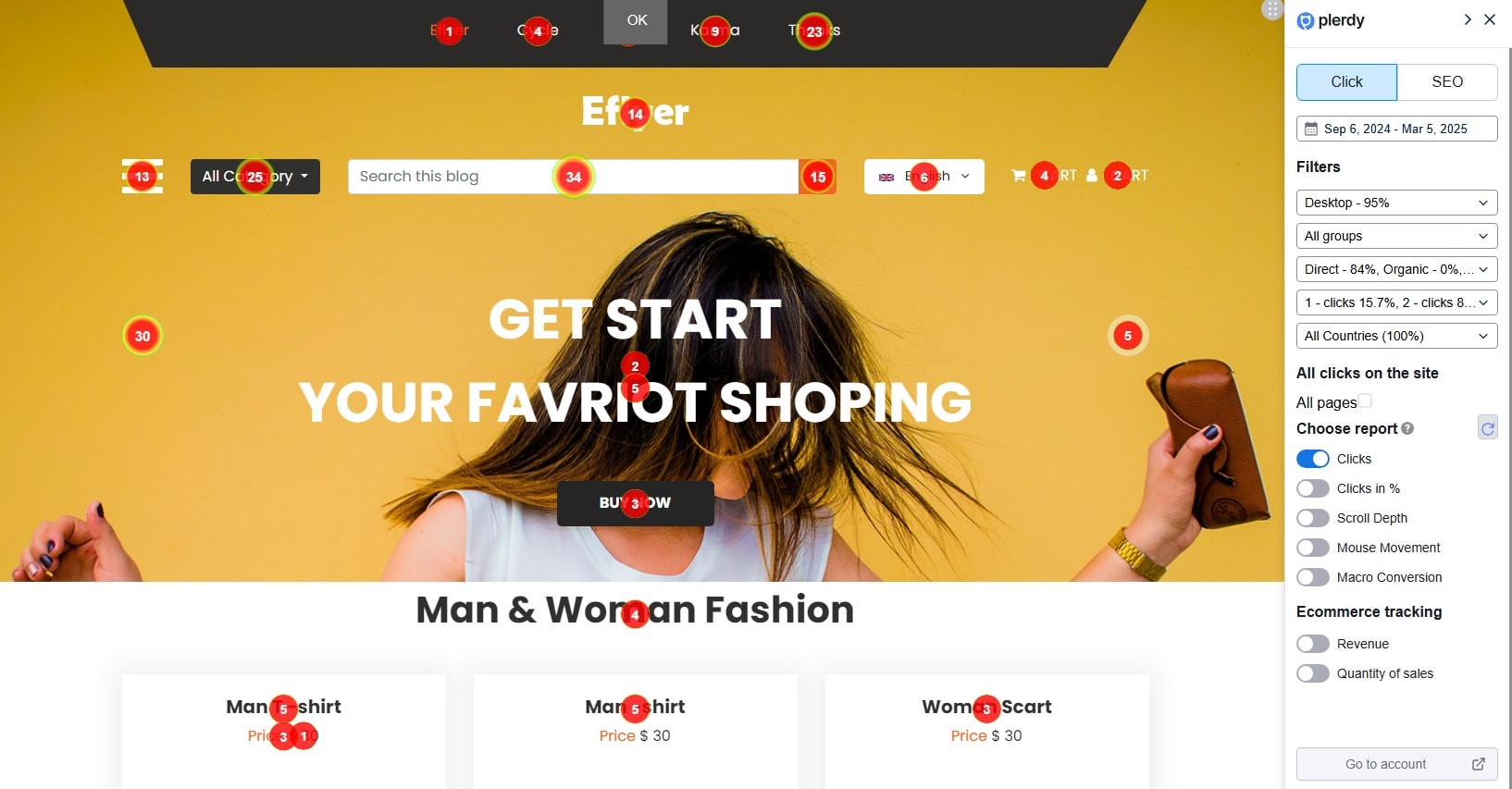
Heatmaps are like X-rays for your website—they show where users click, scroll, and hover.
Here’s how smart businesses use them:
- ✅ Find ignored CTA buttons — If no one clicks it, it’s probably invisible.
- ✅ Check scroll depth — Are users even seeing your best offers?
- ✅ Fix dead zones — If people interact with something unclickable, they get frustrated.
With Plerdy’s Heatmap Tool, you can track click percentages across different page sections and see exactly how deep users scroll. This data-driven insight helps optimize website structure to boost conversion rates and reduce bounce rates.
For example, if your product page shows that only 30% of visitors scroll past the second section, then key information like pricing, reviews, or CTA buttons might be buried too low. A SaaS company improved its landing page conversion rate by 35% just by moving their sign-up button above the fold.
Moreover, Plerdy’s Click Reports go beyond simple click tracking. They segment interactions by device type, country, and traffic channel, helping businesses understand which users convert best and why. By using micro and macro-conversion data, you can tweak key website elements to turn passive visitors into active buyers.
3. Session Replay: Stop Guessing, Start Watching
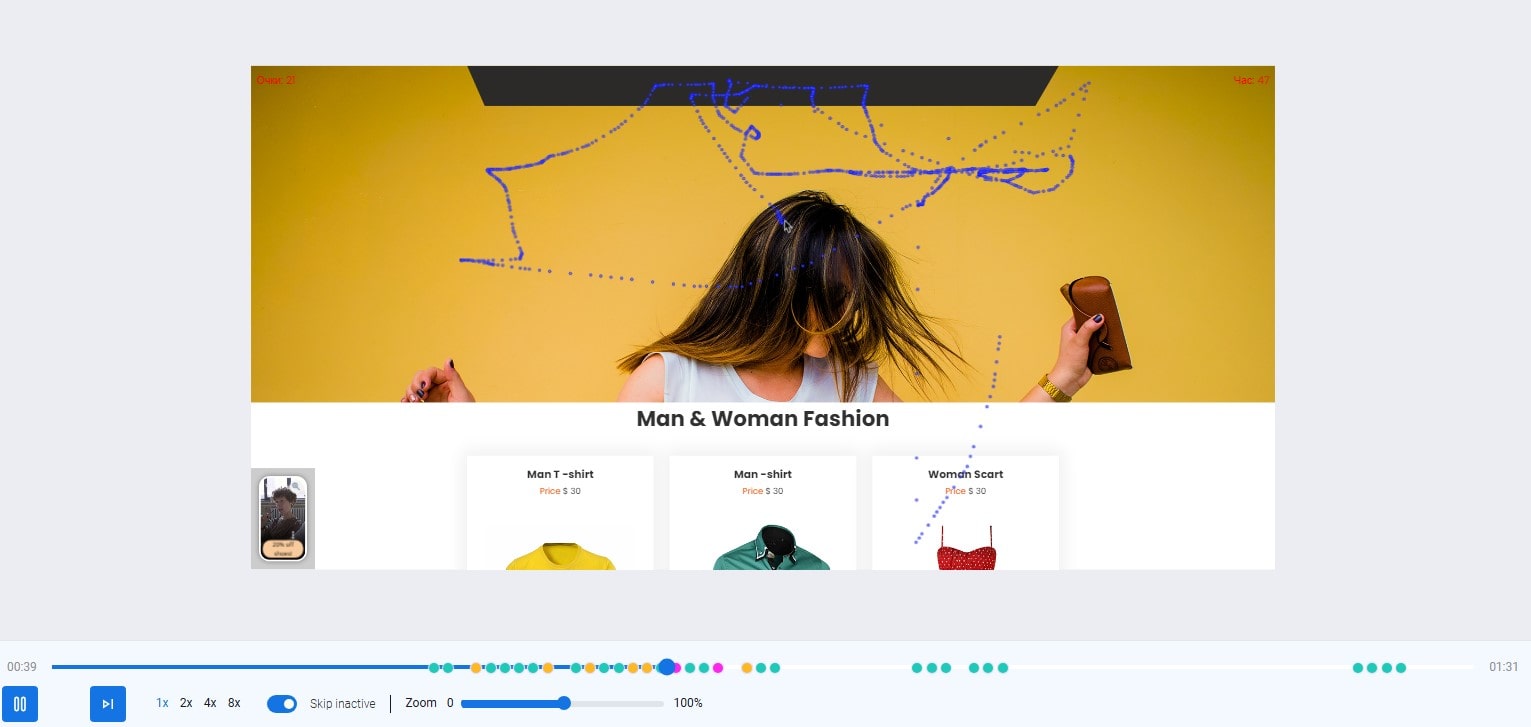
Imagine you could see exactly what users do on your site—every click, hesitation, and rage quit. That’s what Session Replay does.
Instead of scratching your head, you get actual video replays of real users navigating your site.
- Why did someone leave at checkout? Watch their session and find out.
- Are visitors struggling with navigation? Fix broken UX before it costs your business conversions.
- Did a promo flop? See if they even noticed it.
With Plerdy’s Session Replay, you can record user interactions across all website pages or specific sections. Want to analyze users from a certain country? Apply filters. Need to track how visitors interact with a “Buy Now” button? Add micro-conversion tracking.
This tool isn’t just for marketers. Business owners, UX designers, and CRO specialists can all use replay data to uncover weak spots. If a visitor hovers over a CTA but never clicks, maybe the message isn’t compelling. If a checkout process takes too long, users might abandon it.
Data privacy? Plerdy automatically masks sensitive fields, so no personal information is recorded. Want deeper insights? Tag sessions, sort by event type, and share recordings with your team to optimize the conversion funnel faster.
4. Pop-Up Forms: Capture Leads Without Being Annoying
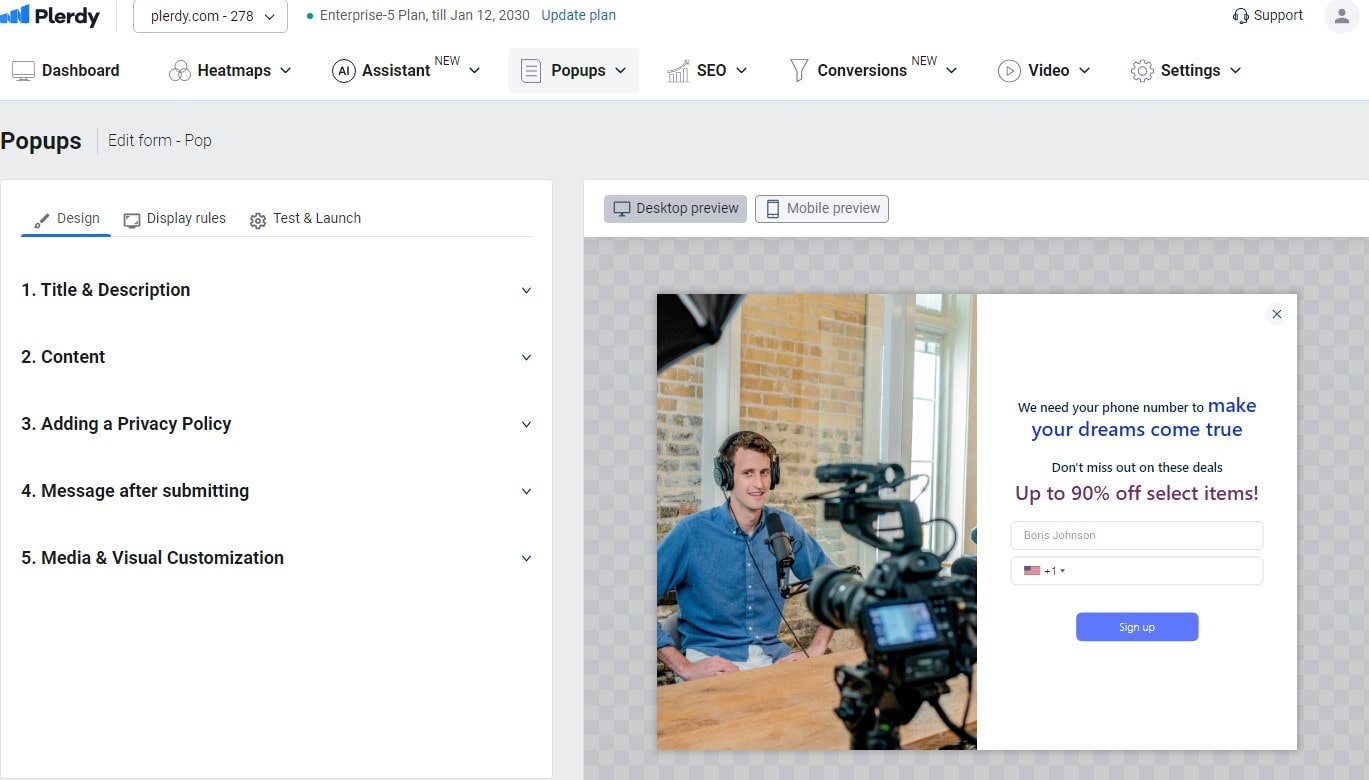
Pop-ups get a bad rap. But when done right, they boost conversions like crazy.
Plerdy’s smart pop-ups let you:
- Show special offers before visitors leave (exit-intent triggers).
- Offer discounts after time spent on a product page.
- Collect emails without disrupting the experience.
A travel site using targeted pop-ups saw a 15% increase in bookings just by offering a small discount before users bounced. That’s easy money.
With Plerdy, you can choose from different pop-up types tailored for business needs:
- ✅ Lead Generation – Capture emails with value-driven offers like free guides, discounts, or webinars, then nurture leads via email campaigns.
- ✅ Promotional Pop-ups – Highlight ongoing sales, seasonal discounts, or limited-time offers, ensuring your visitors don’t miss key deals.
- ✅ Feedback Surveys – Improve business decisions by gathering direct customer insights on website experience, checkout process, or service quality.
- ✅ Engagement Pop-ups – Embed short video invites for webinars, product demos, or special announcements to grab attention and increase conversions.
Customization is quick and easy. Simply select a pop-up form in Forms > Create a Form, tweak the design and rules, and launch it. Track performance in real-time and adjust your strategy based on conversion data.
5. Event Tracking: The Secret to Fixing Broken CTAs
![]()
Let’s talk click tracking. If nobody clicks your “Buy Now” button, something’s wrong.
With Plerdy’s Event Tracking, you get real-time insights into what’s working—and what’s not:
- Which buttons, links, and forms get the most engagement?
- Are people hovering but not clicking? That’s a red flag.
- Is your call-to-action too weak? Test different versions to find a winner.
By setting up micro-events (also known as micro-conversions) in Plerdy, businesses can track interactions like clicks on search bars, navigation elements, or dynamic buttons. This helps determine which site components actually drive conversion and user engagement.
Want to refine your strategy? Filter event tracking by device type, traffic source, or user segment. If a button gets tons of clicks on desktop but none on mobile, maybe it’s too small or hidden on smaller screens.
Since Plerdy’s Event Tracking is code-free, you don’t need developers to start optimizing. Simply assign a class or ID to key elements, track user interactions, and adjust your conversion strategy based on real behavior, not assumptions.
Why Plerdy Beats the Competition
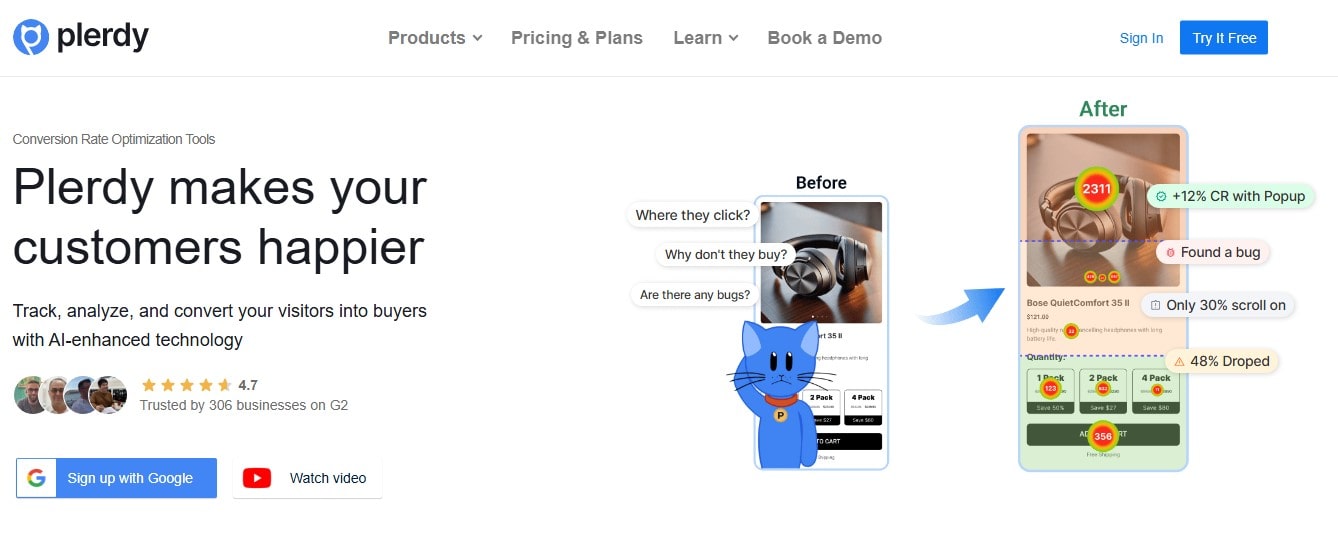
There are plenty of CRO tools out there—Google Optimize (RIP), Hotjar, Crazy Egg. But Plerdy combines heatmaps, replays, event tracking, and funnel analysis into one seamless platform.
And unlike enterprise-level tools that burn through budgets (hello, Adobe Analytics), Plerdy gives you powerful CRO insights without breaking the bank.
- ✅ No coding required
- ✅ Instant insights (no waiting weeks for data)
- ✅ Optimized for businesses of all sizes
Whether you’re running a startup, eCommerce store, or SaaS business, Plerdy helps turn traffic into profit—faster.
Final Thoughts: Stop Wasting Clicks, Start Converting
Traffic without conversions is a waste of money. Whether you’re an eCommerce giant or a solopreneur, optimizing conversions is the fastest way to grow your business without increasing ad spend.
Plerdy’s CRO toolkit gives you the data, insights, and tools to:
- Fix leaks in your sales funnel
- Understand user behavior like never before
- Increase conversions without increasing traffic
So, what’s next? Stop guessing. Start optimizing. Try Plerdy today and watch your business grow like never before.
FAQ: Boosting Business Growth with Conversion Rate Optimization Tools
What is Conversion Rate Optimization (CRO) and why is it important for a business?
Conversion Rate Optimization (CRO) focuses on turning website visitors into customers by identifying and fixing areas where visitors drop off. For any business, increasing conversions means making the most of every marketing dollar, ensuring that traffic translates into revenue. This approach helps businesses maximize ROI and drive growth.
How does Plerdy help improve conversion rates?
Plerdy offers a comprehensive CRO toolkit that allows businesses to track user behavior, analyze interactions, and optimize website elements without any coding. Its data-driven tools provide actionable insights that help pinpoint conversion bottlenecks, making it easier for businesses to fine-tune their website and boost overall conversion rates.
What key features of Plerdy assist in optimizing the conversion process?
Plerdy combines several essential tools for conversion optimization, including:
- Heatmaps: Visualize user behavior to identify high and low engagement areas.
- Session Replay: Watch real-time user sessions to understand friction points.
- Funnel Analysis: Map out the customer journey to discover where potential buyers drop off.
- Pop-Up Forms and Event Tracking: Capture leads at the right moment and track micro-interactions for detailed performance insights.
These features work together to help businesses continuously improve their conversion rates.
How can businesses use Plerdy’s funnel analysis and heatmaps to enhance conversions?
By using Plerdy’s funnel analysis, businesses can trace the entire customer journey—from the landing page to the final conversion—identifying the exact stage where visitors leave. Heatmaps complement this by showing where users interact most on each page. Together, these tools help businesses make informed decisions on adjustments, such as repositioning call-to-action buttons or optimizing page layout, leading to improved conversions.
What sets Plerdy apart from other CRO tools in the market?
Plerdy stands out by integrating multiple CRO features into a single, user-friendly platform without requiring coding skills. It offers instant insights and robust data analysis capabilities that are tailored for businesses of all sizes. This seamless integration of conversion tools not only simplifies the process of optimization but also delivers measurable results, making Plerdy a powerful asset for any business looking to enhance their conversion strategies.
