Event Tracking: The Missing Puzzle in Website Analytics
So, you’ve got a beautiful website, tons of content, maybe even some SEO magic happening. But here’s the kicker—do you really know what your users are doing? Not just where they go, but what they click, avoid, rage-click, or completely miss?
That’s where Plerdy’s event tracking swoops in like Batman in a usability crisis.
It’s not enough to have website analytics anymore. You need to understand the behavior behind the numbers. And Plerdy doesn’t just give you numbers—it shows you real actions, button by button, click by click.
Why Traditional Analytics Don’t Cut It Anymore
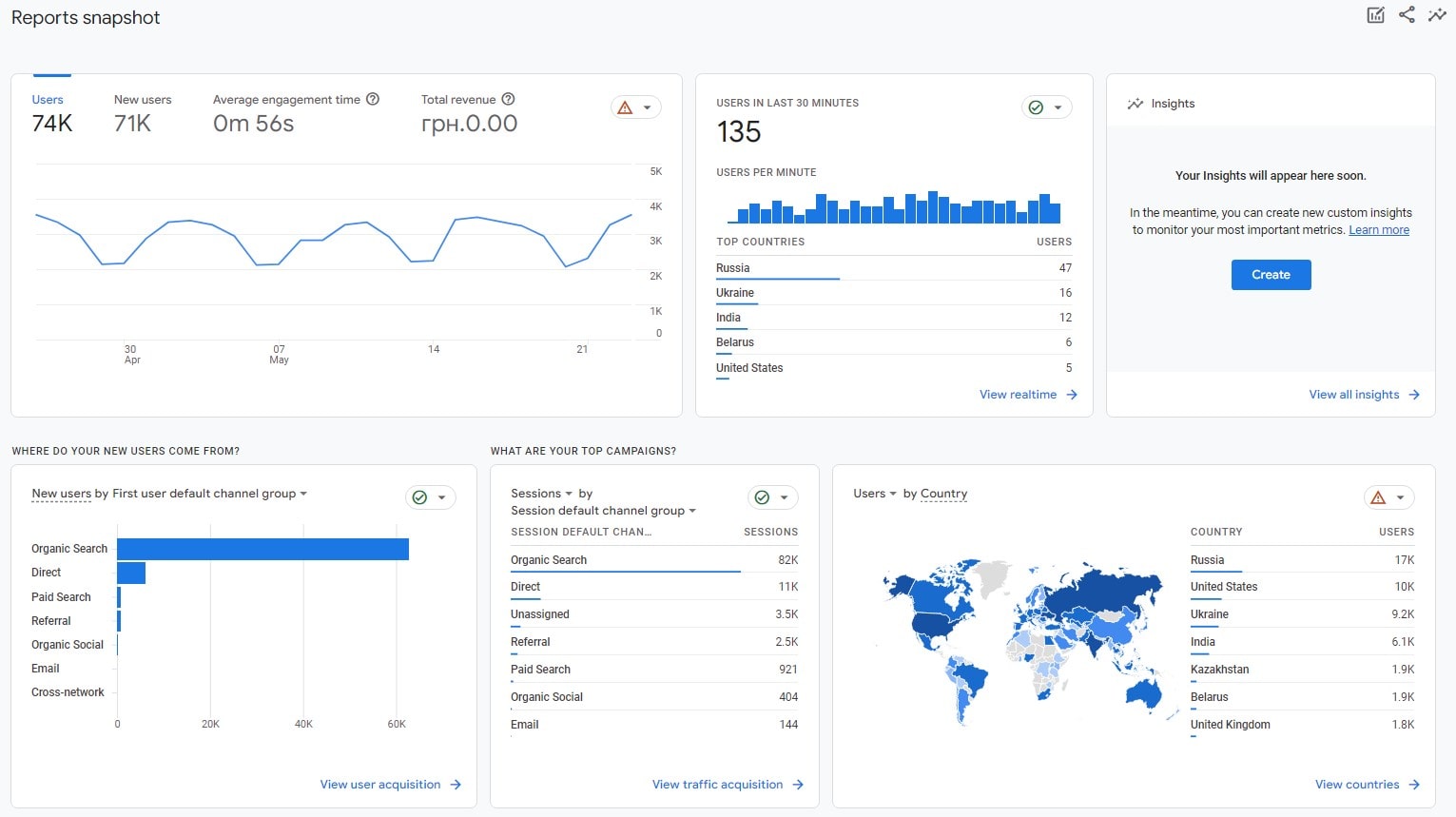
Google Analytics gives you bounce rate, time on page, conversions… great. But how did the user get to that conversion? What made them bounce? GA shrugs. Plerdy answers.
Traditional analytics:
- Tell you what happened.
- Don’t tell you why it happened.
Plerdy’s event tracking fills that gap with:
- Auto-tracked button clicks
- Scroll depth
- Form interactions
- Video plays
- And even rage clicks (yeah, those exist—and they’re juicy)
No extra coding, no complex setups. Plerdy just gets it done. So while your competitors are still guessing, you’re optimizing with actual behavior data.
Let’s Break It Down: What Events You Should Track
![]()
Every website is different, but here are a few must-track events:
- Clicks on CTA buttons – Are users actually clicking “Buy Now” or ignoring it?
- Form submissions – How many start but don’t finish?
- Scroll depth – Is your content too long or just boring?
- Navigation menu clicks – Do they find what they need?
- Mobile taps vs desktop clicks – Is your mobile version sabotaging conversions?
Using Plerdy, you can set these up in seconds. No dev needed. Just a few clicks and boom—you’re tracking.
Real Example: Button Drama and Big Wins
One ecommerce store (we’ll call them “SockSquad”) saw a 32% drop in conversions on their product page. Why? Their “Add to Cart” button was too low on mobile. Nobody scrolled far enough to see it.
Plerdy’s event tracking revealed that only 12% of users reached the button. They moved it up. Next week: +48% conversions.
Boom. That’s the power of event tracking.
Plerdy vs. The Others: Let’s Do a Quick Reality Check
| Feature | Plerdy | Google Analytics | Hotjar |
|---|---|---|---|
| No-code Event Setup | ✅ | ❌ (GA4 is a headache) | ❌ |
| Auto Capture of All Clicks | ✅ | ❌ | ✅ |
| Event Funnels | ✅ | ❌ | ✅ |
| Integrated Heatmaps | ✅ | ❌ | ✅ |
| Pricing | Budget-friendly | Free (but limited) | Expensive for full features |
So yeah, why not use the one that saves time and your sanity?
Strategy Time: How to Use Event Tracking to Boost Performance
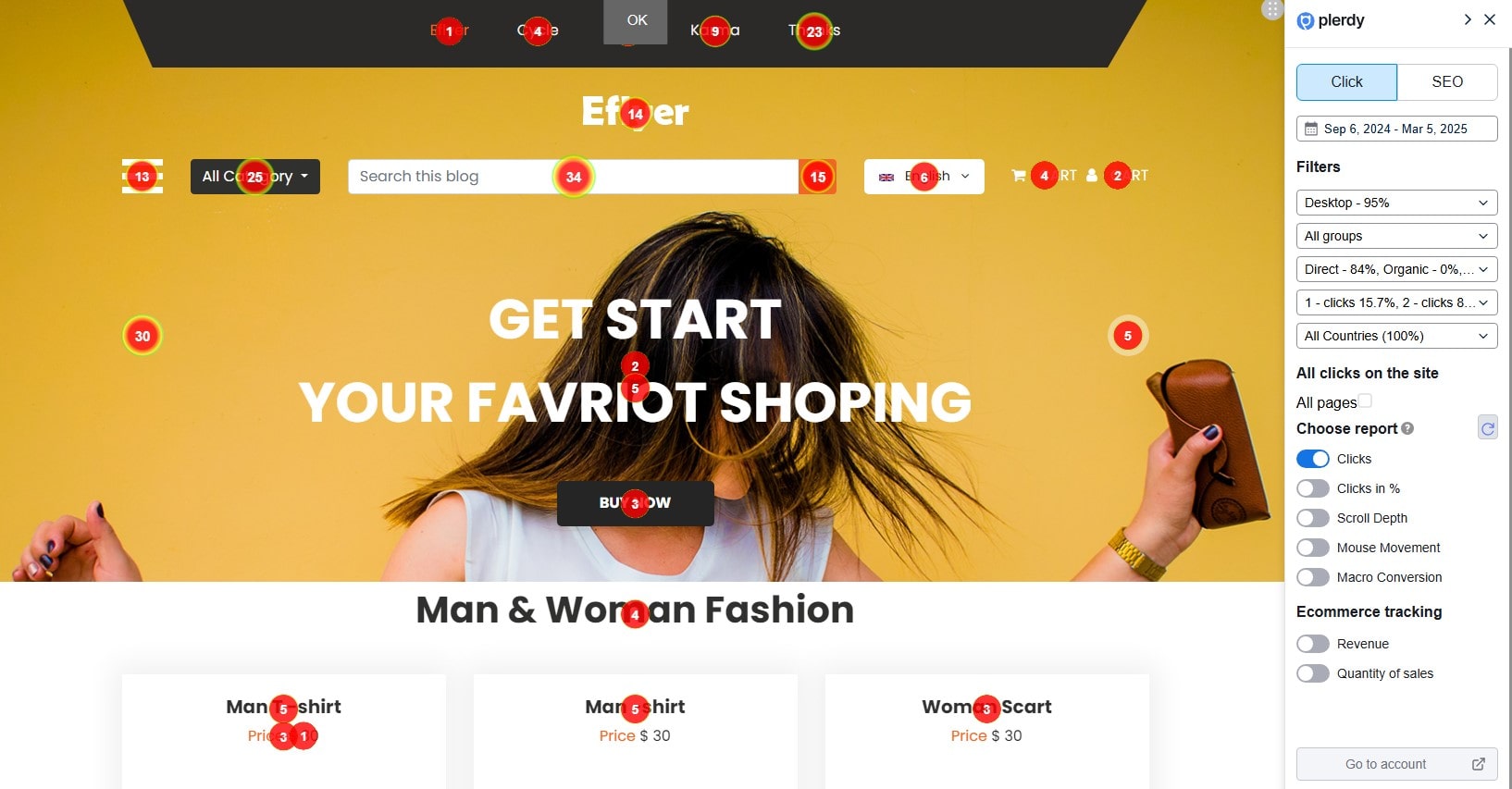
1. Build a Smart Funnel
Want to know where people drop off before buying? Create an event funnel:
- Homepage visit
- Product category click
- Product detail view
- Add to cart
- Purchase
Watch where they fall off. Plerdy shows each step. Fix what’s broken.
2. Improve Form Completion Rates
Use event tracking to see:
- Which fields users abandon
- Where they hesitate
- How long they spend on each part
Pro tip: One SaaS company reduced form abandonment by 27% just by removing two optional fields. Data doesn’t lie.
3. Spot UX Disasters Before They Kill Conversions
You may think your website UX is perfect. But Plerdy’s tracking shows the truth. Rage clicks? Users tapping the same thing again and again? That means frustration. That means $$$ lost.
Fix it, test again, track again. It’s the circle of UX life.
Unexpected Insights: Events You Didn’t Know Mattered
Sometimes it’s not the obvious events that give you gold.
- Users clicking logos instead of home links
- People tapping empty space thinking it’s a button
- Downloads that nobody sees because… surprise! The button is too small
These “hidden” events can explain drops in conversions better than traditional analytics ever could.
With Plerdy, you don’t need to set up custom events every time. Just open your dashboard, and they’re all there waiting.
Who Uses Event Tracking Like a Pro?
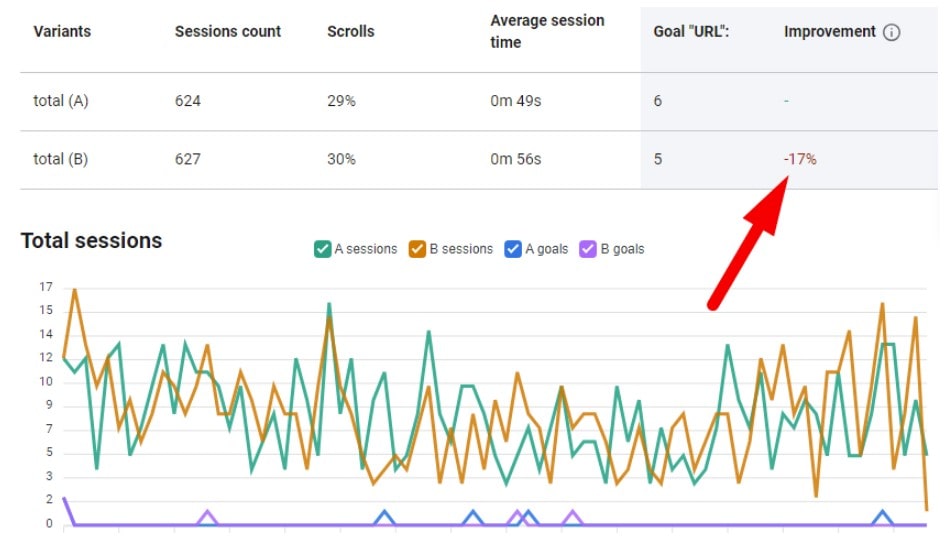
Top brands swear by behavioral analytics. Amazon tests every button. Netflix adjusts layout based on user interactions. Even Elon Musk mentioned A/B testing multiple versions of Tesla’s ordering flow.
You don’t need to be a billionaire to do this. You just need to track smarter. And Plerdy makes that super simple.
Bonus: Combine Event Tracking with Heatmaps
Imagine this:
- Heatmaps show you where users click
- Event tracking tells you what they clicked and why
Together, it’s analytics gold.
You find out that people click your blog image—but not the CTA right below it. That means it’s time to redesign that section. Boom—better user flow.
Final Thoughts (No Corporate Blah Blah)
If you’ve read this far, congrats—you’re serious about analytics. You now know how Plerdy’s event tracking transforms your website analytics strategy into something real, usable, and actionable.
No more guessing. No more wasted dev time. No more watching conversions drop with no clue why.
Try Plerdy. Watch the events. Change what sucks. Then watch your numbers climb.
