When promoting projects on the web, it is always necessary to have accurate information about the use of a website or the advertising running. For this purpose, tracking tools are used. Google Analytics is one of the world’s most popular systems for collecting and analyzing web and mobile app traffic data. Google Analytics training for beginners addresses many issues related to the proper setup and professional use of Google Analytics. Specialists with this knowledge and skills are currently in high demand in the job market. Most graduates of Google Analytics courses for beginners have successful careers and are respected by employers.
What is Google Analytics for Beginners
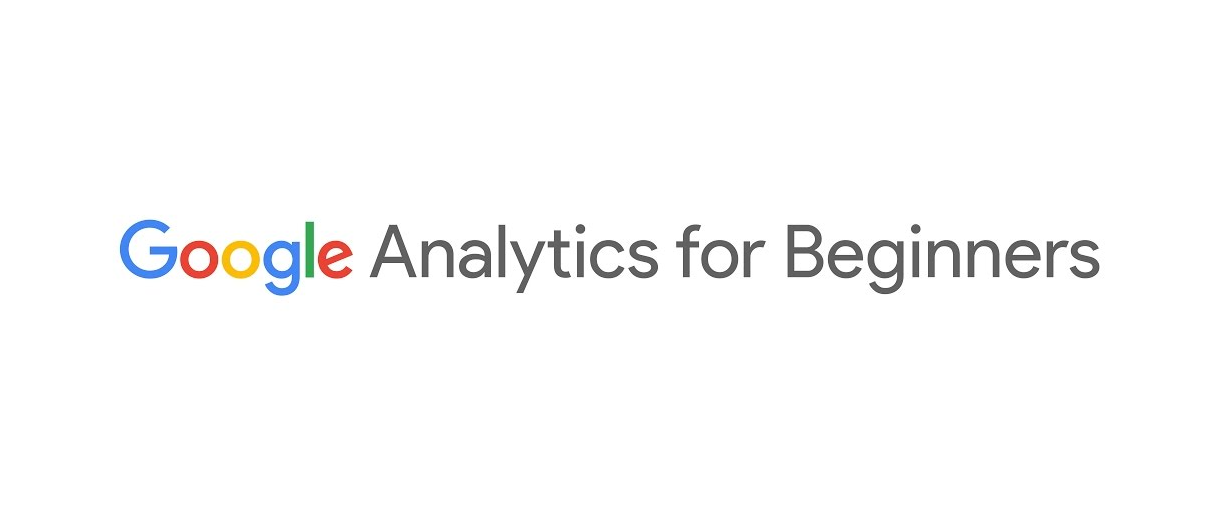
The Google Analytics for Beginners course is designed for those just beginning to learn the basics of Google Analytics. Instructors Justin Cutroni and Krista Seiden will guide you through creating an account, adding a tracking code, and setting up a filter. Beginners will also learn how to navigate the interface, analyze reports, set goals, track campaigns, and create dashboards.
Advanced Google Analytics course for beginners is for those who want to learn more about the service. This course will be available to anyone who wants an in-depth look at the service using specific parameters and indicators and tracking events. Among other things, learners will be able to delve into concepts such as segmentation, reporting by channel and audience, special reports, and remarketing.
Study plan course Google Analytics for Beginners
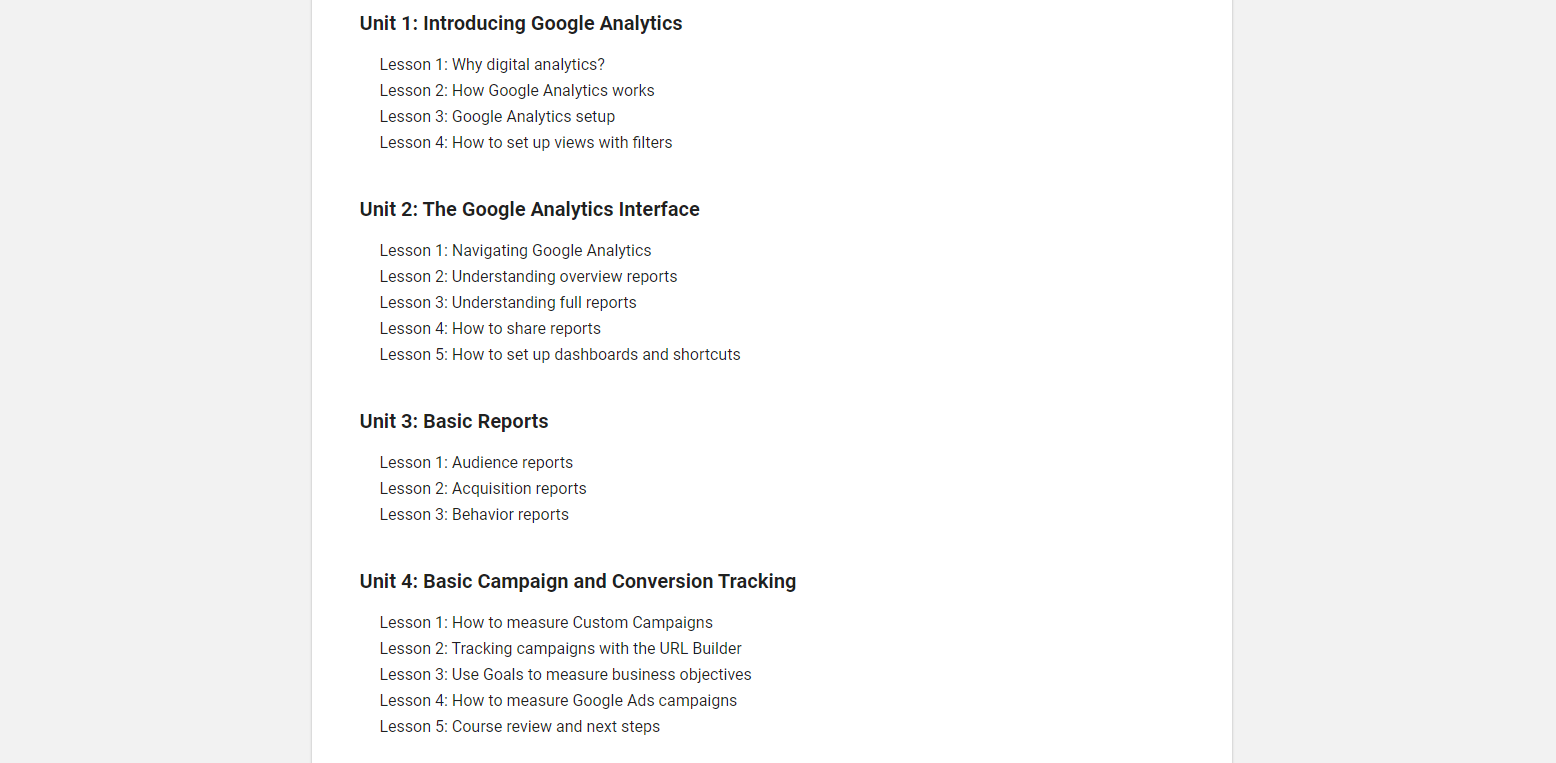
Google Analytics for Beginners consists of 4 parts, revealing different aspects of Google Analytics and reports. Let`s discuss this in more detail.
Introducing Google Analytics for Beginners
This part of the course consists of the following themes:
- Why digital analytics?
- How Google Analytics works
- Google Analytics setup
- How to set up views with filters
Here you will learn the basics of Google Analytics.
The Google Analytics Interface for Beginners
This part of the course consists of the following themes:
- Navigating Google Analytics
- Understanding overview reports
- Understanding full reports
- How to share reports
- How to set up dashboards and shortcuts
Here you will learn Google Analytics Interface.
Basic Reports
This part of the course consists of the following themes:
- Audience reports
- Acquisition reports
- Behavior reports
Here you will learn how to analyze and use reports for your purpose.
Basic Campaign and Conversion Tracking
This part of the course consists of the following themes:
- How to measure Custom Campaigns
- Tracking campaigns with the URL Builder
- Use Goals to measure business objectives
- How to measure Google Ads campaigns
- Course review and next steps
This last part of the Google Analytics for Beginners course will teach you more details about the working process with Google Analytics.
Benefits of the course Google Analytics for Beginners
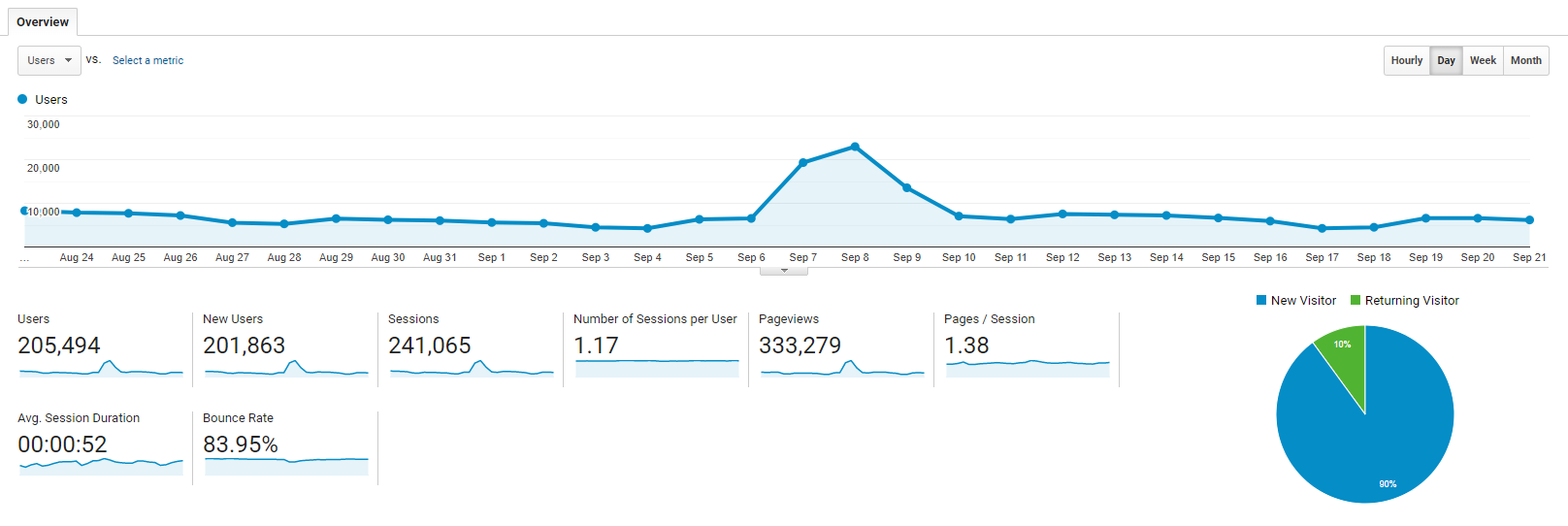
Google Analytics for Beginners course contains a lot of helpful knowledge. You should learn this course because:
- It contains only up-to-date information
- It is easy-to-perceive
- It contains only necessary information
- It is online
- It has only best practices
As you can see, the Google Analytics for Beginners course is an exciting training with many benefits.
Top 5 Alternatives Google Analytics for Beginners
Undoubtedly, the Google Analytics for Beginners course is excellent and can teach you a lot. But other alternatives can also help you learn Google Analytics.
Google Analytics Course for Beginners (Reliablesoft Academy)
At Reliablesoft Academy, you can learn how to use Google Analytics for beginners by attending an online course. The course instructors are leading experts in the field of web analytics who regularly attend seminars and conferences on Google Analytics to operate with the most up-to-date data on all changes in the system’s operation. The training program is structured so that the information provided is equally useful for marketing and SEO specialists.
Google Analytics Essential Training for Beginners (Udemy)
This course for beginners is suitable for beginners who are just starting to work with Google Analytics and those who already have experience working with this system. After completing the Google Analytics Essential Training (Udemy), you will be able to:
- Set up and use a Google Analytics account
- Integrate Google Analytics with websites, advertising, and social networks
- Detect problematic areas of your website and “holes” in advertising
- Work with basic reports
All teachers are practicing professionals in their fields, making it possible to pass on knowledge and invaluable experience.
Getting Started in Google Analytics for Beginners (Coursera)
A course for those who have never worked with web analytics before and want to improve their knowledge and skills. After completing the Getting Started in Google Analytics (Coursera) for beginners, you will be able to:
- Control the accuracy of the data collected
- Improve the quality of the website and advertising in Google Ads
- Interpret and use analytical reports
- Evaluate the effectiveness of advertising campaigns and SEO-optimization
- Work with Google Tag Manager and set up event tracking using GTM
The acquired knowledge will be helpful to you.
Google Analytics 4 Essential Training for Beginners (LinkedIn Learning)
Google Analytics 4 Essential Training course for beginners will teach you how to analyze data quickly, find growth points, and control your team or contractors. You will be able to correctly interpret the data, adjust, and optimize your advertising campaigns, which will help to increase conversion rates and save your budget.
Fundamentals of Google Analytics for Beginners
Google Analytics 4 Essential Training course will teach you how to work with different web analytics tools and interpret data correctly. The main thing is that you won’t be learning alone but together with experienced mentors. They will always advise you, help you correct mistakes, and explain complex issues.
Conclusion of Google Analytics for Beginners
Now you know all the courses you can use to learn Google Analytics when you’re a beginner. All of them suit you if you even have zero experience in SEO or digital marketing. Consider each as they have different advantages.
