Ever felt as though the performance of your website is like a jigsaw with absent pieces? You are not by yourself. Like searching for those elusive parts, a Conversion Rate Optimization (CRO) audit is your reliable guide to assemble all the elements. Using Plerdy’s tools, we will walk you through a thorough CRO audit in this post, demonstrating how to turn your site into a conversion engine. Whether your background is that of a seasoned webmaster or a CRO novice, be ready for some interesting ideas. Using Plerdy, discover the secrets behind the user behavior of your website and create countable data-driven decisions. Let’s start and transform those perplexed frowns into delighted smiles!
CRO and Its Importance
By improving a website, CRO involves increasing the possibility that users will follow a desired action—such as signing up for a newsletter or completing a purchase. It entails knowledge of user behavior, application of analytics, and data-driven modification of the website to enhance its performance. In the digital terrain, CRO is absolutely vital since:
- Improving conversion rates helps companies maximize return on investment by extracting more value from their current traffic without having to pay more for attracting fresh users.
- Enhances User Experience: CRO works to make websites more user-friendly so that guests may quickly locate and accomplish what they need.
- Drives Business Growth: Increased conversions directly result in more sales and more income, so driving general company development.
Basically, CRO is not only a method; it’s a necessary strategy for every online company trying to survive in the very competitive industry of today. Adopting CRO would help companies to increase their bottom line and offer a better customer experience, therefore transforming casual visitors into devoted consumers. Whether your level of experience is that of a seasoned business owner or a UX/CRO junior, knowing and using CRO may transform your online success.
Understanding the Role of Plerdy in CRO Audits
Data rules the universe of digital marketing. Plerdy excels here providing tools meant to increase the conversion rate of your website. But exactly how does Plerdy fit the CRO audit jigsaw?
Providing analytical data and analytics, Plerdy is a complete tool that is essential in CRO audits. Plerdy distinguishes herself in improving CRO initiatives by:
- Heatmaps: Plerdy’s heatmaps let you see where users click, scroll, and spend time on your website, therefore pointing up hotspots and underperformance.
- Session Replays: Watching real-time user interactions with your website will help you to identify usability problems and visitor behavior trends.
- Event Tracking: Plerdy lets you monitor particular user actions—such as form submissions or clicks on call-to-action buttons—to better know how successfully your website interacts with users.
- Feedback Tools: Get direct user comments to better grasp their demands and problem areas, so guiding your CRO plans with first-hand knowledge.
- A/B Testing Tool: Plerdy offers an A/B testing tool to allow you evaluate several webpage variants. This function guides data-driven judgments on which design or content variant best fits your conversion objectives.
- Conversion Funnel Analysis: Knowledge of the conversion funnel of your website is absolutely vital. Plerdy helps you examine the phases of your conversion funnel, pointing up areas where you might be losing potential clients and suggesting ways to strengthen these important junctures.
- E-commerce Tracking: For e-commerce businesses, measuring sales performance is absolutely vital. Plerdy’s e-commerce monitoring provides understanding of consumer behavior, purchase trends, and general sales performance. This clarifies the motivation behind sales and the strategies for best shopping experience optimization.
Plerdy is a CRO audit partner providing a 360-degree perspective of the success of your website, not only a tool. Plerdy offers the knowledge you need to make wise decisions regardless of your level of experience in UX/CRO or running a seasoned online company.
Preparing for a CRO Audit
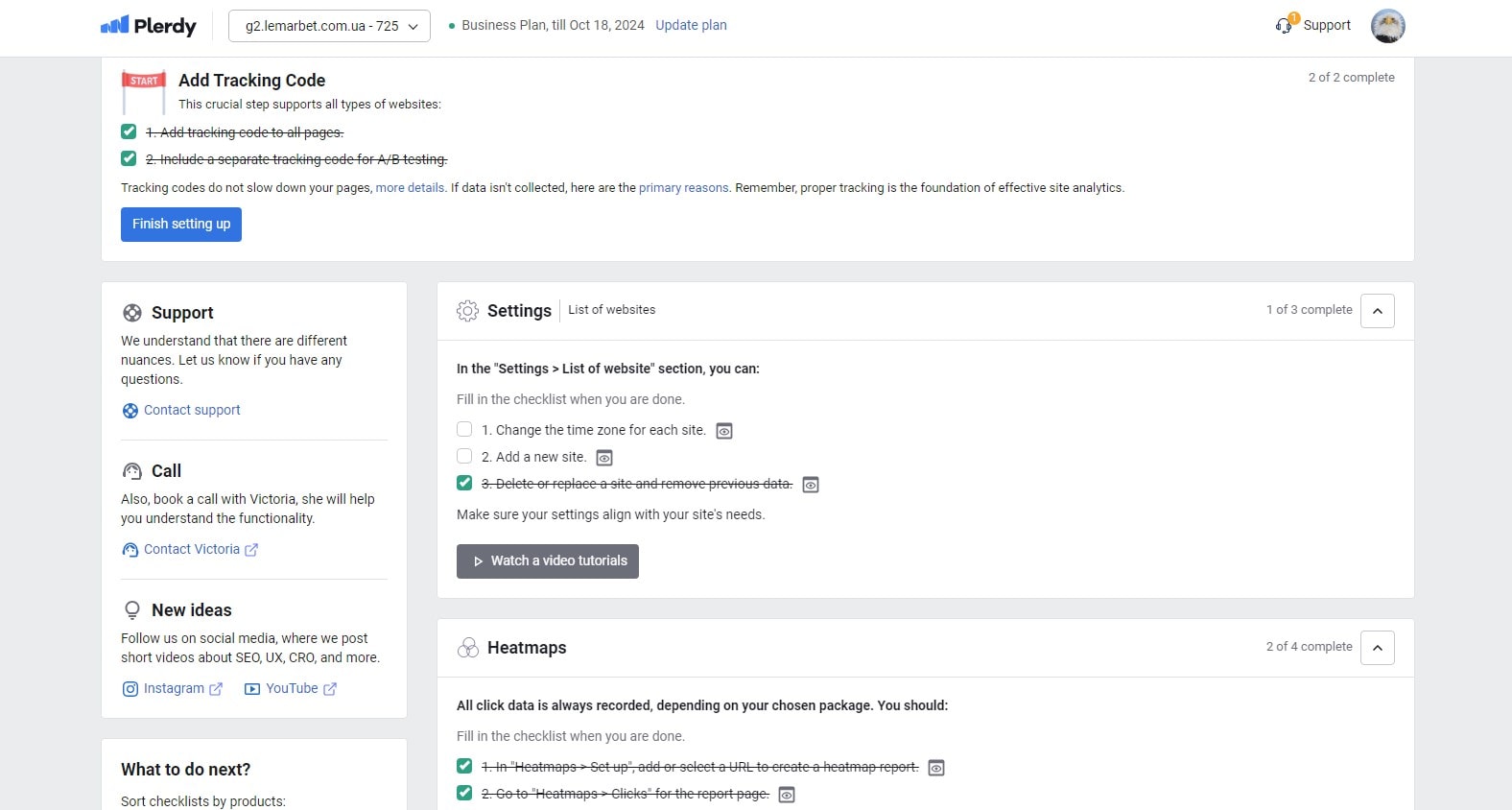
Starting a CRO audit might be like entering a convoluted maze, particularly for first-time UX/CRO or online company founders. An audit that goes well depends mostly on preparation. Appropriate gear-up for a CRO audit prepares the ground for interesting results and significant improvements.
Using Plerdy, follow these key guidelines to get ready for a CRO audit:
- Clearly define your goals: Clearly state with the CRO audit what you hope to accomplish. Do you want to raise newsletter sign-up, promote user interaction, or increase sales? Having well defined goals enables you to concentrate your audit work.
- Compile historical information: Get and go over past data from your website. View user behavior trends, conversion rates, and traffic patterns. This information offers a baseline against which to evaluate post-audit.
- Prepare your plerdy tools: Install and arrange Plerdy on your page. Make sure all required tracking—heatmaps and event tracking among other things—is turned on to record thorough user interaction information.
- Determine Important Pages for Examination: Not all of the pages on your website will call for equal attention. For in-depth research, pinpoint important pages including checkout, landing, and product pages.
- Make a testing plan: Create a strategy for A/B testing several facets of your website. This strategy should complement your audit goals and concentrate on areas with the most important possibility for development.
- Involve interested parties: If you are a team player, make sure the pertinent stakeholders are on board and grasp the goals and procedures of the audit. Cooperation can offer different points of view and help the audit to be more successful.
Getting ready for a CRO audit with Plerdy is essentially about building a solid basis. Clear goals, data collecting, and appropriate tool use will help you to turn the difficult CRO process into a controlled and doable choreacley. This readiness not only simplifies the audit process but also guarantees that the insights you acquire complement your company goals, therefore opening the path for significant developments and improved website performance.
Conducting the Audit – A Step-by-Step Approach
A CRO audit finds areas of strength and areas that require development, much as a health check for your website does. Whether you run a smart online store or are new to the UX/CRO scene, maximizing the performance of your website depends on knowing how to do a thorough CRO audit with Plerdy.
This is a detailed guide on doing a CRO audit with Plerdy:
Putting Plerdy on Your Website:
- Install Plerdy on your site and make sure the data is tracking as it should.
- This stage is absolutely essential for obtaining correct user interaction data.
- Set aside time for setup and validation—usually several hours to a day.
Defining Key Performance Indicators (KPIs):
- Name certain benchmarks pertinent to your CRO goals—such as page views, bounce rate, or conversion rate.
- KPIs will direct your audit and enable evaluation of success.
- Spending a day learning and choosing suitable KPIs will help you
Analyzing Heatmaps:
- Go over heatmaps on important pages to learn where users click, move, and scroll.
- Heatmaps expose regions of attention or neglect and user behavior trends.
- Spend one to two days thoroughly analyzing heatmaps.
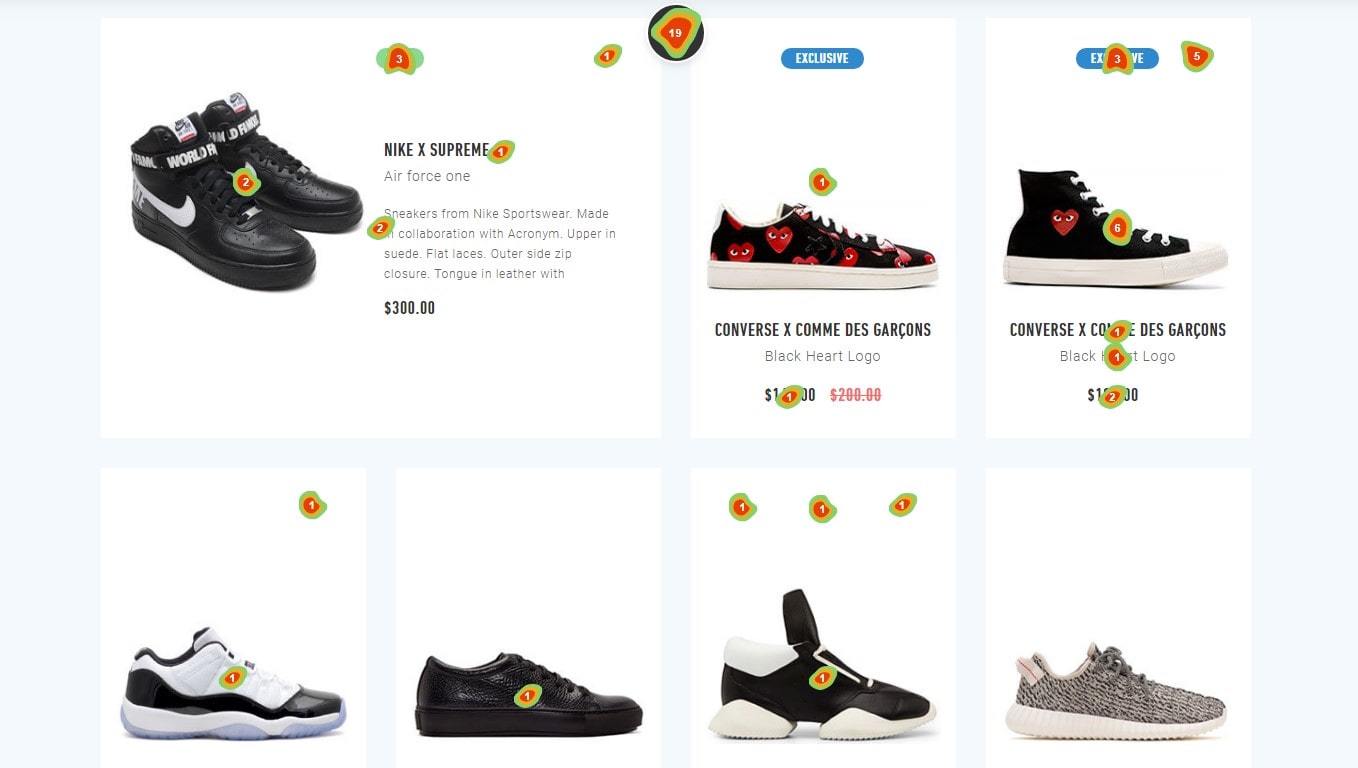
Reviewing Session Replays:
- Watch session replays to see actual user contacts with your site.
- This clarifies visitor interaction degrees and usability problems.
- Give two to three days to view and evaluate session replays.
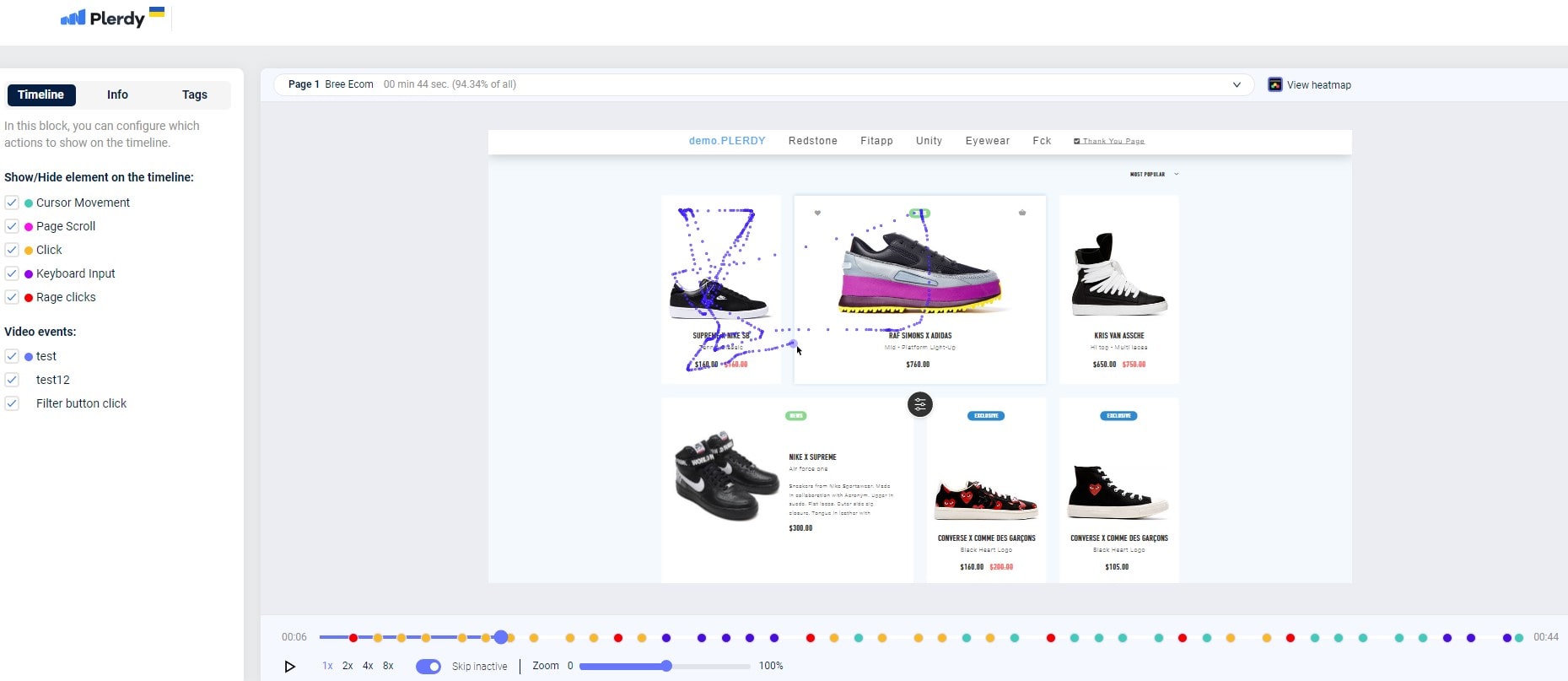
Evaluating Conversion Funnels:
- Use Plerdy’s tools to examine the conversion funnels on your site.
- Knowing where visitors drop off and how they negotiate your website helps identify areas needing work.
- Invest two to three days looking at several funnel phases.
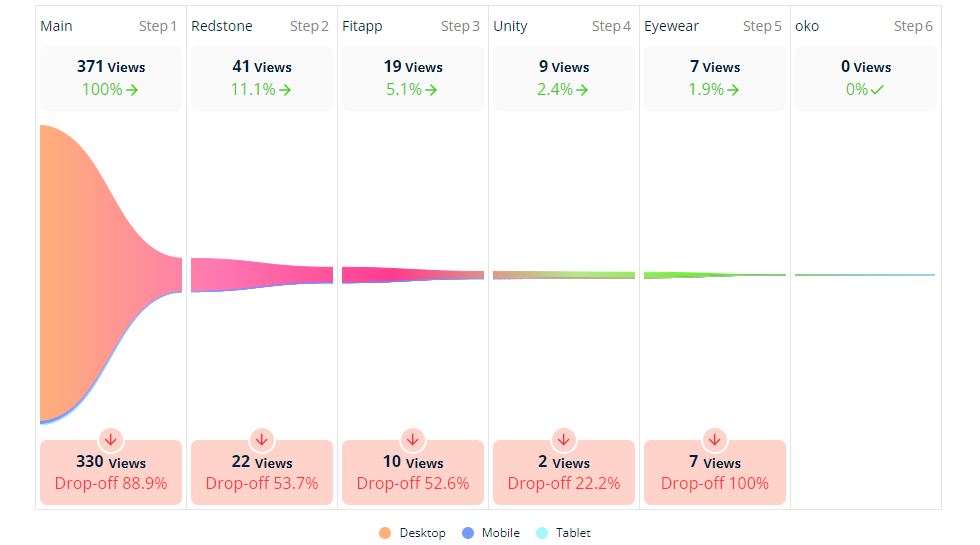
Assessing Form and CTA Effectiveness:
- Using Plerdy’s event tracking, assess forms and CTAs on your website.
- This stage is crucial to grasp the efficiency with which these components turn guests.
- Set aside one to two days for exhaustive study.
Gathering User Feedback:
- Use Plerdy’s technologies for direct user insights gathering.
- User comments help to provide your gathered data important background.
- Continuous, but begin looking at first comments one to two days later.
Setting Up A/B Testing with Plerdy:
- Using Plerdy’s A/B Testing Tool, run tests on your website.
- The goal is to evaluate several iterations of web pages and pinpoint which components most increase user involvement and conversions.
- Depending on the tests and the level of intricacy of your website, setup can take several hours.
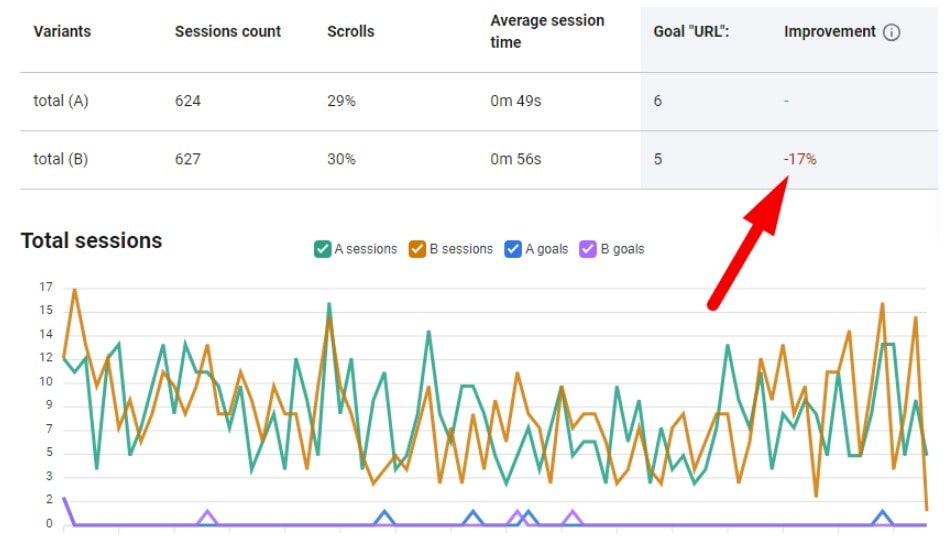
Implementing E-commerce Tracking:
- To track user clicks and interactions prior to a transaction, turn on Plerdy’s E-commerce Tracking tool.
- This tool gives every HTML element a monetary value based on user clicks, thereby helping you to identify which elements most affect sales.
- Although it depends on the configuration, usually accurate tracking and data collecting depend on a few hours.
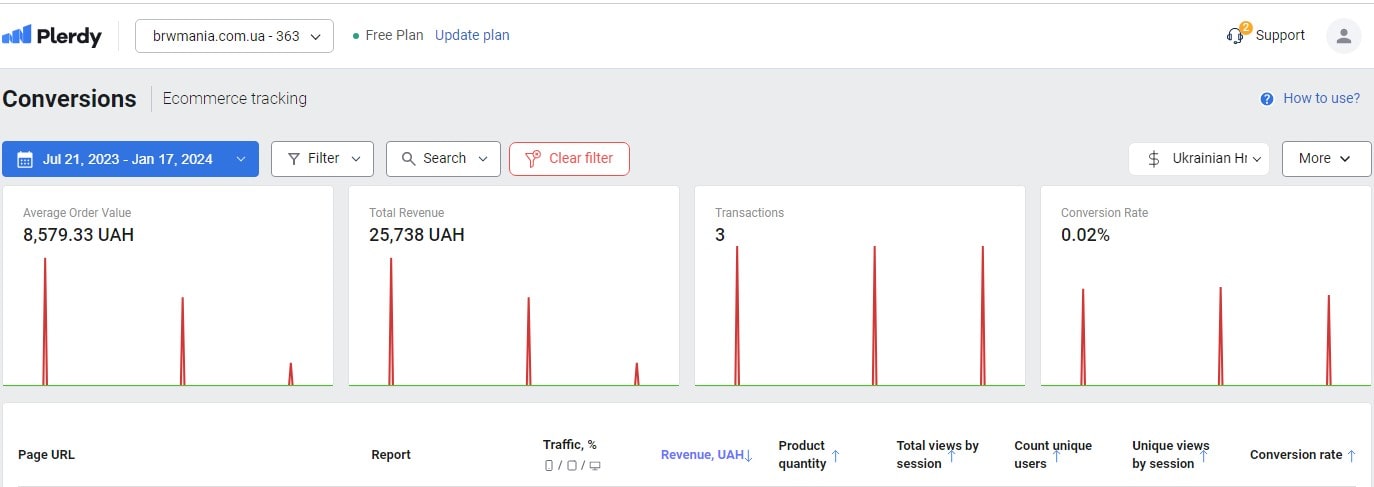
Compiling and Analyzing Data:
- Combine all of your gathered data and examine it in relation to your KPIs.
- You will find practical ideas in this thorough study.
- Dedate two to three days for initial analysis and data compiling.
Formulating a Strategy:
- Based on your results, create a plan for enhancements.
- This stage will direct your efforts in maximizing the performance of your website.
- Spend few days to a week on strategy formulation.
Working with Plerdy on a CRO audit is a methodical trip needing time and meticulous attention to detail. Following these guidelines can help novice users as well as experienced experts find insightful information and make wise selections for improved websites. Recall that the objective of a CRO audit is to gather information and apply it to improve the user experience of your website, thereby increasing CR and hence enabling success for your online business.
Interpreting Audit Results
The true worth of a CRO audit is found in the data you collect and your interpretation and action response. Beginners in UX/CRO and online business owners especially need an awareness of the subtleties in audit findings. Although Plerdy’s extensive analytics provide a plethora of information, the real ability resides in analyzing this data to guide important judgments.
Interpreting audit results with Plerdy involves several key steps
Analyzing Heatmap Data:
- Examining the heatmap findings will help one find trends in user behavior.
- The goal is to find out which parts of your website people are ignoring and which are attracting most attention. This can direct revisions in content or redesigns.
- Usually a day or two, spend time carefully reading several pages to acquire a whole picture.
Evaluating Session Replays:
- Review session replays to note user interactions and spot any conflicts.
- To obtain understanding of the user experience including any problems not obvious from quantitative data by use of other approaches.
- Spend many hours looking over a representative sample of replays.
Assessing Conversion Funnels:
- Research conversion funnel metrics to find user drop-off points.
- The goal is to identify points of user disengagement in the funnel, so pointing up possible development possibilities.
- Analyze conversion funnels for several user pathways and actions completely one to two days.
Understanding User Feedback:
- Action: Get and evaluate comments gathered with Plerdy’s instruments.
- Direct user comments can help to explain why users behave in particular ways and add background to quantitative data.
- Constant process; start by going over first comments within one day or two of gathering.
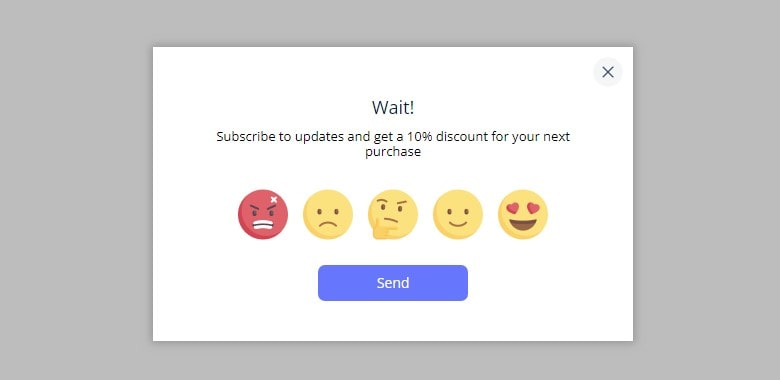
Interpreting E-commerce Performance:
- Review the e-commerce tracking records to find which factors affect sales.
- The goal is to find which features of checkout systems or product pages best increase conversion rate.
- Allow one day or two for thorough examination of e-commerce performance statistics.
A/B Testing Results Analysis:
- Compare the several A/B test versions’ performance measures.
- The goal is to ascertain, based on user involvement and conversion rates, which webpage version works better.
- Depending on the number of variants and complexity of testing, spend some hours going over every A/B test.
Improving the performance of your website depends critically on your interpretation of a CRO audit results utilizing Plerdy. It calls both great awareness of user behavior and careful analysis. For UX/CRO novices and website owners, this stage links data points to produce a clear picture of user interaction and site effectiveness. Reviewing and comprehending every audit element carefully helps you to make decisions to maximize your website, thereby improving user experiences and conversion rates.
Implementing Changes and Strategies Post-Audit
Only as good as the activities it motivates is a CRO audit. Implementing changes and plans comes next, following painstakingly gathered and analyzed data with Plerdy. Whether you run an internet company or a UX/CRO junior, this step is essential since it transforms ideas into concrete actions.
Post-audit implementation involves several strategic steps
Prioritizing Action Items:
- List the required improvements on your website depending on audit results.
- To concentrate on changes that would noticeably affect the usability and performance of your website.
- Spend one to two days sorting and ranking activities depending on their possible influence and practicality.
Developing an Implementation Plan:
- Create a thorough schedule encompassing deadlines and duties for carrying out the given priorities.
- A well-organized strategy guarantees methodical and effective development, therefore lowering the possibility of mistakes or overlooks.
- Spending two to three days on developing a thorough implementation strategy can help you
Testing Changes Before Full Implementation:
- Use A/B testing for major modifications to guarantee they favorably affect user behavior and conversion.
- This helps to avoid inadvertently lowering site performance by means of a change.
- The testing period can vary, but give each significant modification at least a week.
Making Gradual Changes:
- Use gradual rather than all at once approach.
- The goal is to track the results of every improvement independently and modify if needed so that every one of them enhances the user experience generally.
- Depending on the quantity and complexity of the modifications, distribute the implementation over many weeks or months.
Monitoring Post-Implementation Performance:
- Using Plerdy’s analytics tools, keep an eye on the performance of your website after modifications have been made.
- The goal is to confirm that the modifications produce the intended results and rapidly spot any areas needing more work.
- Ongoing; first reviews in the first couple weeks following deployment.
Gathering User Feedback:
- Get and examine user comments on the recently put in place improvements.
- Feedback offers clear information on areas needing more focus and consumer satisfaction.
- Start getting comments right away following deployment and keep going continuously.
Maximizing the usability of your website depends on starting improvements following a CRO audit. Driven by Plerdy’s thorough analytics, even individuals new to UX/CRO may utilize a strategic approach to make wise decisions improving user experience and increasing conversions.
Continuous Improvement and Re-auditing
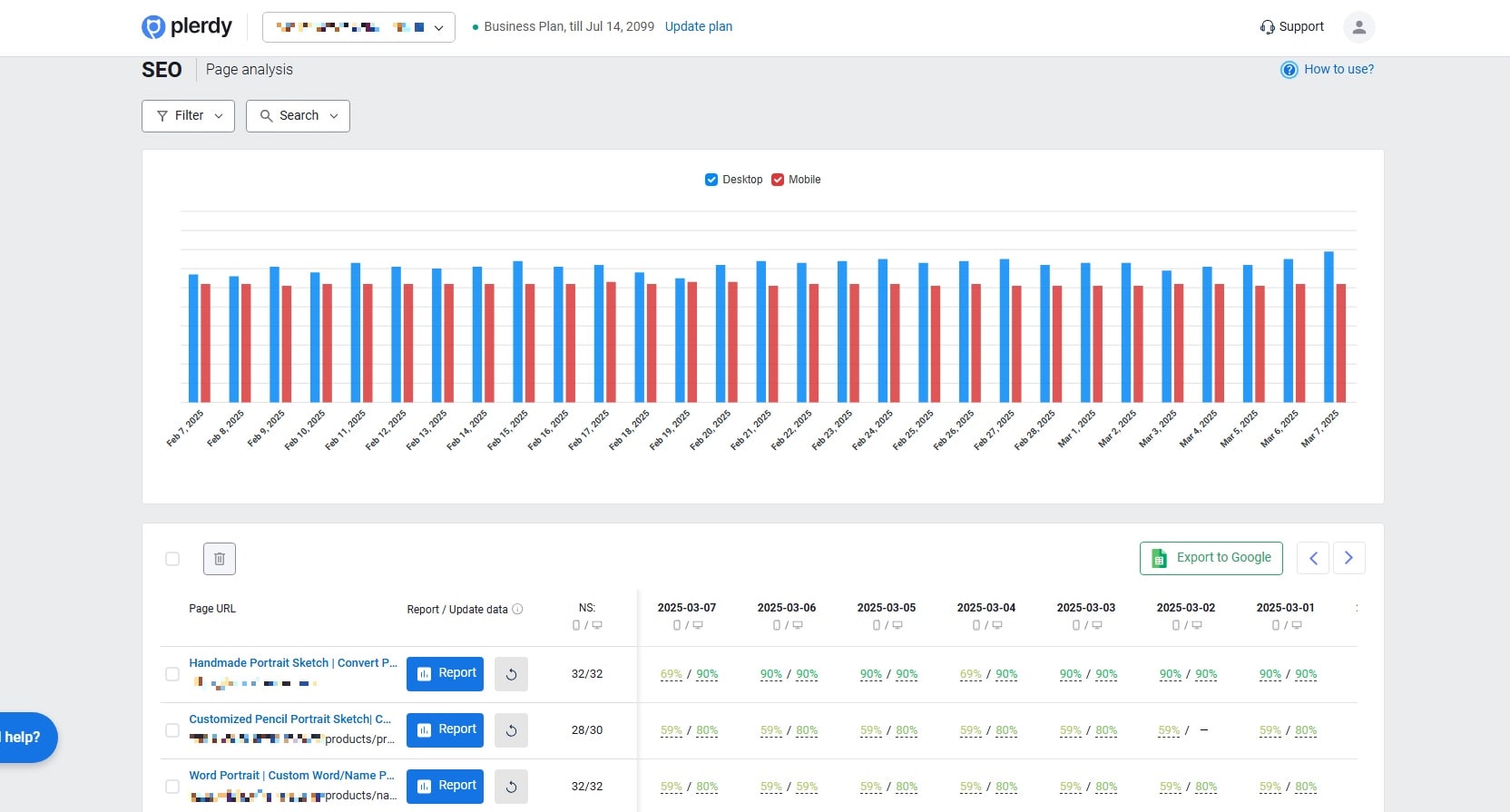
This rapid shift calls for a dedication to ongoing development and frequent website re-auditing using Plerdy. It’s about constantly improving your website to keep ahead, not only about making one change once.
Continuous improvement and re-auditing involves
Regular Monitoring:
- Use Plerdy’s analytics tools to track ongoing website performance.
- Constant observation helps spot fresh trends and problems, so keeping your website as optimal.
- This should be a continuous exercise with weekly check-ins to go over important numbers.
Scheduled Re-audits:
- Plan and execute thorough CRO audits with Plerdy on scheduled intervals.
- Frequent re-auditing guarantees that your website is current with evolving user behavior, industry trends, and technology developments.
- Depending on your sector and user behavior rate of change, schedule a thorough CRO audit every three to five months.
Implementing Iterative Changes:
- Based on ongoing observation and re-audit results, apply required improvements and modifications.
- This lets strategies and website components be changed to improve user experience and conversion rates always.
- Depending on the scope of necessary upgrades, allocate time following each re-audit to plan and carry out changes, spanning few days to several weeks.
Gathering Ongoing Feedback:
- Using Plerdy’s feedback tools, constantly get user comments.
- Ongoing comments give direct insights from users about their experience and the effects of any improvements done.
- Though this is a continuing process, we routinely read over comments each month to identify areas needing work and patterns.
Not only are re-audits and ongoing development best practices; they are also necessary for the ongoing success of any online presence. By means of Plerdy for these activities, you get the tools and understanding necessary to adapt and flourish in an always shifting digital environment. Staying relevant and competitive for both novice and seasoned UX and CRO practitioners as well as online business owners depends on this strategy. As a regular component of your digital strategy, embrace the cycle of monitoring, re-auditing, implementing, and feedback collecting; see how your website develops in line with user demands and corporate goals.
FAQ: How to Conduct a CRO Audit of a Website?
1. What is a CRO audit, and why is it important for my website?
A CRO audit is a structured evaluation of your website’s performance aimed at improving conversion rates. It helps identify barriers preventing visitors from taking desired actions—such as making a purchase or signing up. By analyzing user behavior with tools like Plerdy, a CRO audit ensures data-driven optimizations that enhance user experience and boost business growth.
2. How does Plerdy help with a CRO audit?
Plerdy provides essential CRO audit tools, including heatmaps, session replays, event tracking, and conversion funnel analysis. These features offer deep insights into user behavior, highlighting pain points and areas for improvement. Plerdy’s A/B testing tool and e-commerce tracking further help optimize pages and maximize conversions based on real data.
3. What are the key steps in conducting a CRO audit with Plerdy?
The process includes:
- Installing Plerdy to collect user interaction data
- Defining KPIs such as bounce rate and conversion rate
- Analyzing heatmaps to see user engagement patterns
- Reviewing session replays to understand navigation behavior
- Evaluating conversion funnels to spot drop-off points
- Testing and implementing improvements using A/B testing
4. How often should I conduct a CRO audit?
For optimal results, perform a CRO audit every 3 to 6 months, depending on changes in user behavior, industry trends, and website updates. Regular monitoring with Plerdy ensures continuous improvement and adaptation to evolving customer needs.
5. What are common mistakes to avoid during a CRO audit?
- Ignoring qualitative data like user feedback
- Relying solely on traffic volume instead of user engagement
- Making assumptions without A/B testing changes
- Focusing on desktop-only analysis while neglecting mobile users
By leveraging Plerdy’s full suite of CRO tools, you can avoid these pitfalls and implement data-backed strategies to improve your website’s performance.
Finally
Direct route to improve your website is a CRO audit with Plerdy. It’s about making deliberate improvements to increase user involvement and conversion rates. Any internet company, large or little depends on this process from data analysis to strategy execution. Would like to go further into CRO techniques? View further pieces on Plerdy’s blog for useful advice and analysis. Prepared to improve the performance of your website? Allow Plerdy to be your success’s instrument. Start now and feel the influence of good CRO.
