Starting an online store is also fascinating yet difficult. You are establishing a real firm operational around-the-clock, not just products. Think of Amazon or Etsy; they did not explode over night. Success calls for tools, plans, and some creative magic.
All ready to have your shop looking great? Start with a strong niche, design with simplicity, and use Google Analytics or Plerdy for heatmaps to see customer behavior. Little actions can have great impact.
Your online store will be able to flourish with the help of this book. Let’s start and create remarkable shopping experience for your business.
Step 1: Define Your Niche and Target Audience
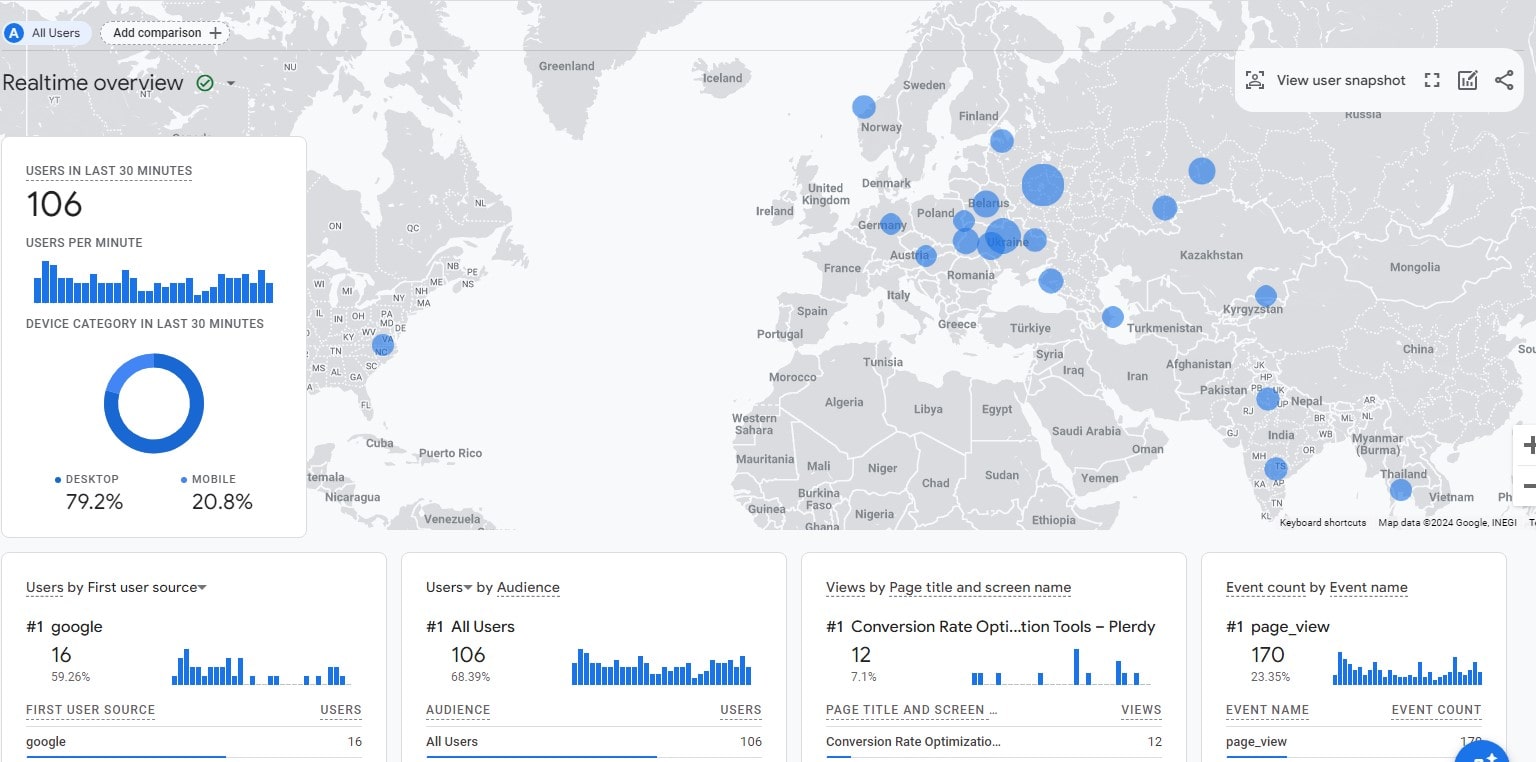
How to Choose the Right Niche
Choosing the right niche is vitally vital for your web business. This is not Amazon; you cannot wish for the best while just selling everything. Instead, focus on products or services that either delight people or solve issues. You might open a web store selling artisan vegan candles or gaming gear. Sounds fantastic, correct?
Still, avoid depending too much on chance for inspiration. Your specialty should be ecologically sustainable and profitable. Check Etsy or Google Trends to see what is popular. Fun fact: Of customers, 81% would sooner buy from businesses they share values. That offers your chance to stand out among the flood of online stores.
Creating a Buyer Persona: Key Steps
Whose dream clients are then? Creating a successful online store requires awareness of your target market. Essentially a “profile” of your ideal customer, a buyer persona directs your design of your online store, development of product descriptions, even color selection for your website.
Here’s what to think about:
- Demographics: Age, gender, income, education all describe themselves. Selling to college students or businesspeople?
- Interests are way of life, hobbies. Are tech, exercise, or nice home décor more of their interests?
- Buying Habits: Are they budget conscious or happy to spend on expensive items?
Imagine trying to offer millennials environmentally friendly workout gear. Your web store might feature trendy fitness bottles, plant-based protein powder, or recyclable material-made yoga mats. Beautiful niche, then?
Remember that the more mindful you are of your audience, the more your online store will expand. First of importance is selling to the correct ones; selling to everyone comes second.
Step 2: Source Products for Your Online Store

Top Product Sourcing Methods
The items you carry on your web store will determine whether or not your business flies or flops. Not to panic; there are many methods to get things without having to hunt. Examine these rather often used sourcing techniques:
- Dropshipes: Put aside warehouses. Your supplier controls the inventory and shipping for a budding internet store, which makes great.
- Wholesaling: Buy in bulk, retain it for yourself, then mark-through it. Perfect for businesses with ample of storage capacity and upfront funds.
- Industry: Manufacturing have a new idea? Working with a manufacturer will help you to fulfill your goal. Perfect for retailers with customisable products.
Every approach has advantages. Think about what will fit your online store’s style and budget.
Dropshipping vs. Inventory Management: Pros and Cons
Actually, dropshipping and inventory control both have ups and downs. Drop shipped? fairly simple to get started. Products don’t require storage, hence there is no risk. Watch carefully though: thinner income and slower delivery could harm your business.
Inventory control gives one control. Are you search for branded packaging? Simple is the approach of quicker delivery? You really caught it. But it requires expensive stock and storage space expenditures.
Your best approach for a flexible online business could be dropship. But inventory control could be the distinction your business requires if you’re ready for expansion.
How to Spot Trending Products
It is not as difficult as you might think to choose the next outstanding product for your online store. Start first by looking around social media. TikHub trends over night might turn a product gold. Did you know sales of LED strip lights explode after viral videos?
Another indispensable tool is Google Trends. Search customer patterns; thirty percent more reusable water bottles last year! Additional gold mines for product ideas are Amazon’s “Best Sellers” or Etsy’s hot categories.
And keep from skipping Reddit among other forums. For particular hobbies, subreddits abound in suggested purchases. Imagine knowing that buzz for vintage gaming is accessories. Early on, spot trends and use your online business as the primary source for needs.
Products characterize your online business from first inception. Make good selections; your company will expand!
Step 3: Choose the Best E-Commerce Platform

Key Features to Look for in an E-Commerce Platform
Selecting an e-commerce platform for your web store is like selecting shoes: you want the proper fit. Choose not just the clear solutions but also those that will simplify your life and that of your clients. Look for these very remarkable traits:
- Usability: It should be simple enough to avoid a degree in coding required. Drag-through and copy? Yes, politely.
- Starting tiny, scalability: pleasant. But your platform should grow with your business; nobody wants to rebuild their online store later.
- SEO Tools: Platforms such as Shopify and WooCommerce let you adjust meta tags and URLs for better Google rankings.
A good platform saves you hassles and enables your online store grow.
Popular Platforms: A Quick Comparison
It’s good since certain platforms differ from others really precisely. Here is a brief summary of few highly popular choices:
- Fix all-in-one problems with Shopify. Good for beginners.
- Perfect if you run on Linux already and want flexibility. WooCommerce
- Wix: Excellent designs; nevertheless, for big businesses some complex features may be lacking.
- BigCommerce is adaptable and ideal for bigger online stores even if it is rather more costly.
Though every platform has benefits, it’s about finding what best suits your web business.
Tips for Mobile-Friendly Platforms
Unbelievably, 73% of online purchases take place on mobile devices. If your online store lacks mobile friendliness, you are big time missing out. Check if your platform satisfies these requirements:
- Offers changing responsive themes depending on the screen size.
- Encourages fast loading rates; customers won’t wait more than three seconds.
- Gives options for mobile payments including Apple Pay or Google Pay.
Mobile-first designs offered on websites like Wix and Shopify assist your online store to look fantastic on any device. Keeping everything seamless would enable your clients to praise you.
The suitable platform is the basis of your online store. Decisions you make now will help your business to flourish!
Step 4: Create Your Brand Identity

Developing a Memorable Brand Identity
Your online store must have a unique personality since it will help customers to remember and trust your business. Brand identification goes beyond a flashy logo or cool name. From your voice tone to the colors on your website, your store projects a general attitude. See it as your online businesses essence.
Start from here:
- What values exist in your store? Are you environmentally conscious, quality-oriented, perhaps audacious and creative? Think about that in all decisions.
- Under what tone will your store operate? Real and reliable? Alternatively laid back and lighthearted? Match your audience and corporate objectives to your voice.
- Which colors reflect your store? For vitality, bold colors; for refinement, subdued tones? Canva and other tools enable you to design a pallet that clicks.
Establishing a compelling identity transforms your online store from merely a location to buy. It makes it a brand customers know.
Designing Your Logo and Visual Assets
Your internet businesses face is your logo. Customers first view this, and it sticks. Consider companies such as Apple with that famous bite or Amazon with its deft smile-arrow. Simple, yet unforgettable.
You have no requirement of a design degree. Whipped up in minutes, create a professional logo using Canva or Looka. Pro tip: Throughout all the touchpoints—website, social media, even emails—keep to your color palette, fonts, and visual design. It lends credibility and gives your online store a polished appearance.
Not only is a distinctive brand identity a nice-to-have. This is what draws customers back to your store repeatedly. Create unforgettable experiences!!
Step 5: Build and Design Your Online Store
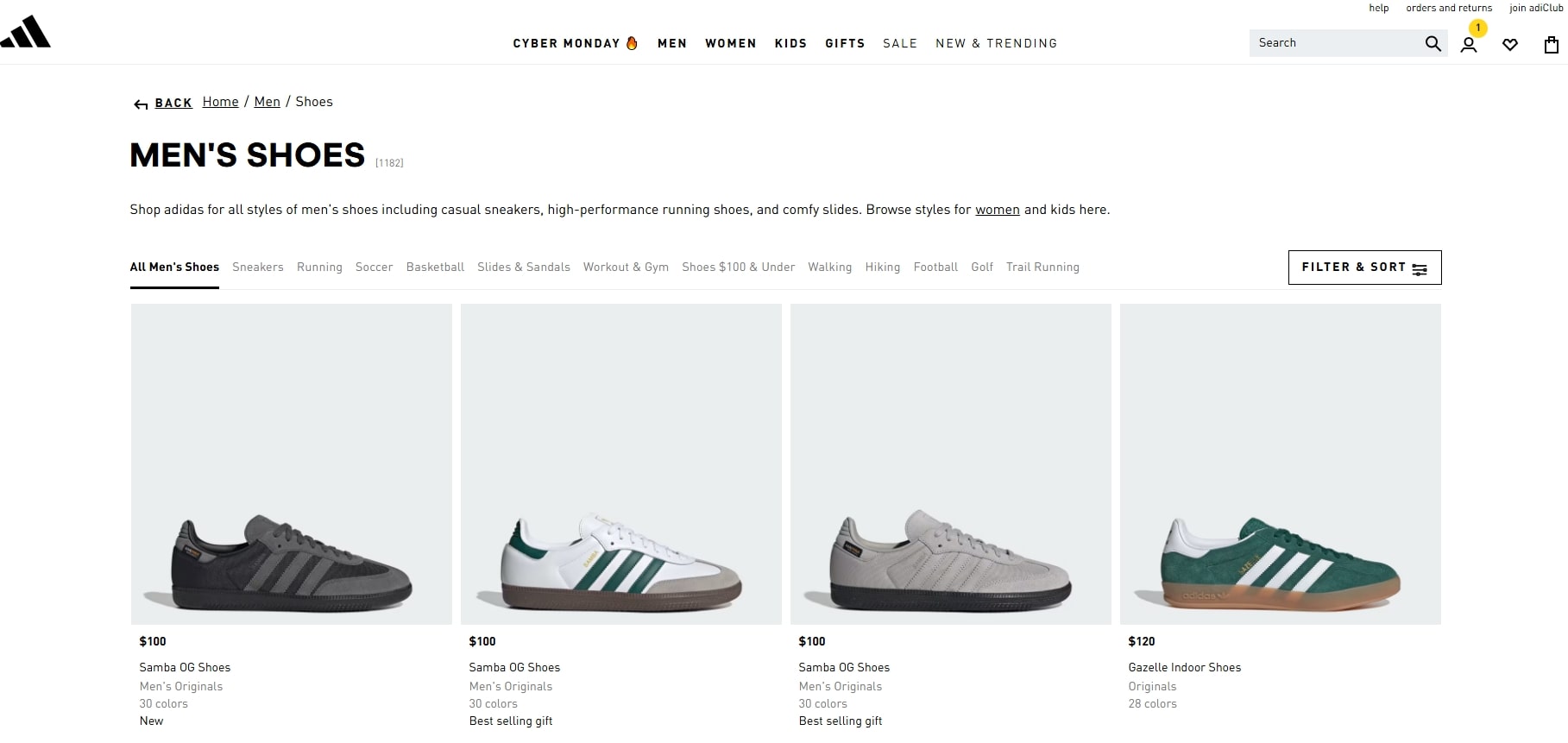
Essential Elements of an Online Store
Your online store represents the front door of your business, not just a website. It must invite, interact with guests to make them devoted customers. See your store as a house with each room serving a specific use. Your checklist here is:
- Homepage: Keep your homepage spotless and display your most sold items together with a striking banner with your most recent offers. First impressions count, and the homepage of your online store functions like a welcome mat.
- Product Pages: honest user reviews, thorough descriptions, and first-rate photos. Consider Amazon’s clarity, then consider your own brand attitude.
- Search Bar: Make it simple for guests to locate what they need. An irate customer won’t linger.
- Section on FAQs: Respond to often asked inquiries about refund policies or shipment schedules directly. Happy clients are informed ones.
- Contact Page: Add email, chat, or even a phone number to contact page. Give your online store human quality.
When a store’s design doesn’t confuse or irritate customers, a business grows. Your buddy is simplicity!
Using E-Commerce Templates for Easy Setup
Creating a great online store does not depend on being a code whiz. Pre-made templates available on sites including Shopify, Wix, and BigCommerce help to simplify your life.
Choose a template fitting for your business. Eco-friendly goods? Go understated. Selling avant-garde fashion? Try something bright. These designs are mobile-ready, hence no further effort to make your store seem excellent on tablets or phones is needed.
Drag-and-drop tools let you to mirror your brand by customizing layouts, colors, and fonts. Your online business may have a professionally run store open for business in less than a day.
Design Tips for Optimizing Conversions
Great design is a conversion tool not only for appearance. Use these pro ideas to maximize every click:
- Keep CTA buttons like “Add to Cart” or “Shop Now bright and easily seen.
- Use high-resolution, crisp photos. For 75% of customers, blurry images destroy the transaction.
- Simplify the point of sale process. Many too many steps? Customers hop. Turn on guest checkout to save time.
Fun fact: After a negative experience, 88% of online buyers claim they never go back to a site. You should not belong in that group! Make investments in a flawless, fun design and see how much better your company stands.
An online store is about building a place where customers want to shop and return, not only about selling. Making that possible depends mostly on your design!
Step 6: Set Up Secure Payments and Checkout
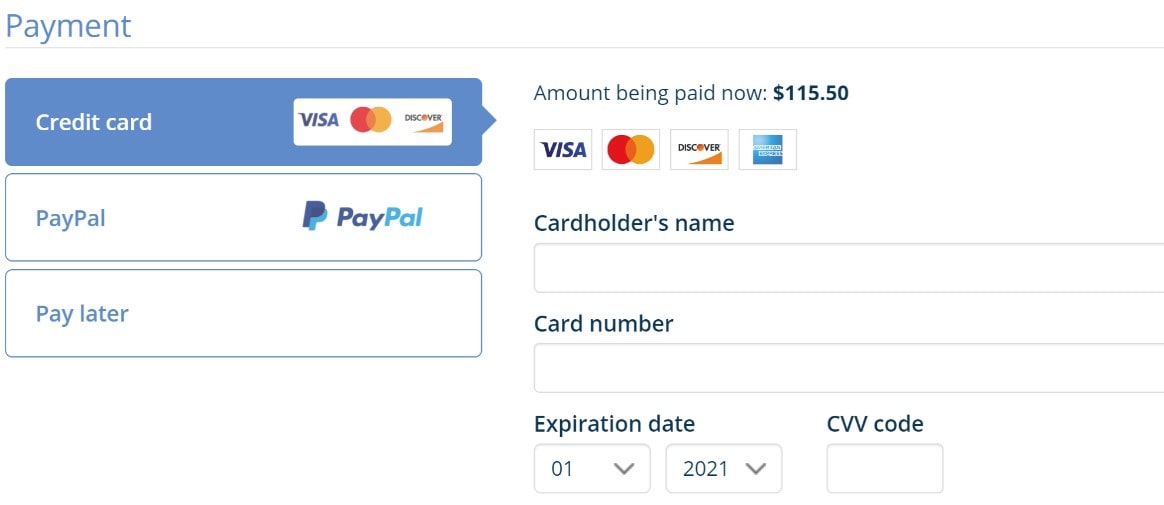
Choosing Payment Gateways for Your Online Store
The payment system of your online store is the core of your business operations, not only a tool. Customers can bounce without safe and easy payments, therefore emptying your shelves. Look at reliable choices include PayPal, Stripe, or Square. They are ideal for all kinds of stores and free online shopping for your clients helps to reduce tension.
Think internationally! Make sure your payment gateway allows many currencies if your online business targets overseas customers. For instance, including local strategies like iDeal in the Netherlands or Klarna across Europe will increase conversions by 20%. Oh, and watch those annoying transaction fees; they can quickly eat into your earnings than you would have imagined!
Tips for Reducing Cart Abandonment in Your Store
The greatest buzzkill for every owner of an online business is cart abandonment. You are quite near to a sale, but then—poof! The client goes missing. Here’s how to correct that:
- Enable guest checkout: everyone loves simple, no-login shopping.
- Offer diverse payment options: Credit cards, Google Pay, Apple Pay—don’t restrict alternatives for payments.
- Streamline the checkout: Nobody enjoys completing interminable forms. Keep it brief and elegant.
- Be honest about expenses: Surprise fees are the reason 60% of customers drop their baskets.
- Add trust signals: SSL emblems, secure payment icons, and “Verified by Visa” logos.
Did you know? About seventy percent of online carts are left empty. Still, don’t panic; little changes to your checkout can turn your store into a conversion machine. For every client, streamline, secure, and straightforward the procedure. You play the online business game this way to win!
Step 7: Optimize Your Store for SEO and Performance
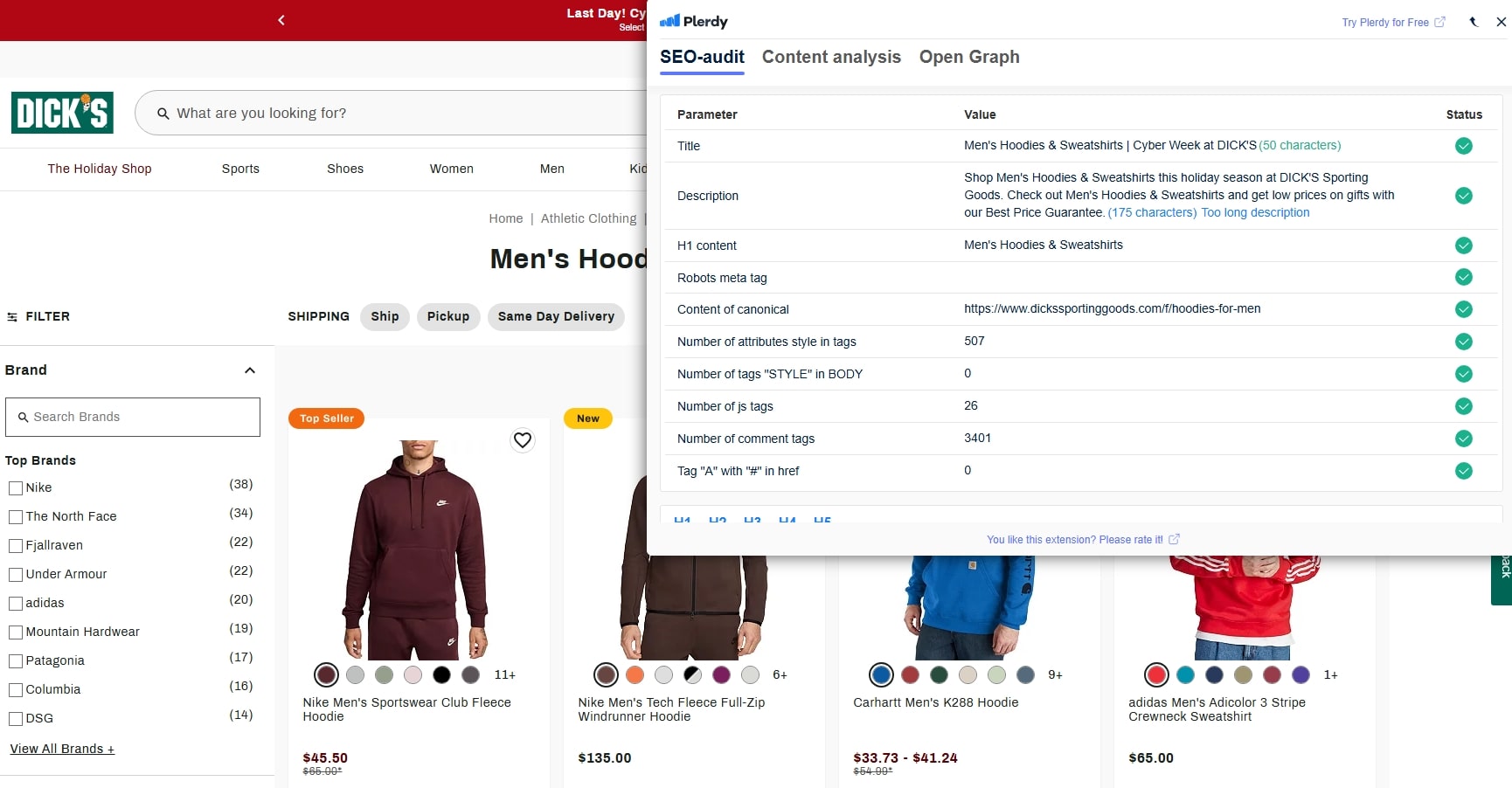
SEO Best Practices for Online Stores
Have search engines find your online store? That’s the dream, then? Start with correct SEO techniques to increase the visibility of your business. Research terms your clients really search for first. Think like “affordable shoes online” or “eco-friendly pet toys.” Tools like SEMrush or Ahrefs can help, but Google’s free Keyword Planner performs great also.
Deal with your meta tags next. Every product page you have in your store should have a different title and description. Keep them sharp; titles call for roughly sixty characters, and descriptions call for 155. Oh, and remember alt text for your pictures. It improves your SEO as well as makes your store more approachable to all. Two victories!
Key tips for your checklist:
- Create product descriptions including focused keywords.
- Provide internal connections to direct customers across your store.
- If your business targets particular areas, include location-based terms.
Improving Site Speed and Mobile Responsiveness
Customers won’t stay around if your online store is slow. One second’s delay? That is a 7% decrease in conversions. Speed is important. Check the performance of your site using Google PageSpeed Insights. Squeeze those pictures; nobody wants a 4MB product picture.
Mobile users abound; more than half of online shopping takes place on cellphones. Make your corporate website mobile-friendly. Create responsive designs with large buttons for simple clicks and fast-loading pages. Google even ranks in search results mobile-optimized stores higher.
Last but not least, keep things basic. Too many ostentatious details can slow you down and irritate your customers. Your store should be like a highway, not a traffic congestion road. Quick, tidy, and smooth. You turn guests into customers this way.
Step 8: Launch Your Online Store and Market It Effectively
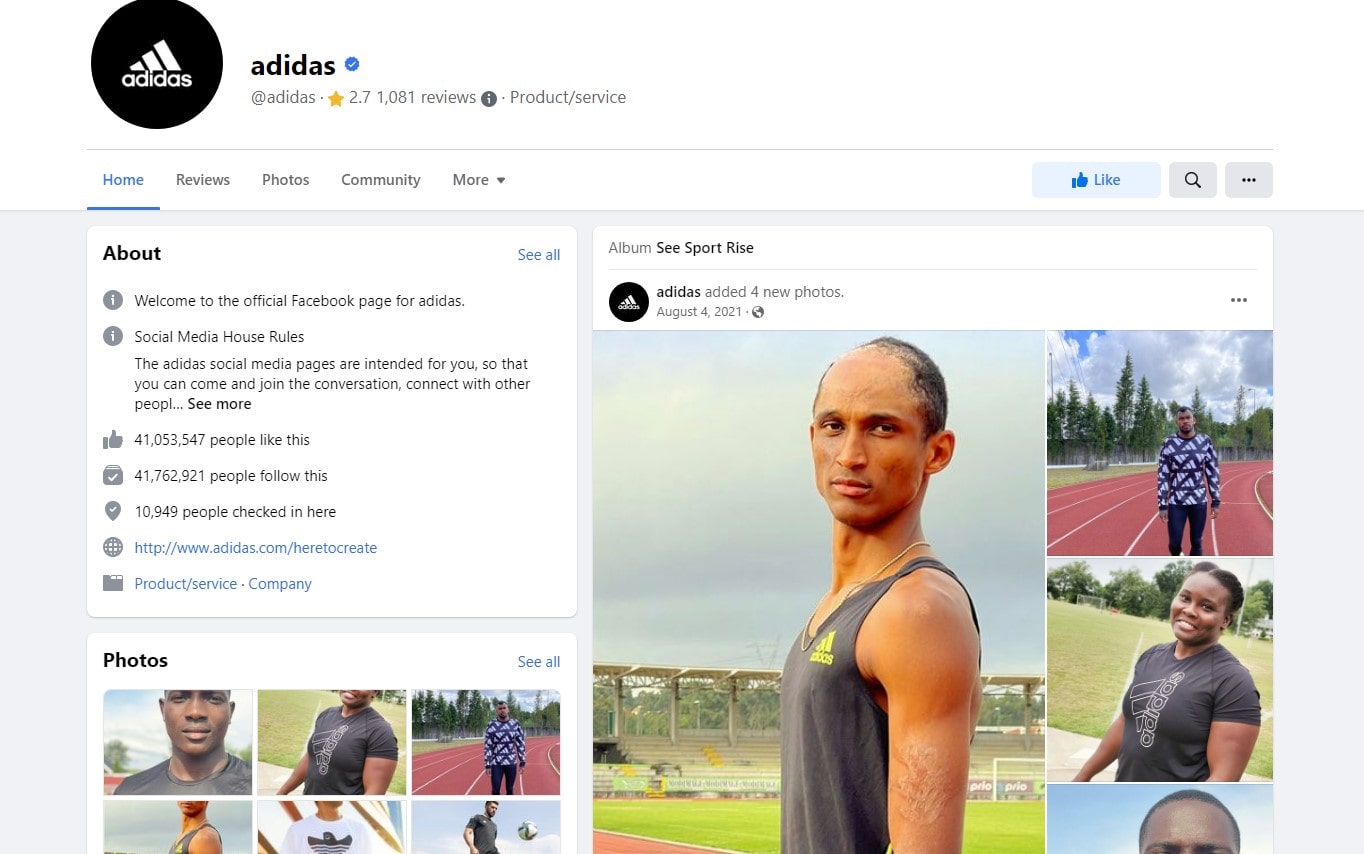
Social Media Marketing for Your Online Store
Social media is a powerhouse for expanding your online store, not only for cat videos. Direct audience connection and product showcasing tools on sites like Instagram, TikHub, and Facebook help you show off your goods. Post interesting stories, share behind-the-scenes events, and leverage viral hashtags to increase the profile of your store. Companies who employ Instagram stories report 58% increased interaction. You have an opportunity to shine here.
Don’t skip commercials. A wave of fresh traffic to your online store can be created even with $5 a day. Create buzz, target particular groups, and leave the algorithms to do their magic. Social media are essentially your free marketing staff; just feed them quality material!
Email Campaigns That Drive Conversions
Unsung hero of online business is email marketing. You have been overlooking the jackpot with a ROI of $36 for every $1 spent. Start small: send a nice email inviting fresh clients to your web store. Follow it with customised offers for their tastes. Feeling unique is something everyone enjoys.
Don’t stop there, though! About seventy percent of online buyers drop their carts. Email them a brief “Oops, you forgot something” to get them back. Add a little discount; chances are they will check out faster than you would have predicted.
Your email checklist for success:
- A friendly email including a discount voucher.
- Customized product recommendations grounded in browsing past.
- Time-sensitive offers meant to inspire customer action.
Emails maintain the operations of your online business and the returning of your clients.
Leveraging Influencer Partnerships
Better still than a decent review is what? A brilliant shout-out from an influencer. Influencers help to bring the marketing of your online store alive. Work with micro-influencers—10K–50K followers—that fit your company niche. They cost less than celebrities and provide more involvement.
Look for influencers ideal for your online business using BuzzSummary tools. Give them free samples or commissions-based joint projects. One article may draw hundreds of customers to your business. Influencer marketing is about trust, not only about sales; it creates devoted customers by means of this trust.
Step 9: Manage Shipping, Delivery, and Returns

Setting Up Your Shipping Strategy
Shipping may either strengthen or destroy the reputation of your online business. Fast and affordable delivery is loved by customers, hence your company’s survival depends on a strong shipping policy. First present some possibilities. Flat-rate transportation? ideal for simplicity. Free transportation? People jump at it—89% of customers claim it to be their preferred bonus. Local pickup is Perfect for cutting expenses if local clients frequent your business.
Simplify the logistics using ShipStation or EasyShip. They mostly automate most chores and link your online store to delivery companies. Remember to prominently display on your website shipment times. Nobody enjoys surprises—unless they find their delivery arrived early.
Simplifying Returns and Refunds
Your secret weapon is a return policy fair to customers. Research indicates that if returns are simple, 92% of customers will make another purchase. Thus, try not to complicate it. Quick refunds and store credit will help to keep the income flowing.
Here is a basic checklist for your returns from an online business:
- Simple policies help to decrease uncertainty.
- Customer value the convenience of prepaid return labels.
- Multiple options: Refund, exchange, or shop credit? Let people make decisions.
Returns won’t damage your business either. A well-run system fosters confidence and transforms unhappy customers into devoted followers. Recall that contented customers talk—and friends of theirs could end up being your next customers.
Step 10: Analyze and Optimize Your Online Store Continuously
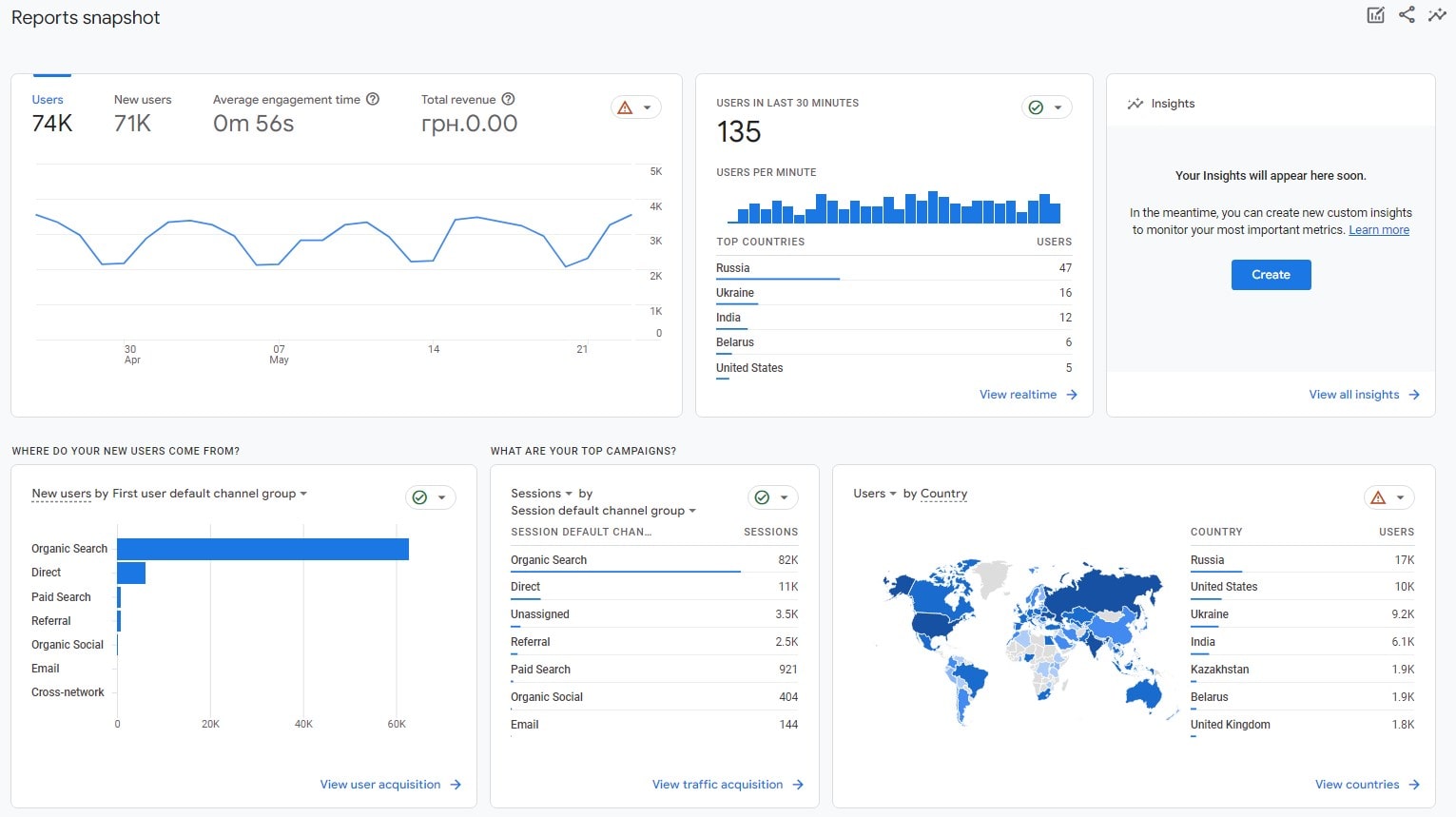
Key Metrics to Track for Online Business Success
Running a web business without monitoring performance? That represents a catastrophe just waiting to strike. Your online business needs real, practical metrics if you want to expand. Beginning with the foundations Your MVP is conversion rates. They highlight the real number of guests who buy something. High bounce rates? That raises questions and is usually related to confused navigation or slow loading times.
Not stop there either. Explore these fundamental measures more closely:
- Track customer visits to average order value (AOV).
- Find out how much returning business adds to the profitability of your store using customer lifetime value (CLV).
- Why are customers adding products but not making a purchase? Cart Abandonment Rate
Explore these numbers with tools including Hotjar, Google Analytics, and Plerdy. The worst part is that online companies who routinely monitor data expand twice as quickly. Want your store to be profitable? Keep those numbers on target.
Using A/B Testing to Improve Your Online Store
Assume your online store is perfect? Let me bust your bubble; always room for development. The best hack available to online companies is A/B testing. Little changes like trying many product photos or call-to-action buttons could increase sales by up to 30%.
Here’s a fast overview of A/B testing:
- Choose a test subject—headlines, pricing schemes, or product sites.
- Divide your audience such that half watch version A and the other half, version B.
- Track outcomes looking for more clicks, lower bounce rates, or higher conversions.
Tools like Plerdy and Optimizely simplify things quite naturally. Keep testing and modifying; top-performing online stores keep ahead by this means. Constant improvement is not only a tactic but also the lifeline of every online business.
Ultimately
Running an internet store is about creating a profitable business that attracts clients returning, not only about sales. Every action counts from identifying your specialization to tracking statistics. Recall that even little adjustments—such as improving your product pages or including explicit calls to action—can greatly increase conversions.
Make data-driven decisions starting with Plerdy, Google Analytics, or Hotjar technologies. While success in online business may not happen over night, consistency and wise tactics will help you greatly.
And what then is ahead? Examine the statistics of your store, try something fresh, and see how your business develops. You really have this!
