Running a website without SEO is like trying to drive a car with no gas. You might be going downhill for a while, but eventually, you’re stuck. That’s where Plerdy SEO Chrome Extension jumps in—no need to dig through endless settings, no waiting for reports. It’s your instant, no-fluff website auditor that delivers real-time SEO insights. Whether you’re optimizing an e-commerce store, a blog, or a landing page, this tool brings everything you need straight to your browser.
Let’s break it down—how to use Plerdy SEO Chrome Extension to audit your website like a pro.
Step 1: Install & Activate the Extension
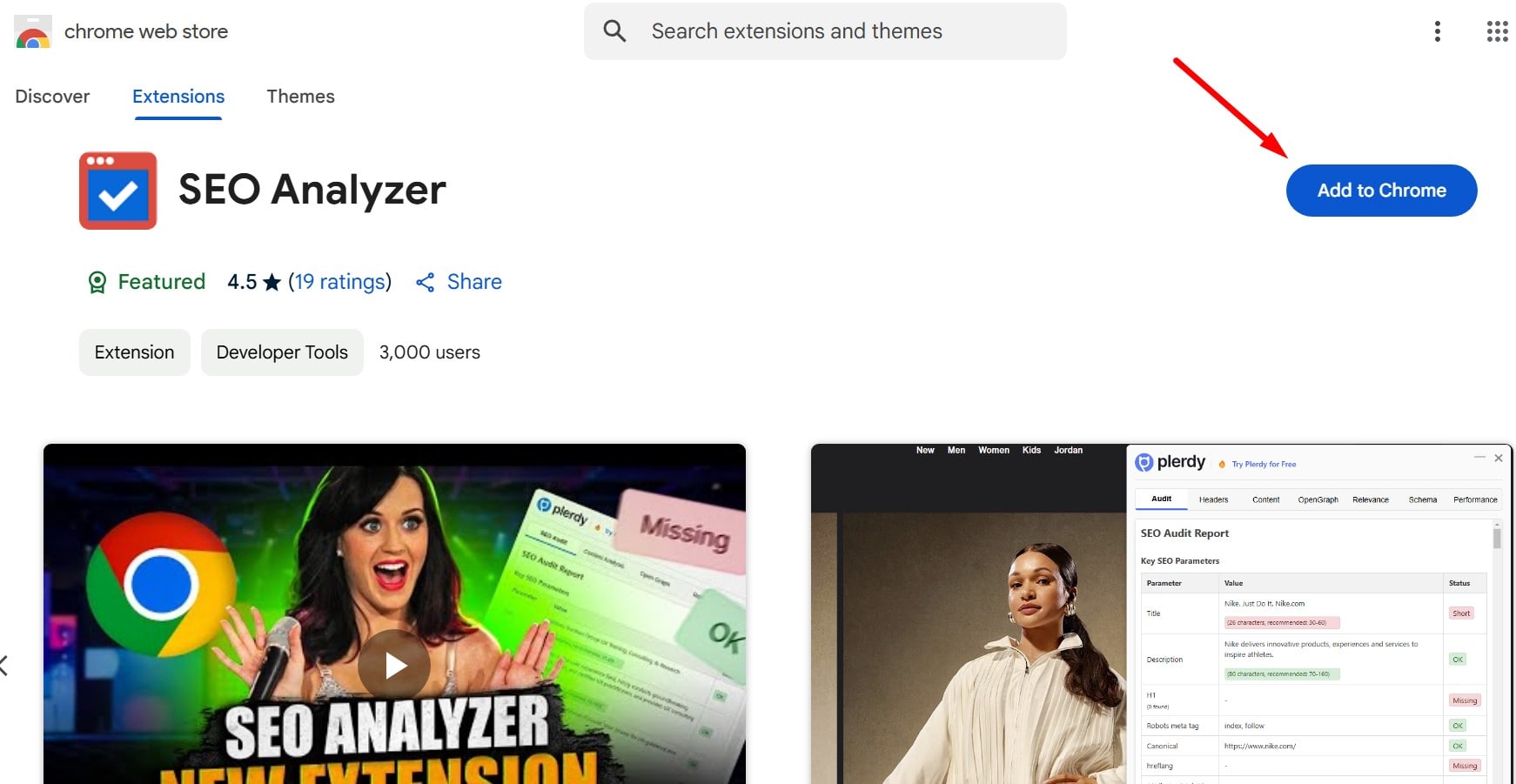
How to Get Plerdy SEO Chrome Extension Up and Running
- Go to the Chrome Web Store. Search for Plerdy SEO Chrome Extension or visit Plerdy’s website.
- Click “Add to Chrome.” Confirm the installation.
- Pin the extension for easy access—trust me, you’ll be using it a lot.
- Sign in to Plerdy. If you don’t have an account, create one (it’s free to start).
That’s it. No complicated setup, no endless configurations. You’re ready to roll.
Step 2: Run a Website Audit in Seconds
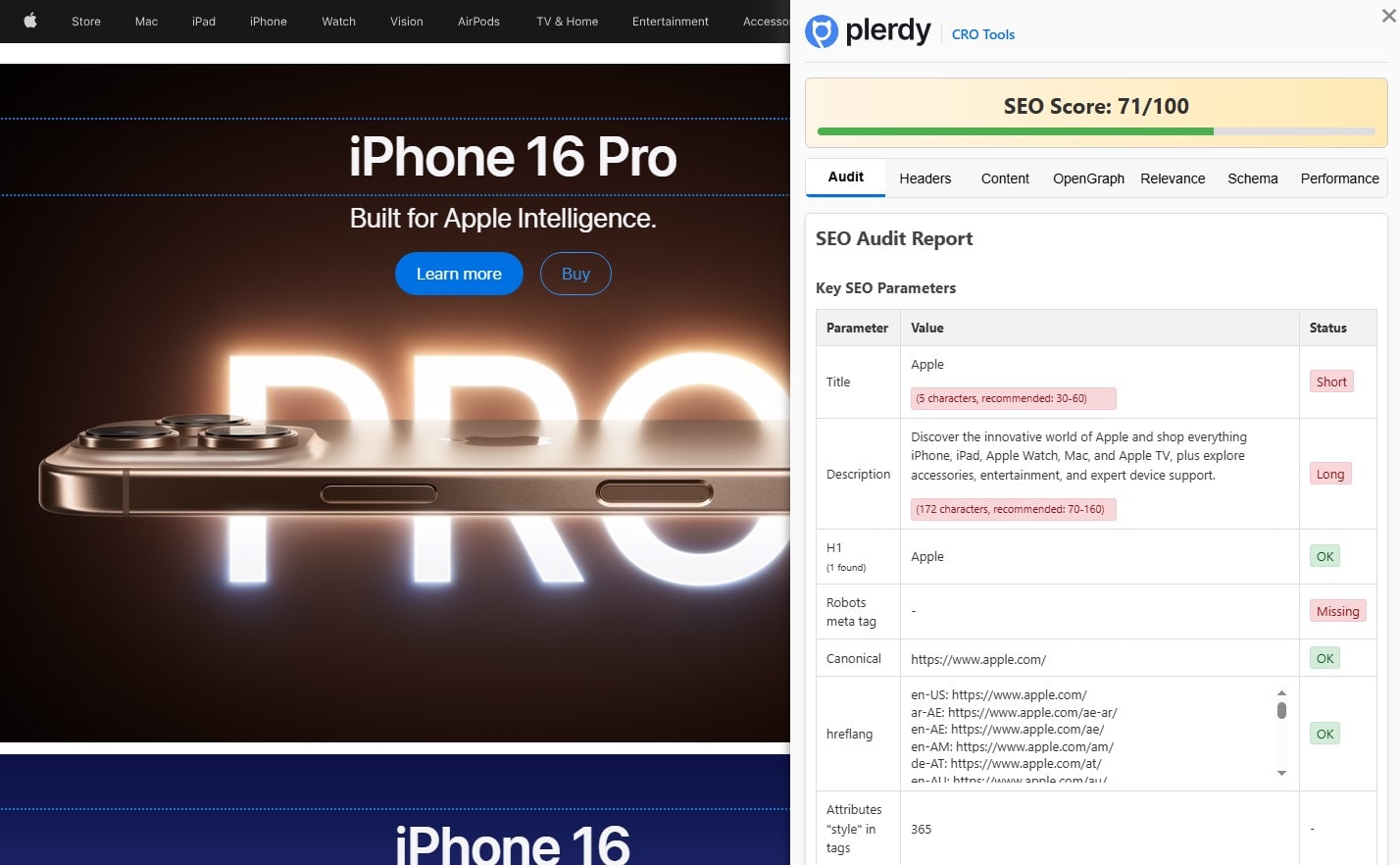
Now, let’s get to the good stuff—scanning your website.
- Visit any webpage you want to analyze.
- Click the Plerdy icon in your browser toolbar.
- Instantly see your audit report with SEO insights, including:
- Meta tags: Are they missing or too long?
- Headings structure: Using H1-H6 correctly?
- Alt attributes: Which images need descriptions?
- Page speed insights: Slow pages = lost conversions.
- Internal links & broken URLs: SEO killers if ignored.
No need to wait for reports or export data—it’s all there, right in your browser.
Step 3: Fix SEO Errors on the Spot
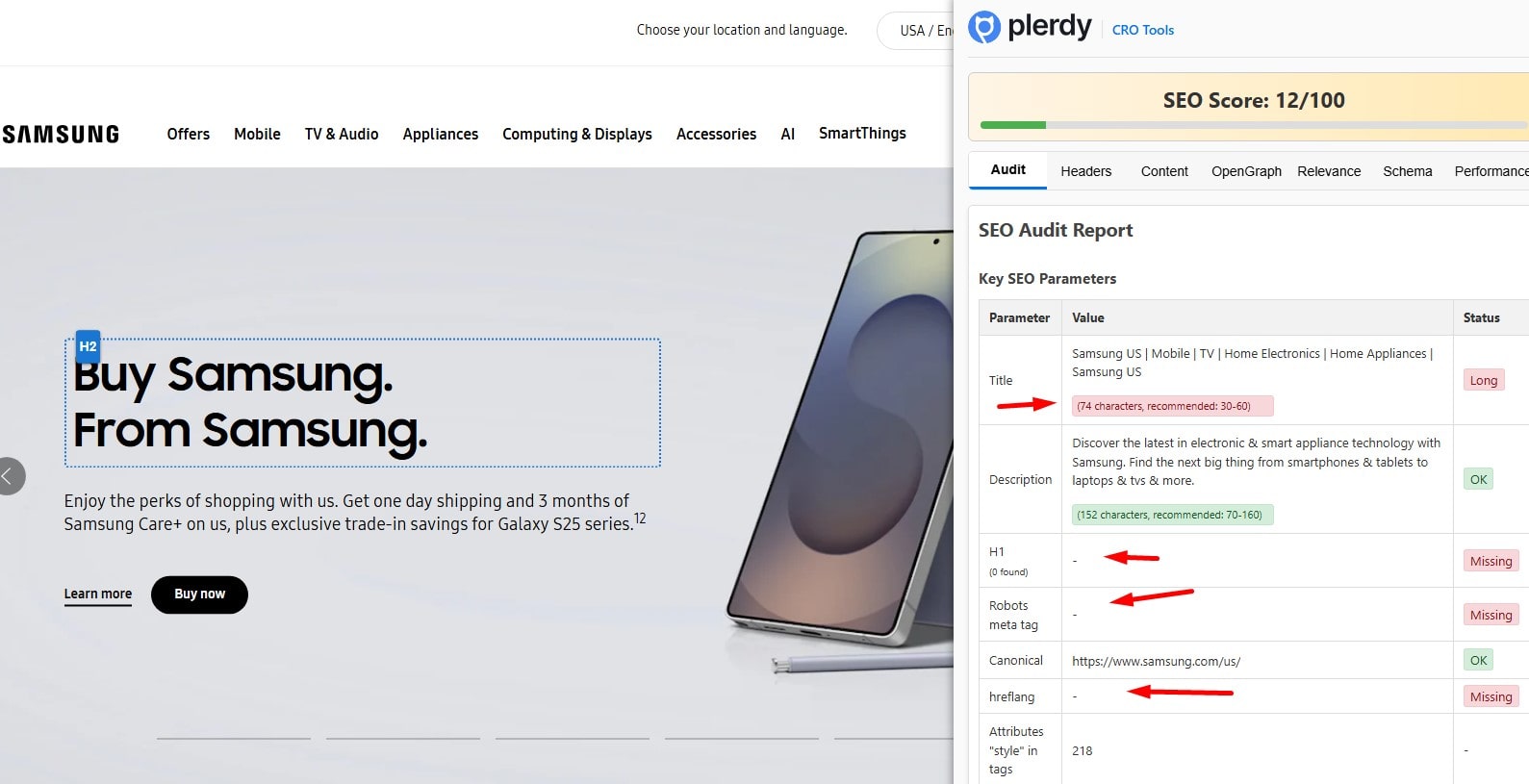
Identifying problems is great. Fixing them immediately? Even better.
Example: You check your blog page and see that your H1 tag is missing. Google doesn’t like that. Instead of guessing where to fix it, Plerdy shows you exactly what’s wrong and where to update it.
Another scenario: You run an audit on your e-commerce site and notice multiple pages with missing meta descriptions. That’s a conversion killer! Plerdy’s quick insights help you adjust them in real-time.
Quick Fix Checklist
- ✅ Add missing H1-H6 headers for better structure.
- ✅ Optimize meta descriptions to increase CTR.
- ✅ Compress large images to improve speed.
- ✅ Ensure all internal links are working.
- ✅ Fix broken pages before Google penalizes you.
Plerdy makes SEO proactive, not reactive.
Step 4: Analyze UX & Behavior Alongside SEO
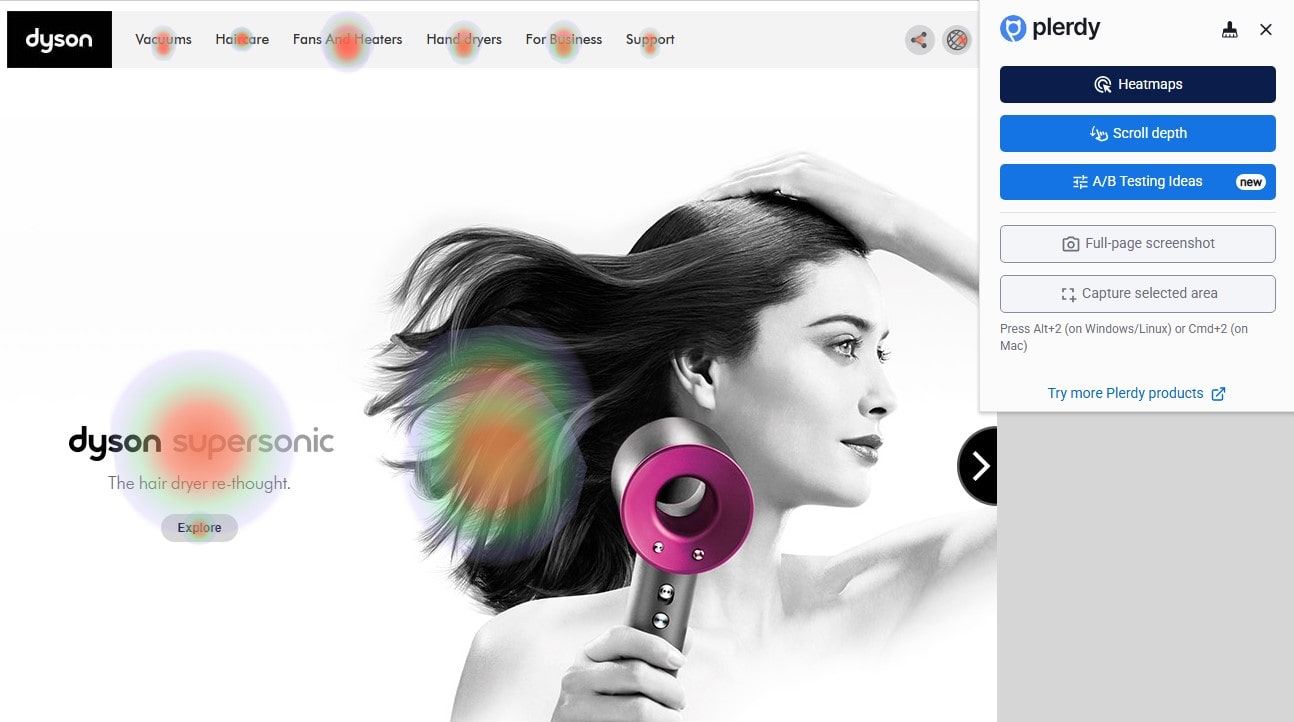
SEO isn’t just about keywords and meta tags. If users leave your site fast, Google takes notice.
Plerdy goes beyond SEO audits—it shows how users behave on your site.
- 🔹 Heatmaps: Where are users clicking (or NOT clicking)?
- 🔹 Scroll depth tracking: Are people seeing your CTA?
- 🔹 Event tracking: Which buttons actually get pressed?
Example: You optimize your landing page SEO, but conversions stay low. Plerdy’s heatmap reveals users aren’t clicking your CTA because it’s below the fold. Boom—move it up, and conversions increase by 20%.
Traditional SEO tools don’t give you this level of insight. That’s why Plerdy is a game-changer.
Why Plerdy SEO Chrome Extension is a Must-Have
You might be thinking—“Do I really need another extension?”
Here’s why Plerdy isn’t just another SEO tool:
- 🔹 It’s instant. No waiting for reports or logins.
- 🔹 It’s deeper. SEO + user behavior = real results.
- 🔹 It’s easy. One-click audits without technical hassle.
If you’re serious about SEO, UX, and conversions, this one tool does it all.
Final Thoughts: Your SEO Sidekick
Plerdy SEO Chrome Extension is not just an audit tool—it’s a real-time SEO sidekick. It shows you problems before they cost you rankings and helps you fix them on the spot.
So, what’s next?
- 👉 Download the Plerdy SEO Chrome Extension today.
- 👉 Run your first audit.
- 👉 Fix your SEO issues instantly.
Your website (and your rankings) will thank you.
