Maximizing conversion rates on Shopify isn’t just about more sales—it’s about getting the most out of every customer that visits your site. You got your products, you’ve driven traffic to your store, but if people aren’t clicking “Buy Now,” something’s missing, right? Well, this article will hit you with 15 solid tips to squeeze more sales out of that same traffic. From simple stuff like fixing product pages to nailing that checkout process—these tips work. And hey, if big names like Amazon and Beardbrand can nail it, so can you. Ready to dive in? Let’s go boost those conversions!
If you’re wondering how to increase conversion rate shopify, start by enhancing product images and descriptions. Focusing on product page design is essential to improving shopify conversion rate.
Optimize Your Shopify Product Pages for Conversions
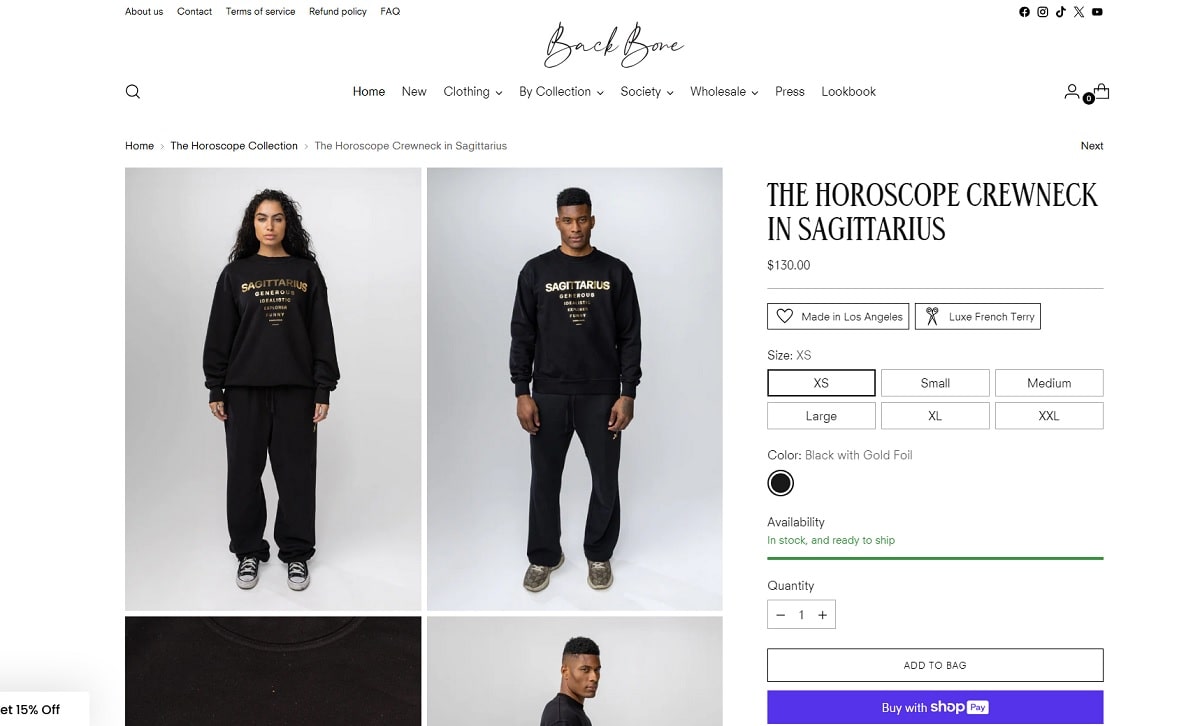
Product pages on your Shopify store are like your shop’s handshake—first impressions count! If your page doesn’t grab attention, you risk losing potential customers before they even know how great your stuff is.
Crafting Compelling Product Descriptions
You gotta tell a story, not just list facts. Describe your Shopify product in a way that feels relatable. For example, instead of just saying “cotton T-shirt,” try “A comfy, soft cotton T-shirt perfect for lazy Sundays or casual Fridays at work.” Think about why your customers buy your product. Is it durability? Style? Highlight it, but keep it clear and simple. Make every word count—get them hooked! Knowing how to increase conversion rate on shopify begins with clear, relatable product copy. This storytelling approach is a key part of conversion rate optimization shopify.
Adding High-Quality Product Images and Videos
People buy with their eyes first! A picture should show all the details—add a zoom feature and show different angles. Use lifestyle images to make customers imagine themselves using the Shopify product. Videos? They can do wonders. Like Beardbrand uses videos to show their grooming products in action. It helps customers see exactly what they’re buying and how it works. This builds trust and answers visual questions before they’re asked. High-quality visuals can significantly increase conversion rate shopify. These enhancements help improve shopify conversion rate across your store.
Essential Product Page Elements
- Clear CTA: “Add to Cart” or “Buy Now.”
- Customer Reviews: Show trust with real opinions.
- Price & Availability: Don’t hide these—be upfront.
- Social Proof Badges: Like “Best Seller” or “Staff Pick” for confidence.
Optimize these things on your Shopify pages and watch your conversions grow!
Improve Your Checkout Process
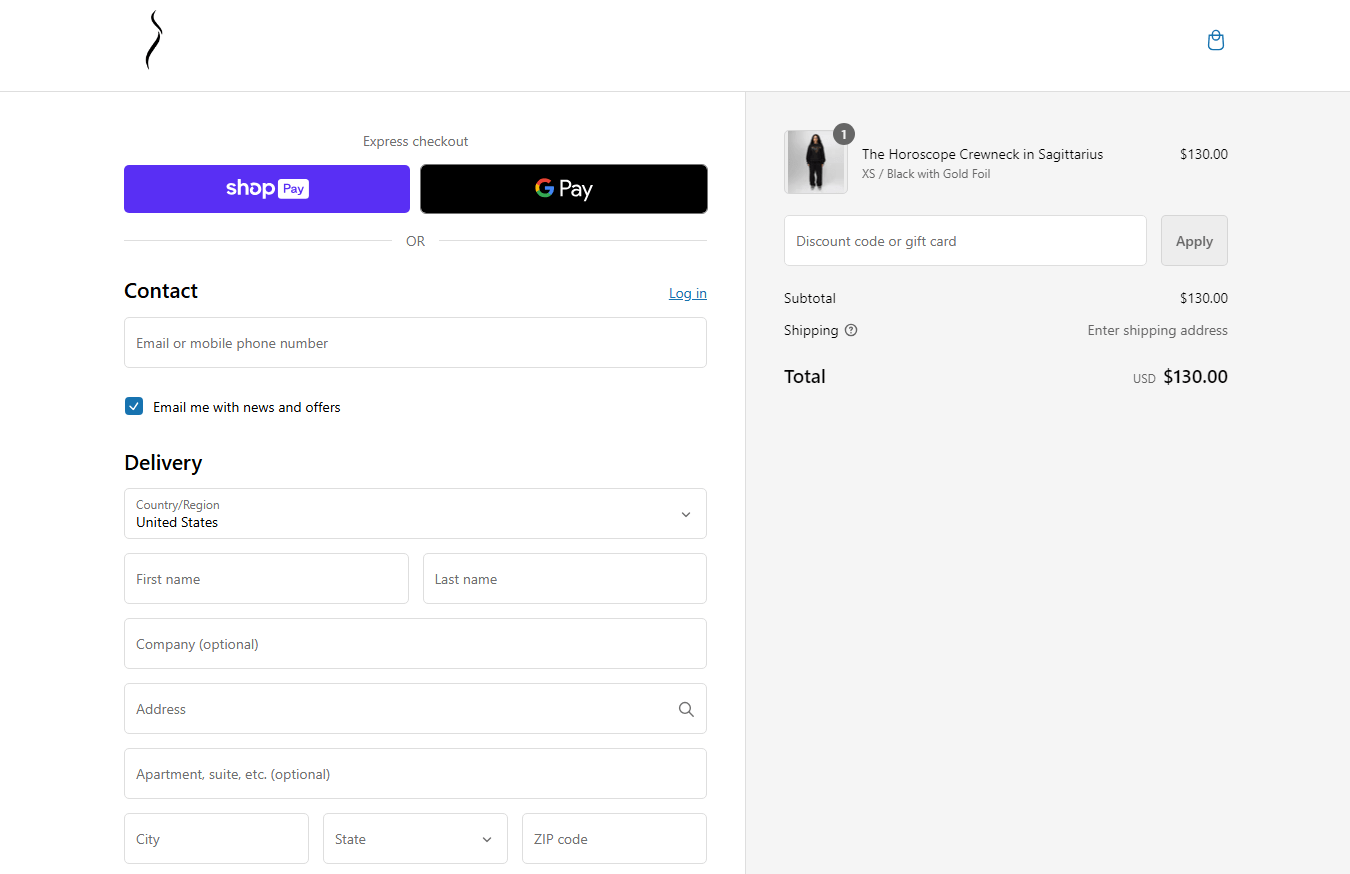
You know what’s a real conversion killer? A complicated checkout process. When a customer is ready to buy on Shopify, your job is to make it quick and easy. Let’s break it down.
Simplify Checkout Forms
Long checkout forms are no fun, right? Nobody wants to fill endless fields, especially on mobile. Keep it short—ask only what’s necessary, like name, address, and payment info. That’s it! Auto-fill options can be your secret weapon here. Simplifying checkout forms is one of the most effective ways to increase shopify conversion rate. If you want to know how to improve conversion rate shopify, reduce form fields and enable autofill. Some big brands, like ASOS, save customers’ data for a quicker experience next time. So, get rid of unnecessary fields and keep it tight and smooth!
Allow Guest Checkout Options
Ever been shopping online, and then boom—you gotta create an account to check out? Frustrating, isn’t it? Customers don’t always want to sign up. Offering guest checkout can also drive shopify increase conversions by removing barriers. This method directly helps improve conversion rate shopify by speeding up the process. So, offer a guest checkout option. It’s super helpful for first-time buyers who aren’t ready to commit to your store. Shopify stores that do this see up to a 30% reduction in cart abandonment. Let your visitors buy without the hassle!
Multiple Payment Options
- Credit/Debit Cards: Must-have for everyone.
- PayPal: Essential for international buyers.
- Apple/Google Pay: Perfect for mobile shoppers.
- Buy Now, Pay Later: Boost conversions for high-ticket products.
Offering flexible payment choices is crucial for how to increase shopify store conversion rate.
Offering more ways to pay means more chances to close the deal. If your Shopify store has these options, you’re golden!
Leverage Social Proof and Trust Signals for Higher Conversions
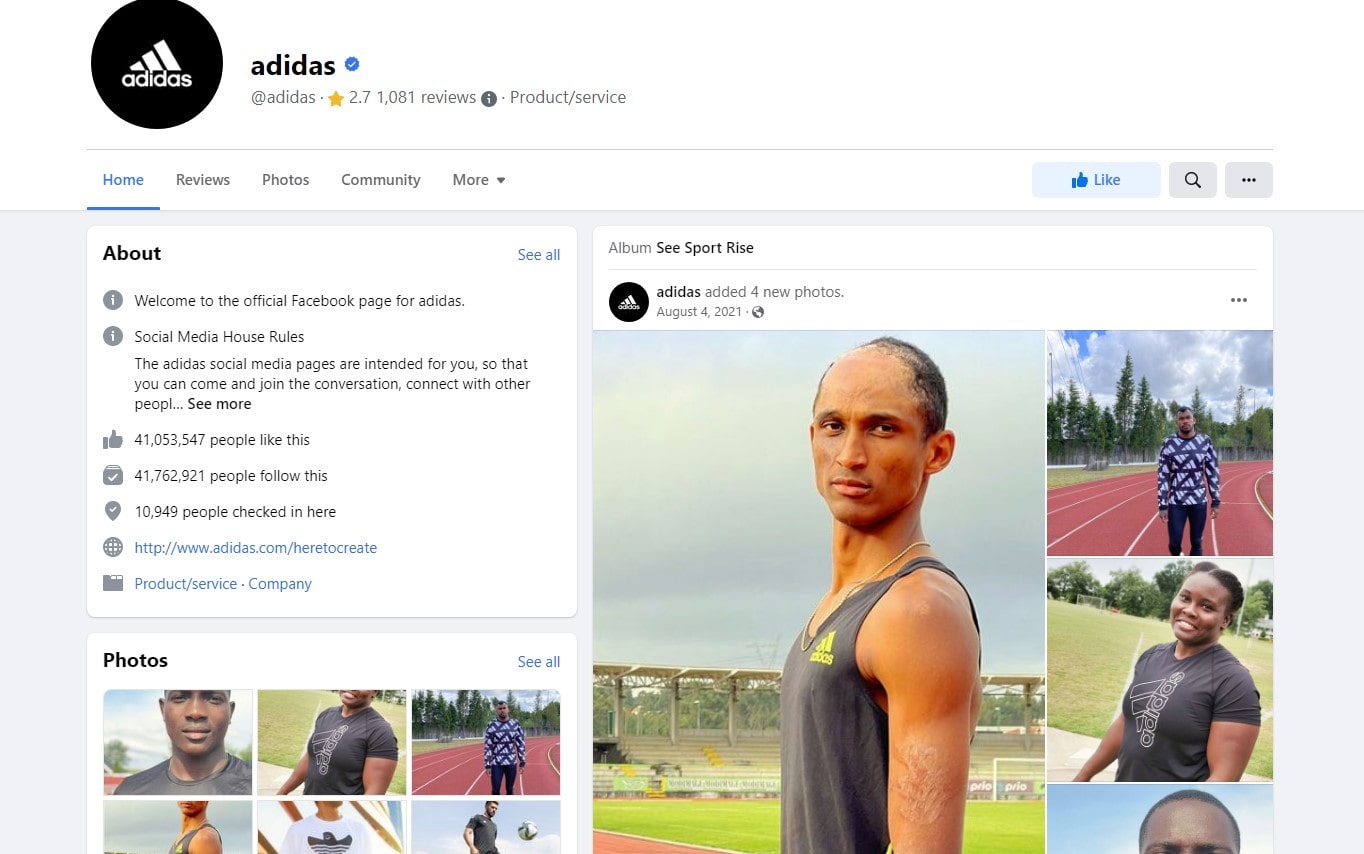
When running a Shopify store, increasing conversions is key. Trust plays a huge role in this. Customers won’t convert if they don’t trust your store. So, adding social proof and trust signals to your Shopify product pages is a game-changer for boosting conversions. Let’s dig in.
Display Customer Reviews and Testimonials
Customer reviews can do wonders for conversion rates. Potential buyers want proof that your product delivers. Display detailed reviews on your Shopify product pages. Some brands, like Gymshark, take this to another level by showing video testimonials of happy customers. This type of social proof boosts confidence and drives conversions because people see others loving the product.
Add Trust Badges and Guarantees
Trust badges are vital for increasing conversions. Simple icons showing “100% Secure Checkout” or “30-Day Money-Back Guarantee” can help customers feel more comfortable. Big brands like Allbirds include badges that confirm eco-friendly materials and safe transactions. This reassures customers and helps drive higher conversion rates by showing you care about their experience.
Key Trust Signals to Include
- Secure Checkout: SSL certificate icon to increase conversion.
- Free Returns: Highlight a hassle-free returns policy.
- Verified Reviews: Show genuine feedback to gain customer trust.
Social proof and trust badges can also show customers how to boost conversion rate shopify through credibility.
Incorporating these elements isn’t just about looking good—it’s about building trust that leads to higher conversions on Shopify store. Trust equals conversions, simple as that!
Use Scarcity and Urgency Tactics for More Conversions
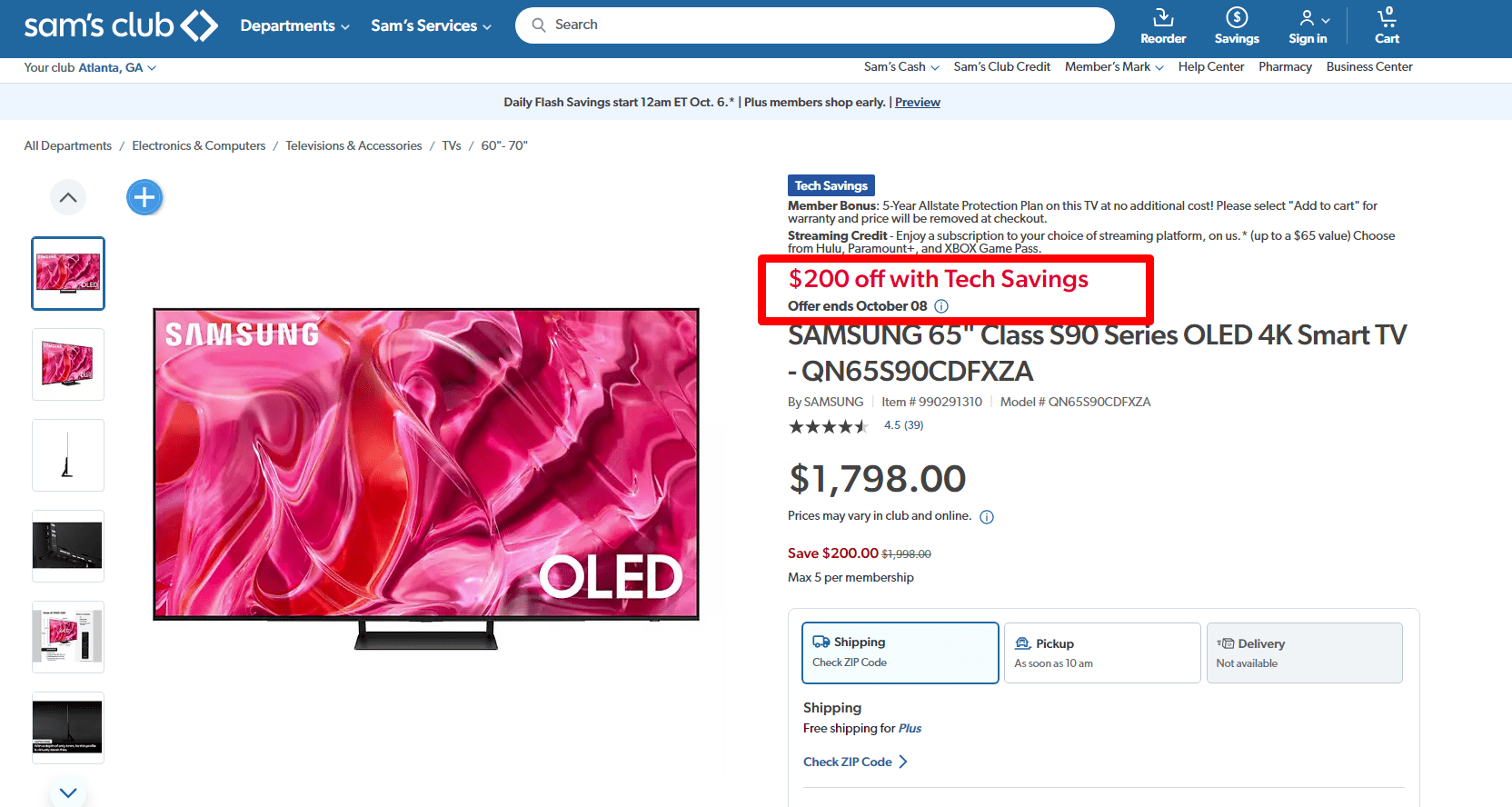
Sometimes, customers need a little nudge to make that purchase decision. Using urgency tactics is key for increasing conversions in your Shopify store. The feeling of missing out pushes customers to act faster. Let’s look at two ways to leverage scarcity and urgency for better conversion rates.
Create Limited-Time Offers
Everyone loves a good deal, but if it’s there forever, customers won’t feel pressured. Limited-time offers do the trick! Set up flash sales or discounts for a short period—something like “50% off for 24 hours.” Tools like Bold Discounts on Shopify help set up countdown timers, showing customers that the offer won’t last forever. This tactic creates urgency and boosts conversions because shoppers fear they’ll miss out on a great deal.
Promote Stock Availability
Another smart move for boosting conversions is showing low stock alerts. When customers see “Only 3 left in stock,” they know it’s now or never. Shopify apps like Hurrify let you set up these alerts to keep the urgency real. This scarcity tactic makes customers think they must act fast before the product runs out, driving up conversions in the process.
Effective Strategies to Create Urgency
- Flash Sales: Short time frames force quick decisions.
- Low Stock Alerts: Push conversions by showing scarcity.
- Countdown Timers: Visible deadlines increase urgency.
Limited-time offers are a proven tactic in how to increase conversions shopify.
These urgency tactics can boost Shopify store’s conversion rates by motivating customers to act before it’s too late.
Optimize Site Speed and Mobile Responsiveness
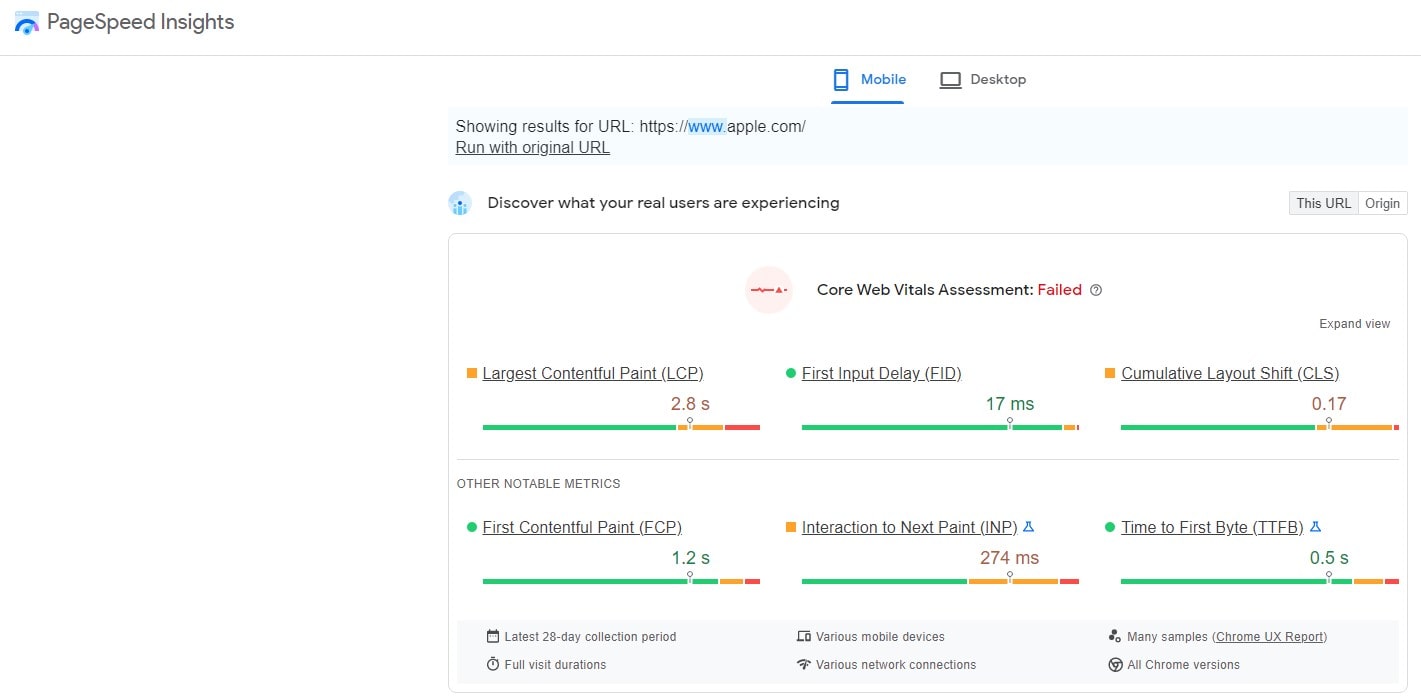
For boosting conversions on your Shopify store, two things you can’t ignore are site speed and mobile responsiveness. Why? Because customers today expect fast-loading pages and a seamless mobile experience. When your Shopify store delivers that, it naturally increases conversions.
Enhancing Site Speed for Better Conversions
Site speed plays a big role in conversion rates. Studies show that if your site takes longer than 3 seconds to load, nearly 40% of visitors will leave! And nobody likes losing customers over slow loading. So, make sure your product pages load fast. Shopify users can use tools like Google PageSpeed Insights or GTmetrix to check site speed. Also, maximize your photos and cut superfluous plugins; these alone will significantly increase or decrease conversions.
Importance of Mobile Optimization
Mobile matters more than ever. Nearly 50% of online purchases now happen on mobile devices. That’s why making your Shopify store mobile-friendly is not an option; it’s a must. Ensure your product pages, checkout process, and navigation work smoothly on mobile. Tools like Shopify’s Mobile-Friendly Checker or Google’s Mobile-Friendly Test can help you spot issues and fix them quickly, leading to better customer experiences and more conversions.
Tools to Test Site Speed and Mobile-Friendliness
- Google PageSpeed Insights: Detailed speed reports.
- GTmetrix: Deep performance analysis.
- Google Mobile-Friendly Test: Ensures mobile readiness.
Prioritizing performance is vital when targeting shopify increase conversion rate.
Improving these aspects can make a huge impact on your store’s conversion rates. Keep things fast and mobile-friendly!
Implement Live Chat and Pop-Ups
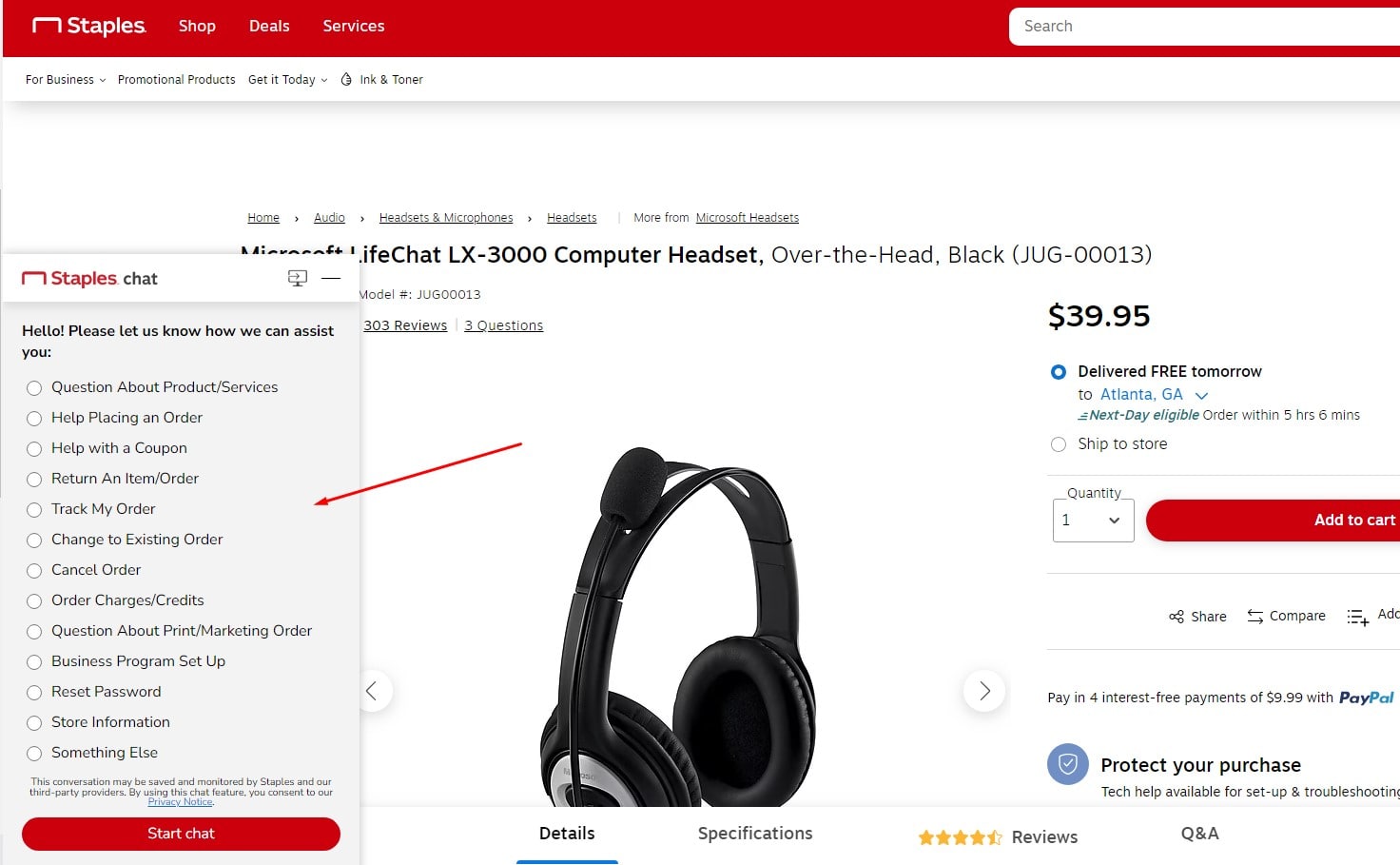
Adding live chat and pop-ups to your Shopify store is one of those game-changers for conversions. It’s a simple way to connect with customers in real time and show offers that they can’t ignore. When you use these tools right, customers feel understood and supported, leading to better conversion rates.
Design Effective Pop-Up Offers
Pop-ups can either boost your conversions or annoy your customers. It all depends on the design and message. The key is to offer value, not just interrupt. For example, a “10% Off First Purchase” or “Free Shipping” pop-up that triggers after 30 seconds can grab attention without feeling pushy. Tools like OptinMonster or Plerdy’s Pop-Up Software allow you to customize designs and timing, helping increase conversions by 15-20%.
Implement Live Chat for Instant Support
Customers today want answers instantly. By adding live chat to your Shopify store, you make it easier for them to ask questions about products, shipping, or returns. Services like Intercom or Tawk.to offer easy live chat setups for Shopify stores. Providing quick answers helps you reduce abandoned carts and build trust with customers, boosting conversions.
Best Practices for Using Pop-Ups
- Timing is Key: Show pop-ups at the right moment.
- Personalize the Offer: Match the pop-up to customer actions.
- Clear Exit Option: Don’t trap customers with no exit.
Well-timed pop-ups and chat prompts can increase shopify conversions significantly.
Use these strategies to convert more visitors into happy customers!
Use Email Marketing for Abandoned Carts
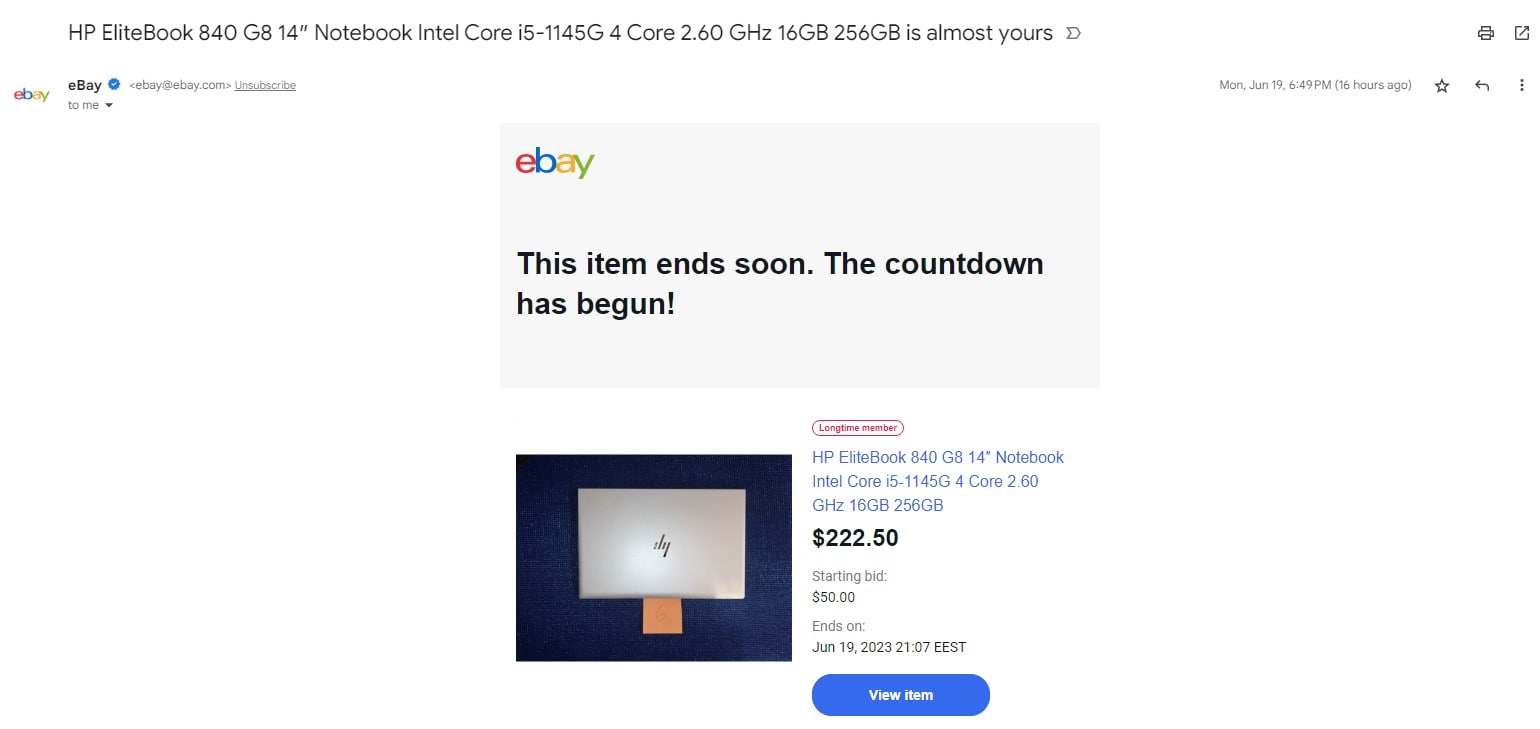
When a customer leaves their cart behind, it’s not the end. Using email marketing to recover these abandoned carts can really boost your Shopify store’s conversion rates. A good strategy here is to send emails that are personalized and persuasive, nudging customers back to your store. You’ll be surprised by the impact a simple reminder email can have on your conversions.
Send Personalized Abandoned Cart Emails
Personalizing abandoned cart emails helps create a connection with the customer. Don’t just say, “You left something behind!”—use their name and mention the product directly. For example, “Hey, John! Your Nike Sneakers are waiting for you!” Emphasizing limited supply or a little discount will help to add urgency. Mailchimp and Klaviyo enable you to tailor and automate these emails, hence raising conversion rates up to 20%.
Add Incentives in Abandoned Cart Emails
Sometimes, customers just need a little extra push. Adding an incentive to your abandoned cart emails, like free shipping or a 10% discount, can motivate them to complete the purchase. Make it time-sensitive by saying, “Complete your purchase within 24 hours and get free shipping!” It’s a small move that can increase conversion rates by up to 15%.
Successful Abandoned Cart Email Examples
- Reminder with Product Image and Link: Clear, direct message.
- Urgent Offer with Discount Code: Limited-time discount.
- Friendly Follow-up: Casual, engaging tone with social proof.
Effective retargeting emails are a cornerstone of conversion optimization shopify.
Using these techniques, you can turn lost sales into happy conversions!
Conduct A/B Testing to Improve Conversion Rates
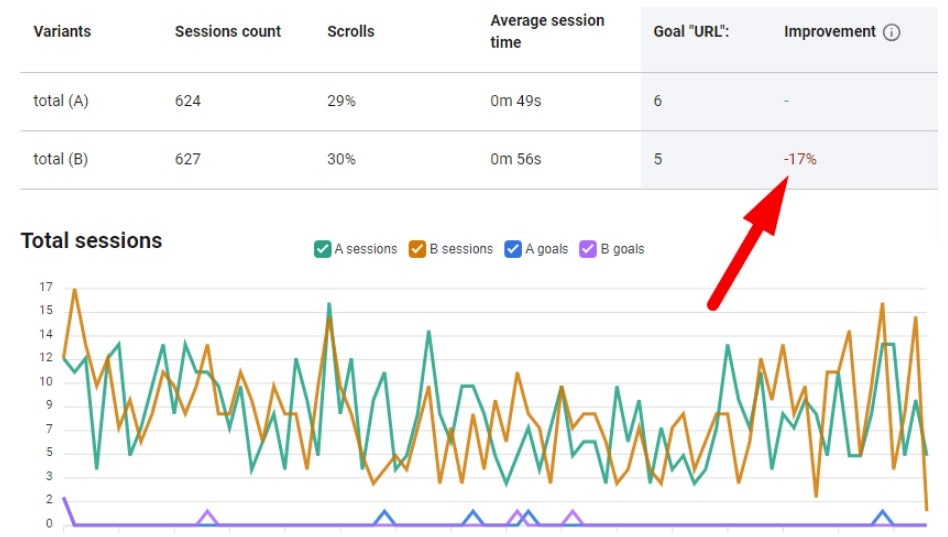
Among the easiest approaches to increase the conversion rates of your Shopify store is A/B testing. It helps you find out what really works for your customers. By testing different elements on your site, you can see which changes lead to higher conversions and more sales. Simple testing can reveal unexpected results that provide insightful analysis to help you maximize landing pages, checkout flow, or product pages.
Identify Key Elements to A/B Test
Selecting appropriate items to test comes first in A/B testing. Start with high-impact items, like your CTA buttons, product descriptions, headlines, or images. If you’re unsure, tools like Google Optimize or VWO can suggest areas for improvement. Remember, a small change, such as tweaking the text on a “Buy Now” button, can lead to a noticeable conversion boost. Even 5% more conversions can have a big effect on your bottom line!
Analyze and Implement A/B Test Results
Once you’ve tested, it’s time to dive into the results. Analyze your data to see which version performed better. If one version clearly improved conversion rates, go ahead and make it permanent. Don’t forget to keep testing new elements. Continuous A/B testing keeps your Shopify store’s conversion rates moving up and helps you stay ahead of your competitors.
Recommended A/B Testing Tools
- Optimizely: Easy-to-use and powerful.
- Google Optimize: Free and integrates with Analytics.
- VWO: Comprehensive and offers heatmaps.
Consistent A/B testing is one of the best ways to how to boost conversion rate shopify over time. Regular A/B testing will help shopify improve conversion rate across your site.
Following these steps will lead to steady conversion improvements over time!
Conduct A/B Testing to Improve Conversion Rates
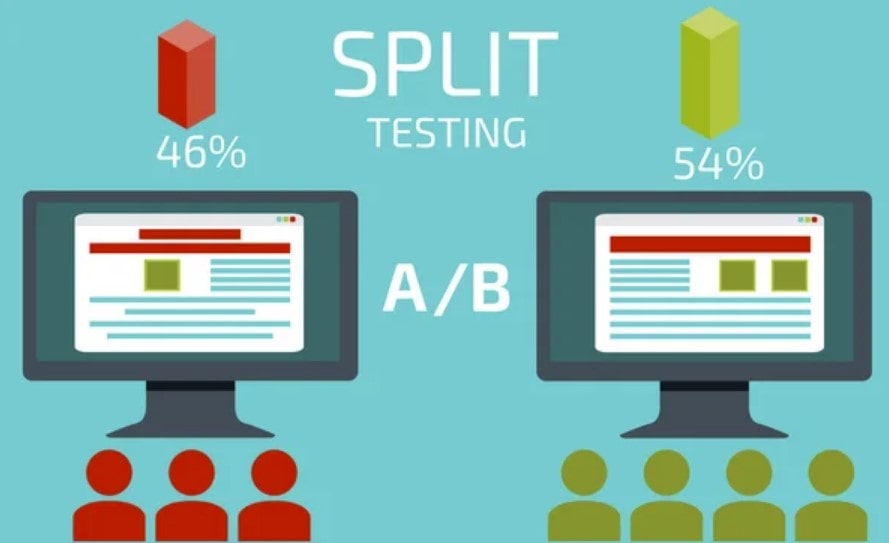
A/B testing is one of the most effective ways to boost conversion rates in your Shopify store. It helps to find out what works best for your customers and drive sales. You can test various elements on your Shopify site, such as CTA buttons or product descriptions, to see what brings higher conversions. Little adjustments might have unexpected effects and provide insightful analysis for enhancing your landing pages, checkout system, or product sites.
Identify Key Elements to A/B Test
The first step in A/B testing is to choose the right elements to test on your Shopify store. Start with high-impact elements like headlines, CTA buttons, product images, and product descriptions. Unsure what to test? Tools like Google Optimize and VWO can offer suggestions on critical areas to improve. Testing even small details, like a “Buy Now” button color, can lead to noticeable conversion gains. Sometimes, just a 5% increase in conversions can make a huge difference in overall Shopify store performance.
Analyze and Implement A/B Test Results
Once you complete your A/B tests, analyze the results carefully to determine the winning variation that improved your Shopify store’s conversion rates. If one version shows clear success, make it your default. And don’t stop there—keep running tests! Regular A/B testing helps your Shopify store stay optimized and ensures you’re ahead of your competitors in terms of conversion rates.
Recommended A/B Testing Tools
- Optimizely: Intuitive and robust A/B testing platform.
- Google Optimize: Free option with strong integrations.
- Plerdy A/B Testing: Shopify-friendly and offers insightful analytics.
- VWO: Comprehensive tool with heatmap features.
Implementing A/B testing regularly will lead to higher conversion rates and help your Shopify store grow.
Monitor and Analyze Customer Behavior

To boost conversions in your Shopify store, you need to understand what your customers are doing. Monitoring customer behavior lets you make smart decisions for optimizing your product pages and improving the user experience. By gathering key insights, you can focus on elements that need improvement and maximize conversion rates. Not sure how to get started? No worries, let’s dive into some tips.
Use Heat Maps and Scroll Depth Reports
Heat maps are perfect for seeing where customers click the most on your Shopify store. They help you know which products catch attention and which areas of your page need fixing. Scroll depth reports, on the other hand, show how far visitors are scrolling. If customers aren’t reaching your call-to-action, it might be time to change its placement or make it stand out. Platforms like Plerdy offer tools to create these visual reports and track conversions in real-time.
Gather Customer Feedback Through Surveys
Collecting customer feedback is crucial for understanding their preferences. Surveys give direct insights into what your customers want or what’s missing from your Shopify store. Simple questions like “What’s stopping you from buying?” or “How was your checkout experience?” can reveal bottlenecks in the conversion funnel. Use tools like SurveyMonkey or Google Forms to create quick and easy surveys that help improve conversions.
Tools for Analyzing Customer Behavior
- Plerdy: Offers heat maps, scroll maps, and conversion analysis.
- Crazy Egg: Focuses on click maps and scroll tracking.
- Hotjar: Provides user recordings and feedback collection.
Tracking shopify conversion rate metrics helps you identify areas to improve shopify conversion rate.
Using the right tools, you’ll not only understand your customers better but also boost your Shopify store’s conversions effectively.
Optimize Navigation and Site Search
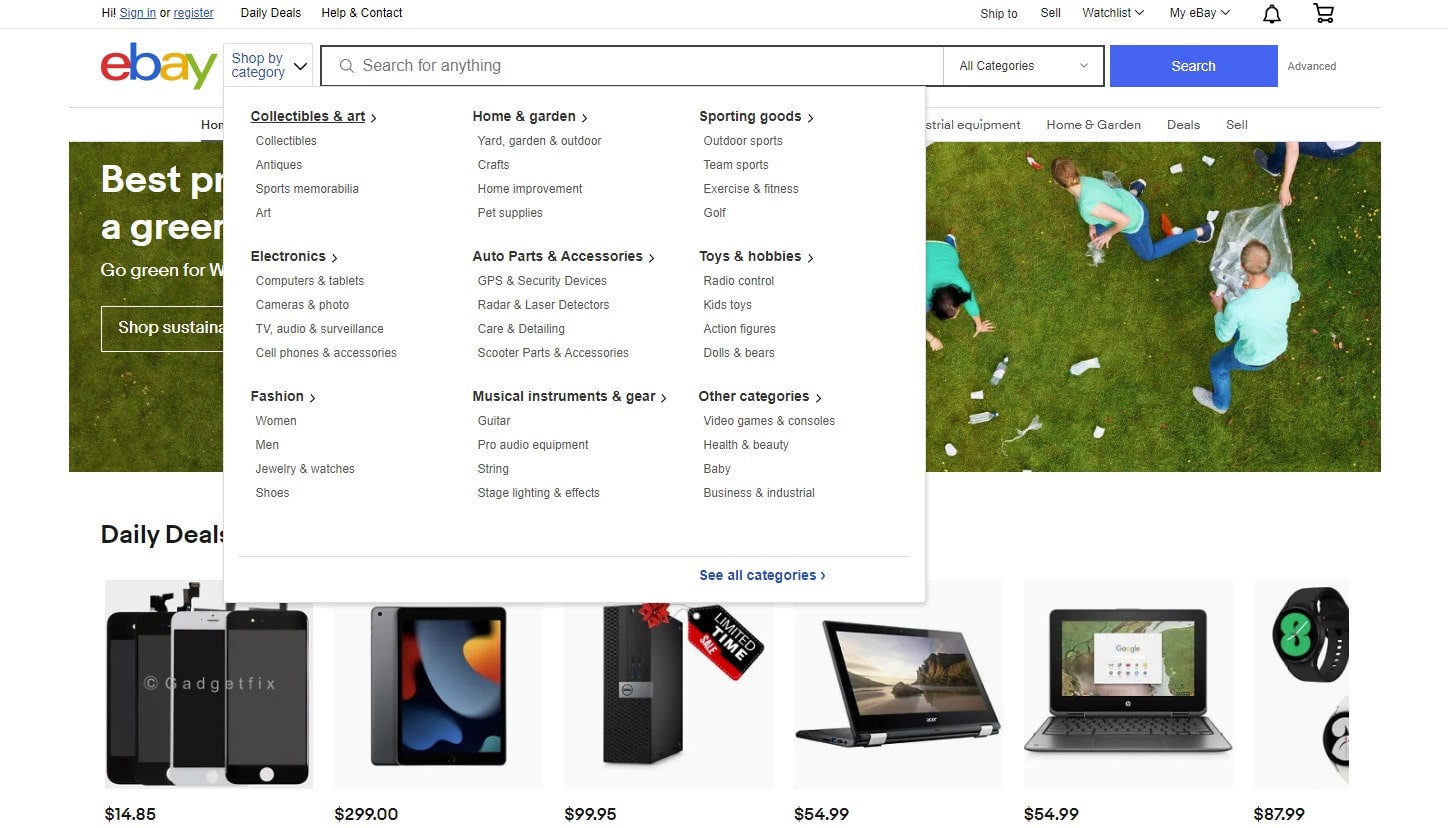
To increase conversions on your Shopify store, it’s crucial to optimize how customers find what they need. If your store navigation and search are not intuitive, customers can quickly get frustrated and bounce. Improving navigation and search features help boost product visibility, leading to more sales.
Improve Website Navigation for Seamless User Experience
Make sure your Shopify store navigation is clear and easy to follow. Group similar products together and create logical categories. Keep menus simple, not overcrowded, so customers can quickly find what they are searching for. Consider adding a sticky header to keep important links always visible while the user scrolls. A store with smooth navigation can greatly enhance the shopping experience, leading to higher conversions. Many successful Shopify stores use a clean menu layout to keep customers engaged and focused on products.
Implement Smart Search Options
Smart search options help customers find exactly what they need. Include auto-suggestions, filters, and search corrections to assist users in locating products faster. Shopify’s built-in search is a good start, but if you want more advanced options, tools like Searchanise or Algolia can help make the search process more intuitive. Remember, the easier it is for customers to find a product, the higher the chance of conversion. Streamlined navigation helps shopify increase conversion rate by guiding users to products faster. Adding intuitive filters and quick links is proven to increase shopify conversions.
Leverage Upselling and Cross-Selling
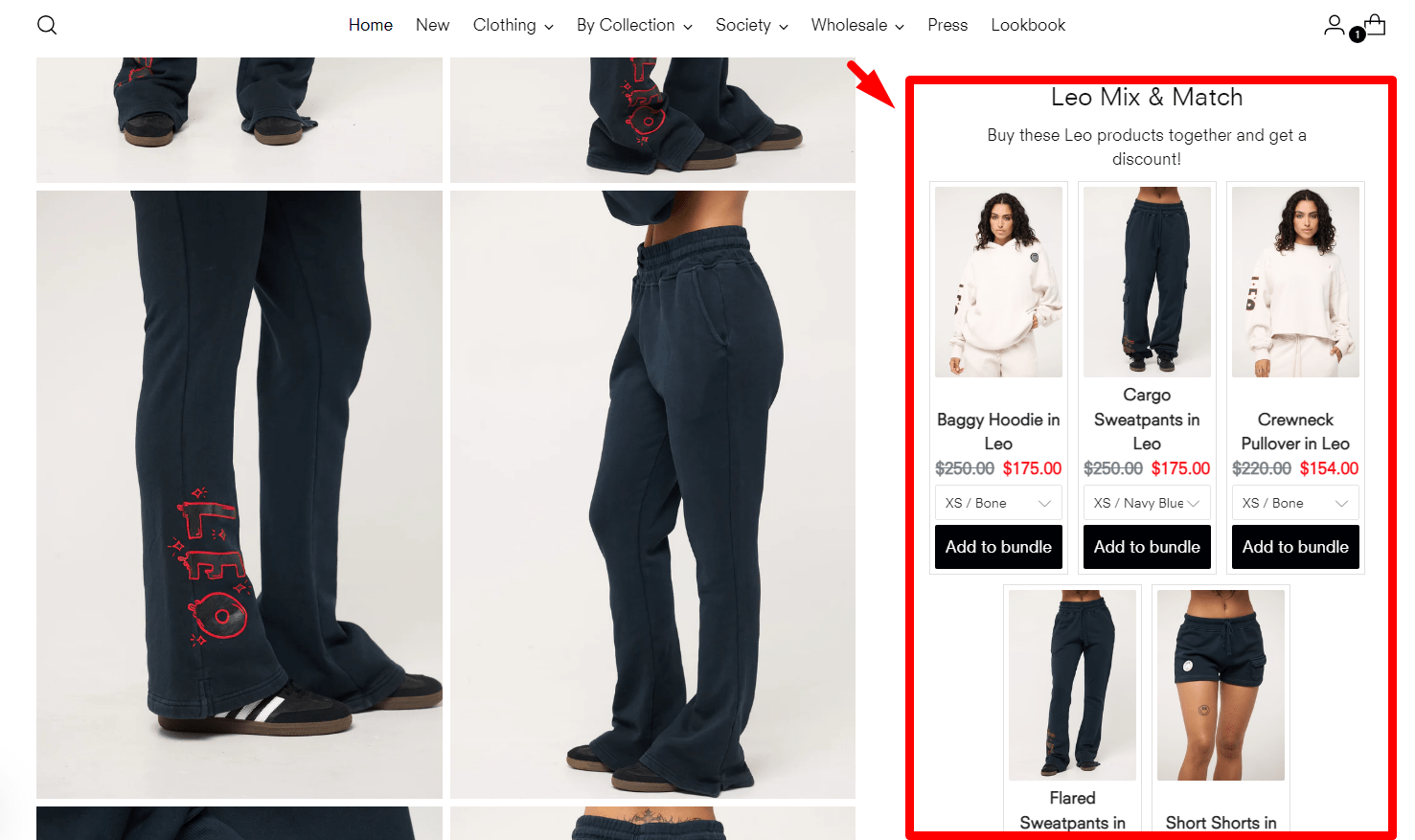
When running a Shopify store, one key strategy to boost conversions is leveraging upselling and cross-selling. It’s a simple yet effective way to increase customer spending per transaction and maximize the revenue from every order. But you gotta do it right, or it might feel pushy to customers.
Offer Related Products to Increase Cart Value
Start by suggesting related products to customers. If someone’s buying a laptop, why not offer a laptop sleeve or a wireless mouse? On Shopify, you can easily set this up with plugins like Bold Upsell or Frequently Bought Together. Make sure the recommended products are genuinely useful to the customer, and they’ll appreciate it instead of feeling overwhelmed. Good cross-selling not only increases cart value but also boosts customer satisfaction. Win-win, right?
Upselling Strategies that Work
Upselling involves offering a better version or an upgrade of the product the customer is already interested in. Think of it as giving them more value for a bit more money. For example, if they’re looking at a basic subscription plan, offer them a premium option with extra features. Successful Shopify stores utilize tools like Plerdy or Shopify Plus to implement smart upselling. The trick is to make the upsell beneficial, and customers won’t mind spending a bit more for that extra value!
Personalize Customer Experiences
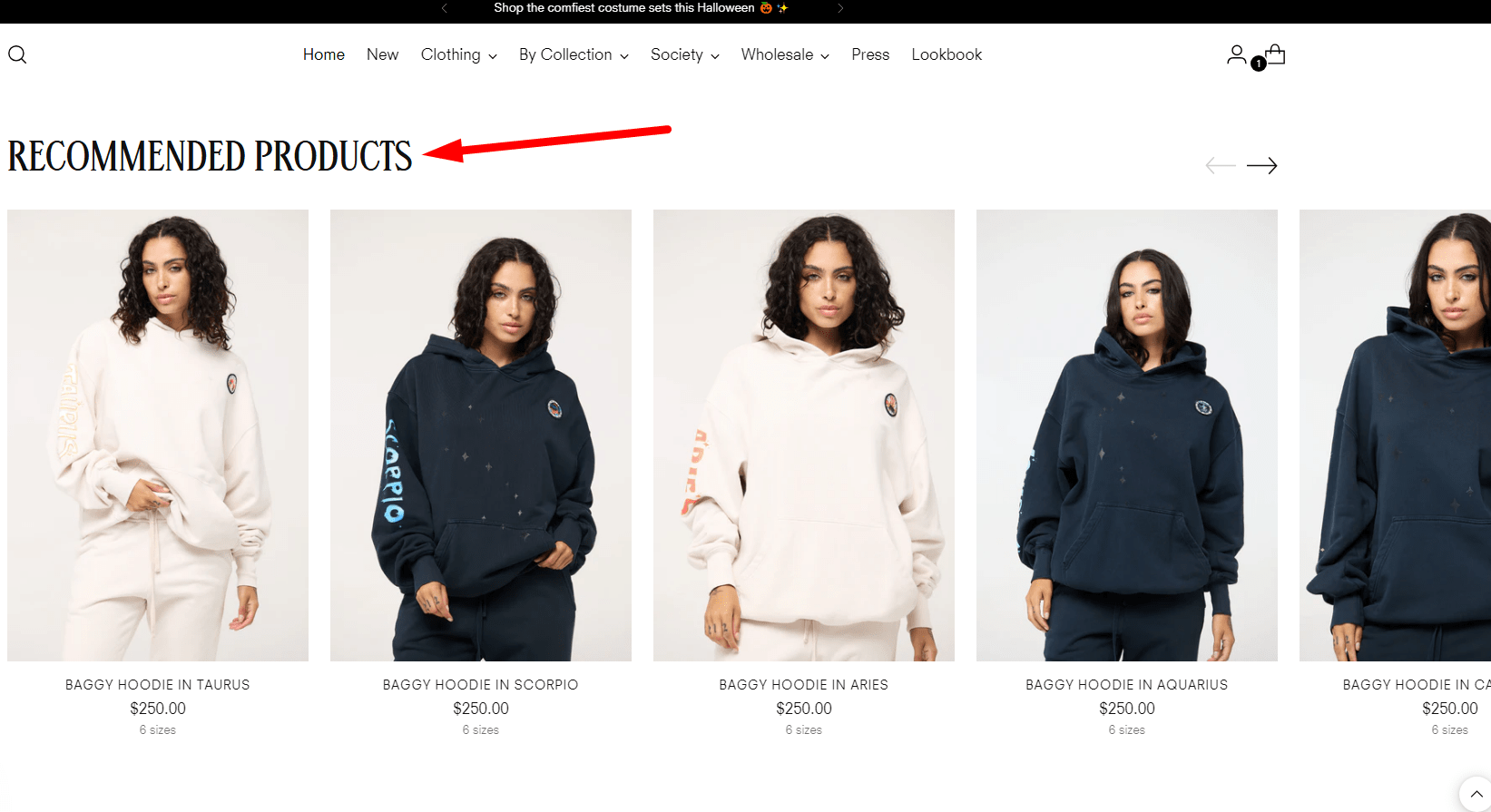
In today’s competitive e-commerce market, creating personalized experiences for customers on your Shopify store is key to boosting conversions. When customers feel like the products are tailored for them, they’re more likely to buy. Let’s dive into some strategies to help you achieve that.
Segment Customers Based on Behavior and Preferences
Not all customers are the same, right? So, grouping them based on their shopping behavior, interests, or preferences can really make a difference. For instance, if some customers often buy sports gear, you can create a segment just for them. Shopify makes it easy to create segments, especially with apps like Klaviyo or Mailchimp, which can automate these processes. Once you’ve got your segments, you can target them with relevant product suggestions or exclusive offers.
Provide Personalized Recommendations
When someone lands on your product page, you don’t want them to be overwhelmed. Instead, show them products that match their preferences! By using tools like Plerdy’s UX Assistant or Shopify’s built-in recommendation engine, you can offer tailored suggestions. Research shows that 80% of customers are more likely to purchase from a brand that offers personalized experiences. So, give your customers what they need—right when they need it!
Implement a Loyalty Program
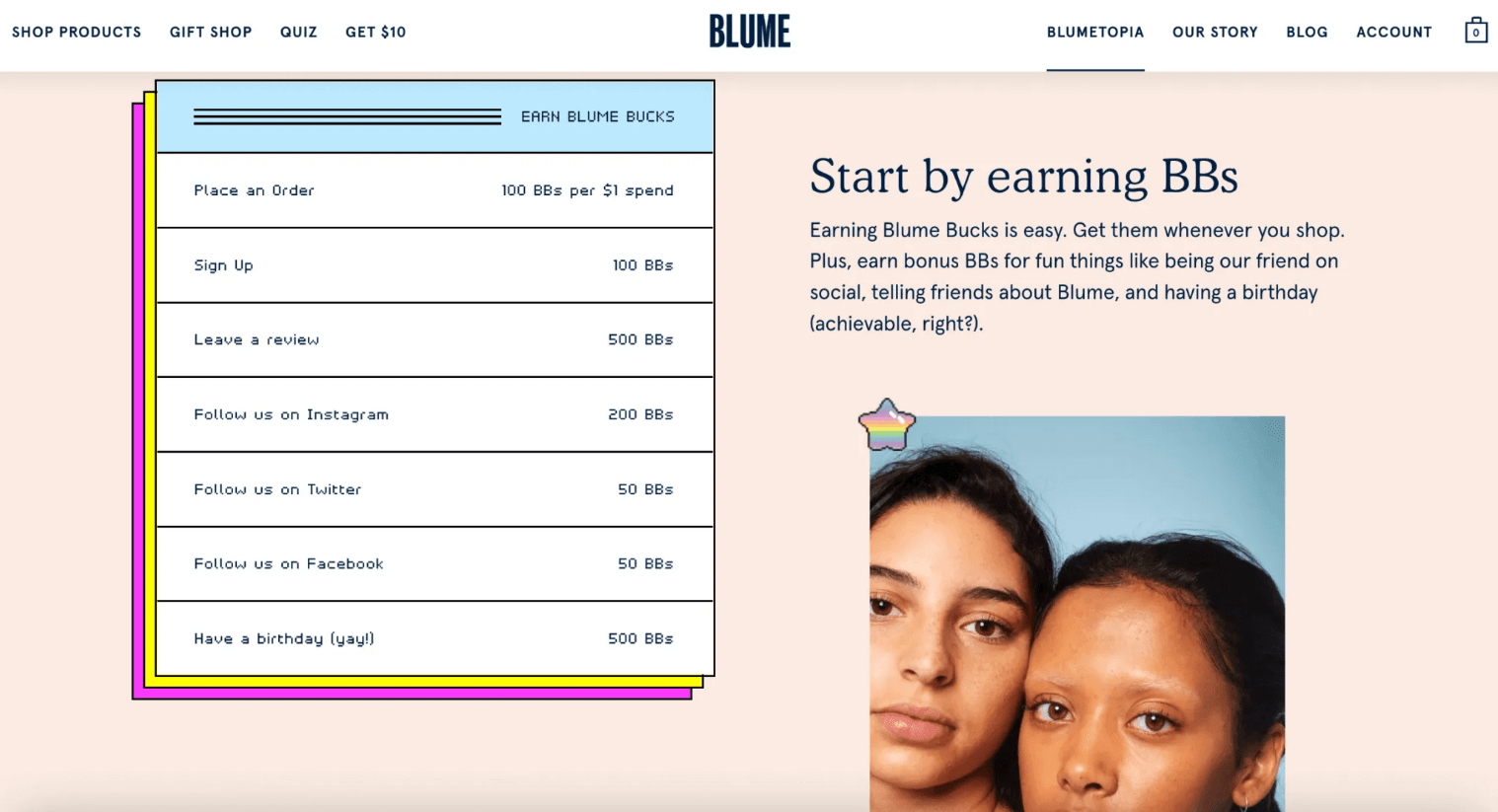
When it comes to increasing conversions on your Shopify store, one great way is to build a loyalty program. It helps keep your customers coming back, creating a relationship beyond one-time purchases. Plus, loyal customers are known to spend more, boosting your overall revenue.
Design an Effective Loyalty Program
Creating a loyalty program isn’t just about offering discounts. You want to design something that makes sense for your customers. Think of programs like Starbucks Rewards or Sephora Beauty Insider—they’re not just about points, but experiences. Offer tiered rewards or special perks to keep customers motivated. On Shopify, you can integrate apps like Smile.io or LoyaltyLion to set up programs quickly and efficiently.
Encourage Repeat Purchases through Rewards
Loyalty programs should encourage repeat purchases, plain and simple. Use your program to reward customers for key actions, such as leaving reviews, sharing on social media, or referring friends. Offer rewards that matter—free shipping, exclusive access to sales, or even early product releases. Reports say that 75% of customers are likely to choose a brand that offers a rewarding loyalty program. So, use it to build that loyal customer base and watch your conversions grow!
Use Retargeting Ads to Bring Customers Back
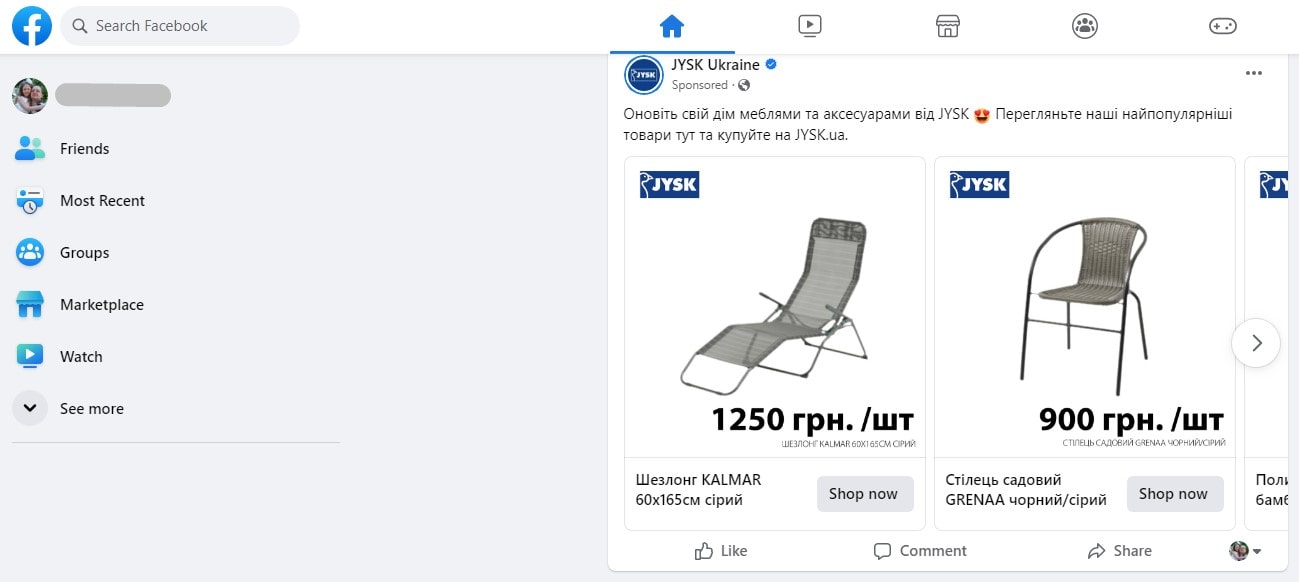
Ever had visitors who almost bought a product but then left? Retargeting ads can bring them back and boost Shopify store’s conversion rates. With smart retargeting strategies, you remind potential customers about products they viewed, making them rethink their decision.
Create Targeted Retargeting Campaigns
Retargeting is all about targeting the right audience with the right message. Use tools like Facebook Ads or Google Ads to create personalized retargeting campaigns. Focus on showing customers the exact product they were looking at or something similar. For example, if they viewed a blue shirt, show them the same shirt or a related item, giving a gentle nudge to complete the purchase. Statistics show that retargeting can increase conversions by up to 70%.
Best Platforms for Retargeting
Several platforms offer great retargeting options, each with its benefits. Google Ads is great for reaching users on different sites, while Facebook Ads is ideal for a social media audience. Shopify users can also explore the built-in retargeting features in Plerdy, which offer personalized retargeting options to increase the chances of bringing back customers and boosting conversions. Experiment with different platforms to find out which works best for your audience.
Utilize Influencer Marketing and User-Generated Content

Influencer marketing and user-generated content can give your Shopify store a big credibility boost and more conversions. When potential customers see real people talking about your products, it builds trust and encourages them to buy. Let’s explore how to use these tactics effectively.
Collaborate with Influencers for Credibility
Working with influencers can help you tap into their loyal followers. Choose influencers who fit your product and audience. For instance, if your Shopify store sells eco-friendly clothes, partner with influencers who promote sustainable living. This way, their followers are more likely to trust and buy from you. Plus, studies show that 61% of consumers trust influencer recommendations. So, it’s worth investing in this strategy to boost conversions.
Encourage Customers to Share Their Experiences
User-generated content is pure gold! Ask your customers to share pictures or videos of them using your product and feature them on your Shopify site or social media. You can even run a contest offering discounts or giveaways to encourage more content. People love seeing real experiences, and it can boost conversion rates by making your store more authentic and relatable.
Conclusion
Wrapping up, optimizing your Shopify store isn’t just about making it look good—it’s about boosting conversions and winning over your customers. From smart influencer collaborations to using heat maps and A/B testing with tools like Plerdy, you’ve got what you need to make real improvements. Remember, every little tweak, whether it’s site speed or personalized recommendations, can mean a big jump in conversion rates. So, don’t sit back! Test these strategies, check what works best, and keep refining. With the right moves, you’re on your way to turning more visitors into loyal customers. Ready to boost those conversions? Let’s go!
