Have you ever wondered how your mouse knows where to go on a website? It’s not a mystery! The technology that allows websites to track your cursor as you move it around the page is known as mouse movement tracking. This data can be used to better understand user behavior and provide a more enjoyable experience for website visitors.
Have you ever heard the term “heat maps”? This is one application of mouse movement tracking: creating visuals based on which areas of a web page users spend the most time looking at or clicking. It’s like getting an X-ray of how visitors interact with your website! Businesses can use this information to fine-tune their websites so that visitors can find what they need ? quickly and easily.
What Is Mouse Movement Tracker
Mouse movement trackers are tools that automatically track mouse movements, mouse-wheel scrolls, keyboard actions, and hovers. For instance, you can add a mouse movement tracker to your website to determine how your customers browse your website (or its particular pages) or interact with your applications.
Furthermore, cybersecurity methods are constantly evolving in our digital world. Passwords and other traditional login methods are no longer sufficient. Under these conditions, mouse movement tracking technology enters the fray. It offers us behavioral biometrics solutions.
In turn, behavioral biometrics options are based on monitoring users’ actions on the website after they complete the verification. They aim at detecting imposters by comparing your everyday actions (like the speed of cursor movements or swipes) with those occurring every time after logging in. With the traditional cyber defense procedures still being necessary, mouse movement activity trackers provide additional protection.
Why Is Mouse Movement Tracker Important?
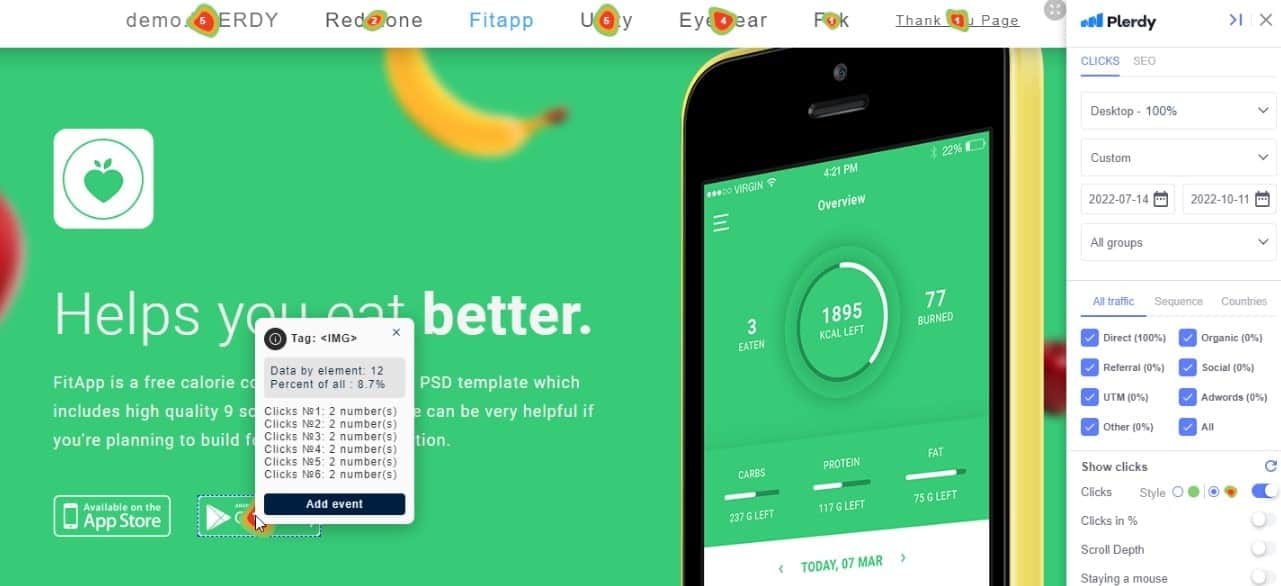
You cannot possibly overemphasize the importance of utilizing mouse movement trackers. Its main advantages include:
- providing accurate data on user behavior;
- improving your digital product;
- bringing new web design ideas;
- cost-effectiveness;
- optimizing conversion rates;
- increasing revenue.
First of all, mouse movement trackers help you generate new ideas to optimize navigation. For instance, you can detect if some crucial buttons of your web page are not easily accessible and highlight them or change their location. By implementing this, you can attract customers’ attention and encourage them to make purchases.
Cost-effectiveness is another benefit of using a mouse movement tracker. Having installed such a tool, you will not need to rent a usability laboratory or pay test users.
Most importantly, the adjustments you can make to your website based on the UX data you acquire from mouse movement trackers can generate leads and increase your revenue in the long term.
Mouse Movement Tracker with Plerdy?
According to Leo, a Writer and Code Wrangler, the scroll depth feature helped optimize their website leading to a 500% increase in conversion rates.
Vladimir, a Chief Business Development Officer, points out that the mouse movement tracker online from Plerdy provides full user behavior analytics, which helped improve his conversion rates. He also emphasizes an excellent option for traffic source segmentation.
Heatmap Tools
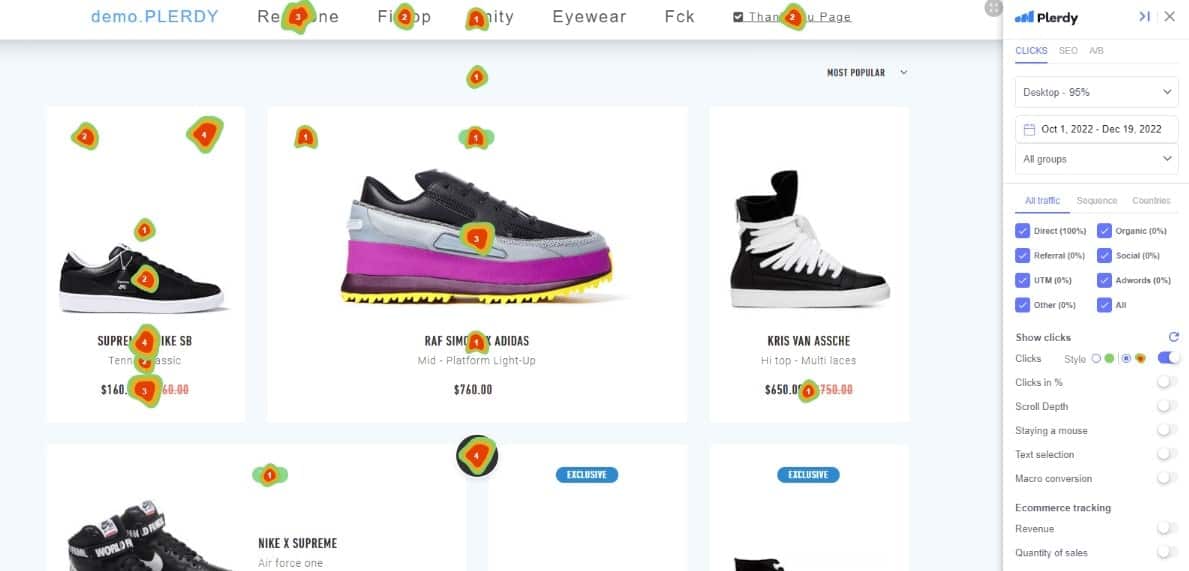
Plerdy’s heatmap tools empower you to track user actions on different website elements with the help of:
- page scroll maps;
- mouse hover & cursor position maps;
- user segmentation by traffic source;
- click sequence analysis.
For example, the tool gives you statistics on where first clicks occur depending on the type of user’s device. By analyzing this data, you can optimize your website for various gadgets, thus increasing conversion rates.
Session Replay Software
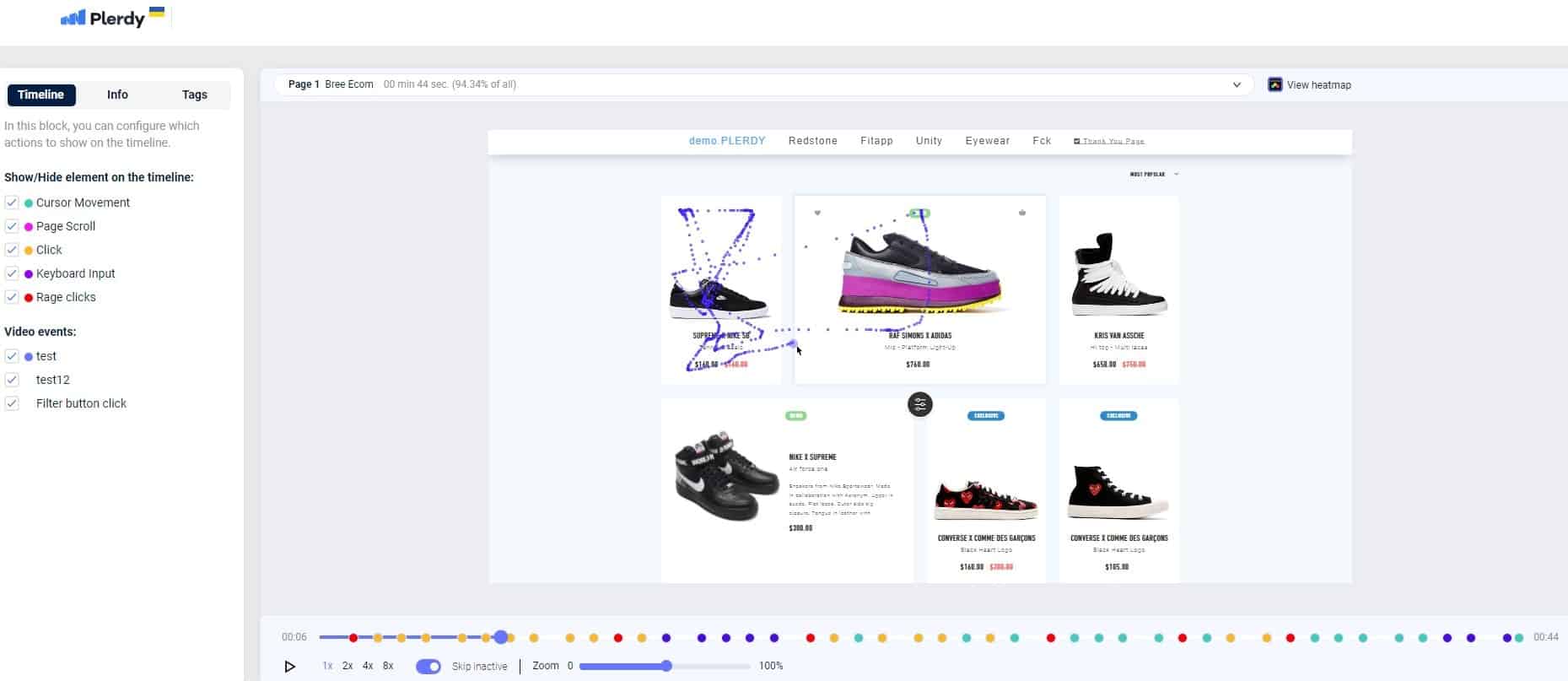
Plerdy’s session recording tool provides you with a clear picture of user actions during visits by displaying them in video format. Consequently, you have an opportunity to analyze user behavior more closely and dynamically. This analysis allows you to identify software bugs, test web design changes, and learn more about customers’ preferences. As a result, you can pursue a successful data-driven marketing strategy.
For example, session replay software shows you how much time the users spend on particular pages of your website. If a specific element seems to attract their attention, you can locate it in a visible place.
Conversion Funnel Analysis
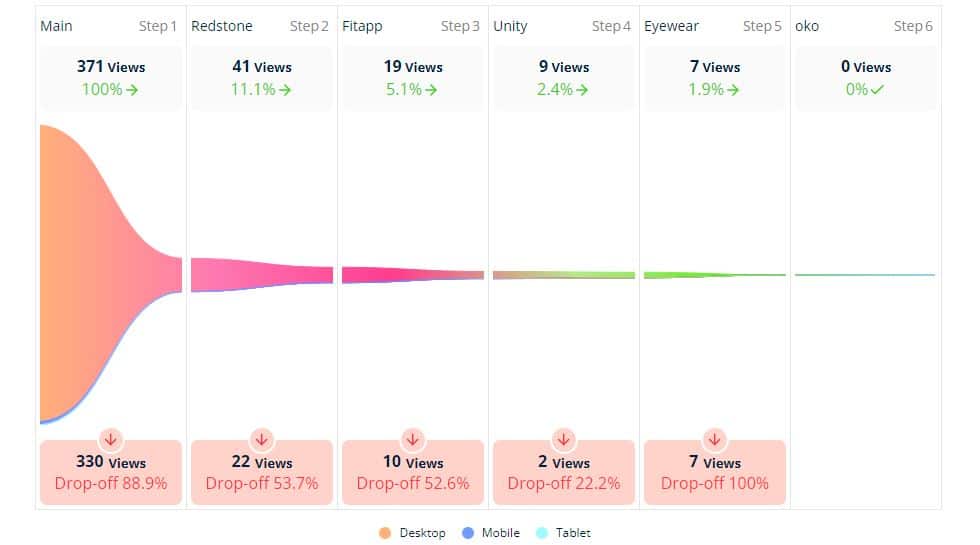
You can track visitors’ behavior based on their actions and the pages they visited to analyze the conversion path of your customers using sales funnel analysis. The conversion funnel creator will assist you in mapping general customer flows. For example, the tool reveals if people do not purchase after visiting the product page. This data will allow you to identify flaws in your purchase funnel. Following that, you can examine the types and sequence of actions taken by your customers.
Event and Goal Tracking
![]()
Event and Goal Tracking is one of the Plerdy tools designed for tracking user movements and activities online. You can configure events to record mouse interactions with forms, images, videos, buttons, scroll bars, Ajax content, and other web page elements. Unlike other analytics software that only counts page views, Event and Goal Tracking allows you to concentrate on the objects you want to track. This assists in tracking user behavior within website pages in order to detect each significant interaction. You can also synchronize all recorded events with Google Analytics for additional data analysis.
Conclusion about Mouse Movement Tracker
Every business wants users to complete certain actions that will increase the business revenue over the long term. Thus, event and goal-tracking tools help you check your current marketing strategy’s efficiency and determine which website elements distract visitors’ attention and negatively affect the conversion funnel.
Considering the recent developments and rising competition in e-commerce, business owners cannot afford to stand still. As a result, they are constantly attempting to incorporate new ideas into their UI/UX design. Mouse movement trackers enable you to conduct usability testing and gain an understanding of how users react to design changes. Thus, you will be able to make necessary changes to your digital product, lower bounce rates, and increase conversion.
Mouse movement tracking on a website is an incredible tool that can help any business understand how visitors interact with their website. It’s like having your own personal mouse whisperer, deciphering the mysterious behavior of visitors to your site. By using mouse movement tracking you can gain valuable insights into where people spend their time or which areas may need improvement. So don’t be afraid to give it a try – who knows, you might even learn something about website!
