Mouse tracking can become a key to improving various aspects of your e-commerce business, including websites, applications, and other digital products. Online business owners realize that whenever visitors leave their web pages, they lose potential clients, consequently losing potential purchases. Mouse tracking tools help you generate leads, as they detect issues that might be bothering your customers and interfering with the sales process. Furthermore, mouse trackers enable you to identify the strong points of your website design and provide you with some new ideas.
What Is Mouse Tracking?
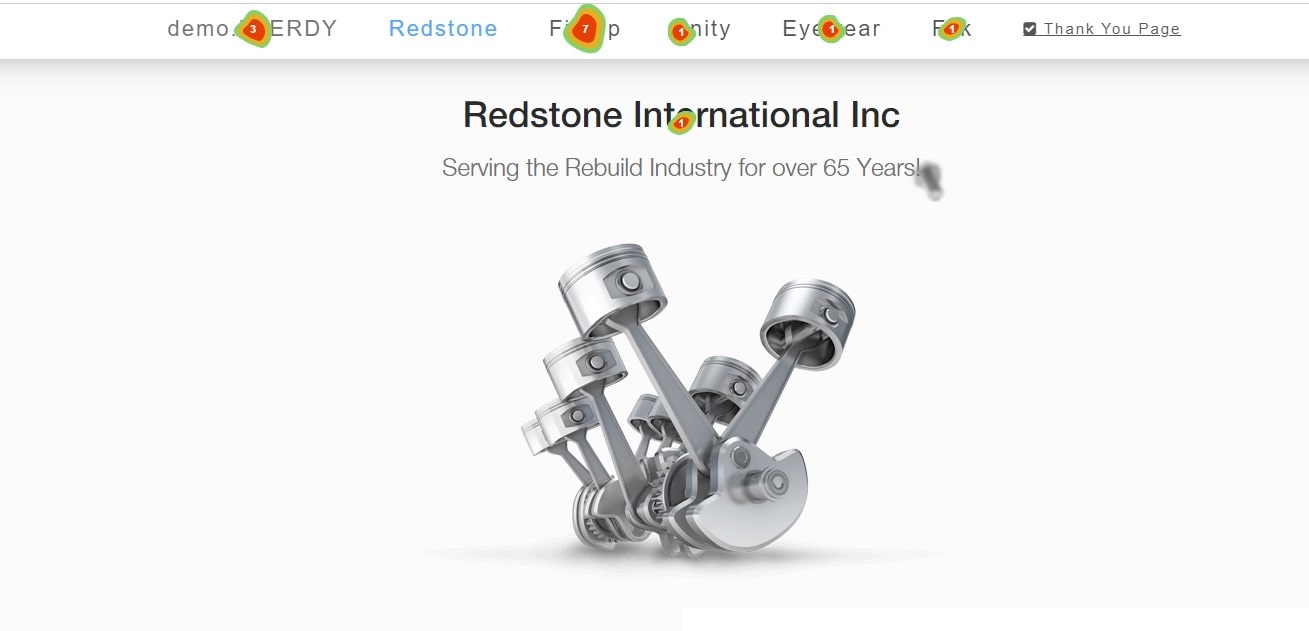
Mouse tracking is a technology that helps detect and gather user interactions with different web page elements during website visits. This tech is applied to run website usability testing. In addition, you can benefit from mouse tracking tools alongside utilizing some other techniques for usability analysis, including think-aloud protocol. It will lead to a more detailed cursor movement model.
You can conduct mouse tracking in several ways. First of all, it is possible to carry out mouse tracking in a laboratory using particular IT systems. Moreover, you can perform it remotely. This method requires the installation of local tracking software. On top of that, there is one more option to conduct mouse tracking: a JavaScript code is added to your web page. It enables developers to detect and collect users’ clicks, cursor movements, and scrolls by entering code lines on a page. The tool records all the data for further evaluation. The main advantage of this method is that no additional software installation is required. Most importantly, the use of JavaScript does not affect the performance of the users’ devices.
Why Is Mouse Tracking Important?
If you want to perform detailed user experience testing of your digital product, mouse tracking software will come in handy.
Mouse tracking has an extensive range of benefits. First of all, unlike surveys, mouse movement trackers provide you with the analysis of real user behavior. It implies that the information that you receive is natural and contributes to accurate insights into visitor interactions.
Other significant advantages of mouse tracking solutions include:
- identifying the areas that users see most frequently & the elements that they commonly overlook;
- tracking interactions with various website elements (landing pages, pop-up forms, video players, sliders, etc.);
- providing usability feedback in the beta stage of your digital product;
- suitable not only for e-commerce site owners, but also for email marketers, bloggers, or affiliates;
- choosing the best design for newsletters.
What is more, mouse tracking is essential, as it is not limited to conventional samples. Thanks to the JavaScript code on your website, each visitor represents a part of your sample, making the sample unconfined. Moreover, you have an opportunity to cross-reference against returning visitors and new users, and potentially find out about what sticks in the memory.
Summarizing the above, mouse movement tracking software helps you acquire a better understanding of your target audience. You can learn more about their goals, expectations, and behavioral patterns. Besides, mouse tracking tools identify current bugs and issues that prevent your potential customers from making purchases. Subsequently, after careful data estimation, you can optimize your website design to cater to the users’ needs and increase your revenue.
Mouse Tracking with Plerdy
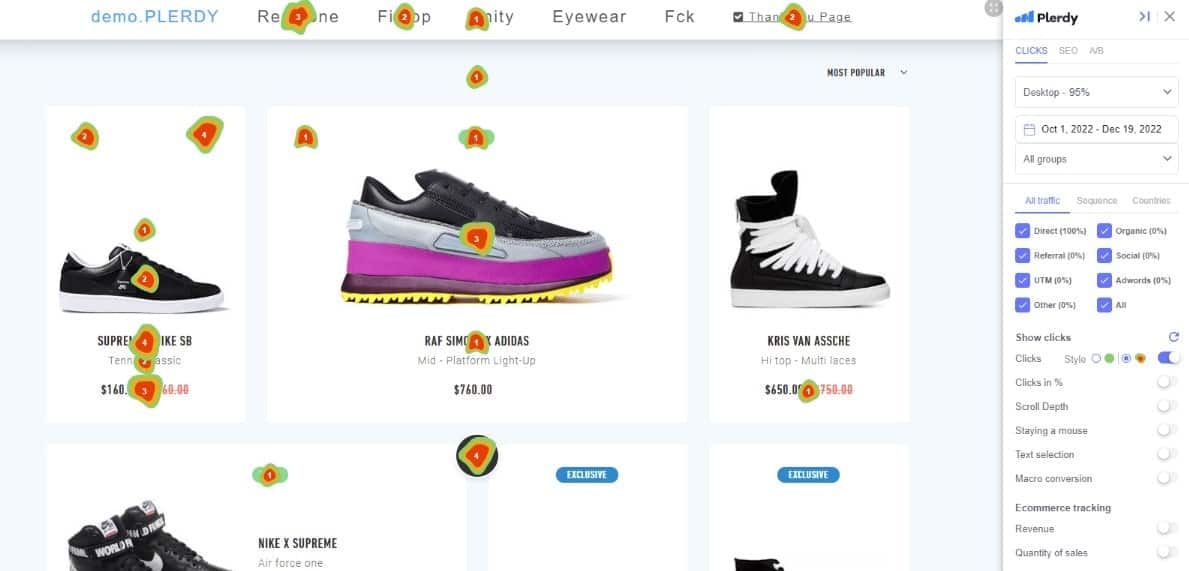
Rajesh, an agency owner, points out that Plerdy’s mouse tracking tool removed the guesswork in determining how potential clients move across the website. It helped him and his employees identify where they were losing visitors in their marketing funnel. As a result, his agency was able to improve conversions. Furthermore, Rajesh mentions having used other heatmap tools in the past. However, he concluded that Plerdy offers much more than just heatmaps.
According to David, a CEO, the mouse movement tracking solution from Plerdy is helpful for growth hacking, because it supplies a lot of actionable information. He also notes the level of data accessibility, as the heatmaps are shown over the website itself. With the help of this mouse tracking software, David’s company is improving its website interface and thus solving bounce rate issues.
- Website Heatmap Tools. Heatmaps from Plerdy provide you with a clear picture of how clicks are distributed across the website by using the following features:
- recording clicks in real-time;
- displaying only necessary user actions;
- user segmentation.
For instance, when you use Plerdy heatmaps, your website is divided into ten equal parts. The tool provides statistics on user clicks performed on each of them. Based on this information, you can learn if the important stuff gets enough customer attention. Consequently, you can implement data-driven improvements that will help increase conversion rates.
- Session Replay Software. By viewing consumer behaviors in video form, session replay solutions help you to identify use trends. It thus offers a great chance to find out why the guests pause, bounce back, or act unexpectedly. Furthermore, fast-forward feature allows you to view more videos. Furthermore, the program shows no personal information of your clients on video recordings.
- Event and Goal Tracking. Plerdy’s event and goal monitoring systems provide you statistics on certain events you are interested in (interaction with a particular link, button, or object):
- identifying problems raising bounce rates;
- seeing aspects causing consumer distraction;
- tracking just priority events all depend on event tracking.
How to Choose a Mouse Tracking Tool?
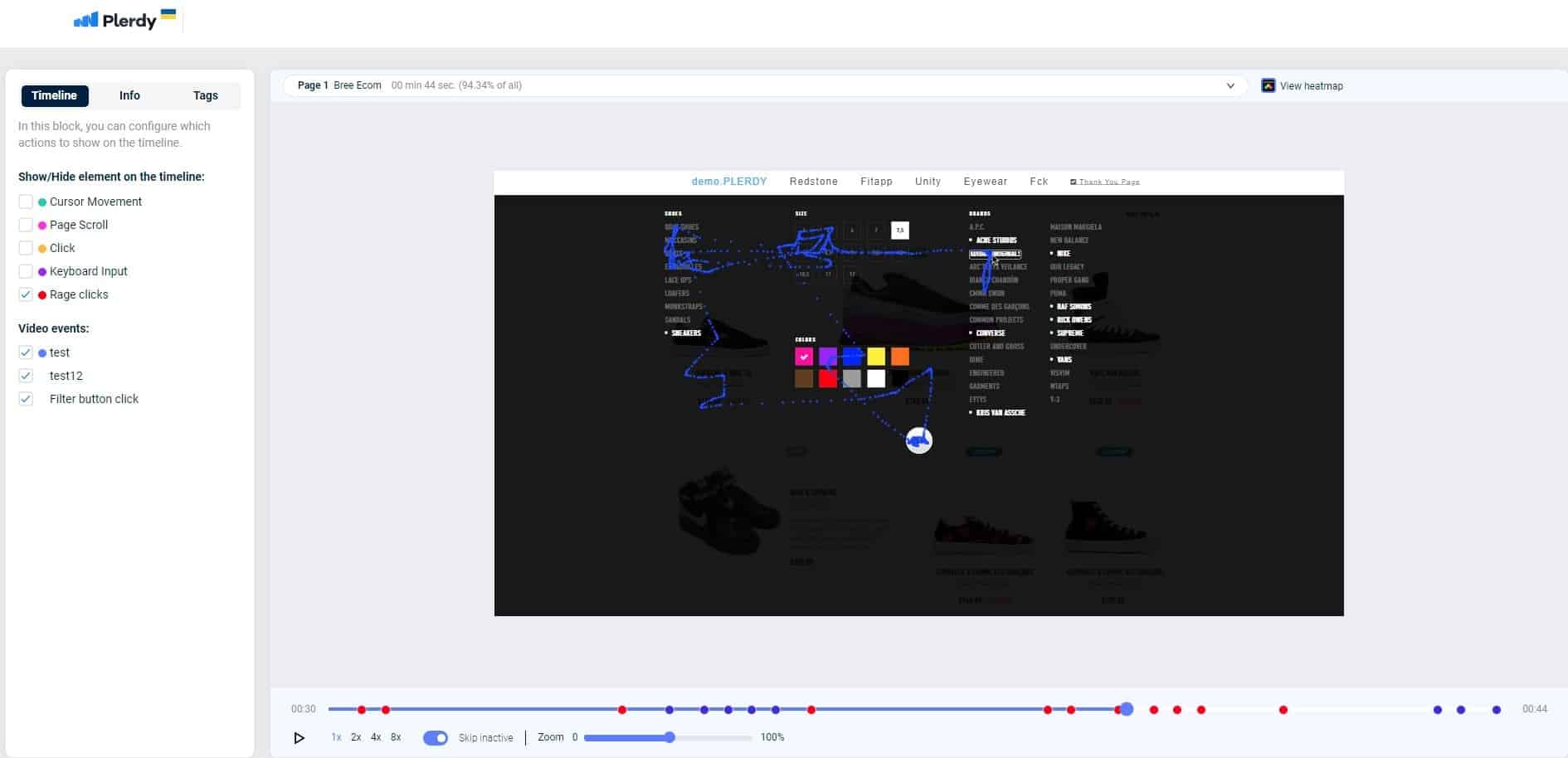
Look for the best mouse-tracking tool for website and usability studies considering your objectives and needs. Here are then some more thorough guidelines to assist you in making a wise choice:
- Specify your aims and targets. On your website, what type of analysis are you hoping for? You want to monitor clicks, scrolling behavior, or something else? Knowing your macro and micro goals will enable you to choose a tool most fit for your situation.
- Connect with your website analytics tool. Search for a tool that fits your current system of web analytics. This will guarantee that all the information is in one location, therefore facilitating analysis and understanding of it.
- Attributes: Among the most valuable tools in a mouse-tracking system are heatmaps, session playback, and user-behavior analysis (UX). Make sure the instrument you select has all the tools you need to properly examine visitor activity on your website.
- The cost is Analyze the tool’s expenses and make sure it matches your monthly budget—start roughly at $29. While some mouse tracking applications call for a paid subscription, others provide free options with few capabilities.
- Try before you buy: To obtain a sense of a tool’s capabilities and usability, test a free or demo copy before deciding on one. This will help you to better determine whether the tool is appropriate for you.
Following these guidelines and considering the subtleties of mouse tracking will enable you to choose a tool fit for your requirements and provide insightful analysis of user behavior on your website.
Pros & Cons using Mouse Tracking
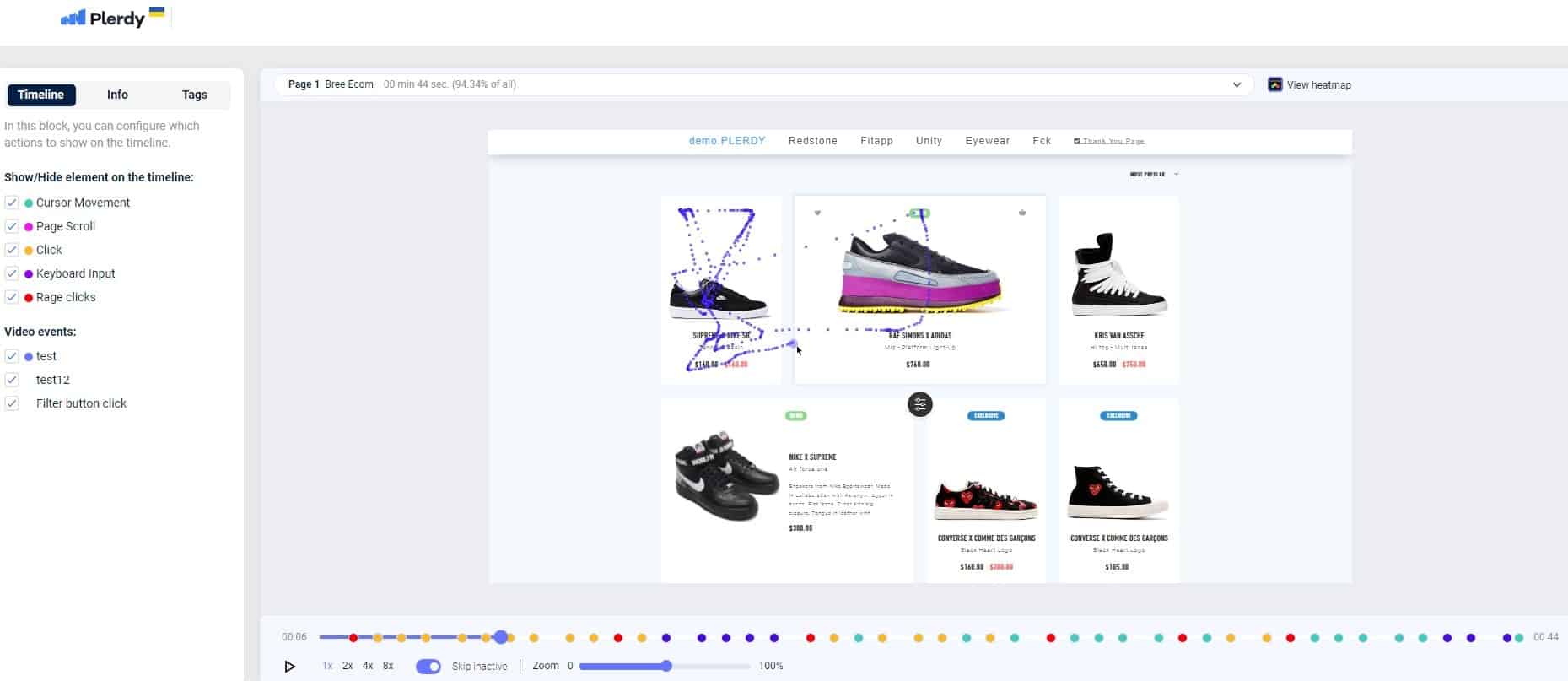
Using mouse tracking—that is, tracking the movement of a user’s mouse—a type of program offers website usability statistics. Installable in the code of the website, the program begins gathering UX data and offers insightful analysis of user interaction with the website. Mouse tracking can find the mouse’s path, how long it stays in particular spots, and how confident the user is upon clicking. Every user of the website becomes part of the sample thanks to mouse tracking, therefore providing an endless supply of data. When compared to other study materials, mouse tracking is cheap. It also offers data in a natural setting where users negotiate the website uninformed of their testing nature. Mouse tracking, however, has the drawback of depending on the behavior of the visitors and not allowing pre-defined testing, which might not reflect the objectives of the website owner, UX specialist, or digital marketers.
How to Use Mouse Tracking
Tracking how individuals move and click their mouse helps one understand how they utilize a website. This post will go over the processes and subtleties of utilizing mouse tracking to examine customer activity on an online retailer:
- Subscribe first for a mouse tracking tool such as Hotjar or Plerdy.
- Visit the website you wish to examine then view the heatmap report.
- Review a certain page on the website by visiting the page URLs.
- Decide on the click sequence and choose “first clicks.” This will help you to grasp what users initially observe on the website and what distinguishes it.
- Sort the information using Google Ads or direct traffic sources. This can help you to better grasp the behavior of consumers coming from several backgrounds.
- After examining the first clicks, you can hover the mouse over particular items, such a filter button, to examine all the clicks.
- Examine the click statistics for every element, including count and pattern of clicks.
- Utilize this data to pinpoint locations on your website needing work. If several sessions go without clicks, for instance, you could have to probe further to find out why. Suppose users are clicking on non-clickable components. You might have to design a special page or highlight the components.
- At last, examine the components you wish users to click on but are not, such a filter button, and modify them to raise user involvement.
Following these guidelines and tracking mouse activity on your website can help you to create data-driven improvements in the user experience and enhance the quality of your page.
Final Thought
The UX research mouse tracking tool offers insightful study of user interaction with website content. It lets partners find the link between user behavior and its effects on the website. Using heat representation, the mouse tracking website offers a real-time summary of the user’s gaze and eye position on the screen, therefore offering a quick and alternative approach to test user behavior. By use of mouse movement and clicks, the website offers a clear depiction of user behavior that may be applied to case resolution and computation of results. The website is a terrific tool for examining user activity and enhancing website functioning with integrations for compliance and content watch. The mouse tracking website offers useful information to transform user behavior into practical insights and shows proof of the fact that human behavior may significantly affect website activity.
