From the realm of mouse-tracking tools, greetings If you oversee a website or operate as a digital marketer, you understand the need of keeping an eye on user behavior. One can aid with that using mouse-tracking software.
Mouse-tracking software lets you monitor user mouse clicks on your page. Tracking their mouse movements helps you to understand a great deal about the behavior of your visitors. This knowledge will help your website’s user experience be improved and conversion rates raised.
Tracking mouse action on your website and evaluating user behavior is absolutely vital since neglect to do so may cause low website conversion rates and lost income. Whether your objective is to boost engagement, generate income, or make your website more user-friendly, mouse-tracking software is therefore a must-have tool you should take into account using.
Example of Analyzing a Website With Mouse Tracking Software
Here we will examine a website including mouse tracking technology. We shall next begin our review with a heat map analysis. Seeking more practical advice? Subscribe for fresh videos on our channel.
- View the Plerdy account to enter the menu: Heatmaps > Clicks. The first item we notice are the general statistics charts including details on overall sessions and clicks.
- Here, one-page sessions are particularly fascinating. Over the past few days, this proportion grew. This is an issue since those who visit our website just view one page. The likely causes are untargeted traffic or website UX problems preventing surfing and page checking.
- Now, down to the page URLs, click the report button and begin analyzing from the home page.
- Users most often clicked on the menu. There are sub-levels under features. Differentiating the design of tabs with sub-levels can help us to convey anything inside. For instance, the website showed a pop-up inquiring what was preventing users from registering, and just four people responded—124 people closed the pop-up. Given the pop-up appeared too early, this is not surprising.
- Scrolling reveals nothing since the menu bar is not fixed. Still, most websites provide a floating navigation bar that you may still access while browsing.
- The login page is attracting plenty of clicks. You cannot view the password though, when you type it in. You also cannot check in using social network accounts like Google or Facebook. Users would much find it simpler if they could log in using their Google or Facebook accounts instead of remembering several passwords.
- Two call-to- action icons on the home page indicate learn more and get started free. Though the get started free button is less obvious, the learn more button is striking.
- Clicking on the pricing page sends us to another, maybe more straightforward page. There are identical buttons in the bottom with the same purpose devoid of call-to-actions. The menu bar does not float when we first start scrolling.
- About conversions, the free trial button had 25 clicks and the sign-up button had five. People adore free items, hence we advise applying the messaging of the try for free button. It can help to raise click count.
- An outstanding source of data that will enable us to know where users of our website have problems is session replays. People were attempting, for instance, to click on nonclickable graphics on the home page. Better still would be to make those images clickable.
To build credibility and trust, we must thus make some improvements to our website: call-to-action buttons, floating menu bar, clickable photos, and a about us page.
How to Help Mouse Tracking Software Businesses?
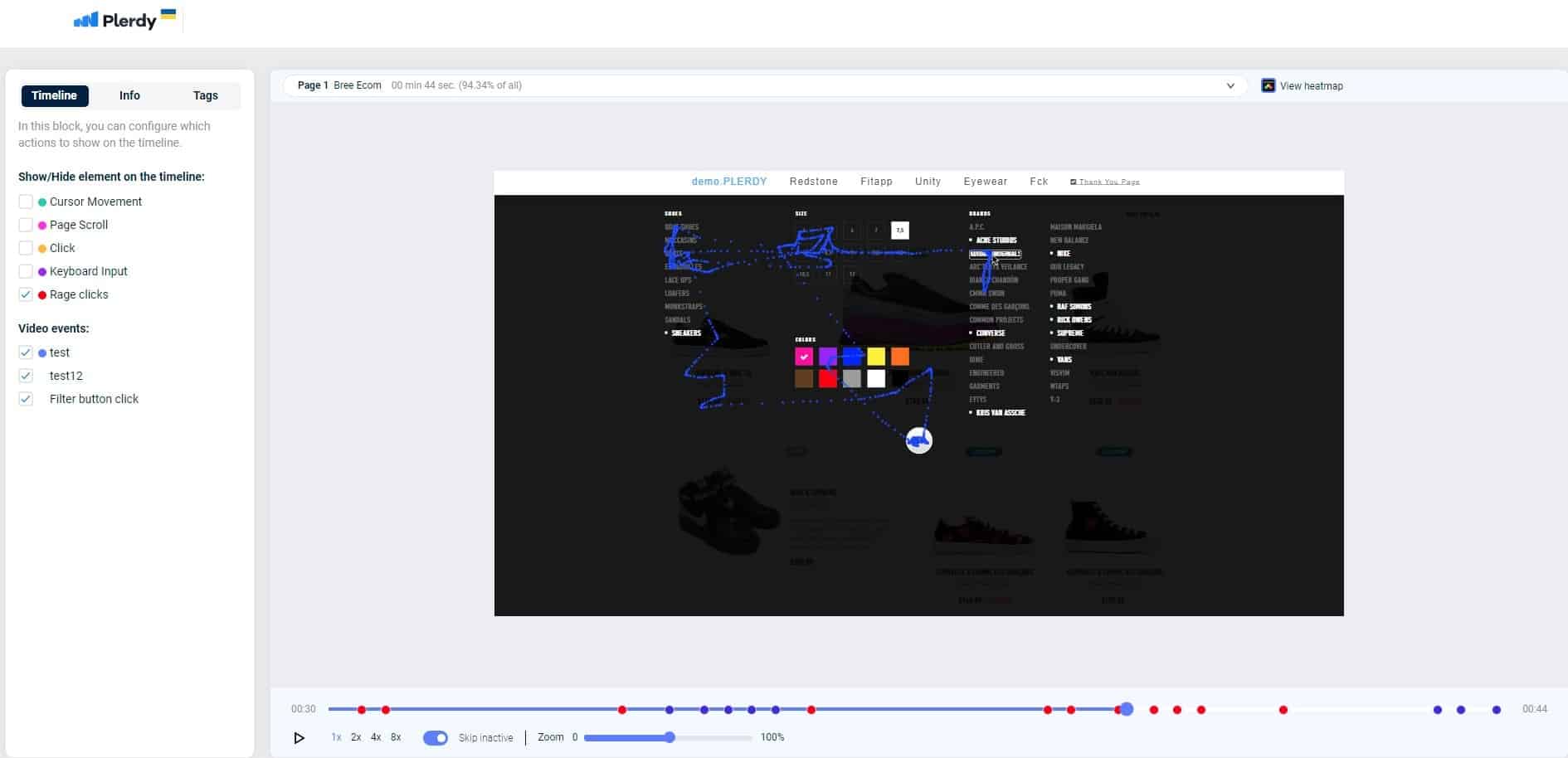
Performance of your website depends much on UX design. Changing the color of a call-to- action button will boost conversions by 35%, and for companies, it will raise its efficacy by 68%!
Of course, there is established program for examining user activity. Heatmaps and session replays initially spring to me in this context. These are remedies that have shown time and again their potency. However, do they offer absolutely all the data needed to raise the conversion rate of your landing page or corporate website?
Here is a scenario. A user finds a pop-up window calling to action. The session recording and the corresponding heat map reveal that the user stopped right at that point. Still, they did not behave with the intended focus. Just why? Perhaps the stop came from surprise? Maybe they tried to go over the book but couldn’t since of the pop-up. You most likely made incorrect offers to the incorrect visitor or wrongly set the targeting.
All of this information serves as only a basis for hypotheses; you should evaluate the website using alternative strategies, especially A/B testing.
Mouse tracking tools help you to identify the cause of certain user behavior. This program aggregates many program solutions:
- eye-tracking mouse applications;
- time tracking programs;
- etc.
Including mouse tracking software data into the results shown by your heatmaps and user session recording helps you to more rapidly and precisely identify the underlying causes of the behavior of your website visitor. Doing A/B testing also depends critically on the mouse tracking program.
Different people have different ideas on how precisely mouse motions mirror eye motions. Assumed to be a correlation of up to 88% is More precisely and fairly, nevertheless, the view that the motions of the user’s eyes match the actions recorded by the mouse tracking program is supported by 32%.
Still, mouse tracking software’s key benefit over costly eye-tracking equipment is not simply its availability and degree of audience coverage. Mouse data is valuable since users move a mouse when they wish a result.
We can clearly see in great detail what the user performed and what they desired but, for some reason or another, could not do by examining data from mouse tracking programs.
In this sense, the Plerdy platform is among the most complete options for inspecting websites and raising their conversion.
Mouse Tracking Software with Plerdy
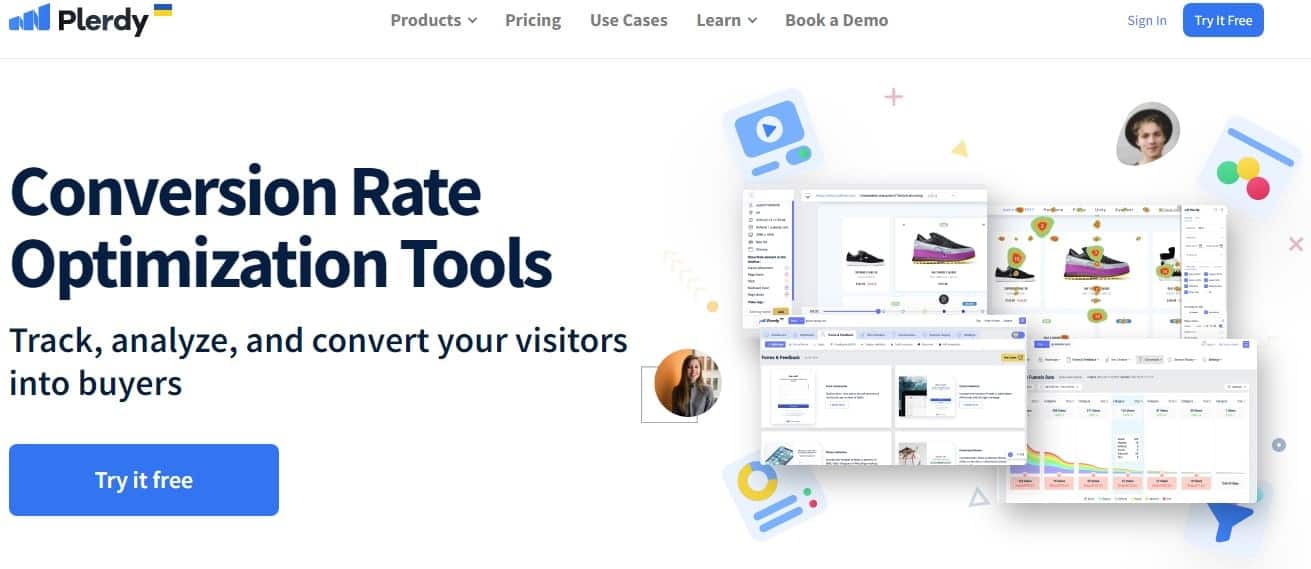
User comments on Plerdy, especially the mouse tracking program included within it, are rather favorable.
Abdul Sattar G., Senior Web Designer and Front-End Developer, explicitly states that by using Plerdy’s software, he can learn a website visitor’s thoughts and inner motivations. He notes that heatmaps and mouse tracking software provide guaranteed conversions for the websites he is working on.
Rajesh G, the agency owner, points out that thanks to Plerdy’s software, including the highly informative mouse tracking software, he doesn’t have to guess what users like on his website and what gets in their way. “Thanks to Plerdy, I’m not guessing, but I know for sure,” he says.
Click Tracker and Heatmap Software
Heatmaps are a kind of snapshot showing site user activity. Plerdy heatmaps let you investigate which areas of the site people visit most actively and which they avoid.
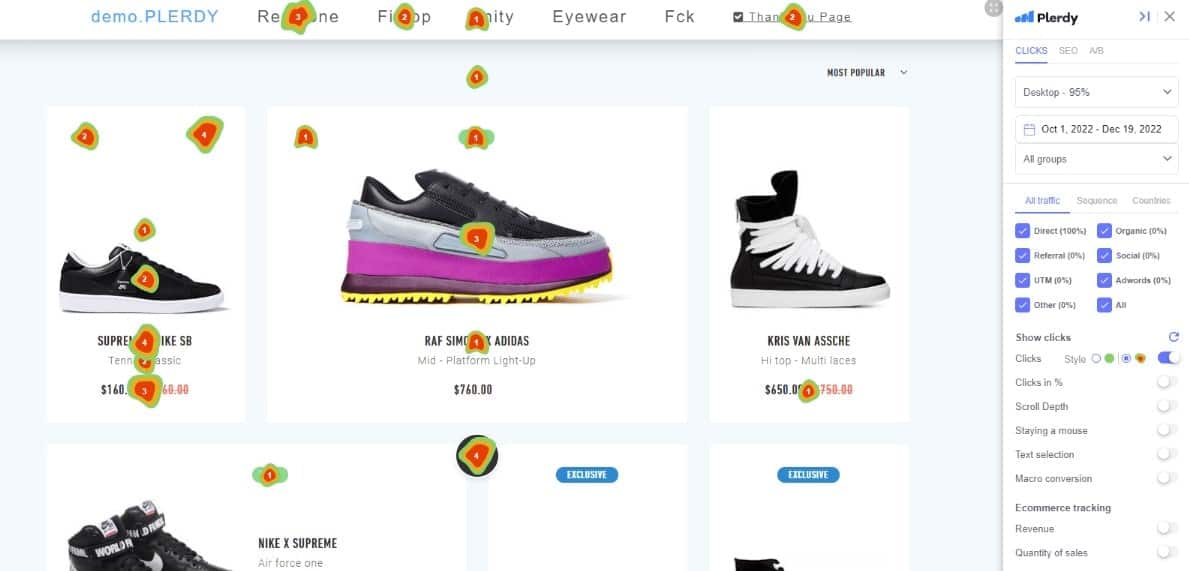
You can also detect places where, for instance, viewers might expect to see a banner but where there are no active elements.
- Plerdy heatmaps let you create customised reports depending on user requirements.
- One can separate the outcome depending on device type and/or traffic channel. Behavior allows one to group visitors. Heatmaps let you find which feature attracts visitors to stop surfing your website.
The audit of the Kredobank website is a shining illustration of the efficient application of Plerdy heatmaps. Beginning on the home page, every component of a website has been closely examined. According to the audit, occasionally the transition points to other pages have to satisfy the expectations of the target audience and remain unclaimed. Correcting these and many other problems has greatly raised the Kredobank website’s conversion rate.
Session Replay Software
A user session recording on a website is a video capturing of user behavior. Regular viewing helps you to improve the UX design of the pages and expose every element of their behavior.
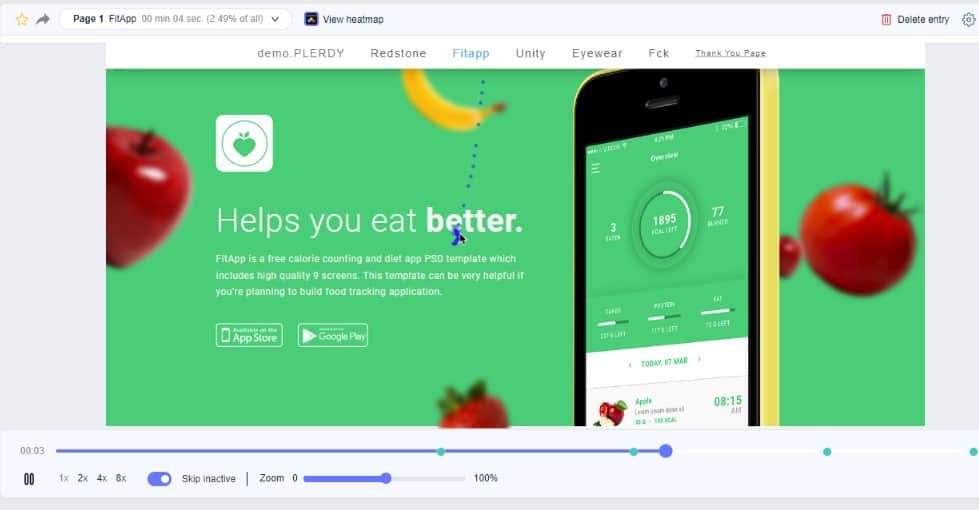
- This utility lets you track the required metrics for given user groups and features various filters.
- The recording helps one to learn why users leave the website and how they interact with the elements.
- Additionally displaying customer service excellence is Plerdy’s Session Replay tool.
Event Software Tracking
Software for tracking user behaviors in a limited segment, say their engagement with a call-to- action button or registration forms, is event and goal tracking.
![]()
- Knowing exactly certain website activities helps you to modify the conversion funnel as precisely as you may wish.
- This program lets you see which features stop guests from acting with intention, therefore lowering your bounce rate.
- Visitor activity is expressed exactly through clicks, so mouse tracking software allows you to observe how your potential buyer interacts with components that drive them to the checkout.
E-commerce Tracking
Using mouse tracking software, find out how each page block performs to raise sales performance.
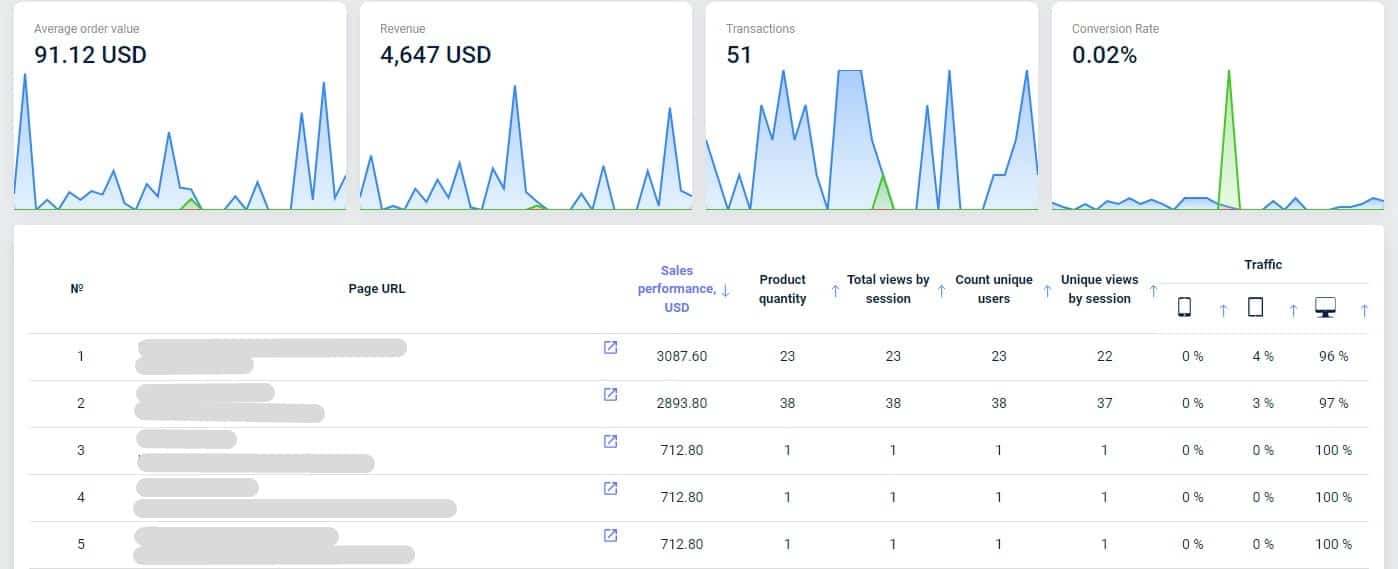
Such website analysis helps you to:
- Review KPIs over a designated period.
- Calculate the marketing programs’ profitability/sterility.
- Look for the most effective traffic channel.
- Create a strong marketing plan grounded on the combined study of these metrics.
Businesses that want to remain competitive have to rapidly evaluate user behavior depending on mouse tracking software, create appropriate hypotheses, and enhance website design to increase usability. Otherwise, one runs a great risk losing possible clients.
The Ultimate Line is
Determining user behavior and website improvement calls for mouse-tracking software. Companies can investigate inner insights and examine an all-in-one productivity suite with Plerdy mouse tracking software, thereby increasing engagement and pointing up possibilities for development. Managing onboarding is not difficult. For free, use Plerdy mouse tracking program. This program lets you pinpoint important areas that need work, so raising output and conversion rates. Plerdy mouse tracking software is a must-try for everyone trying to maximize their website and boost lead generating with its several capabilities. Use this chance to expansion of your company!
