Have ever come across an odd URL in your search results highlighted with ?srsltid= asked what it was all about. Well, you are not by yourself! Originally conceived of as a brainchild of Google Merchant Center, the SRSLTID parameter was supposed to assist you—yes, you, the astute online retailer—track the source of your visitors. More than intended, this auto-tagging function tagged along spilled over into organic search results unannounced.
Originally a useful tool for improved analytics, what began as a neat feature for e-commerce sites has turned into a bit of a hassle since sprinkling URLs with unnecessary tags causes quite the data tracking mix-up. Have the URLs of your site reflect this? It’s time to explore how this small parameter might be influencing your site and your options for correction. So why not forward this fascinating discovery to your fellow online buffs? Alternatively better still, try Plerdy to control your site statistics; you might find ideas right under your nose!
Intrigued in how this all began and why it’s upsetting the tone of your website Let’s dissect it together to discover how you might handle this technological mess.
The Impact of SRSLTID on SEO
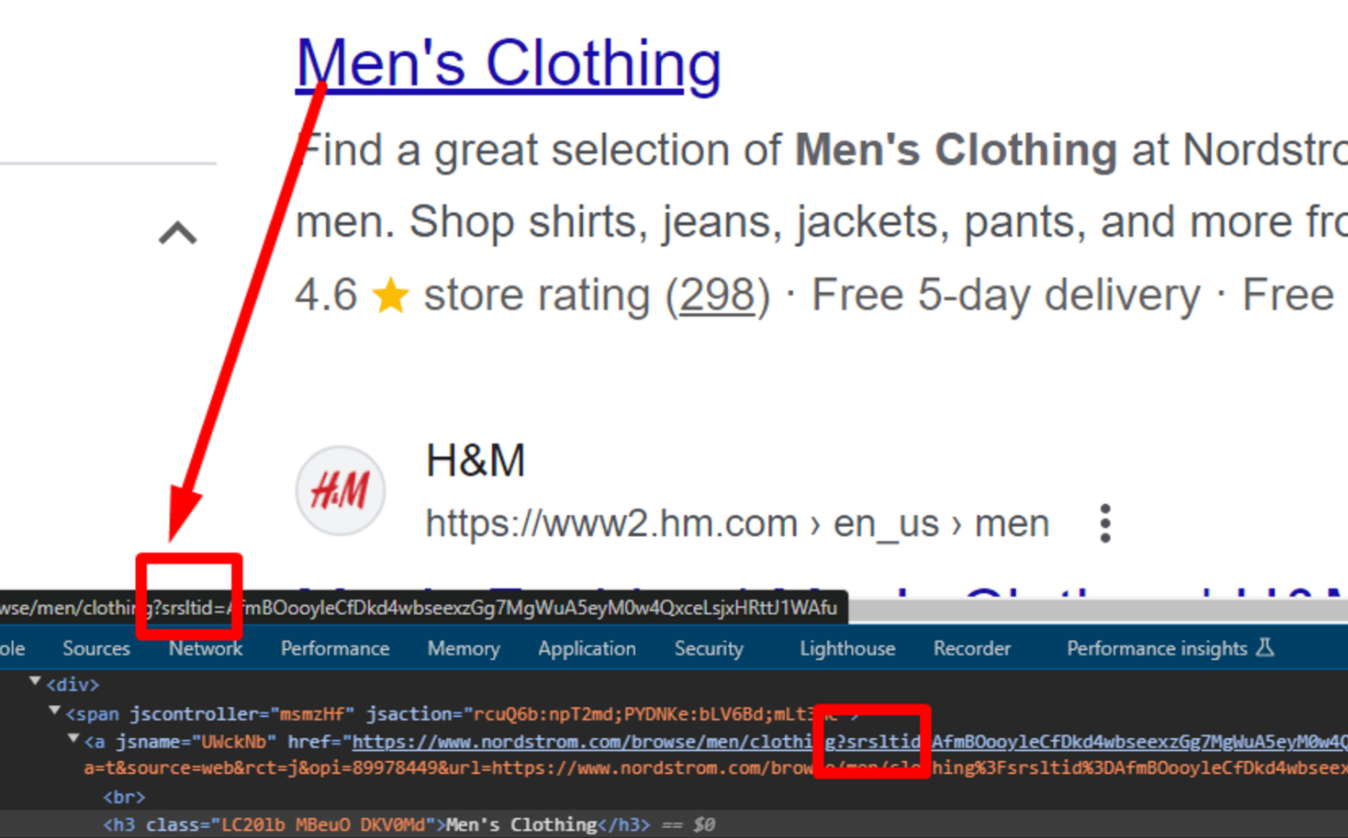
Ever puzzled why the stats on your website seem a little wrong recently? Meet the SRSLTID parameter, an apparently benign addition to your URLs that can be wreaking havoc with the SEO of your website, and the offender might be closer than you would think. Let’s explore the SEO issues it presents; remember to share this eye-opener with your network and try Plerdy to properly monitor these improvements!
Duplicate Content Issues
Have you then observed that Google’s view of your website material seems to be suspiciously duplicated? That is SRSLTID at the office! This parameter generates many URLs for the same page, which could cause several SEO problems:
- Google may find it difficult to ascertain which version of a URL is the canonical one, so affecting your search results.
- Backlinks distributed among these duplicates compromise their SEO effect in split link equity.
- Visitors may find themselves on the incorrect version of a page, therefore raising bounce rates.
Why not now examine the URLs of your site? Maybe it’s time to simplify them and maintain strong SEO.
Analytics Disruption
SRSLTID parameters enter the scene to stir the pot just when you felt the traffic for your site was under control. This complex parameter can:
- Skew Traffic Data: When one page has several URLs, it might be difficult to determine from whence your traffic is truly originating.
- Track complex conversions from which version of your page is they converting? With SRSLTID mucking the waters, it’s difficult to say.
- Affect Retargeting Efforts: Less successful marketing plans could result from misleading statistics.
Would like a better perspective on the performance of your site? Try using Plerdy for a more exact analysis; then, share your ideas with other marketers!
Crawl Budget Concerns
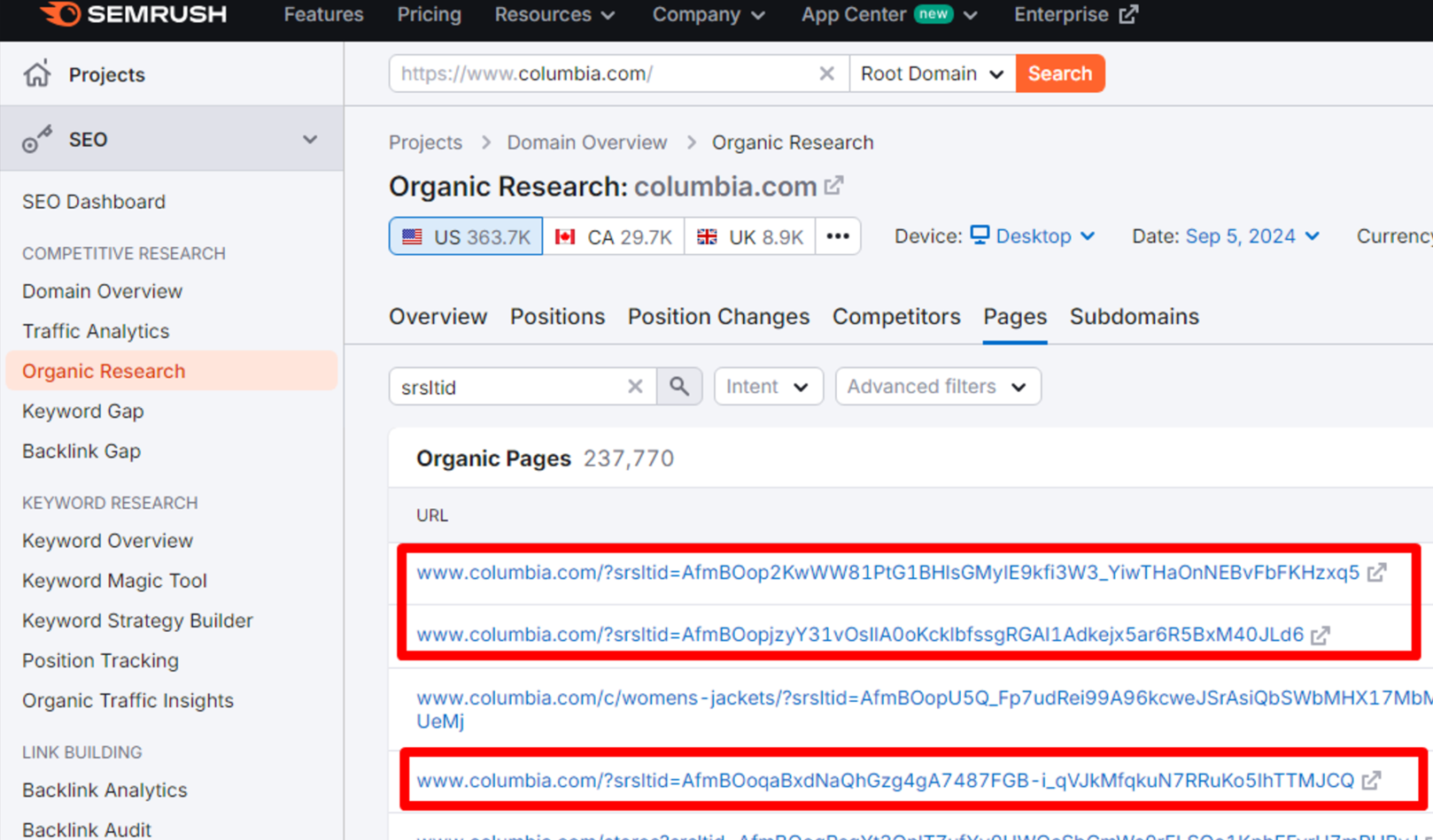
Ever puzzled why some of your pages don’t show indexing? The SRSLTID parameter could be eating into the crawl budget of your website:
- Multiple URLs let Google’s bots visit the same material more frequently, therefore slowing down your server.
- Important pages could show slower in search results since Google wastes time on duplicates.
- SEO Resource Drain: Your crawl budget is allocated on duplicate pages rather than on fresh or important material.
Considering maximizing your crawl budget? Why not ask in the comments below for additional individualized advice or talk about this with your SEO consultant?
Identifying SRSLTID Issues
Ever found yourself wondering why your website stats seem a little strange and scratching your head? Maybe the SRSLTID parameter is slipping into your URLs. Let’s explore how Google Search Console and outside technologies like SEMrush let you find these covert visitors. Remember to attempt Plerdy to simplify the detective job and show this information to your techies!
Using Google Search Console to Identify SRSLTID
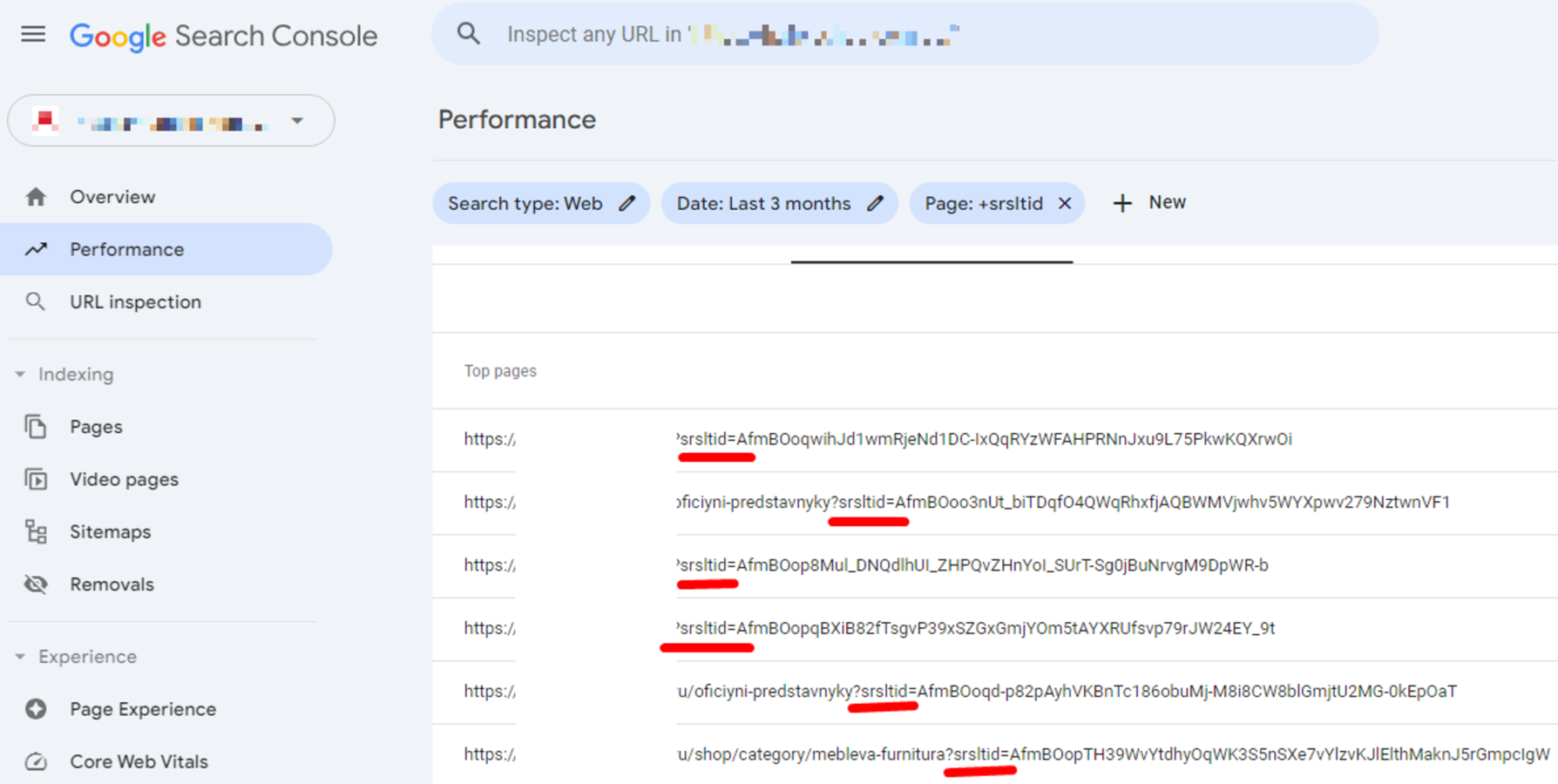
eager to investigate using the URLs of your website? Google Search Console allows you to find those annoying SRSLTID parameters here:
- Login into Google Search Console. Start by looking through your account.
- See the “Coverage” report by navigating: This part displays indexed page status and points up problems.
- Filter based on URLs containing “srsltid”: To especially search for URLs appended with the SRSLTID parameter using the search box.
- Examining the report: Look for trends—do these URLs impact particular kinds of pages or products?
Interested in what these results can indicate regarding the success of your site? Post your questions in the comments, or better even, why not forward this little research method to your network?
Analytics and Third-Party Tools to Identifying SRSLTID
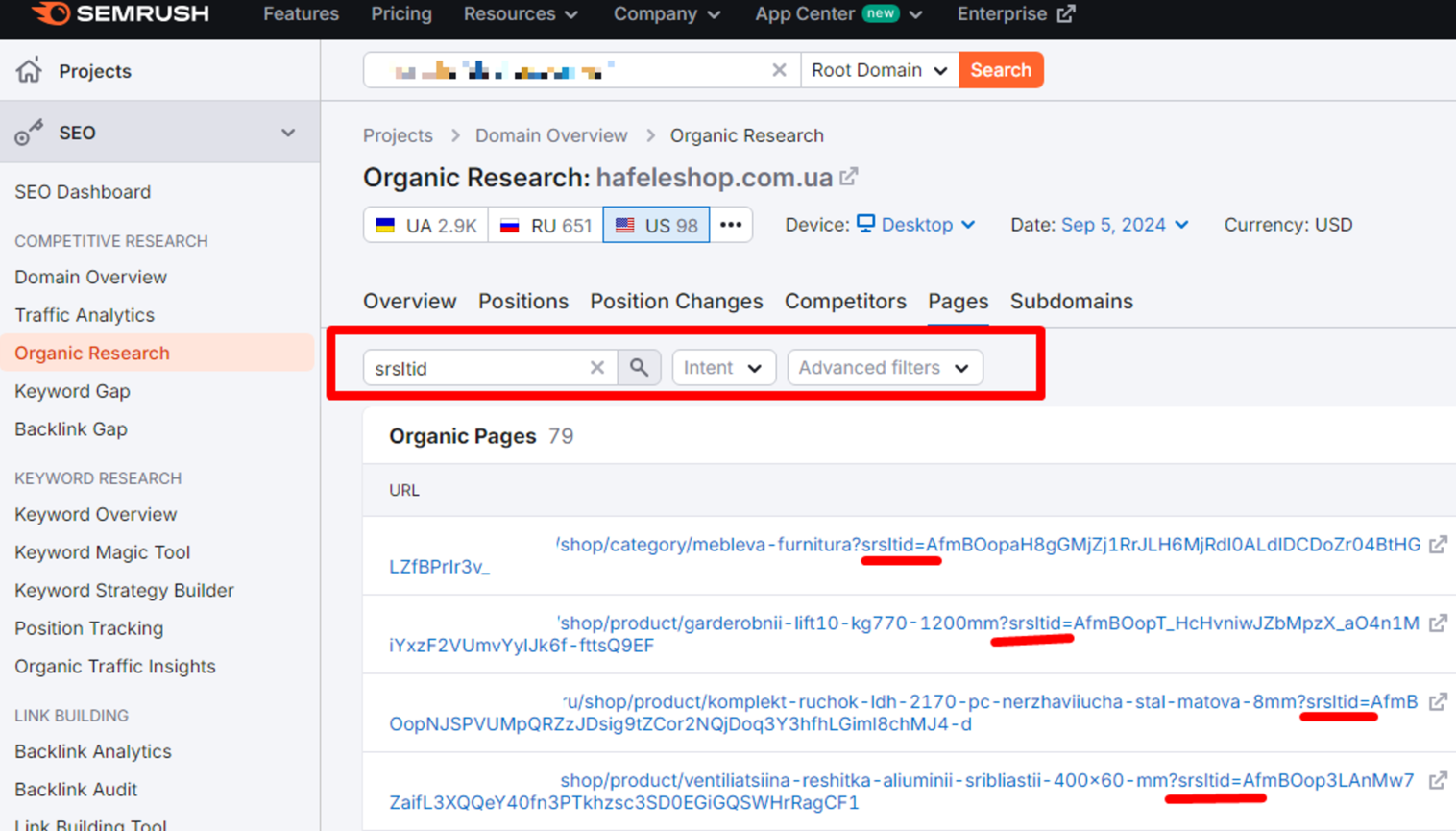
Third-party tools like SEMrush might help you to streamline the process if using Google Search Console seems overly complicated. Using these tools will help you determine how SRSLTID affects your site:
- Select either SEMrush, Ahrefs, or another desired analytics tool tracking URL parameters.
- Create a custom URL parameter report most tools let you do. Filter for “srsltid” to evaluate these URLs.
- Analyze traffic patterns and sources. Find out how users of these SRSLTID-appended URLs differ from your regular URLs.
- Track keyword results: Find if pages with SRSLTID parameters rank differently.
- Talk about odd results with colleagues via forums or SEO groups.
Should you find all of this quite intimidating, why not try Plerdy? By automating most of this research, it will free you more time to concentrate on improving your website.
Finding and knowing the effects of SRSLTID parameters is not a chore. Using the correct tools and some knowledge will help you to control the SEO of your website and maintain those undesired tags under control. Maintaining a healthy, well-optimized website depends mostly on your being proactive and educated.
Fixing SRSLTID Problems
Stuck with SRSLTID tags mucking up the SEO of your e-commerce site and cluttering your URLs? Not so bad; we have your back covered. These simple guidelines help to minimize the consequences of these annoying restrictions. All set to enhance your SEO and tidy the URLs of your site? Dive in and remember to share this post should it be useful or try Plerdy to maximize the performance of your website!
Turns off Google Merchant Center’s auto-tagging
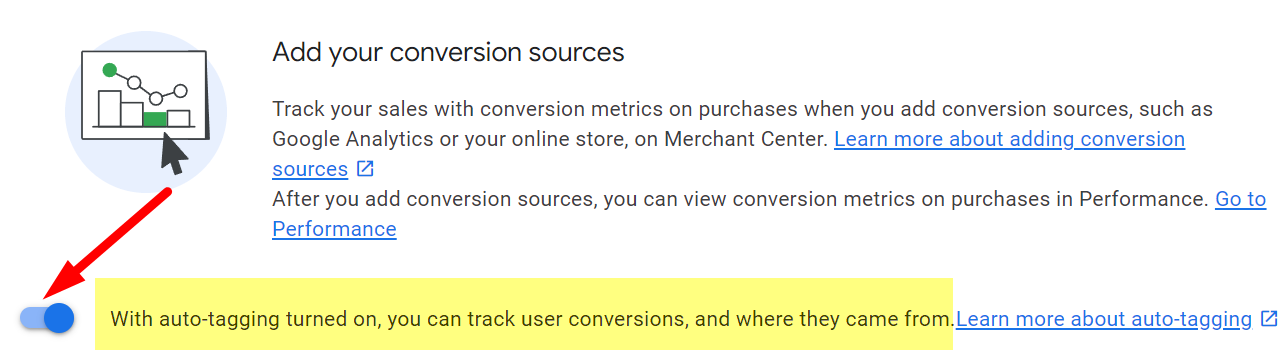
Disabling auto-tagging inside your Google Merchant Center will help Google from automatically attaching the SRSLTID parameter to your URLs:
- Log onto your Google Merchant Center account.
- Under settings cog, go to the ‘Conversion Settings’.
- Turn off the ‘Auto-tagging’ part that you find here.
- Verify the modifications and track your URLs to make sure the parameter no longer shows.
This is a vital stage since it prevents the problem at its source, thereby stopping Google from creating and indexing unwelcome URLs that can compromise the SEO efforts on your website.
Implementing Noindex Tags
Handling unwelcome SRSLTID URLs showing up in search results? Let’s nip that under development with noindex tags. You can keep these URLs off of search engines by following these guidelines:
- Find which pages have been indexed using the SRSLTID parameter by means of Google Search Console.
- Add a <meta name=”robots” content=”noindex, follow”> tag in the HTML of every page with the SRSLTID parameter in the head section.
- If you use a CMS such as PHP, you may dynamically put noindex tags on pages with SRSLTID parameters by adding conditional codes in your template files.
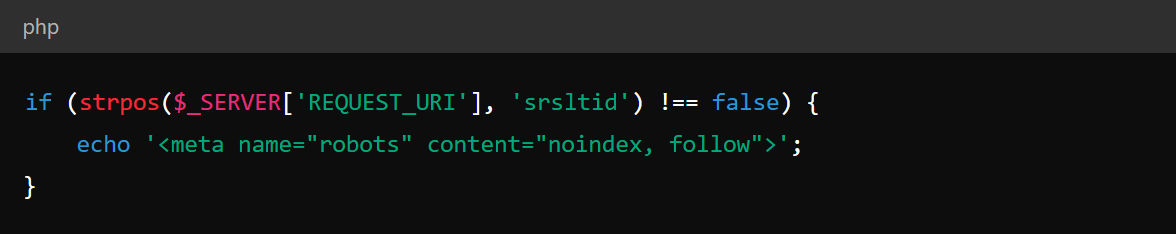
- Check Changes: Make sure these pages show as noindex using Google Search Console upon deployment.
Correcting Canonical Tags
Duplicate stuff brought you down? It’s time to create appropriate canonical tags informing search engines about the master copy version of your page:
- Determine which pages SRSLTID parameter have caused duplication of content.
- Set the Canonical URL: Select the URL you like to show top ranking in search results.
- Apply Canonical Tags:
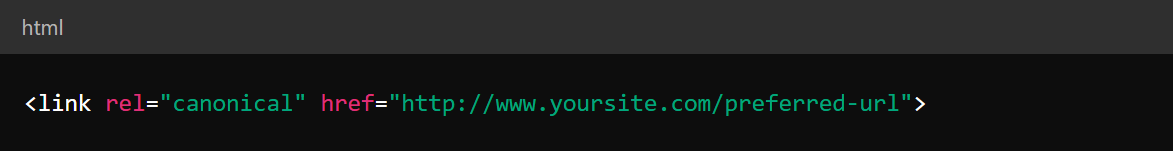
- Update Your CMS Settings: Make sure that, should you be using Shopify or WordPress, canonical settings show the chosen URL free from SRSLTID parameter.
- Track the outcomes. Track Google Search Console to see how the changes impact the indexing of your website.
Not sticking with Canonical tags? It could be time to review the SEO plan for your website or think about expert advice!
P. S. Canonical is a very important and necessary tag on the site, but in this bug, Google ignores canonical, which is a very strange phenomenon.
Adjusting Robots.txt
Would like completely stop search engines from crawling URLs using the SRSLTID parameter? Let us improve your robots.txt file:
- Usually found in the root of your domain (e.g., www.yoursite.com/robots.txt), Access Your Robots.txt File
- Add Disallow Rules:

- Keep an eye on changes to robots.txt; they can have wide ramifications. Review the coverage report in Google Search Console often to make sure no valuable URLs are blocked.
Although addressing SRSLTID problems can appear difficult, these doable fixes will greatly reduce their effects on the SEO of your website. Every action helps to guarantee that your site stays search engine-friendly and user-friendly, thereby preventing needless SEO disturbance. Recall that, in the perspective of both users and search engines, your website should be as neat and effective as feasible.
Thought of Conclusion
We have addressed the challenging SRSLTID parameter from Google, dissecting its sources, effects, and most significantly, how you might counter to maintain the best possible search engine optimization for your website. Managing SRSLTID properly entails routinely reviewing your Google Merchant Center and Google Search Console settings, being smart with noindex and canonical tags, and not shying away from professional help when things get tough.
Why not include these SEO techniques into your regular practice? Share your development and observations with the community; if you’re searching for an edge, use Plerdy to help you to focus your work. Ready to improve your SEO? Your website and users will appreciate it!
Remain aggressive and keep those ranks rising! Ask questions or offer success stories. Drop them in the space provided for comments. Let us continue this SEO trip together!
