Statistically, 20% of code causes 80% of problems, which creates the effect of clustering bugs in one or more related modules of an application (defect clustering). Static code analysis tools allow us to detect potential bugs before further dynamic testing occurs.
As you probably know, static code analysis tools allow you to check code without launching the program. Static analysis has been gaining popularity lately, and the static analysis market is becoming larger yearly. This is partly explained by the fact that the era of tools based only on regular expressions has gone. Code reviews are critical, designed to:
- Make sure there are no bugs in the code.
- Minimize the likelihood of problems.
- Confirm that the code is adhering to the set guidelines.
- Improve the effectiveness of the new code.
Consequently, code reviews enhance team members’ competence. While the senior developer performs the code review, the junior developer can use the feedback to improve their programming skills.
Today, the variety and capabilities of static code analysis tools are astonishing. Even the AI and machine learning hype didn’t pass static analysis tools by, and the Swiss released a product trained on open repositories. However, it should be understood that AI will not replace the classical technologies used in code analysis tools in the foreseeable future but will supplement them. So, below, you will find the top 11 static analysis tools that will ensure the quality of your code.
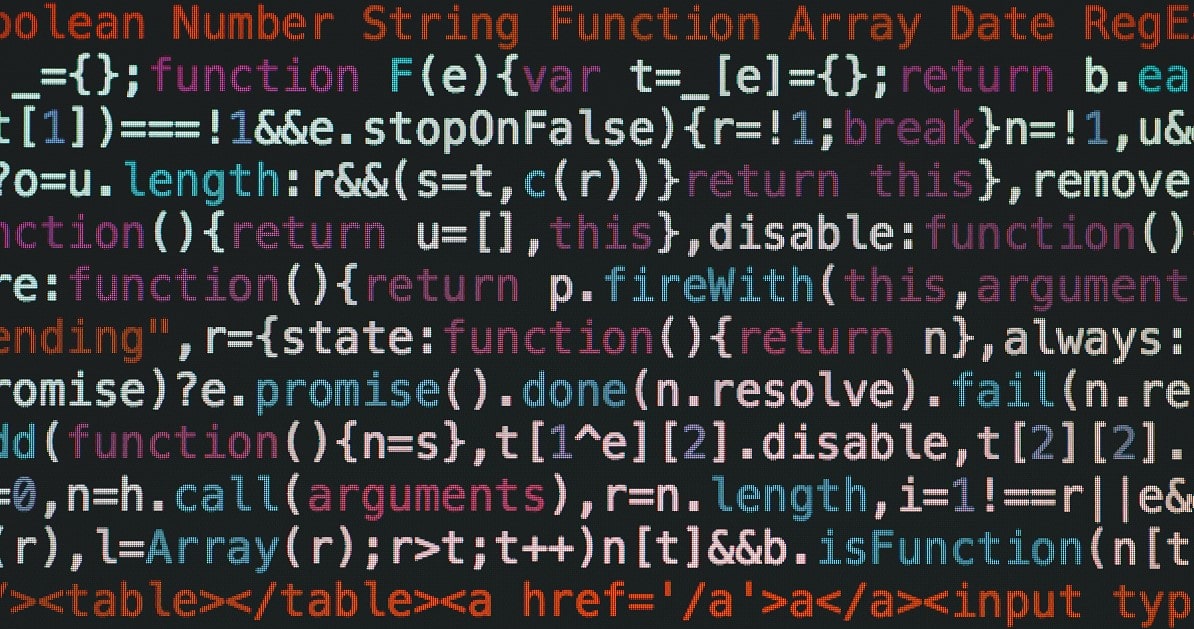
What Are Code Analysis Tools?
Code analysis tools are the architects behind the scenes, meticulously crafting the blueprint of software integrity. These powerhouse utilities elevate code from merely functional to exceptionally robust and secure. By delving into the intricacies of software code analysis, these tools shed light on the vulnerabilities hidden within lines of code, paving the way for a fortified digital infrastructure.
Core Insights:
- Software code analysis tools comprehensively examine code to ensure it adheres to quality and security standards.
- Open source static analysis brings a collaborative approach to improving code quality, leveraging the collective expertise of the developer community.
- The practice of static analysis in software testing is pivotal, acting as a preventative measure against potential system failures or breaches.
- Specialized tools for C# static code analysis and those tailored for Java offer language-specific insights that enhance code reliability and performance.
In the hands of developers, code analysis tools are like a scalpel, precise and accurate in identifying areas of improvement. Whether through automated static code analysis tools for security or static source code analysis tools, these platforms enable teams to diagnose and rectify issues early in the development cycle. This streamlines the production process and significantly mitigates the risk of security vulnerabilities.
Imagine the possibilities when leveraging static program analysis tools across various development projects—from web applications powered by Java to intricate systems written in C#. The outcome is software that is not only robust and efficient but also secure from the ground up. As we navigate the complexities of modern software development, the role of code analysis tools, especially in domains requiring stringent security measures like financial services or healthcare, becomes increasingly critical. Through the lens of these tools, developers can ensure that their digital solutions stand the test of time, offering reliability, security, and excellence.
TOP 11 Code Analysis Tools
Here is a comparison of static code analysis tools with top static code scanning tools for your project.
Raxis
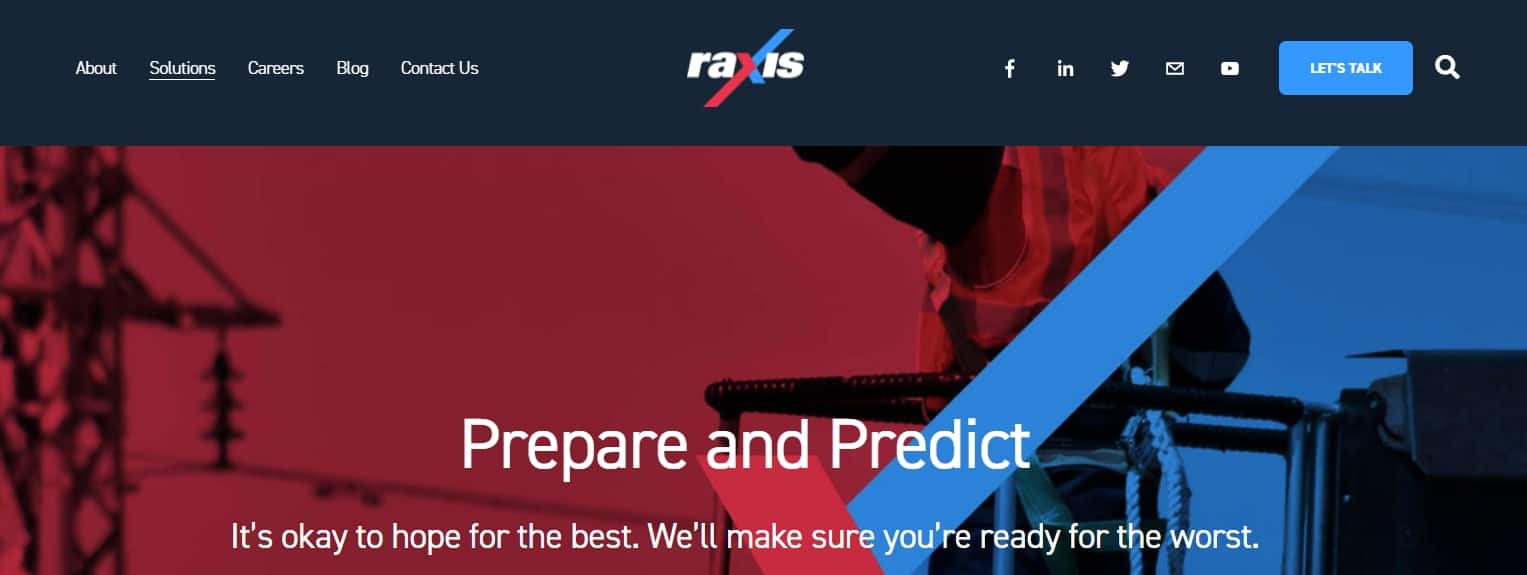
- Office: Atlanta (USA)
- Customers: INFOLOCK, RAPID1, SENTIBOX, SILEX DATA SOLUTIONS, TIER3MD
Ever wish code analysis was as simple as sipping your morning coffee? Enter Raxis. This tool takes code security to the next level, sniffing out vulnerabilities faster than you can say “breach.” Whether you’re a startup coding hero or part of a large dev team, Raxis digs deep into your code to find all those sneaky security gaps you didn’t even know existed.
Key features? Let’s talk penetration testing. Unlike static code analysis tools that just flag potential problems, Raxis actually pokes around in your code like a hacker would. It mimics real attacks, helping you patch up weak spots before anyone else can exploit them. Plus, it offers super-detailed reports, making you feel like a detective uncovering hidden threats.
The best part? You don’t need a PhD in cybersecurity to use it. It’s user-friendly, which is a fancy way of saying “no headaches here.” And if you’re on a tight deadline (who isn’t?), Raxis saves you time with its automated scans that provide quick insights without the fluff.
So, if you’re tired of those sleepless nights worrying about your code’s security, let Raxis be your go-to buddy for code analysis and defense.
Embold
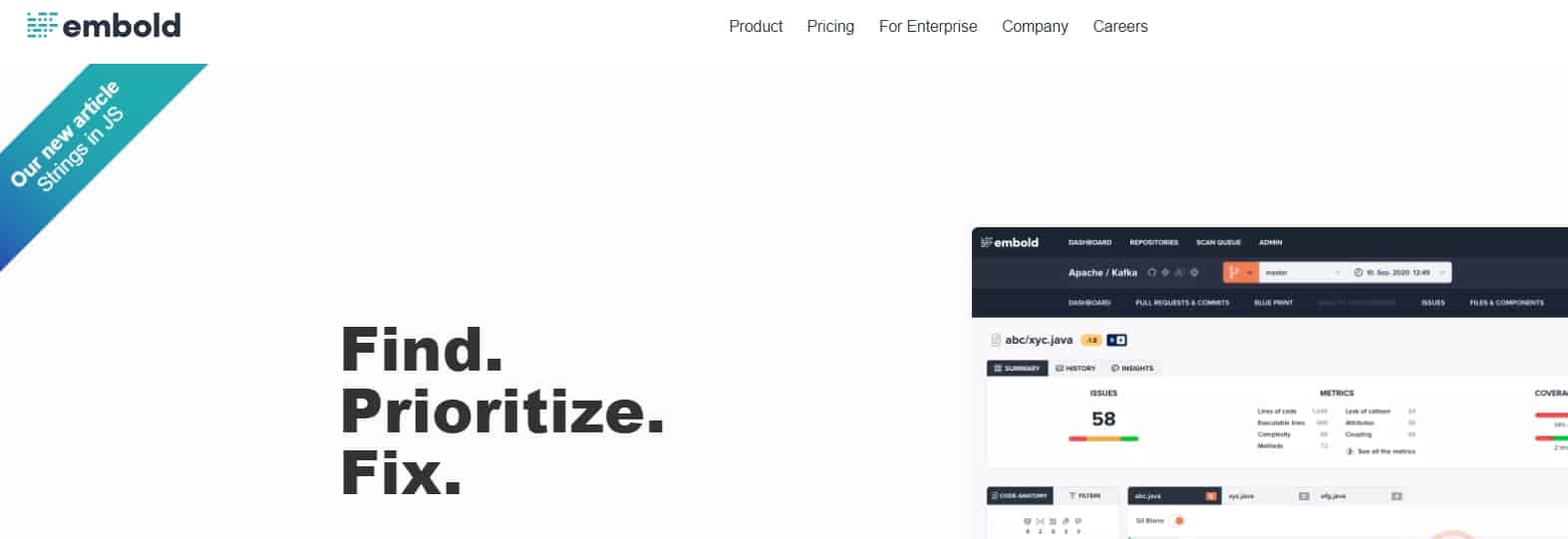
- Offices: Tokyo (Japan), Pune (India), Frankfurt (Germany)
- Customers: Bosch, Deutsche Leasing, MAGNA, Digit, Skyroot Aerospace
Weary of bugs upsetting your flow? Embold swoops to save your code from catastrophe like a superhero. This static analysis tool is all about raising the caliber of your work and pointing up potential future difficulties.
Embold is unique in what ways? It’s not only your run-of- the-ordinary instrument for nagging you about grammar mistakes. Embold explores the structure of your code more closely, pointing up code smells and providing fixes suggestions. Consider it as a code whisperer, leading you to produce better, smarter, more effective code.
Moreover, Embold not only highlights flaws but also ranks them according to importance for your project. Thus, you should concentrate on what truly counts—such as meeting that deadline—instead of stressing the little details.
Embold also fits very easily into your current workflow since it interacts effortlessly with well-known CI/CD pipelines like Jenkins and GitHub. This tool will quickly help you level up your coding game regardless of your level of experience—from code novice to seasoned professional.
SmartBear Collaborator
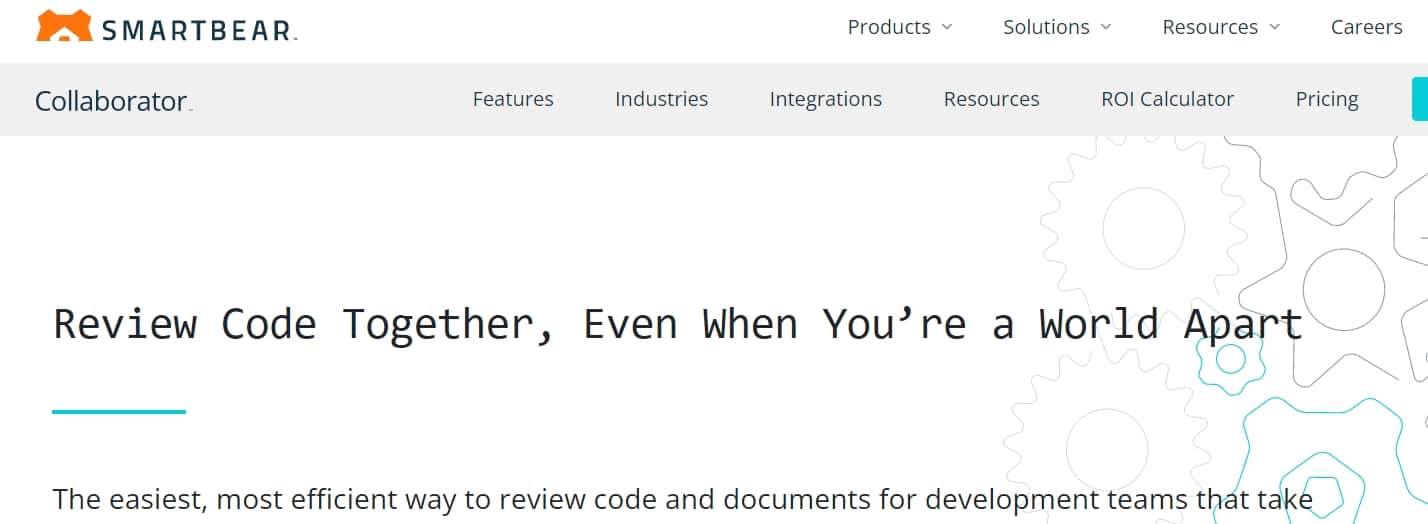
- Offices: Galway (Ireland), Docklands (Australia), Somerville (USA)
- Customers: Adobe, CISCO, Oracle, Salesforce, Citi
Ever felt as though code reviews last eternity? SmartBear collaborator knows your suffering and simplifies coding teamwork. This utility provides a simplified framework for peer code reviews and document exchange, therefore removing the “ugh” from reviews.
Imagine having one place where your whole staff may evaluate code, provide comments, and approve changes—all without needless email chains or unclear version control problems. Collaborator does for you exactly. It’s all about smoothing out developer communication to surpass a well-written script.
Really cool is what you have here. Not just is a collaborator for codes. Designs, specifications, and even test strategies can also be examined. It’s a one-stop shop for ensuring every facet of your project is in perfect shape.
One more benefit is It logs all of your reviews, therefore Collaborator has your back should you ever need to show that your code was completely checked—hello, audits. It also makes sure a flawless workflow by interacting with well-known technologies like JIRA and GitHub.
SmartBear Collaborator is therefore your ticket to better team cooperation if you’re looking for a means to save time, lower mistakes, and maintain everyone on the same page.
CodeScene
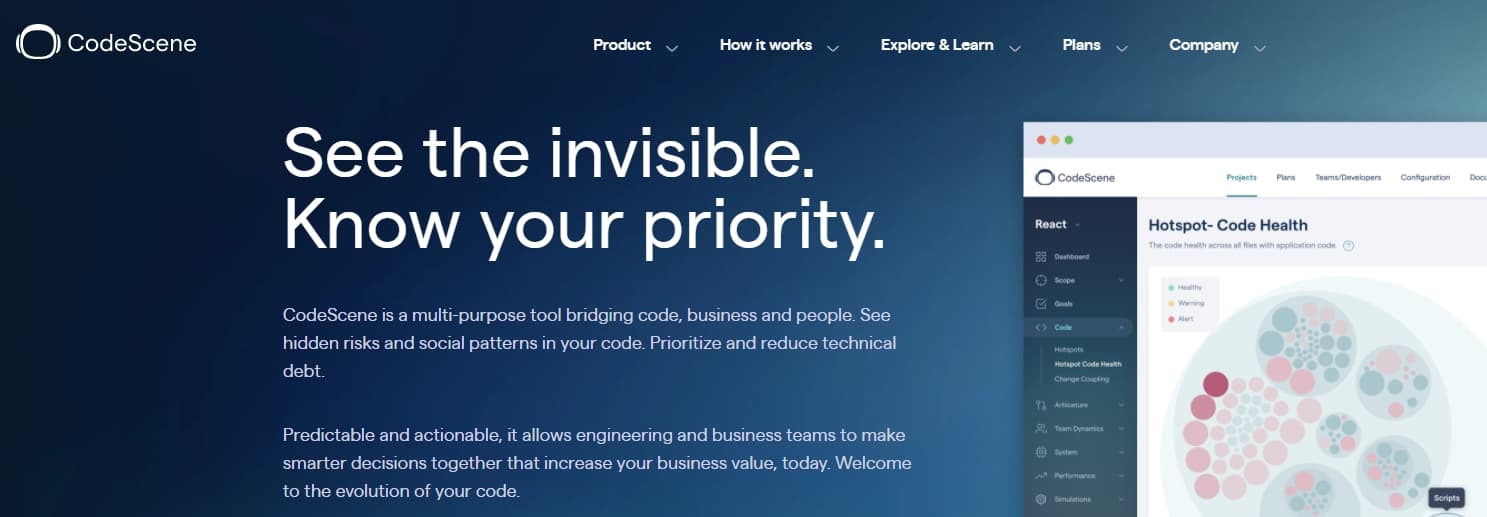
- Office: Malmö (Sweden)
- Customers: PHILIPS, SoundCloud, Relativity, Persistent, Tencent
CodeScene here will help you rethink your opinion if you find code analysis tools to be dull. With its original view of code health, this one somewhat disturbs your workflow. It looks at how your staff interacts with the code, not only at it. Indeed, CodeScene examines the social dynamics of your project to find areas where complicated code or inadequate team cooperation might cause problems.
Its ability to draw attention to hotspots—places in your codebase prone to errors or requiring more time to develop—is among its strongest points. It like having a radar for possible project delays. You won’t have to sort through piles of data either; CodeScene provides basic, graphic insights that make it easy to grasp what’s happening.
The really amazing thing is that CodeScene can forecast technical debt. Indeed, it shows you which areas of your code are more likely to need care down the line, therefore helping you keep ahead of future maintenance issues. It like having your codebase as a crystal ball.
CodeScene is a must-have tool for dev teams trying to maximize both code quality and teamwork since it understands rather than merely scans your code.
Veracode
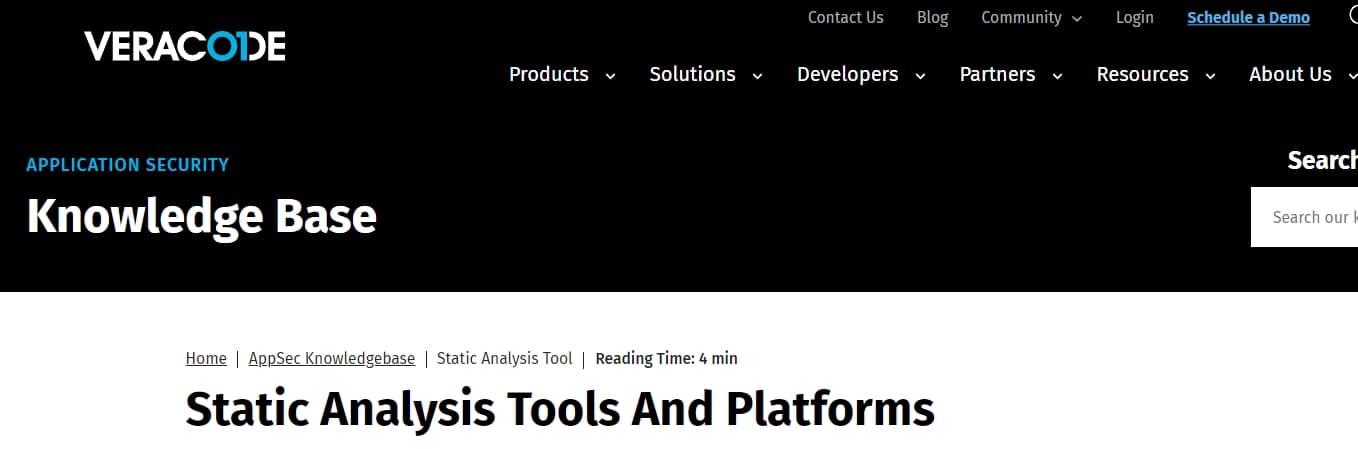
- Offices: Burlington (USA), London (United Kingdom)
- Customers: Alfresco, Cox Automotive, CARFAX, Schneider Electric, Santander
Veracode is your reliable friend when security takes the stage. One goal of this code analysis tool is to maintain watertight integrity of your program. Knowing your code is being analyzed for flaws that even the most seasoned hackers would have a difficult time locating would let you sleep well using Veracode.
Among Veracode’s strongest strategies is It does dynamic and stationary analysis. It thus looks for problems in your code before deployment (static) and monitors how it performs once it is live (dynamic). It’s like having your application and your code under protection by a security guard.
Concerned on compliance? That is also covered by Veracode. It enables you to satisfy industry standards including SANS 25 and OWASP Top 10, so reducing problems during audit times. Moreover, you receive comprehensive reports in plain English that clearly outline any hazards, so even non-technical people will be able to grasp what is happening.
Veracode is unique in that it emphasizes being developer-friendly. Your process won’t have to slow down or leap through hoops. The platform easily keeps you safe as you ship code at lightning speed since it interfaces with your CI/CD pipeline.
For developers wishing to be proactive about security without compromising speed or performance, Veracode is the tool. We promise your future self will thank you.
CodeSonar

- Offices: Bethesda (USA), Ithaca (USA)
- Customers: Micrel Medical Devices, Barclays, Aetna/CVS, T-Mobile, Crank Software, Sypris Electronics, NASA, FDA
CodeSonar is the first choice when you require an all-seeing eye on your code. Deep, thorough scans of this static analysis tool are well-known for detecting mistakes in intricate codebases faster than you could ever “segmentation fault.”
Why must-have CodeSonar is? Designed for those challenging, high-stakes environments like embedded systems, aerospace, or automotive software, it is CodeSonar guarantees your code doesn’t physically crash and burn if you’re working on a project where safety is absolutely vital.
Its weapon of choice is secretly Beyond the surface, advanced static analysis can identify problems including data races and memory corruption that other instruments would overlook. It even searches for flaws in multi-threaded programs so you may code peacefully knowing you are covered.
And the cherry on top: picture. Graphical depictions of your codebase provided by CodeSonar enable you to find those ugly flaws like a professional. Give up gazing at never-ending lines of code attempting to find mistakes.
Moreover, it fits your current workflow as connections into well-known technologies like Jenkins and GitHub fit you instead of wasting time learning new systems. CodeSonar is the code analysis tool you will find if your project calls for perfect safety and dependability.
CodeSonar from GrammaTech finds vulnerability bugs, security bugs, performance, and API issues. CodeSonar’s analysis speed allows you to analyze your code in real time. This code analysis tool supports Java, C / C ++, JavaScript, C#, and Android. There is also support for native binaries in Intel, ARM, and PowerPC instruction set architectures.
DeepSource
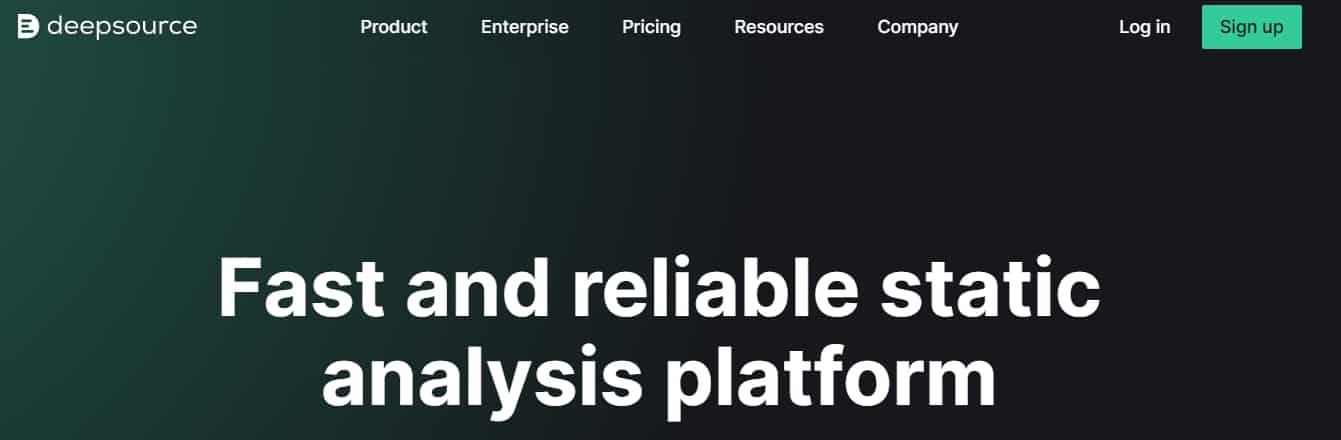
- Offices: San Francisco (USA)
- Customers: Ethereum, Supplyframe, Heycar, Mastodon, Fly.io
DeepSource lets you bid messy code farewell. This utility is all about automating code review and static analysis to simplify your life so you can concentrate on what counts—writing killer code.
DeepSource’s attractiveness is found in its real-time analysis. Every time you run code, it searches for problems including performance bottlenecks, code smells, and bugs. It feels like having a code officer that never pauses for coffee. DeepSource also interacts with your CI/CD pipelines, so you won’t have to stop your work to address issues—it finds issues before they become your next pain point.
DeepSource distinguishes itself in one area. Its recommended auto-fix fixes. Indeed, it offers solutions instead of only pointing out mistakes, therefore sparing you the effort of trying to work it out on your own. That’s a victory, right?
Still, wait; there is more! DeepSource also includes Java style guides from Google and PEP8 coding standards compliance checks. Working in a team guarantees everyone’s code looks and feels the same, therefore facilitating cooperation.
Of course, with sites like GitHub, GitLab, and Bitbucket, integration is also quite easy. Whether your level of experience is that of a novice coder or a seasoned professional, DeepSource guides you in creating bug-free, neat, effective code.
SonarQube
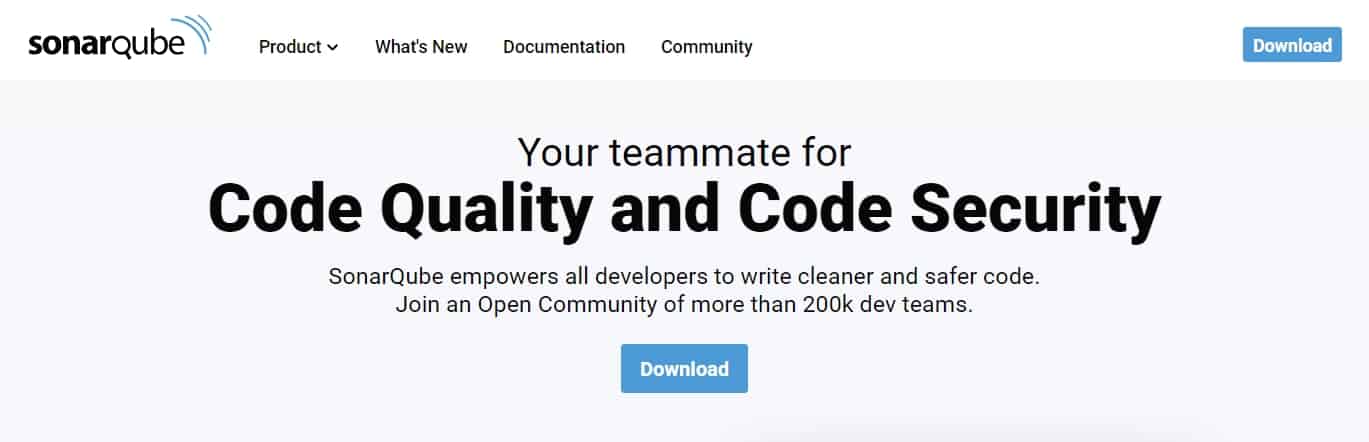
- Office: Geneva (Switzerland), Austin, TX (USA), Annecy (France), Bochum (Germany)
- Customers: SIEMENS, Amadeus EDS, Agirc & Arrco, Silverpeas, Kapsch, Ford Motor Company, JFrog
Constant on the watch for flaws, vulnerabilities, and code odors you could overlook, SonarQube is the Sherlock Holmes of static code analysis. When you are committed to upholding good code quality without having to monitor every line of code, this is the instrument you need.
The greatest technique SonarQube employs is ongoing evaluation. Every modification you make causes it to scan your code and provide immediate comments on what needs corrected. Discover problems not waiting until the finish of a project. You will realize what is wrong before it turns into a nightmare.
And SonarQube provides comprehensive, graphic reports on the general state of your code for teams that enjoy their data. It ranks your code on maintainability, security, and even technical debt, so guiding your priorities for repairs with the most effect.
SonarQube also fits perfectly into your development process since it connects effortlessly with tools including Jenkins, GitHub, and Azure DevOps. SonarQube maintains your code clean and your projects on track whether you are managing a team of developers or working on a solo project.
It’s your friend, your code, constantly there to spot problems before they spiral out of hand; it’s not simply a tool. Get excellent code analysis from SonarQube.
One of the modern static analyzers is SonarQube. With it, you can detect errors in the code of more than 20 programming languages, including C, C++, C#, and Java. The data-flow analysis allows you to calculate the potential values of variables at various points of the program. Data-flow analysis can find errors such as array overflow, memory leaks, de-referencing a NULL pointer, etc.
Codacy
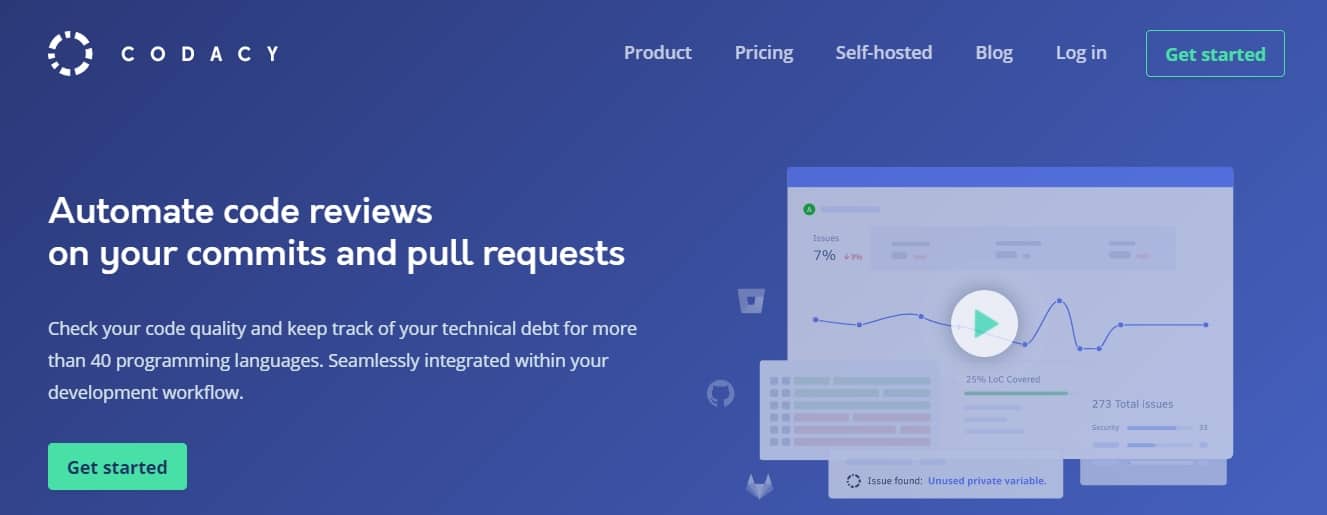
- Office: Lisbon (Portugal)
- Customers: AutoDesk, PayPal, Toptal, Deliveroo, Delivery Hero
Welcome to Codacy, the code analysis tool designed to help you to work smarter rather than harder. The attitude of this instrument is Automate all the tedious tasks so you can concentrate on producing excellent code. Your behind-the-scenes helper, codacy manages static analysis, code coverage, code duplication, and more so you save yourself from having to.
All about saving time by automating code reviews, codacy is Every time you push code, it searches for possible problems and provides thorough comments back-up. Less back-and-forth with your staff and more time coding follow from this. And let’s be honest: nobody appreciates receiving a lot of nitpicky remarks; Codacy catches them before your team ever sees them.
The best part is… From Python to Ruby, codacy supports over 40 programming languages, so it covers whatever you are working on. It also offers customisable quality guidelines so you may define your own criteria for what “good code” looks like.
And if you enjoy data, Codacy has lots of it. Over time, you can monitor your code quality indicators to have a bird’s-eye perspective of the state of affairs in your project. It also runs perfectly with technologies including GitLab, Bitbucket, and GitHub.
Using codacy will free you more time to ship code that works than time spent obsessing over flaws. At the end of the day, that is truly what counts.
DeepScan
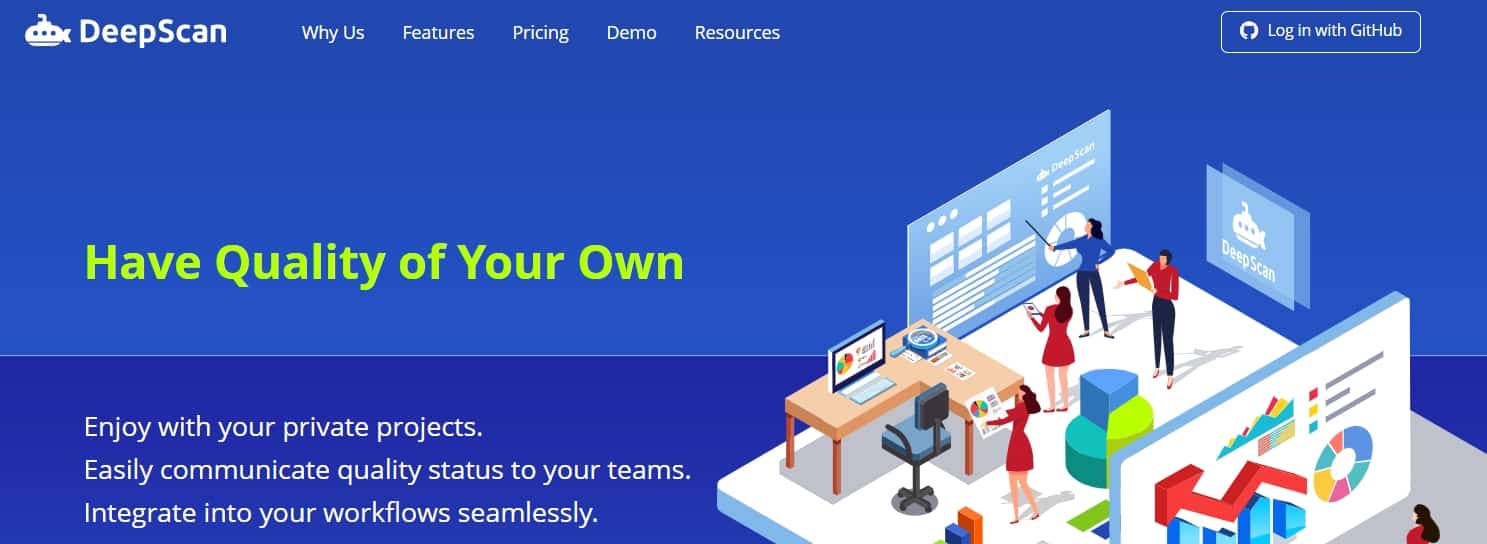
- Office: Seoul (Korea)
- Customers: CureApp, Seneca, SAMSUNG SDS, Jooble, React Async
When working with JavaScript and want to keep your codebase faultless, DeepScan is your preferred tool. Especially in contemporary online systems where intricate logic can readily slide through the holes, it is meant to uncover deep problems most other static analysis techniques overlook.
Deep Scan distinguishes itself in what ways? It searches not only for the common suspects—that is, grammar mistakes or formatting issues. This utility probes your code more deeply to identify performance bottlenecks and runtime mistakes that might completely ruin things or slow down your program.
The actual change-maker is comments in real time. DeepScan automatically examines every time you push code and provides a clear, prioritized summary of what has to be corrected. You can see not only what’s wrong but also the degree of the problem, thus you can start with the major tasks and leave the little ones for later.
Interestingly too is the fact that DeepScan is very helpful for React or Vue.js projects. It’s best for contemporary JavaScript frameworks, which helps you to maintain a clean and functional codebase.
DeepScan simplifies code inspection by means of its elegant dashboard and easy-to-digest findings, therefore freeing you to concentrate on what truly counts: developing fast, bug-free applications loved by consumers.
DeepScan can help you with JavaScript code reviews. It is best for inspecting JavaScript code because it provides advanced static analysis without noise. It works beyond conventions, uses semantic analysis for greater review results, and is adaptable and actionable. You can integrate this tool with SonarQube or CI/CD server and Visual Studio Code, Atom, Eclipse, and IntelliJ. To summarize, DeepScan provides many features that can help make the development process more efficient.
Reshift
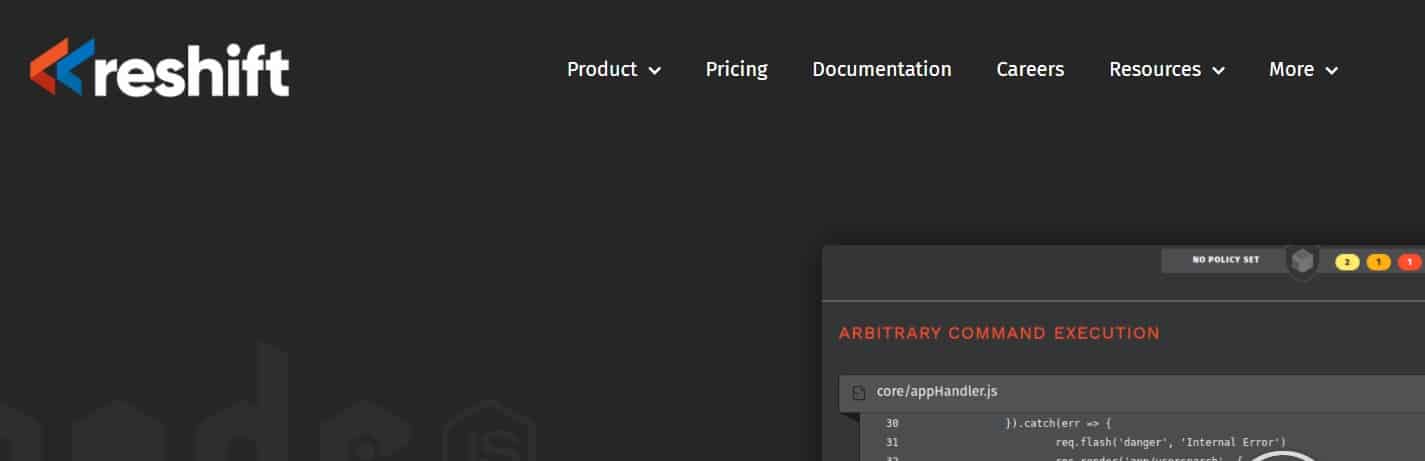
- Office: Ottawa (Canada)
- Customers: Klipfolio, Sonrai Security, Ariglad, FI.SPAN, CYSIV
Reshift is the code analysis tool you’ve been waiting for if security is really important to you—who isn’t? This static analysis tool concentrates especially on identifying security flaws in your code before they start a major crisis.
Reshift’s goal is to keep your code safe without slowing you down. And, lad, does it deliver? Every time you commit, reshift examines your code and immediately flags security flaws including cross-site scripting (XSS) or SQL injection. It’s like having a security expert on speed dial without the expensive cost tag.
Even better still is what is Reshift is made to fit your DevOps process exactly. Reshift slides right in and operates in the background whether you’re using Jenkins, GitHub, or Bitbucket so you never miss a beat.
The best thing is… Practical discoveries. Reshift clarifies why something is incorrect and offers suggestions for corrections, therefore guiding you beyond mere knowledge of what is wrong. It’s like having a professor expecting you to improve with every commit.
Reshift is a must-have solution for developers that wish to maintain their code safe and remain on top of their game. Don’t wait until it’s too late; let Reshift guide you in creating safe code from the bottom up.
Conclusion
Diving headfirst into the digital cosmos, where code forms the backbone of our interconnected world, it’s crucial to harness the full potential of static code analysis. As a seasoned copywriter immersed in the tech niche, I’ve observed firsthand the transformative power of tools designed for software code analysis. These utilities are not just tools; they are the silent guardians of code integrity, ensuring every line we craft stands up to the rigorous demands of today’s digital infrastructure.
Essential Takeaways:
- Open source static analysis paves the way for a more accessible, community-driven approach to code quality.
- C# static code analysis and its counterparts across various programming languages, including Java, offer a tailored analysis experience, enhancing code safety and reliability.
- Static analysis testing emerges as a critical step in preemptively securing applications against potential vulnerabilities.
- Automated static code analysis tools for security represent the frontline defense in identifying and mitigating security risks before they escalate.
In an era where digital safety is paramount, static source code analysis tools serve as the linchpin in the development process. From enhancing security protocols with security code scanning tools to refining codebases with code quality inspection tools, these platforms provide an indispensable service. By integrating static analysis code techniques, developers gain the foresight needed to address issues at their nascent stage, significantly reducing the risk of costly errors down the line.
This narrative is not just about deploying automated code analysis tools; it’s about embracing a culture of continuous improvement and security mindfulness. As technology evolves at a breakneck pace, the role of code scanning software in maintaining the sanctity of our digital edifices cannot be overstated. Whether it’s navigating the complexities of modern applications or ensuring compliance with stringent regulatory standards, static program analysis tools stand ready to elevate the quality and security of software across the board.
