An FTP client is a program for easy access to an FTP server. You can use it to promptly access, view, edit, copy, and download files stored on servers. Moreover, thanks to its convenient interface, you won’t feel a great difference between the work in an FTP client and a standard file system. There are different FTP clients, which, despite their similar functionality, can greatly vary. Today we will get acquainted with the TOP of such programs. Frequently asked questions:
- What is the name of one popular GUI FTP program?
- What is the best FTP downloader?
- Where to buy FTP?
- What is the best FTP client example?
- How to write an example for FTP client software?
- How do you determine a good FTP program?
- What are common FTP clients?
- What are the best FTP solutions for business?
- Where to find FTP client reviews?
- What are FTP software packages?
After reading this article, you will easily choose the one that suits your needs best. You will also find a little comparison of FTP clients and know the best FTP client freeware.
Desktop FTP clients
This type of FTP client, as you can guess from the name, is intended for use on desktops. There are certain programs for each operating system and several cross-platform tools. These clients largely have full functionality and allow mutual file sharing with an FTP server. Below, we will list Windows, Linux, and Mac OS programs.
1. WinSCP
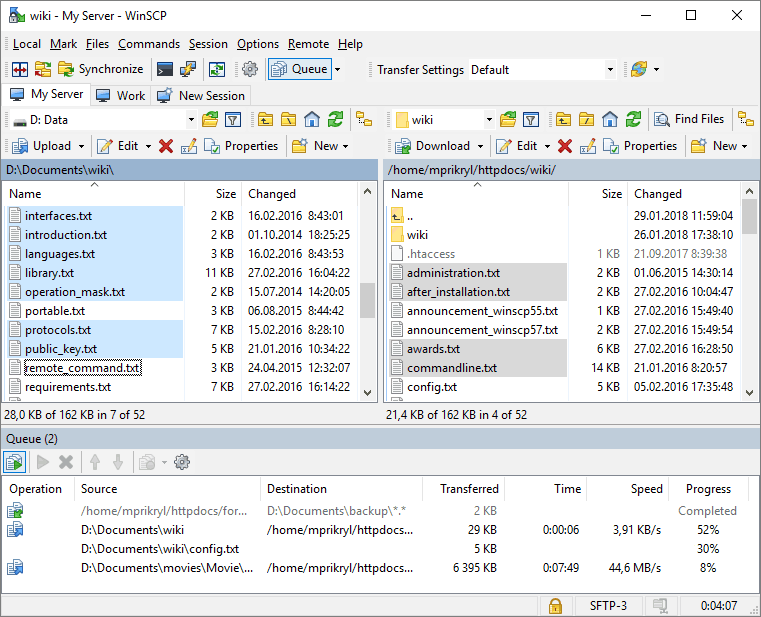
WinSCP is a graphical client for SFTP and SCP protocols designed for Windows OS. In addition to the abovementioned protocols, it works with files, shortcuts, and URL schemes and has a built-in text editor. The opportunity to use it as an FTP client is worth your special attention. It is a great Filezilla analog.
2. Core FTP LE
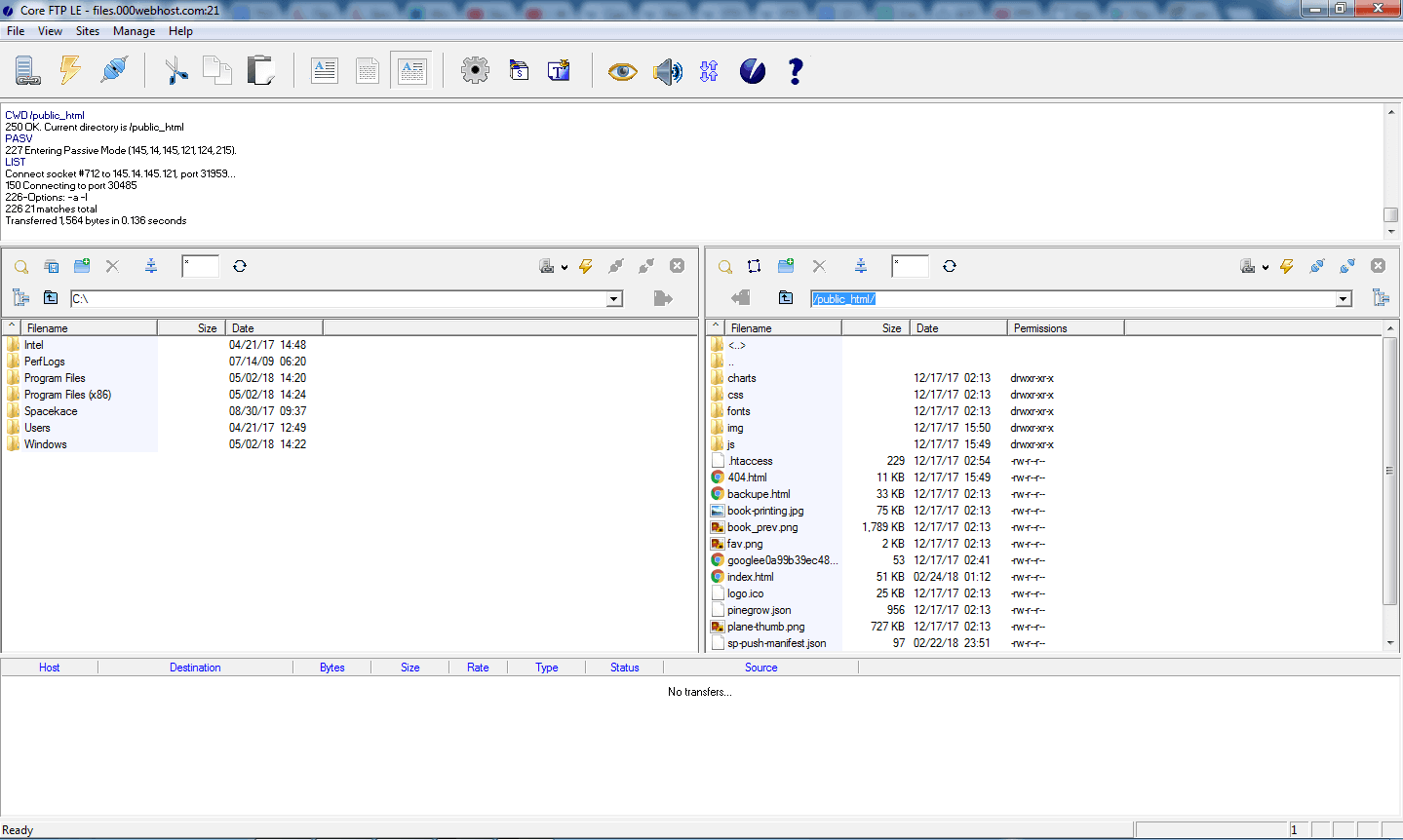
It is valuable GUI FTP software. Core FTP is a secure FTP client developed by CoreFTP.com in 2003. The program supports FTP, FTP over SSH, SFTP, FTPS (FTP over SSL), FXP, DAV / HTTP (S). With this client (FTP upload software), you can easily work with data on an external server.
3. Commander One
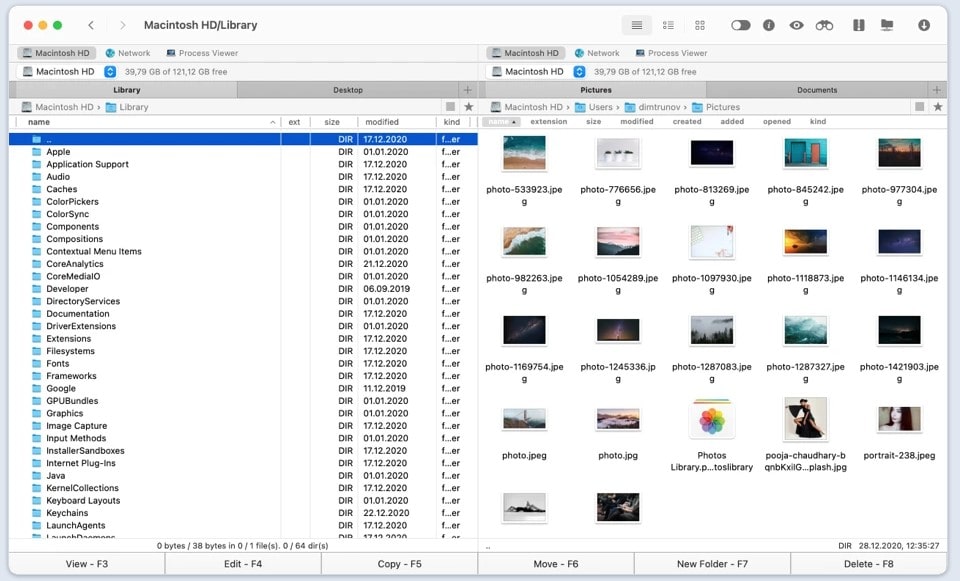
Commander One is your friend in need when managing your computer files and more. With this all-in-one solution, you can securely use FTP, FTPS, and SFTP protocols with ease, transfer and manage all of your files no matter where they’re located. It comes with some of the most popular features users could want, such as support for hotkeys, a command line, and a robust queue that shows up all the transactions.
The dual-panel interface puts the intricate and hard-to-use interfaces to a shame and makes it so much easier to edit, delete, add and delete files. Moreover, with the plugin support that Commander One offers, you can take the whole experience to a whole other level and make the feature-rich app even more brilliant than it already is. The night theme is also present and ensures your eyes don’t get tired at night, also putting a lot less strain during the day too.
If you are someone who values their privacy and wants to keep things secured, you should definitely use the new feature that comes with Commander One. This app now allows users to encrypt their files prior to being uploaded onto the server. This ensures that no matter who manages to get access to your server, nobody will be able to decrypt your files but yourself.
More than this, Commander One also has full support for accessing all of the popular cloud services. Whether you are trying to connect to Amazon S3, WebDAV, Dropbox, Google Drive, OneDrive, Backblaze B2, Box Cloud, or OpenSwift Stack, you will have the same great experience with all of them.
Take the file management and transfer experience to a whole other level with Commander One, the app that’s jampacked with the most intuitive features. This Mac application comes with M1 and M2 processors and comes with a free and a PRO version. The latter one, of course, contains all the flavor and the most innovative features, but the free one will get the job done as well.
4. CuteFTP
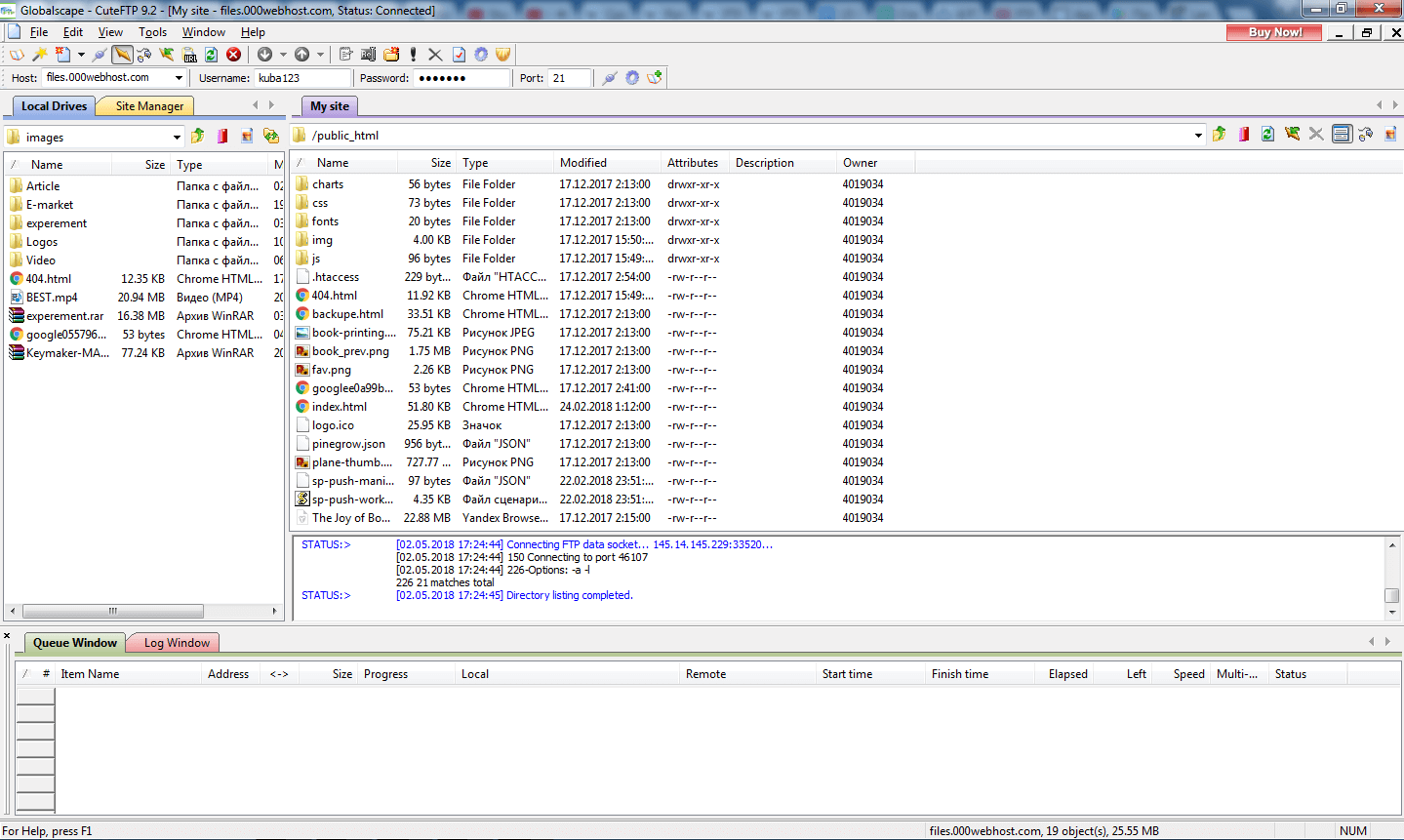
CuteFTP is an FTP client released for the first time as early as 1994. With this free utility, you can share files between a client computer and a server. It supports FTP, FTPS, HTTP, HTTPS, and SSH protocols. An additional benefit is that the interrupted download of files can be continued. This FTP tool deserves your attention.
5. Cyberduck
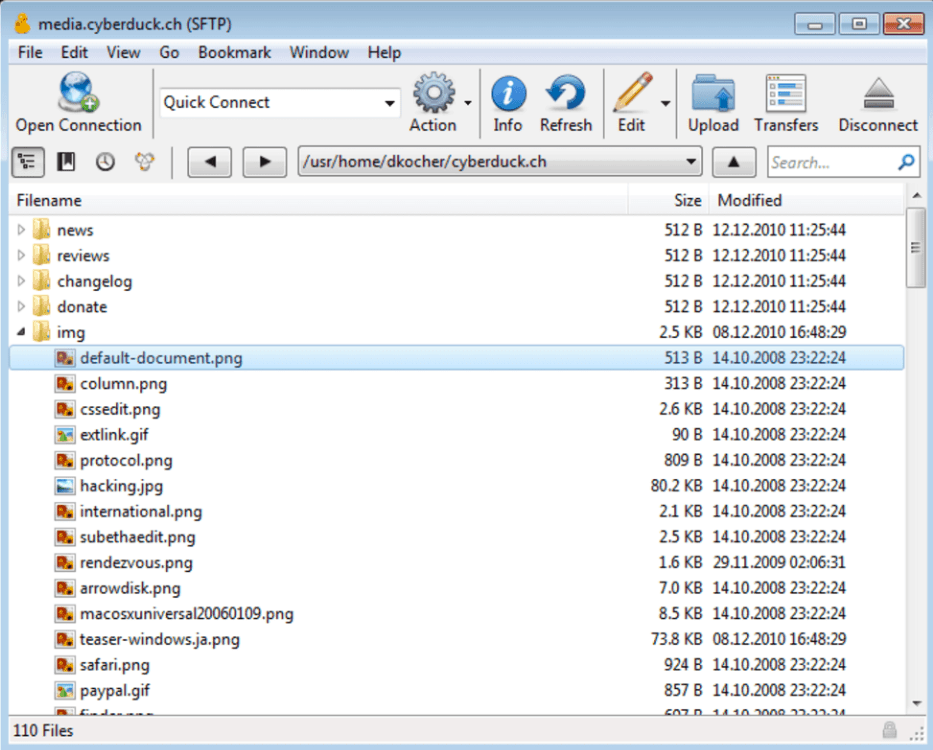
It is a highly recommended FTP client. Cyberduck is an FTP client for Windows and Mac Os with the support of FTP, SFTP, WebDAV, Amazon S3, OpenStack Swift, Backblaze B2, Microsoft Azure & OneDrive, Google Drive, and Dropbox. In addition, this program has a convenient interface and design.
6. FileZilla
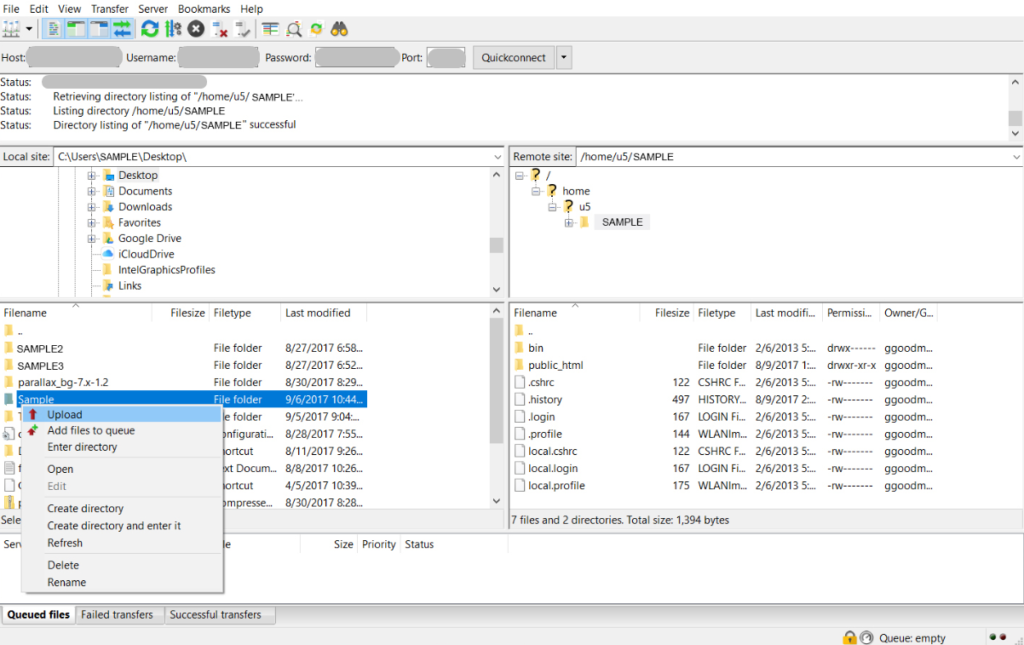
FileZilla is one of the most popular free FTP clients with versions for all popular desktop operating systems. This program has gained popularity thanks to its convenient interface and rich functionality. Among the key functions of this client is the support of FTP, FTP over SSL/TLS (FTPS), and SSH File Transfer Protocol (SFTP). In addition, the work with files is convenient, and you can set a connection speed.
7. gFTP
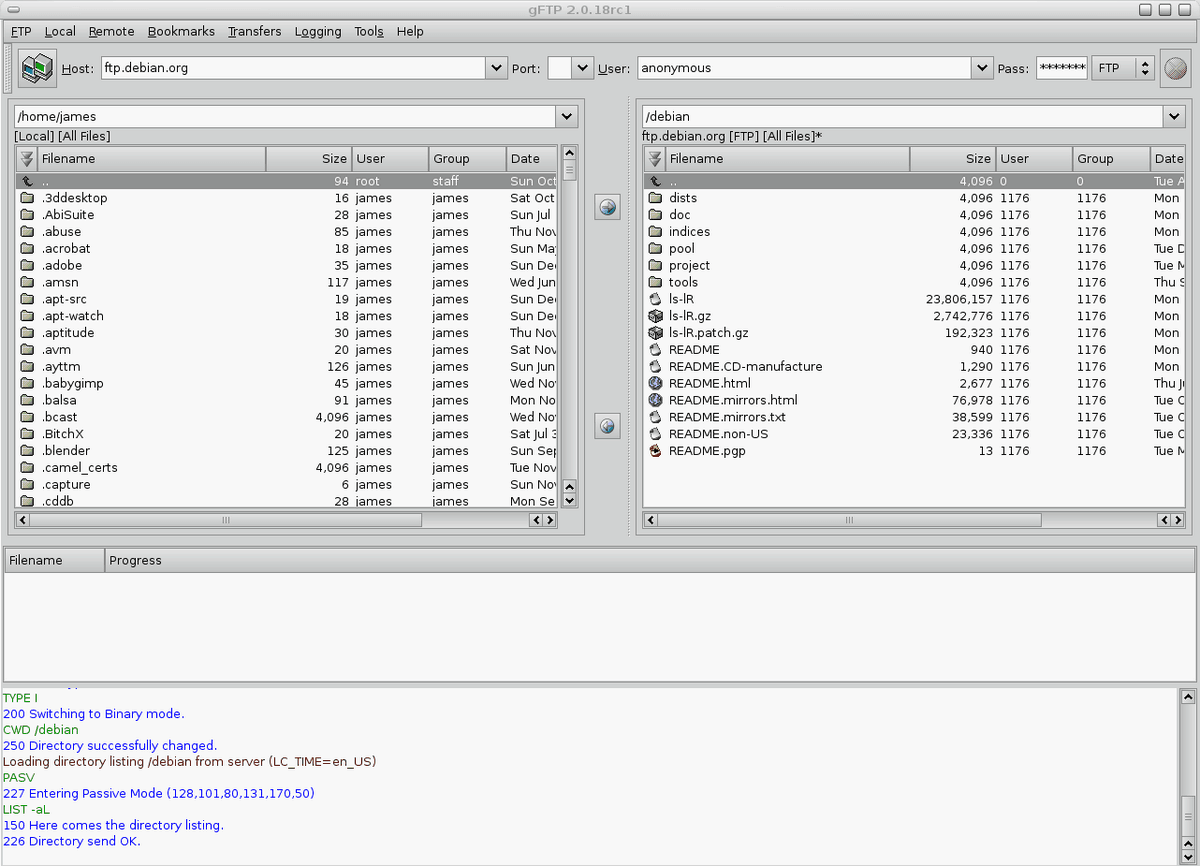
gFTP is a widely known client mainly popular for UNIX operating systems, Linux and Mac OS. The program was launched in 1998 and translated into 50 languages. You can use this client through a graphical user interface (GUI) and a command line. Moreover, gFTP supports the majority of modern network protocols.
8. Nautilus
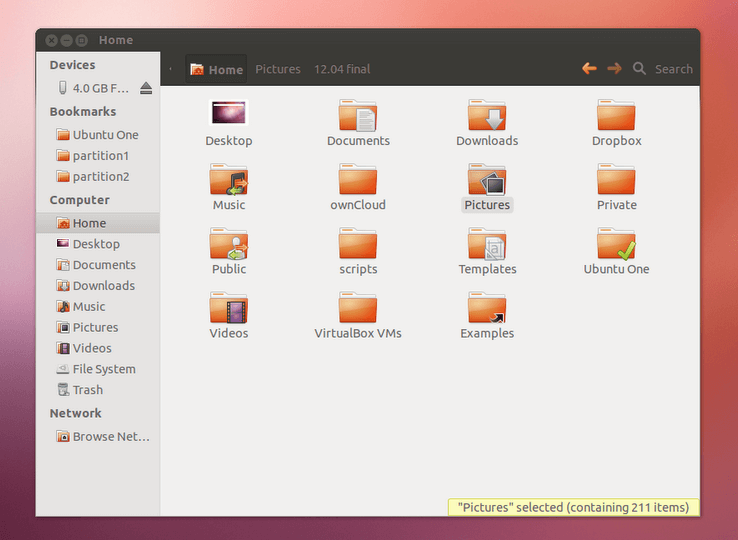
Nautilus is a standard file manager for the GNOME desktop environment used in UNIX systems. With this program, you can perform standard file operations and get FTP access to remote data. It is a great FTP program PC.
9. Transmit
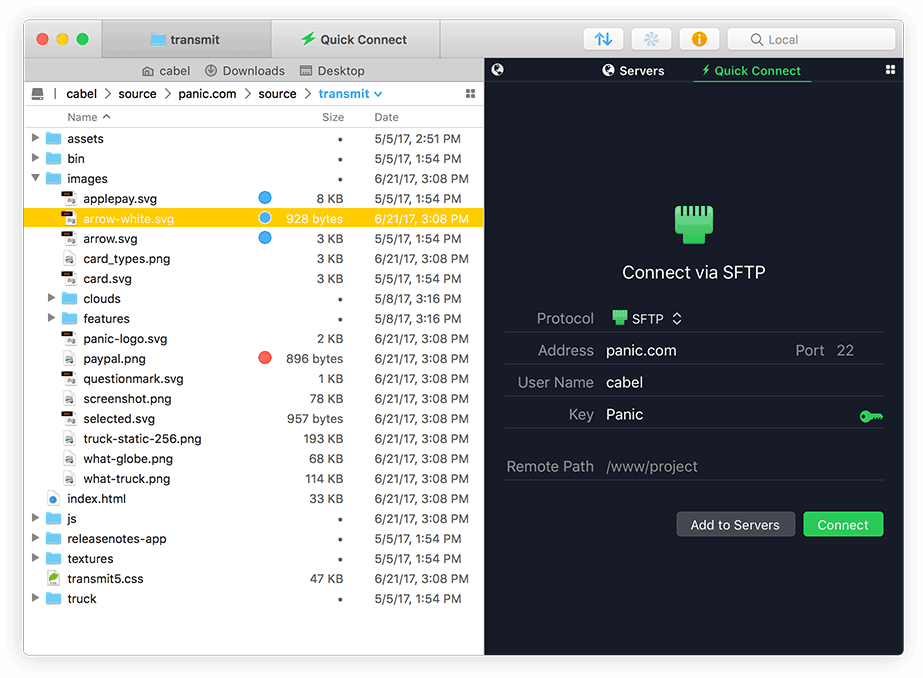
Transmit is a popular Mac OS FTP client with a well-designed UI/UX (FTP UI). It doesn’t only support network protocols but also can be integrated with over 11 cloud services. Because of this, it is considered the best FTP web client. High speed is one of the advantages of this program.
10. Mobile FTP clients
The appearance of mobile versions became a logical stage in the development of FTP clients. The rapid growth of the number of mobile devices has boosted the creation of the corresponding mobile apps. Using them, you can manage data in a file system and access remote servers through an FTP protocol.
11. File Manager
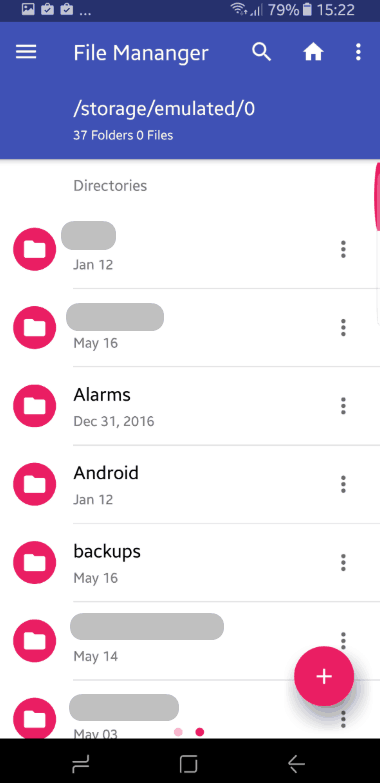
The Clean Master’s team designs this FTP client. It allows managing data within a file system. An interesting feature of this app is that it can turn a smartphone into an FTP server. It is one of the most exciting mobile FTP applications.
12. FTP On the Go
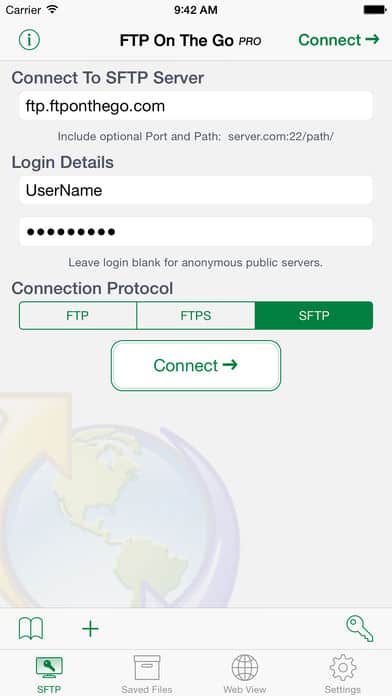
This mobile app is designed for iOS, yet unlike the previous one, it’s paid. In addition to the standard functions of mobile FTP clients, it offers file editing. An extra benefit: syntax highlighting. You should pay attention to this variant of FTP.
Summary
After reading this article, you will easily choose the FTP client most suitable for your specific needs. This information helps to understand which product is best for which functions. To access remote files, in addition to the desktop software, you can also use mobile apps. Remember that different types of FTP have different advantages. We hope this article was useful and interesting for you. Stay with us, as there is a lot of interesting waiting ahead.
