Understanding user interaction with websites depends on heatmaps, which are absolutely vital. They let companies spot usability problems and enhance user experience by giving clicks, scrolls, and mouse motions graphic depictions. Demand for heatmap software keeps growing in 2024 thanks to a range of options catered for various budgets and requirements. Emphasizing their features, price, and main benefits, this article lists the top 10 heatmap tools accessible in 2024.
Whether your business is a blog, SaaS platform, e-commerce store, or e-commerce store, selecting the appropriate heatmap tool will help you maximize your website. Hotjar, Plerdy, and Crazy Egg among other tools enable you to monitor user behavior and increase converts. Other cutting-edge systems, including Contentquare and FullStory, provide enterprise-level solutions with comprehensive analytics. By contrasting features and cost for the best heatmap tools in 2024, this guide will enable you to make an informed choice.
What is a Heatmap?
A heatmap is a graphic tool for showing user interaction data about a website. It shows where people click, scroll, and hover their mouse, therefore providing website owners with precise understanding of visitor behavior. Heatmaps sometimes display activity using color gradients; hotter colors (red, yellow) indicate greater engagement and cooler colors (blue, green) reflect lower interaction.
Heatmaps come in numerous flavors:
- Track where people most click with click heatmaps.
- Show visitors’ page scrolling distances in a scroll heat map.
- Track mouse movement to find user gazing points on movement heatmaps.
Heatmaps show usability problems including sections that users miss or disregard and help to pinpoint regions of most user engagement. Heatmap data analysis helps companies decide on actions to enhance user experience, website design, and finally conversion rates.
How to Choose Heatmap Software?
The needs and objectives of your website will determine the appropriate heatmap tool you use. Start by assessing your budget, website scale, and required kind of insights. Smaller companies would give Lucky Orange’s simple tools top priority, while larger companies might favor more sophisticated systems like Contentsquare.
Important things to think about:
- Seek for heatmaps, session recordings, A/B testing, and conversion monitoring. Certain technologies provide extra capabilities including form analytics or real-time data.
- Make sure the program seamlessly interacts with your website platform—such as Shopify or PHP—as well as Google Analytics.
- For teams lacking technical knowledge, easy of use is really vital.
- Many heat map applications have tiered pricing based on usage. Test the tool starting with a free or lower-tier plan then commit to more costly choices.
- See whether the program offers dependable customer support—including phone or live chat help.
Evaluating these elements will help you select heatmap tool appropriate for your company budget and requirements.
List of Top 10 Heatmap Software
Here is a curated list of the top 10 heatmap software solutions for 2024, each offering unique features to analyze and optimize user behavior on your website. These tools vary in pricing and capabilities, making it easier to find the perfect fit for businesses of all sizes. Explore the key features and benefits of each software to make an informed decision.
Plerdy
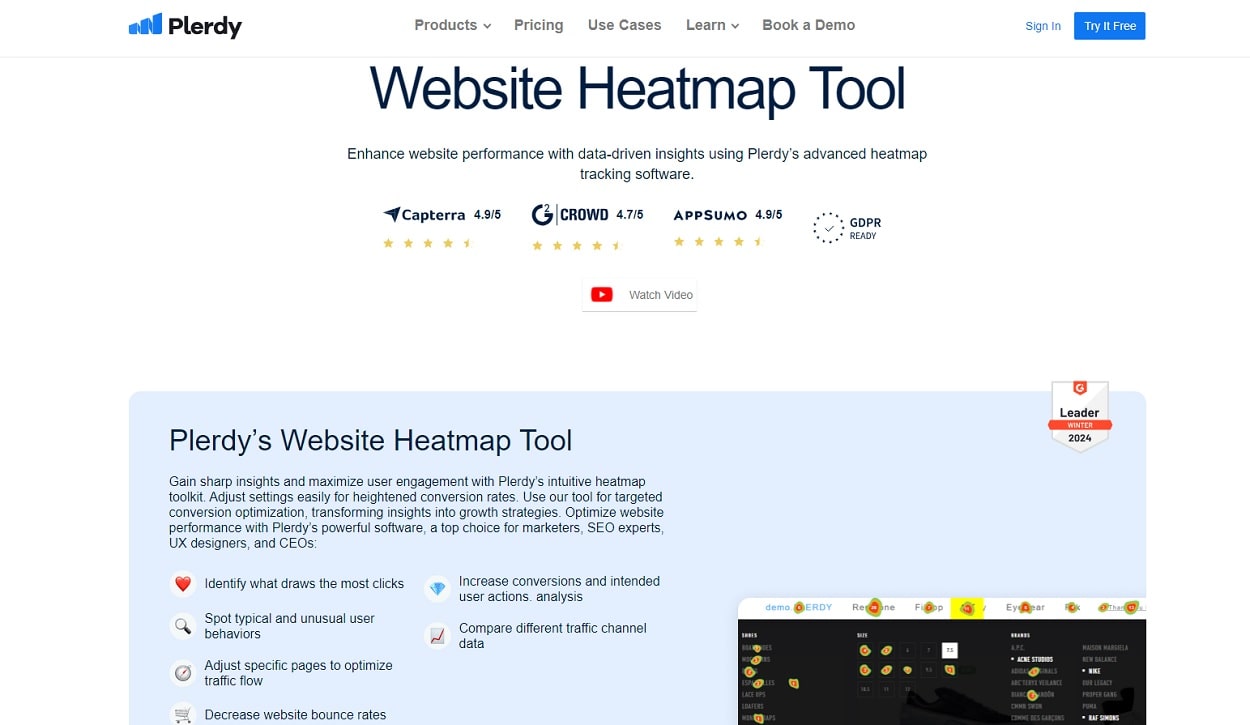
Strong heatmap and conversion optimization tool Plerdy lets companies increase user experience and raise conversions. Together with other tools for SEO research, pop-ups, and funnel tracking, it provides click, scroll, and cursor heatmaps. Plerdy is appropriate for those in marketing seeking a comprehensive knowledge of visitor behavior and strategies for besting site performance. For further thorough data analysis, it also interacts with Google Analytics.
- Price: Plerdy offers a free plan with few features. Paid plans start at $29/month; higher tiers offer more sophisticated tools.
Qualitative Features:
- Real-Time Data Gathering: Plerdy gathers data instantly to enable insights.
- Analyse user behaviour at various funnel phases.
- Heatmap data and SEO insights are combined in SEO Alerts.
- Test your websites A/B by comparing different versions.
Pros:
- Comfortable dashboard
- Detailed choices for segmentation
- Integrates to Google Analytics
Cons:
- Limitations of the free plan features
Reference: Plerdy Official Website
Hotjars
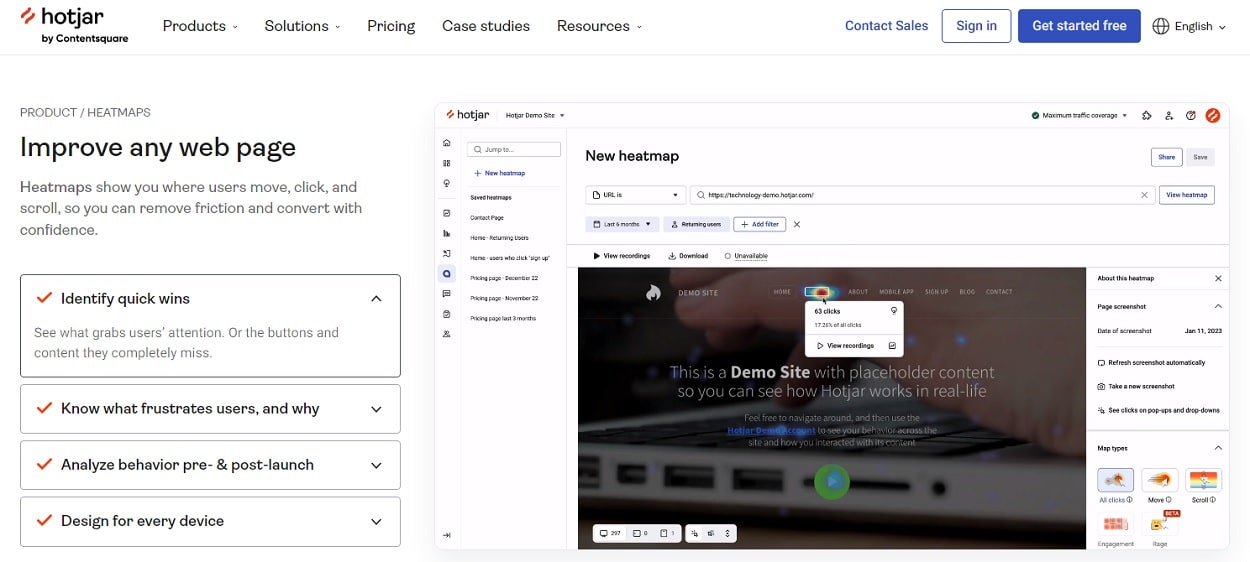
Hotjar offers a whole heatmapping and user feedback system. It lets users see how visitors engage with their website by tracking clicks, scrolls, and mouse motions. Perfect for understanding user behavior, the application also consists in session records and feedback surveys. Startups and small companies especially use Hotjar because of its simple interface and extensive capability.
- Pricing: Hotjar has a basic functionality free package. Paid subscriptions begin at $32/month for access to session recordings and more sophisticated analytic tools.
Most Important Features:
- Sessions: View actual user sessions on tape.
- Comments Polls: Get user comments straight away.
- Track dropoffs and optimise conversion routes with conversion funnels.
Pros:
- Setup and usage simplicity
- Entire user insights
- Fine integration possibilities
Cons :
- Restricted personalization on less expensive plans
Official Hotjar Website
The Crazy Egg
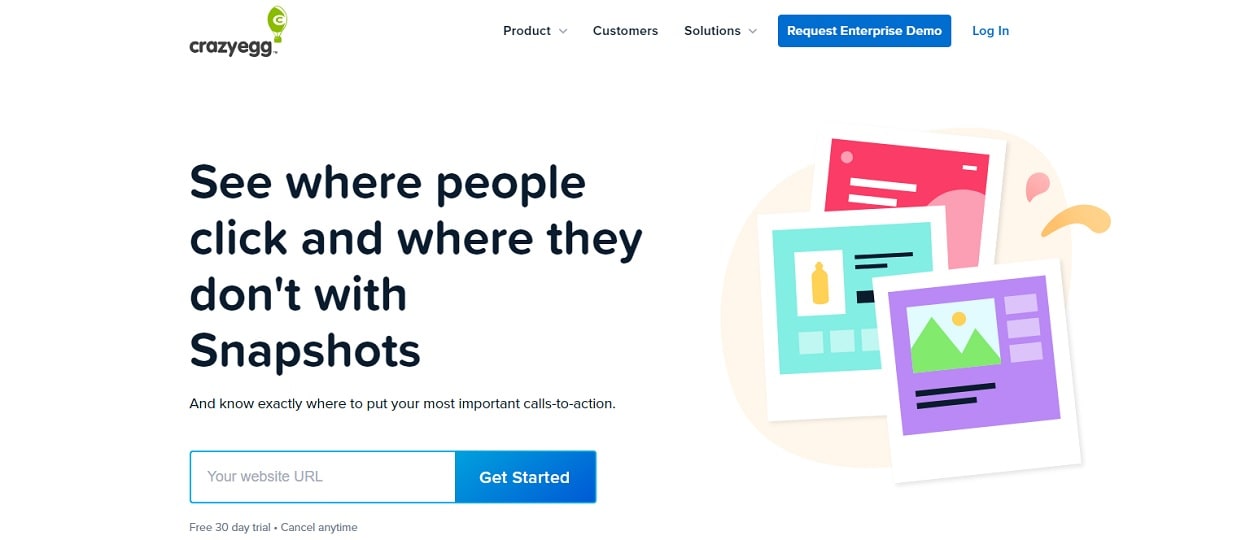
By means of click, scroll, and mouse movement monitoring, Crazy Egg is a heatmap tool enabling website administrators to see user interactions. It also provides A/B testing, which lets users play about with several design components to maximize conversions. Small to medium-sized companies would find Crazy Egg ideal as its simplicity and ease of usage define its power.
- Pricing: Crazy Egg offers basic features including heatmaps, scroll maps, and user recordings starting at $29/month.
Main characteristics:
- D/A Test several versions of your pages.
- View thorough click patterns in Confetti Reports.
- Easily navigable and used interface.
Pros:
- Strong A/B testing resources
- Depth reporting
- Reasonably priced plans
Cons:
- Some sophisticated functions need for more expensive plans.
Mouseflow
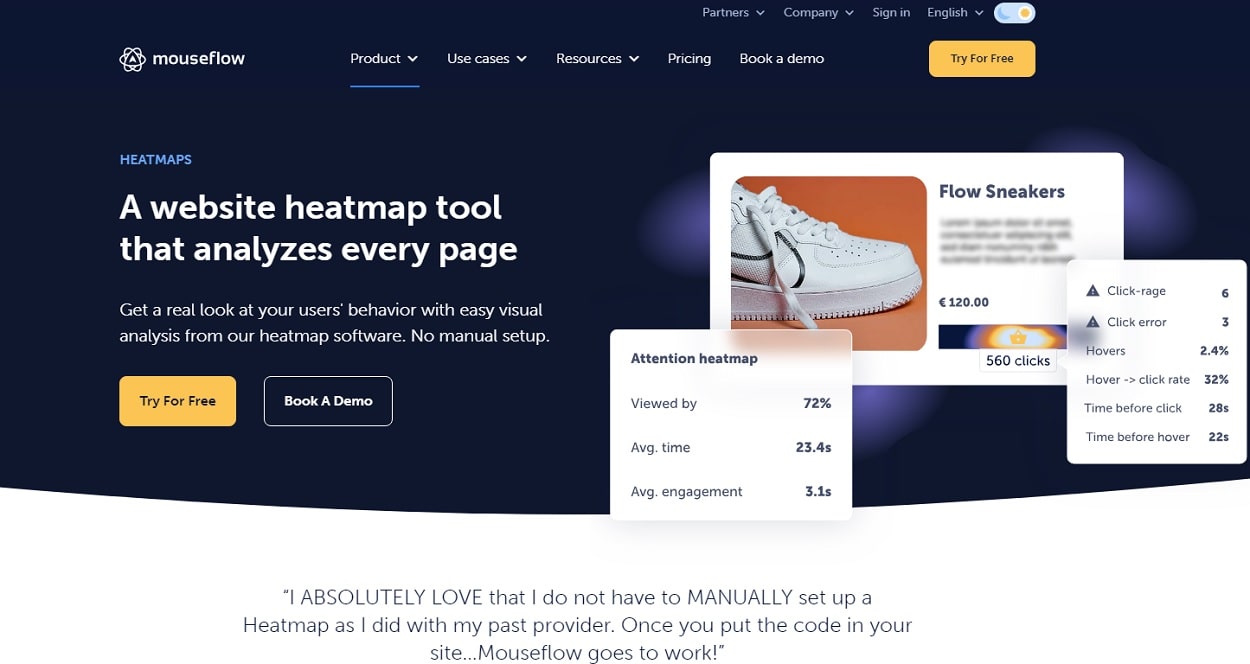
A flexible tool including heatmaps, session replays, funnels, and form analytics is mouseflow. It clarifies usability problems and allows companies to know how users interact with their website. With real-time session recordings, Mouseflow distinguishes itself in providing a closer examination of user behavior.
- Price: Mouseflow has a free plan with very few session records. Paid plans start at $39/month based on the sessions you choose to log.
The main characteristics:
- Heatmaps classified as dynamic adjust to changes on the page.
- Examine form performance and user behavior with form analytics.
- User feedback surveys are a simple way to gather it.
Pros:
- Entire form statistics
- Optional advanced filtering
- First-rate client service
Cons:
- Curve of learning somewhat steeper
Official Mouseflow Website
Lucky Oranges
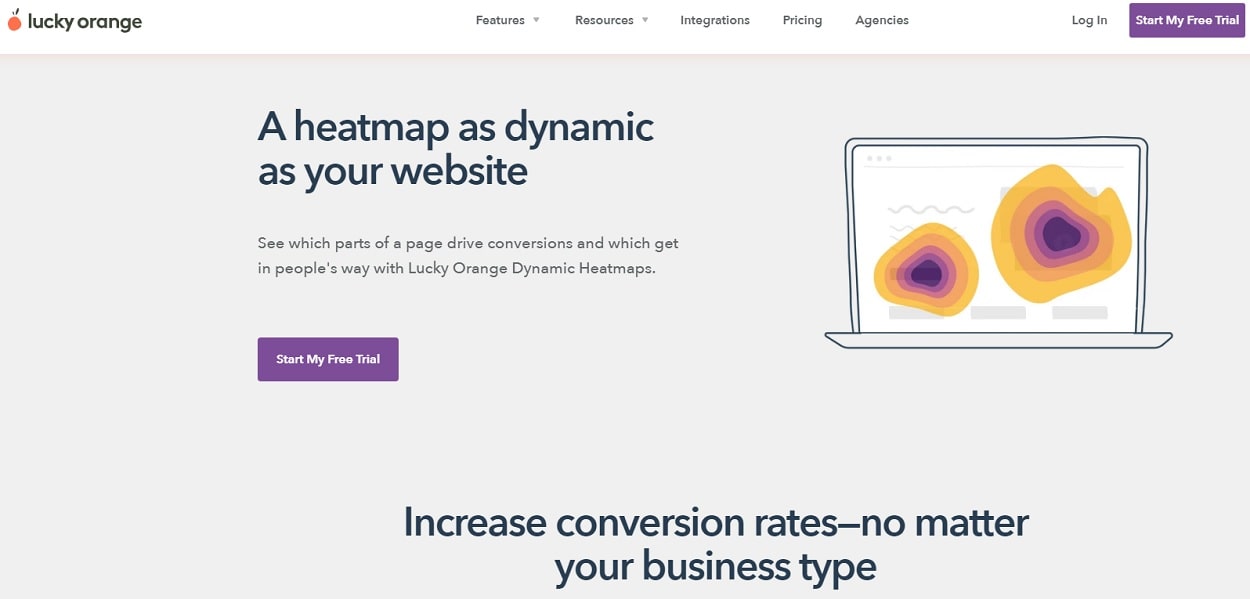
With session replays, chat, and survey options, Lucky Orange—a heatmapping tool—goes beyond simple click and scroll monitoring. It is meant to provide companies with a whole picture of user behavior, so guiding their website design and raising conversion rates. Especially helpful for real-time visitor interaction is Lucky Orange’s live chat tool.
- Pricing: Lucky Orange is one of the more reasonably priced solutions for companies trying to incorporate session recording and heatmaps starting at $18/month.
The main characteristics:
- Chat Live: Interact instantly with guests.
- Track user paths and optimise conversion funnels.
- Detailed information about specific visitors is available in visitor profiles.
Pros:
- Complementary solution
- Fair prices
- Simply to use
Cons:
- Untidy interface
Official Lucky Orange Website
Visual Website Optimizer, or VWO
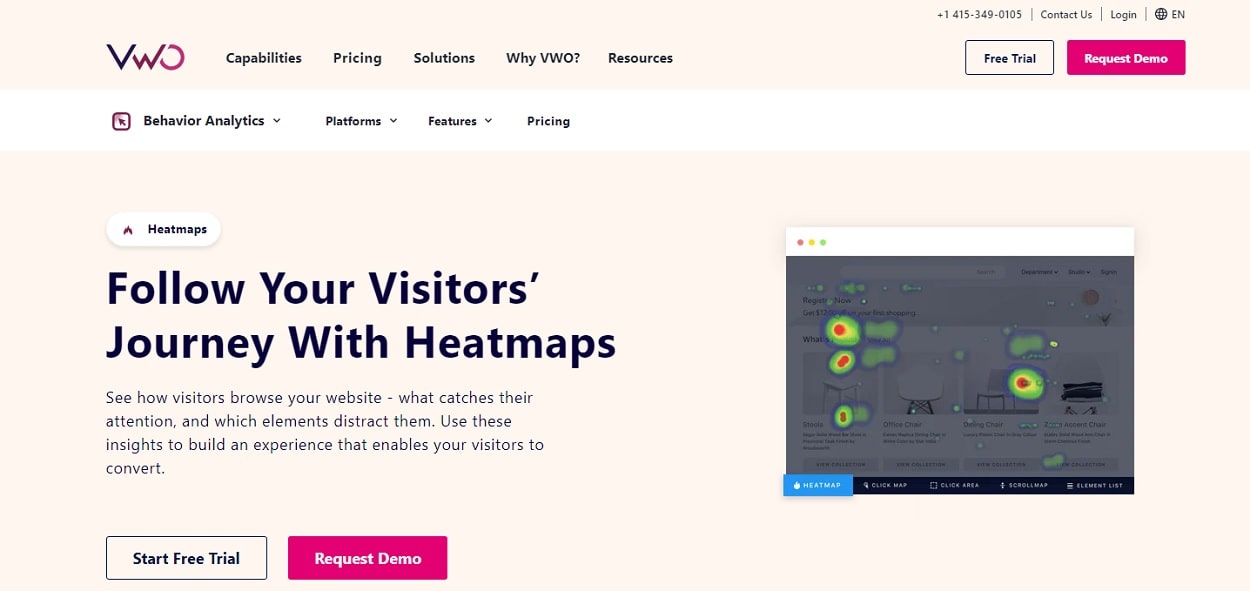
Heatmaps, A/B testing, and other conversion optimization tools abound on VWO, an all-in-one platform. By means of session recordings and heatmaps, it offers comprehensive understanding of user behavior, therefore guiding companies in making informed decisions. Companies wishing to run tests and enhance user experience without requiring sophisticated coding knowledge would find VWO perfect.
- Pricing: VWO pricing begins at about $199/month; actual rates depend on the size of your website and particular demands.
The main characteristics:
- B/A Making and evaluating A/B experiments.
- Visualize user interactions with heatmaps.
- Deliver customized experiences.
Pros:
- Strong testing and optimization instruments
- scalable for big websites
- Detailed reporting
Cons :
- Pricey for all features
FullStory
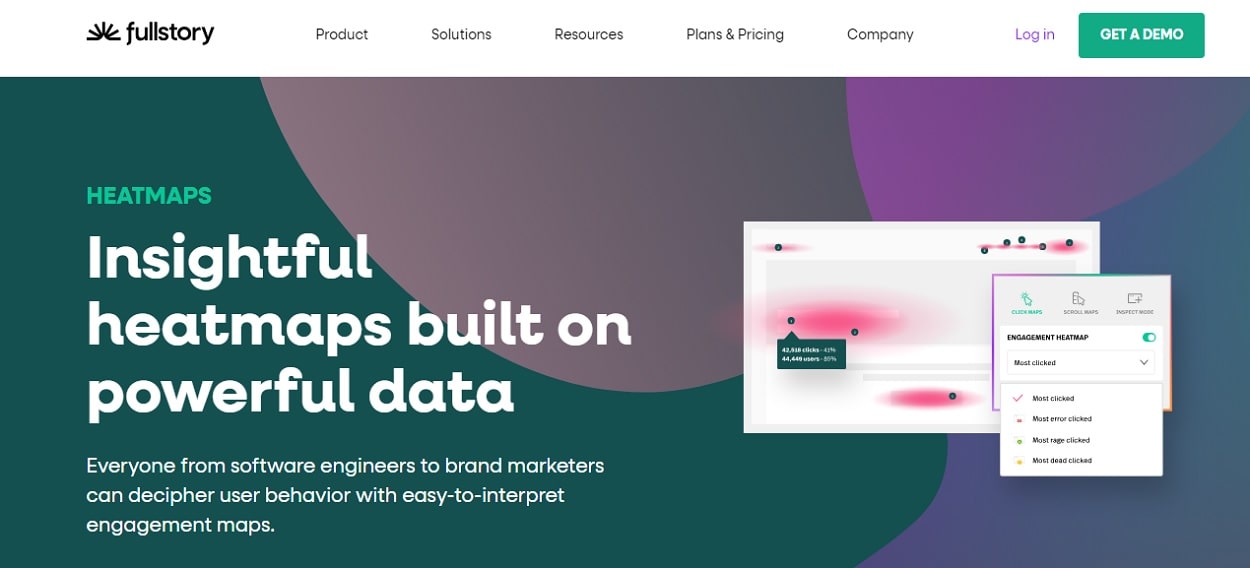
FullStory offers in-depth statistics including funnels, heatmaps, and session recordings. It shines in providing a “playback” tool that enables users view precisely how consumers engage with a website. Large companies and e-commerce systems seeking thorough user behavior analysis will find this instrument perfect.
- Pricing: FullStory presents a basic plan with few features for free. Paid plans begin at $349/month depending on recorded session count.
The main characteristics:
- Session Replays: See thorough user sessions.
- Follow and examine user journeys with event funnels.
- Track errors to find and correct them fast.
Pros:
- Entire user insights
- Simple to incorpore
- Strengthful statistics
Cons:
- Smaller companies could find it costly.
Official FullStory Website
Contentsquare
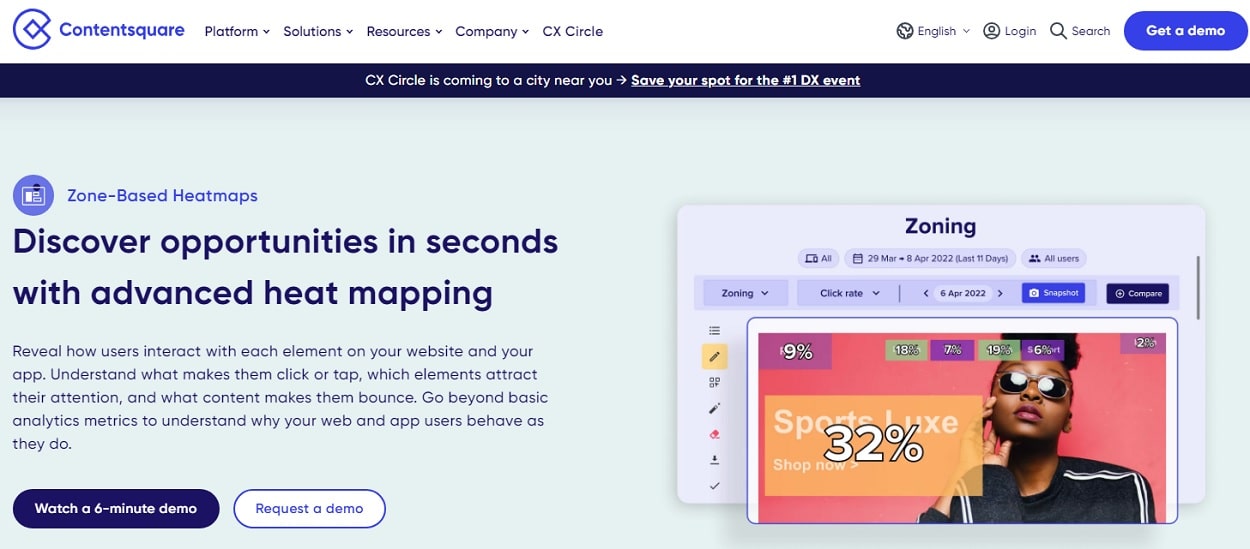
Heatmaps, session replays, and A/B testing abound on the potent analytics tool Contentquare. Its main emphasis is on providing thorough understanding of user behavior to let businesses maximize their digital interactions. Businesses at the enterprise level seeking for advanced data visualization and optimization tools will find Contentquare appropriate.
- Pricing: Contentquare provides tailored pricing depending on business size and requirements. Users have to get a quote by calling their sales crew.
The main characteristics:
- Heatmaps: Extensive displays of user activity.
- View user navigation on your website with session replays.
- Optimise forms with comprehensive analytics.
Pros:
- Fantastic business features
- In-depth documentation
- Strong form analysis
Cons :
- Expenses for complete features
Official Website of Contentsquare
Inspectlet
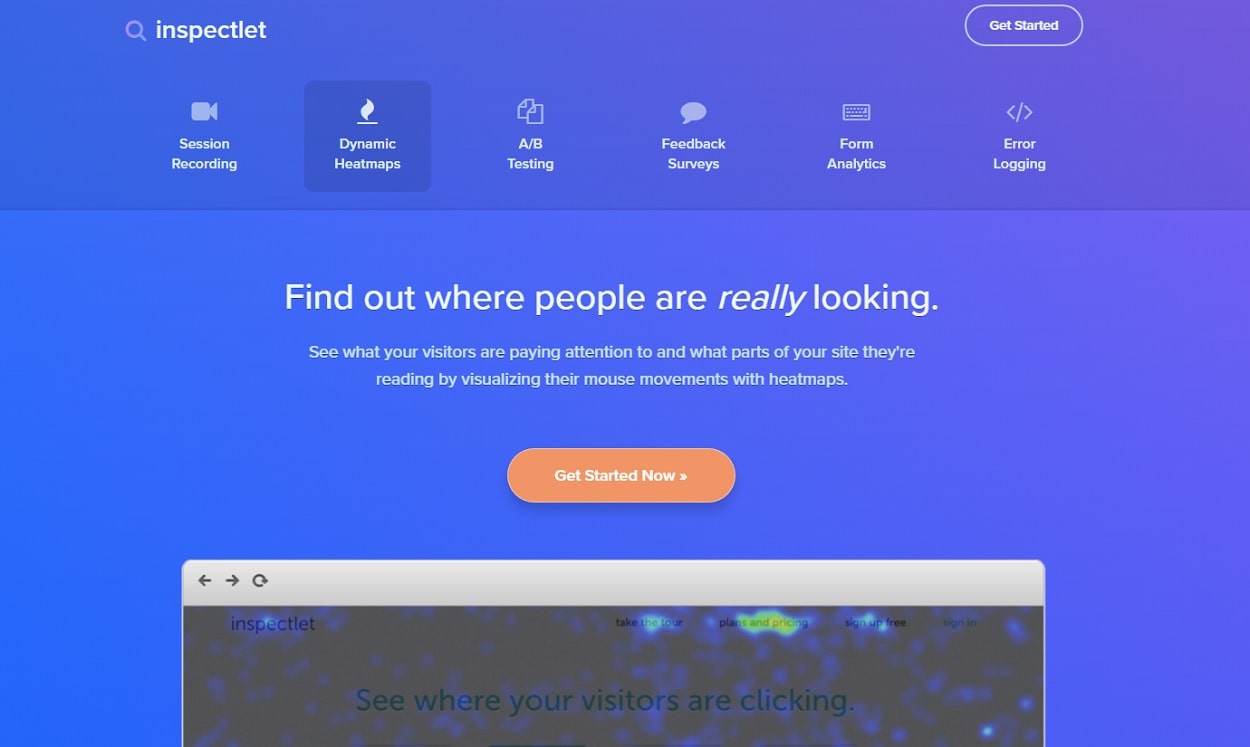
Inspectlet provides form analytics, session recording, and heatmaps to let companies track user activities instantly. It comes particularly useful for spotting user journey drop-off places. Inspectlet’s strength is in its session recording features, which record every movement and click.
- Pricing: Inspectlet offers a free plan including just few session records. Starting at $39 a month, paid plans provide more thorough tracking and bigger session limitations.
The main characteristics:
- Heatmaps: See where people click and navigate visually.
- See user sessions recorded to find problems.
- Examine form performance and user behavior with form analytics.
Pros:
- Setup was simple
- comprehensive recordings of sessions
- Nice financial return
Cons:
- Restrictions on integrations
Official Inspectlet Website
Website of Zoho
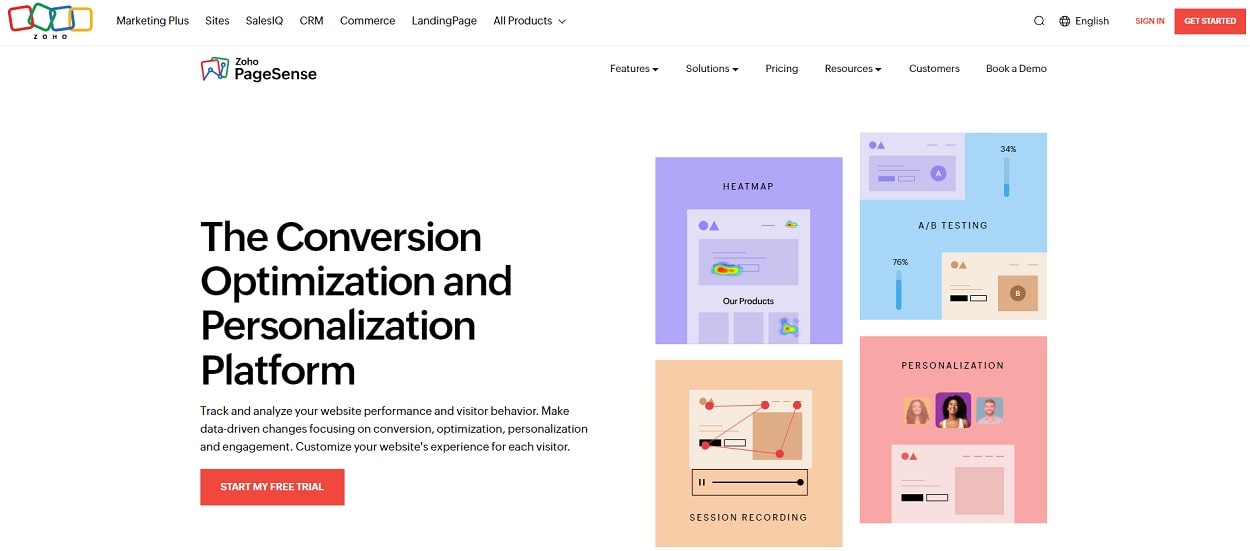
Heatmaps, A/B testing, and goal monitoring available from Zoho PageSense help companies maximize the performance of their website. Without thorough technical understanding, this is a fantastic tool for businesses trying to study user behavior and raise conversion rates. For current Zoho users, Zoho PageSense is easy to interface with other Zoho applications.
- Pricing: Zoho PageSense provides a 15-day free trial; based on the amount of visits you record, subscription options start at $20/month.
Most Important Features:
- Heatmaps: See user interactions on your website graphically.
- A/B testing is evaluating and refining several iterations of your pages.
- Analysis of Funnels: Monitor and evaluate user navigation of your website.
Pros:
- Whole feature set
- Reasonable price schedules
- effectively integrates with other Zoho items
Cons:
- May not be as simple for novices
Reference: Official Zoho PageSense Website
Finally
Improving user experience and boosting website performance depend much on heatmap software. From reasonably priced remedies like Lucky Orange to cutting-edge corporate tools like Contentsquare, 2024 offers a vast array of possibilities. Knowing the main characteristics and cost of any tool will help you to select the best heatmap program for your particular requirements. By means of the correct solution, you will be able to uncover insightful analysis of user behavior, therefore guiding better design decisions and more conversions.
