Want to highlight a headline, idea, or phrase in your text? You can easily do this with the small ⇒
text generator
Using Unicode options allows you to style a small block of text in various fun styles, including flipped text, reversed (mirrored), bold, bubble, and more.
This service is simple to use: you write a phrase, a sentence, or a small paragraph in a specially designated window of the generator’s website, choose the style you like, and there you have it! You get a new, fancy-looking text box. The finished material can be used on various Internet resources, including social networks, blogs, email newsletters. The text generator will give your content a unique, personal touch and make it stand out from other texts.
Small text generator. What is it for?
Using a small text generator simplifies the tasks of styling text content. This allows you not to manually write, for example, a combination of upper and lower case letters. Or choose icons that match the style you want. On the site, you already see ready-made options for transforming the text.
If you’re undecided about which font will suit your project, Small Text Generator offers a choice of alternatives to the default Office Times New Roman. First, enter a test phrase – the program will give you some samples. You then choose which style suits your needs.
In Dupli Checker, for example, you enter a few sentences into a text field – and you see how the transformed text will look after each function is applied. It’s like a game – try options like Upside Down, Small Caps, Bold, Bubble, Backwards to see which one works best.

And now – we will examine the details of the tools.
Fancy Font Generator
The service is user-friendly. For example, by entering a phrase in a special field, you will get several options for unusual text design in a matter of seconds.
Tiny text generator
This text generator uses a set of Unicode tools to make your text visually small. Here you will find many interesting ways to highlight text blocks by writing them in superscript or subscript, placing them in bubbles, and many other variations.
Tiny font copy and paste
The online generator uses several Unicode alphabets, where the most common lowercase letters and other icons are collected. By entering text into the working field, you get several converted options – it is easy to compare and choose the best one.
Small letters copy and paste
The service offers the ability to convert text to a custom font for emphasis. In addition, you will receive several modifications to its spelling. None of them suit you? There is an option to see more designs.
Small text generator for Instagram
This tool has many writing styles that will help make your Instagram page stand out from the crowd. The service has many solutions for designing text content.
Small text generator for Twitter
This online application is specifically designed for Twitter posts. You can add some creativity to your message. You get creative with your message, such as; add suitable ideograms to make your tweet visually appealing with just a few clicks.
Fancy Font Generator
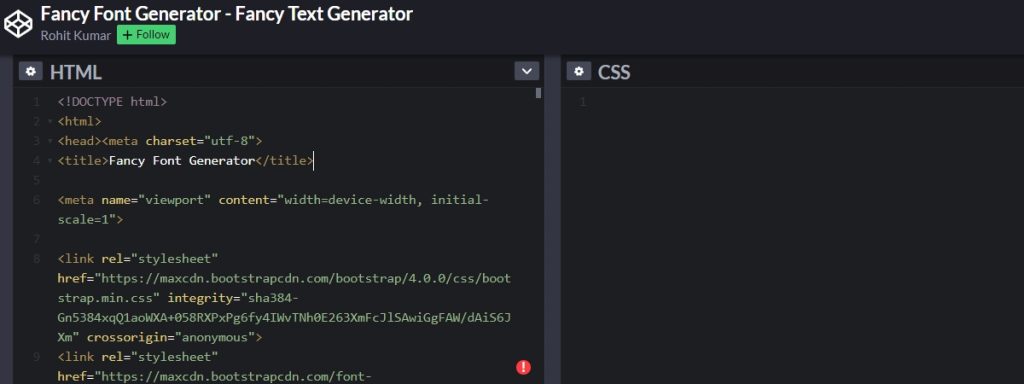
If you prefer to use HTML, CSS, or JavaScript codes to transform text, Fancy Font Generator is a good option. The application allows you to create different styles of text for use on numerous web resources. You write a phrase or several sentences in the text field – and you get a list of all possible styling methods. The site is quite convenient to use – even the free version does not contain annoying ads.
Thanks to the built-in wide panel of colors, you can choose the desired color scheme for the text. The service also offers several free web design resources for creating various visual content. Freely available – royalty-free stock photos, patterns, icons in SVG format, and an expanded panel of additional fonts. A paid subscription expands the possibilities.
Tiny text generator
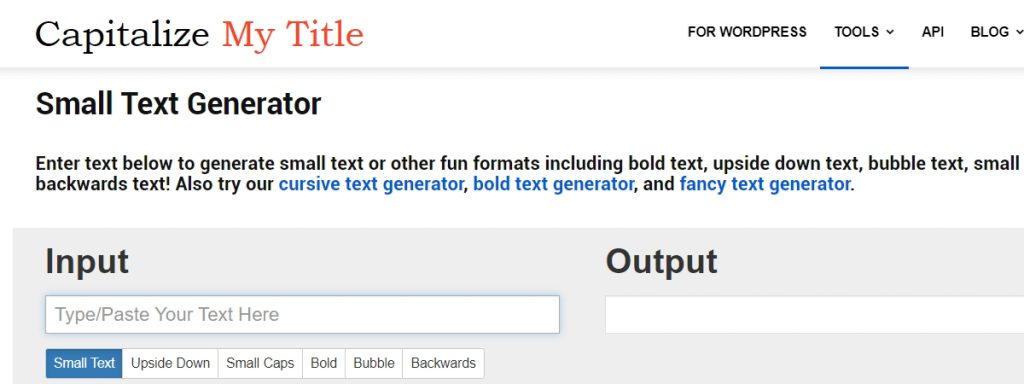
With Capitalize My Title, you can generate text for your posts almost anywhere. The procedure is simple: enter the original text – and immediately get a modified version available for copying. You can apply different effects to letters by making them bold, upside down, or mirrored. In addition, the tool provides the option of placing each letter of a word in bubbles, which is ideal for emphasizing important information in social media posts.
Additionally, on the web platform, complete alphabets for each of the three sets of Unicode mini-text. This allows each letter to be copied directly and pasted into the text manually. The only drawback of the online generator is the constant pop-up advertisements, which is a distraction while you work.
Tiny font copy and paste
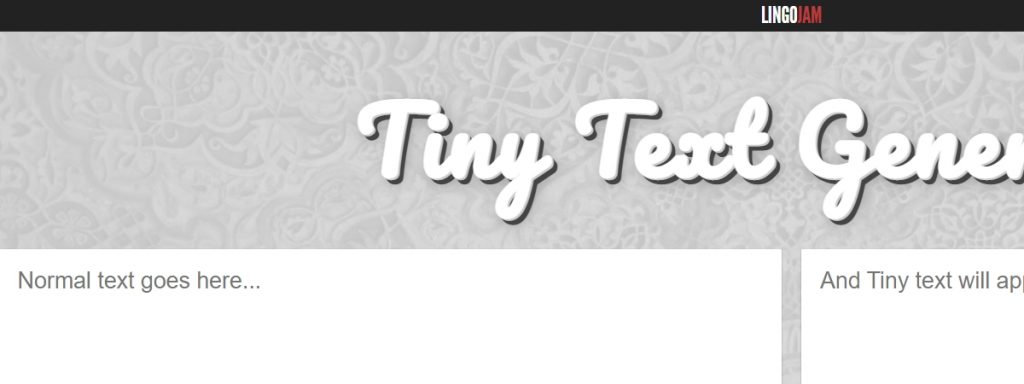
The three main text styles in Tiny Text Generator are Small Caps, Superscript, and Subscript. The application converts the text into a format acceptable to all popular social networks using the Unicode alphabet, especially Instagram, Facebook, and Twitter.
In general, most letters in each of the alphabets are displayed correctly. But there are a few nuances to pay attention to. For example, the letter f, when converting text into a tiny font, can become unrecognizable. Likewise, problems can arise with Q and I when converting to capital letters – they are often displayed incorrectly.
A great additional feature on the site is the ability to create your translator. A wide selection of popular translators is also available, which you can use even without registration, and there aren’t many advertisements. The presence of this option significantly expands the generator’s functionality, allowing you to use the resource for a wide range of text tasks.
Small letters copy and paste
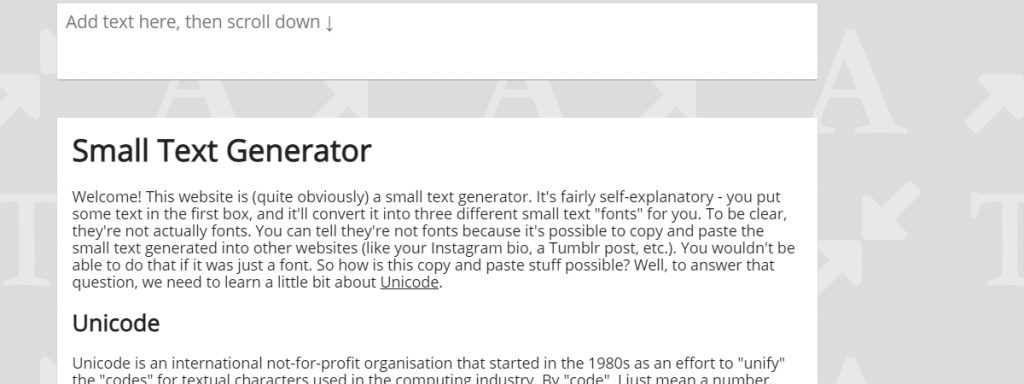
One of the simplest text generators, Small Text Generator, focuses solely on one function – converting the entered text into the desired format.
If you know how to code, you may want to create small caps using CSS in your HTML document. Often, users don’t have access to HTML tags – this is where such a generator can come in handy.
Small text generator for Instagram
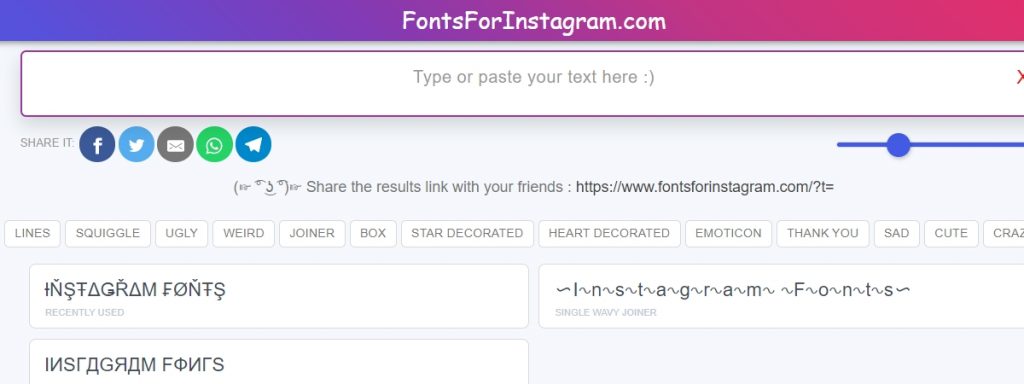
This service is designed to transform quickly, text styles specifically for Instagram. You will find a list of text filters – that will be suitable for your needs. Cross out your text or underline with various styles of lines. Complete it with blinking effects, icons, and infographics.
The service allows you to share the results with your friends and colleagues by sending a link via Facebook, Twitter, Viber, Telegram, or email. The site navigation is optimized for mobile devices.
You can install the app on your iOS or Android device. It does not take up much space, and the performance of the app is good. One of the most enjoyable aspects of using this resource is the absence of advertisements or other notifications.
Small text generator for Twitter
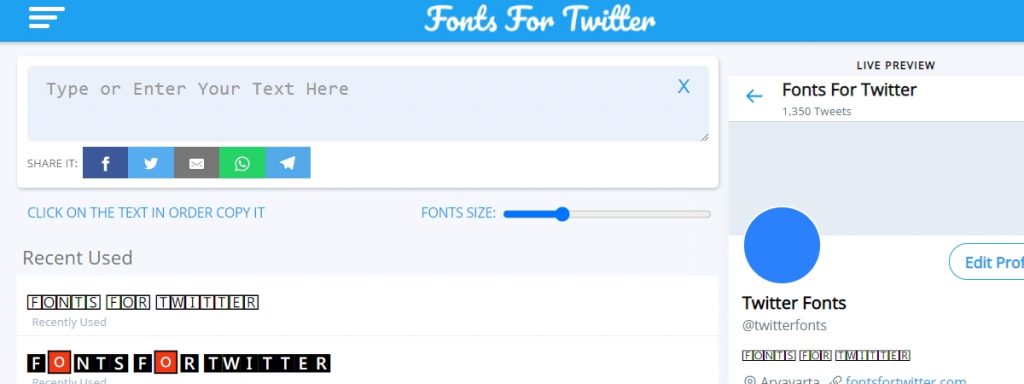
The online service Fonts For Twitter have been designed to create different text styles for Twitter. But you are free to use its capabilities for other purposes as well.
You can use filters to immediately create the desired style and not waste time scrolling through the options provided. You can also randomize the search results to make the search more convenient.
The site is incredibly intuitive and doesn’t contain a lot of additional options. In addition, there is no annoying advertising, which usually distracts the user from their work.
Summary
After trying each of the six online text configurations and font generators, you will be able to choose the option that best suits your requirements. In general, they all do the job required, are convenient to use, and save time. In addition, by combining different fonts, you can easily create unique styling for text content, which will allow your posts and other materials to stand out from the crowd.
