
We have already written about SEO trends in 2018 in our previous article. If you are interested in web-development and websites promotion, this article will be useful for you to learn more about UI/UX trends.
Web design is critical to success of an online business. A well-designed website should be user friendly, functional, and stand out from competition. It should also be the same time customer oriented (simple, understandable) and a really exceptional site (not similar to others) at the same time. When designers create a new website, they should look for the golden mean between usability and individuality.
So, we tried to get some trends and predictions for 2018 from ui/ux designers. First of all, we asked about future of users experience, user interface and usability. These are our questions:
- Emphasize 5 UI/UX trends in 2018
- Voice user interfaces for websites. What do you think about this?
- What time-saving design features can you recommend for e-commerce websites?
- Do you agree that websites should get rid of hamburger menu buttons? And why?
- What can you recommend for improving website usability? What should be done at the beginning?
John Gheur, CEO, Signature Creative inc, LOS ANGELES, USA

1. Emphasize 5 UI/UX trends in 2018
- Mobile first.
- Dashboard UX.
- Presence UX.
- Context UX.
- Personalized UX
2. Voice user interfaces for websites. What do you think about this?
Love it. More automation and reputation detection the better.
3. What time-saving design features can you recommend for e-commerce websites?
Fast pay of any kind
4. Do you agree that websites should get rid of hamburger menu buttons? And why?
Yes. We are now familiar with logo menu option. Or side swipe.
5. What can you recommend for improving website usability? What should be done at the beginning?
Plan. Map out usecases. Understand key demo audience need.
Vadim Khodakov, Co-founder / Digital Producer, Bitsens, Vilnius, Lithuania

1. Emphasize 5 UI/UX trends in 2018
- Step-by-step navigation
- High Contrast User Interface (colours, typography)
- 3D rendered images
- Design Systems integration at all stages for easy product development
- Time-saving design features
- Products will solve users problems, not make them addicted to them
2. Voice user interfaces for websites. What do you think about this?
It would definitely come to our lives, but to be honest we will face lots of problems on the way, like side noise (the problem still exist), privacy&publicity (its still more easy and safe type something, than speak in loud staying in the crowd) and many others.
But at the same time there is no any doubts of future integration of voice-control and Virtual and Augmented reality.
3. What time-saving design features can you recommend for e-commerce websites?
- Step by step check out
- One-click adding items to cart from the list (even without registration)
4. Do you agree that websites should get rid of hamburger menu buttons? And why?
Currently we are testing different types of navigation in our digital product. Since that we came to conclusion that hamburger not actually working on desktop devices by following reasons: It’s still not intuitive for the majority of users and it adds you additional clicks to get to your destination as user.
5. What can you recommend for improving website usability? What should be done at the beginning?
Research and Analytics – is a key-point for usability improvement. Every solution, now matter design or web-development requires in testing and analysis on every stage- from the very first user experience design prototype to the final result.
Dan Stover & Kalyn Kates, Senior UI/UX Manager & UI/UX Designer, KDG, Allentown, USA

1. Emphasize 5 UI/UX trends in 2018
- More animation. Users no longer want an image that is flat on the page. They want something that is engaging and captures their attention. However, there is a danger is having animation that is too distracting. There needs to be a balance.
- More typography. Just like flat graphics are out, so is flat text. Serif fonts are becoming more popular. They add a classic feel to pages.
- Interactivity. From interactive stories to videos to games, users want to get involved. New technology has enabled users to take on more active roles in what goes on around them and benefit from experiences personalized for them. Interactive content on sites will carry this theme.
- Bold asymmetry. Free-form design is making a comeback, paired with bold styles. The key to an engaging website is to be unique. Stray from conventional boundaries by incorporating bright colors, uneven patterns, and unconventional grids to attract user attention in certain spots.
- “Sticky” elements. Contextual sticky elements aid quick primary actions for users. For example, a sticky top nav bar makes it simpler for users to navigate your site, or a sticky call-to-action enables more users to reach out.
2. Voice user interfaces for websites. What do you think about this?
While voice user interface is completely different from typical design, one thing remains a constant: usability. With Amazon Echo, Siri, and other voice-controlled technology being released and becoming more accessible, this really is the future of integrating brands with new technology. The role of a designer in voice user interface for websites is to make sure the interface is clear and functional.
3. What time-saving design features can you recommend for e-commerce websites?
Quick views of products, like flip through images or videos, save time for users because they don’t have to click through different items. In addition, features that allow users to take a picture of their card so that they don’t have to fill out their information every time they make a purchase is also an excellent time saver, as well as allowing users with an account to save contact and billing information.
4. Do you agree that websites should get rid of hamburger menu buttons? And why?
Yes. On desktop, the hamburger menu makes navigating your site very hard for new visitors. All of their choices are hidden in a menu or sidebar. If they don’t see the options they have on your site right away, they are more likely to leave the page and go on to another site. It’s much better to have a clear top navigation bar.
5. What can you recommend for improving website usability? What should be done at the beginning?
The first step should always be identifying the audience/users and putting yourself in their shoes to figure out the stumbling points that may exist. Create personas: who are the ideal visitor to your site? Try and figure out what their needs and wants may be.
Lukas Horak, CEO, PLATFORM, San Francisco, USA

1. Emphasize 5 UI/UX trends in 2018
- Voice-activated interfaces and voice assistants
- Full-screen experiences (Samsung Galaxy S8 and iPhone X)
- Dominance of video content
- Face ID and biometric authentication
- Conversational interfaces and chatbots
2. Voice user interfaces for websites. What do you think about this?
We need a new user interaction model for devices that listen, “feel” and talk to us. Our phones, watches and other mobile devices are loaded with a ton of sensors. That’s why we are exploring new ways of improving a voice UI through contextual awareness and presence of artificial intelligence.
3. What time-saving design features can you recommend for e-commerce websites?
In general, pre-fill or auto-detect as much as you can.
Personalization helps people to discover new product and much faster. Online shoppers believe that it is easier to find more interesting products on personalized online retail stores and online shoppers are more likely to return to a site that recommends products.
The easiest way for many people to sign-up is by using their existing social media accounts. It is a very powerful tool which saves your visitors a lot of their precious time.
4. Do you agree that websites should get rid of hamburger menu buttons? And why?
With the mobile application era, the hamburger menu has been widely used to save a lot of space for devices with small resolutions. Despite the great popularity among designers, the hamburger menu negatively affects UX on the web and mobile applications. A study by Nielsen Norman Group has confirmed that the hamburger menu leads to a decrease in the ability to find information by almost half and prolongs the time to accomplish the task.
5. What can you recommend for improving website usability? What should be done at the beginning?
There is no such thing as intuitive design. Because design is built on all of your previous experiences. Consistency is often a difference between great user experience vs. terrible user experience. Less experienced designers often break the rules of consistency. Your product is different from others, but your website somehow reminds the users of other websites, which they have visited before. The less time a visitor has to spend on learning how to use your website/app, the better. Consistency makes your users comfortable.
Alex, Project Management, NetLab, Moscow, Russia

1. Emphasize 5 UI/UX trends in 2018
The accent is on content. No “brilliant”, “like competitors have” and such solutions. Less words, more actions, no UX “expert” opinions for sake of personal experience and an analysis of your own audience.
Attention to mobile devices – use “mobile first” approach instead of “responsive layout like a bonus”.
2. Voice user interfaces for websites. What do you think about this?
We think it is worth trying. So far.
3. What time-saving design features can you recommend for e-commerce websites?
Selected categories allowing to leave only what’s interesting and useful in a catalogue, hiding unnecessary categories.
4. Do you agree that websites should get rid of hamburger menu buttons? And why?
No, we don’t agree. Websites should get rid of design for sake of design, including hamburger menu buttons when it’s necessary. If an interface is logical, user won’t have any problems with it.
5. What can you recommend for improving website usability? What should be done at the beginning?
Using Mobile-first approach, quick launch finishing a working product on the basis of analytics and a users’ reaction.
Ryan Wynia, Chief Practice Officer, MSTQ, Chicago, USA

1. Emphasize 5 UI/UX trends in 2018
- The role of ethics will continue to gain prominence with designers, as television programming continues to explore the evolution of technology in futuristic sci-fi plots. More designers will contemplate the notion that “just because we can doesn’t mean we should.”
- The psychology that underpins UI/UX will continue to gain more attention in 2018. Some of the topics/approaches you can expect to be talked about include behavior change, behavior change support systems, behavioral economics, cognitive content, deep experiences, action design, and design for slow-change.
- Positive Design will gain new ground in 2018. The harmful effects of technology will hold the spotlight, garnering renewed calls for technology design that cultivates well-being and human flourishing. This will enhance the definition of what it means for something to be human-centered.
- The diversification of interfaces and experiences will grow in 2018. Augmented reality, virtual reality, and voice user interfaces (VUIs) will edge farther into the the purview of designers.
- Design titles/vernacular/nomenclature will get even muddier in 2018. With the onslaught of new interfaces, omni-everything, and even more demand for design, it’ll be even harder to understand who does what and what exactly they’re called.
2. Voice user interfaces for websites. What do you think about this?
VUI is here to stay. I’m not sure if 2018 is the year for primetime, but VUI has been getting warmed up for years.
3. What time-saving design features can you recommend for e-commerce websites?
A swift, safe, and secure way to bring in shoppers’ payment details.
4. Do you agree that websites should get rid of hamburger menu buttons? And why?
Let the data decide. Test and see. What might be right for one context could be spot-on for another.
5. What can you recommend for improving website usability? What should be done at the beginning?
Before you tackle usability, be sure the solution is useful to users in the first place. As a result, achieving adoption and usability will be a whole lot easier.
Den Sliusarchuk, Head of UX/UI Design department, Qubstudio, Lviv, Ukraine
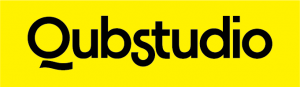
1. Emphasize 5 UI/UX trends in 2018
- Build Design systems – “It’s like creating custom Lego blocks”.
This approach allows companies save time and money and avoid mistakes in the future, from one side, and from other side customers (user) will get consistent ecosystem. Forget about UI KITs – use Atomic Design Methodology. Do not think about button and forms – think how they will “work” together and create elements. - Smarter Personalization – “Show me what I want!!!”
21-century guys! Everyone is thick with boring and useless information. People don’t have time to go through the content that they do not actually need. It means that users “ignore” business that ignores them.
Designer needs to drive this approach and help developers to create perfect user-centered functionality. - Less push notifications
You are not only one who send push’s – remember this!!! Use card sorting to clarify and optimize you push and in-app notifications. - Augmented Reality
Personally, I don’t think that AR will be so popular in next 2-3 years, like “Feed swiping”.
But still, as designers, we need to remember – people like new things.
New things are always better than old ones. New emotion, new experience that what people get from AR. AR does not solve our problems, but it can enhance user experience. - Design like an artist, not like a developer
Remember most of people like nice looking pictures!!! So let’s create candy for them! )
2. Voice user interfaces for websites. What do you think about this?
It’s ok for apps, but for websites doesn’t work. Websites are more about content – kind of like books, and apps are tools, just like a shovel ) So voice user interface – is just a new way to interact with the tools )
3. What time-saving design features can you recommend for e-commerce websites?
- Card sorting
- User flow IA
- Design systems
4. Do you agree that websites should get rid of hamburger menu buttons? And why?
Yes. People hate wasting time. Prioritize: place the most important things always on top and hide the ones users need less in menu, to reduce visual noise and distraction.
5. What can you recommend for improving website usability? What should be done at the beginning?
Concentrate on one user goal. Satisfy one need. Discover user fears and fight them!
Conclusions
As you see, all experts have similar vision of the ui/ux design trends in 2018. They are simplicity, adaptability, emphasis on video, bet on behavior of the target audience.
Certain elements in ui/ux design haven’t changed during last years. But new technologies are coming. As a result, we are getting some new trends (for example, voice search, chat bots, etc.). It looks like we will see many new interesting solutions from creative ui/ux designers in 2018.
Thanks to all the experts for interesting and meaningful the answers.
And if you want to know more about tendencies of SEO and ecommerce websites in 2018, we recommend to have a look at the following articles:
