Welcome to our well chosen collection of 15 Best Usability Testing Questions. Your compass in negotiating the interesting terrain of usability testing is this great resource. It unveils important questions you have to ask during usability testing and sets you on an interesting trip. This collection includes usability survey questions that help you understand user behavior better. These questions have what chores? To investigate the core of the user experience, break it down and find places calling for development. The objective is To bring your website to breathtakingly high degrees of user pleasure.
The issues we will discuss center on the following:
- Ease of navigation
- Functional ability
- Aesthetic appeal
Plerdy UX & CRO forms the core of our usability testing research. A powerful tool that provides perceptive analysis to better grasp your audience, create more interesting experiences, and maximize the SEO of your website.
Come explore the realm of usability testing questions with us; this deep dive will help you to improve your user experience and guide your website toward success! Let us begin now.
What’s The Goal Of Usability Testing Questions?

Revealing the core of usability testing questions, we travel to ideal user experience. User testing questions form the foundation of this exploration, ensuring we cover every important detail. This is a methodical procedure meant to find usability problems and open the path for user-centric enhancements, not a wild goose hunt.
The core of usability testing questions moves to the beat of a three-fold objective:
- Simplicity: They gauge if users may quickly traverse the system, therefore streamlining their path.
- Efficiency: A key indicator of output, they track the time consumers spend finishing tasks.
- Their recording of user emotions creates an emotional map to highlight either happiness or annoyance.
Consider an e-commerce website; usability testing governs landing on the homepage and closing a transaction. Usability testing questions highlight these areas of difficulty when users come across the registration form or make a payment. They are investigators, revealing secret passageways where user conflicts lie. The knowledge gained by listening to user demands and comments changes the digital scene.
Improve Your User Experience By Asking Better Questions
By using clever usability testing questions, you can control your user experience and turn a basic encounter into a delightful trip. Using website user testing questions effectively allows you to identify specific areas that need improvement. Perfectly framed, every question reveals insightful information that vividly illustrates user behavior.
View the three main dimensions that usability testing questions aim at:
- Discoverability: Users’ easy ability to find features. Are correct results produced by the search bar?
- Functionality: The degree to which features help to accomplish desired activities Is the way the shopping cart handles several objects flawless?
- Aesthetics: User interface design pleasure and visual attractiveness. Does the ambiance created by the color schemes invite?
Imagine a virtual bookshop. From book choice to payment handling – every action counts. Zeroing in on these areas helps usability testing questions find any contradictions. They are like navigational guides, guiding your user experience toward a simpler, more fulfilling journey.
Using these revelations can help you to close gaps and remove obstacles, therefore improving your user experience. Thoughtfully presented usability testing questions become the impetus for an interesting, user-centric digital environment. They create the road map for an easy, fun user interface, therefore enabling user happiness and loyalty.
Do Users Understand How My Website Works?
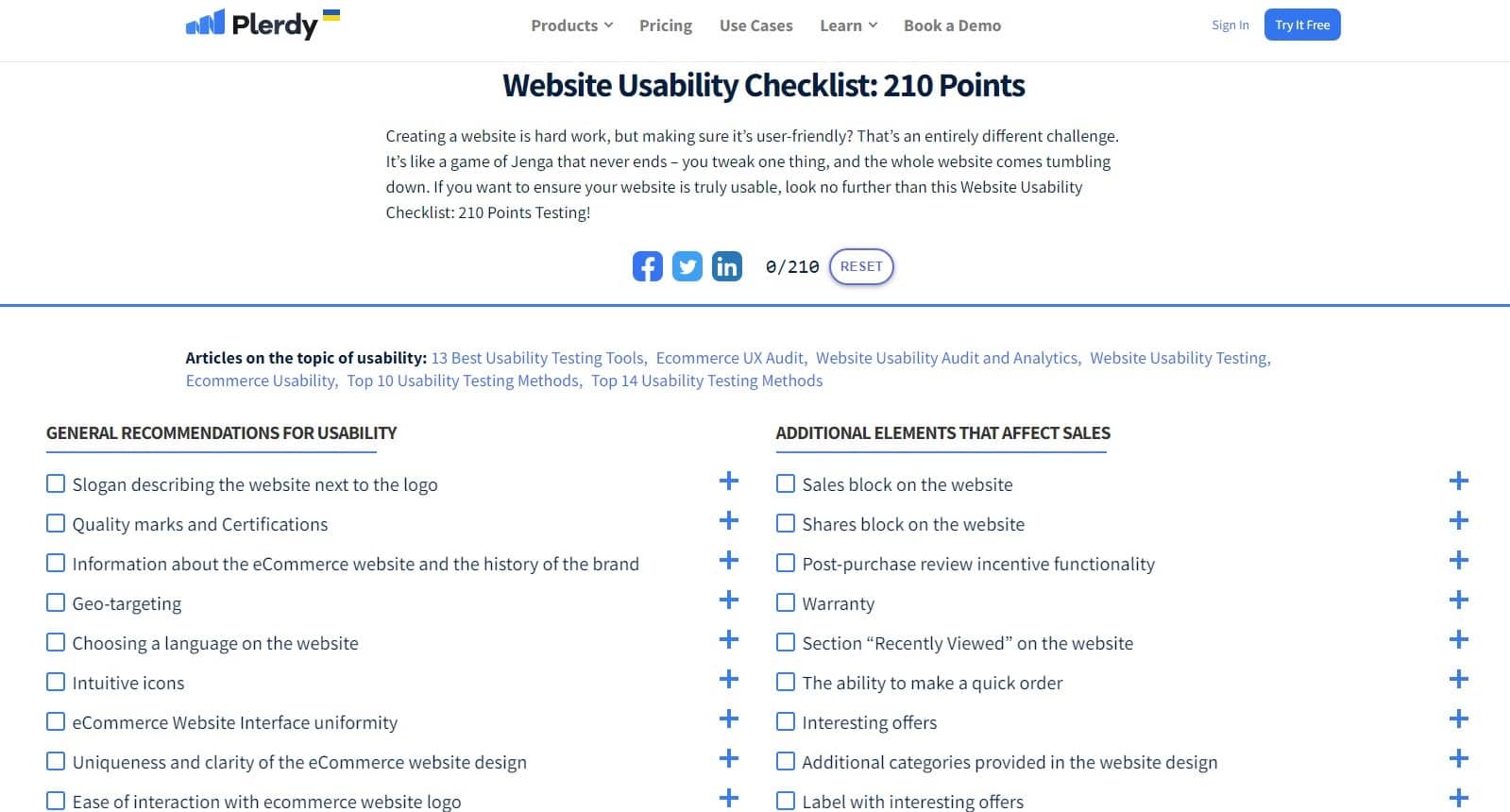
Knowing how your website works from the user’s point of view requires strong usability testing. In this context, usability research questions are essential for gaining precise insights. With the correct queries, you can sort through every click, interaction, and choice the user experiences.
Think about these main points of interest that usability testing questions probe:
- Navigation: Do visitors easily find their way about your website?
- Do every component of your website work as expected?
- Content Clarity: Does your website make sense?
Let us imagine a computerized art gallery. Starting an online tour, a user explores collections, reads artist biographies, and bids. Usability testing questions reveal if customers trip over while looking at collections, struggle to read artist bios, or find difficulty placing bids. Rather, they present a magnified perspective of the user’s path, stressing uncertainty or annoyance.
These realizations will help you to remove obstacles and create seamless interactions. Good usability testing questions can be considered as a compass guiding you to a more user-friendly and clear to understand website. They open the road to a pleasing and intelligible user experience—a website that not only functions but also impresses and interacts.
15 Examples Of Usability Testing Questions
Refining the user experience mostly depends on usability testing questions; a clear script prepares the ground for improving website interactions. Good user testing questions and user test questions help you gather meaningful data to make informed decisions. From a reservoir of understanding, they map the user path, highlighting areas of difficulty and chances for development.
Each of the fifteen classic usability testing questions above is meant to analyze a distinct aspect of the user experience:
- How readily did you come upon the required material?
- The checkout system ran without problems?
- Did the search results address your question?
- Did the images load fast?
- Could one easily read and understand the text?
- Was the website’s layout clear-cut?
- Existed any roadblocks in the registration process?
- Particularly did any online element really wow you?
- Was there any area of the site that puzzled you?
- Could one use the navigation menus easily?
- Did the color scheme look good?
- Were the links on the page leading to the anticipated material?
- Using your mobile device, how responsive was the website?
- Exists any unpleasant advertisement or pop-up?
- Could one easily find the contact details?
Consider a user of a music streaming service. From finding new songs to building playlists and changing settings – every element may be evaluated with these questions. Like a highly tuned symphony, usability testing questions produce a good user experience.
Using these questions from your usability testing toolkit will help you create a user-friendly masterpiece from your website. These website usability testing questions are carefully designed to cover all critical touchpoints. They draw attention to your path, which will lead you to a more interesting, easy-to-use digital world. They bring in a tsunami of user-centric digital transformation and are the silent but strong heroes of user experience improvement.
Understanding Usability Test Questions

1. Ask Open-Ended Questions
Open-ended questions are quite important in usability testing since they encourage honest answers, challenge the user’s perspective, and provide important information. They encourage a conversation more like a voyage of discovery by avoiding “yes” or “no” boxes. Rather, you enter the user’s ideas, emotions, and motives and gather priceless nuggets of knowledge as you go.
Think about including some open-ended questions into your usability test script. Sample usability test questions often include open-ended prompts to draw out detailed responses.
- Describe your experience with this function in one sentence.
- With what actions would you have expected to finish the job?
- Could you more specifically explain the challenges you encountered?
These questions help testers to understand the viewpoint of the user. The first question, for instance, lets us know how generally the user feels about a feature without assuming anything. The second question reveals possible design misalignments and helps one to understand their expectation. Finally, the third question raises the difficulties they encountered, which is essential in pointing up areas needing work.
The usability test gains vitality from include open-ended questions, well-crafted, provocative ideas targeted at the core of user behavior. One honest reaction at a time, they show the way toward user-centered design. They transform usability testing from a simple assessment tool into an exploratory quest, a portal to improve user experience.
2. Avoid Leading Questions
Exploring usability testing questionnaire formats and usability testing questions samples can elevate the quality of your feedback. In the context of usability testing, sidestepping leading questions improves the caliber of insights. Again, though, it’s about making sure your questions aren’t leading consumers toward predefined responses. Leading inquiries run the danger of imposing your presumptions and therefore distorting the user’s real voice.
Use these pairs of questions to show, for instance:
- Leading: This design is easier to negotiate, right?
- Not leading: Describe your experience negotiating the design.
- Leading: Was our site fast enough for you?
- Not leading: Share your ideas on the loading time of the site.
- Leading: Did you find our search function straightforward?
- Not leading: Talk about your search function experience.
Avoiding leading questions is key in all web usability testing questions to keep feedback honest and useful.
In the leading versions, you’re guiding the user toward a particular response, therefore limiting their expressiveness. By comparison, the non-leading versions let consumers freely express their ideas. This produces an objective, raw design evaluation that offers the meaty insights usability testing seeks to provide.
Avoiding top questions is absolutely crucial in the search for successful usability tests. It promotes honesty, opens the path for honest communication, and sharpens user comment accuracy. It also turns the usability test from a limited box into a flowering environment where actual user experiences may flourish.
Pre-Test Questions

Using website usability survey questions before testing helps segment users for better analysis.
1. Verify Basic Demographics
In the field of usability testing, a fundamental first step is verifying basic demographics. Including usability questions for website visitors ensures relevant user profiles are tested. It’s about creating a whole profile of your user, a vital component of user-centered design’s engine. This technique helps you to see your users and shapes the framework keeping your usability test together.
Think about including some demographic checks within your test:
- Age range
- Occupation
- Learning background
- Geographical position
- Experience with like technologies or items.
These little elements have great impact. They clarify the user’s background, way of life, and behaviors. An experienced computer worker, for example, could quickly negotiate a sophisticated software suite whereas a beginner user could struggle with it. In the same vein, a college student can have different expectations from a seasoned professional about a software application.
Demographics are the threads that create the user experience; they are not only statistics. They expose trends, emphasize patterns, and find important new ideas.
Remember that demographic verification is a compass leading your path towards an intimate knowledge of your user, not only a box to check when you become engross in the business of usability testing. Equipped with these ideas, you may turn the usability test from a standard review into an active, user-centered investigation.
2. Identify Technology Comfort Level
Finding the technology comfort level of users shapes a major part of the orbit of usability testing. User testing questions for website usability must account for different technology skill levels. It drives to negotiate responses and user experiences during the testing process. Differentiating a computer-savvy consumer from a tech novice will drastically change the course of the test and, finally, the design of the product.
Think through these aspects while assessing a user’s degree of technological comfort:
- Familiarity with such programs or digital platforms
- Level of comfort with internet purchases
- Use frequency of digital tools or tech devices.
- Experience resolving typical technological problems.
These features enable the user’s tech knowledge to be unearthed, a necessary component of the usability testing process. For example, a less tech-savvy user may require assistance whereas a person who is competent at managing several software platforms may fly over difficult interfaces.
Good usability testing depends on an awareness of user behavior and motivations. We probe underneath the surface by considering their degree of technological comfort, therefore leveraging their digital expertise. This helps us to focus our usability tests and build the foundation for improved user experiences, hence customizing our approach. Simply said, determining the technological comfort level turns usability testing from a routine process into an investigation driven by the user.
3. Discover Previous Experience
Finding users’ prior experiences is absolutely crucial in the realm of usability testing. User experience usability survey questions reveal expectations and habits influencing their interaction. This stage provides a window into the cognitive framework of users, therefore revealing important information on behavior, expectations, and preferences.
These are some components to search for throughout this period of discovery:
- Interaction with like items or platforms
- Using frequency of like digital tools
- Past experiences with like user interfaces
- Knowledge of shared characteristics or capabilities
Each one of these components provides a different perspective. Regular involvement with related platforms, for example, could point to a seasoned user probably with a strong awareness of expected features. On the other side, a user with minimal exposure could have difficulties and present a different viewpoint on potential developments.
Deep awareness of the user’s past experiences will help one to follow the road towards a successful usability testing. Examining this wealth of data reveals trends and helps us to project user behavior, thereby arming us to create a solution that really appeals to the final user.
Finding past experience is a passport to a deeper, richer knowledge of your people, thereby transforming your usability test from a simple process into a trip across the mental terrain of your audience.
During-Test Questions

User experience testing questions during tasks highlight real-time user behavior and pain points.
1. Task Completion Queries
The compass on the road of usability testing is task completion questions. Questions for user testing should measure completion time, errors, and satisfaction levels. They are the secret to understanding user experiences and illuminating the route users take to complete jobs on your platform or tool.
Think on these important factors while designing questions on task completion:
- Time is taken to complete the work.
- Steps the user follows.
- Difficulties faced during the procedure
- Level of satisfaction following completion of the work
- Features the user found either confusing or easy.
Every angle reveals a fresh layer of understanding. For instance, a user who takes a long time to do a task could point to a difficult interface, while frequent mistakes could suggest a need for a more simple design.
Task completion questions in usability testing link seen user behavior with underlying user mental processes. We access a user’s mental model by precisely designing and evaluating these searches, which shapes their interaction with the product.
Task completion questions are, all things considered, the basis for a product’s success rather than only a usability assessment instrument. They turn the test from a checklist into a user-centered exploration that helps us to customize the user experience, thereby producing a more understandable and interesting product.
2. Confidence Level Questions
In the context of usability testing, confidence level questions take front stage. Good user testing questions include confidence-level inquiries to assess trust and ease of use. These questions probe a user’s self-assurance in relation to your product, revealing priceless insights far beyond first impressions.
Concentrate on the following areas to completely utilize these insights:
- The user’s assurance while he works on projects
- The level of simplicity or discomfort felt.
- Trust in negotiating the platform alone
- The possibility of operating the platform unaided by help
- The user believes the dependability of the product.
Every realization adds a different layer of user confidence. For instance, a user radiating confidence while working on tasks suggests an intuitive design; on the other hand, a lack of confidence can point to dependability problems.
Confidence-level inquiries help to close the distance between users’ behavior and their perspective of it. Drawing on these emotions helps us to better grasp user interactions, experiences, and expectations, therefore enhancing the usability test findings.
Confidence-level questions are the portal to a user’s psychology, not only useful testing tool. Thus, confidently enter the brains of your consumers with confidence-level inquiries to improve your product to unprecedented degrees of usability.
3. Ask for Feedback Midway
Usability testing is a dance of observation and analysis in which feedback sought halfway can greatly improve the richness of findings. Usability study questions asked midway ensure immediate issues are captured without delay. It offers a chance to evaluate user opinions while their experiences are fresh, therefore giving the data still another degree of complexity.
Here’s why this approach is one worth giving thought:
- It records emotions and real-time events free from historical distortion.
- It helps to instantly clear any questions or misunderstandings.
- It offers a chance to fix mistakes and raise the continuous test’s quality.
- It lets participants voice ideas that could be forgotten by the end and provides a “temperature check,” a means to evaluate user comfort and modify if needed.
Imagine a situation whereby, at the end of the test, a user experiencing a multi-step process forgets their original perplexity. But by requesting comments midway, we gather these important insights that might go unnoticed and help to guide design enhancements.
Basically, getting input midway is like stopping during a road trip to replenish. It guarantees our direction and provides the knowledge required to carry on the road. Thus, include this habit into your usability studies; it could be the ace you have in hand for the search for ideal user experience.
Post-Test Questions

A usability testing questionnaire following tasks helps collect comprehensive feedback for improvements.
1. Satisfaction Level
In usability testing, a great indicator of user satisfaction is the degree of which the interface makes one generally happy. User experience usability survey questions often measure satisfaction to correlate feelings with task success. Key indicator of user experience, it is closely related to product success and user retention. Subtle combination of qualitative and quantitative data creates a clear image of the user’s path.
Monitoring happiness levels is critical for the following reasons:
- First, it reveals user experience pain areas likely missed in task-based testing.
- It highlights up aspects that improve the user experience and provides ideas for next developments.
- It gives emotional background to raw facts by measuring the user’s general attitude about the interface.
- It evaluates if the product might both meet and surpass consumer expectations.
Imagine a situation whereby a user finishes a task on a website but finds the process tiresingly difficult. Although the degree of enjoyment would reveal a different picture, this would record as a success in job completion.
The degree of satisfaction is, quite simply, the emotional prism through which we view user contact. It ventures into the seas of sentiment and perception, beyond the simple facts of job completion and efficiency. Including this into your usability testing plan might help you create an interface that not only feels pleasant and performs well but also differs from others.
2. Difficulty Level Assessment
In usability testing, difficulty level assessment takes front stage. Website usability testing questions focusing on difficulty highlight specific UI obstacles users face. It enables you find out how difficult a user finds finishing particular activities on your interface. The cornerstone for improvements and changes guaranteeing a better user experience is this assessment.
Especially noteworthy advantages of using difficulty level assessment include:
- It points up areas of interface problems for development.
- It highlights areas that might be prompting users to give up on chores midway.
- Third, it offers insightful analysis that would direct next decisions on interface design.
- At last, it enables one to see patterns in the challenges faced by various groups.
Consider a person searching a certain item on an e-commerce platform. They finally find the object, but a convoluted method will raise the difficulty level and hence compromise the user experience.
Doing a difficulty level assessment reveals the aspects of your UI that can be confusing the user path. You learn personally about the challenges the user faces instead of supposing what they could find difficult. This realization helps you to create more successful changes that fit their requirements and expectations.
3. Improvement Suggestions
Correction Recommendations form the core of usability testing. User testing questions for website improvement collect valuable ideas that directly inform design changes. They offer the road map for improving user interface and sharply raising user happiness. Getting these ideas not only improves your design but also fosters co-creation among users, therefore empowering them to feel appreciated and heard.
Improvement suggestions can completely transform your design:
- They first provide sincere understanding of user preferences for interaction with your interface.
- They help to create a cooperative atmosphere between users and designers.
Think of a user looking for a critical feature in your app who requires assistance. By means of a usability test, they express this challenge and propose increasing the prominence of this feature. This upgrade proposal offers your staff a clear action plan to produce a better user-friendly design.
You’re offering an experience that speaks to users’ expectations, not letting them negotiate a maze of complexity. Evolution Advice acts as a compass guiding your design approach toward user-centricity. It’s about ensuring your interface satisfies and surpasses user expectations and moving from “good enough” to “excellent”.
4. Likelihood of Future Use
The golden indicator for a good interface is Future Use; it is a North Star guiding your usability test. Usability survey questions can gauge likelihood of future use, indicating long-term engagement potential. It reveals from the user’s point of view the long-term involvement possibilities of your interface.
Reasons behind the need of this statistic:
- Reveals user loyalty and pleasure.
- Provides analysis of user retention rates.
- Functions as a direct feedback loop for architectural enhancement.
Imagine running a usability test whereby users negotiate your just rebuilt website. You then compile information, examining user interaction, discovery, and tool use among the given tools.
The flawless experience of your UI will probably cause users to keep using it. This attitude is your green light since it shows that your design has great future possibility and appeals to the public.
Within the field of usability testing, the Likelihood of Future Use is evidence of a design that really speaks to consumers. Using this feedback will help you to guide your design choices in the proper direction and always improve your interface to increase user involvement and happiness. A user-centric design is a journey that changes, develops, and expands alongside your users—not a destination.
Usability Questions for Different Platforms

Website usability testing questions vary by platform but share common goals in user satisfaction.
1. Questions for Web Usability
The foundation of an efficient usability test is questions for Web Usability; hence, an intuitive and interactive user experience depends on this. Web usability testing questions help identify pain points and validate design choices for desktop experiences. They highlight their activities and experiences on your web platform, therefore offering a sharp lens for examine the user’s path.
These are some revelations made possible by a well-written usability test question:
- User contact with the capabilities of the website.
- Review of the appeal of the web design.
- Information architecture’s and content’s clarity.
- Review of navigational simplicity.
Imagine a situation whereby users of a new e-commerce site are investigating it. The questions of the usability test are active while consumers scan the product list, add goods to the cart, and start the checkout process: they reveal understanding of user interaction and navigation of the website.
Your road map to spotting obstacles and creating user-centric solutions is a potent toolkit of questions for web usability. Accepting these questions in your usability tests helps you to better know your users and create links between your site design and user expectations, therefore bridging possible differences.
Recall that a well chosen question set can make your usability test from decent to outstanding, hence producing an experience consumers value and return to. Thus, pretend to be your users, probe the appropriate queries, and let their answers direct your road to create a web experience unique.
2. Questions for Mobile Usability
When exploring mobile usability, we enter a field where user experience has to be maximized for touch interfaces and smaller displays. Mobile usability testing questions emphasize touch response and readability on small screens. The questions of a mobile usability test serve as your compass, leading you toward higher user happiness.
Well crafted questions can highlight important points including:
- Touchscreen responses and periods of action.
- Legibility and clarity of material on smaller screens.
- Navigating the small layout.
Think of a ride-booking app. The usability test’s questions track users’ mobile journey as they decide on their pickup site, choose the appropriate car type, and verify the ride – therefore gathering important information about their experiences and interactions.
Good questions for mobile usability testing create a path toward design improvements. By pointing up any flaws in the mobile user experience, these questions can help to refine design elements and interaction models.
Recall that using these questions will help you to maximize your app so it will appeal to mobile users. Thus, embrace these questions, let the user answers guide your design decisions, and start a path to produce a mobile experience that satisfies and surpasses user expectations.
3. Questions for Software Usability
Enter the field of software usability, and you will need a disciplined road map; this is exactly where questions for software usability tests find application. Sample usability test questions for software ensure thorough analysis of feature efficiency and UI appeal. They guide your research toward better user experiences like navigational beacons.
These questions create a strong framework that clarifies important aspects like:
- Efficiency of fundamental capabilities.
- The user interface’s appealing nature.
- Effectiveness in finishing a project.
Consider yourself trying a program management tool. Users negotiate tasks assigned, time tracking, and progress monitoring among other tools. The questions of the test serve as your torchlight while they negotiate this maze of features, stressing their interactions and pointing up any obstacles they run across.
Your software improvements start from these issues. These questions expose the obstacles in the user’s path, therefore inspiring design and functional enhancements.
These are quite important issues in the overall scheme of software usability. They expose the road to improve your program’s appeal, fine-tuning, and user pleasure. Thus, maximize these queries; allow them direct your design choices and open the path for a software experience that makes users returning for more possible.
Last Thought
Our usability testing question experience has been rather remarkable. Our journey has passed through fifteen important questions that will transform your perspective of user experience.
From considering the simplicity of navigation to evaluating functional ability and aesthetic appeal, these questions have helped us to pinpoint areas needing work and therefore improve the user experience.
When we look back on our trip, we see how the tools we used—the surveys, the research—have helped us to better grasp the consumer journey. Integrating user experience testing questions into your process maximizes the value of every usability study. This information guarantees that our offerings stay first-rate when combined with the strong analytics from Plerdy tools.
Using these usability testing questions will help you to permanently strengthen your brand rather than only improve your website. It’s about honing your product till it’s a lighthouse guiding consumers like on a far-off island, a name of trust in the sector.
What then comes next in this road of ongoing learning? Naturally, to register for Plerdy. Kindly make use of their extensive collection of courses, webinars, and ebooks. Gain from the instruments meant to improve your brand and UX.
From the knowledge gained here, we can pen your brand’s next chapter. Recall that one line of code starts every amazing tale. Thus, let’s start composing yours right now!
