Ensuring great UX for your product means making it usable, relevant, and valuable, which requires teamwork. Therefore, you need this checklist.
Our 210-point UX checklist by Plerdy ensures your website’s UX aligns perfectly with your business needs.
So, go to the Plerdy Website Usability UX Checklist: 210 Points page to get the whole checklist and ensure you have everything related to UX under control.
All team members should consider this UX checklist’s critical points during design decision-making. Following the checklist will help ensure that the customers find their experience of using your product or service as seamless and frictionless as possible.
This checklist serves as a reminder of key elements to include in your UX design. It also offers practical tips for successfully integrating these elements into your design.
Enhancing UX Design: A Practical and Inclusive Approach
In the realm of UX design, prioritizing a user-centric approach is paramount. This comprehensive guide aims to provide practical insights into creating inclusive, accessible, and innovative user experiences. Designers can develop interactive solutions that resonate with diverse user personas by leveraging case studies and collaborative efforts.
Key elements of effective UX design include:
- Responsive Navigation: Ensuring seamless user movement across various devices.
- Empathy in Design: Understanding user needs for a more personalized experience.
- Prototyping and Iteration: Continually refining designs based on user feedback and analytics.
- Ethical Considerations: Upholding moral principles in every design decision.
- Accessibility and Inclusivity: Crafting designs that cater to all user groups, regardless of their abilities or backgrounds.
Incorporating these strategies, reinforced by metrics and benchmarking against industry standards, results in a more engaging and satisfying user experience. Remember, the key to successful UX design lies in its ability to evolve through iteration, always keeping the user’s perspective at the forefront. Stay ahead in the dynamic world of UX with these essential practices.
Main Sections in the UX Design Checklist
I’ve divided the total number of 210 UX points of the checklist into 15 logical sections for better comprehension and convenience. Here’s what our detailed UX checklist covers:
General Recommendations in the Checklist concerning UX
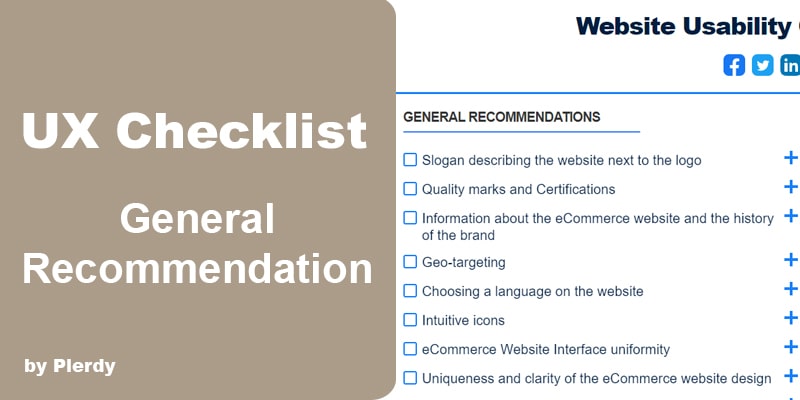
If a UX has these characteristics, it is likely effective. Recommendations are listed in the checklist in order of importance.
Each item on the list can significantly impact your product’s usability and UX. Consider the user’s perspective to identify potential issues.
Ask yourself how you would feel about using a design that does not have that item. Determining the importance of each item is crucial.
UX Design Checklist – Product

This checklist section implies that the first thing you’ll want to do is take a look at the finished product. Does it meet your goals? Is it what you expected? Is there something you wish were different or you could change?
If the outcome isn’t as expected, explore other UX strategies and iterate for better solutions.
UX Design Checklist – Product Segmentation

The relevance of this checklist part is caused by the fact that positioning products and services for maximum market penetration is a critical step in UX.
I like to ask two questions about every product that I work on. First, who are my best customers (the customers with whom we want to build our strongest relationship)?
And second, how can we reach them? When you start answering these questions, you will realize why it is very important for a product manager to understand customer behavior patterns for UX and good user experience. This is what this checklist section is about.
UX Design Checklist – Registration

The next checklist section is dedicated to registration. Where will people sign up? At home, at work, at a coffee shop? Does it matter where they sign up? What’s important is that they sign up and that the website allows them to do it quickly.
Where does registration happen in the design? How can you further optimize registration during each user journey stage on your website? These are key questions of this checklist part. The navigation should be prominent and easy to follow for UX but flexible enough so that users can find their way around if they get lost.
If too many options or links exist, users may become overwhelmed and abandon their search altogether. This definitely means poor UX.
While multiple navigation options are fine, ensure clarity and ease of finding information.
UX Design Checklist – Purchase

This checklist section is of great importance. The product may be good, but who cares if you can’t get it quickly and cheaply? Find out how users will purchase your product and make sure there aren’t any barriers standing in their way.
If you have an eCommerce website, check whether its payment system is secure and easy to use – it is crucial for good UX. If you have a physical product, find out what shipping options are available (and whether they’re free for greater UX).
If customers have questions about purchasing or delivery, make sure they have a way to contact someone for help. Now let’s go to another checklist section.
UX Design Checklist – Sales

Another vital thing for the UX checklist is keeping an eye on the number of sales. Many of these considerations should be in place before launching a new website or product, but it can be challenging to predict how successful a new venture will be.
Review the product sales metrics if you already have a fledgling product and want to know what’s working and what isn’t. Track which items are most frequently purchased (and returned). That’s the essence of this UX checklist point.
UX Design Checklist – Feedback

An important aspect of usability and human-computer interaction (HCI) is testing or getting user feedback about a UX. This is what this checklist section uncovers.
User testing aims to determine whether or not your UX design is as easy to use as you think, discover areas for UX improvement, and learn more about what you can do better next time in UX for a good user experience.
At times, it’s difficult for beginners (and even experts!) to know how much input to request from users to get meaningful feedback on a design.
UX Design Checklist – Structure for a Good UX

As you read a mockup, ask yourself: “Does it make sense to have a sidebar here for a good user experience? What would I use it for?”
And don’t just think about a sidebar — consider every element and placement to ensure good UX. Is that button at a logical place about its label? Does everything appear and sound like it is in good condition? These are important questions for the checklist section.
Does everything look like it should be there, but not some random piece of content from an SEO campaign that no one reads?
If you can answer “yes” to these checklist questions, then the structure is fine in terms of UX. If not, then you should take another look at it.
UX Design Checklist – UX Design

This checklist part implies that the user interface should be simple and easy for a non-technical person. It may look good, but that doesn’t mean it’s not complicated and is good for user experience.
Keep your UX design clean and uncluttered; don’t add unnecessary elements or animations that are distracting.
The design should support usability and clarity, not compete with content for attention.
UX Design Checklist – Call-To-Action

This checklist part is based on the idea that a call-to-action will encourage users to click on specific buttons or links within a user interface.
This can include anything from an “Add To Cart” button in eCommerce software, a “Contact Us” button on an app or website, or even something as simple as text inviting users to click. Now let’s consider the next checklist section.
The idea of this UX checklist is that by directing users, you prevent them from getting lost or distracted and help them stay focused on their tasks.
UX Design Checklist – Content

Considering this checklist section, remember that the content of a website must be simple and relevant for a good UX. The structure of its content should be in a logical order, easy to follow and not confusing. That’s the point of the content-related part of the checklist.
The content should also stay on topic and relate to your business model. The quality of content is essential for greater UX.
Content is only as good as its source, so you want fresh new content that will engage readers.
Regular updates encourage repeat visits more than a static, rarely updated website.
UX Design Checklist – Technicality

No matter how appealing a design might be. If it has technical issues, such as browser incompatibility or incompatibility with mobile devices like smartphones and tablets, it will not succeed.
You should optimize your website’s UX according to the checklist for all major devices, ensure its links are working correctly and fix any errors you see in your source code (HTML).
This checklist section prompts you to make sure that your website is not too heavy. People don’t want to wait forever for a web page to load.
UX Design Checklist – Cart
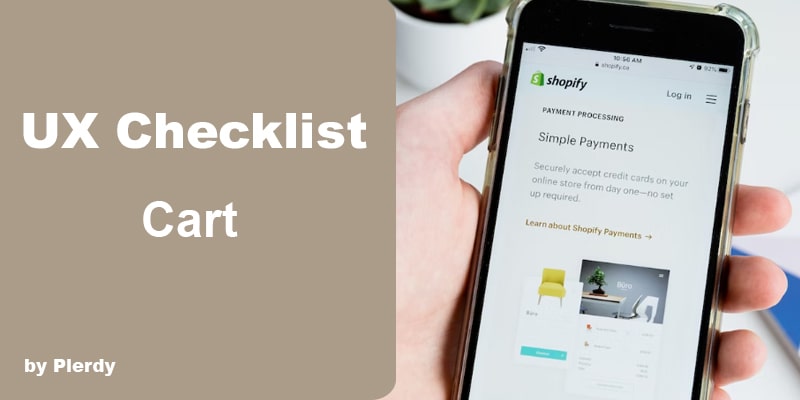
The idea of this checklist section is simple. When creating a checkout flow, put the shopping cart options as far up on your website as possible for a good UX.
People are more likely to buy something if they already have one product in their cart than if they’re looking around.
The conversion rate of online shoppers who already have a product in their basket is two times higher than those who don’t.
If you want to sell more, increase shopping cart density by promoting products already in a user’s cart and prominently featuring them for a good UX user experience. That’s it for the checklist part.
UX Design Checklist – Website Search Box
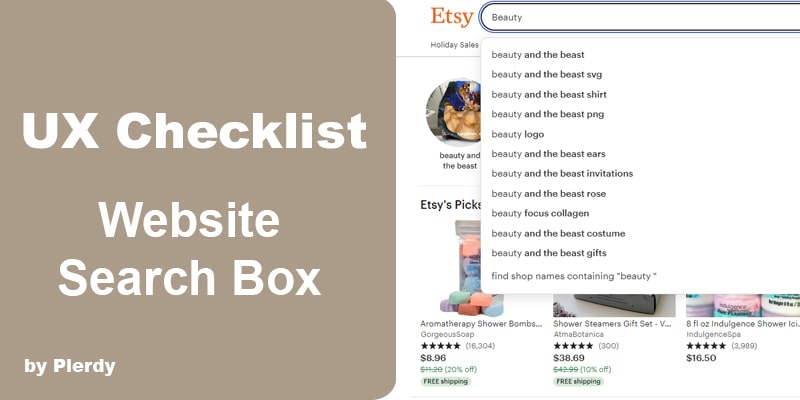
Below go the main questions of the checklist section.
If users don’t precisely know what they’re looking for, why would they trust your website enough to buy from you?
How many users type in a specific brand name or product into their search bar rather than browsing your products?
Even if someone does come across one of your listings, will it catch their eye enough for them to click on it? You should include adding a search box on an eCommerce website in the UX checklist.
UX Design Checklist – Backlinks

Search engines treat backlinks as votes for your website’s quality. That means they hold a lot of weight when Google evaluates your website.
That’s why you need to seek out authoritative websites and ask them to link back to you if you want to help boost your search engine rankings. This is what the backlinks checklist points cover.
That’s it with the checklist! The 210 UX points to check in design to improve user experience grouped into 15 checklist sections. You can find the whole checklist here.
FAQs
1. What Is a UX Checklist?
A UX checklist is a set of criteria or steps used to ensure a user interface design meets certain standards for usability, accessibility, and overall user experience.
2. How Does a UI/UX Checklist Benefit Designers?
A UI/UX checklist helps designers stay organized, ensures key design principles are not overlooked, and aids in creating user-friendly and accessible interfaces.
3. What Are the Key Components of a Checklist for UX Design?
Key components typically include usability testing, responsiveness, accessibility, user feedback integration, and design consistency.
4. Why Is a UX Methodology Checklist Important?
A UX methodology checklist is important because it provides a structured approach to designing, helping ensure the final product is effective and user-centered.
5. Can You Provide an Example of a UX Design Checklist Item?
An example is ‘Ensure navigation is intuitive and consistent across the website or application.’
6. Where Should I Start with UX Design?
Start with user research to understand your audience, followed by sketching wireframes and prototypes, and then conduct usability testing.
7. What Is the Role of UX in Overall Design?
UX plays a crucial role in ensuring the product is user-friendly, functional, and meets the needs and expectations of the end-users.
8. What Should a UX Research Checklist Include?
A UX research checklist should include user interviews, surveys, usability tests, and analysis of user behavior data.
9. Why Are UX Checklists Important in the Design Process?
UX checklists are important because they guide designers in creating products that are not only functional but also provide a satisfying user experience.
10. What Should Be Included in a UX Design Review Checklist?
A UX design review checklist should include assessment of user flow, responsiveness, accessibility, visual design, and content relevance.
Final Takeaways
Compiling a UX checklist of everything you need to check is an easy way to stay on track throughout a project and ensure a great user experience.
Having these UX checklist points listed and saved in one place helps us avoid missing important details and see how we can improve our following processes.
