Dive straight into the digital landscape with the cream of the crop in web analytics tools! This is your go-to guide to the top 20 solutions that will help you optimize your website, make sense of user behavior, and boost conversion rates.
Key Highlights
- Customizable Dashboards: Personalize your analytics for a streamlined experience.
- Real-Time Data: Get instant insights and act immediately.
- Advanced Segmentation: Drill down into user behavior with pinpoint accuracy.
From capturing unique visitor metrics to identifying traffic bottlenecks, these tools are a marketer’s dream come true. They offer comprehensive dashboards, fine-grained segmentation, and stunning visualizations that enable you to transform raw data into actionable strategies.
As a bonus, don’t forget to check out Plerdy, an all-in-one tool for CRO & UX specializing in heatmap technology. Its versatile features enhance your website’s performance and make data-driven decision-making a breeze. Unlock your site’s full potential—Click here to explore Plerdy today!
What is Web Analytics?
Web analytics is the powerhouse behind successful digital strategies. Essentially, it’s the art and science of analyzing data to understand how users interact with your website. This practice involves collecting, measuring, and interpreting user behavior to optimize web presence and performance.
Core Components
- Traffic Sources: Know where your users come from, whether they use social media, organic search, or paid ads.
- User Engagement: Track how long users stay, what they click, and how they navigate through your site.
- Conversion Metrics: Calculate the percentage of completed goals, like form submissions or purchases.
For instance, if you’re in the e-commerce niche, analytics help you spot high-performing products and optimize inventory levels. In the SaaS industry, they enable you to identify the most effective CTAs, improving customer onboarding and retention. For bloggers, this tool pinpoints the topics that resonate most with your audience, helping you create more targeted content.
Web analytics tools offer robust features like real-time monitoring, heatmaps, and funnel tracking. These enable businesses to make data-driven adjustments. Real-time monitoring lets you act swiftly, correcting errors or capitalizing on trends as they happen. Heatmaps give you a visual representation of where users click, scroll, or hover. Funnel tracking delineates the journey from a simple visit to a conversion, highlighting where you lose potential customers.
Harness the power of web analytics and transform your static data into dynamic strategies that yield tangible results.
What are Web Analytics Tools?
Any business that wants to be successful needs to understand and use analytics data correctly. Web analytics allows experts to gather information and determine how well decisions work.
Based on the analysis, hypotheses for further progress are developed. Marketing strategies are based on web analytics recommendations and metrics. What online analytics tools are there? Further, regarding the indisputable advantages of web analytics:
- Using web analytics, you can search and assess weaknesses in marketing campaigns.
- Web analytics tools make it easier to track bounce rates.
- Professionals can measure the online traffic of a website.
- Web analytical tools enable you to search for and capitalize on the product’s target audience.
- Web analytics makes it easy to optimize conversion rates.
- Web analytics allows you to track ways to achieve business goals.
- Online analytics tools improve PPC and social media advertising results.
The use of web analytics helps the site become better and more attractive. By analyzing the collected data, marketers recognize which advertising campaign types bring the enterprise the most profit.
List of 20 Web Analytics Tools
Web analytics is crucial to understanding and improving a website in general. Many web analytics tools are available, each with unique features, capabilities, and benefits. This list will look at some of the most popular web analytics tools on the market and the opportunities that set them apart.
| Tool | Key Features | Pricing |
|---|---|---|
| Plerdy | Heatmaps, SEO checker, pop-up forms, session recording, conversion funnel analysis. | Free plan available; paid plans start at $29/month for small businesses. |
| Google Analytics | Audience insights, traffic analysis, user behavior tracking, custom reports. | Free with a premium version (GA 360) starting at $150,000/year. |
| Looker | Data visualization, business intelligence, dashboards, big data integration. | Custom pricing based on the size and needs of the business. |
| Amplitude Analytics | Behavioral analytics, user segmentation, retention tracking, cohort analysis. | Free plan available; paid plans start at $995/month for Growth. |
| Pendo | Product usage insights, in-app guidance, feedback collection, customer experience analysis. | Custom pricing based on business requirements. |
| Mixpanel | Event tracking, user behavior insights, A/B testing, funnel analysis. | Free plan available; paid plans start at $25/month for Starter, with custom pricing for enterprise plans. |
| HockeyStack | Attribution analytics, revenue insights, user tracking, funnel analysis. | Plans start at $99/month. |
| Mode | Business intelligence, SQL-based analysis, data visualization, report sharing. | Free plan available; paid plans start at $59/month per editor for Studio. |
| Affise | Performance marketing analytics, affiliate management, fraud prevention, campaign optimization. | Plans start at $499/month for Scale and custom pricing for Enterprise. |
| Parse.ly | Content analytics, audience insights, real-time traffic reporting, editorial tools. | Custom pricing based on business size and needs. |
| Semrush | SEO analytics, keyword research, backlink tracking, competitor analysis, website audit. | Plans start at $129.95/month for Pro, $249.95/month for Guru, and $499.95/month for Business. |
| AgencyAnalytics | Client reporting, SEO audit, PPC tracking, social media analytics, white-label dashboards. | Plans start at $12/month per client, with custom pricing for enterprise accounts. |
| JENTIS | Data governance, server-side tracking, enhanced privacy, advanced web analytics. | Custom pricing based on business size and needs. |
| Ziggma | Investment analytics, portfolio tracking, financial planning tools, risk assessment. | Plans start at $9.90/month for Premium. |
| SmarterStats | Website traffic analytics, SEO insights, log file analysis, real-time visitor tracking. | Plans start at $199/year per site for professional usage. |
| Crazy Egg | Heatmaps, scroll maps, A/B testing, traffic analysis, visual reports. | Plans start at $24/month for Basic, $49/month for Plus, and custom pricing for Pro plans. |
| Hotjar | Heatmaps, session recordings, feedback polls, user behavior tracking. | Free plan available; paid plans start at $39/month for Plus, with custom pricing for Business and Scale plans. |
| Google Search Console | Search performance analytics, keyword tracking, website index coverage, error detection. | Free tool. |
| Hubspot | CRM, marketing automation, email marketing, landing pages, analytics tools. | Free CRM available; Starter plan at $45/month, Professional at $800/month, and Enterprise at $3,200/month. |
| Microsoft Clarity | Session recordings, heatmaps, user behavior tracking, website performance monitoring. | Free tool. |
Plerdy
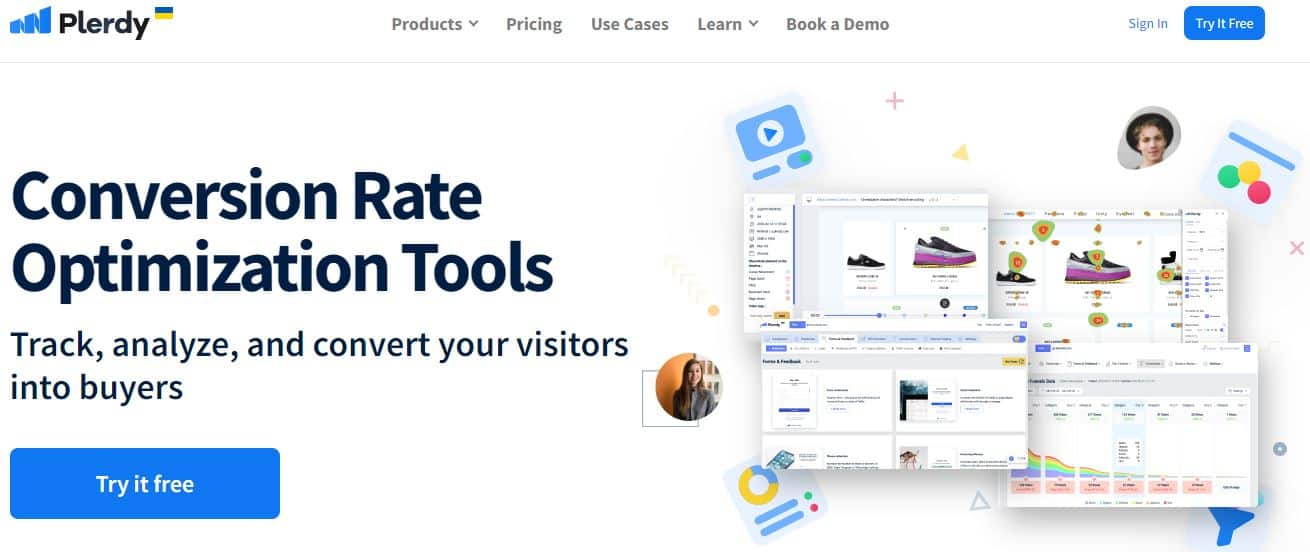
To create a working hypothesis, you need as much data as possible. Plerdy tools are great for collecting and analyzing the required web metrics.
- Heatmap web analytic tool by Plerdy will help a digital specialist increase conversion rates and find design errors. A set of online tools analyzes users’ actions on the site. These metrics are the foundation for optimizing internal links, improving content, and reducing bounce rates.
- SEO checker is a web analytic tool that opens up new possibilities for data exploration and SEO optimization of web pages. It was created for technical auditing and analysis of website semantics. Changes based on the information received will speed up the promotion and increase traffic to the site or online store. By integrating with Google Search Console, it is also possible to compare keywords that are not on the site’s pages.
- Session Replay allows marketers to follow users’ actions. Based on the data obtained, create hypotheses. Analyzing video replays will improve consumer interaction and affect the conversion rate.
- Event Tracking tool tracks specific user actions on the website, focusing on specific events and objects. This information is the foundation for a new marketing strategy. The tool is easy to customize. Data can be conveniently organized.
- Sales Performance tool is indispensable for collecting information about an online store’s revenue over a certain period. Data allows you to determine the effectiveness of elements and measure KPIs.
- Conversion Funnel data helps you better understand web page visitors’ behavior and evaluate the effectiveness of the sales funnel. It provides a basis for constructing a hypothesis about the sequence of user actions on the path to conversion and visualization of the marketing funnel.
The exact numbers help to influence the strengthening of the site’s position. Plerdy is one of the best web analytics tools that will increase the amount of data for web marketers.
Google Analytics
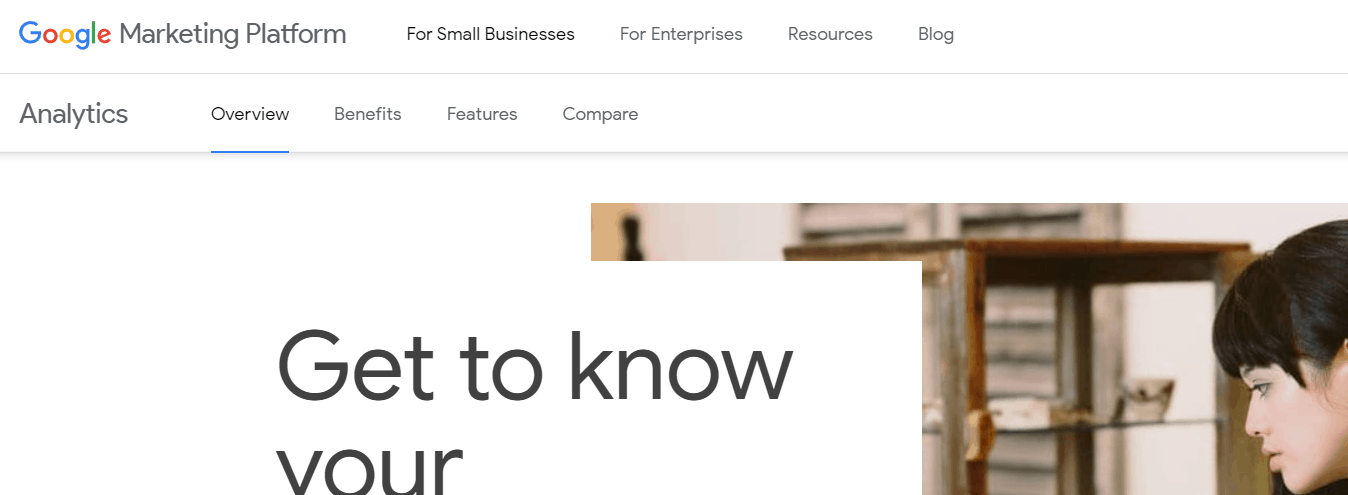
This Google service is a popular data collection tool. Analytics reports help professionals in a wide variety of niches.
Google Analytics works great with other company products and has several variations.
- Google Analytics is a free service with many restrictions. The specialist only has 20 indicators available, and the data update time varies from 24 to 48 hours.
- Analytics 360 is an individual paid subscription service. It provides access to 200 indicators, and the update time is 4 hours. This analytics tool has no restrictions on the amount of data it can store.
Google Analytics cannot provide all the details needed to create a coherent picture, so marketers often resort to third-party products.
Looker
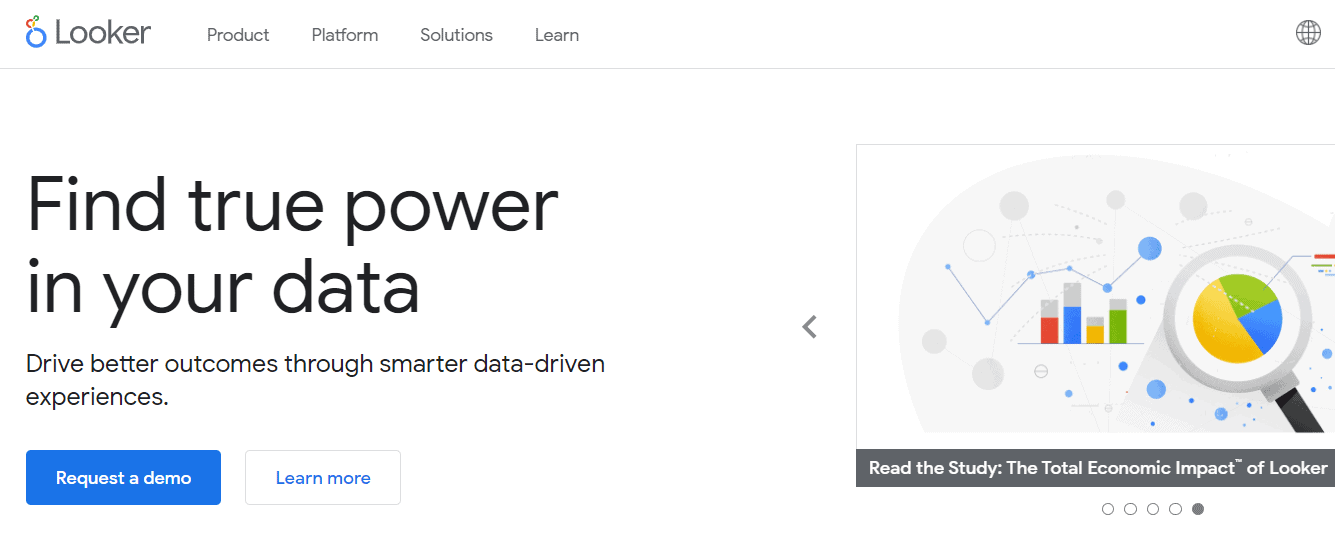
Web analytics tool Looker business intelligence platform is popular among marketers. It allows you to connect the most popular databases and integrates comfortably with various products, making it a versatile tool.
- The demo version is free.
- Access to service tools on an ongoing basis upon request for cost on the Looker website.
Most users appreciate the large number of indicators and the ease with which data can be collected. At the same time, marketers chastise Looker for having to request the cost. This is perplexing for specialists who have not yet used the platform.
Looker’s clients include Twilio, Avant, and Moderna.
Amplitude Analytics
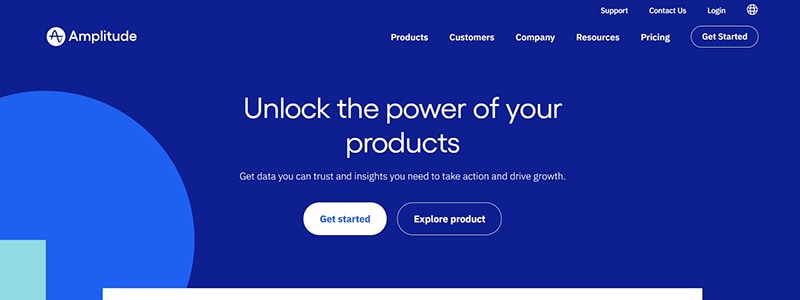
This is one of the best analyzers on the market. The data provided to them allows specialists to make changes to the product and implement new solutions.
Amplitude Analytics offers three different packages:
- Starter – a free package to get started. There are no limits on data storage. With the basic analytics package, you can track up to 10 million actions per month.
- Growth – almost all features are free, including behavioral response analysis, predictive analytics, and an advanced toolkit for professionals.
- Enterprise – access to all service metrics: data monitoring, automatic analytics, and advanced management.
Please contact the sales department for the costs of the Growth and Enterprise packages.
Web analytics tool Amplitude Analytics’ clients include Walmart, Ford, and Atlassian.
Pendo
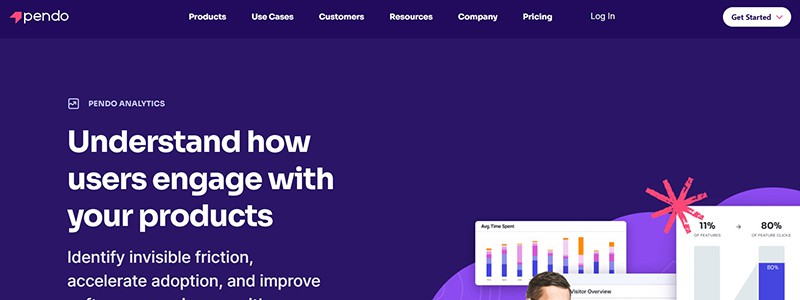
One of the main benefits of this analytics tool is the ability to track mobile traffic in multiple applications simultaneously. It enables the identification and visualization of trends by segment, automatic data collection, and tracking of customer movement through workflows.
Pendo provides package specialists with an analytics tool. To purchase paid packages, contact Pendo representatives or the sales department. Experts highlight the effectiveness of analytics and the accuracy of the data collected.
Pendo’s clients include OpenTable, ADB, and Zendesk.
Mixpanel
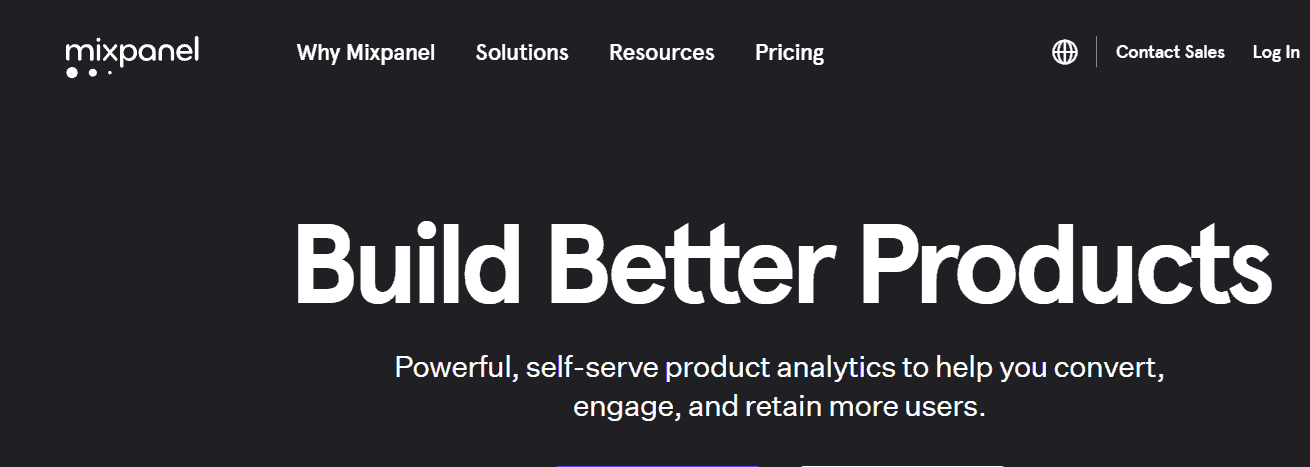
Mixpanel helps you understand how users use your product, where they go, and which target audience segments are best retained.
Three cases are offered for work:
- Free – free package for beginners.
- Growth – from $25 per month to get the most of your data.
- Enterprise – full package. Contact the marketing department for a quote.
Mixpanel is a web analytics tool that helps companies track user engagement and behavior on their websites and mobile apps. It provides real-time data, user segmentation, and funnels to help companies understand how their customers interact with their websites or online stores. The analytics tool has a wide range of case studies across industries, including e-commerce, gaming, and SaaS. Suhail Doshi is the CEO of Mixpanel. Among the well-known companies that use Mixpanel are Uber, Shopify, and Instacart.
HockeyStack
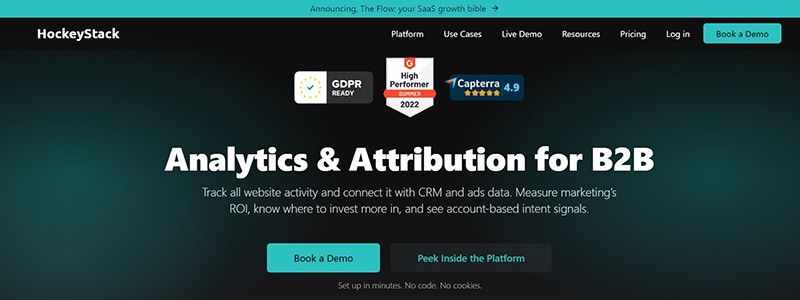
The platform does not use cookies or require code injection. It allows you to increase website conversions, optimize your marketing, and measure your progress.
Provides a choice of 4 packages depending on your needs:
- Free Forever – baseline data and limits of 1000 page views per month.
- Startup to 10,000 pages per month. Data history for the last 6 months is available. The price is $25.
- Accelerate – Provides a history of user actions, up to 100,000 tracked page views over the past year. The price is $59 for one domain.
- Boost – access to all features. The threshold for tracked page views is 350,000. The price is $249.
Marketers note that the platform is more effective than Google Analytics. HockeyStack’s clients include Nightingale, FormulaDesk, and Heroes of Digital.
Mode
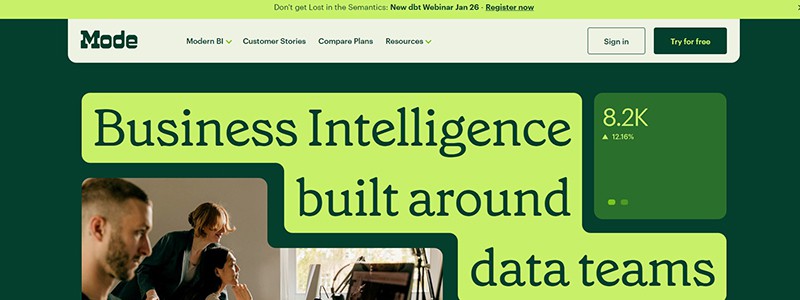
Collects data from various sources for further study – the analyzer works with the most popular data storage platforms.
It offers clients three different packages:
- Studio – starter package, free.
- Business – designed for experienced marketers. Please get in touch with Mode representatives to obtain.
- Enterprise – access to all features. Request a demo, and a representative will notify you of the cost.
Marketers mention that the dynamics of their products’ development are improved, thanks to the analysis of indicators in Mode.
Web analytics tool Clients include Twitch, Zillow and Shopify.
Affise
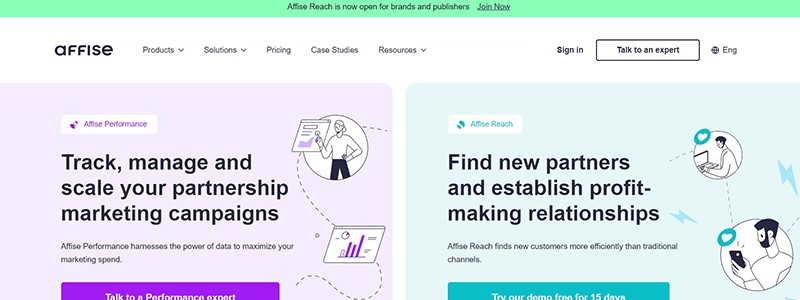
The platform allows you to prevent click fraud, optimize CR, and track events based on impressions, clicks, and conversions.
Offers clients 2 packages:
- Scale – basic, costs $499 per month.
- Custom—with an expanded range of tools. You can choose the data you plan to analyze yourself. An Affise representative will quote the price upon request.
Marketers praise the quality of the work. According to statistics, 97 percent of customers are happy with the service. Wargaming, Xapads, and Inmobi are all company clients.
Parse.ly
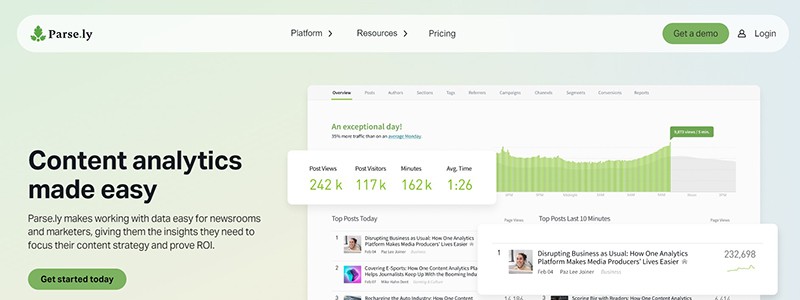
This online analyzer differs from the rest in unique metrics—there are more than 30 of them. Parse.ly helps developers and marketers collect and segment data depending on the region, providing data from multiple channels—iOS, Android, AMP, Facebook Instant, Tweets, and Apple News. You can track how users interact with your content.
Web analytics tool Parse.ly has 3 packages:
- Performance
- Value
- Advocacy
To find out their cost – leave a request on the site. Parse.ly’s clients are SKY, Bloomberg and Gusto.
Semrush
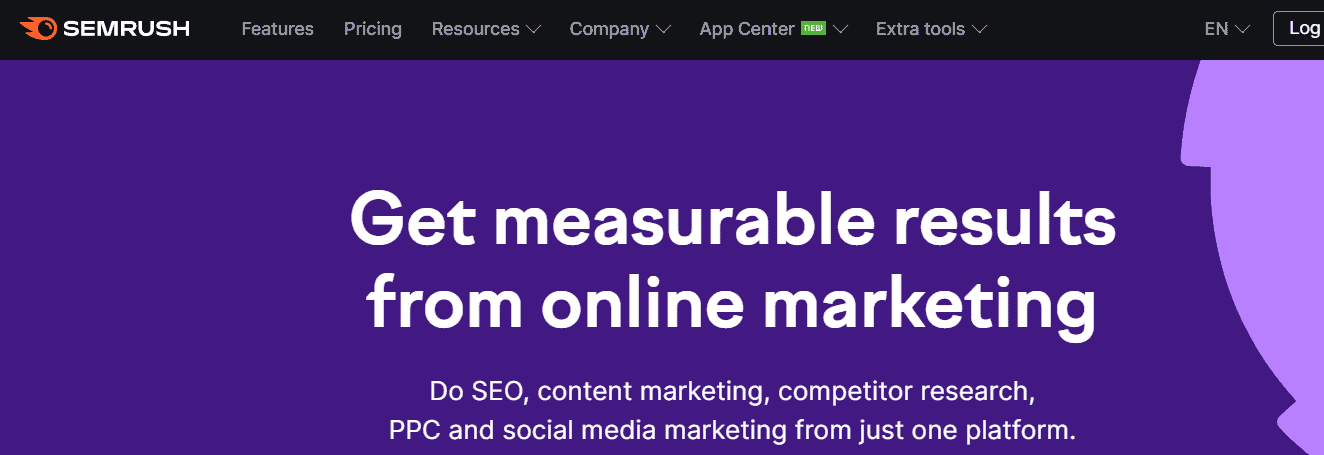
The platform is one of the most popular among marketers around the world. Analytics tool Semrush provides three packages:
- Pro – $119.95 per month;
- Guru – $229.95 per month;
- Business – $449.95 per month.
Semrush is a web analytics tool that helps companies improve their Google visibility and online performance. It includes various features such as keyword research, SEO analysis, competitor tracking, and PPC. The tool is used by companies of all sizes, from small startups to large enterprises, although the price can be high for some. Analytics tool Semrush has several case studies demonstrating how companies have used the tool to improve SEO. The current CEO of Semrush is Oleg Shchegolev. Some companies that use Semrush are Amazon, IBM, and Samsung. In addition, as partners, SEO consultants, and internet companies, many digital marketing agencies use Semrush for their clients.
AgencyAnalytics
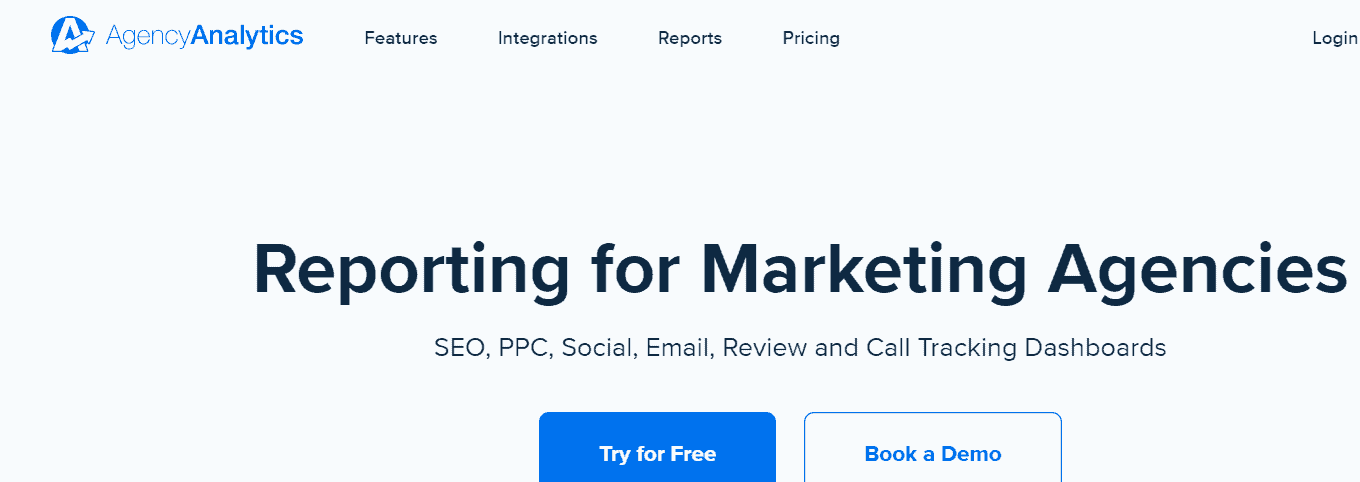
The tool includes automatic reports, the ability to monitor the results of a marketing campaign, and the ability to analyze the results using dozens of different parameters.
Analytics tool AgencyAnalytics are 3 tariff plans:
- Freelancer – $49 per month;
- Agency – $149 per month;
- Enterprise – $399 per month.
The main difference between the packages is the number of marketing campaigns you can analyze. Experts note the possibility of integration with various marketing channels and accurate metrics.
AgencyAnalytics clients include EDGE, Clix and Bonfire.
JENTIS
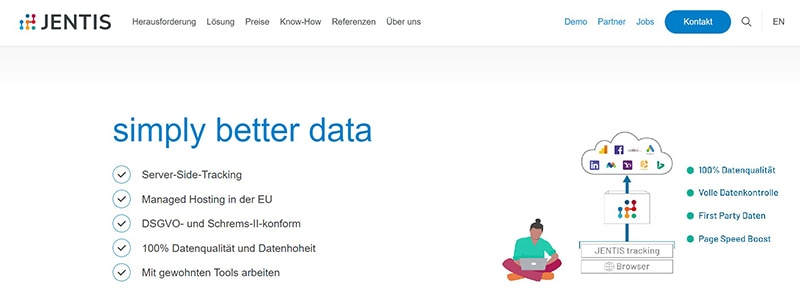
The platform allows marketers to collect raw data. Thanks to the patented JENTIS technology, the tool can save up to 30% of your advertising budget. Your marketer can evaluate site performance in real-time at any time.
Clients have the option of two different packages:
- trial version – free;
- extended complex – on request.
To get acquainted with the possibilities of JENTIS, contact a company representative, and he will tell you more about pricing.
Web analytics tool JENTIS has a team of developers, mathematicians, and marketers who are revolutionizing online data processing.
Ziggma
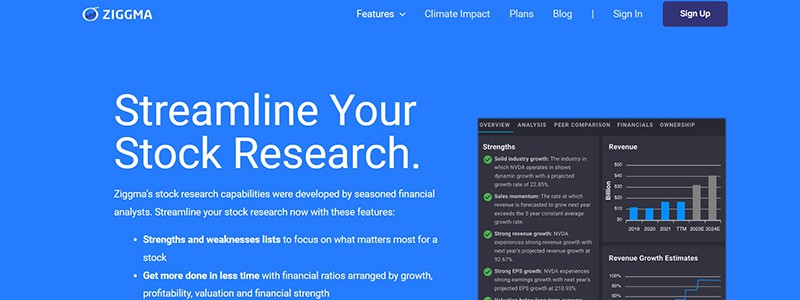
The analyzer can provide your company with the most detailed fundamental data. A marketer can use Ziggma to customize financial ratios for real estate, banking, and insurance. Gather financial information or examine industry key performance indicators. The different tariffs are:
- Free – a basic set of online analytics.
- Premium – $9.90 per month or $89 per year. Includes all the free features + bonus services.
Please note: analytics tool Ziggma is a remote-working company with employees and clients based in the US and Europe.
SmarterStats
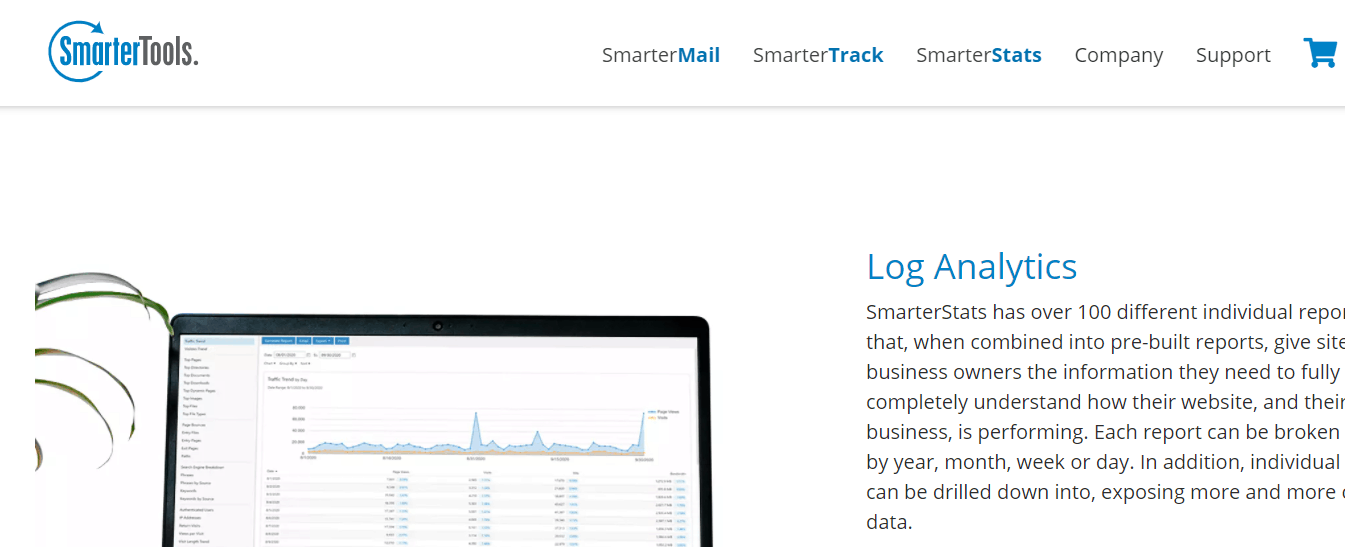
SmarterStats can generate over 100 reports, each segmented based on year, month, and day. Fragmentation allows marketers to see changes in metrics after launching a marketing campaign. You can try out the features of the service for free. SmarterStats offers its customers two different subscriptions:
- Professional – from $399. Suitable for small companies or individuals who need complex web analytics.
- Enterprise – from $599. For businesses, large companies, and ISPs.
The analytics tool offers smart tools for solving various urgent tasks. This is evidenced by 15 million users who trust SmarterStats’ business analytics.
Crazy Egg
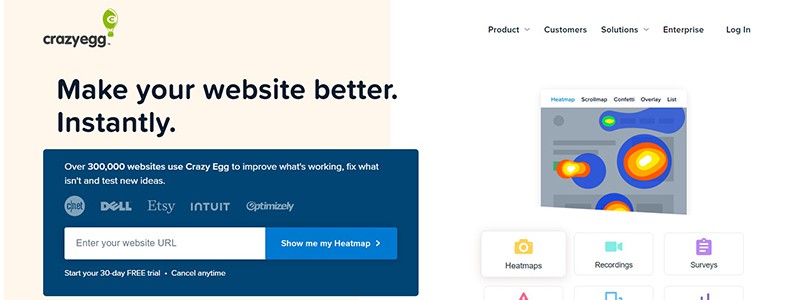
Crazy Egg is a web analytics tool that provides website owners with visual data on user behavior, including heat maps, scroll maps, and A/B testing capabilities. The tool shows website owners where their visitors are clicking, scrolling, and spending the most time on their site, providing valuable insights into how to improve the user experience. Crazy Egg’s website includes case studies highlighting businesses’ success using their tool. Hiten Shah and Neil Patel founded the company in 2006. The advantages of using Crazy Egg for a website include increased user engagement, higher conversion rates, and a better understanding of user behavior. Some companies that use the analytics tool Crazy Egg include Microsoft, Zillow, and Zappos.
Hotjar
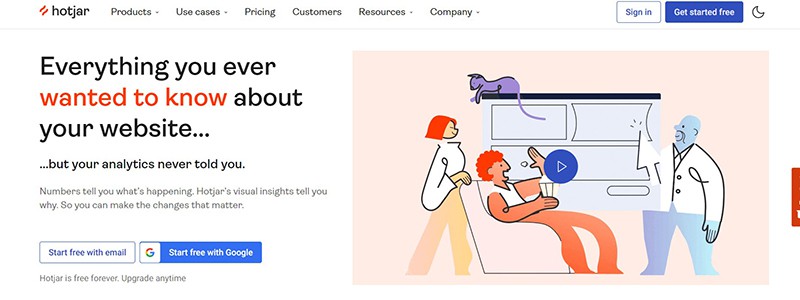
Hotjar is a powerful web analytics tool that provides an in-depth look into the mind of your website and eCommerce store. It’s like having a crystal ball that helps you see how users interact with your website. With features like heatmaps, session recordings, and surveys (NPS), Engage — Hotjar gives you the tools to optimize your website for maximum CR and a better UX. Some of the biggest companies in the world, such as Shopify, Hubspot, Unbounce, and Leadpages, already use Hotjar to gain a competitive edge. The founder of Hotjar is David Darmanin, who saw a need for a more user-friendly web analytics tool. With the analytics tool Hotjar, you can access all the data you need to make data-driven decisions, even on the free plan for small websites.
Google Search Console
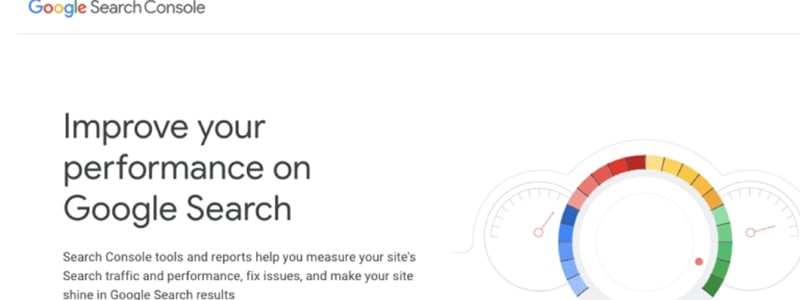
Google Search Console is a game-changing web analytics tool for any website owner or SEO expert. It’s like having a secret weapon to boost your website’s visibility and performance on Google (only) search engines. With features like search analytics (clicks, impressions, CTR, and average positions), XML sitemaps, and crawl errors (like 503), you can gain valuable insights into how Google sees and interacts with your website. Google Search Console case studies have shown that it can significantly improve search engine rankings and drive more traffic to your website. It’s a must-have tool for anyone looking to take their SEO efforts to the next level. One unique feature of Google Search Console is that it offers alerts for security issues so you can stay ahead of any potential threats to your website. With Google Search Console, you can easily monitor and optimize your website’s performance, making it a powerful ally in the ongoing battle for Google SERP dominance.
Hubspot
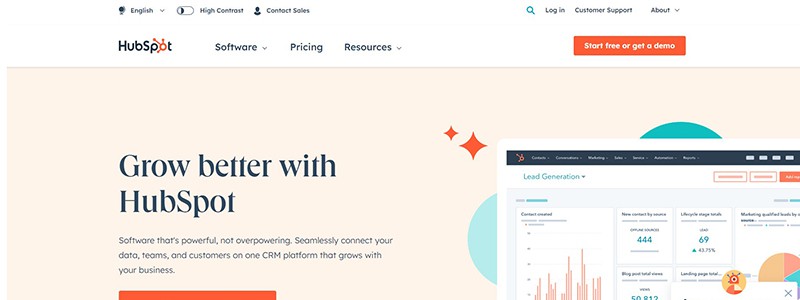
Hubspot is a one-stop shop for all your digital marketing needs. It’s a powerful web analytics tool that helps digital marketers to optimize their marketing efforts and drive more conversions. With features like website analytics, email marketing, and social media management, Hubspot gives you the tools to understand your audience and create targeted campaigns that drive results. Case studies have shown that Hubspot can significantly impact increasing website traffic, lead generation, and revenue. The founders of Hubspot are Brian Halligan and Dharmesh Shah, who started the company in 2006 in Cambridge, Massachusetts. The company has grown exponentially and now has offices in Dublin, Sydney, Singapore, and many more cities worldwide. One of the unique selling points of Hubspot is that it offers an all-in-one marketing, sales, and service platform, which allows businesses to align their sales and marketing teams better.
Microsoft Clarity
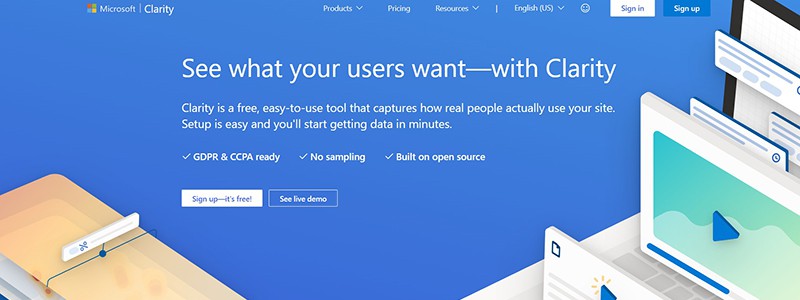
Microsoft Clarity is a cutting-edge web analytics tool that helps digital marketers to understand user behavior on their websites. It’s like having a digital spyglass that lets you see how users interact with your site. With features like session recordings, heatmaps, and user session data, Microsoft Clarity provides valuable insights into improving website UX. Case studies have shown that it can significantly impact increasing conversions and reducing bounce rates. The Microsoft team founded Microsoft Clarity. It offers a free plan for small websites and paid plans for larger businesses with more advanced features. Microsoft Clarity is available globally as a standalone analytics tool or as a part of the Microsoft Dynamics 365 family of products. One unique feature of Microsoft Clarity is that it offers automatic insights that automatically detect and highlight user behavior patterns and issues.
Conclusion about Best Web Analytics Tools
To sum up, when you’re entering the digital marketplace, you need the right navigational tools. Web analytics isn’t just a nicety—it’s a necessity. Whether you’re managing a WordPress site, optimizing your online presence for Wix, or tracking user interactions on your self-hosted platform, there’s a tool designed to meet your specific needs.
For quantitative data junkies, some tools delve deep into the numbers, providing you with the hard stats that you need for better decision-making. If you’re more interested in the qualitative aspect, some platforms excel at offering insights into user behavior, painting a fuller picture of your audience.
If you haven’t tried Plerdy yet, it’s high time you start. It’s an excellent hub for multiple functionalities—from popup card creation to more advanced tasks. So, what are you waiting for? Activate that free account and start turning those insights into action. The digital marketplace awaits your entrance, and now you have the compass to navigate it!
