Every digital marketer knows – traffic is everything. You got a great website, cool design, but where are your visitors? That’s where traffic analysis tools come in handy. You can see who’s coming to your website, where they come from, and what they are doing there. Without these insights, you’re like driving blind. With them – you can boost your traffic, improve your SEO, and make better decisions. So, let’s dig into how website traffic checkers can help your business grow.
What Is Website Traffic Analysis?
Definition and Main Benefits of Traffic Analysis
Traffic analysis is like checking the pulse of your website. It shows you how many people visit, how they found you, and what they clicked. Basic, right? But powerful! Here’s why:
- Understand your audience – where they come from, what they like.
- Optimize your campaigns – know what works and what’s a waste of money.
- Stay ahead of competitors – spy on their traffic and learn from it.
Key Metrics for Analysis
When you use a traffic checker, here’s what you need to look at:
- Visits – how many people visit your website?
- Traffic sources – where the visitors come from (Google? Facebook?).
- Geography – what countries bring you the most visitors?
Organic vs Paid Traffic
Here’s the deal: organic traffic comes from free sources like search engines. Paid traffic? Well, you pay for it – Google Ads, Facebook Ads, etc. The goal is to grow organic traffic (it’s free!) and make sure paid traffic brings value.
How to Check Website Traffic?
Step-by-Step Guide to Using Traffic Checker
Okay, so how do you actually check traffic? Easy! Here’s what you do:
- Choose your tool: Similarweb, Ahrefs, or Plerdy (my favorite 😉).
- Enter your website’s URL.
- Hit “analyze” and watch the magic happen. You’ll get all the juicy data you need.
How to Gather Data from Competitors
Want to know why your competitor’s site is doing so well? Check their traffic! Most traffic checkers let you spy a bit. Find out what keywords they rank for, where their traffic comes from, and use that info to boost your own website.
Integration with Google Analytics and Search Console
To dig even deeper, connect Search Console and Google Analytics. You’ll get tons of info about how your users interact with your site, where they drop off, and what keywords they searched for to find you.
Best Tools for Traffic Analysis
Plerdy: Cool Tool for UX and CRO
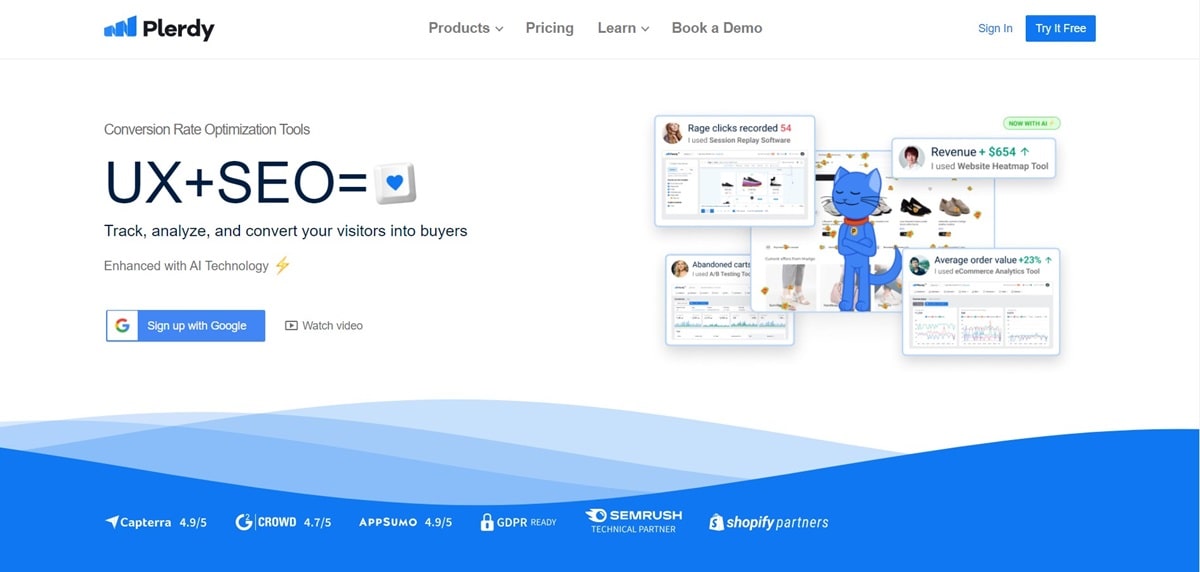 Let’s talk about Plerdy – the tool I use every day. It’s perfect for checking not just traffic but user behavior. With Plerdy, you can see heatmaps, track clicks, and optimize conversions. Plus, it’s super easy to use. If you care about boosting conversions (and who doesn’t?), this tool is for you.
Let’s talk about Plerdy – the tool I use every day. It’s perfect for checking not just traffic but user behavior. With Plerdy, you can see heatmaps, track clicks, and optimize conversions. Plus, it’s super easy to use. If you care about boosting conversions (and who doesn’t?), this tool is for you.
Ahrefs: Powerful Tool for SEO and PPC
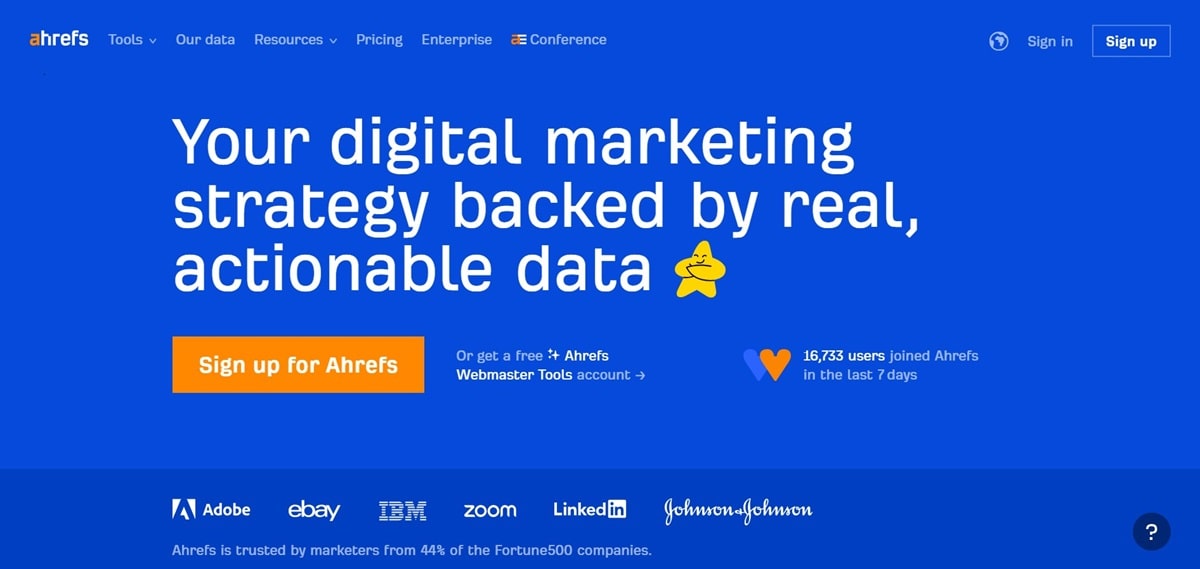 Ahrefs is like the Swiss army knife for SEO. Not only can you check website traffic, but you can also see which keywords bring in the most visitors. Plus, you can spy on competitors’ PPC ads. It’s not free, but it’s worth every penny if you’re serious about traffic.
Ahrefs is like the Swiss army knife for SEO. Not only can you check website traffic, but you can also see which keywords bring in the most visitors. Plus, you can spy on competitors’ PPC ads. It’s not free, but it’s worth every penny if you’re serious about traffic.
Similarweb: Full Traffic Analysis
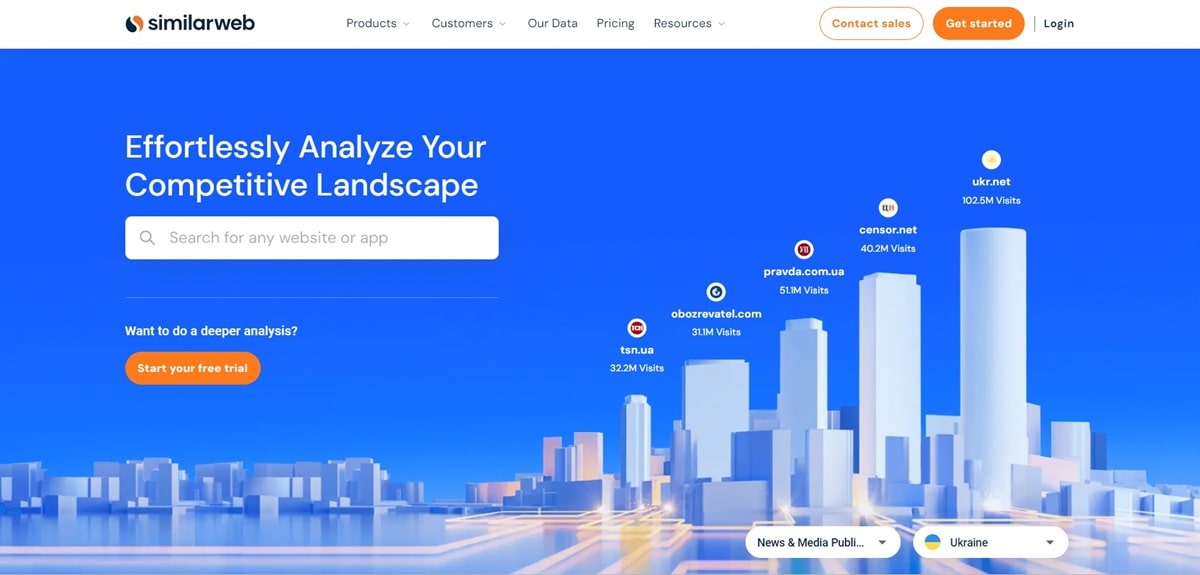 Similarweb gives you a complete traffic breakdown. You can see where your traffic comes from, how engaged users are, and even compare your website to others in your niche. It’s super helpful for competitive analysis, especially if you’re in a crowded market.
Similarweb gives you a complete traffic breakdown. You can see where your traffic comes from, how engaged users are, and even compare your website to others in your niche. It’s super helpful for competitive analysis, especially if you’re in a crowded market.
Semrush: Integration and Competitor Choice
 Semrush is another big player. It’s great for SEO, but it also helps with competitor analysis. Find out which keywords your rivals rank for, who they are aiming at, and how much traffic they are getting. You can even hide big players like Wikipedia so you focus on more relevant competitors.
Semrush is another big player. It’s great for SEO, but it also helps with competitor analysis. Find out which keywords your rivals rank for, who they are aiming at, and how much traffic they are getting. You can even hide big players like Wikipedia so you focus on more relevant competitors.
How to Optimize Website Traffic After Analysis
Improving Organic Traffic
Want more organic traffic? Focus on SEO. Use the data from your traffic checker to see which keywords work best. Then, optimize your pages around those keywords. Don’t forget to create fresh content that people want to read – and share!
Optimizing PPC Campaigns
For PPC, you need to watch your budget closely. Check which ads bring the most traffic and conversions. If you see some ads not working, cut them and focus on the winners. Always A/B test!
Reducing Bounce Rate
A high bounce rate is bad news. It means people come to your site and leave quickly. Fix this by making your pages more engaging. Add better content, improve your design, and make sure your website loads fast. Trust me, no one likes waiting for a slow website.
Conclusion
So, there you have it – traffic analysis is a must for anyone serious about growing their website. Use tools like Plerdy, Ahrefs, and Similarweb to understand your traffic, optimize your campaigns, and stay ahead of the game. The more you know about your visitors, the better you can serve them, and the more your business will grow. Go ahead, start analyzing your traffic today!
