The Harsh Reality of Poor UX and Low Conversions
Imagine this: You spend months building a website, investing in sleek designs, compelling content, and all the latest marketing trends. But then… crickets. Visitors come, browse for a few seconds, and leave without converting. Sounds familiar? It’s the classic UX failure story.
The truth is, even the most visually stunning website is worthless if it doesn’t provide a seamless user experience (UX) and drive conversions. According to a study by Forrester, a well-optimized UX can boost conversion rates by up to 400%. That’s where Plerdy enters the game—your secret weapon for making every click count.
What is Plerdy and Why Should You Care?
Plerdy isn’t just another analytics tool. It’s a UX powerhouse designed to increase conversions, analyze user behavior, and fine-tune website performance. Whether you run an eCommerce store, a SaaS platform, or a content-heavy blog, Plerdy offers the insights needed to turn casual visitors into loyal customers.
Unlike traditional analytics tools like Google Analytics (which tells you what’s happening but not why), Plerdy digs deep into user behavior, showing heatmaps, tracking clicks, and pinpointing friction points in real-time.
Why is this important?
- 67% of mobile users will leave a site if it’s too hard to navigate. Plerdy’s heatmaps show exactly where users struggle.
- 70% of online businesses fail due to poor usability. With Plerdy’s UX audit, you’ll know what to fix.
- A/B testing can boost conversion rates by up to 49%. Plerdy helps test and refine your strategy.
1. Click Heatmaps – The Ultimate UX Spy Tool
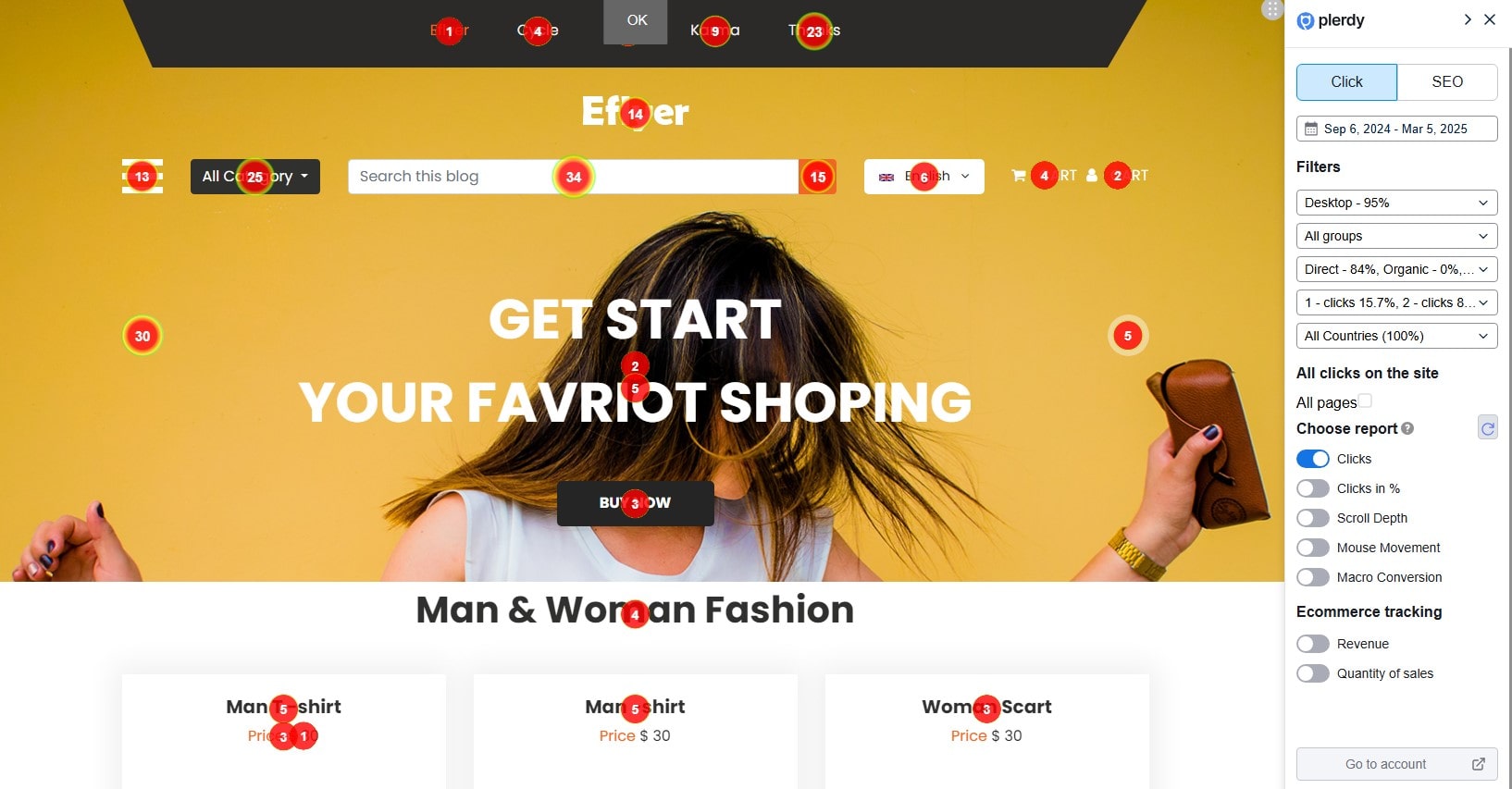
Ever wonder where visitors actually click on your website? Maybe you’ve got a CTA button that’s supposed to drive conversions, but users completely ignore it. Or perhaps an unimportant image receives more interaction than your checkout link. Without proper UX insights, improving conversion rates becomes a guessing game.
That’s where Plerdy’s click heatmaps step in—visually mapping user interactions to show exactly which elements attract attention and which are being overlooked. Unlike traditional analytics tools, Plerdy’s heatmap technology provides real-time, actionable UX data that helps businesses fine-tune their website design for maximum engagement and conversion optimization.
How Plerdy’s Heatmaps Improve UX and Website Performance
Let’s say you run an eCommerce website. After analyzing Plerdy’s heatmap report, you notice that most users click on product images instead of the “Add to Cart” button. This suggests a UX issue—users expect the images to be clickable but don’t notice the actual CTA. By moving the Add to Cart button closer to the images, you create a more intuitive UX flow, leading to a 20% boost in conversions.
But Plerdy’s website heatmaps go beyond simple click tracking. They offer in-depth UX analysis, breaking down user behavior into detailed insights:
- Clicks in % – Plerdy divides each website page into five equal parts, helping businesses identify hot zones and ignored sections, even on dynamic elements that might otherwise go unnoticed.
- Scroll Depth – Understanding how far users scroll is essential for UX design. If visitors never reach key website content, it’s time to reposition important CTAs and conversion elements higher.
- Staying a Mouse – Users often hover over elements without clicking. This behavior reveals which parts of a website attract attention but fail to drive engagement, signaling the need for UX improvements.
- Macro Conversion – Not all clicks lead directly to conversions, but Plerdy helps track which website elements users interact with before completing a key action, such as a purchase or signup.
- Ecommerce Tracking – Assigns revenue to specific clickable elements, helping businesses pinpoint which UX features contribute most to sales and which need optimization.
Why Plerdy’s Heatmaps Are Essential for Website UX and Conversion Optimization
Traditional analytics tools can tell you what’s happening, but they don’t explain why users behave the way they do. That’s why Plerdy’s heatmap software is a must-have for UX specialists, marketers, and website owners who want to:
- Improve website navigation by analyzing real user interaction patterns.
- Increase conversions by refining the placement of key elements.
- Enhance UX by eliminating friction points and making the website more intuitive.
With Plerdy’s heatmaps and advanced tracking tools, businesses don’t just collect data—they optimize their website UX and maximize every click for higher conversions.
2. Session Recordings – Understanding User Frustration in Real-Time
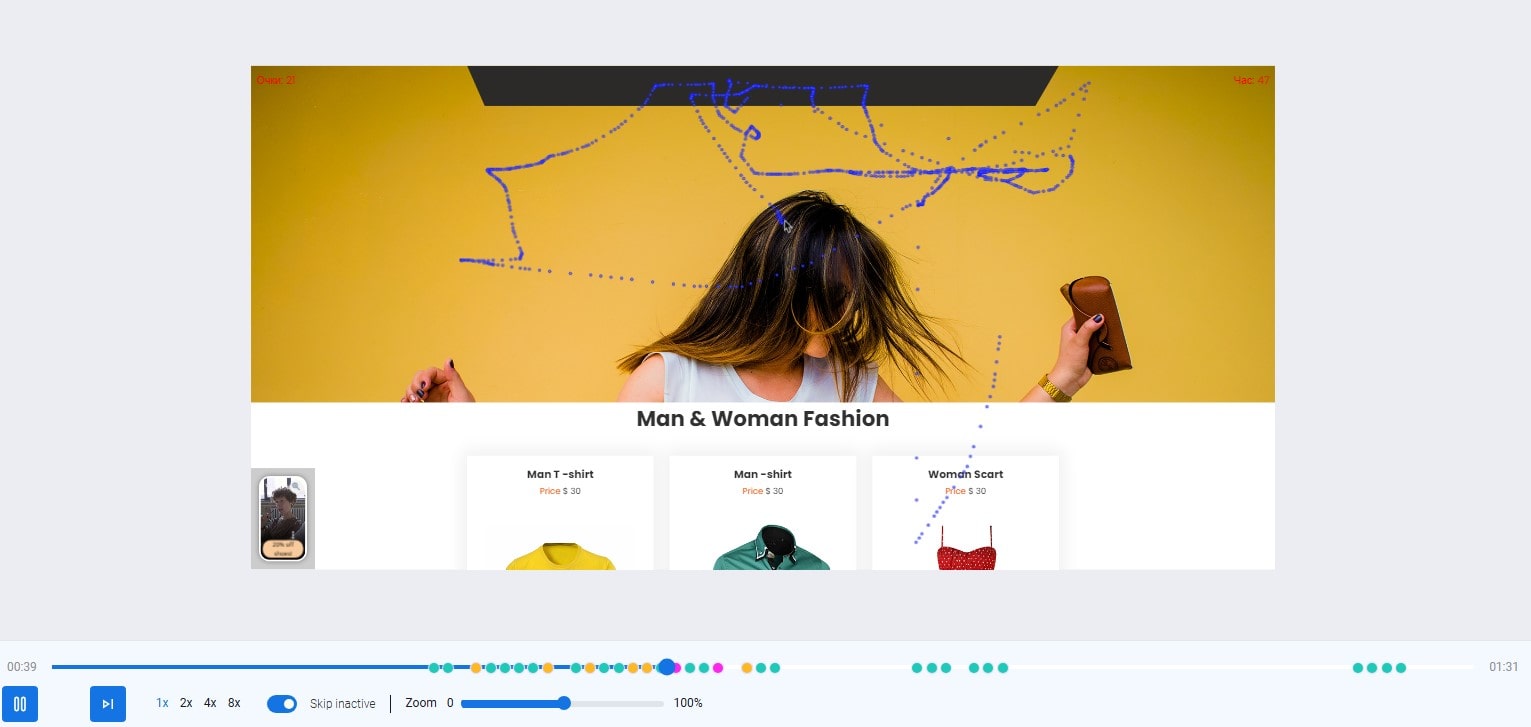
Clicks and scrolls don’t always tell the full story. What if visitors are hovering over an element but not clicking? Maybe they’re scrolling back and forth, confused about what to do next. Without a clear understanding of website user behavior, it’s impossible to optimize UX and improve conversion rates effectively.
Plerdy’s session recording tool captures every move, revealing hidden UX problems in real-time. This feature allows businesses to watch real visitor interactions and pinpoint website friction points before they impact conversion.
To start recording session replays, simply configure recording rules in Plerdy. You can track user behavior across all website pages or focus on specific UX-critical areas, such as checkout pages, product pages, or sign-up forms. Additionally, Plerdy provides session filters by country, session length, or custom criteria—allowing you to analyze high-intent users more efficiently.
How Plerdy Protects User Privacy in Session Recordings
Unlike many analytics tools, Plerdy automatically blocks sensitive input fields, replacing them with asterisks to comply with privacy regulations. This means email addresses, passwords, and personal data are never visible in session recordings. Need to analyze search behavior? Simply enable search field tracking through Plerdy’s secure configuration settings.
Advanced Features for Website UX and Conversion Optimization
Inside the Session Replay report, you can:
- Filter and sort video sessions based on user actions, helping you identify conversion blockers.
- Analyze short sessions to detect immediate UX issues, such as confusing navigation or slow-loading pages.
- Review longer sessions to uncover hidden friction points affecting website conversion rates.
- Tag, comment, and share recordings with your team to streamline UX improvements.
By integrating Plerdy’s session replay software, businesses can transform raw user behavior into actionable insights, refining website UX and maximizing conversions with data-driven decisions.
3. Pop-Up Forms – Without Annoying the Hell Out of Users
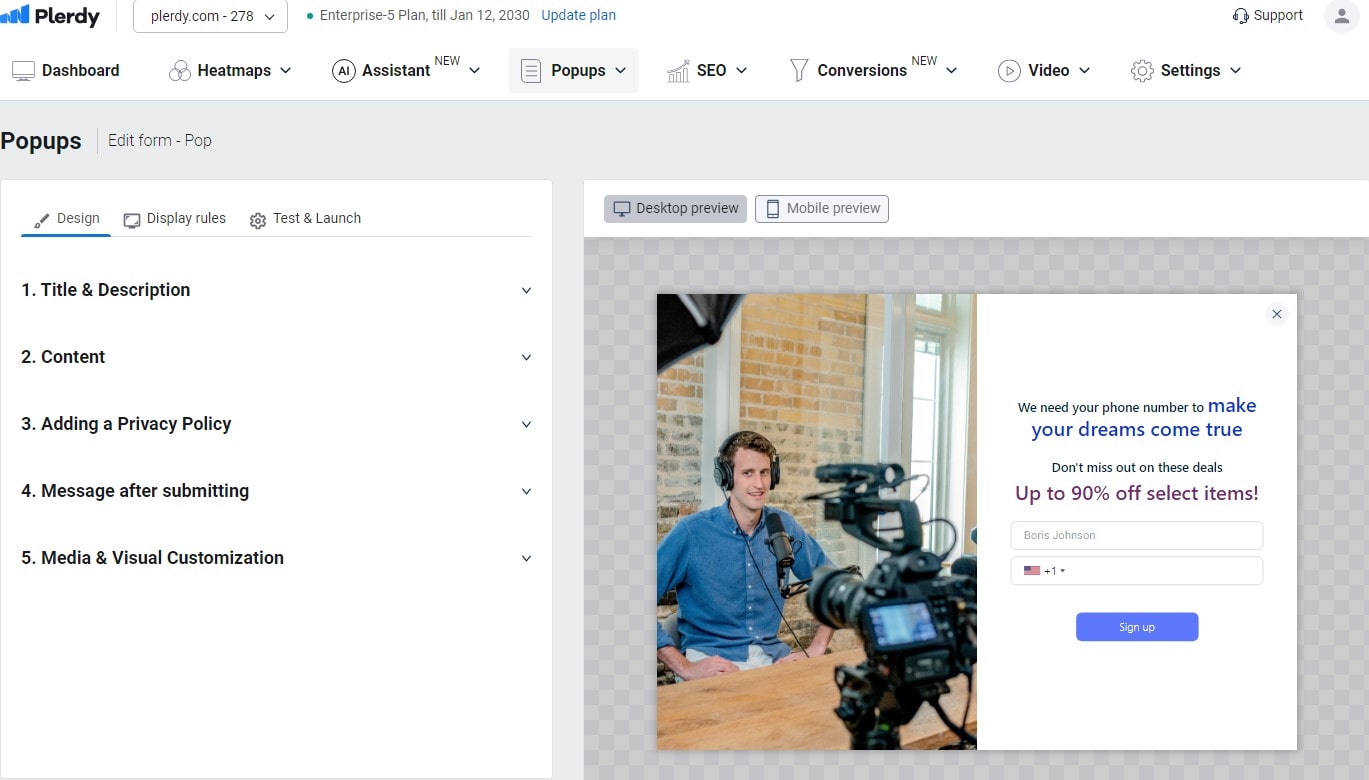
Pop-ups have a bad reputation, but when used strategically, they can increase conversions by 9.3%. The key? Timing and relevance.
Plerdy’s smart pop-ups analyze user behavior to trigger at the right moment—whether it’s an exit-intent popup to capture abandoning users or a scroll-based offer. But not all pop-ups serve the same purpose.
Choosing the Right Pop-Up Type
- Lead Generation – Capture emails with lead magnets and grow your sales funnel. Once users sign up, follow up with email campaigns for higher conversion rates.
- Promotional – Running a sale? Highlight special offers to boost revenue. Many visitors never notice banners, so pop-ups ensure they don’t miss out.
- Feedback – Collect direct insights about your website’s UX, checkout process, or service quality.
- Engagement – Record and display video pop-ups for product demos, event invitations, or limited-time deals. A face on the screen? Instantly boosts trust!
- Custom – Build personalized pop-ups with specific fields like contact forms for better website optimization.
Smart Ways to Use Pop-Ups
- ✅ Show a discount only when a user hesitates on the checkout page
- ✅ Offer an exclusive guide when a visitor reads more than 50% of a blog post
- ✅ Trigger an exit-intent pop-up before a user leaves the website
Without Plerdy? You’re blindly throwing pop-ups at users and hoping for the best.
4. Funnel Analysis – Where Do You Lose Customers?
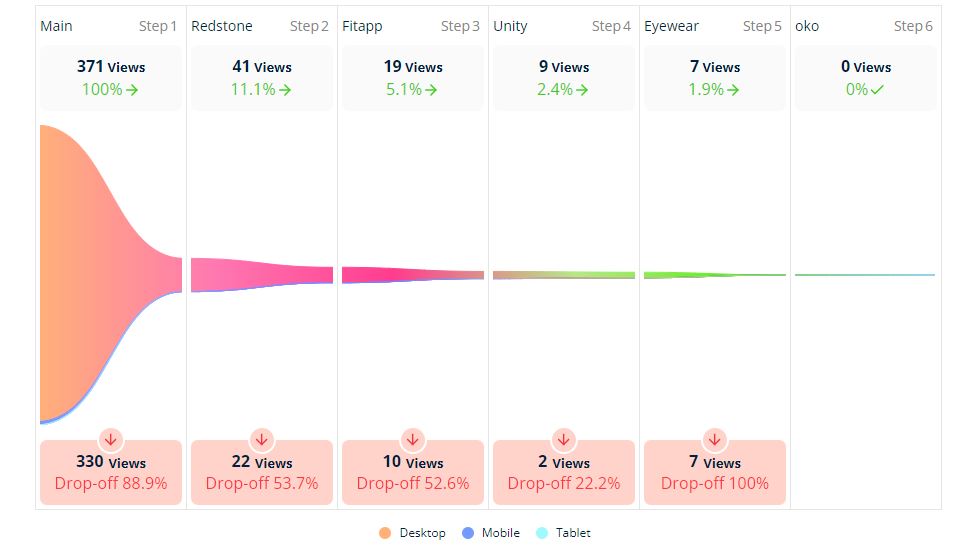
Most businesses track conversion rates, but don’t know where potential customers drop off. That’s like trying to fix a car without knowing which part is broken.
Plerdy’s funnel analysis breaks down every step of your user’s journey—from landing page to checkout—highlighting exactly where and why visitors leave. By tracking transitions between pages, businesses can pinpoint high-exit points and take action to improve UX and boost conversion rates.
To set up a conversion funnel, start by selecting the first step—typically a landing page or product category. The second step should be an action-driven page, like a product page or service details page. Finally, include the checkout or “Thank You” page to track completed conversions.
Plerdy’s advanced funnel settings allow segmentation by traffic source, device, and user behavior, helping businesses optimize marketing efforts. For example, if mobile users drop off 60% more than desktop users, it signals a need for mobile optimization.
One eCommerce site discovered that 40% of users abandoned their journey at the product page due to unclear pricing and weak CTAs. By enhancing CTA visibility and making product details clearer, they increased cart-to-checkout conversions by 25%.
| Stage | Drop-Off Rate | Fix with Plerdy |
|---|---|---|
| Homepage | 35% | Optimize CTA placement with heatmaps |
| Product Page | 50% | Improve readability with UX insights |
| Checkout | 70% | Reduce form fields using session recordings |
Quick Fix:
One eCommerce site found that 70% of users abandoned carts because of extra shipping costs at checkout. By making shipping fees clear upfront, they reduced drop-offs by 30%.
5. SEO & UX – The Power Duo for Higher Rankings
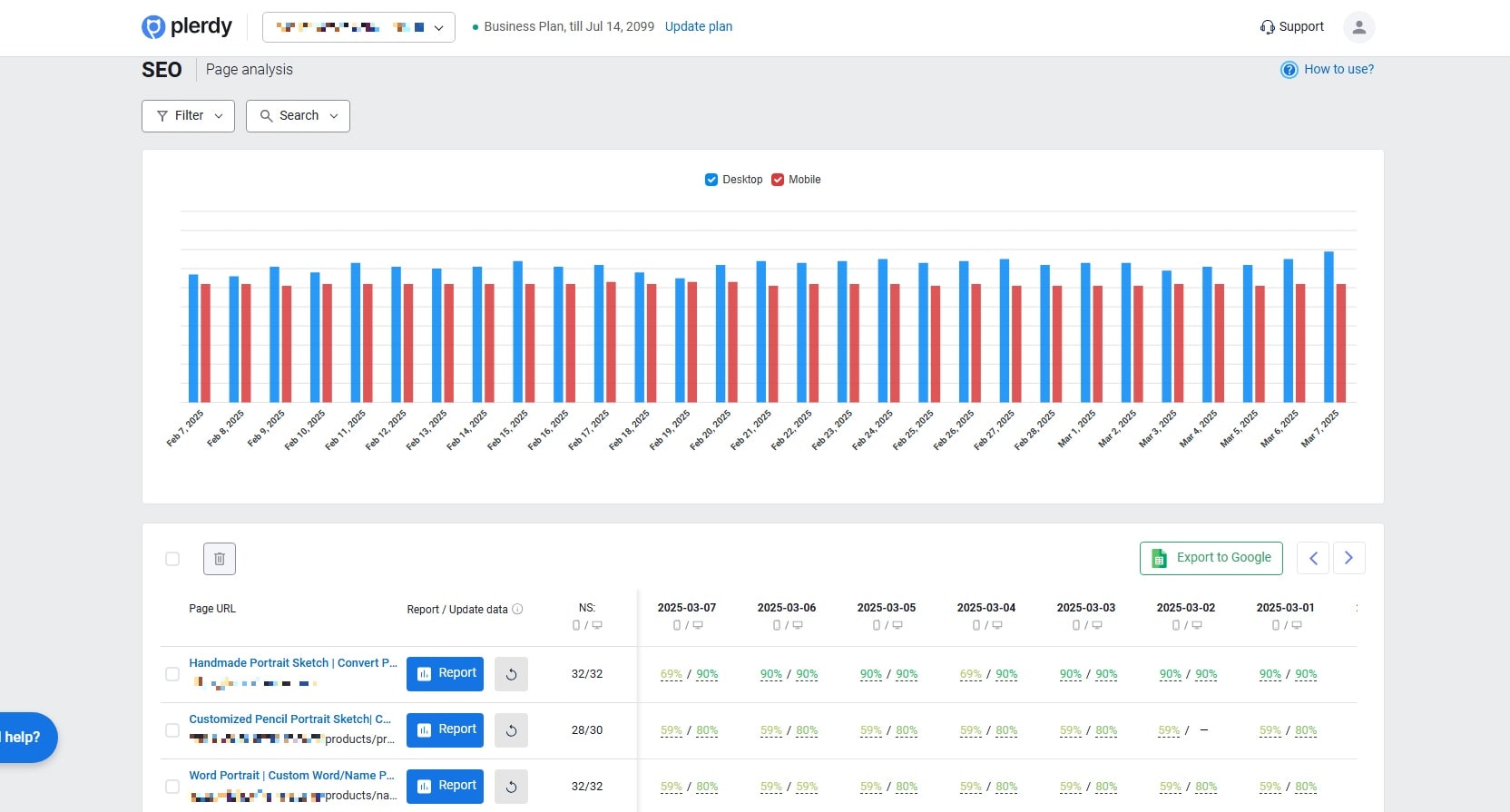
Google loves websites with good UX. Slow loading speeds, confusing navigation, or high bounce rates? Say goodbye to your ranking.
Plerdy’s SEO checker helps you:
- Identify low-performing pages dragging down your rankings
- Fix meta tags, missing keywords, and on-page issues
- Ensure your website is mobile-friendly (critical for SEO)
- Track SEO changes over 30 days to spot trends before they impact rankings
- Discover missed keyword opportunities by integrating with Google Search Console
Did You Know?
Google’s algorithm considers UX signals like page speed and engagement. If users keep bouncing off your site, your rankings suffer. That’s why tools like Plerdy are essential—not just for UX, but also for SEO dominance.
With automated daily SEO audits, Plerdy keeps you ahead by identifying on-page errors, duplicate content, and ranking fluctuations. Plus, competitive analysis lets you see why top-ranking competitors outperform you and how to close the gap.
6. A/B Testing – No More Guesswork
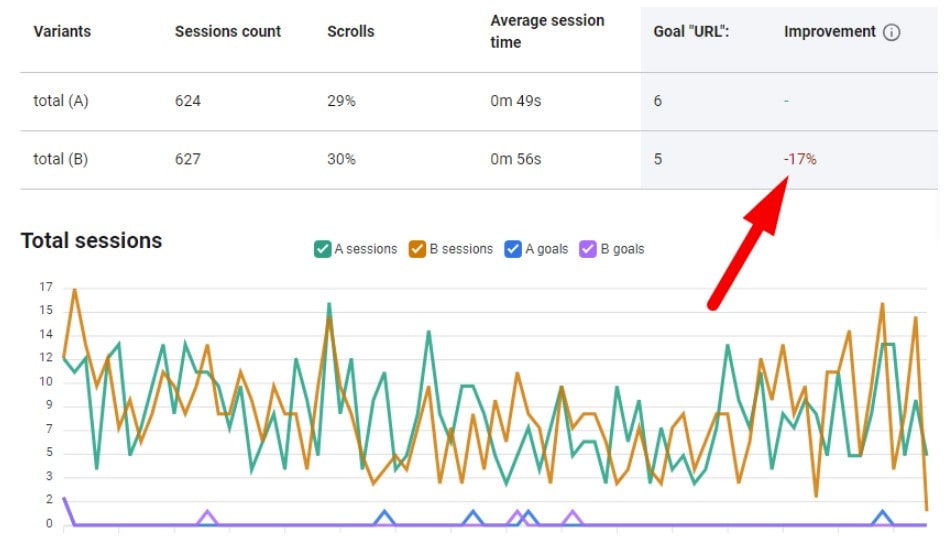
Should you change your button color? Is the new CTA text better? A/B testing is the only way to know for sure.
With Plerdy’s A/B testing, you can experiment with headlines, buttons, layouts, and forms—all without coding. Just set up a test, let users decide, and watch your conversion rates skyrocket.
Plerdy’s A/B Testing tool is free and doesn’t limit experiments based on website traffic volume. Unlike some other tools, you won’t hit restrictions on page views or test versions. Simply:
- Choose the test page via Conversions > A/B Testing.
- Modify an element—change a button color, headline, or layout.
- Define your goal—track CTA clicks, purchases, or “Thank You” page visits.
- Run the test and analyze the real-time results.
Plerdy also lets you segment users by device, country, and traffic source, ensuring precise website optimization. With detailed reports and interactive data visualization, you’ll see what truly impacts conversions and make data-driven decisions with confidence.
7. Why Plerdy vs. Other Tools?
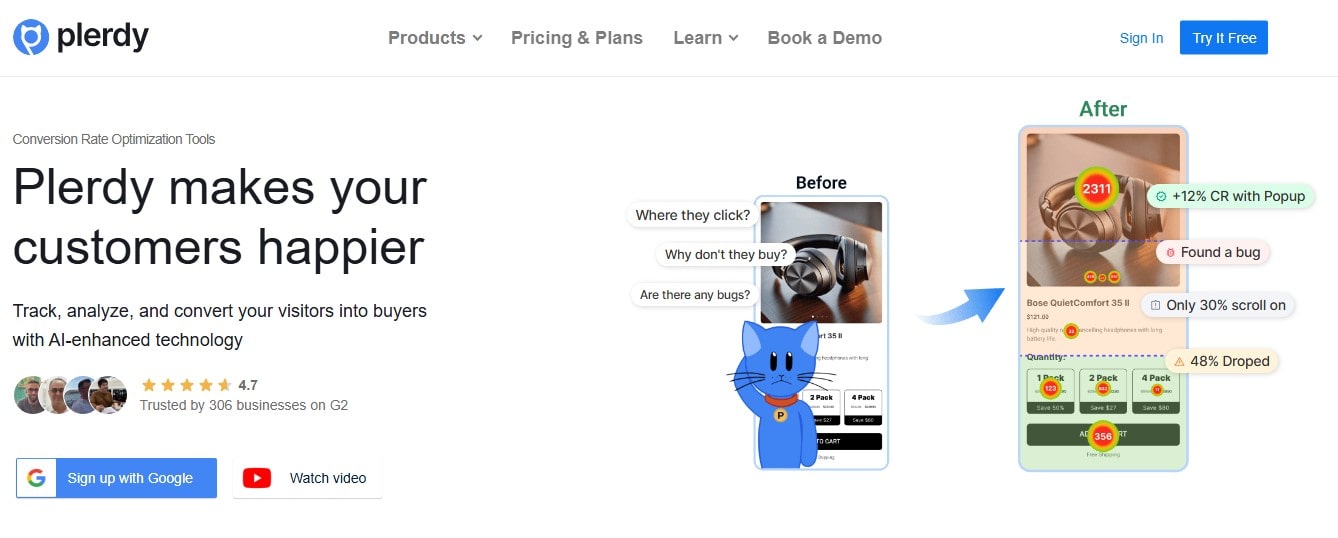
Sure, there are plenty of UX and CRO tools out there—Hotjar, Crazy Egg, Microsoft Clarity—but Plerdy combines everything in one place.
Unlike competitors, Plerdy offers:
- Real-time tracking (no delays like Hotjar)
- SEO analysis alongside UX optimization
- Advanced pop-ups that don’t annoy users
Conclusion: Stop Guessing, Start Optimizing
Bad UX kills conversions. Simple as that. If your website isn’t user-friendly, engaging, and optimized, visitors will leave—and they won’t come back.
Plerdy gives you the power to fix UX mistakes, analyze behavior, and boost conversions effortlessly. Whether you’re a marketer, business owner, or UX designer, this tool is a game-changer.
🚀 Don’t leave your website’s success to chance—start using Plerdy today!
FAQ: Why Every Website Needs CRO Tools?
What are CRO tools, and why does my website need them?
CRO (Conversion Rate Optimization) tools help improve your website’s user experience (UX) by analyzing visitor behavior and identifying friction points. Tools like Plerdy offer heatmaps, session recordings, funnel analysis, and A/B testing, enabling you to optimize website elements effectively. Without CRO tools, boosting conversions remains guesswork.
How can Plerdy specifically improve my website’s UX?
Plerdy provides actionable insights into user interactions through real-time click heatmaps, session recordings, and advanced funnel analytics. By identifying exactly where users click, scroll, or drop off, Plerdy empowers you to optimize website navigation, streamline user journeys, and significantly enhance overall UX and conversion rates.
Will integrating Plerdy slow down my website?
Not at all! Plerdy is optimized for performance, designed specifically to avoid slowing down your website. It tracks and analyzes user behavior in real-time without negatively impacting loading speeds or UX, ensuring smooth operation alongside advanced conversion optimization.
How quickly will I see results after implementing Plerdy?
Many users notice improvements within days of integrating Plerdy. Immediate insights from heatmaps and session recordings allow quick identification of UX issues. Following recommended optimizations, such as repositioning CTAs or refining forms, websites typically experience noticeable boosts in conversions within weeks.
Do I need technical skills to use Plerdy effectively?
Absolutely not! Plerdy’s intuitive dashboard and user-friendly interface are designed for marketers, business owners, and UX specialists alike. No advanced technical skills are required to set up heatmaps, funnel tracking, or A/B testing—making conversion optimization accessible for everyone.
