The SEO game is brutal. One wrong move, and your rankings nosedive faster than a lead balloon. Google’s algorithms shift constantly, competitors optimize like maniacs, and users expect lightning-fast websites. You can spend hours manually checking SEO elements—or you can install the Plerdy Chrome Extension and automate the heavy lifting.
If you’re an SEO specialist, digital marketer, or even a website owner who cares about rankings, this chrome extension isn’t just helpful—it’s a necessity. Let’s break down why.
What is the Plerdy Chrome Extension?
Imagine having an SEO detective in your browser, sniffing out issues in real time—no need to dig through source code or jump between different tools. The Plerdy Chrome Extension is your instant SEO scanner, giving you on-the-spot analysis of meta tags, headings, internal links, external links, readability, keyword density, and more.
Here’s what it does in a single click:
- On-Page SEO Analysis – Checks your titles, meta descriptions, and H1 structure to ensure everything aligns with ranking factors.
- Keyword & Text Analysis – Spots stop words, keyword stuffing, and readability issues so your content is crystal clear.
- Internal & External Link Checks – Flags broken links, duplicate anchors, and improper nofollow tags.
- Image & Alt Tag Audit – Finds missing ALT attributes and highlights optimization opportunities.
- Performance & Technical Insights – Evaluates page speed, schema markup, and Open Graph tags for better engagement.
Still think you can live without it? Let’s go deeper.
1. Real-Time SEO Audits Without Leaving the Page
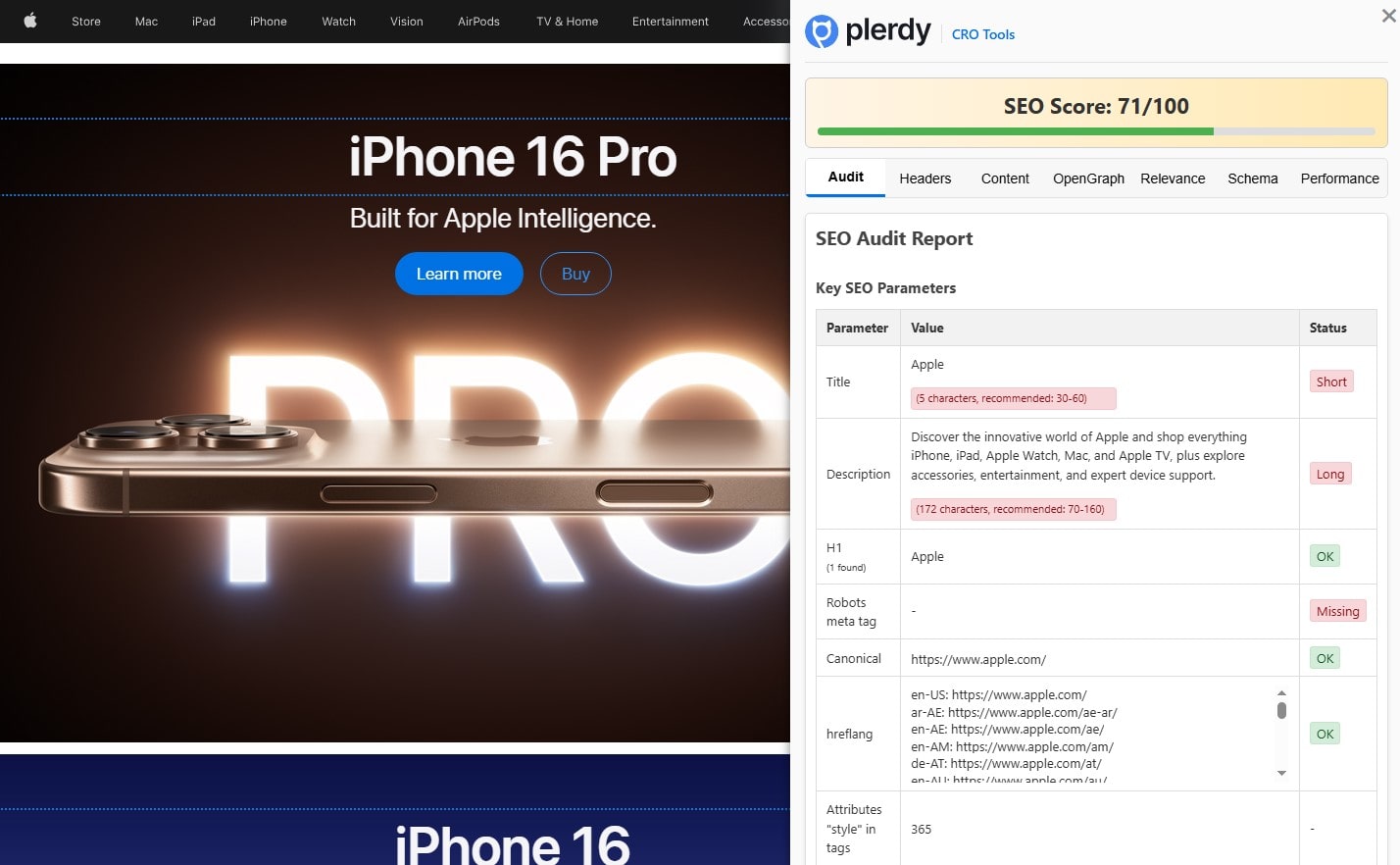
SEO audits take time. Opening Google Search Console, SEMrush, or Ahrefs, running reports, and manually checking issues across multiple pages? Time-consuming and annoying.
With Plerdy’s SEO chrome extension, you skip that hassle. It scans any webpage instantly, giving you:
- H1-H6 heading structure – Are your headings properly structured, or is Google getting confused?
- Meta tag status – See if your title and description are too long, too short, or missing.
- Robots & Canonical Insights – Avoid indexation disasters with quick noindex and canonical tag checks.
One-click. No waiting. No switching tabs.
🚀 Pro tip: Run an audit on a competitor’s page and steal their SEO insights in seconds.
2. Keyword Density & Readability: Fix Content Before It’s Too Late
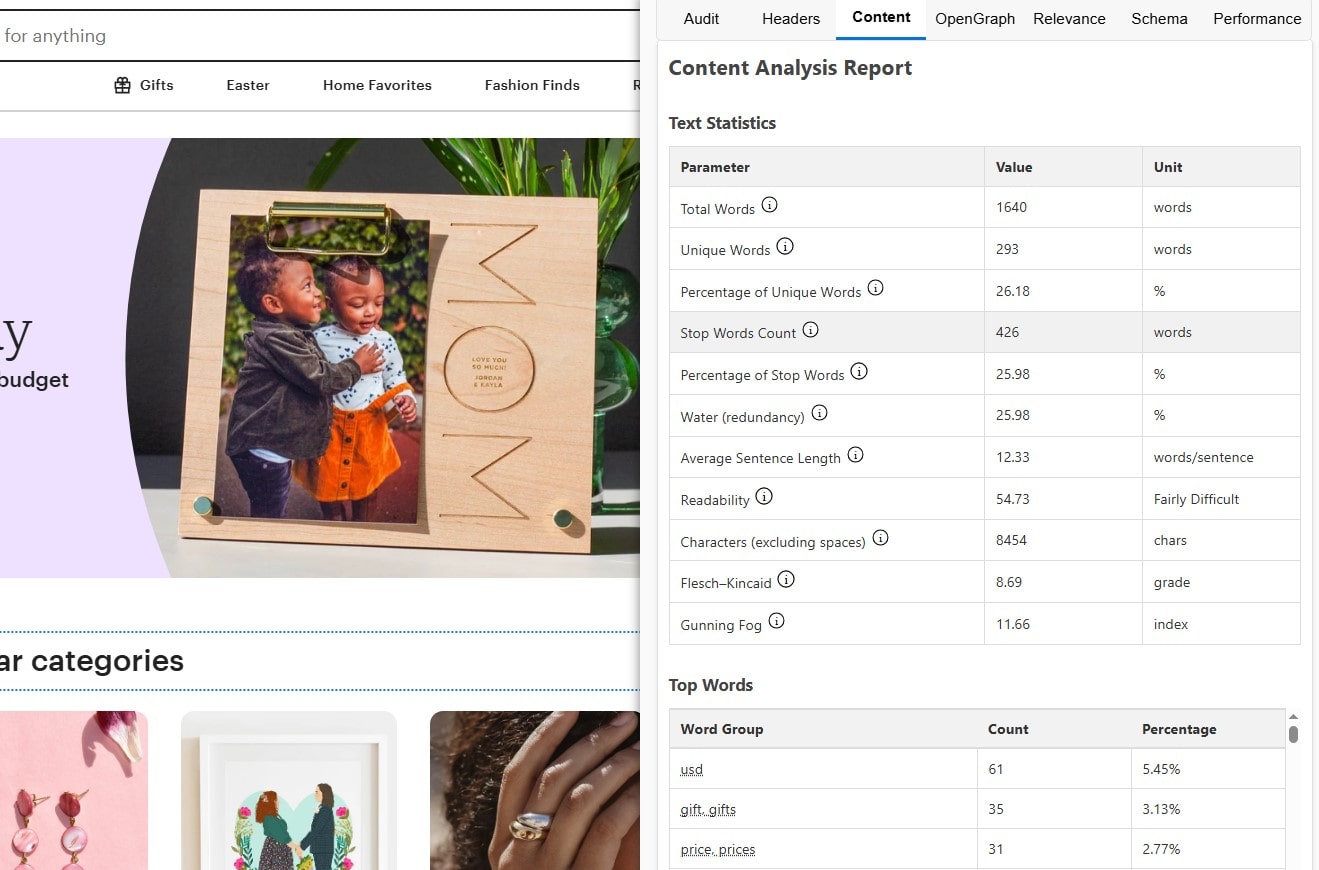
SEO isn’t just about links and metadata—Google loves well-structured content. But let’s be honest: checking keyword density, stop words, and readability is a pain.
Plerdy’s keyword analysis tool: ✅ Breaks down your text into keyword groups (e.g., “SEO”, “optimization”, “ranking”).
- ✅ Highlights overused words so you avoid keyword stuffing penalties.
- ✅ Calculates readability scores so your content is clear for users and Google.
👀 Case Study: A marketing agency optimized a 2,500-word blog using Plerdy’s readability feature. The result? +33% in dwell time and -18% in bounce rate.
3. Internal & External Link Checks: Stop Losing SEO Juice
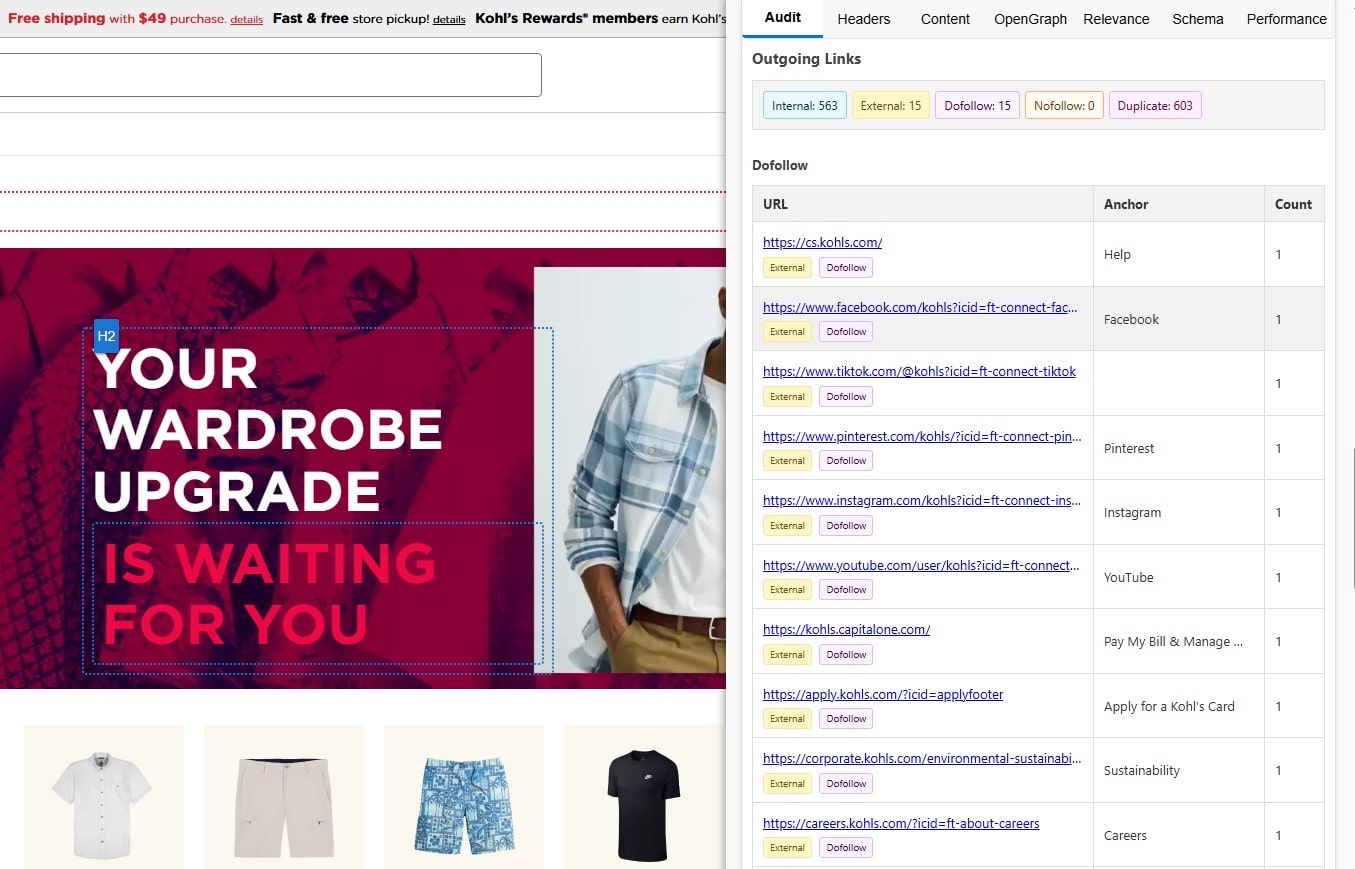
Broken internal links wreck site navigation, and bad external links tank credibility. You could check them manually—or let Plerdy do it in seconds.
🔍 What Plerdy’s chrome extension checks:
- Duplicate internal links (Google hates redundancy).
- Anchor text optimization (is your linking natural?).
- DoFollow vs. NoFollow ratio (are you leaking SEO authority?).
Fun fact: A single bad external link can drop rankings by 3-5 positions. Don’t let your site be the next victim.
4. Image SEO: Because Google Sees Everything
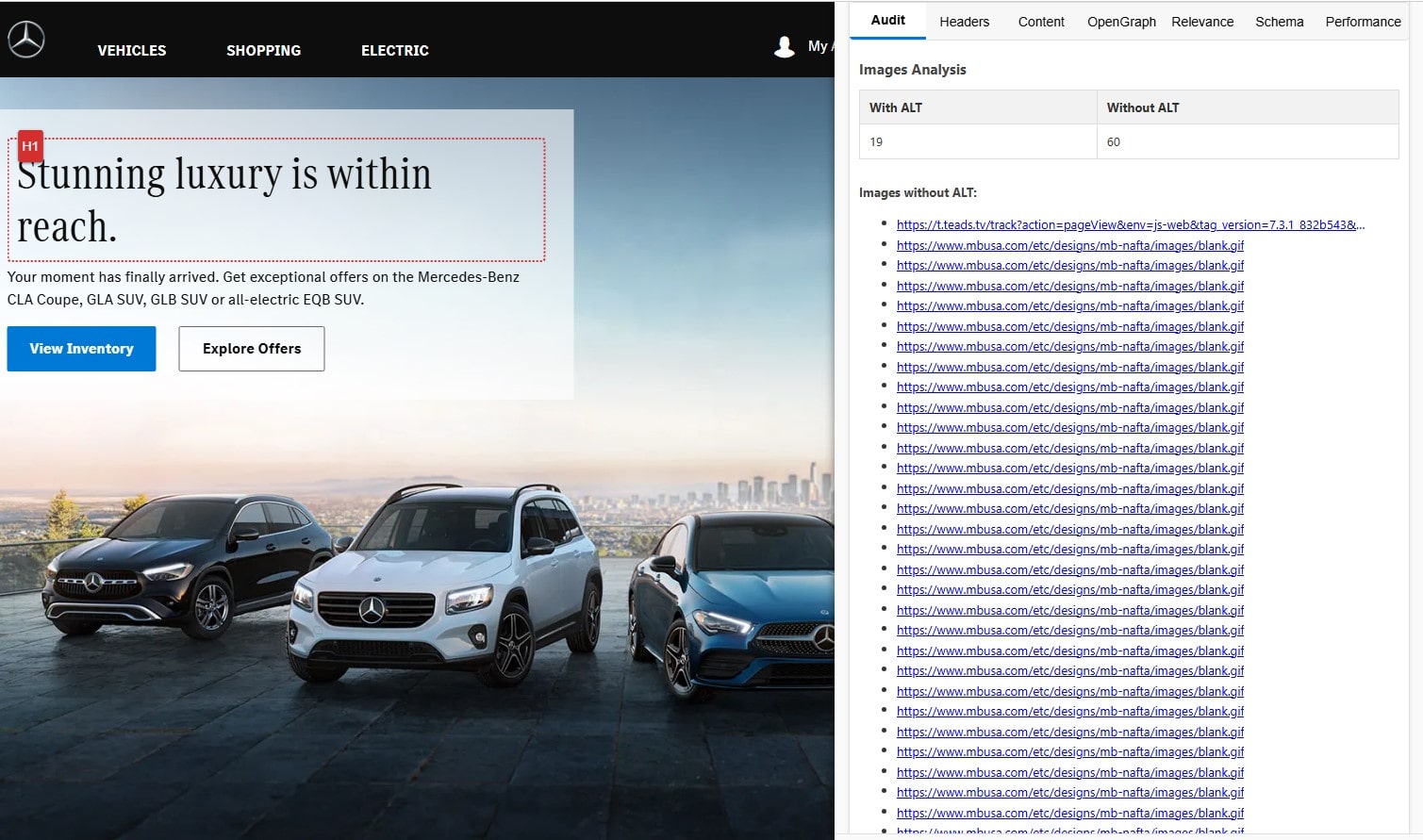
Ever uploaded an image and forgot the ALT text? Yeah, we’ve all been there.
Google’s image search contributes to 22.6% of overall searches. If your images are not optimized, you’re missing a huge traffic source.
What Plerdy does for image SEO:
- Detects missing ALT attributes.
- Highlights overused ALT keywords (to avoid penalties).
- Shows file sizes (because slow images kill rankings).
⚡ Pro tip: Want to rank your images on Google? Use descriptive ALT texts. Instead of “image1.jpg”, try “SEO-chrome-extension-Plerdy.jpg”.
5. Schema Markup & Open Graph: Dominate Rich Snippets
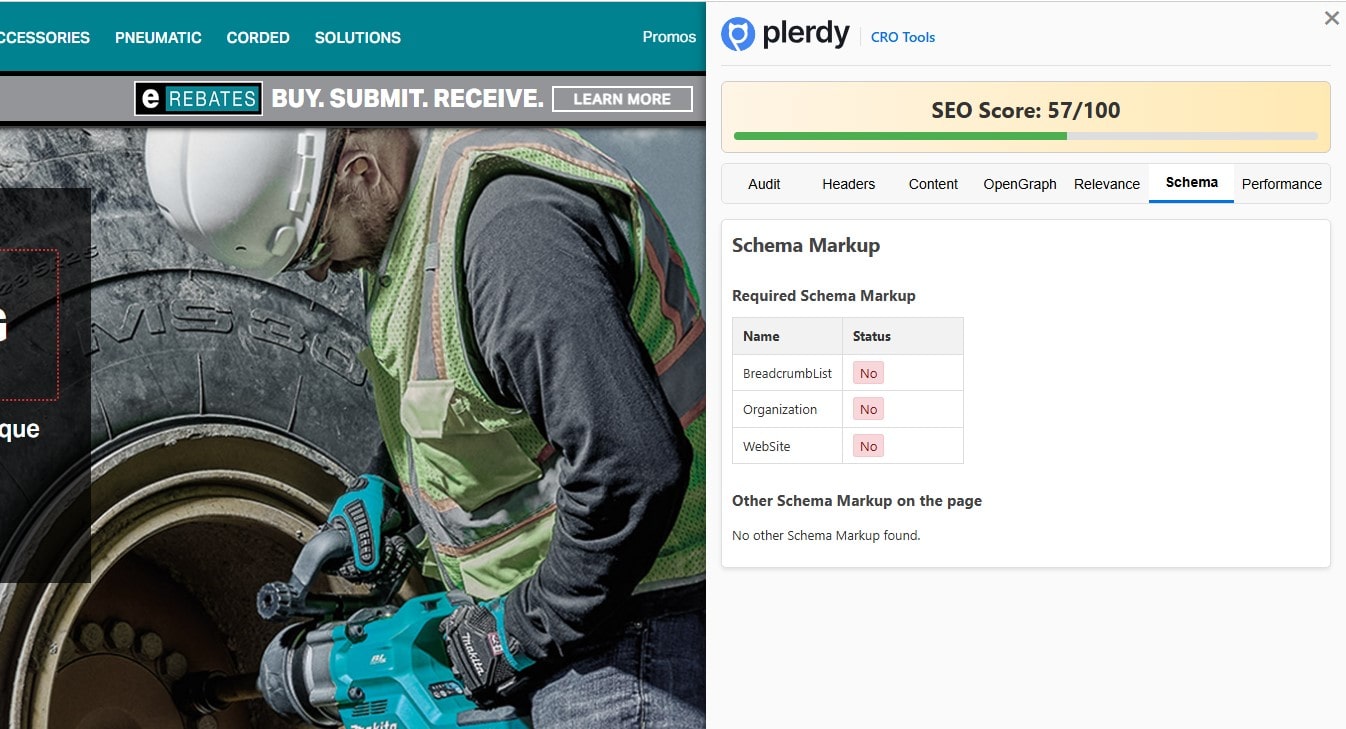
You want Google’s attention, right? Schema markup makes your content more clickable.
Plerdy analyzes:
- Structured data markup – Are your rich snippets correctly implemented?
- Open Graph settings – How will your page appear on Facebook, Twitter, LinkedIn?
- Page relevance – Do your title, meta description, and H1 match your topic?
🚀 Bottom line? Plerdy packs more features than most premium SEO tools.
Final Thoughts: If You’re Serious About SEO, You Need Plerdy
You can keep doing SEO the hard way—or you can work smarter. The Plerdy Chrome Extension is a game-changer for:
- SEO specialists who need instant audits.
- Marketers optimizing content and readability.
- Business owners keeping an SEO pulse check on their site.
Why struggle? Install Plerdy’s SEO Chrome Extension today and make SEO 10x easier.
