Dive headfirst into the nitty-gritty of WordPress SEO with “WordPress SEO: The Ultimate Guide in 2023”. ⚡ Crafted for beginners and veterans alike, this guide unearths actionable insights to boost your site’s search engine rankings.
At the core of our mission, we aim to:
- Equip you with key tactics to optimize your WordPress site for search engines.
- Demystify the complexities of SEO, making it easily digestible.
- Guide you in leveraging popular SEO tools like Plerdy for comprehensive UX & SEO analysis.
For instance, imagine you’ve just launched a photography blog on WordPress. You’re publishing breathtaking images, yet the traffic is just trickling in. This guide will be your roadmap, walking you through fine-tuning your SEO settings – from using Plerdy to understanding user behavior and spotting SEO inefficiencies to structure your posts with SEO-friendly headings.
This is the go-to guide for anyone eager to conquer the SEO landscape with WordPress. Brace yourself for a transformative journey that’ll rank your website higher and attract more traffic. Let’s power up your WordPress SEO together. ⚡
The Importance of SEO for WordPress

Let’s delve right into the significance of SEO for WordPress. Recognizing this importance is crucial for any site owner aiming to maximize their online presence.
SEO, or Search Engine Optimization, is like the compass guiding online explorers – your potential readers and customers – straight to your WordPress site. Without this crucial beacon, you’re sailing in the vast ocean of the internet, largely unnoticed.
Imagine a hidden store in a busy city. This is your WordPress site without SEO. Now picture a towering billboard directing people to your store – the power of effective SEO, turning your hidden gem into a must-visit destination.
The key elements of a sound WordPress SEO strategy include the following:
- Keyword Research: Identify words and phrases your target audience uses when looking for products or services you offer.
- On-Page SEO: Optimize your content, titles, descriptions, and images using those keywords.
- WordPress Technical SEO: Ensure your site is fast, secure, and easily crawlable by search engines.
- Link Building: Encourage other reputable sites to link to yours, boosting your site’s credibility and visibility.
A sound WordPress SEO strategy could involve optimizing keywords like “vegan cupcakes,” “dairy-free pastries,” and “cruelty-free bakery.” The results? Your delicacies are discovered by those who crave them.
Implementing a solid SEO strategy on your WordPress site isn’t just an option but a necessity. A well-optimized site increases visibility, traffic, and success in your online venture. This guide is the roadmap to reaching the pinnacle. So let’s embark on this WordPress SEO journey together.
1. Choose a Good Hosting Provider
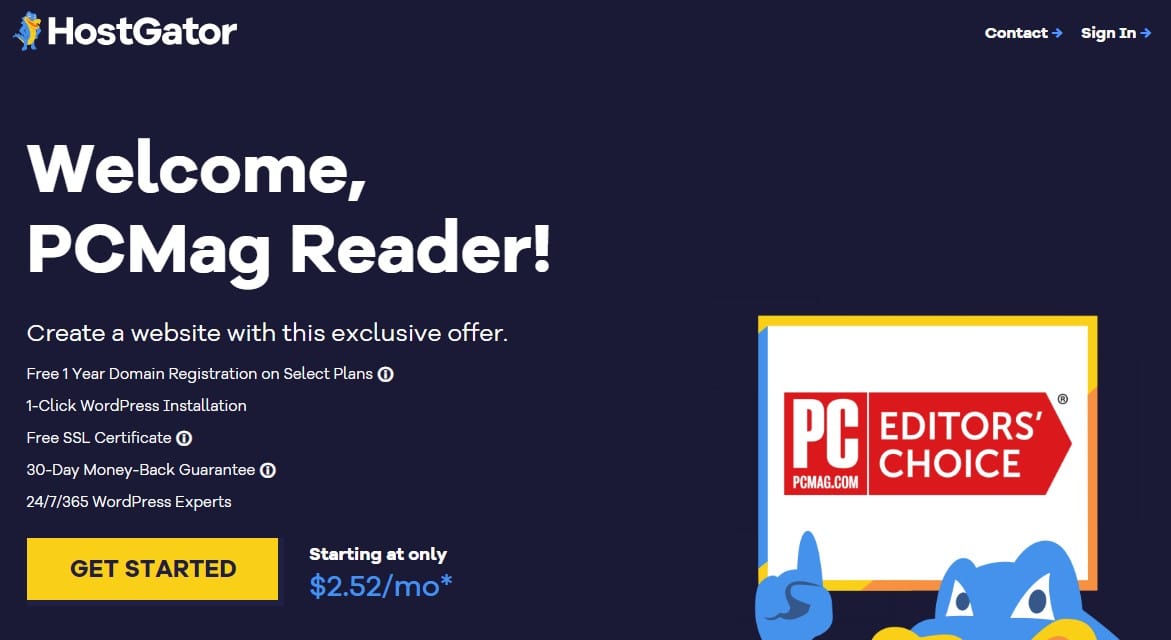
As you embark on your WordPress journey, one crucial step is picking out a stellar hosting provider. This choice can directly impact your site’s SEO, making it a high-stakes decision. A solid hosting provider serves as the bedrock of your site – ensuring it’s secure, speedy, and reliable.
Imagine you’re setting up a local restaurant. The building and location serve as your “host.” A great spot is accessible, secure, and can accommodate your business as it grows – just like an ideal hosting provider for your WordPress site.
Let’s zero in on the core elements to consider when choosing your hosting provider:
- Speed: A slow site can send your users away, and search engines aren’t fans either.
- Uptime: Your site should be accessible around the clock. Seek a provider that guarantees 99.9% uptime.
- Security: A secure host protects your site from hackers and other internet threats.
- Customer Support: Prompt, efficient assistance can be a lifesaver when encountering website issues.
- Scalability: Your host should scale with your site.
For instance, if you’re launching a WordPress site showcasing your handcrafted jewelry, a slow-loading site might discourage potential customers. They want to see your exquisite designs without delay. A host that provides blazing-fast speeds ensures your sparkly treasures are displayed quickly and efficiently.
To summarize, a reliable, high-quality hosting provider is necessary for any WordPress site owner. Investing in the right host is a crucial step in our SEO guide, setting the stage for your website’s ongoing success.
2. Monitor Your SEO Performance With Plerdy
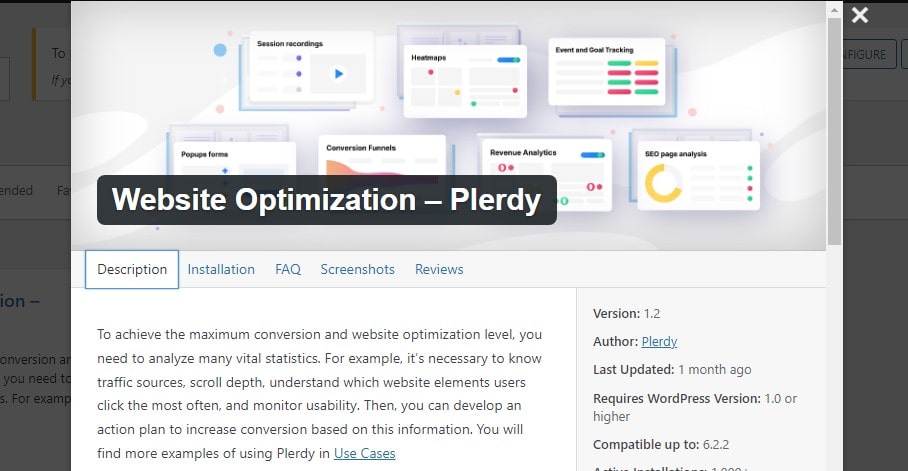
Enhancing your WordPress site’s SEO is an ongoing journey, and keeping track of your progress is crucial. Plerdy, a comprehensive SEO auditing tool, helps you keep your finger on the pulse of your website’s performance.
Plerdy offers invaluable insights:
- SEO Checkups: Identifies issues hindering your site’s SEO.
- Heatmaps: Reveals user interaction patterns.
- Sales Performance: Pinpoints top-performing products and pages.
Consider an online guide dedicated to WordPress SEO. Each page brims with tips and techniques, from keyword optimization to schema implementation. This is where Plerdy steps in.
Using Plerdy for WordPress, the guide’s team identifies weak spots – perhaps a page with high bounce rates due to an unoptimized meta description. Simultaneously, heatmaps shine a light on user behavior, allowing adjustments based on user interaction. Finally, the sales performance tool indicates the most popular posts – a clear guide for future content planning.
Essentially, Plerdy serves as your SEO compass, directing your WordPress site to its full potential. So it’s time to embrace this powerful tool – steer your SEO strategy with precision, powered by Plerdy.
3. Plan the Architecture of Your Site
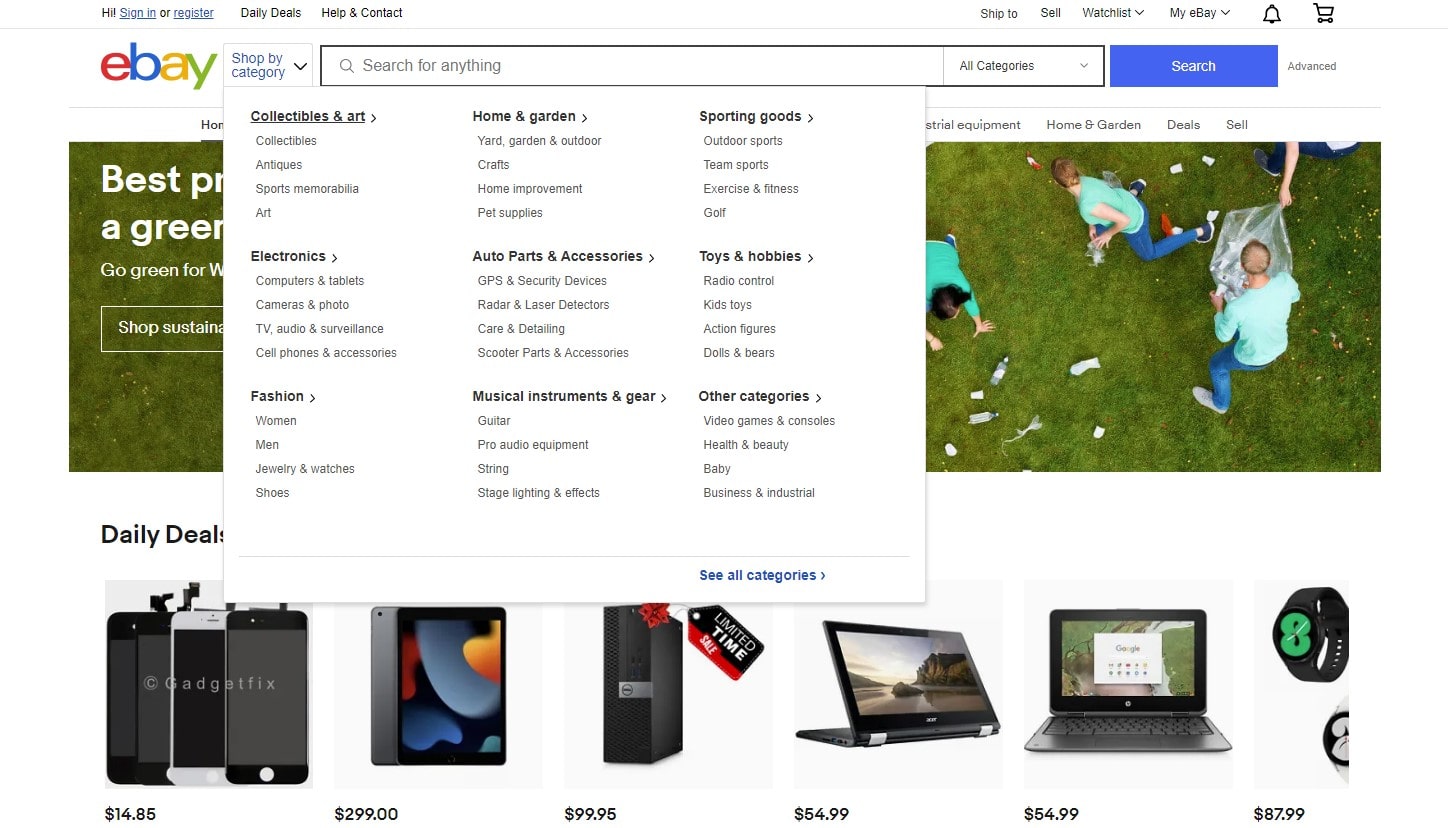
Cracking the code to flawless WordPress SEO starts with a meticulously planned site architecture. A carefully curated structure ensures seamless navigation, boosting user engagement while improving the crawl ability for search engines.
Consider these prime aspects of your site’s architecture:
- Intuitive WordPress Navigation: Simplicity in design leads the way. Construct your site around a core of essential pages, offering a straightforward path for users.
- Hierarchy: Nest your content neatly. Start broad – your homepage or key service pages, then funnel down into more niche categories and individual posts.
- WordPress Internal Linking: Connect related content with internal links. This interweaving forms a web of relevance, aiding users and search engines in understanding your site’s context.
For instance, imagine an online WordPress guide. The homepage could host overarching topics like “WordPress SEO,” “Themes,” and “Plugins.” Each main topic would then break down into subcategories. So, for example, “WordPress SEO” might spill into “Keyword Optimization,” “Permalinks,” and “Image Optimization.” These would feature several detailed blog posts, each liberally peppered with internal links to related content.
Laying the bedrock of your site with purposeful architecture paves the way for maximum SEO benefit. Infusing this structure with quality content garnished with strategically chosen keywords will increase your WordPress site’s search engine rankings. Craft your site’s skeleton carefully – it’s the first step in your WordPress SEO journey.
4. Decide Between www and non-www
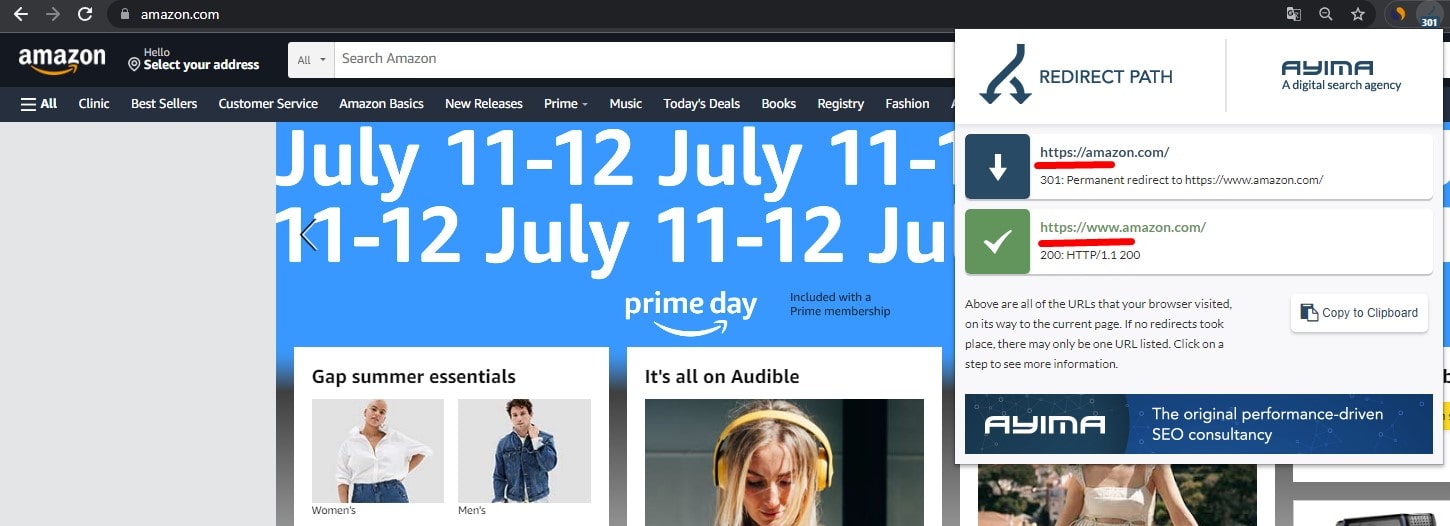
Choosing between www and non-www for your WordPress site might seem trivial, yet it holds significance in SEO. Both versions function alike, but their selection sets the tone for your site’s URL consistency. WordPress should use 301 redirects.
Consider these factors:
- Aesthetics: Some find ‘www’ traditional and trustworthy, while others prefer the modern minimalism of non-www.
- Cookie Flexibility: www allows more flexibility in restricting cookies when operating subdomains.
For instance, consider a WordPress SEO guide site. Opting for ‘www’ gives it a classical touch, echoing the familiarity of well-established web domains. Conversely, non-www evokes a modern vibe, flaunting a streamlined URL.
Remember, consistency is key in SEO. Once you choose, set your preferred domain in Google Search Console and stick with it. Whichever you pick, maintain uniformity across your site – let your WordPress SEO efforts ride on a domain decision that reflects your brand identity.
5. Submit Your Sitemap to Google Search Console
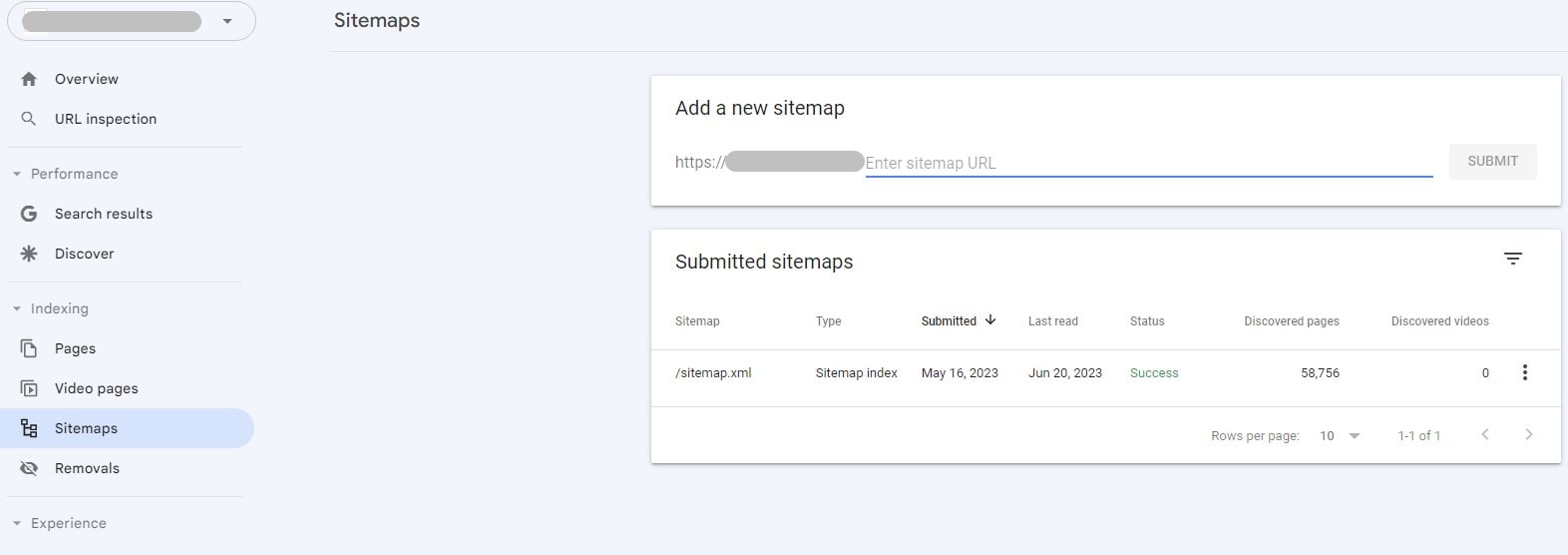
Bridging the gap between your WordPress site and Google’s search index involves submitting your sitemap to Google Search Console – a powerful SEO tool. This simple step signals search engines to scan your site, helping your content surface in relevant searches.
Here’s a straightforward roadmap to guide you:
- Generate Your Sitemap: WordPress SEO plugins like Yoast or Rank Math generate comprehensive sitemaps automatically.
- Sign in to Google Search Console: Utilize the same Google account tied to your site.
- Add your Property: Key in your site’s URL and verify your ownership.
- WordPress Sitemap: Enter the sitemap URL in the ‘Sitemaps’ section and click ‘Submit.’
Think of a WordPress blog about SEO practices. Upon crafting quality posts about keyword optimization, image SEO, and permalink structure, it’s time to garner the attention these topics deserve. Generating a sitemap through an SEO plugin integrates all blog entries, ready for submission.
Once submitted WordPress website, Google Search Console scours through the blog, indexing each post. Consequently, when users hunt for insights about image SEO or keyword optimization, Google is aware of your high-quality resources, bringing your site into focus. Let Google Search Console amplify your WordPress site’s presence by submitting your sitemap today.
6. Use SSL and Cloudflare
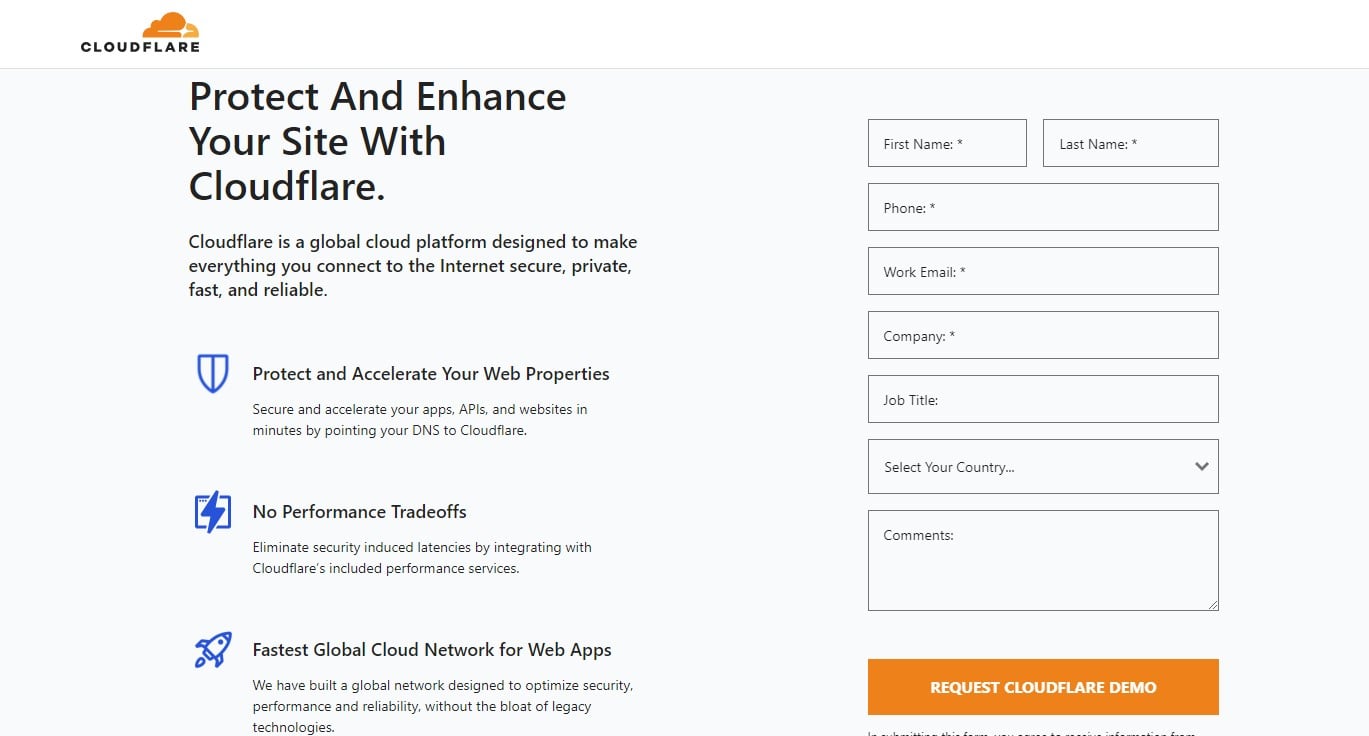
SSL and Cloudflare fortify your WordPress site, protecting users’ data and improving SEO.
Here’s a streamlined guide:
- SSL Activation: Obtain and activate an SSL certificate through your hosting provider. This locks your site with HTTPS, signaling security to users and search engines.
- Cloudflare Integration: Sign up for a Cloudflare account, add your site, and update your DNS settings as directed.
Take, for instance, a WordPress SEO guide site. Implementing SSL translates the site’s HTTP format into HTTPS – a beacon of trust for users delving into the intricate SEO world. Subsequently, integrating with Cloudflare fortifies this trust and improves site performance and speed – a notable factor in Google’s ranking algorithm.
With SSL WordPress site, users confidently navigate your site, knowing their interactions are encrypted. Meanwhile, Cloudflare’s global network serves your site from the closest server to each visitor, ensuring swift load times. This harmony of security and performance gears your WordPress site for SEO success. So don’t let the opportunity slip – secure your site with SSL and supercharge it with Cloudflare today.
7. Use an SEO-Friendly Theme
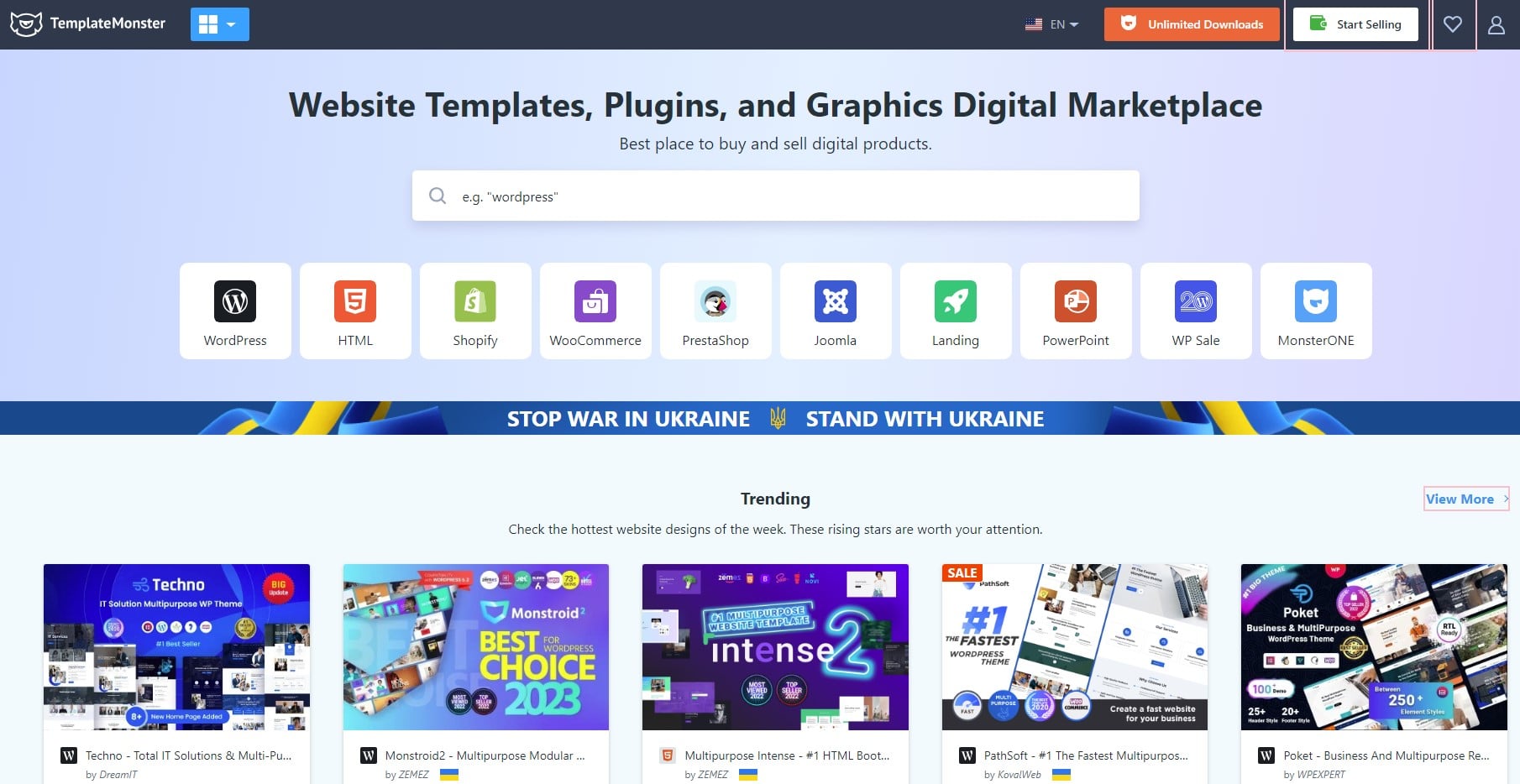
Just as you’d dress up for a job interview to make a positive impression, your WordPress site needs an SEO-friendly theme to shine in the digital realm. An SEO-optimized theme is critical to your site’s performance and user experience – essential for ranking high on search engines.
Consider your WordPress theme as the framework for your digital home. If it’s not built right, it could crumble under the weight of high traffic or fail to impress visitors with slow load times and disorganized content.
Here are some critical elements to consider in an SEO-friendly WordPress theme:
- Fast Load Times: Speed is key to digital user experience. Your theme should keep your site’s performance the same.
- Responsive WordPress Design: Your site should display well on all devices, from desktops to smartphones.
- Clean Code: Well-structured, error-free code helps search engines crawl and index your site efficiently.
- Schema Markup Support: Schema helps search engines understand your content and enhance your search listings.
- Compatible with WordPress SEO Plugins: Your theme should work seamlessly with essential SEO plugins like Yoast.
Imagine your WordPress site is a digital showcase of your photography portfolio. A theme optimized for speed can ensure that high-resolution images load quickly, keeping potential clients engaged and eager to explore your work further.
Your WordPress site’s search engine optimization journey must begin with selecting a theme optimized for Google. After that, it’s about setting a firm foundation, ensuring your site stands tall in the competitive digital landscape.
8. Install a Quality SEO Plugin
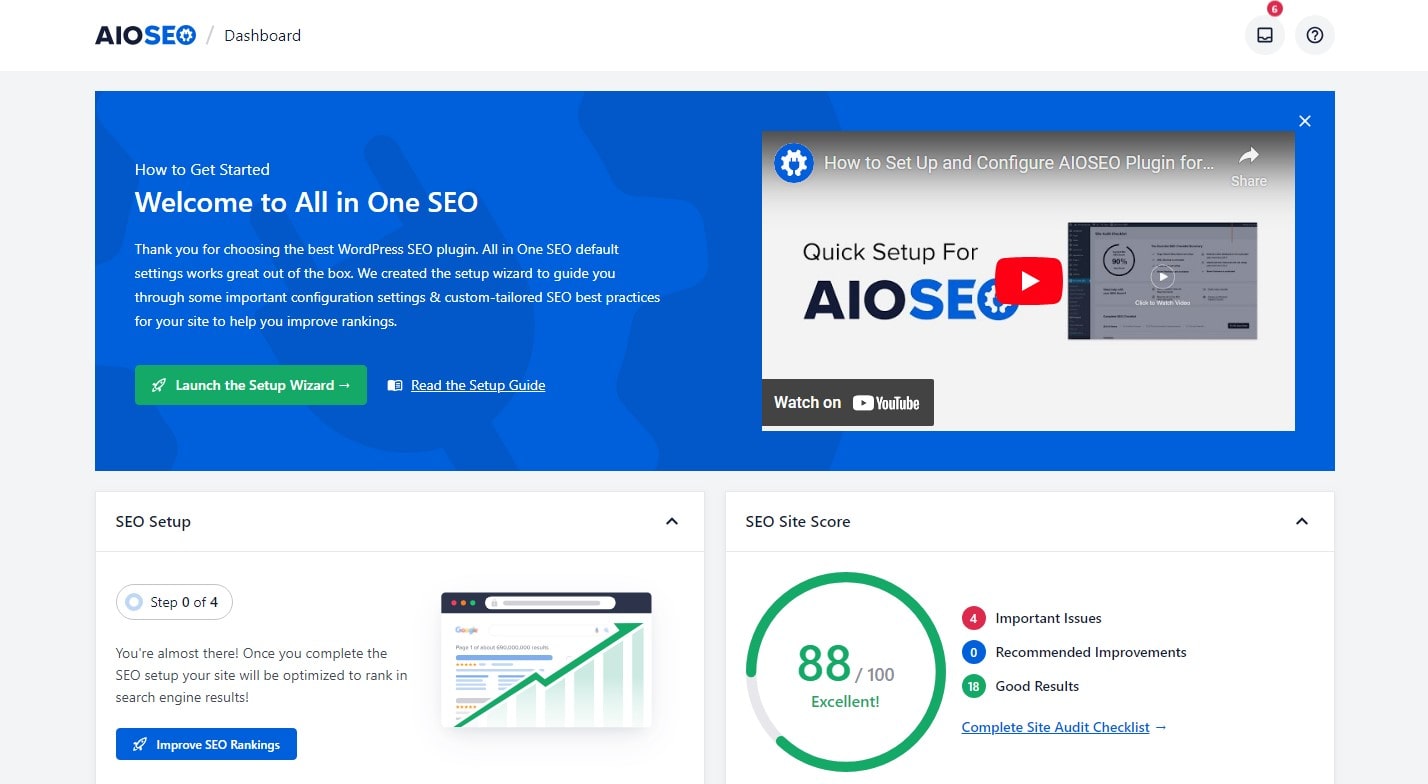
Installing a quality SEO plugin on your WordPress site is like equipping yourself with a highly efficient Swiss army knife. It’s a multipurpose tool can boost your site’s SEO prowess, streamline content optimization, and provide valuable insights.
Not all WordPress SEO plugins are created equal, though. Selecting the appropriate one is crucial. A standout SEO plugin brings a plethora of features to your WordPress site, such as:
- On-Page SEO Analysis: Helps fine-tune your content to be more search-engine friendly.
- XML Sitemap Creation: Generates a map of your site, aiding search engines in crawling and indexing your content.
- Metadata Optimization: Assists in creating compelling title tags and meta descriptions.
- Schema Markup: Helps to enhance your visibility in search results.
- Social Media Integration: Makes your content easy to share on social platforms.
Consider a WordPress site dedicated to reviewing organic skincare products. A top-tier SEO plugin can assist in optimizing each review for target keywords, crafting enticing meta descriptions, and ensuring every post is primed for social sharing.
To put it briefly, installing a quality SEO plugin is akin to hiring an expert SEO advisor for your WordPress site – one that’s on duty 24/7, continually guiding your SEO strategy. This guide is about proper SEO, not just doing it. An exceptional SEO plugin plays a crucial role in achieving just that.
9. Use SEO-Friendly URLs
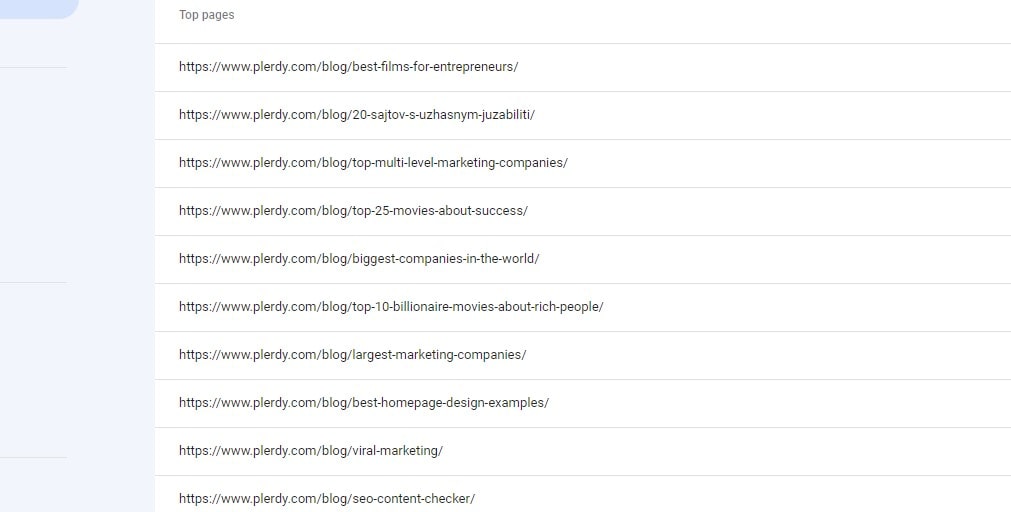
Creating SEO-friendly URLs for your WordPress site is akin to crafting clear, easy-to-read signs on a hiking trail. They guide search engines and users, enabling easy navigation and understanding of your site’s content.
A well-structured WordPress URL doesn’t merely serve functional purposes – it also communicates valuable information about the webpage to search engines and potential visitors. It’s a small but significant step that can enhance your site’s SEO and user experience.
When sculpting your SEO-friendly URLs, bear in mind these guiding principles:
- Include Keywords: Incorporate relevant keywords that describe the content of the page.
- Keep it Short and Simple: Avoid unnecessary words and complexity. The shorter and more readable, the better.
- Use Hyphens to Separate Words: This makes your URL easier for humans and search engines to read.
- Avoid Dynamic Parameters: Stick to static URLs whenever possible.
- Match URLs to Titles: If your URL reflects your title, it can be more user-friendly.
In conclusion, using SEO-friendly URLs is a critical yet often overlooked step in optimizing your WordPress site. Like well-placed signposts, they guide your site’s visitors and search engines, enhancing findability and user experience.
10. Optimize Your Images
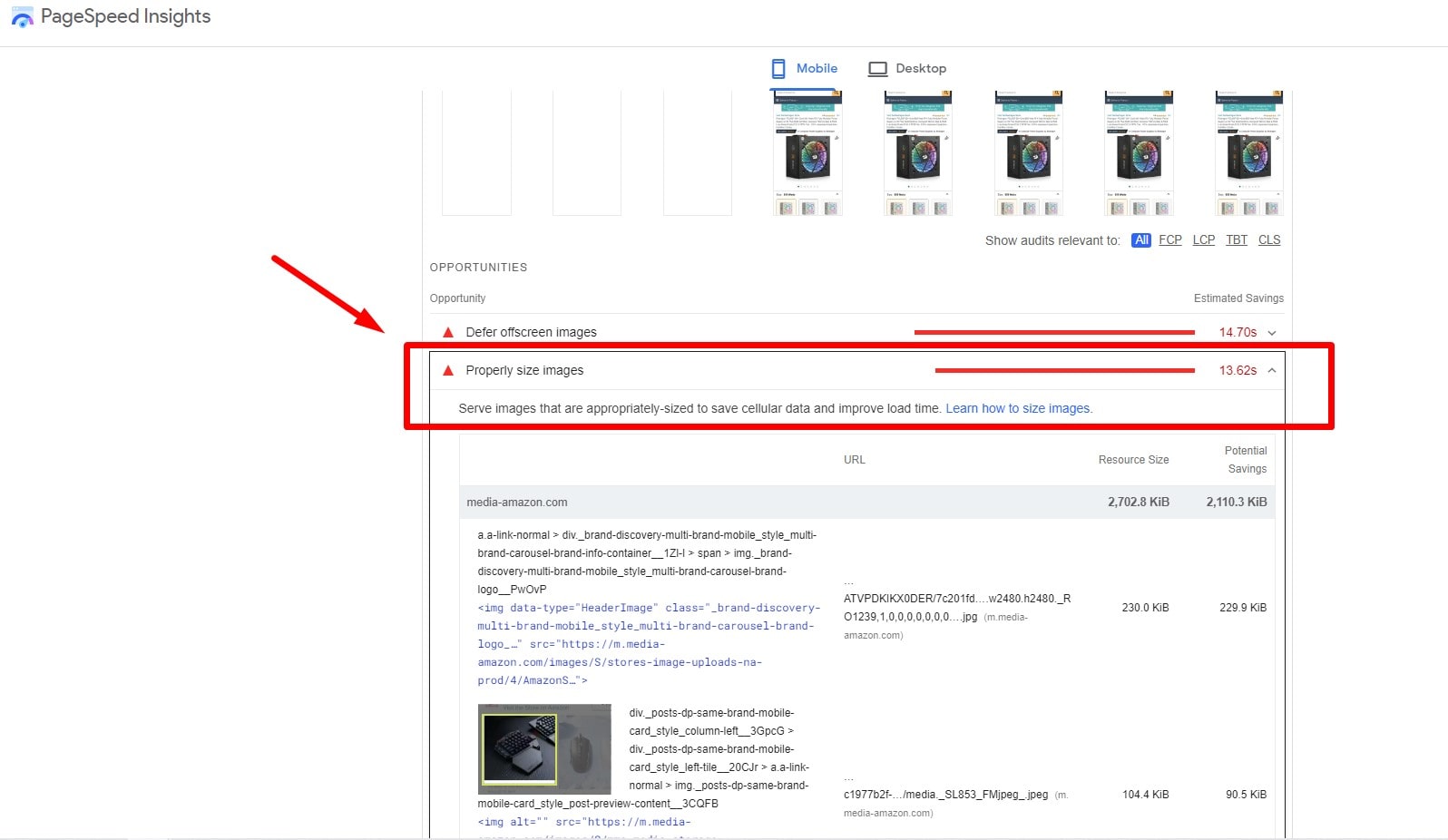
Imagine strolling through an art gallery, but half the paintings must be covered or clear. It’s a frustrating experience, right? The same principle applies to images on your WordPress site. Optimizing pictures enhances SEO, user experience, and site aesthetics.
Neglecting image optimization is akin to leaving money on the table. Properly optimized images can help you rank in Google Image Search, speed up your site, and improve user engagement.
For effectively WordPress optimized images, ensure to:
- Compress Images: Reduce file size without sacrificing quality. Again, there are numerous plugins and online tools available for this.
- Use Descriptive File Names: Name your images strategically. Include keywords that accurately describe the image.
- Leverage Alt Tags: These provide context to search engines and accessibility aid.
- Consider File Format: JPEGs are best for photos with many colors, while PNGs are better for simpler or transparent images.
Take a WordPress travel blog, for instance. High-quality images can transport readers to exotic locations. However, if those images slow down page loading, the dreamy user experience quickly becomes a nightmare.
Image optimization is an indispensable step in your WordPress SEO strategy. It’s about providing a visual feast without compromising the main course—smooth user experience and effective SEO.
11. Use Responsive Design

Imagine browsing a webpage on your smartphone and having to zoom in and out to read and click. Exasperating, isn’t it? In our digital age, responsive design is no longer an optional extra—it’s a prerequisite. Responsive design improves SEO and user experience for WordPress sites.
Responsive WordPress design ensures that your site adjusts to the screen size of various devices—desktops, tablets, smartphones, you name it. This makes your site accessible to a wide audience.
Key aspects of responsive design include:
- Flexible Layouts: Use relative units like percentages to ensure elements resize about one another.
- Fluid Grids: Layouts adapt to the screen size, maintaining design integrity.
- Responsive Media: Images and videos should also resize appropriately.
Real-world example: Run a WordPress-based online bookstore. A customer browsing on their tablet would appreciate navigating your site effortlessly, viewing book covers, and reading reviews. If your site is responsive, you can avoid losing this potential customer to a competitor with a more user-friendly design.
Finally, responsive design improves user experience and search engine ranking, making it essential to any WordPress SEO plan. Remember, in the realm of SEO, UX is king.
12. Utilize XML Sitemaps
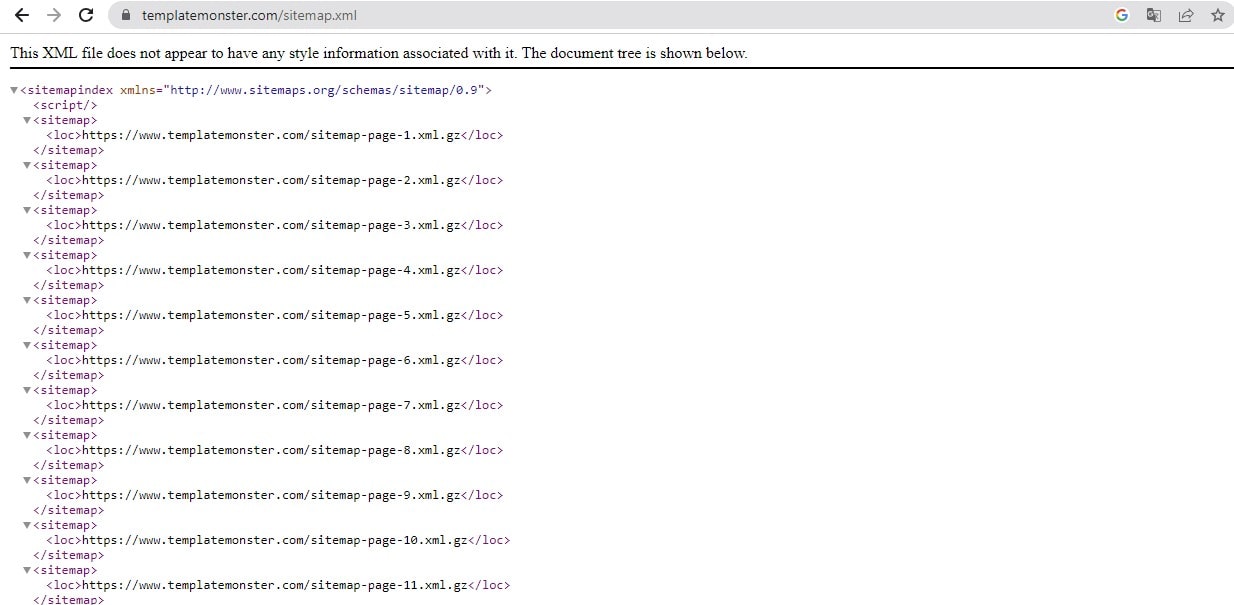
Picture a detailed map guiding you to the treasure that’s your favorite webpage. That’s essentially what XML sitemaps do—they act as guidebooks for search engines, directing them to your important WordPress content.
An XML sitemap contains the list of your website’s URLs and offers valuable metadata associated with them—this includes details like when the page was last updated, how often it changes, and how it relates to other URLs in your site hierarchy. This information acts as a roadmap, helping search engines crawl your site more intelligently and efficiently.
Key benefits of XML sitemaps for WordPress website include:
- Improved Crawling: Sitemaps give search engines a structured view of your website content, facilitating improved crawling.
- Quick Indexing: New pages get indexed faster, accelerating their visibility on search engines.
- Prioritizing Content: Sitemaps allow you to highlight your key pages, which guides search engines to give them higher priority.
Consider a blogger who regularly publishes on their WordPress site. They used XML sitemaps to make sure every article, video, and image got the attention it deserved. This ensures search engines effectively locate, crawl, and index their new and updated content, thus improving their SEO.
To sum up, using XML sitemaps is a win-win approach. You ensure your valuable content doesn’t slip through the cracks and boost your overall SEO, making your WordPress site more visible and accessible.
13. Optimize Site Speed
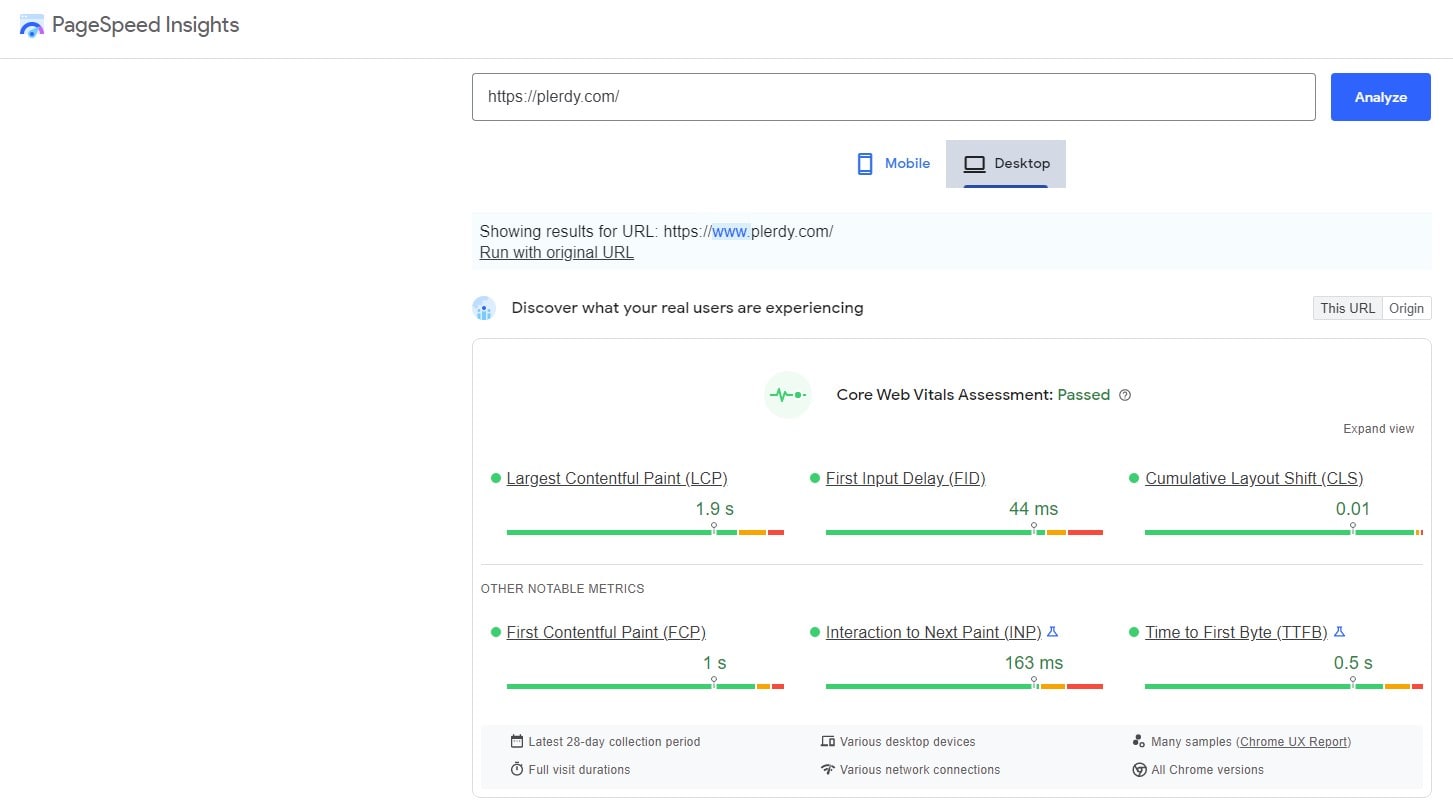
Visualize a busy highway — no one likes being stuck in a traffic jam, right? Your website isn’t different. If it’s slow, users will bail, and search engines will downgrade your ranking. Site speed is a crucial SEO factor, and here’s your guide on optimizing it for your WordPress site.
First, you need to measure your site’s current speed. Tools like Google’s PageSpeed Insights or GTmetrix can help. They’ll provide a detailed breakdown of how your site performs and pinpoint areas for improvement.
Once you’ve got a handle on your WordPress speed metrics, consider these key steps:
- First, simplify Design: Over-the-top themes and excessive elements bog down your website. Instead, stick to minimalist, streamlined themes.
- Use a Quality Hosting Provider: Your site’s speed heavily depends on your hosting provider’s performance.
- Optimize Images: Large, unoptimized images can slow down your site. Use tools like Smush for WordPress to compress and optimize your images automatically.
- Leverage Browser Caching: Browser caching stores parts of your site so returning visitors can load your site more quickly.
Think about a bustling WordPress online store packed with high-resolution product images. With optimization, potential customers would experience faster load times and likely bounce. But with these site speed optimization tips, pages load swiftly, offering a seamless shopping experience. As a result, the site retains more visitors, decreases bounce rates, and improves its overall SEO score.
By prioritizing WordPress site speed, you’re enhancing user experience and boosting your SEO – a swift move toward success.
14. Write Great Content For Your Users
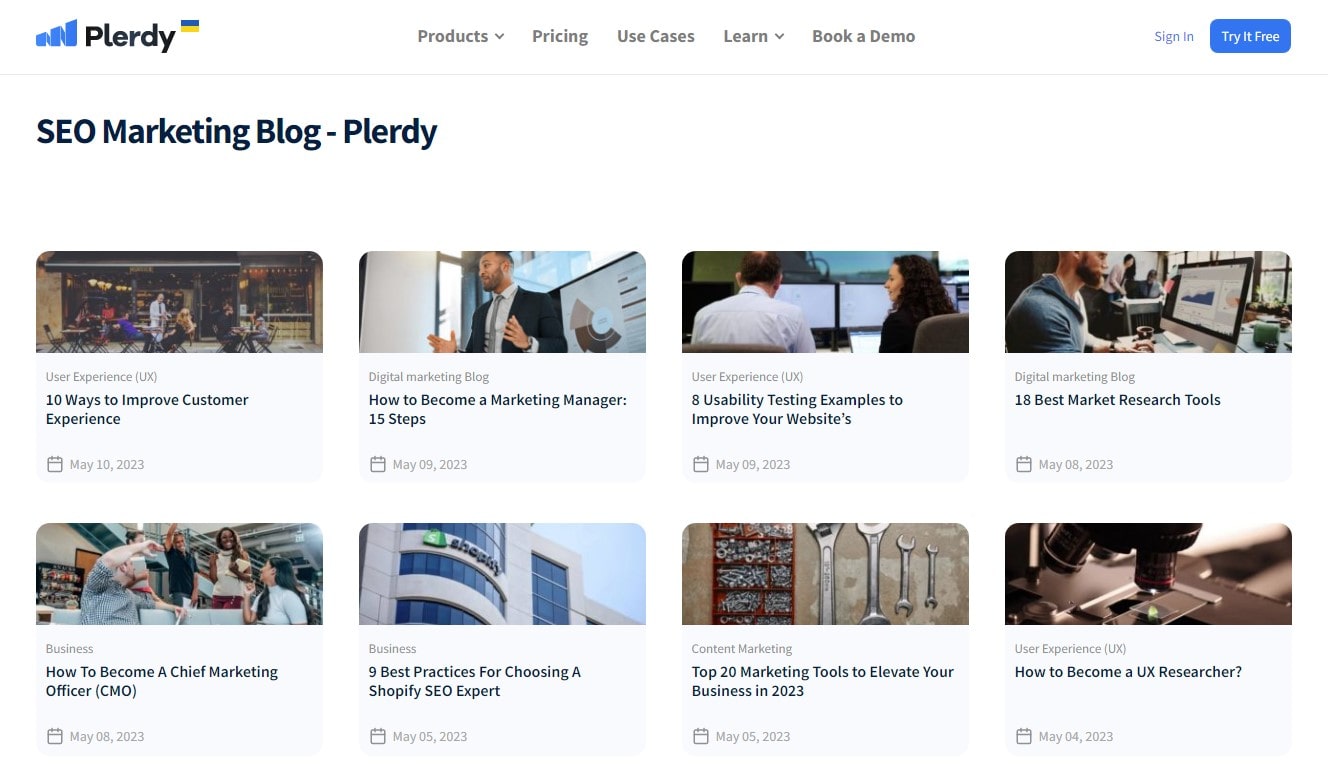
Crafting unique content on your WordPress site is the cornerstone of solid SEO. User-focused content boosts your credibility and elevates user engagement, contributing positively to your site’s SEO.
Strategies for great content include:
- Valuable Information: Deliver practical insights that solve user problems.
- Engaging Tone: Use a conversational style that encourages user interaction.
- Visual Aids: Incorporate relevant images and infographics to enhance understanding.
Imagine a WordPress SEO guide website. Each post unravels the intricacies of SEO, providing easy-to-follow steps to improve website rankings. For example, one article might delve into the art of keyword research, distilling complex concepts into bite-sized, actionable tips. In addition, the post could incorporate an infographic showcasing a step-by-step keyword research process to make the content more engaging.
Every content on the site is created with the reader in mind, answering their queries, easing their SEO concerns, and offering value every step of the way. Writing great content for your users isn’t merely about SEO – it’s about building a reliable resource hub that your audience can trust. Engage your users with unique content, and watch your WordPress SEO efforts pay off.
15. Use Internal and External Links Wisely

That’s the essence of effective internal and external linking. It’s a vital ingredient for WordPress SEO.
Incorporate these SEO strategies:
- Link to Relevant Internal Pages: This engages visitors and helps Google understand your content. For example, a fashion blog post might link to articles on seasonal trends or designer profiles.
- Use Descriptive Anchor Text: Avoid generic phrases like ‘click here.’ Instead, use text that clearly describes the linked content.
- Outbound Links to Credible Sources: Reference high-quality, reputable sites to give your content more authority.
Now picture a travel blogger’s WordPress site. They create a comprehensive city guide, linking internally to detailed posts about local landmarks, eateries, and accommodations. The anchor text effectively guides readers – and search engines – ‘Here’s our top-rated cafe’ or ‘Explore this historic landmark.’
They also link externally to the city’s official tourism site – a credible source that adds depth to their guide.
With thoughtful internal and external linking, the blogger’s website becomes an indispensable resource for any visitor planning a trip. At the same time, search engines gain a clearer picture of the site’s structure and relevance, boosting its SEO. The power of wise linking is undeniable – it’s time to put it to work on your WordPress site.
16. Implement Schema Markup
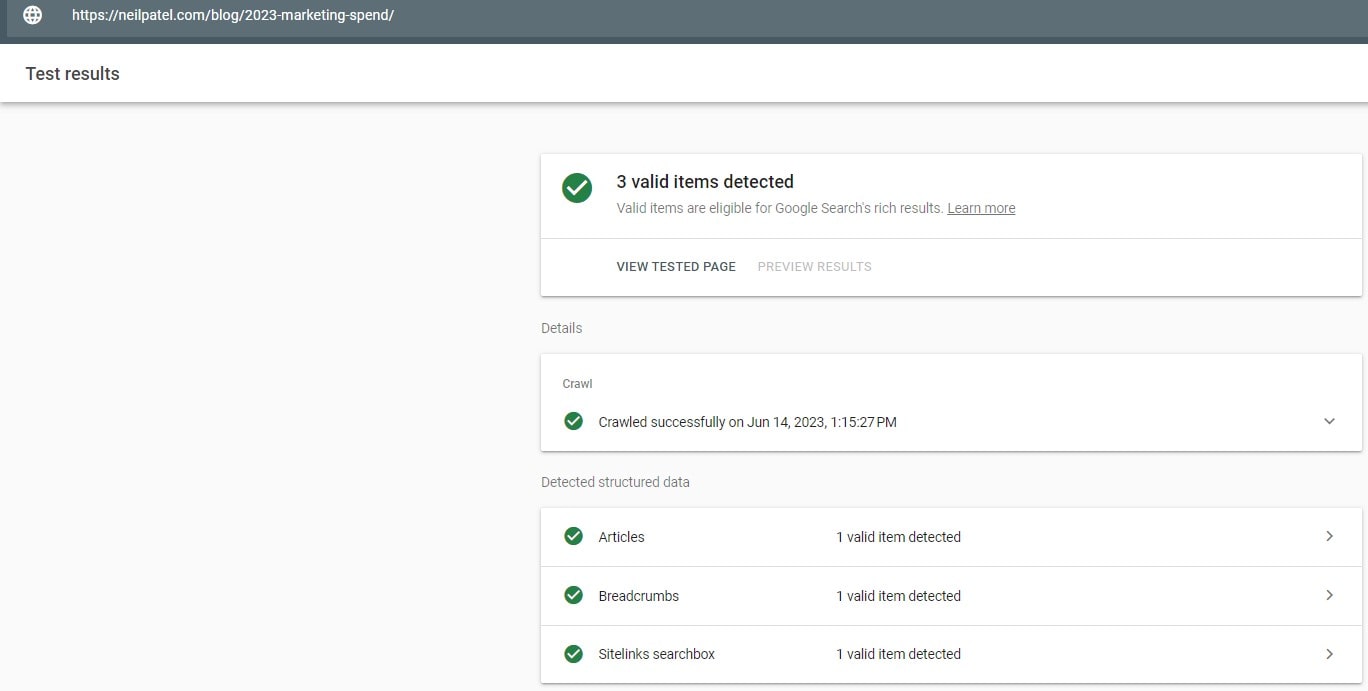
Step into the future of SEO with Schema Markup. This advanced technique clarifies your content, making it easily digestible for search engines. Regarding WordPress, implementing Schema Markup is a progressive move in your SEO playbook.
Use this guide to begin:
- Understand What Schema Markup Is: A semantic vocabulary added to your website. It helps search engines understand your material, yielding better results.
- Identify the Right Markup for Your Content: From recipes to events and reviews – there’s a schema for a wide range of content types.
- Implement It on Your WordPress Site: Plugins like “Schema” or “All In One Schema Rich Snippets” can simplify the process.
Visualize an online bookstore on WordPress. They use Schema Markup to structure their content better. The Markup includes data about the author, genre, reader ratings, and price of the books. When a potential customer searches for a novel, search engines present the enriched data from the site, making it more attractive in the search results.
The implementation of Schema Markup is a major upgrade to your website. It sharpens the search engine’s understanding of your content, providing richer information to potential visitors. Though it may seem tech-heavy initially, WordPress plugins make it easier than ever. So to advance your SEO, delve into the world of Schema Markup. It’s a decision you won’t regret.
17. Regularly Update Your Content
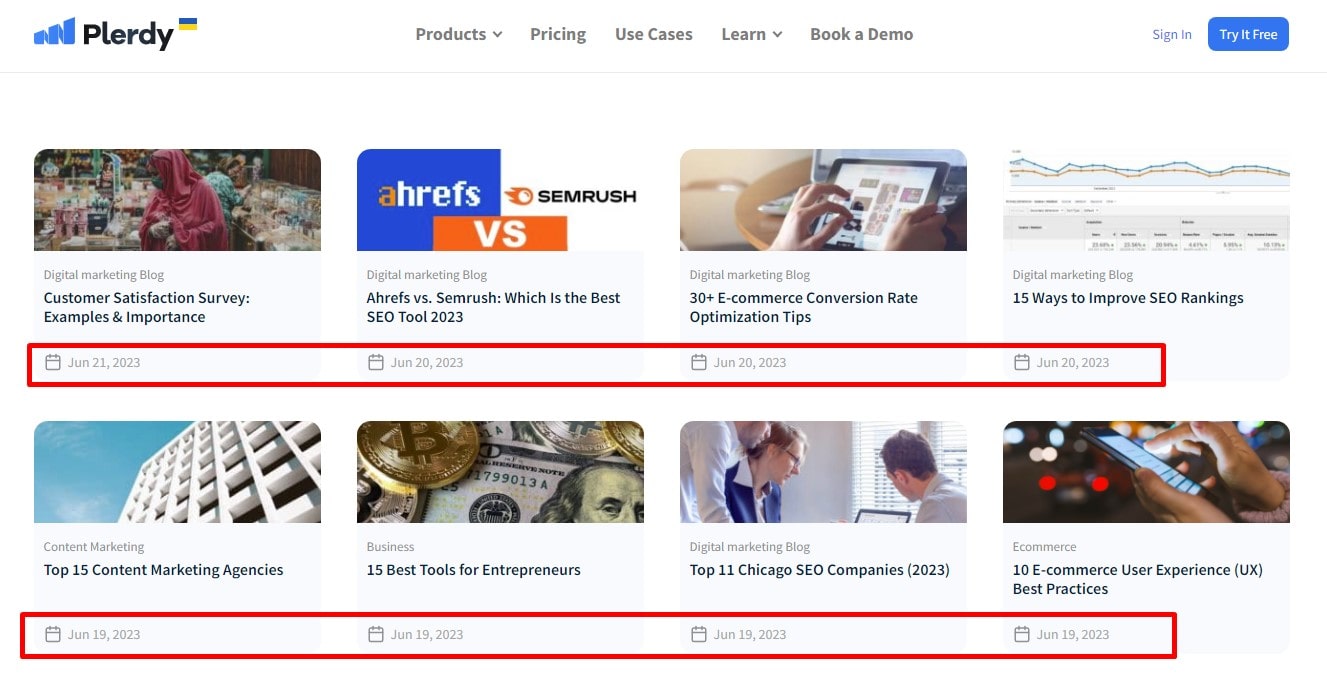
SEO isn’t a one-and-done task – it demands continuous effort. Therefore, regularly updating your content is essential to keep your WordPress site SEO-optimized.
Engage in the following activities:
- Refresh Existing Content: Give your top-performing posts a boost. Update stats, add relevant information, and eliminate outdated content.
- Stay Current: Trends evolve, and your content should, too. So make necessary changes to stay in tune with market dynamics.
- Proofread: Regularly check for typos, grammatical errors, and broken links. Ensure everything is crisp, clear, and clicks!
Take an e-commerce WordPress site, for example. They sell organic skincare products, an ever-evolving market. The business updates its blog posts and product information regularly, incorporating the latest industry research, customer reviews, and relevant keywords. The result? Improved SEO performance and a trustworthy reputation among customers.
Investing time in content updates keeps your website relevant and signals search engines that your WordPress site is active and well-maintained. Regularly refreshing your content is a smart SEO strategy that rewards you with improved rankings. Keep your website content current and watch your SEO efforts pay off, attracting steady organic traffic. Remember, standing still in the dynamic world of SEO means staying caught up. So, keep moving – keep updating!
18. Implement Local SEO Practices
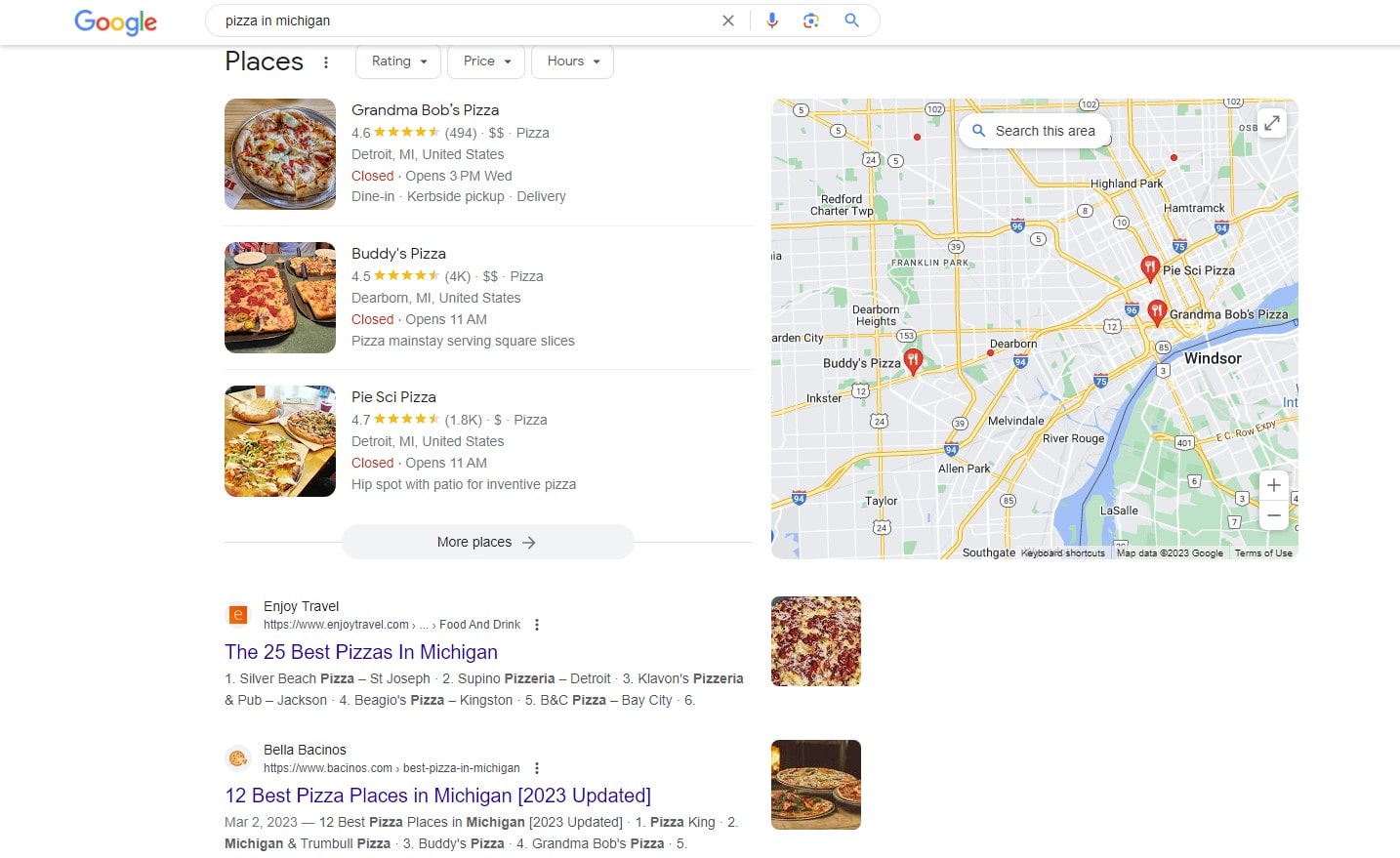
Tap into the potential of Local SEO, a powerful tool for WordPress sites serving a specific geographic area. Unearth this trove to attract local traffic, enhance visibility, and convert leads into customers.
Key strategies include:
- Google My Business: Set up your account and verify your location. It’s a cornerstone for local search visibility.
- Local Keywords: Utilize geo-specific keywords. A bakery in Boston? “Boston Bakery” should be in your repertoire.
- Localized Content: Write content relevant to your local community. Sponsor a local event? Write about it!
Picture a boutique hotel in Chicago optimizing its WordPress site for local SEO. First, they verify their Google My Business listing, peppering their site with keywords like “boutique hotel in Chicago” and “luxury Chicago accommodations.” They also churn out content about local events, food festivals, and art shows. This strategy drives local traffic, boosts visibility, and eventually, books rooms.
Implementing local SEO practices can rev up your SEO efforts, putting your WordPress site on the map for local searches. Be it a corner bakery or a small law firm, and local SEO can deliver tangible results. Remember, the world is vast, but local SEO can help your business stand out in your corner of it. So leverage this guide, implement these practices, and watch your local SEO game strengthen, your WordPress site shining brighter in the local search landscape.
19. Use the Power of User Reviews and Testimonials
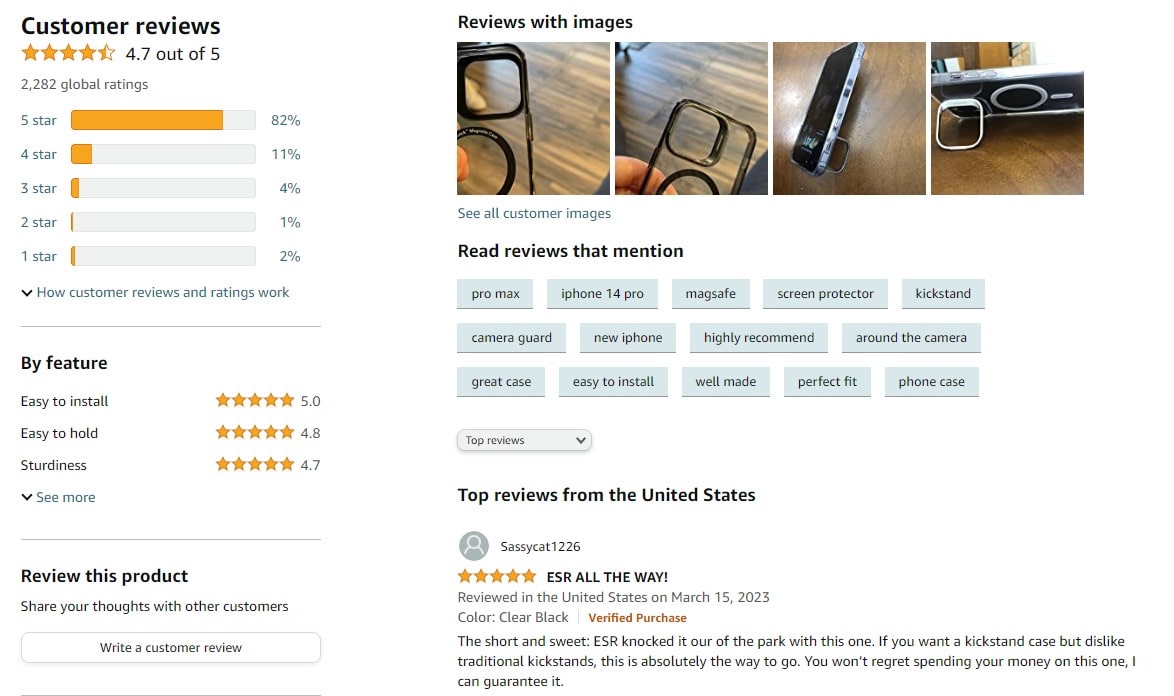
Harness the power of user reviews and testimonials, the veritable word-of-mouth of the digital age, to boost your WordPress site’s SEO. They foster trust and provide fresh, user-generated content ripe for SEO.
Here’s your quick-start guide:
- Encourage Reviews: Make it easy for users to leave reviews. More reviews mean more content, feeding the SEO beast.
- Showcase Testimonials: Highlight testimonials on your site. They engage visitors and feed search engines fresh, relevant content.
- Respond to Reviews: Engage with reviewers. This displays your commitment to customer service and keeps the content active.
Imagine a WordPress blog for a professional photographer. The blog encourages clients to leave reviews about their photo sessions. The most glowing testimonials are featured on the homepage, painting a compelling picture of the photographer’s skill. When potential clients browse the site, these testimonials act as silent salespeople. On the other hand, search engines index this fresh, user-generated content, enhancing the site’s SEO ranking.
Leveraging user reviews and testimonials thus offer dual benefits – trust-building with potential clients and search engine appeal. It’s a win-win for your WordPress site and your business. In the realm of SEO, user reviews and testimonials are an under-utilized treasure. So, gear up, start implementing, and let these golden words work magic on your site’s SEO.
20. Conduct Regular SEO Audits
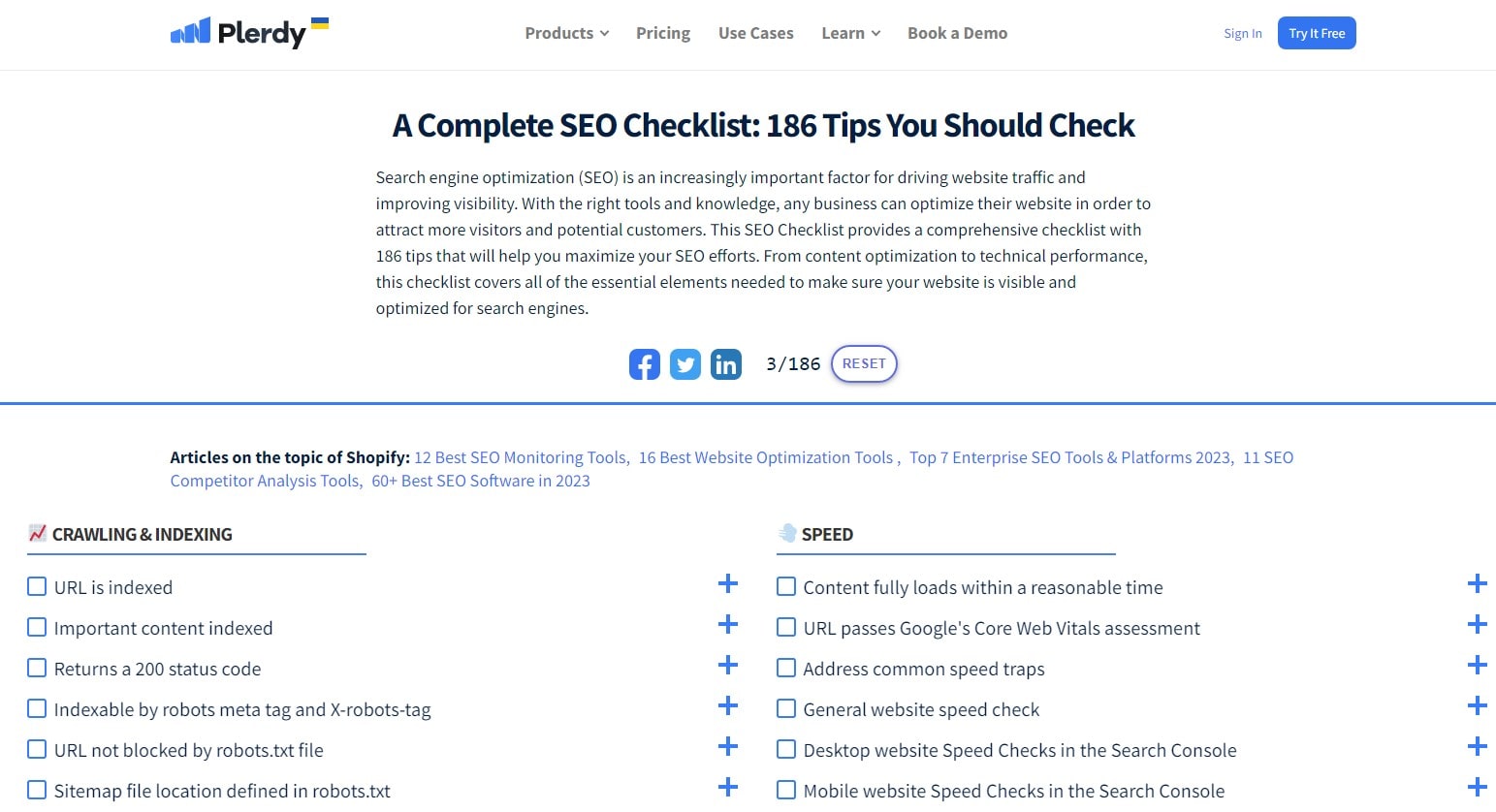
Regular SEO audits ensure your WordPress site stays in tip-top shape. But, like a well-tuned engine, your SEO strategy needs maintenance to drive traffic to your site.
Follow this blueprint for conducting effective SEO audits:
- First, identify and Fix Broken Links: Prevent a frustrating user experience and potential SEO penalties. Tools like ‘Broken Link Checker’ can simplify this task.
- Analyze Keyword Performance: Not all keywords are created equal. Revisit your choices, assess their effectiveness, and tweak them as necessary.
- Review Site Speed: Speed kills in SEO. Use Google’s PageSpeed Insights to examine your load times.
- Check Mobile Compatibility: Ensure your WordPress site is optimized for all devices in an increasingly mobile world.
Take the case of an online plant store. The owner, realizing her site’s traffic was wilting, conducted a thorough SEO audit. She found several broken links and underperforming keywords, and her site needed to load faster on mobile devices. Armed with this insight, she fixed the broken links, re-evaluated her keywords, and optimized her site for mobile, and the result? Her organic traffic blossomed.
Regular SEO audits keep your WordPress site agile and optimized. So don’t let your SEO strategy gather dust – stay proactive, stay vigilant, and watch your WordPress site thrive. After all, it’s about setting your site up for success, one SEO audit at a time.
21. Stay Updated with SEO Trends

Staying on top of SEO trends is critical to optimizing your WordPress site. SEO is a dynamic landscape, with algorithms shifting and new techniques emerging. So don’t let your website get stuck in the past – stay ahead of the curve and align your SEO strategy with the latest trends.
Here are a few ways to keep up:
- Bookmark SEO News Websites: Resources like Moz, Search Engine Journal, and SEO Roundtable are rich sources of up-to-date SEO news.
- Join SEO Webinars: Learn from industry experts and gather practical insights to apply to your WordPress site.
- Subscribe to SEO Podcasts: A great way to keep in the loop while moving.
Imagine a travel blogger who used to rely solely on keyword stuffing. Upon realizing his blog’s organic traffic was dwindling, he updated his SEO knowledge. He started following SEO news websites, attending webinars, and listening to podcasts. He learned about voice search optimization, mobile-first indexing, and other emerging trends. He implemented these strategies on his blog – and witnessed a significant rebound in his site’s performance.
In SEO, there’s no room for complacency. Regularly updating your SEO knowledge boosts your WordPress site’s performance and ensures you’re caught up in the fast-evolving digital landscape. So keep learning, keep growing, and keep your WordPress site thriving.
22. Secure Your WordPress Website
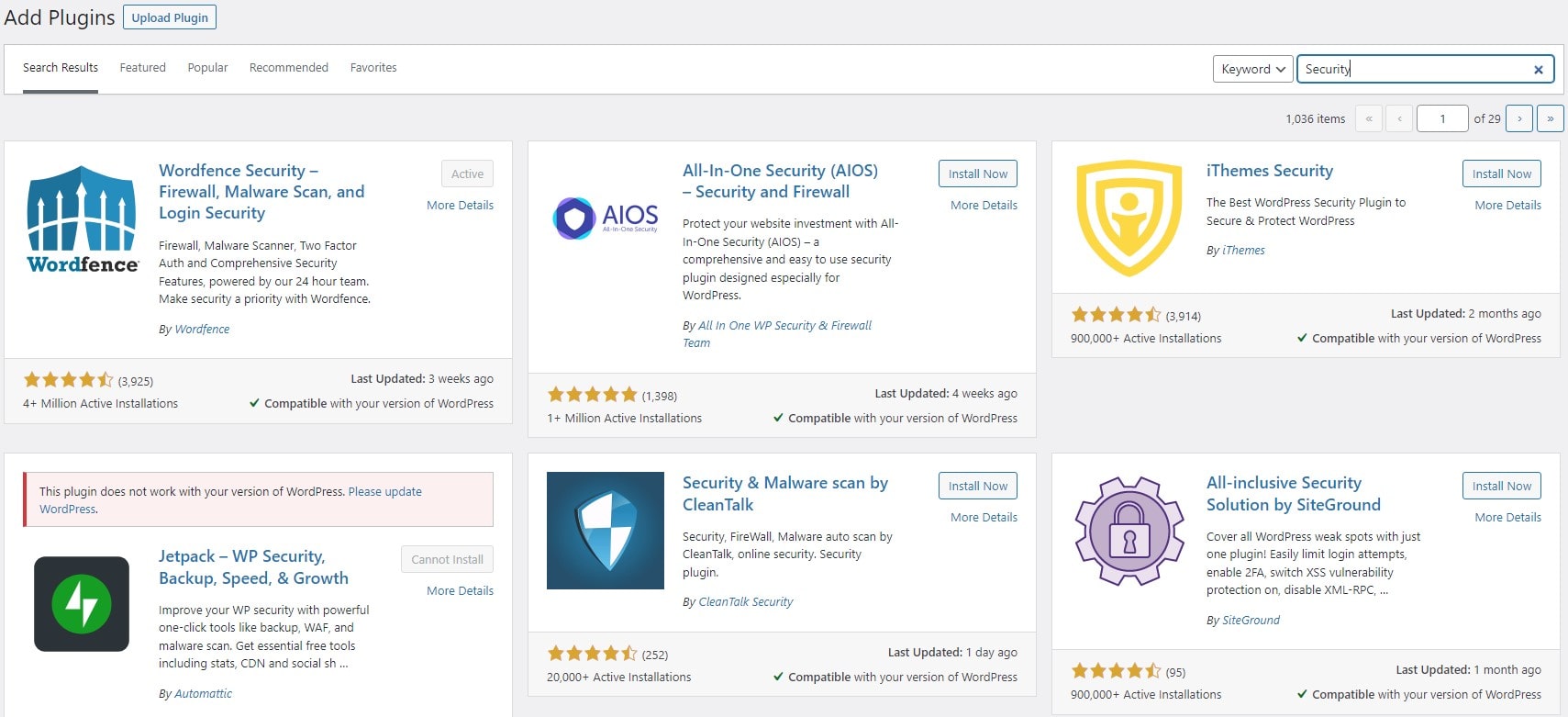
Ensuring the security of your WordPress website plays a vital role in maintaining a safe user experience and fortifying your SEO efforts. Here’s a snippet from our comprehensive WordPress SEO guide on how to secure your digital fortress.
Picture an online store decked out in WordPress, aiming to attract customers and score high on SEO. In this case, your WordPress website is your castle, and you’re the king. To ward off unwanted intruders, you must install a sturdy digital drawbridge and patrol guards – metaphorically speaking. This involves:
- Regular updates – Keeping WordPress, themes, and plugins up-to-date.
- Strong credentials – Using unique, robust passwords and usernames.
- Security plugins – Implementing top-notch security plugins that safeguard against threats.
- Backup solutions – Regularly backing up your website data.
Caring for your site’s security is much like nurturing a garden. You can grow a secure, SEO-friendly digital landscape with consistent attention and the right tools. This instills trust in your users and signals to search engines that your site is reliable – a crucial factor in SEO rankings. Hence, securely fastening your WordPress website is integral to your SEO journey.
23. Use ‘Last Updated’ Dates
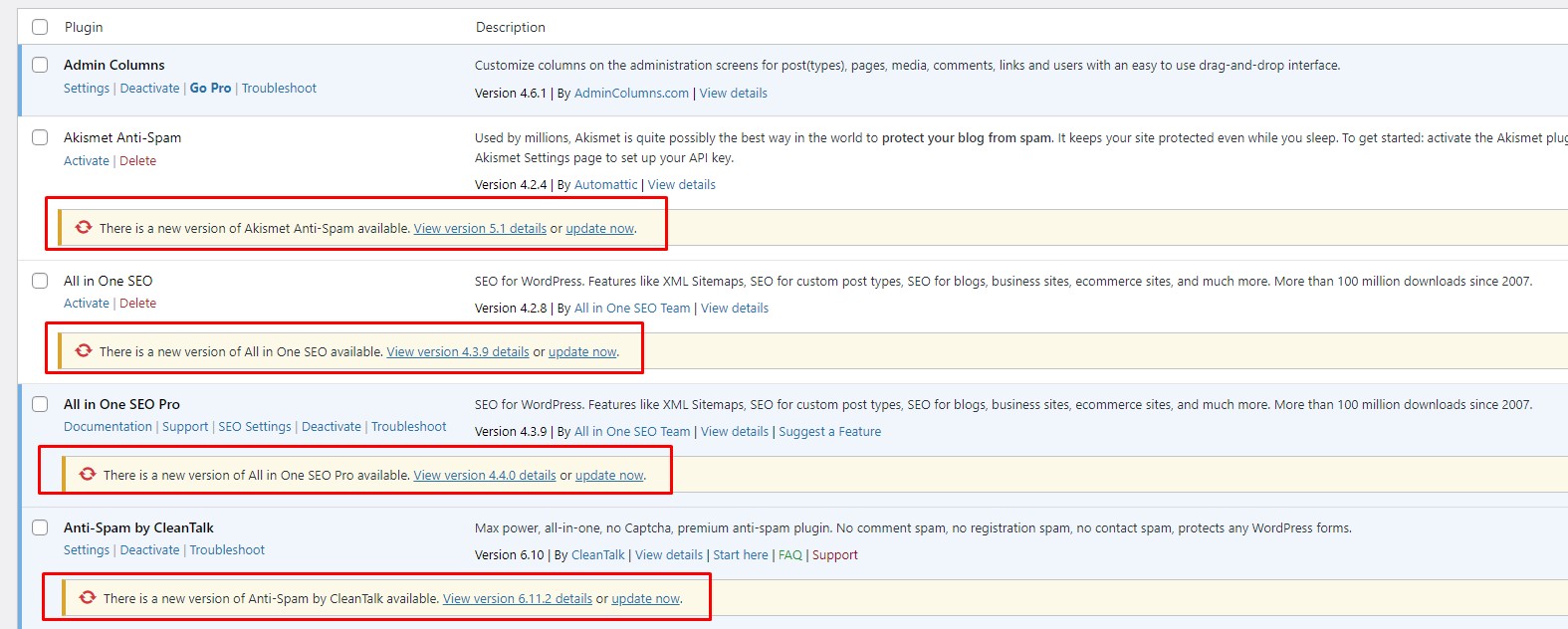
In the ever-changing landscape of SEO, staying current is crucial. A dynamic method to display your content’s freshness to users and search engines is using ‘Last Updated’ dates on your WordPress website. As our definitive WordPress SEO guide explains, this small detail can be a powerful tool in your SEO kit.
Consider an online blogger continuously producing evergreen content. By showcasing ‘Last Updated Dates’ dates, he ensures the information is up-to-date and reliable. How do you integrate this feature?
- Opt for plugins: WordPress offers several plugins that can automatically display the ‘Last Updated’ date.
- Use custom coding: If you have the technical skills, you can tweak your theme’s code to feature this date.
- Manual update: If your site isn’t vast, manually changing the ‘Last Updated’ date post-editing can work.
By signaling your content’s relevancy with ‘Last Updated’ dates, you enhance user experience while demonstrating to search engines that you consistently maintain your content. This SEO practice can significantly improve your WordPress site’s visibility and organic rankings, paving your way to an effective SEO strategy.
24. Optimize Your Comments
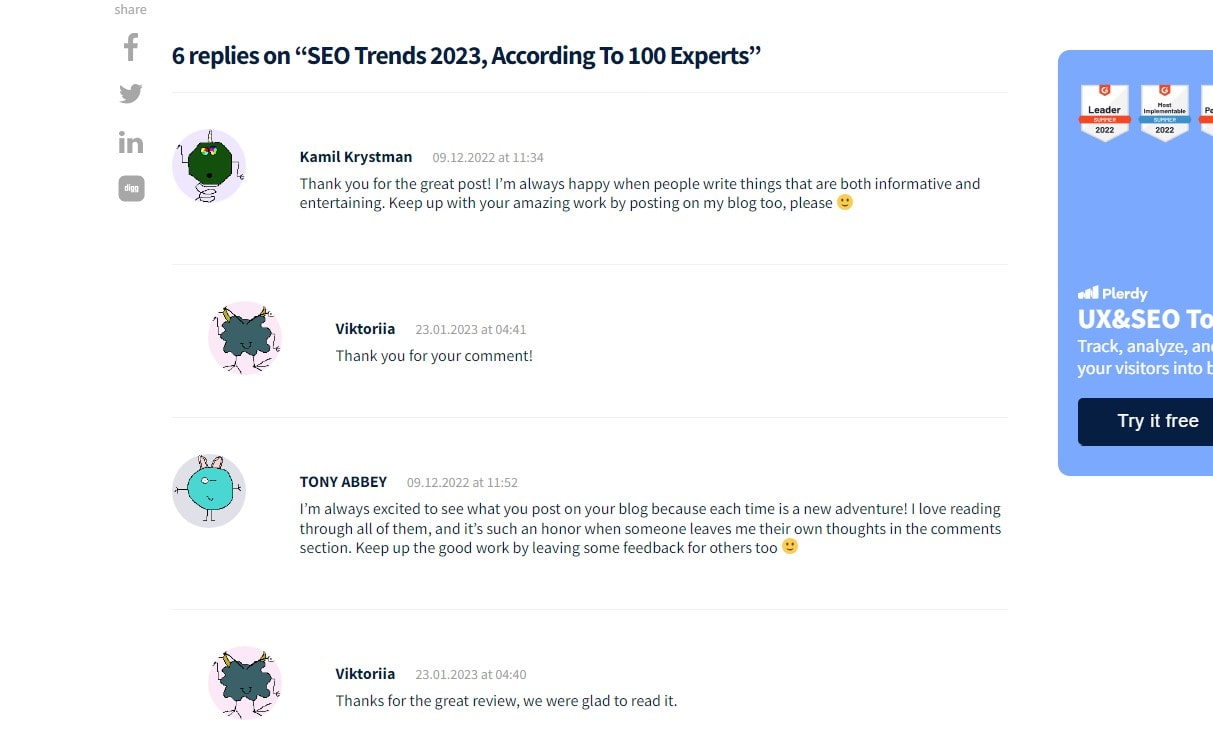
Engaging your audience through comments can offer multiple benefits. A lively discussion section encourages user interaction and contributes to SEO. Here’s how to optimize your comments section in WordPress, as detailed in our comprehensive SEO guide.
Firstly, curb spamming. WordPress’s built-in tools, such as Akismet, help keep your comment section tidy by filtering out spam. This ensures quality discussions without disrupting the user experience.
Next, make it a practice to respond to comments. Not only does this encourage more user interaction, but it also increases the content length, feeding search engines with more text to crawl.
Remember to include keywords in your responses. This practice offers an excellent opportunity to boost your keyword frequency subtly.
Lastly, consider pagination for comments. If your blog posts garner many comments, split them into multiple pages to avoid slow loading times, affecting your SEO performance.
By taking charge of your comments section, you cultivate an engaging community around your content while reinforcing your SEO efforts. Be proactive, responsive, and strategic in handling your comments to stay ahead in the SEO race.
25. Avoid Accidental Duplicate Content
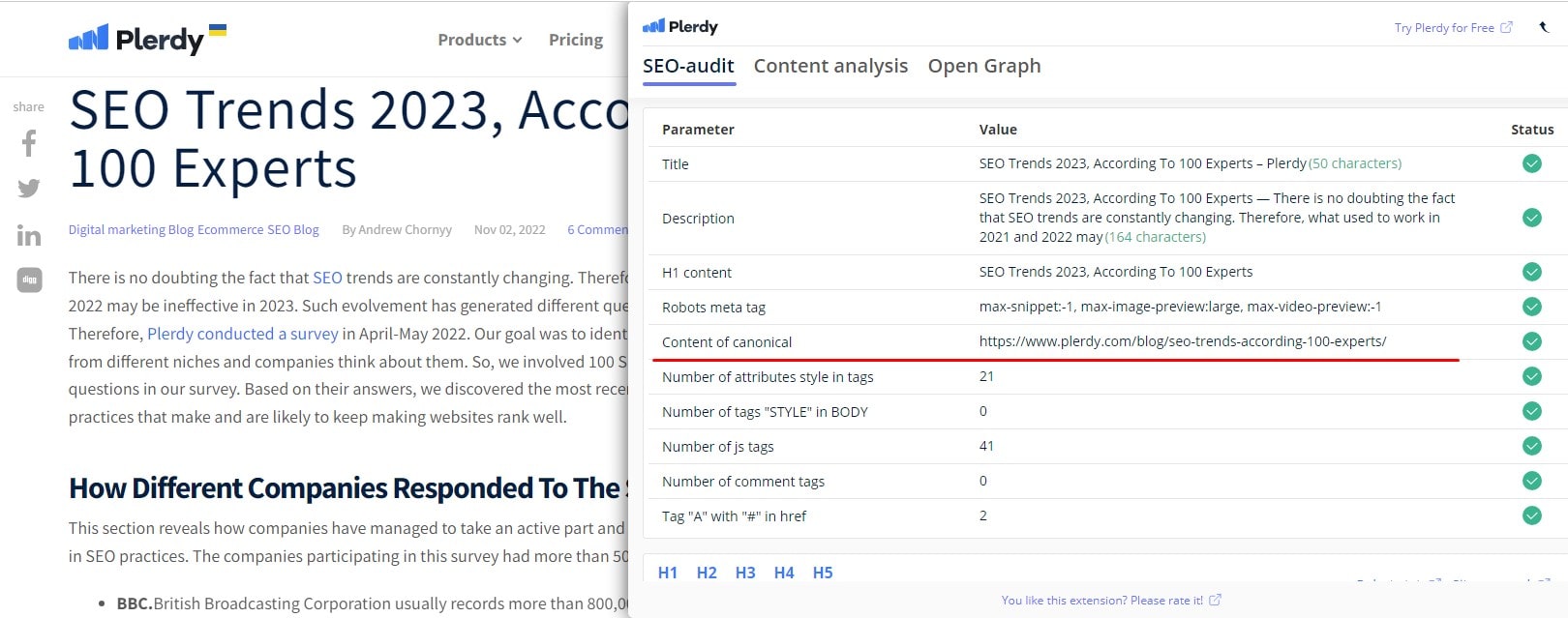
When managing your WordPress website, you must avoid accidental duplicate content – a potential pitfall in SEO. So let’s delve into strategies that can help avoid this issue.
- Use Canonical URLs: This feature tells search engines which page to favor when multiple URLs have identical content. Ensure you enable it in your SEO plugin settings to prevent confusion for search engine bots.
- Mind Your WWW and Non-WWW: Decide between a www and non-www version of your site and stick to it. Set your preferred version in WordPress settings and Google Search Console to avoid duplicating your home page.
- Handle Paginated Content Correctly: Consider using the “Next” and “Prev” tags that guide search engines through a series of related pages without viewing them as duplicates.
- Manage Dynamic URLs: E-commerce sites often generate dynamic URLs with product filtering. Counter this by setting parameters in Google Search Console or using the canonical URLs feature.
You can optimize your website for better search engine visibility by sidestepping duplicate content. The WordPress SEO guide to eliminating inadvertent duplication lays a solid foundation for your SEO efforts, enhancing your online presence.
26. Optimize Your Posts And Pages
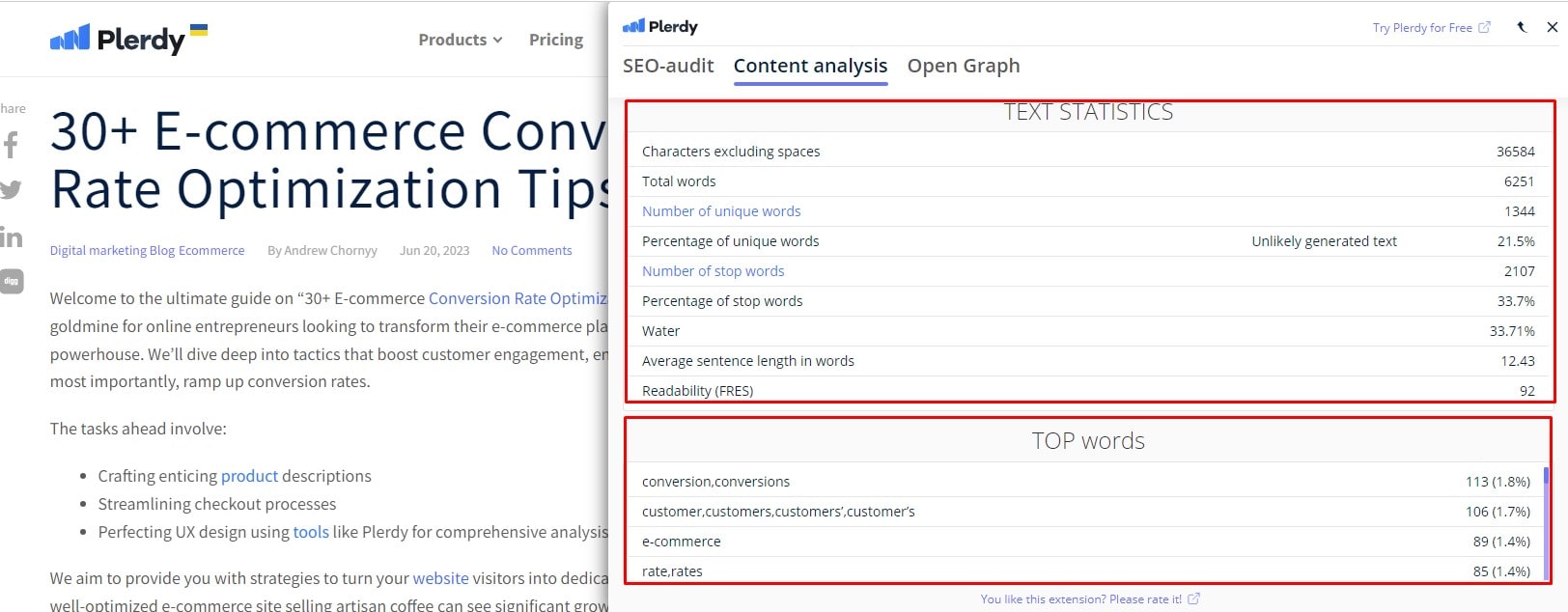
Boosting your WordPress website’s SEO is not just about the overarching layout and design – it’s also about optimizing individual posts and pages. This tactic can significantly enhance your site’s visibility and increase organic traffic.
Here’s a rundown of the key steps:
- Employ SEO-friendly Permalinks: WordPress allows you to customize your URLs. For example, choose a structure that includes your post or page title to give search engines more context about your content.
- Utilize Keyword-rich Titles: Craft compelling, keyword-rich titles that accurately depict the content of your posts or pages. This can contribute to better SEO ranking.
- Optimize Meta Descriptions: Although they don’t directly affect rankings, well-written meta descriptions can increase click-through rates from search engine results.
- Consider Image SEO: Rename image files to reflect relevant keywords, and fill in the alt text for screen readers when images can’t load.
- Improve Content Readability: Break up text with headings, short paragraphs, and bullet points to make it easier for users and search engines to understand your content.
By meticulously optimizing each post and page, you’ll go a long way in improving your WordPress website’s SEO. This guide empowers you to give your website the competitive edge it needs in today’s digital landscape.
How to Hire a WordPress SEO Professional
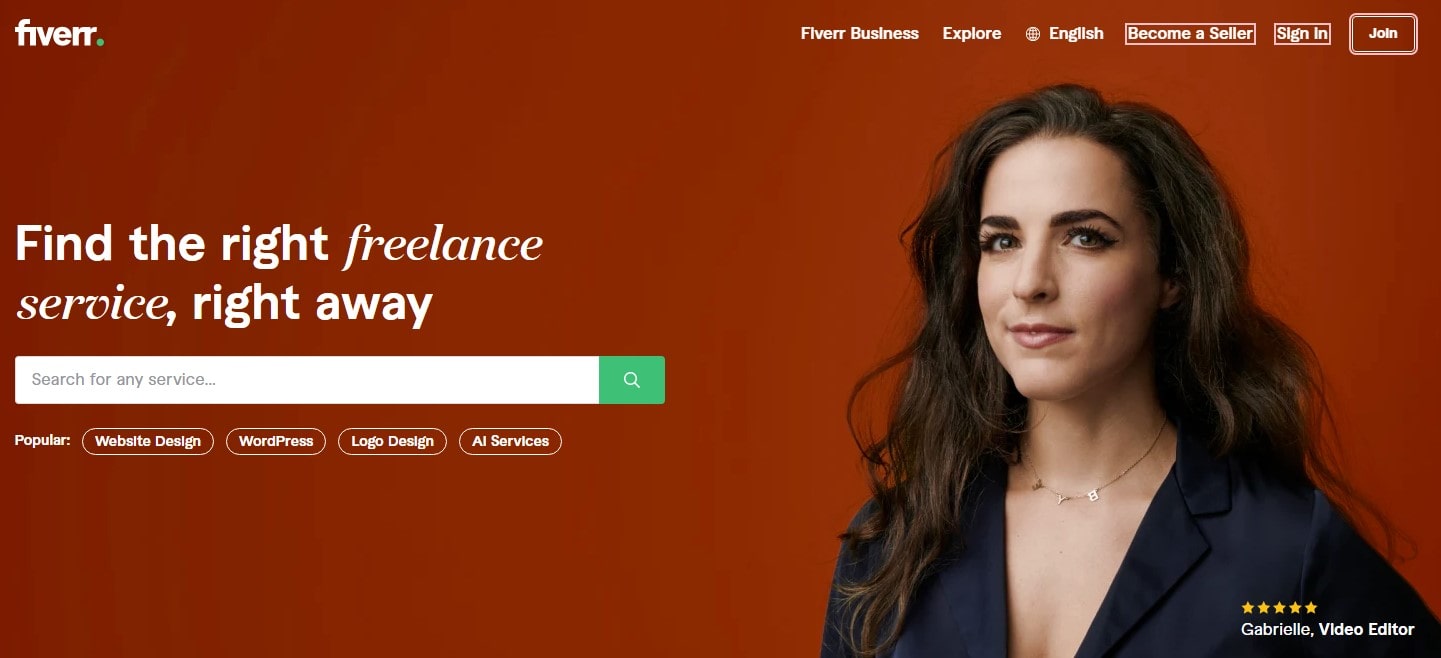
Taking your WordPress site’s SEO to new levels may sometimes demand the expertise of a professional. Hiring the right SEO expert can set your website on a trajectory of increased visibility and organic traffic.
When seeking an SEO professional, consider these criteria:
- Proven Experience: They should have a track record in improving WordPress SEO.
- Knowledge of SEO Tools: Familiarity with tools like Plerdy, Yoast, SEMRush, or Ahrefs is crucial.
- Updated with Trends: SEO is ever-evolving – they should stay on top of changes.
Let’s consider a hypothetical WordPress SEO guide website. Given its focus on delivering SEO tips, its credibility hinges on strong SEO performance. The site decides to hire a professional to elevate its organic visibility. The team looks for someone who’s boosted similar sites, has hands-on experience with Yoast (a popular WordPress SEO plugin), and is adept at leveraging SEMRush for keyword analysis and backlink tracking.
By bringing a competent SEO expert on board, the website will witness improved search engine rankings, garnering more organic traffic. It’s a powerful testament to the impact a skilled professional can have on your WordPress site’s SEO. So hire wisely and give your site the SEO boost it deserves.
FAQs
What can I expect from the “WordPress SEO: The Ultimate Guide in 2023”?
This guide provides a comprehensive overview of SEO strategies specific to WordPress. It takes you on a journey from understanding SEO to advanced tactics like optimizing individual posts, securing your WordPress website, and avoiding accidental duplicate content.
How relevant is this guide for beginners?
Whether you’re a novice or a seasoned WordPress user, our guide remains valuable. The guide breaks down complex SEO concepts into digestible content, ensuring anyone can apply the techniques shared regardless of skill level.
Does this guide address SEO changes over the years?
Absolutely! The “WordPress SEO: The Ultimate Guide in 2023” stays current with the evolving digital landscape. It reflects the latest SEO trends and changes in search engine algorithms, helping your WordPress site stay relevant.
Does the guide cover the use of ‘Last Updated’ dates for SEO?
Yes, it does. Emphasizing ‘Last Updated’ dates forms part of the many strategies we cover to help improve your website’s SEO ranking. This approach reassures visitors and search engines that your content remains fresh and updated.
Will the guide assist me in handling comments for SEO?
It will guide you on effectively optimizing your comments section for SEO. This often-overlooked feature can contribute significantly to your site’s user engagement and overall SEO score.
The “WordPress SEO: The Ultimate Guide in 2023” is your go-to resource for maximizing your WordPress website’s SEO potential. It’s a complete, well-rounded guide designed to help you thrive in the dynamic realm of digital marketing.
Bottom Line
We’re glad you’ve read “WordPress SEO: The Ultimate Tips and Guide.” This guide has aimed to be your trusty compass, navigating the intricate pathways of WordPress SEO. This guide has had your back, from setting up default menus to sweating over the right keyphrases.
We’ve traversed the landscape of SEO, highlighting the importance of headings, breadcrumbs and how maintaining an archive of your content can significantly enhance your SERPs. It’s about ticking the right checkboxes, ensuring your site is always in good health, and optimizing your editorial content, all under the great SEO umbrella.
Implementing the tips will surely set you on a course of improved visibility. Now it’s time for action! Heat your WordPress platform, dive into your dashboard, and start tailoring each tab with newfound knowledge. After a few hours, you’ll notice a transformation – a WordPress site optimized for SEO is no longer an enigma but a reality.
Pay attention to Plerdy’s suite of tools for even more SEO power. From heat maps to SEO checkers, these are the weapons you need in your arsenal. So whether you’re looking for free tools or ready to explore premium options, Plerdy has covered you.
As we’ve mentioned, SEO isn’t a one-time fix; it’s a persistent effort. So, keep refining, keep learning, and remember, this guide is always here if you need to revisit any sections. Here’s to your WordPress site’s success – let the SEO journey continue!
