Plerdy's SEO and behavioral analytics tools are designed to provide website owners and marketers with data about their users' browsing behavior.
At Plerdy, we take your privacy rights seriously. Any data about your behavior on the site that our tools collect is processed and stored encrypted. Also, Plerdy does not use cookies.
We know and respect that some people may prefer that Plerdy not process their information on any site on the Internet. Therefore, we want to make it as easy as possible for you to set up "Do Not Track." After activating the setting, Plerdy always checks if the "Do Not Track" option is enabled in your browser before collecting behavior data.
This method involves changing the settings in your browser. This means it is not specific to Plerdy and will not be canceled when clearing cookies.
It is important to note:
Going to chrome://settings/cookies
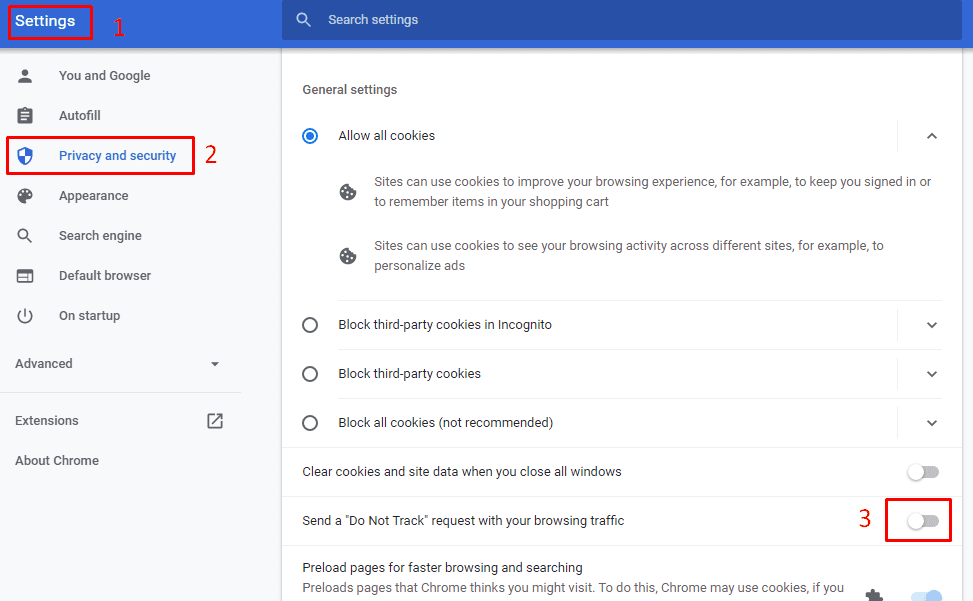
Going to about:preferences#privacy
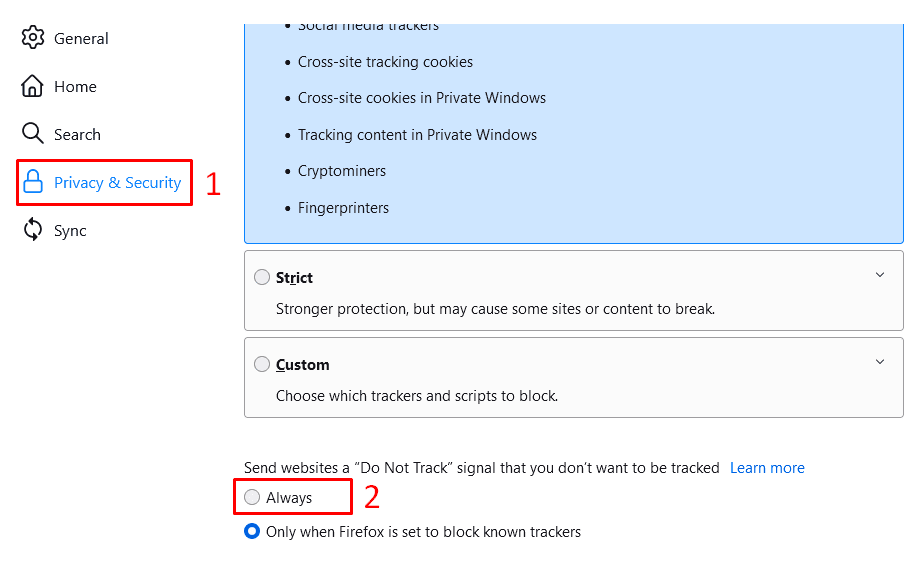
Removed support for the expired "Do Not Track" standard to prevent potential use as a fingerprinting variable - https://developer.apple.com/documentation/safari-release-notes/safari-12_1-release-notes