Ever wondered why some websites pop up first on Google while others just sit on page 10, collecting digital dust? It’s not magic—it’s meta titles and descriptions doing their job. These little HTML elements might not look like much, but trust me, they’re SEO gold if you know how to use them. Let’s dive into how to write killer titles and descriptions, check them with the right tools, and why Plerdy makes it ridiculously easy.
How to Check Meta Title & Description with Plerdy Tool
Step 1
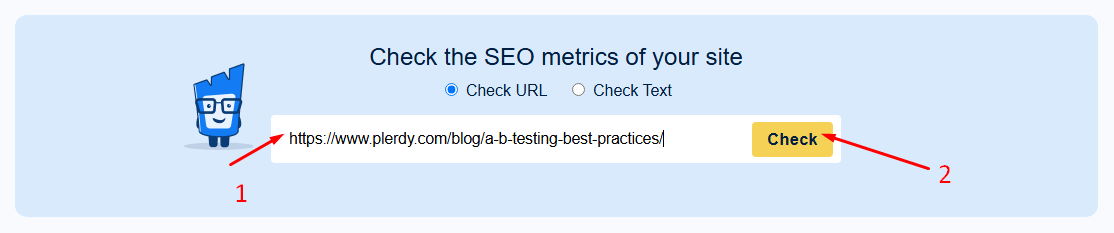
Step 2
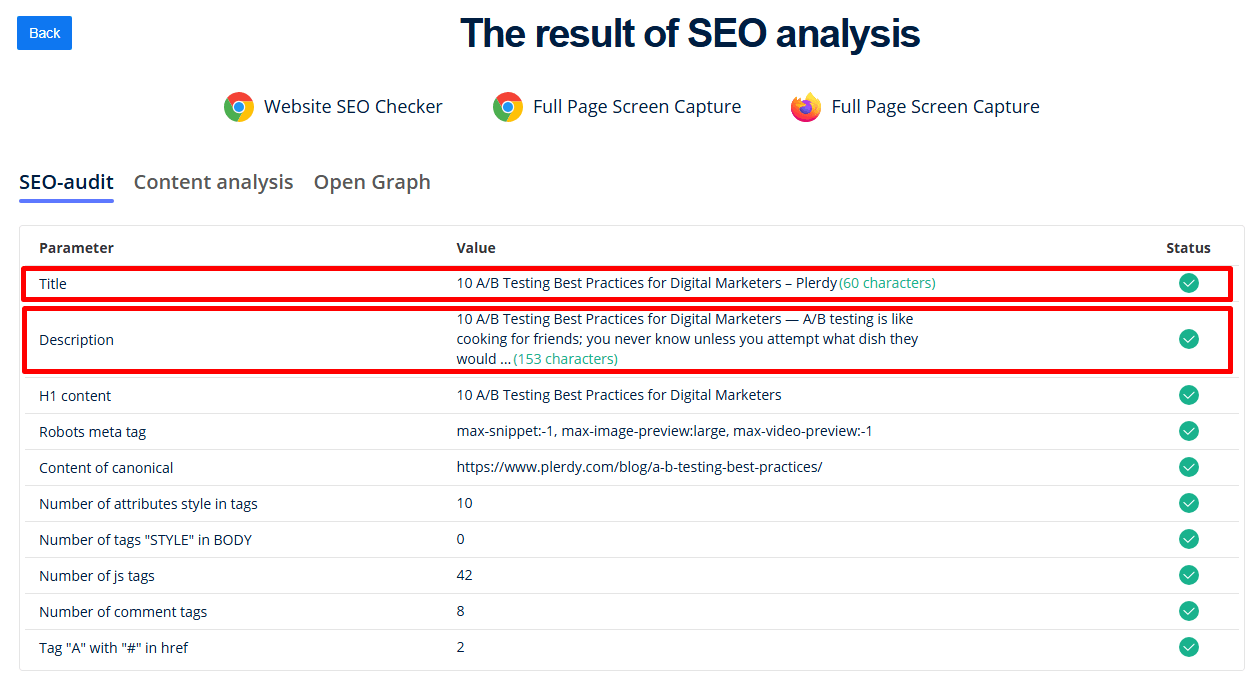
Why Plerdy Is Your Best Friend for Meta Tag Optimization
Now, let’s talk tools. Sure, there are plenty of meta tag checkers out there—SEMrush, Ahrefs, Screaming Frog—but Plerdy stands out. Why? It’s free, simple, and does more than just check titles and descriptions.
Here’s what you get:
Checking Meta Tags- Content analysis (characters and pixels).
- Keyword analysis
- Bonus insights on internal linking, alt tags, and page content.
Plus, it’s as easy as typing in your URL. No account needed, no credit card. Just paste, click, and boom—results in seconds. Even if you're managing a massive site with hundreds of pages, Plerdy’s bulk check mode has your back.
What Are Meta Title and Meta Description?
Okay, think of meta titles as the headline of a newspaper and meta descriptions as the little summary below. Your meta title is what Google shows in bold blue, while the description is the snippet that gives people a sneak peek of your page.
For example, if you're running a bakery in LA, your meta title might be "Best Cupcakes in Los Angeles - Freshly Baked Daily"—short, sweet, and packed with keywords. The description? Something like "Order cupcakes online or visit our bakery in LA. Delicious, fresh, and made with love."
These tiny texts matter. They tell search engines what your page is about, and more importantly, convince users to click. No clicks = no traffic = no sales. Simple math, right?
Why Checking Meta Tags (Title and Description) Matters
If you ignore your meta tags, Google will do the work for you—and trust me, it’s not always pretty. A poorly written or missing meta title can lead to lower click-through rates (CTR). Fun fact: Sites with well-optimized meta descriptions can get up to 58% more clicks. That’s a big deal!
Badly written tags? They confuse users. Duplicates? Google doesn’t like them, and neither will your rankings. Using a tool like Plerdy can save you a lot of hassle. It checks for duplicates, measures length, and even analyzes your H1 tags, alt text, and internal links.
How to Write a Meta Title That Pops
This is where you flex your creativity. Writing a meta title is part art, part science. Here's the cheat sheet:
- Start with Keywords: Place your main keyword right at the start. Google bots love this.
- Keep title Short: Aim for 50-60 characters (or around 580 pixels). Any longer, and Google will chop it off.
- Be Unique: Don’t copy-paste titles across your pages. Not cool, and Google agrees.
- Focus on the User: Write title for humans, not robots. Think of it as an ad headline.
💡 Pro Tip: If you’re running an ecommerce site, add words like “Free Shipping” or “50% Off”—people can’t resist a deal.
Crafting the Perfect Meta Description
Descriptions might not directly impact rankings, but they’re your secret weapon for boosting CTR. A good one tells the reader exactly what they’ll get if they click. Here’s the recipe:
- Stay Within Limits: Keep meta description under 160 characters for desktops and 120 for mobile. Short, but not too short.
- Use Action Words: Words like “Discover,” “Learn,” or “Order” make people take action.
- Include Keywords Naturally: Google bolds keywords in descriptions—free advertising!
- Add a CTA: Something like, “Click now to get started” or “Shop the latest deals” will be a great addition to your meta description.
What Happens If Google Changes Your Meta Tags?
Here’s a fun (or not-so-fun) fact: Google often rewrites your meta title and description—yes, even if you’ve poured hours into crafting the perfect ones. Why? It might think your title doesn’t match the page’s content or isn’t relevant to the user’s search. Annoying, right?
But don’t panic. If you follow best practices and make sure your tags are relevant and user-focused, the chances of Google meddling go way down. Think of it as building trust with the search engine.
Conclusion
Meta titles and descriptions might seem like small details, but they can make or break your SEO strategy. They’re the first thing people see when they find you on Google, so don’t just wing it. Use a tool like Plerdy to check and optimize them—it’s free, fast, and frankly, a lifesaver.
So, what are you waiting for? Go check your meta title and description now. Your rankings (and traffic stats) will thank you.




































