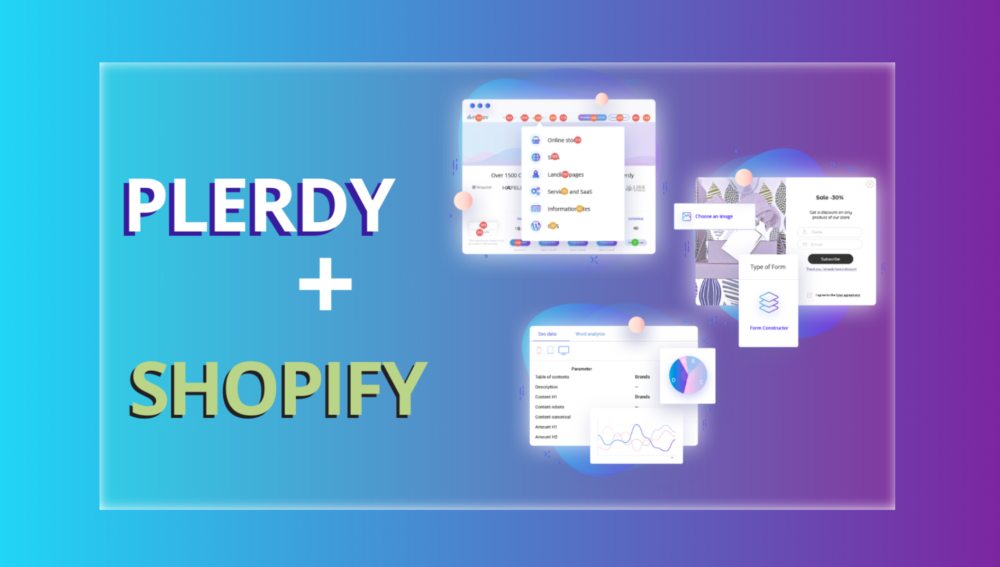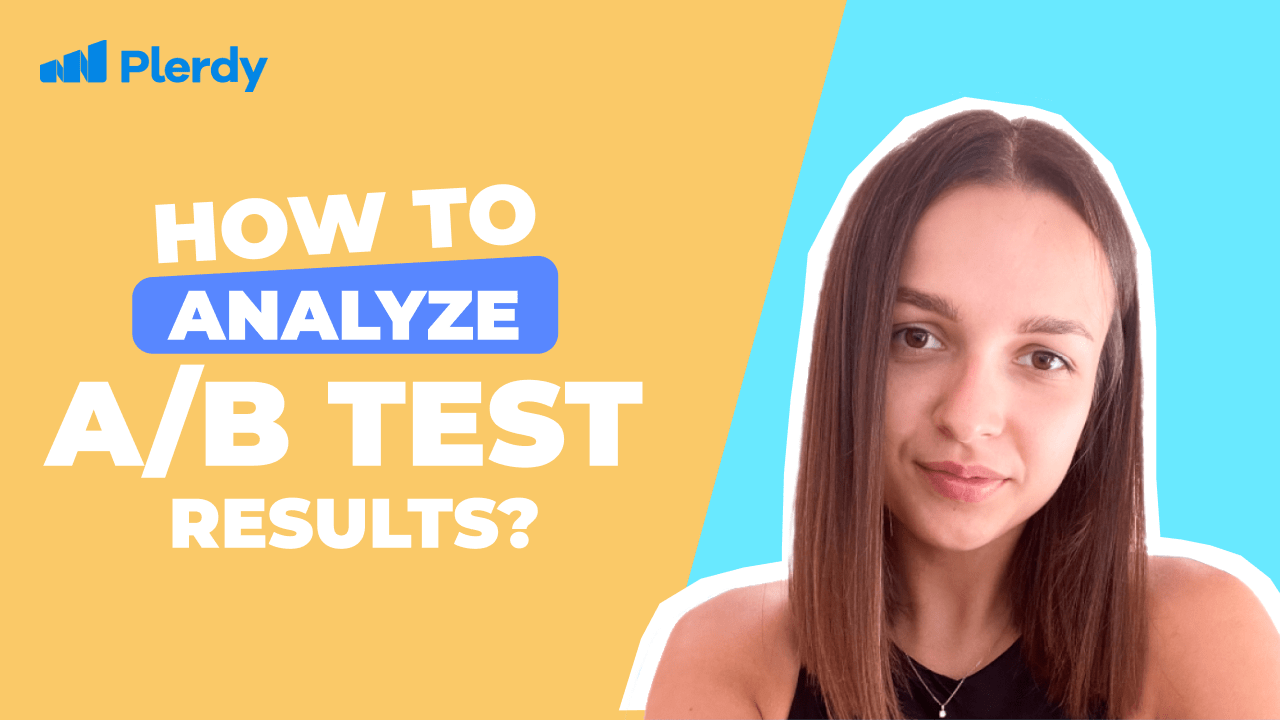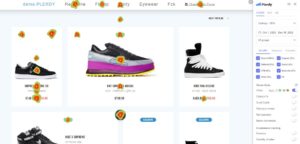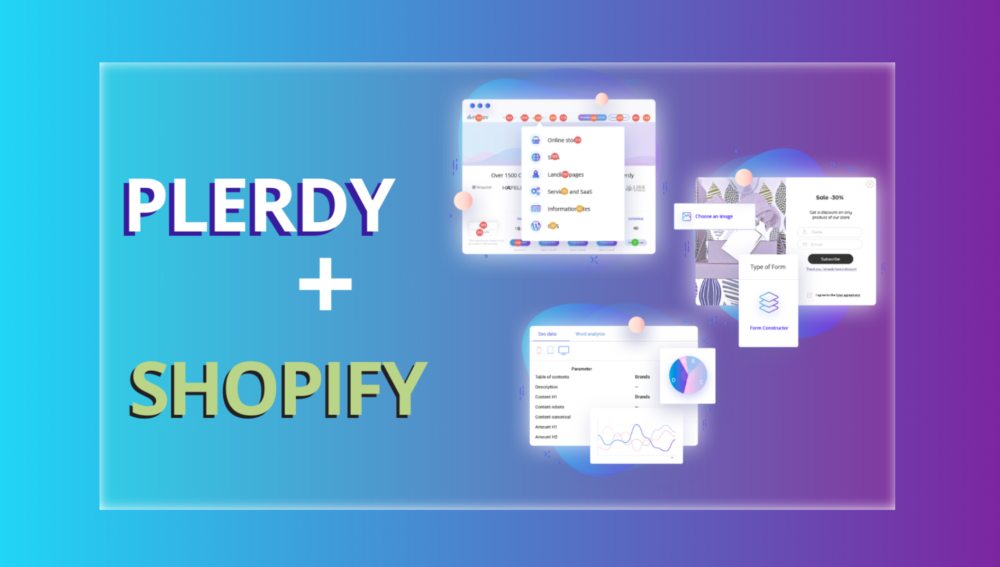
User experience stats is a unique opportunity to estimate what happens on your website. Using the
Plerdy tool, you can track user sessions and interactions daily. It has a free feature for a quick
UX check and the functionality for more profound usability research you can access after installing
the Plerdy tracking code. This data lets you detect UX bottlenecks on your website to enhance its
usability. The better the user experience, the more converted leads.
Discover the latest user experience (UX) stats for 2025. These findings are based on the data
collected on thousands of websites. They show typical behavioral patterns to mind for user
experience optimization.




We can see that the correlation between mobile and desktop clicks varies depending on the day. On weekends, people are more likely to browse on mobile devices. They also rarely use tablets in general. You must also track where visitors click. If some items don't get interactions, the usability (UX) may be bad, so you need to enhance the user experience.
The scroll statistics imply that a large share of users doesn't reach the bottom of the page. Thus, if you place critical UX elements too far, no one will see them. So gather the scroll data to offer an optimum user experience and place important buttons, CTA, or menus within reach.
Around half of user sessions happen without clicks. It means a person visits the page, sees its content, and goes away. The reasons usually vary, so you need a user experience (UX) analysis. Your website may lack important information, have unconvincing calls to action, or offer a bad user experience.
One-page sessions, when users make many interactions on the first page and then leave, are a classic example of a bounce. If your bounce rate is high, users may be unable to find the necessary conversion element, or their user experience may be confusing for any other reason.
Around a quarter of visitors don't scroll website pages at all. It can signify that they are non-targeted traffic or you have user experience issues. I recommend combining this report with additional UX data to detect the reasons behind such behavior.
Very few visitors reach page footers. What does it tell us about user experience? Locate essential design elements like the Check Price button, reviews, or certification badges closer to the top. Also, consider shortening the page length altogether.
This report reflects how actively people navigate your website. Note that a potential customer may use a 1920px screen resolution monitor. Then, the first screen will contain many elements; therefore, such analytics won't show the real picture. Thus, you should use this report as a supplement to other UX reports.
Leads that navigate only one part of the page pay no attention to content in other sections. This statistical data helps evaluate desktop website versions. It won't provide you with accurate data on mobile users since they don't use a mouse.
The mouse cursor rarely reaches the last website section. So you must consider this user experience specifics while optimizing your website. Don't put life-critical information too low.
Most users come from organic search, followed by direct, UTM, and Google Ads. This data allows you to evaluate user activity, taking into account traffic sources, and plan your marketing campaigns accordingly. You may also focus your UX optimization effort on the needs of the primary target audience.
User experience (UX) has become integral to any website and eCommerce. It is the foundation for a successful conversion funnel, as it affects the customer’s opinion of your brand and their behavior in using the website. So understanding and measuring UX statistics has become increasingly important. In this data, you will find how UX statistics can be used to measure user experience and how it can be used to optimize conversion rates.
UX statistics are data that measure user experience. They help us understand how potential customers interact with pages and elements of the website, how they perceive them and how they feel about them. UX statistics can be collected from user surveys, interviews, usability tests and analytics data (scroll depth, click maps, custom events, mouse movements and video sessions). By collecting and analyzing this data, we can get an idea of the behaviors that are liked and where they stumble on the way to conversion. This helps us understand what users are looking for and how to improve the user experience. UX statistics can also be used to measure the success of UX design. By tracking user engagement and conversion rates, we can determine whether the design effectively achieves its goals, such as micro conversions (search, add to cart, compare products, click on the buy button, etc.) This helps us understand if the design is working and what changes we need to make (remove elements, move an element, or change the call to action).
UX statistics are invaluable for understanding user behavior and improving user experience. Here are some of the benefits of using UX statistics:
It would be best if you built hypotheses based on user behavior data.
Content for UX designers, SEO specialists, and business owners