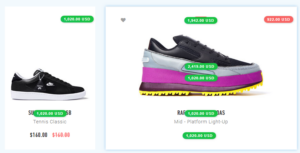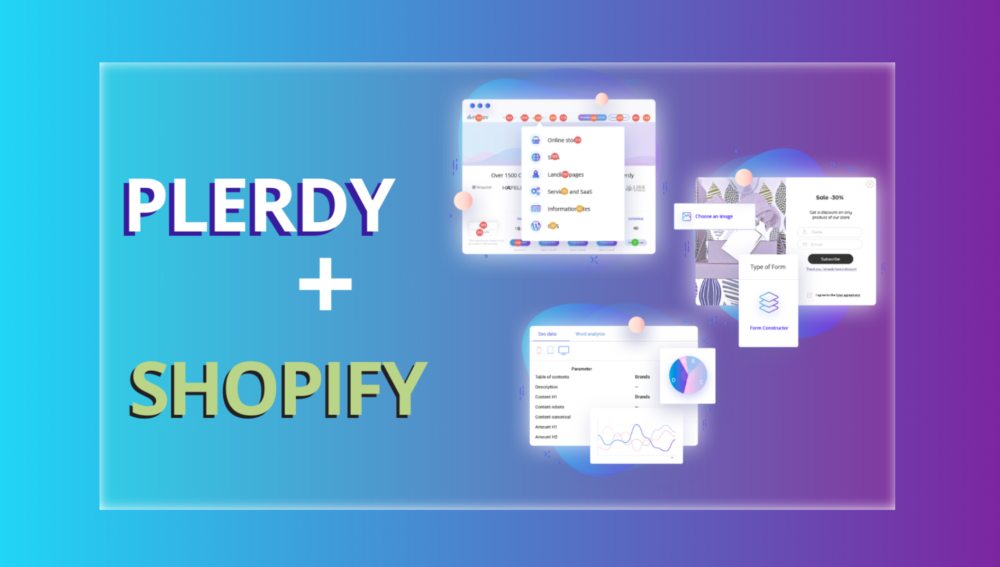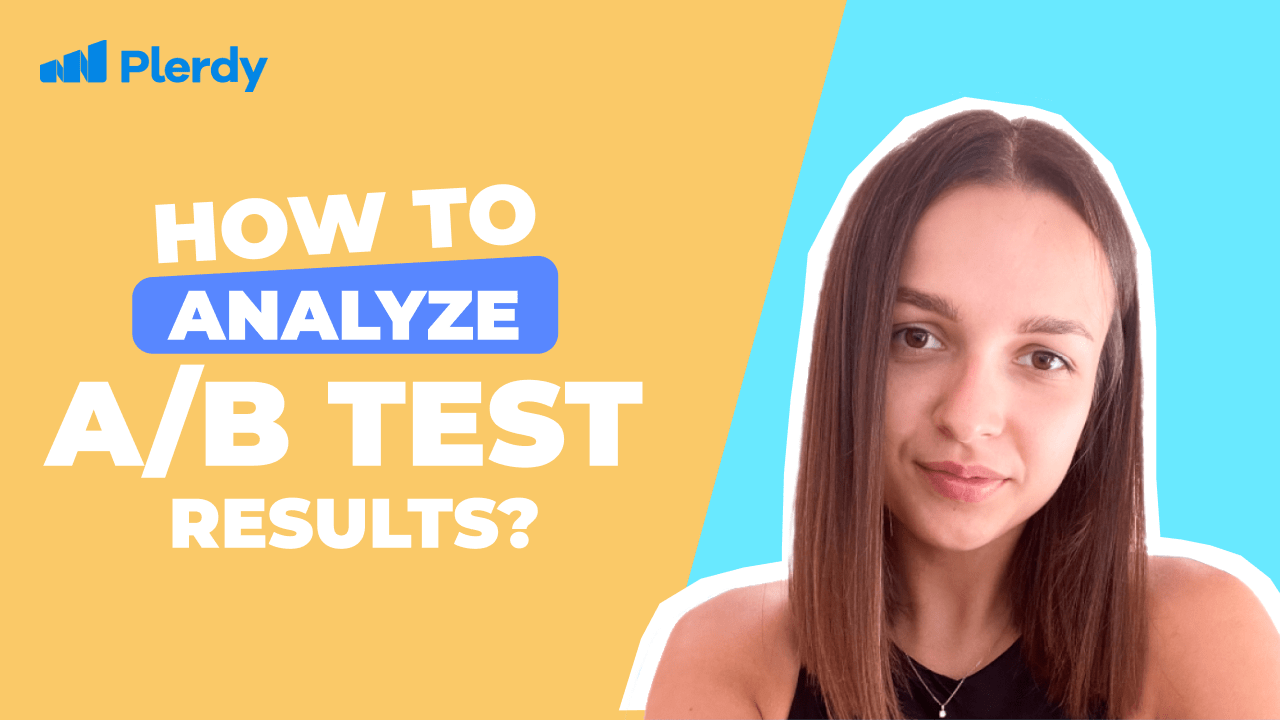The Plerdy website’s SEO Chrome extension is a reliable assistant in SEO analysis. First, install Plerdy optimizing extensions, crawl pages or monitor website quality changes, both minor and great. To add Plerdy SEO Checker Chrome Extension to your browser, click on the ‘Install’ button. This free SEO Chrome extension provides fast insights and helps improve your rankings right from your browser.
 4.9/5
4.9/5
 4.7/5
4.7/5





It's a powerful SEO tool for Chrome that performs on-page audits in seconds. Plerdy Chrome extension for an SEO check of websites provides web specialists with a multi-tool to handle deep text research. If you're searching for an SEO checker extension that handles multiple audits, this is one of the top Chrome SEO extensions available. It gives users all the necessary information to improve SEO metrics, fix SEO issues, and enhance impressions.
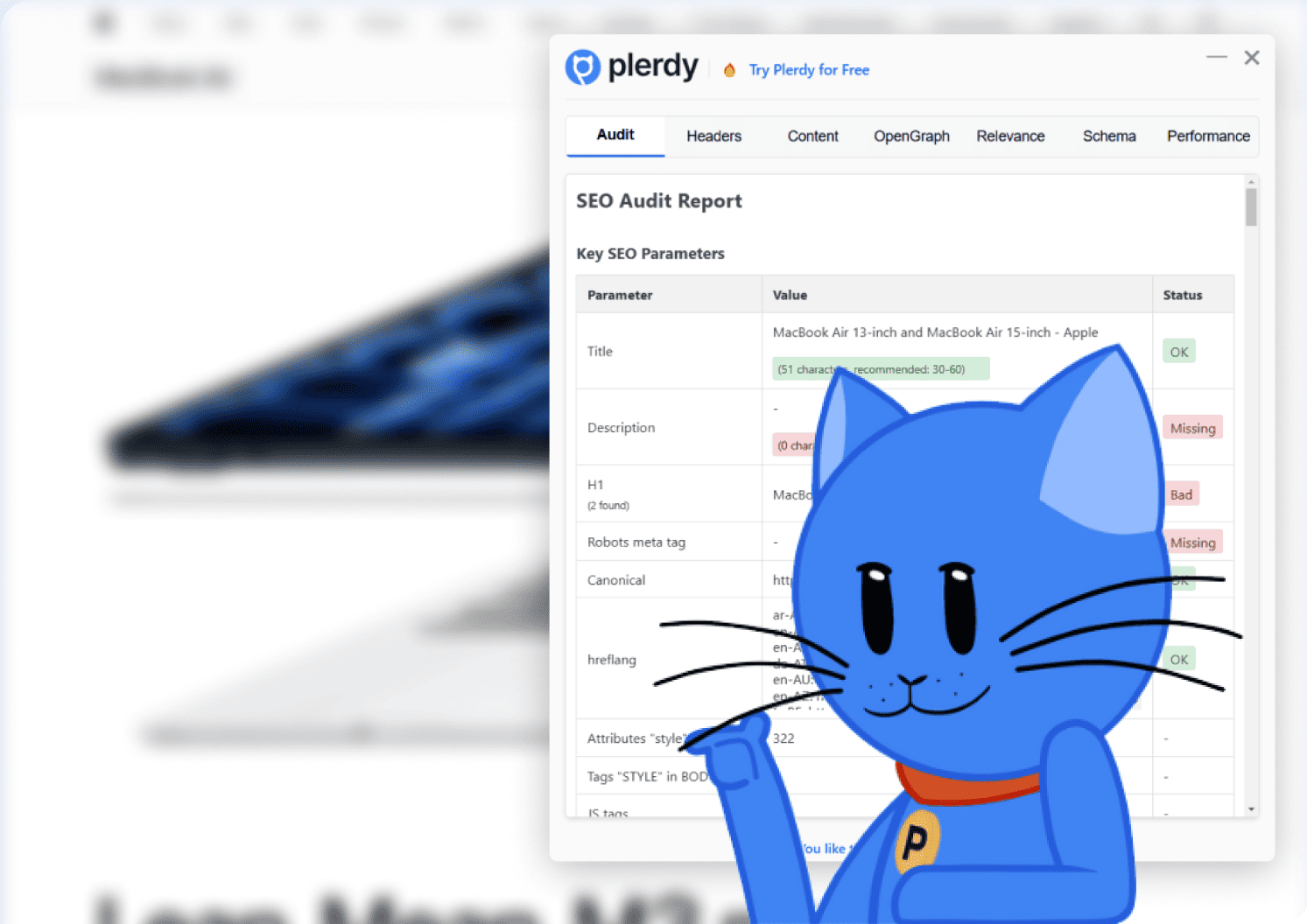
Regardless of size or industry, every business deserves access to the best technology to grow and thrive.








































The first function of the Plerdy extension is a quick search engine SEO on-page audit. Use this SEO checker toolbar to instantly detect technical and content-related issues on any page. During an SEO check of websites, it analyzes the following parameters:
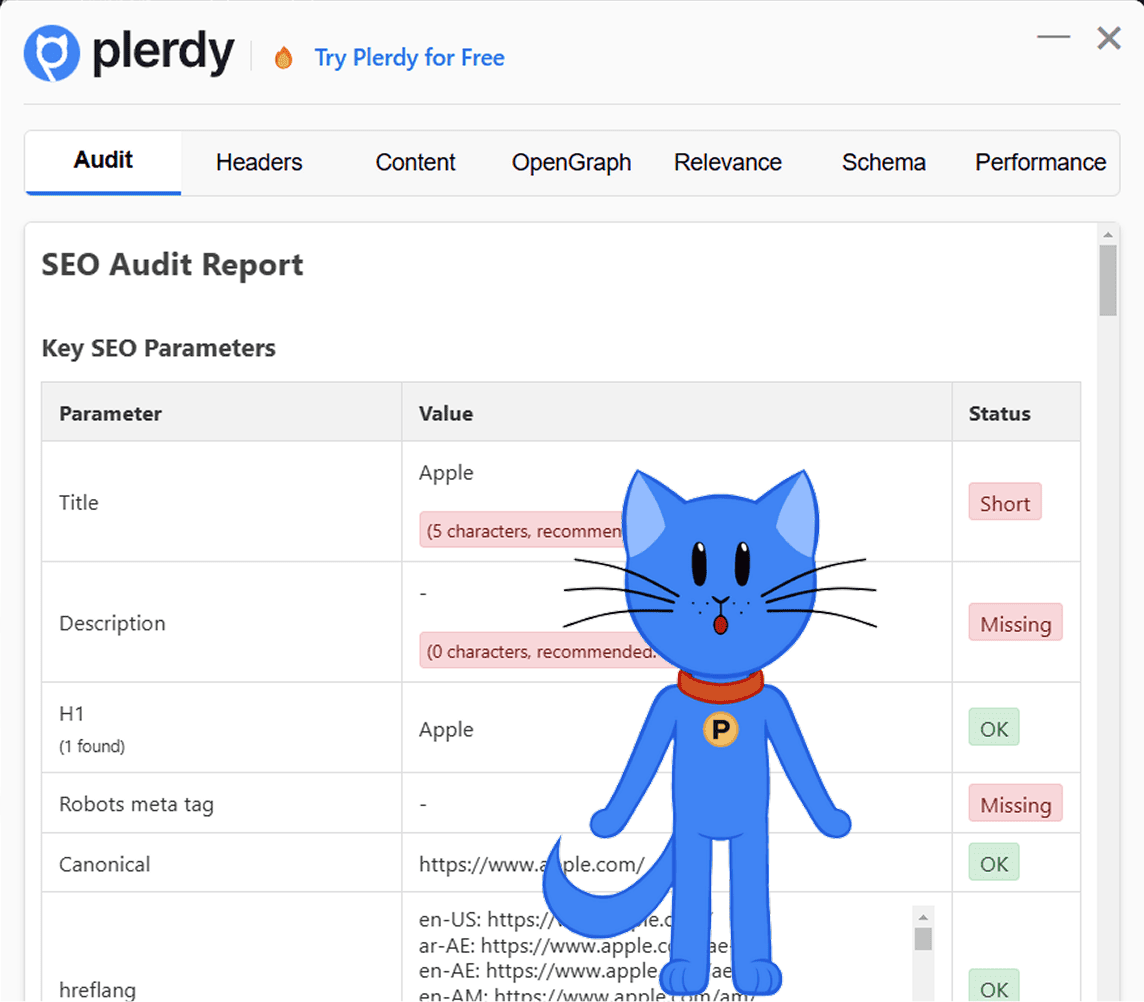
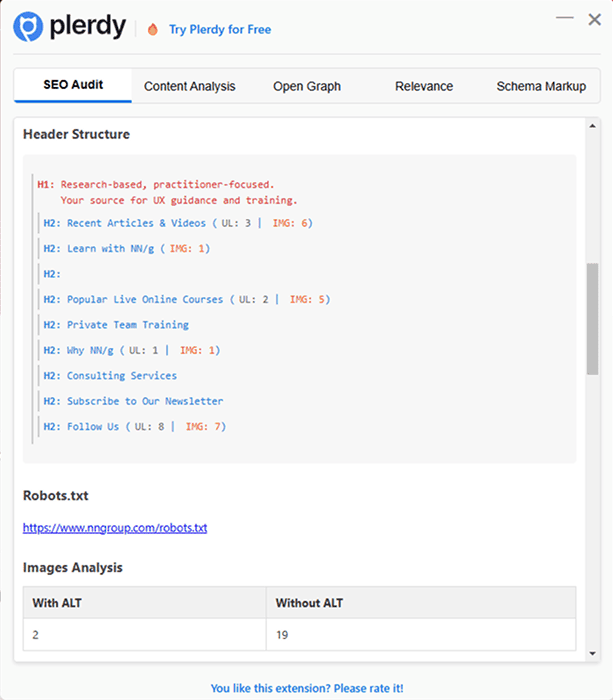
The SEO check website extension allows you to analyze the anchor text of an internal link, detect sub-optimal naming, and switch to more relevant variants. It also analyzes the number of duplicate internal links. Internal links are important because Google’s algorithms pay attention to them. Relevant anchor text helps to understand whether the webpage is helpful. It also marks related topics and gives a chance to achieve higher-ranking positions. This Chrome plugin SEO tool helps improve internal linking strategy by highlighting anchor efficiency.
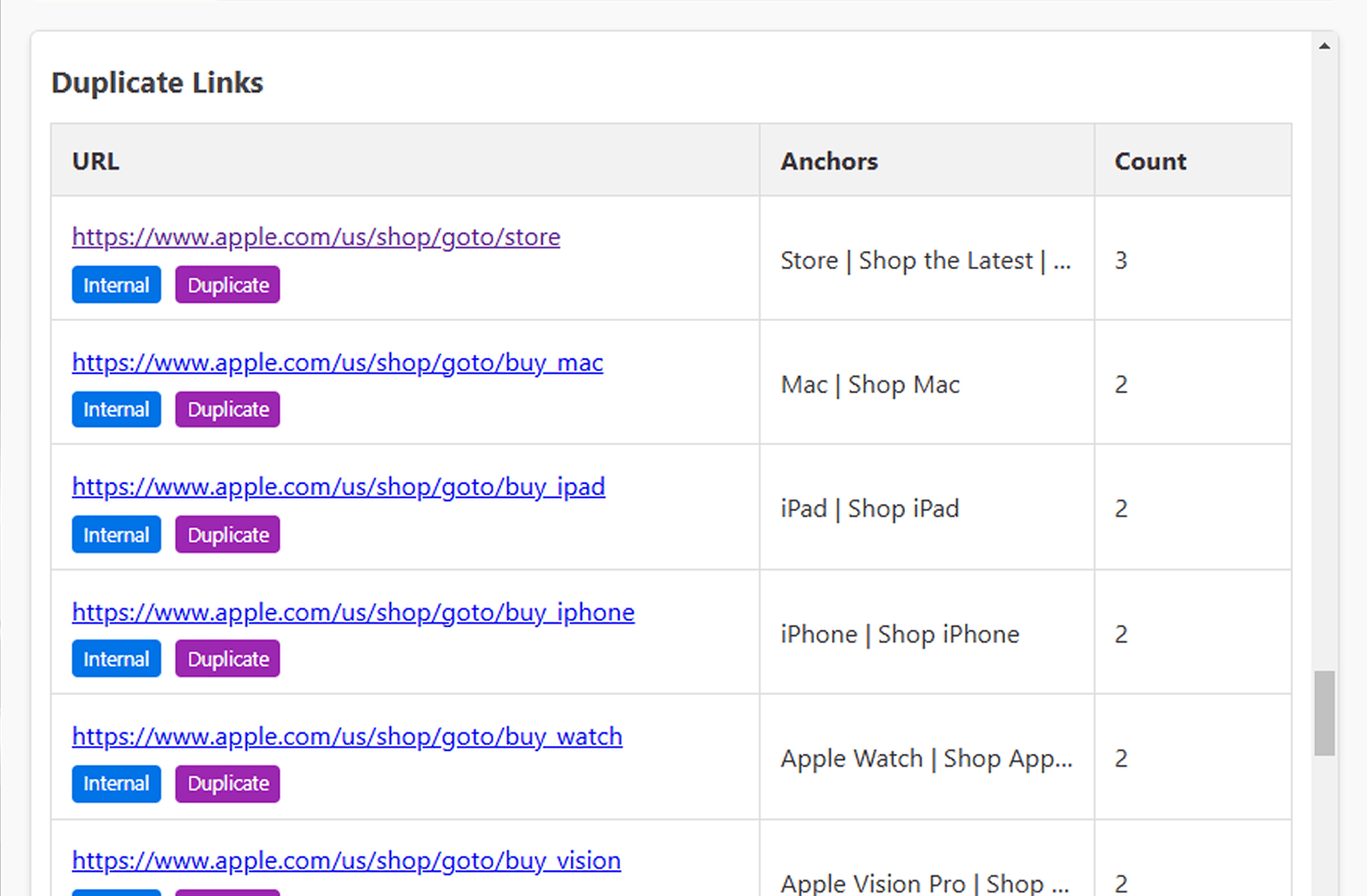
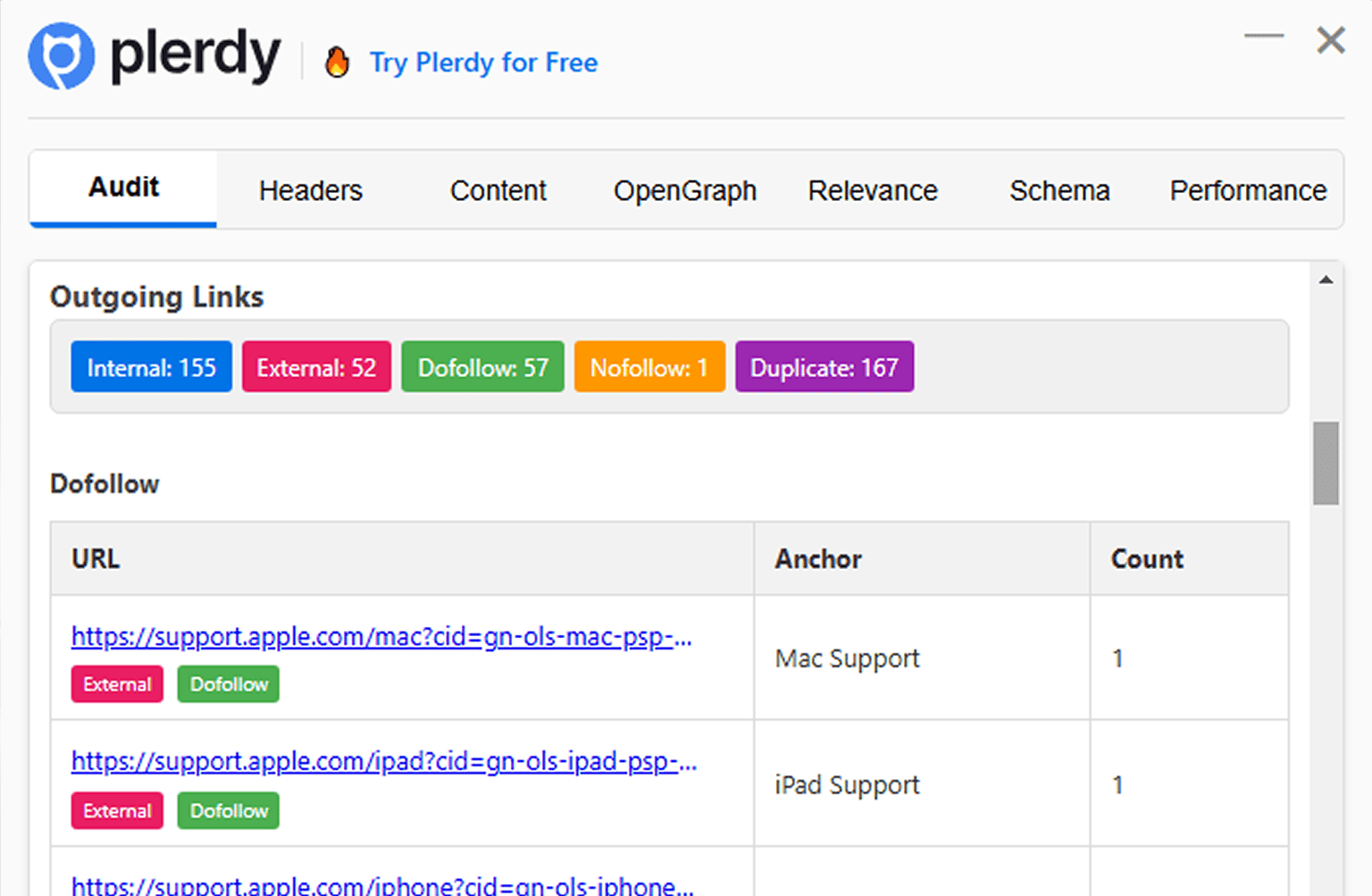
External links connect other domains with links on your owned pages. Pay attention to using this function of an SEO check website extension. External links are even more important for rising the ranks in search engines to top positions as they show how many and which links go out from examined pages. Another important factor is the ability of search engines to follow an external link. You can see DoFollow and NoFollow statuses in our report. The extension is part of a complete website and SEO analysis Chrome toolkit for outbound link auditing.
Analyzing text semantics with the Plerdy Chrome extension has never been easier. Explore the site's text content effortlessly without wasting time. In one click, an SEO plugin Chrome extension provides you with a statistical report on the most important metrics:
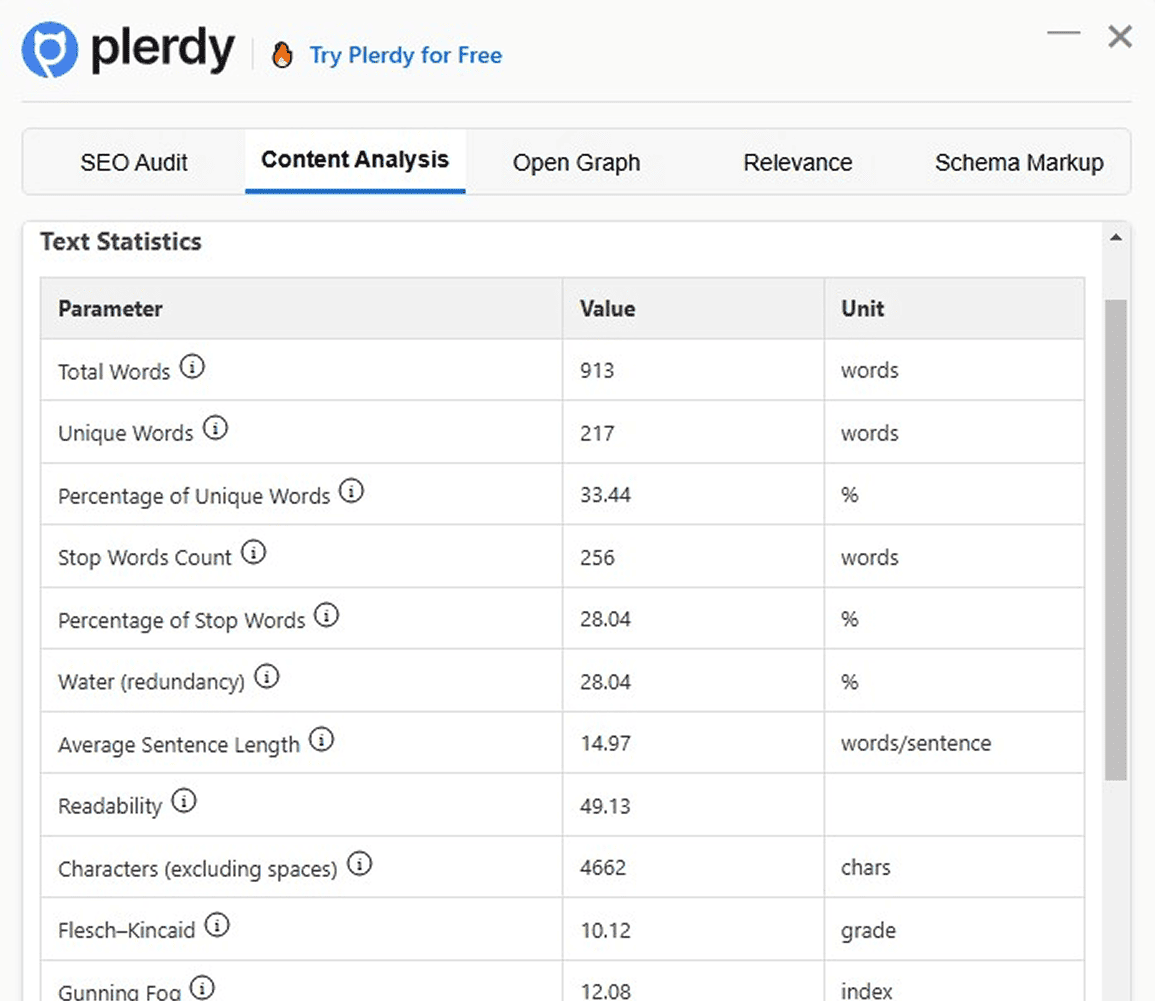
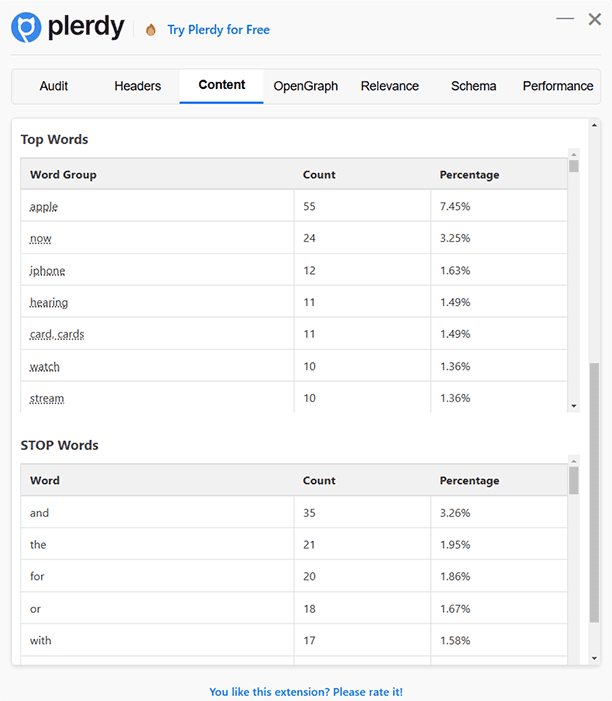

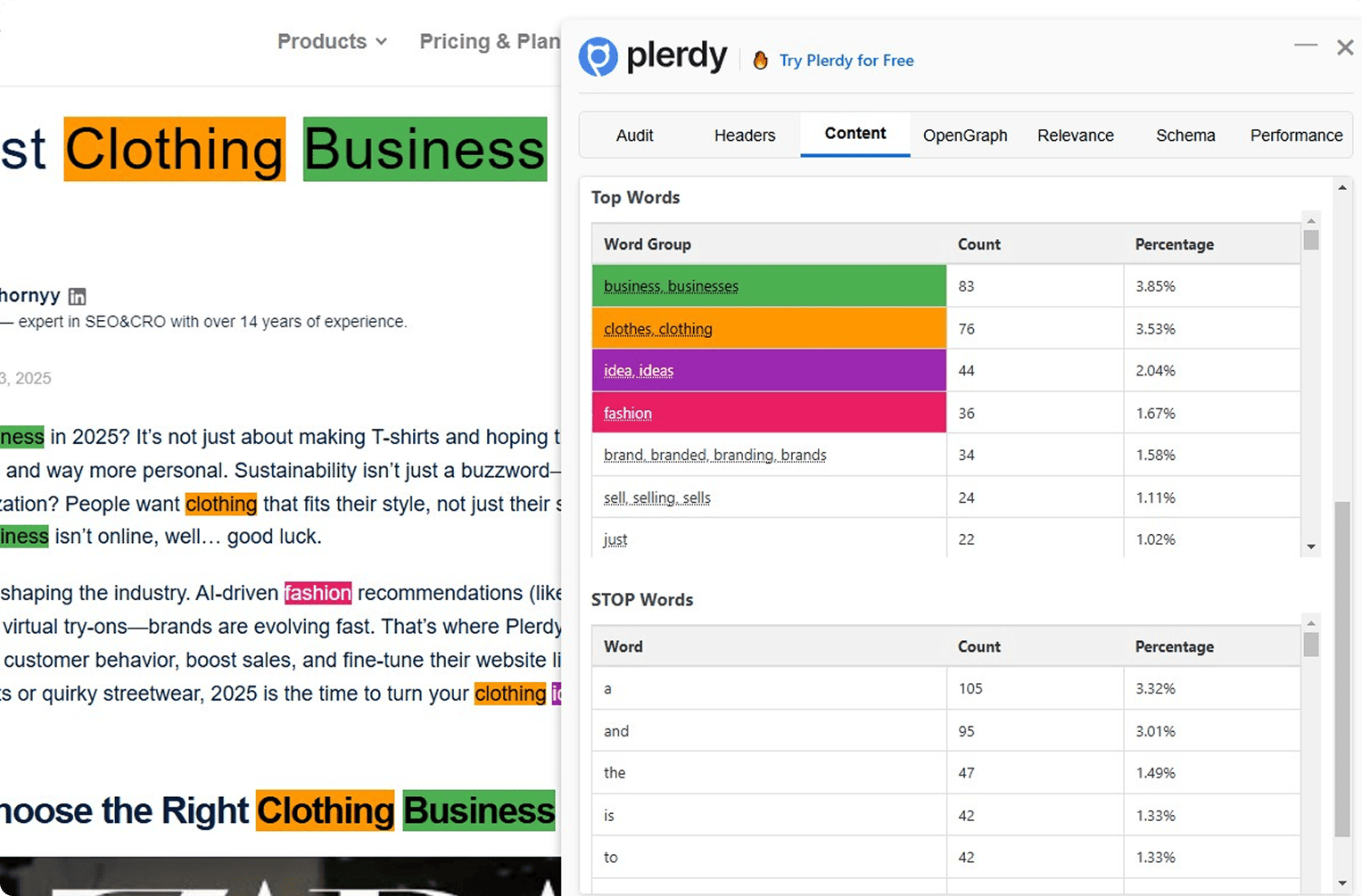
Ideal for SEO Chrome plugin users, the tool groups similar keyword roots for deeper insights. Keywords are one of the 200 search engine ranking factors. Marketing specialists cannot do without this investigation. The SEO test Chrome extension will list keyword groups that are automatically aggregated based on the following categories.
When you click on a keyword, each word will be highlighted in a unique color, making it easier to analyze them across the page.
A great feature of the analyzer Chrome extension is this tool, which determines the noise word bindings of the checked text. Use this data to improve articles on your site. Be strict and remove all unnecessary synonyms and unclear additions to keep published texts in great shape.
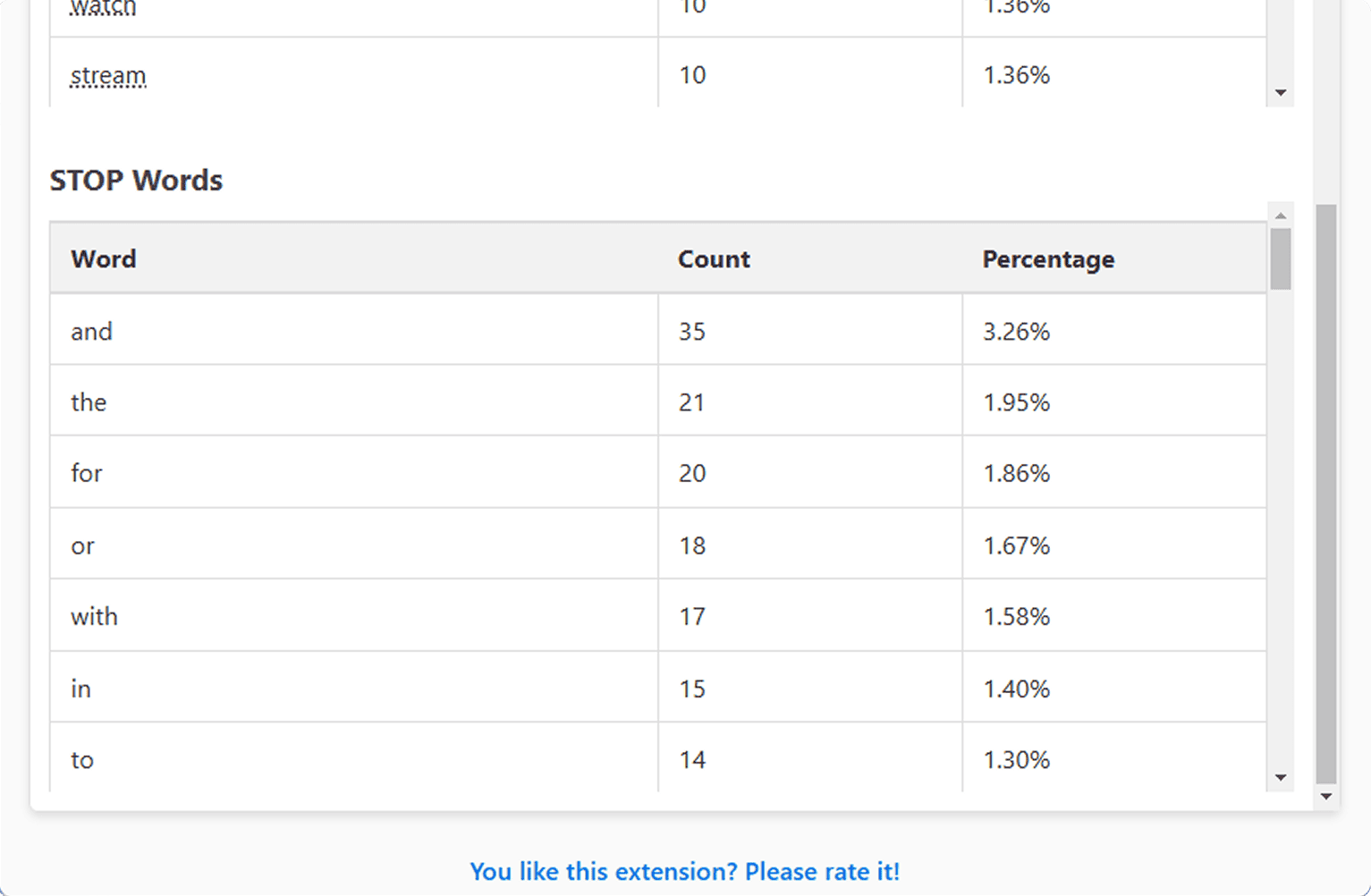
Optimize your copy and increase organic traffic growth tremendously.
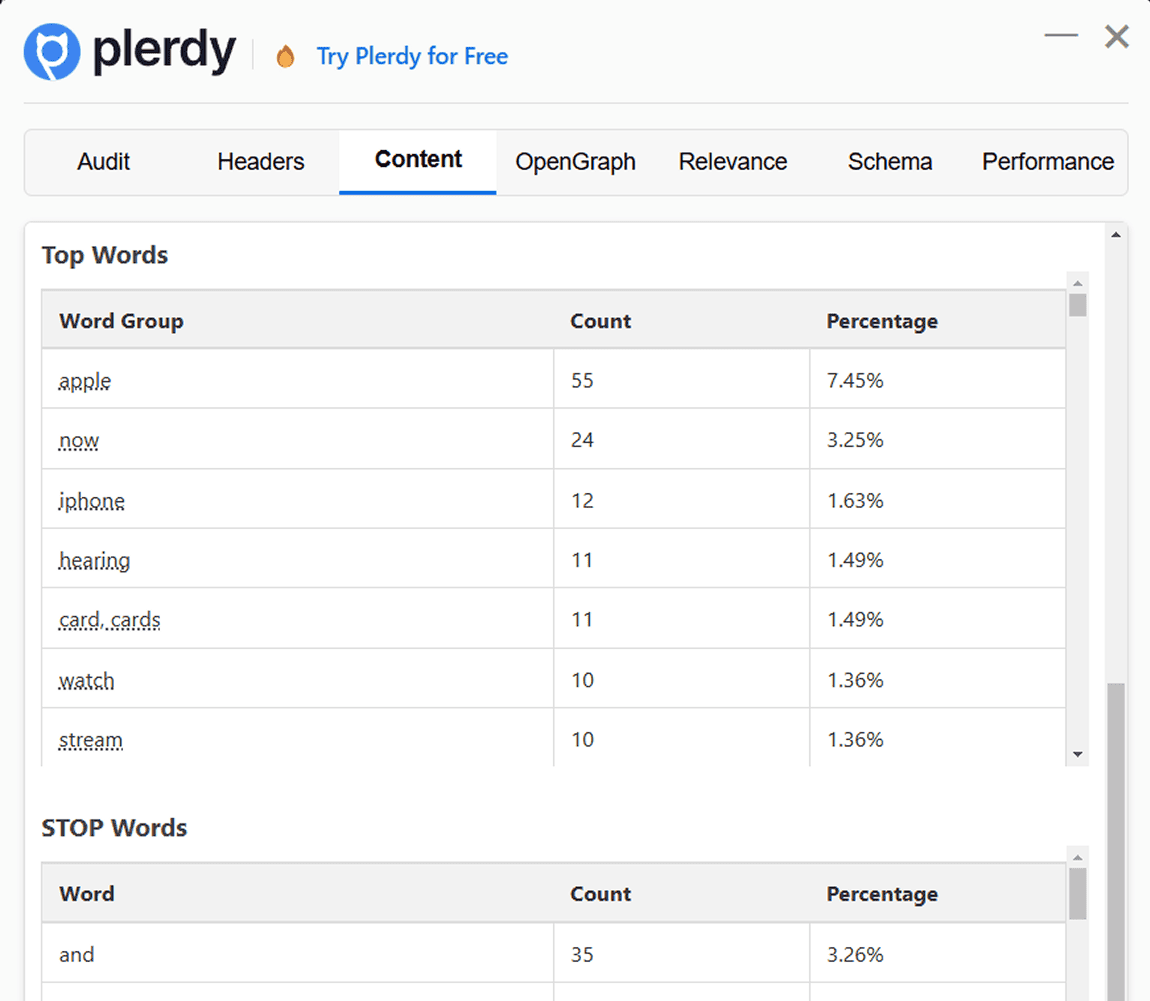
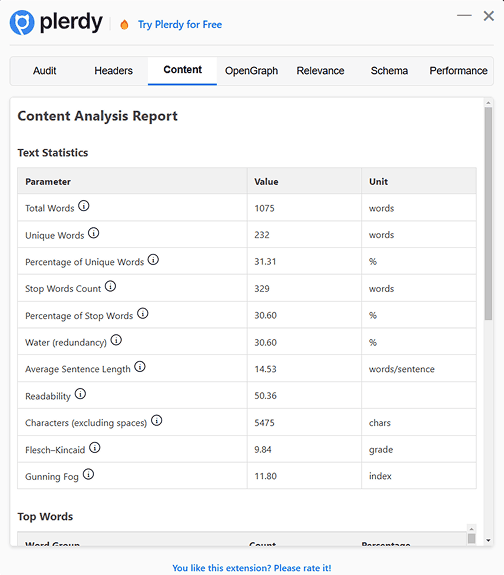

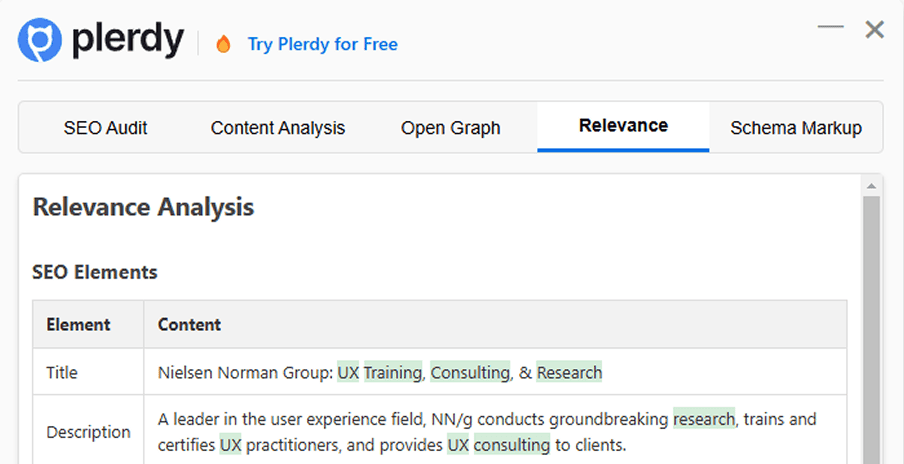
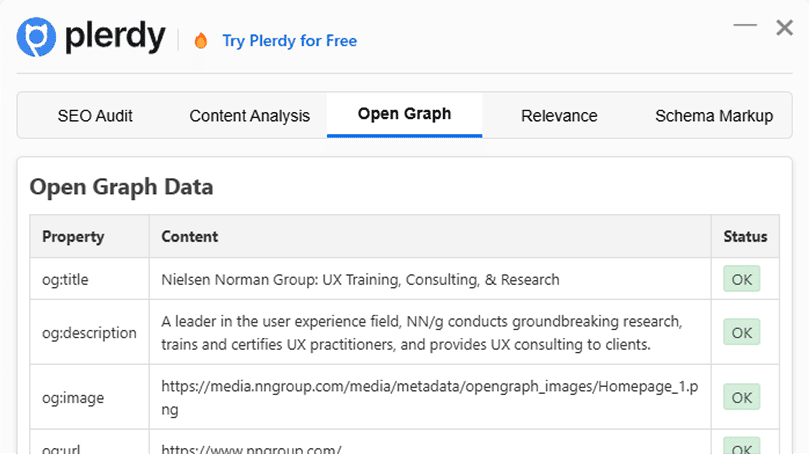
When analyzing text using the multifunctional Chrome extension, pay special attention to the uniqueness of all existing words onsite. Algorithms find repetitions, highlight non-original examples and duplicate sentences. Hover a mouse over a word to see repetitions all together.
One of the most valuable SEO extensions Chrome users can access for optimizing H1-H6 usage. It displays the total count of all headings from H1 to H6 and provides a full breakdown of the heading hierarchy, including whether the sections contain numbered or bulleted lists and images. Well-structured headings improve readability, enhance user experience, and play a crucial role in SEO by helping search engines understand the content better.
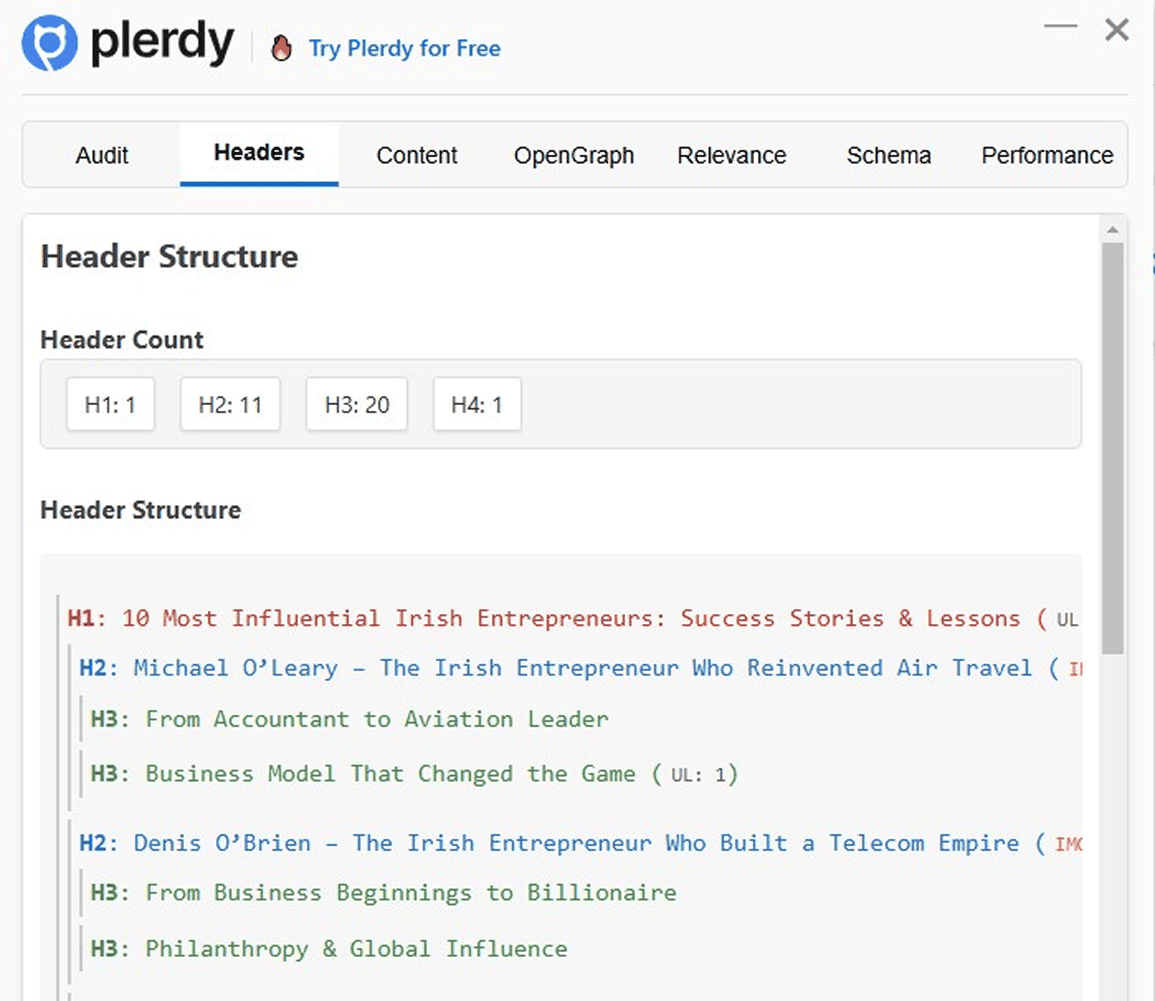

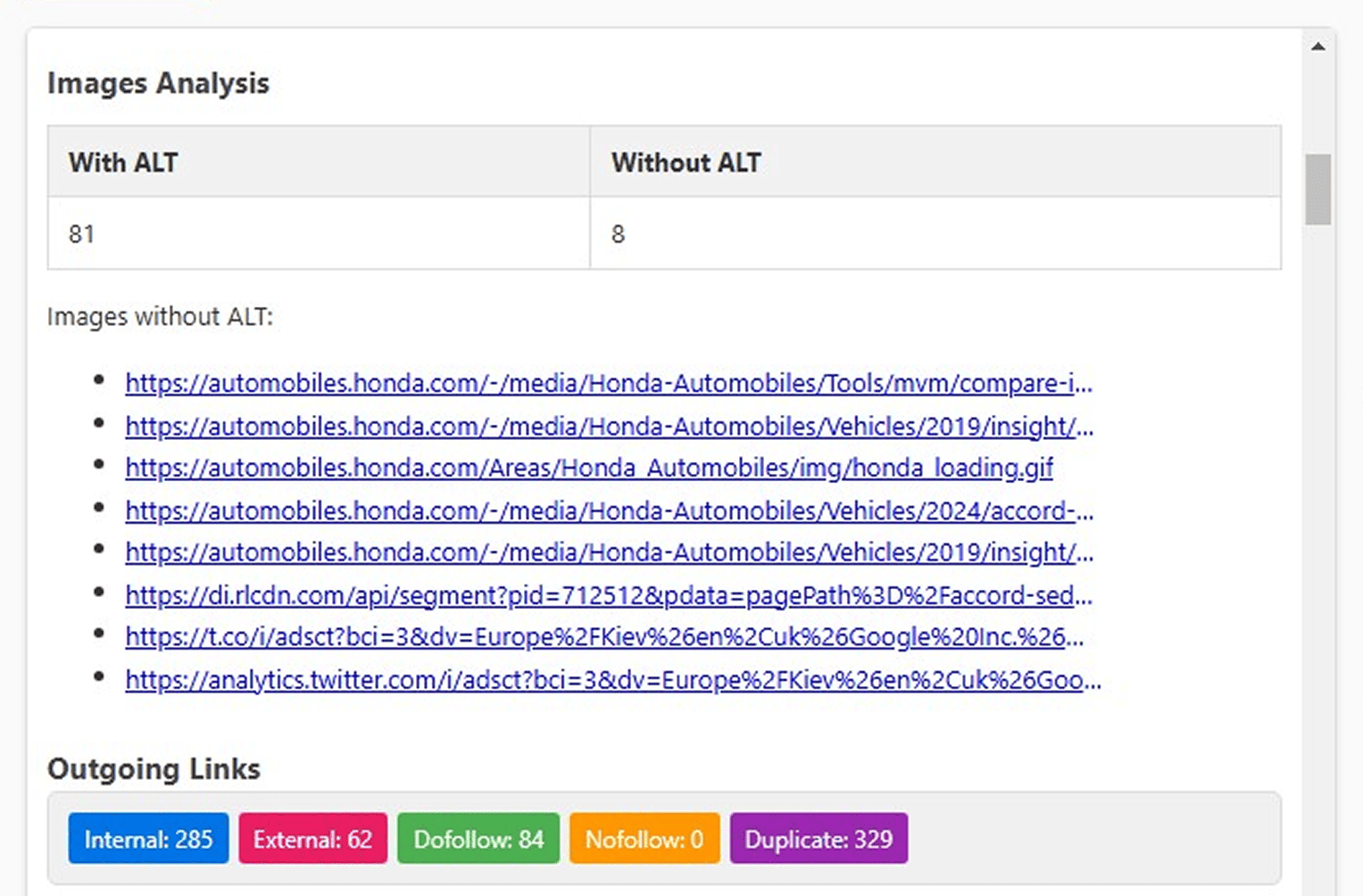
Images play a significant role when it comes to web page ranking. Therefore, they should have an appropriate figuration to improve your articles’ positions. The Plerdy Chrome extension checks the number of ALT tags for each sample. It highlights images with missing attributes. As far as it allows adding a text description to the image, it can include keywords as other parts of the text. Algorithms of Google Chrome and other search engines also consider this parameter. A key function in any SEO toolbar for Chrome is ALT tag analysis, and this extension handles it with ease.
Plerdy allows analyzing whether pages suit the Open Graph and X(Twitter) standard. With it, you understand how users see page previews in search engines. A relevant page gathers more attention and ranks higher in Google.
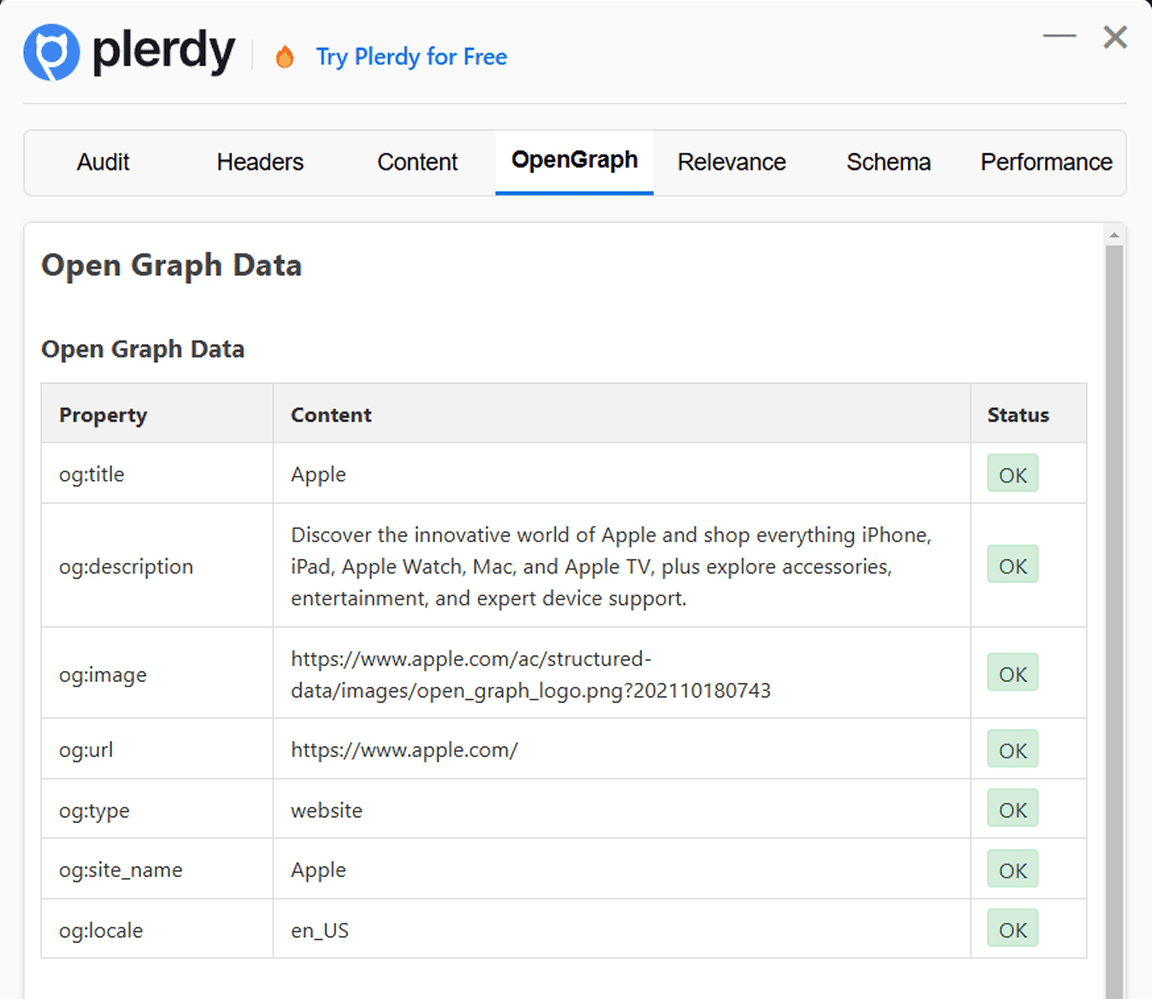
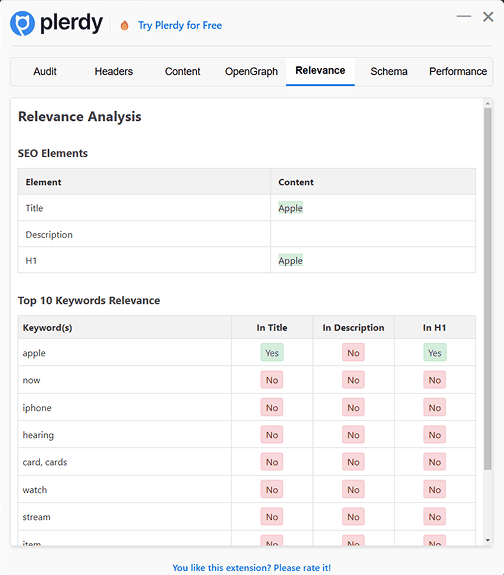
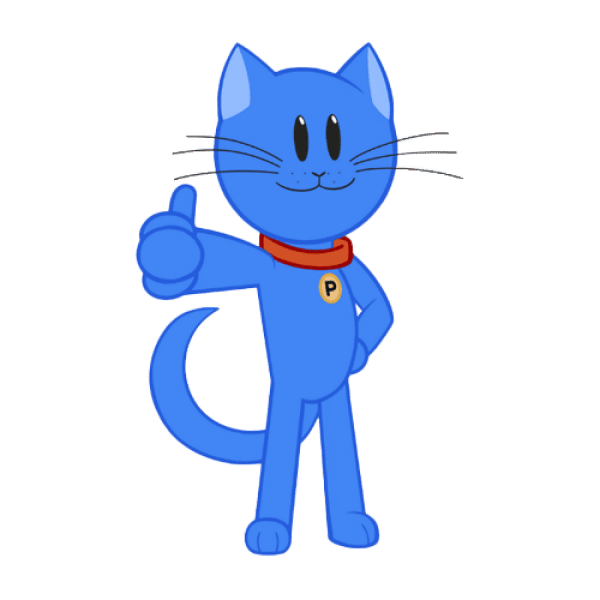
With this Chrome SEO checker, you can ensure page content aligns with search intent and metadata. Relevance analysis helps evaluate the alignment of a page’s title, description, H1, and keywords, determining how well the META data corresponds to the page’s target keywords. This ensures that search engines and users receive accurate and relevant information, improving SEO effectiveness.
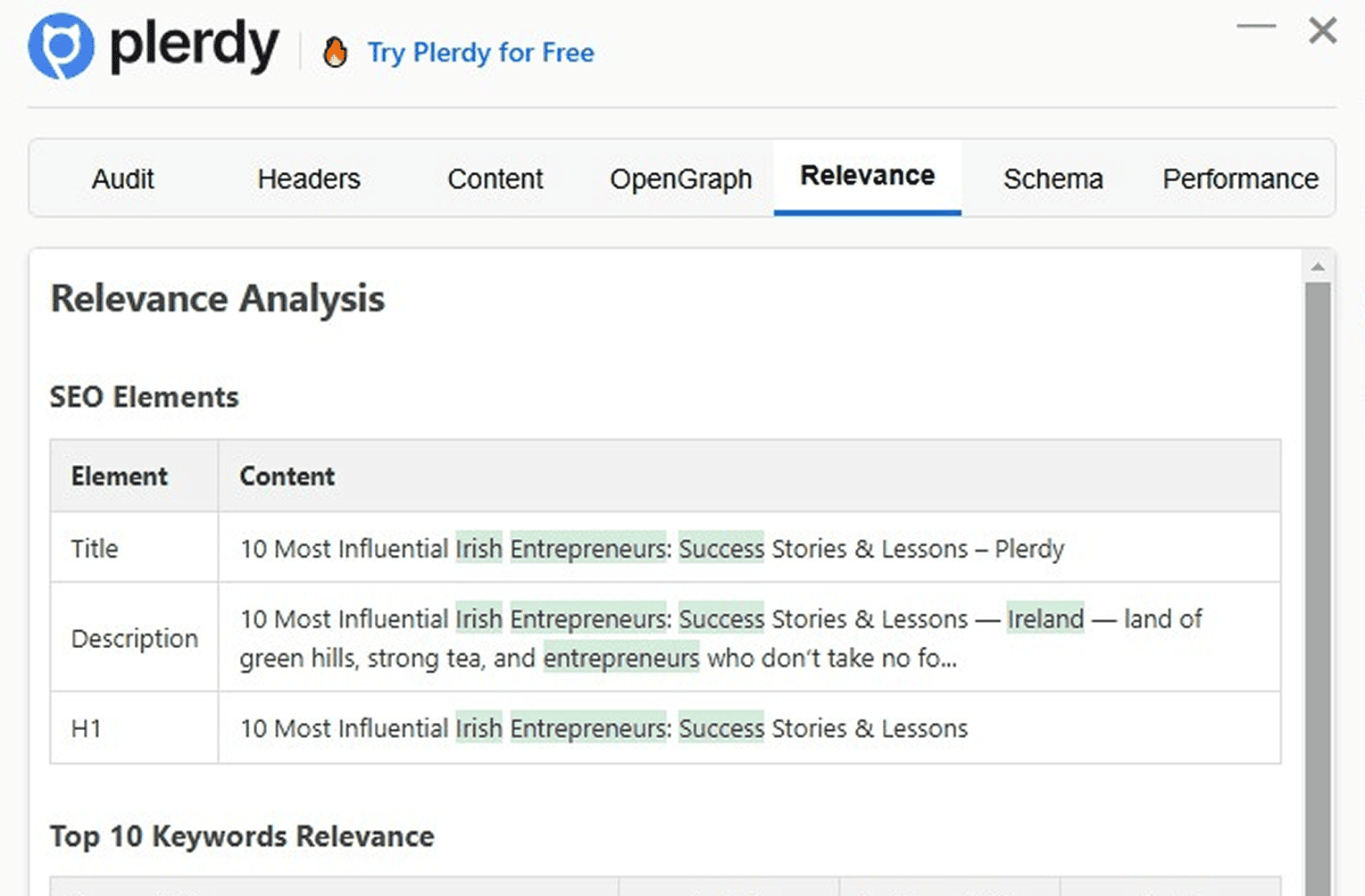
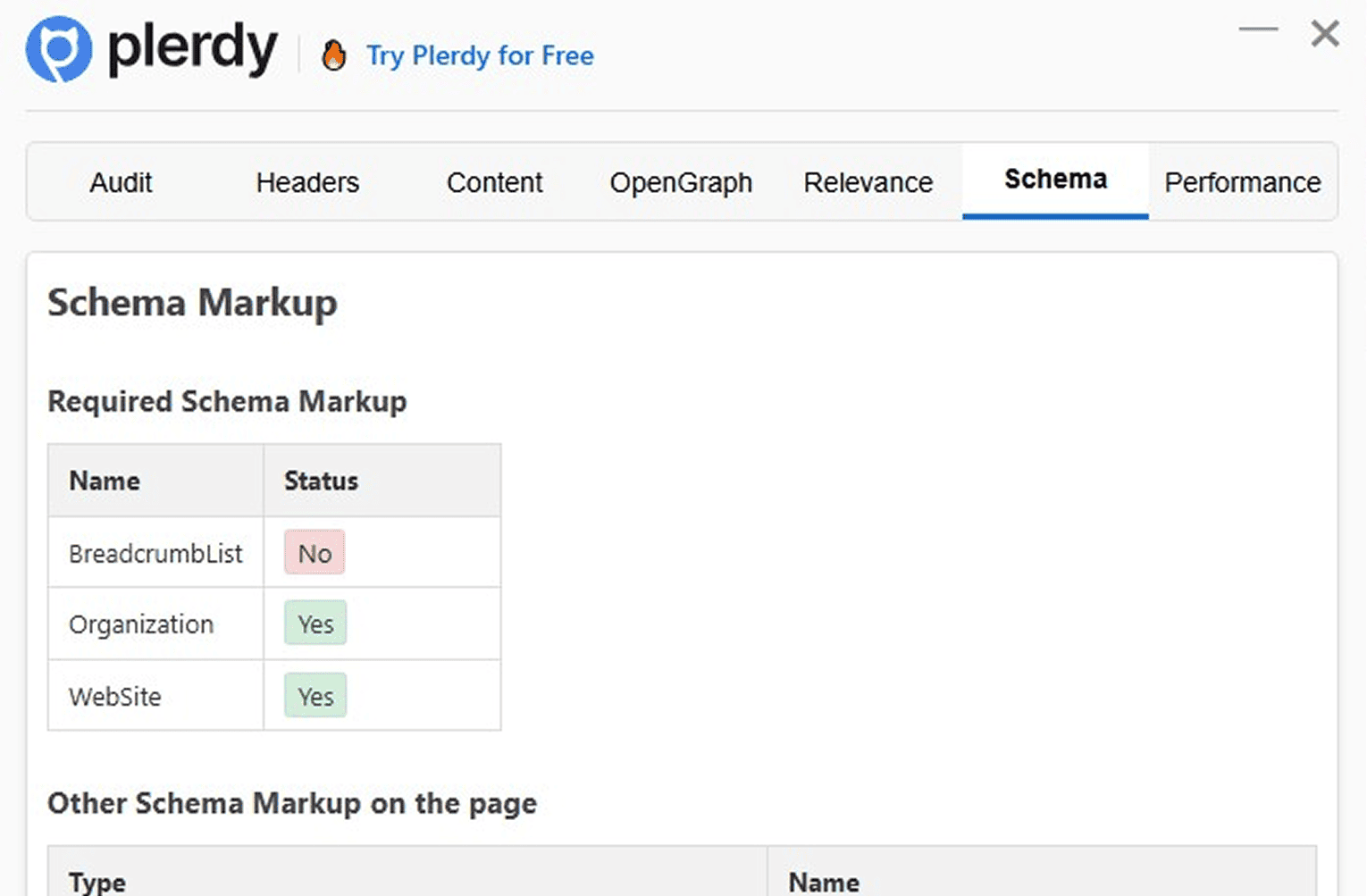
Schema Markup shows the specific structured data implemented on the page, helping search engines better understand its content and improve visibility in search results. It's one of the few SEO extensions for Chrome that detects rich snippet readiness with precision.
Optimize Page Speed & Enhance User Experience
The Page Performance tab provides key loading metrics, including Total Load Time, TCP Connection Time, Time to First Byte (TTFB), Response Time, DOM Interactive, DOM Content Loaded, and DOM Complete. Unlike basic SEO Chrome addons, this tool combines technical speed insights with content diagnostics.
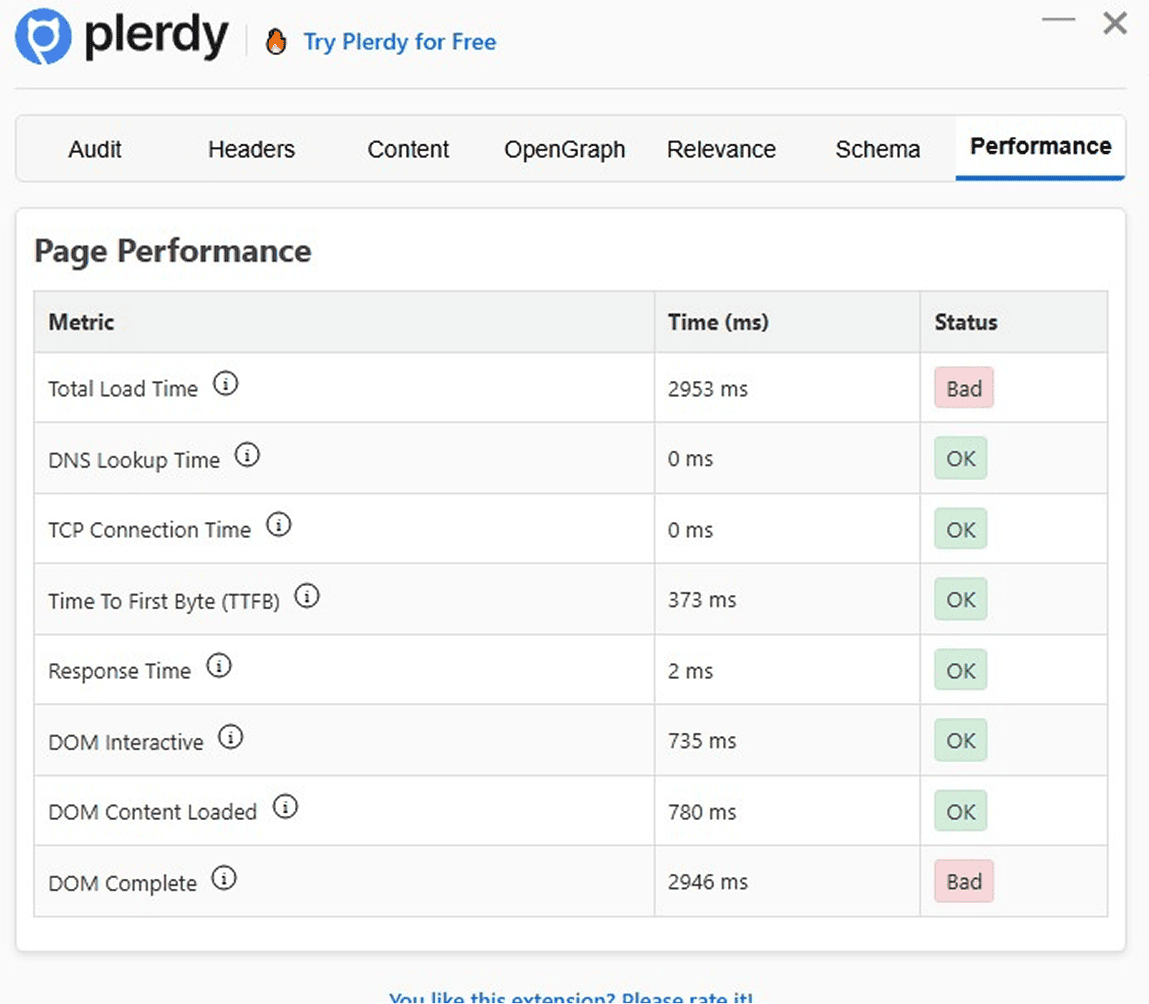
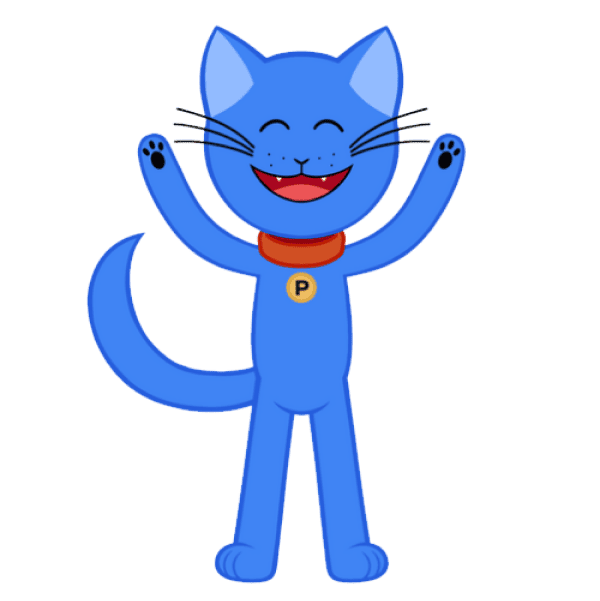
Easily analyze any webpage’s SEO health without leaving your browser. This report highlights strengths, flags issues, and offers clear improvement tips.
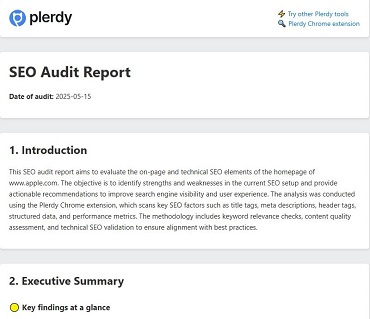
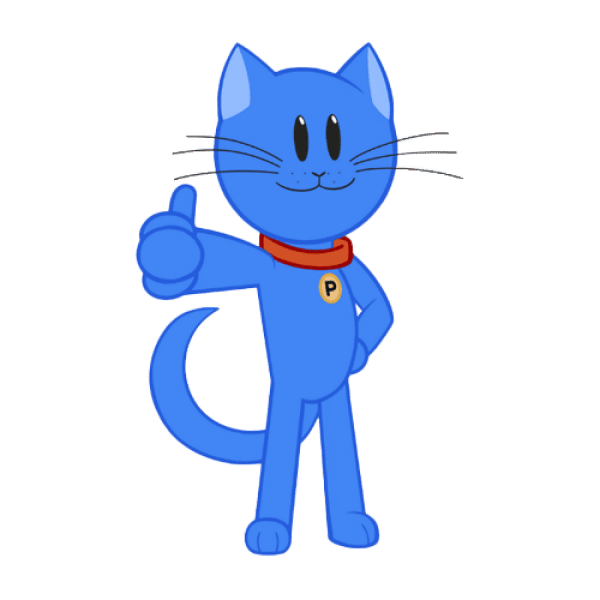
Plerdy’s SEO Checker Chrome Extension generates a detailed SEO Audit Report in seconds. It scans key on-page elements—titles, meta descriptions, headers, image alt attributes, content length, and technical SEO tags like canonical and robots. You’ll instantly see what’s working and what’s broken. For example, the report flags missing alt texts, duplicate H1s, or slow page loading. It also gives clear, actionable tips—like shortening a meta description or optimizing headings with relevant keywords. This data-driven audit helps you fix issues fast and boost visibility, all from your browser. No guesswork, just real SEO insights that work. As a complete Chrome SEO extension, it replaces multiple plugins with one all-in-one solution.
Plerdy’s team has personally checked the efficiency of our tool.
Our website had some low-performing blog articles. However, the content was valuable and attractive to users, so there was no need to change it. Instead, we have analyzed our articles with the Plerdy tool to make invisible but high-impact changes. Our SEO test has shown the problem with missing keywords on a current page but found in Google Search Console. It allowed us to improve our ranking. In only two weeks, we have achieved some impressive results.
The total number of impressions has increased
Our articles have been updated with new keywords
The keywords for optimized articles have become more effective
Enhance Rankings, Streamline Workflow, and Maximize Results
While starting the promotion, any eCommerce project's main task is growing micro & macro conversions. This is why you need to start with an SEO extension appliance. You can expect results in Google search optimization the first month after indexing. If the purple line of a chart does not show an increase, there is an SEO disorder on the site.
Every PR, market, or social media expert spends long hours looking for tiny formal mistakes. The Plerdy SEO Chrome extension saves time and money for business owners. It is better to devote free time to marketing tasks or communication with nice colleagues and rely on algorithms in such machine-line work. This website SEO checker cuts manual checks in half, streamlining repetitive audit tasks.
Do you have a large site with thousands of divided sections? You need to add some Plerdy extension tracking code before closing the body tag. After that, statistical information will be collected automatically. Paid packages of the Chrome extension store webpages’ data history from 30 days ago. Don't risk losing first positions on Google over silly mistakes!
By integrating this tool into your workflow, you can streamline your SEO processes and focus on strategic improvements.
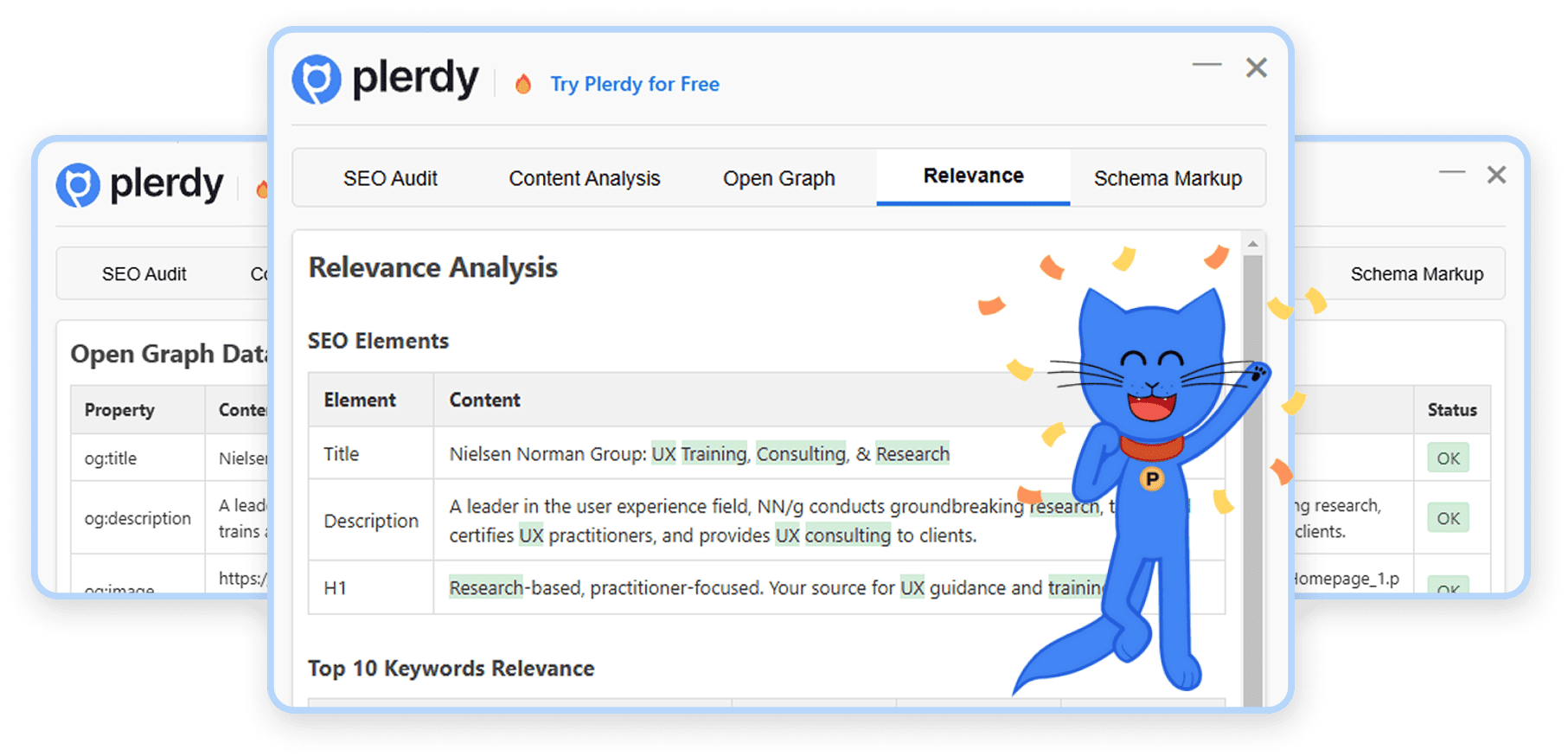
Content for UX designers, SEO specialists, and business owners